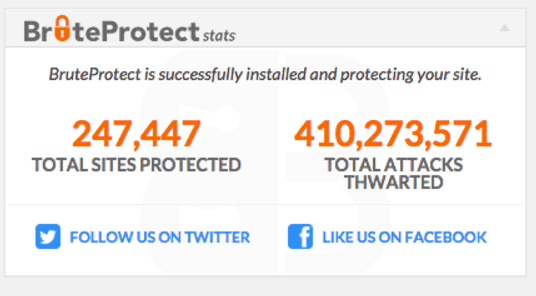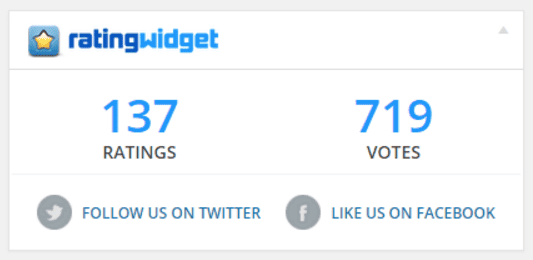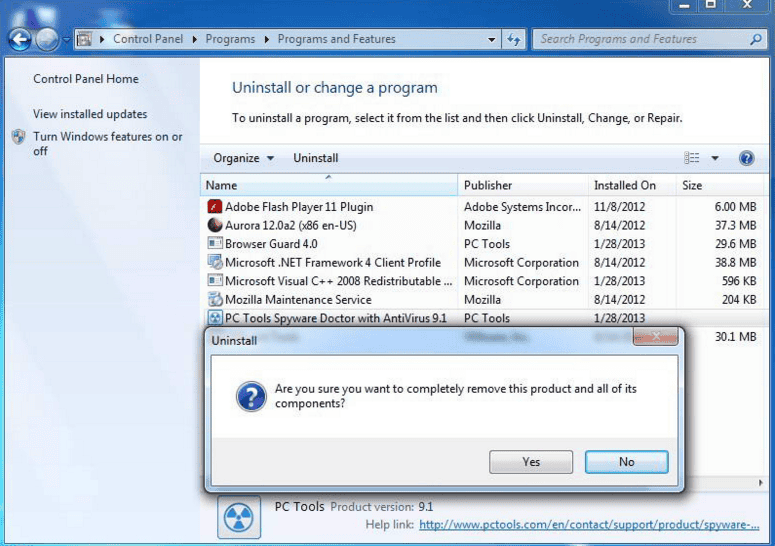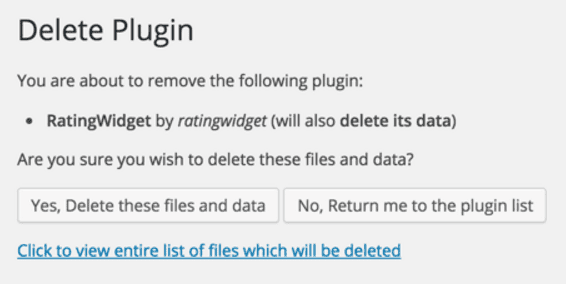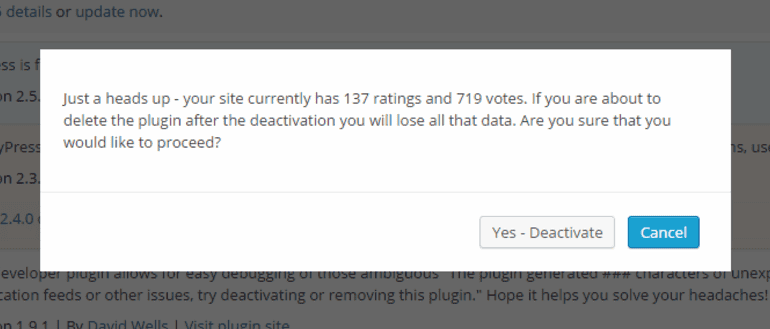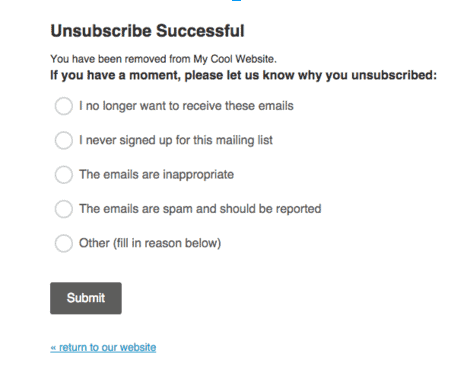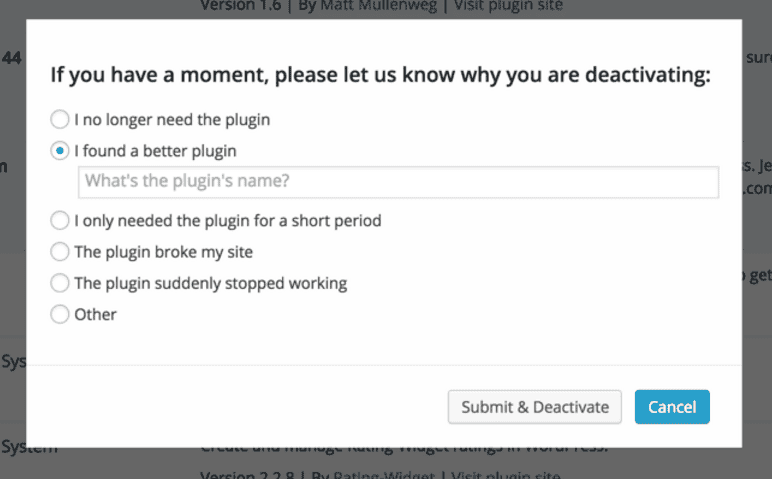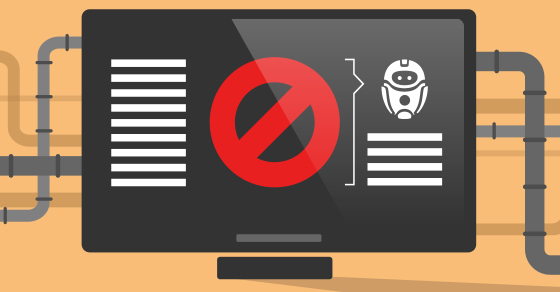|
|
There are various performance indicators used to determine the success of a WordPress plugin. Most plugin developers tend to focus on distribution — i.e., how to get more installs — but forget to tackle the churn rate.
And you know what, no one can blame us! How could we, plugin developers, focus on churn? Until March 2015, the only number WordPress.org exposed was the total number of downloads. A new counter was then added to estimate the number of active installs.
How can plugin developers gather any valuable insight from these two numbers alone? It’s quite simple, they can’t. The churn is impossible to calculate since we don’t know how many of the downloads are updates.
WordPress.org prioritizes growth above all. Empowering developers with analytics is not a top priority. In fact, it’s probably not a priority at all. Therefore, we are left pretty much blind to the churn rate of our plugins.
What Is ‘Churn Rate’ And Why Is It Important?
The easiest way to explain churn rate (also called attrition rate) is through an example. If you onboard 100 new sites a month, but also lose 40 sites a month, effectively you only get 60 new users a month. In that case, the monthly churn rate is 40%.
To increase the effective monthly growth from 60 to 80 sites, you can either try to increase the monthly new installs by 20 sites or reduce the number of uninstalls from 40% to 20%.
Usually, it is easier and cheaper to decrease the churn than to increase the distribution, since a user who made the effort to install your plugin has already shown an “intent” of using it, and you have a full control over the user’s experience while they’re using your plugin. In other words, it’s easier to improve your product, than to generate new leads via marketing.
It’s easier to improve a WordPress plugin to reduce churn rate, than to generate leads via marketing.
In this post, I will cover four handy tricks we use at RatingWidget to help reduce the churn rate and increase loyalty among our existing users.
1. Highlight Your Plugin’s Value
As a WordPress plugin developer myself, for a long time, I mainly focused on growth, until I watched an interview with Sam Hotchkiss, the founder of BruteProtect, with Chris Lema, back in April:
“I forgot to tell you about the one other key to our growth at least in my opinion… one of the things we sort of stumbled upon was… we put in a dashboard widget, that said “BruteProtect has protected your site against 8,493 attacks.” And we thought that would be interesting information for people to have. People latched onto that and when you show them “we blocked 9,000 attacks against your site” you want to imagine how many people are gonna go and uninstall a plugin that just did that?”
I am not sure if or how Sam and his team measured that it was a key to their growth, but the logic resonated with me.
Right after I watched the interview, I rushed to my local dev environment and installed BruteProtect to see for myself what Sam was referring to. Here’s the admin home widget:
It does not say anything about the number of attacks the plugin protected on the installed site, but this brilliant marketing technique really highlighted the power of BruteProtect. There was no good reason in the world why we shouldn’t do something similar for RatingWidget.
Here’s the widget that we added to RatingWidget:
How to apply it to your plugin?
This is straightforward: just highlight the value of your plugin in a measurable way. We already covered how quantifying your plugin’s value can help you increase the number of five-star reviews in the plugin directory.
Here are few examples to help you get inspired:
- Form plugin: The number of users who have registered so far via the contact form.
- Pop-up plugin: The number of leads captured by the pop-up, and the conversion rate.
- eCommerce plugin: The amount of money the store owner generated using the plugin.
2. Remind The User Your Plugin’s Value Before Deactivation
The admin dashboard widget shows just how valuable the plugin is, however, there’s no guarantee that the user will notice it. I decided to take that concept to the next level. Like I always love to do, I looked on more mature / progress platform ecosystems, outside of the WordPress world. This time, it was Microsoft Windows. On the macro level, WordPress is like an operating system and plugins are like executable applications.
When you start an uninstallation flow for almost any software on Windows, you are prompted with an uninstallation warning, a reminder that you are about to lose the application and all of its components.
You might argue that WordPress has a similar flow. Right before a plugin is deleted, the user is prompted with a “Delete Plugin” confirmation page:
However, if you examine the plugin deletion process closer, you’ll find that the user experience is very different. You first deactivate the plugin and then click the delete link. The reason it is significantly different is because there’s no warning before deactivating the plugin — it just happens after one click. Once the user deactivates the plugin, they’ve already made the decision to get rid of it. Moreover, since the message is completely generic, if you ever deleted plugins before, you’re almost blind to all the text and just click the first button.
This observation inspired me to create a simple addition to the uninstallation process. Instead of just deactivating the plugin, the user is prompted with a reminder of the potential loss if they continue with the uninstallation process. Here’s what it looks like:
It definitely make it more difficult to uninstall a plugin once the user realizes just how significantly they have benefited from it.
Remind your users what will they lose by abandoning your plugin.
3. Capture User’s Feedback Before Deactivation
Based on data we collected with Freemius Insights on over 30,000 plugin installs, on average, 20% of the users that install your plugin will uninstall it within the first 15 minutes, many times without even seeing your plugin in action. Moreover, most users who will start the uninstallation process will complete it, even after reading the warning about what they are losing.
With the current infrastructure, there’s just no way of knowing why a user decides to uninstall a plugin. And if the plugin developer doesn’t know what’s “broken,” there’s no intelligent way to “fix” it. But what if we could ask the user to tell us what’s broken?
Does this sound familiar? Do you remember what happened last time you clicked the unsubscribe link of any MailChimp-powered email campaign? Here’s a reminder:
I don’t know about you, but I almost always select one of the radio buttons to share the reason why I’m unsubscribing with MailChimp. Not only do I spend the time finding the almost invisible unsubscribe link in the email. I also want to “complain” to the company about what they are doing wrong by sending me this email.
Inspired by the mailing list unsubscribe process, we’ve added a similar feedback form into our plugin:
It’s completely optional, but it seems like I am not the only one happy to share his disappointment. In fact, we see an 82% conversion of that form. Eight out of ten people tell us why they uninstall our plugin. Isn’t it amazing?
8 out of 10 users happy to share why they uninstall your WordPress plugin if you ask them.
4. Get Personal With Direct Feedback Emails
RatingWidget is a “serviceware” plugin. Therefore, we have all our user’s emails. Leveraging the plugin event tracking of Freemius Insights, we know when a plugin is being installed, deactivated, and uninstalled. Using the Freemius webhooks mechanism, we connected to the uninstallation event, and if it’s triggered within the first 60 min after the initial installation, we automatically send the following email:
Subject: Can you kindly tell me what was wrong with the plugin?
My name is Vova. I’m the lead developer of Rating-Widget: Star Review System. I’ve noticed that you installed the plugin and then uninstalled it fairly quickly. I guess we’ve done something wrong – sorry. Would you be so kind to tell me what was the reason for uninstalling the plugin? I want to make sure we fix that for our future users.
Sincerely,
Vova Feldman
Rating-Widget: Star Review System
So far we have received 119 replies. The top four reasons for uninstallation are as follows:
- The user couldn’t find a particular feature, or we don’t support this feature.
- The feature that the user needs is only included in the paid plans, and the user doesn’t have the budget for it.
- The user didn’t like how the plugin’s visual appearance on their site.
- The user just was testing the plugin to see how it works without any intent of using it.
This is priceless feedback for us, and people really appreciate that we care. Here are some of the responses:
“I like this follow up mail nice touch. Seeing as you went to the effort of seeing this up I’ll respond …”
“Thank you for asking! …”
“Thank you very much for reaching back…”
These users are happy to engage in follow-up feedback questions, and, if they just didn’t figure something out, you have the opportunity to help them and potentially win them back as users, probably even more loyal than others, after you personally helped them.
Conclusion
Growth is a constant point of concern for plugin developers. Instead of focusing all your efforts on getting new users, it’s important and usually easier to reduce abandon rate. Let’s recap the four tricks we’ve covered for fighting churn:
- The first thing that you need to do is to quantify your plugin’s value and highlight it. You can do it in the admin’s dashboard homepage like we did, or choose a different location that better suits your plugin.
- Before the uninstall happens, remind the user of the “risk” or potential value loss, when uninstalling your plugin.
- Capture the user’s feedback right before deactivation — users are typically happy to share why they decided to uninstall.
- Get personal! Reach out to users who uninstalled your plugin and ask them how can you improve it for future users.
Due to the incredible results we’ve seen with this approach on our plugin, we compiled all this functionality into Freemius Insights for the benefit of the community. If you are a DIY plugin developer, the templates, hooks, and logic are all in our GPL SDK on GitHub.
If you have any tips or other tactics that you use to reduce your WordPress plugin’s churn rate, I’d love to hear your thoughts in the comments below!
This post first appeared on Torque