|
|
Even though you have come up with the ultimate WordPress plugin solution, WordPress users do not know about it yet. This translates into no users, no downloads, and no revenue from your amazing plugin. So, how do you go about promoting your WordPress plugin? More importantly, how do you connect with the right audience for your specific plugin?
If you have given this no thought before, or maybe you have but simply were not successful in implementing it – read on.
For many plugin developers, it is easier to come up with an idea for a useful plugin and even code it and its many useful features than it is to put it out there and do great marketing work. There are examples of developers who — without too many marketing efforts — were able to achieve a high installation rate, but those examples are few and far between.
When it comes to finding & connecting with the right audience which can benefit from installing and using your commercial plugin, as well as other plugin marketing strategies, this can be a daunting task, which many developers may find to be too time-consuming and confusing. To be successful at it – you need to invest time, effort, and a little ingenuity.
Sometimes it’s easier to have an idea for a plugin and code it than it is doing great marketing for it.
This article was written to try to make this task easier by focusing on five key points that will help you get the ball rolling with marketing your WordPress plugin. Let’s go over those key points one by one to provide a solid foundation to make sure you are talking to the right people about your solution to a pain/problem they may be experiencing.
#1 – Create a marketable and useful plugin
When you decide on creating a WordPress plugin you are better off basing that decision on a real need/pain that exists out there, and not only for you but preferably for other WordPress users, as well. This is the first and most important part of targeting the right audience for your plugin. To come up with the right plugin, you need to ask yourself a few questions:
- What problem is the plugin trying to solve?
- How many people are being affected by the problem?
- Are there other plugins resolving the same problem, that may have an existing community around them?
- What features are there in your plugin that are not available in similar plugins that exist in the ecosystem?
When you provide answers to the above questions, you will have created a roadmap that will enable you to come up with a commercial plugin. Your plugin’s development should stem from the answers you have provided, and that holds true for your plugin’s marketing strategy, as well. When you have your background story figured out – it will naturally drive & focus your efforts, and will make it much easier to communicate your efforts to others (i.e. marketing).
Remember that a high-quality plugin that solves the problem(s) of some WordPress users will surely be attractive and allow you to identify the right audience. It’s not about how many features your plugin has, but rather about how useful & usable it is for the people you’ve pinpointed as your potential ideal users.
#2 – Offer a freemium plugin
People love free stuff.
To find your audience, you could begin by offering your plugin for free. And by free, I do mean opening up all features. Do not develop a final version with all features and release it for free, but release your current version (with all current features in it). Going this route will not earn you the revenue that you need and furthermore, you will just attract any other user and not necessarily the right audience to help grow your product. Still, a large user base is something you can make use of by making all sorts of marketing experiments further down the line and slowly filter down and realize who are those users (the right audience) that truly need and enjoy your plugin, and that are willing to pay to use it to its full extent.
To find your audience, you can begin by offering your plugin (with ALL features) for free.
Picking up on that later on, you will be able to go the Freemium model route. That’s the business model that allows you to enjoy both worlds (the free users & paying users) and enables the greatest advantages and a longer life span for your plugin. You’ll be able to:
- Get a ton of invaluable feedback from all of the people who use the free version you host on the WordPress.org repo
- Get translated into other languages by supportive users from the community
- Receive pull requests from other developers who wish to help you squash bugs
- Get mentioned and blogged about on many of the WordPress news sites/blogs
- Market your premium version to all of those people (using Freemius Insights and its marketing automation feature)
- When free version users repeatedly request for features they would like to see added to your plugin – add those to your premium version feature list
- Leverage WP.org’s repo popularity and upsell all of those users from within the admin dashboard using the Freemius Monetization platform (see tip #3)
When going the freemium route – keep in mind that the people who use and like your product & work should have a reason to upgrade to your premium version if you’re to maintain an income and possibly make a profit. Your free version should have limited features. It should be a taste of what your audience can have if they purchase the pro version. I’m not saying your free version should have half-baked features! That would just hurt your reputation as a solid developer. I’m saying it should just not have ALL of the features that exist on your pro version.
Your WordPress Plugin’s free version should not have half-baked features! It should operate flawlessly but contain less.
With the pro version, you will attract the right audience as the users will have already tried the free version and if they found it useful, they won’t hesitate to subscribe or purchase your premium offering.
#3 – Utilise available marketplaces well
There’s no need to go into a lot of explanations about the regular premium marketplaces, the largest and most popular being Envato’s CodeCanyon for plugins and ThemeForest for themes.
WordPress.org offers a marketplace/repository for developers to host their themes and plugins for free. The great thing about it is the exposure it allows, even for the new kids on the block. Being able to have your plugin appear on their search results from within the WordPress admin dashboard is a force to be reckoned with because many use that search engine on a daily basis to find solutions for whatever problem/lacuna they may be experiencing with their WordPress based website.
The plugin section is divided into categories such as – popular, latest and recommended, and you would do well to make the most when it comes to the WordPress marketplace.
While the WordPress.org repository may be great for exposure and distribution – it is not exactly the most informational marketplace when it comes to understanding who is making use of your plugin so that you can connect & communicate with them. You want to be able to connect with your users to be able to understand whether your plugin is helpful / buggy / misunderstood / annoying / awesome / etc. In addition, you will be able to take advantage of that connection with your users by offering your pro plugin version to them, as discussed earlier (remember the freemium model?).
But how do you connect with your WP.org repository users when their details are not provided to you?
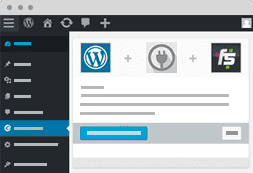 Nowadays, getting hold of your users’ data is easy because whenever someone installs your free plugin that is hosted on the repo – you can easily present them with an opt-in screen (requesting their permission for user tracking). This will provide you with all of the relevant info about that user.
Nowadays, getting hold of your users’ data is easy because whenever someone installs your free plugin that is hosted on the repo – you can easily present them with an opt-in screen (requesting their permission for user tracking). This will provide you with all of the relevant info about that user.
From our experience with this opt-in screen (and also based on other markets that request for user tracking permission like the different mobile apps marketplaces) opt-in rates are high and people usually have no problem accepting that bargain – provide details to be able to use a software solution.
Present WP.org plugin users with an opt-in for user tracking screen upon activation to learn who they are.
Another long-term benefit of having a popular plugin is that you can leverage the popularity of one plugin to assist another plugin. You can do this by having your own ads advertising and recommending your plugin users to install your other freemium plugins because they complement each other.

That is a common technique that helps popular plugin authors stay on top with any new plugins they build.
#4 – Engage in social media marketing
Social media has become the place to go if you want to attract new sets of eyes looking at your product, as well as maintain the current customers. Much has been written about how to integrate social media into your marketing strategy, as it is currently a marketplace for more than a billion users and this is prime real estate that developers with commercial plugins need to take advantage of.
Social media networks like Facebook allow users to create groups and business pages. As a developer, having a business page that showcases your work is a good start. A good continuation of that would be to research your competitors’ pages and try to learn what works for them and what engages an audience that might be similar to the type of audience that is right for your plugin. When you have your target audience filtered down – remember that with current social media advertising capabilities you can target them specifically and boost your plugin’s recognition.
An added benefit that can be achieved by running a social media page is that it can provide insight into what your current users are experiencing when using your plugin.

The comments provided whether positive or negative, should not be ignored. A negative comment can be demoralizing but it can be converted into a new feature thus extending the capabilities of the plugin.
In that aspect, it is important to remember that different people have different preferences when it comes to the space in which they feel comfortable expressing their thoughts. The WordPress.org forums may not cut it for all users, and some (well.. actually many) feel more “at home” on a less techy platform, such as Facebook / Twitter / LinkedIn / etc.
#5 – Create a relevant landing page
A landing page is a great marketing tool that offers a wide variety of opportunities to help you convert visitors into the right audience for your plugin. This is another subject that has many articles and posts written on it, and there are plenty of tools to make that task easier. Either way you look at it, your landing page is the place where people who are interested in learning more about your product go to, and it should provide an easy and very focused way for them to do just that.
While different products require varying marketing strategies – conclusions from many optimization tests to landing pages have been refined into a set of best practices, which stand true for most landing pages. You would be wise to at least start by following those guidelines religiously, and customize & optimize your specific landing page as time goes by and you begin to learn what works for your right audience, and what doesn’t.
You need to include the plugin description. It should be thorough and easy to read. You don’t have to include technical terms. If you are having difficulties coming up with a great description, hire a marketing expert with experience.
Add screenshots of your plugin in use. The screenshots should include the installation process, the admin area and a few ways of tweaking the plugin to provide the desired results. Make sure all important parts are highlighted. If you are having difficulties coming up with a great design & concept, hire a professional designer with experience.
Final Thoughts
To help you find the right audience, start by creating a marketable plugin, offer a freemium version, use available marketplaces well, engage in social media marketing and lastly, create a converting landing page.
The one thing you need to remember is that it does not end there when it comes to finding the right audience for your commercial plugin. It takes time to learn the ropes but the good news is that hard work pays off.
Feel like I’ve left an important tip out? LMK in the comments area below.
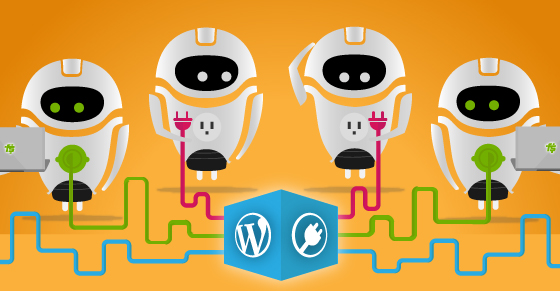



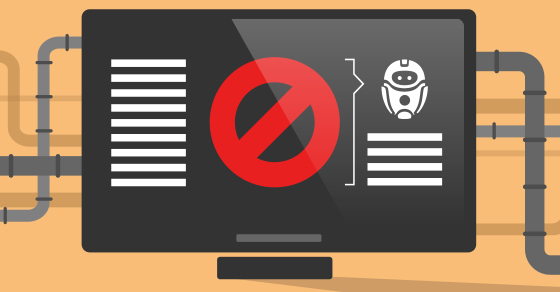



Valid points Kobe, thank you. If you're going freemium, then balancing the features that go into each version can be challenging.
But then again, having a solid free version, means users will start asking for the features that you can then make available in the premium versions.
Exactly.
Good one!
Good going bro!
It is important for plugin developers to ask clients to review their plugins. The reviews for freemium plugins could be on wordpress.org & the paid reviews could be asked for to be written on social channels like their Facebook page.
Over a period of time, this has a huge impact.
Very Thoughtful article. I would guess the ratio of required marketing efforts to development efforts is probably at least 1 to 1. Probably more...