|
|
If you haven’t yet noticed, online video is changing the way that we learn and make our buying decisions. The ability to use video as an interactive storytelling medium makes it one of the best ways to encourage your potential customers to engage with your brand. You don’t need to take my word for it. Check out the following stats:
- 87% of online marketers use video content.
- After watching a video, 64% of users are more likely to buy a product online
- Video on a landing page can increase conversions by 80% or more.
- The average CVR for websites using video is 4.8%, compared to 2.9% for those that don’t use video.
- The average user spends 88% more time on a website with video.
It’s safe to say that if you’re not using video in your plugin marketing, you’re missing out on a significant amount of leads and potential users for your products.
In this article, I’ll cover a few different ways that you can leverage the power of video to grow your user base and increase your revenue. If you’re already using video, I’ll also include a few tips and tricks to improve the quality of your videos to give you a competitive edge. Let’s get started!
Add an intro video to your WordPress plugin readme
If you plan on capturing the attention of the thousands of users browsing the WordPress.org repository daily, an intro video for your plugin is a must-have.
My intro video included in the Vimeography WordPress.org plugin readme generates a 34% play rate. That means I have the opportunity to craft an elevator pitch and speak directly to 3 out of 10 people that come across my plugin page.
How do you know what you should include in your intro video content? More so, what’s the best way to assemble this content that gets your prospective user to take the next step and download your plugin?
To demonstrate what works and what doesn’t, let’s explore and grade a few examples of intro videos included in the readmes of some of the most popular plugins:
Google Analytics for WordPress by MonsterInsights
~60,000 views in 14 months
✔️ Appropriate length (1:15)
There are plenty of studies that show most viewers drop off of a video after the first two minutes. This video accepts that fact and gets right to the point.
✔️ Good quality audio
Your audio should be a sales tool, not a distraction. If your audio quality is terrible, people will not stick around for your video. This video has high-quality audio that effectively communicates the message.
✔️ Uses YouTube cards for promoting (check out the button in the first few seconds – it is clickable and takes you to their pricing page)
Up until a few years ago, there wasn’t an easy way to add CTAs to your videos. This is now one of the best ways to have your audience take the next step.
✖️ No music
Music can help to carry a narration and provide edit points for your visuals. The lack of music in this video is a bit jarring, causing some awkwardness at times.
✖️ No faces are shown
People most easily connect with other people. Showing the human side of your product and company is a great way to connect emotionally with your viewers.
✖️ Poor title (“Get Started with MonsterInsights”)
The title of the video should be something that your prospects are searching for as a solution to their problem.
✖️ Unappealing thumbnail
The thumbnail is your first impression and should be carefully designed to intrigue your audience and get them to click that play button.
✖️ No custom outro screen
The moment your video ends is the moment your content is freshest in your viewer’s mind. Now is when you need to ask the viewer to take the next step.
✖️ Not high enough in the Readme
Make sure that the prospect is exposed to your video without ever scrolling down in the repo.
Overall Grade: B-
Page Builder by SiteOrigin
Stats unknown
✔️ Easy to view without fullscreen
We’re trying to keep our user clicks to a minimum, so make sure they can see the detail of what you’re showing off without requiring the video to be fullscreen.
✔️ Good audio and video quality
✖️ No people
✖️ No outro CTA
✖️ A bit lengthy (3:41)
✖️ Custom thumbnail, but no context
An unfamiliar logo on the screen means nothing to a brand new user. What else can you do to get them to click that play button?
Overall Grade: B
W3 Total Cache
338,942 views in ~7 years
✔️ Appealing & intriguing title (My WordPress site loads in under two seconds… does yours?)
✔️ Clear audio
✖️ Way too long
✖️ Unhelpful custom thumbnail
✖️ Extremely Outdated (made in 2011, demonstrating WordPress 3.0.5!)
Though W3 Total Cache is already a popular plugin, this intro video is a definite missed opportunity.
Overall Grade: D+
Duplicator – WordPress Migration Plugin
84,763 views in 10 months
✔️ Good length (2:30)
✔️ Clear audio
✔️ Showcases ease of use
✖️ Sells features rather than benefits
Your users don’t care at first what your plugin does. They care much more about what problem it solves. Use this opportunity to convince them that your plugin is going to make their lives easier.
✖️ Graphics look very outdated
I think that talking about the trouble that Duplicator saves you as a user would take this video a long way.
Overall Grade: C+
All in One SEO Pack
100,896 views in ~4 years
✔️ Very detailed
✖️ Far too long (11 minutes)
✖️ Poor audio quality
✖️ Outdated (from 2014)
✖️ Positioned too low on the WordPress readme
✖️ Unappealing title and thumbnail (WordPress All in One SEO plugin tutorial)
✖️ Irrelevant outro screen
Again, another missed opportunity to capture the attention of users new to WordPress who may not be familiar with this popular SEO plugin.
Overall Grade: D
Elementor Page Builder
250,167 views in ~2 years
✔️ Appropriate length
✔️ Related videos on pause
This is a great way to get your viewers to engage with your other content or keep them in your funnel.
✔️ Immediate CTA displayed
✔️ Features real people
✔️ Great audio quality
✔️ Prioritizes benefits over features
✔️ Thoughtful thumbnail selection
✖️ Use of blurry stock video
Make sure the video that you choose is clear so your users can tell what you’re showing off. Otherwise, it’s easy for the video to feel like a technical mistake rather than an artistic decision.
✖️ Lengthy title (Elementor Page Builder For WordPress – Build Stunning Websites Free & Easy)
✖️ No end CTA
This is the best video of the bunch. With a few tweaks to video quality and adding an outro CTA, this video could become an even more effective sales tool.
Overall Grade: A-
Ultimate Social Media Icons Plus
Unfortunately, their video is not embeddable. You can watch it here though.
✔️ Good length (1:05)
✔️ Clear audio
✔️ Nice use of visuals and motion design
✔️ Excellent placement on Readme
✖️ Some of the screen replacement effects are a little hokey and makes the video feel “fake” or “photoshopped” (watch as the user is typing while the mouse is moving/page is scrolling)
✖️ A little heavy on features vs. sell points
✖️ Abrupt ending, no use of cards or CTAs
Nice video, but the jarring screen replacement is somewhat distracting. Adding CTAs would be extremely helpful to this video.
Overall Grade: B
Pootle Page Builder
✔️ Decent design slides, but I would increase the size of the text so it can be viewed full-screen
✔️ Appropriate placement on Readme
✔️ Good length (2:22)
✖️ No narration makes the video feel like it drags along
✖️ Selling features vs. problems it solves
Adding a voiceover track to help explain the sell points of this plugin would definitely help to improve the direction this video is headed.
Overall Grade: C+
Actionable tips for more downloads and sales in your WordPress marketing
Use YouTube cards or Vimeo Cards to drive downloads
Adding a call to action on top of your video playback is an extremely effective way to encourage a user to take the next step towards downloading or purchasing your plugin. Your content is at the forefront of your viewer’s minds when they are watching your video. It’s the perfect opportunity to take the next step with your viewer by displaying an action while you still have their attention. Wistia has an excellent article on using video CTAs to increase engagement.
Interview your customers and include testimonials in your video.
Your customers’ voice can be one of your biggest sales tools. Reach out to your customers and ask them if they’d be willing to conduct a short 15 or 30-minute video call interview with you and get their permission to record it. You now have 30 minutes of content that is catered specifically to your product and can be reused in a sales video.
Customer testimonials and case studies are considered the most effective content marketing tactics, identified by 89% and 88%, respectively, of B2B marketers. (2013 B2B Content Marketing Trends Report)
Check out the Freemius testimonial playlist for some examples of great customer testimonials that can be used as content in an intro video.
Use GIFs instead of static plugin screenshots
We’ve covered this here before on Freemius, but it’s worth mentioning again: motion captures the eye and draws attention. It’s the one version of autoplay that I don’t mind since there’s no audio attached. This provides an excellent opportunity to showcase features and answer questions pre-download.
Here are a few great examples:
Check out Screenflow for Mac to capture high-quality screen recordings and export them as GIFs that you can embed on your readme.
Build a video tutorial knowledge-base
You can minimize your customer support load by making your knowledge-base as self-serve as possible. People don’t always read, but they will listen to a short message that they can visually follow along with.

My Vimeography tutorials page consistently gets more visits than my written documentation.
Video tutorials can also be an excellent upsell opportunity if you have a paid plugin. If there’s a feature in your product that your customers commonly wish to use, make a video demonstrating how to use it with a link out to purchase before showing how to use it.
You can use Vimeography Pro to easily display your video tutorials on a WordPress page in a searchable format with direct links to specific videos. As soon as you upload a video to your Vimeo collection, it’ll automatically appear in your knowledge base.
Showcase your common use-cases and questions with video and customers will answer their own questions.
You know that support ticket that you’ve written a custom canned response for? Showcase your common use-cases and questions with video and customers will answer their own questions.
An Easy Way to Make a Plugin Readme Video
Don’t have the time or skillset to create your own videos from scratch? You can easily generate an overview video directly from your Readme text. Use Lumen5 to transform your plugin or theme readme into a video that can then be uploaded to Vimeo or YouTube and embedded in your readme.
I made the following video from the Vimeography readme in less than 10 minutes for demonstration purposes. There’s definitely room for improvement, but it’s better than not having a video at all!
Four bonus tips for improving your video quality:
#1 – Keep it short (Under 2 minutes)
When it comes to video, shorter is better. Not only does this break up complex topics into digestible chunks, but it leaves room for the viewer to tend to their everyday distractions. You never know when the baby will start crying, or someone will pop in the office for an unexpected visit, or you get an email that needs immediate attention.
Here’s a look at some one-month stats for Vimeography:
My Intro to Vimeography video is 5:48. Way too long! Viewers do not stay engaged until the end.
My shorter Vimeography PRO video is 37 seconds and has the exact same number of finishes with a higher % watched rate.

#2 – Invest in a quality microphone
Nothing’s worse than watching a video that sounds like it was recorded in a cave under a pillow. You can pick up an Audio-Technica AT2020USB+ Cardioid Condenser USB Microphone from Amazon for $150 that will make all the difference in the audio that you record.
With that said – it turns out you can get some very good results using a cheap mic that’s simply placed well:
#3 – Use free stock footage shot by professionals
Coverr.co has a bunch of nice clips that are intended to be used as a background on a website. They are a bit soft on the focus so that you can overlay text and graphics on top of the clips, so it’s unlikely that you’d want to show the video clip itself without any accompanying imagery. Here’s an example:

Showing a blurry image without accompanying text or designs feels like an unintentional mistake.

The same blurry image with crisp, contrasting text and images now feels like a design decision.
#4 – Light up your room
You can have the best camera in the world, but if the room that you are in isn’t lit properly, it won’t be able to pick up the details of your subject and produce a quality image.
Lighting is one of the best ways to make your image quality stand out above the rest. Most people don’t think twice about their lighting setup, so this is an easy win to give you a competitive advantage.

Use a ring light or a lamp to minimize shadows on your subject and give your camera more detail to pick up.
Conclusion
Video is only becoming more and more relevant. You’re losing valuable time and leaving potential users and money on the table by not leveraging it for your business. To summarize, here are a few takeaways that will have an impact on the effectiveness of your videos:
- Improve your video quality by using lighting and a dedicated microphone
- Include CTAs in your video to encourage viewers to take the next step
- Create a video knowledge-base to help self-serve your users
- Keep your intro videos short and get to the point quickly.
- Use your customers’ language as your video content via testimonials.
- Replace static plugin screenshots with GIFs to showcase plugin features
Have you come across an outstanding video on the official WordPress plugins repository? Feel free to share it with the rest in the comments section below.





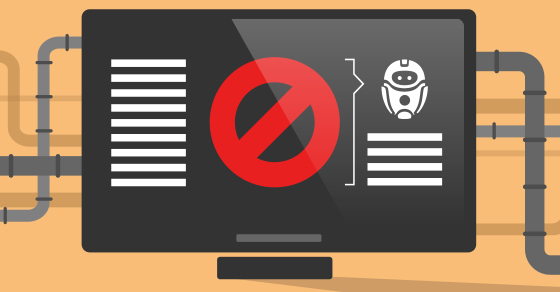


Super useful! We have been setting up to make videos for our plugin week, this post is just in time. Thanks!
Good timing! Glad you liked the article, Morgan.
Thanks for sharing that practical guide.
You say that "My intro video included in the Vimeography WordPress.org plugin readme generates a 34% play rate. That means I have the opportunity to craft an elevator pitch and speak directly to 3 out of 10 people that come across my plugin page."
I assume that you are referring to the wordpress.org landing page. How do you know how many visitors you get to that page in order to calculate the conversion of the video?
Hey Thomas, glad you liked the article!
The great thing about using a Vimeo video embed in your plugin readme is that every time a visitor loads your wordpress.org plugin page, it is also making a request to load the video content from the Vimeo servers. This effectively gives Vimeo the ability to track page loads from the referring page, which can then be compared to the amount of interactions that occur with the loaded video content (i.e. plays, pauses, completions etc.)
Axcellent writing. Well explained the topic which help the user or developer to understand. Thanks for the info.