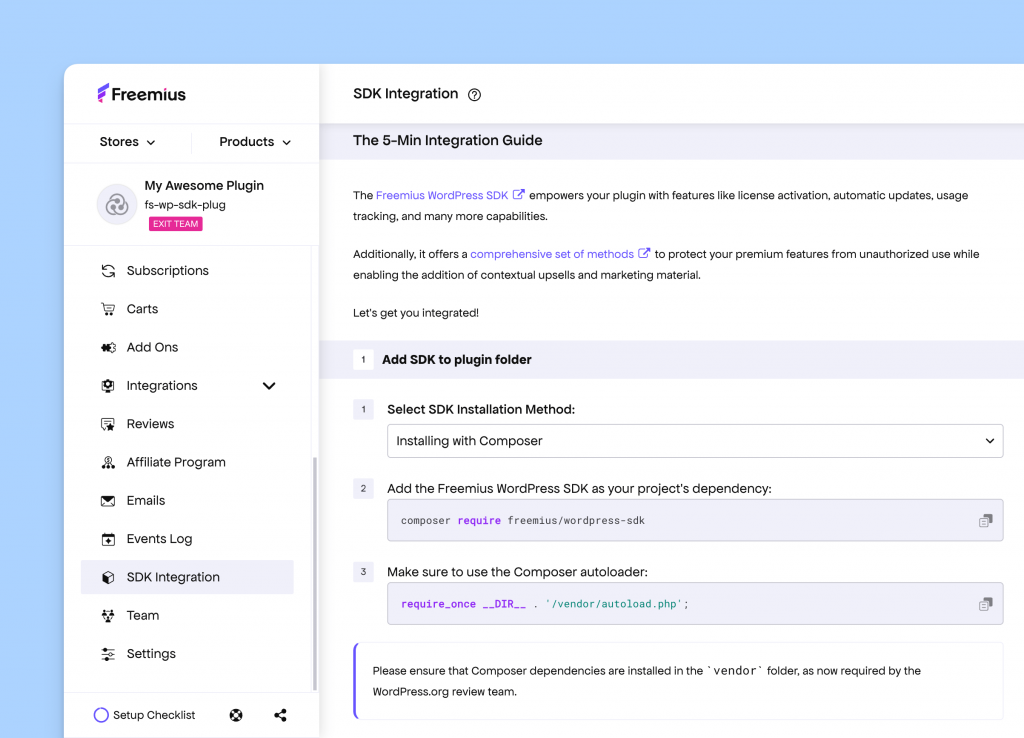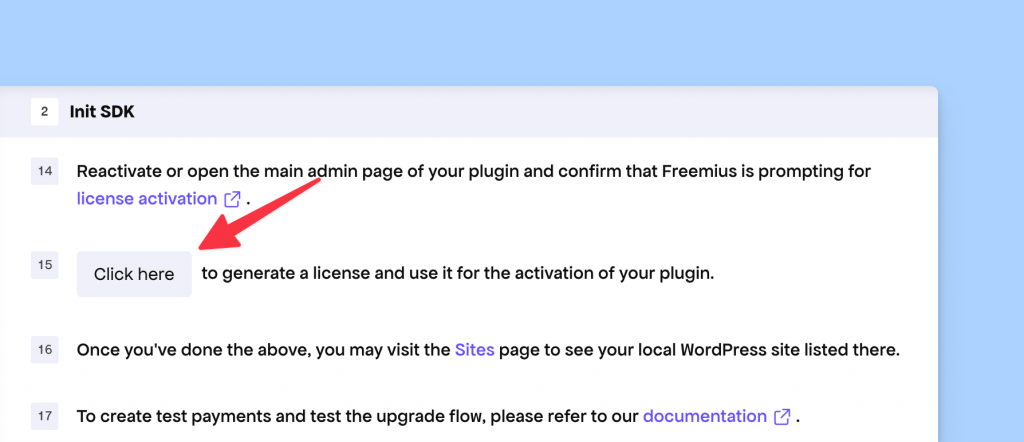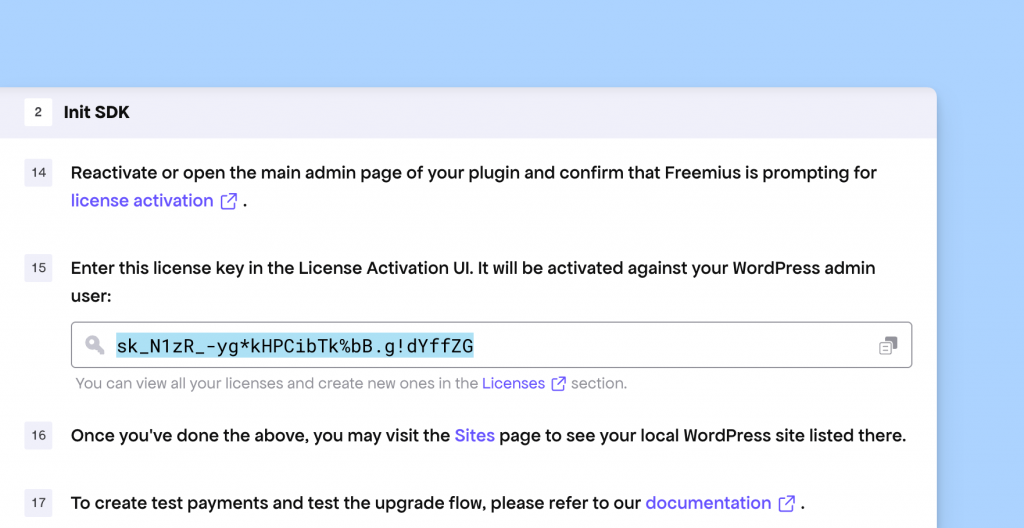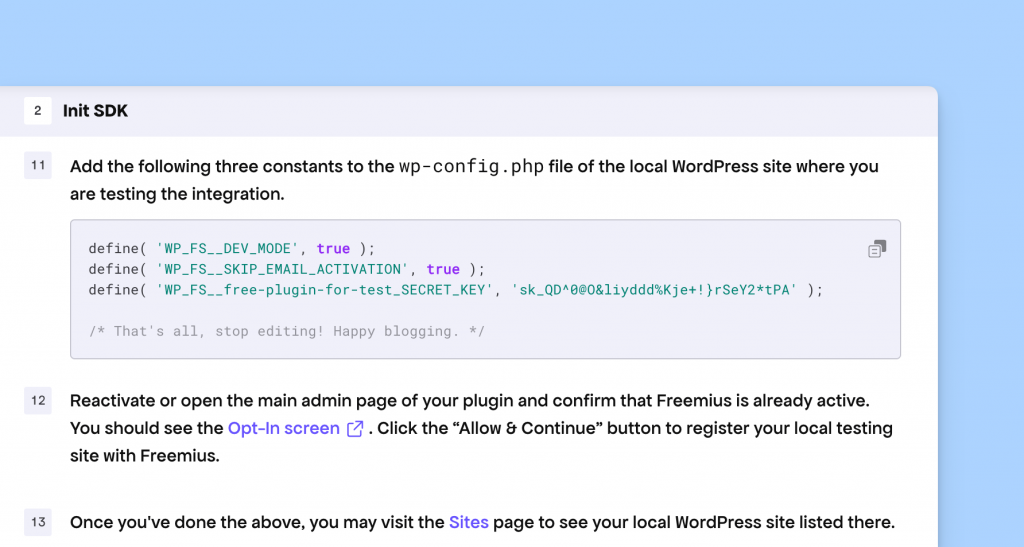Improved WordPress SDK Integration Flow with Smarter In-Page UX
This week we did a small overhaul to our WordPress SDK integration page available from our Developer Dashboard. The SDK integration page provides a very thorough step-by-step guide helping you integrate your WordPress products with our official SDK.
While evaluating and QAing the page — and also while going through support tickets — we noticed a few gaps for new makers. For example, before integrating, it’s possible that the maker has already created paid plans. In this case, the maker would need to create a license to follow through the integration process.
To make it as easy as possible, we have enhanced the page so that you get all the information without even leaving it.
For the case explained above, the page will now show a dedicated button at the relevant step to create a license for the activation screen.
Once you click to generate the license, it will now be displayed right on the page so you can copy it and activate your test product.
Several other improvements have also been applied to make the integration steps as seamless as possible, depending on your product’s exact configuration.
We hope these changes help you launch your product faster with us. And at any stage, if you need assistance, our support is just an email away.