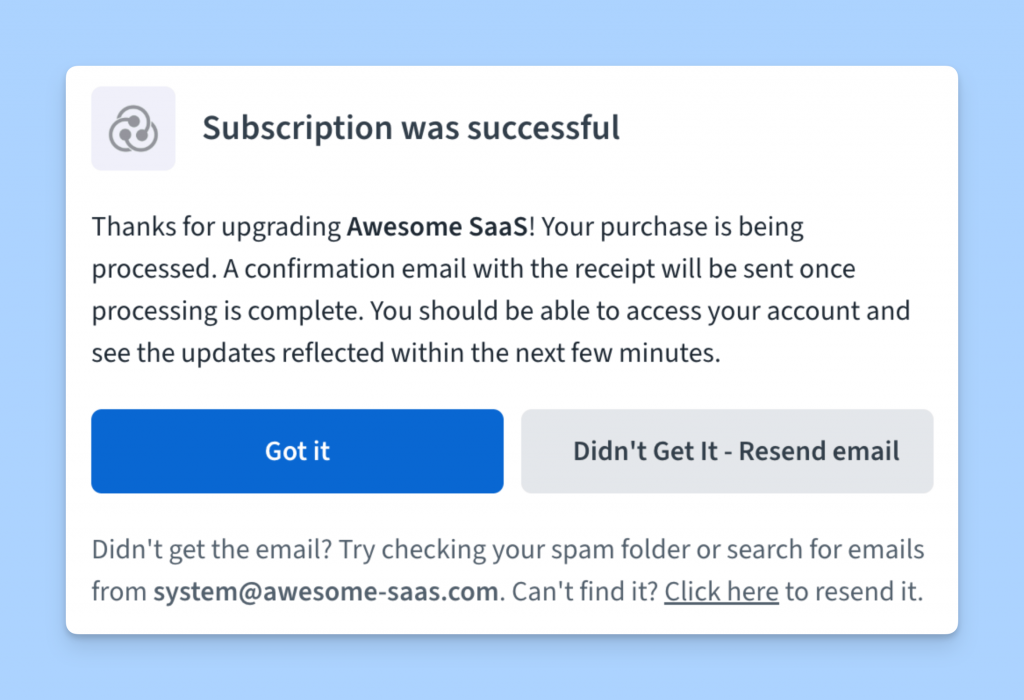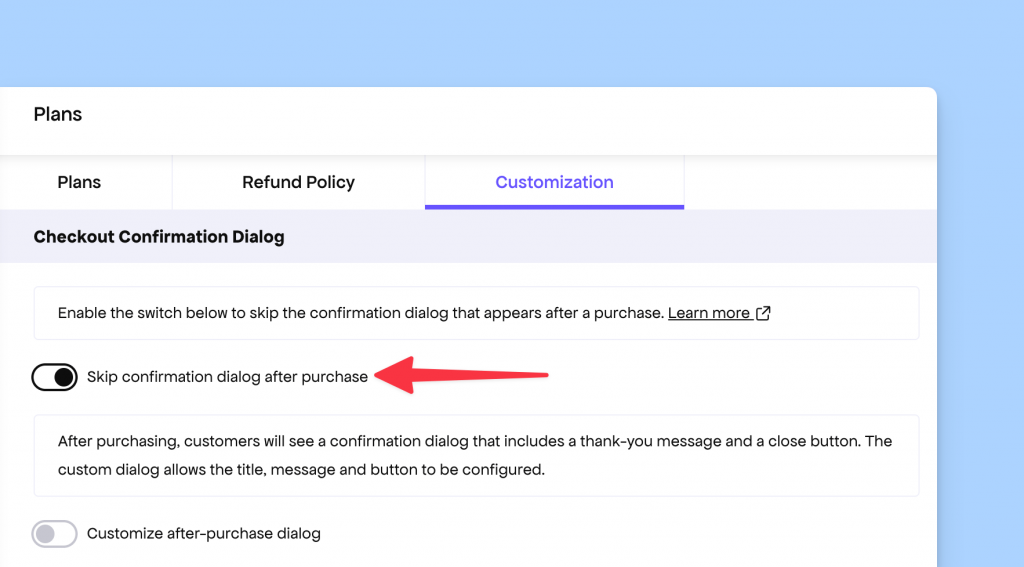Skip Confirmation Dialog in Overlay Checkout
This week we are introducing a new feature, especially tailored for SaaS makers. When using the Overlay Mode of our Checkout, you’d often want to hook into the success callback to handle post-processing. In this UX flow, it often makes less sense to display the final success dialog from Checkout.
To address this, we’ve added an option to skip it. Simply head to Plans → Customization and enable the “Skip confirmation dialog after purchase” setting.
Once enabled, the dialog will be disabled by default for all overlay checkouts. Here’s a conceptual demo video showing how an application can hook into the success callback to show confettis and toast.
However, you can still use the show_confirmation_dialog parameter to control it on a case-by-case basis. For more details, please read our documentation here.