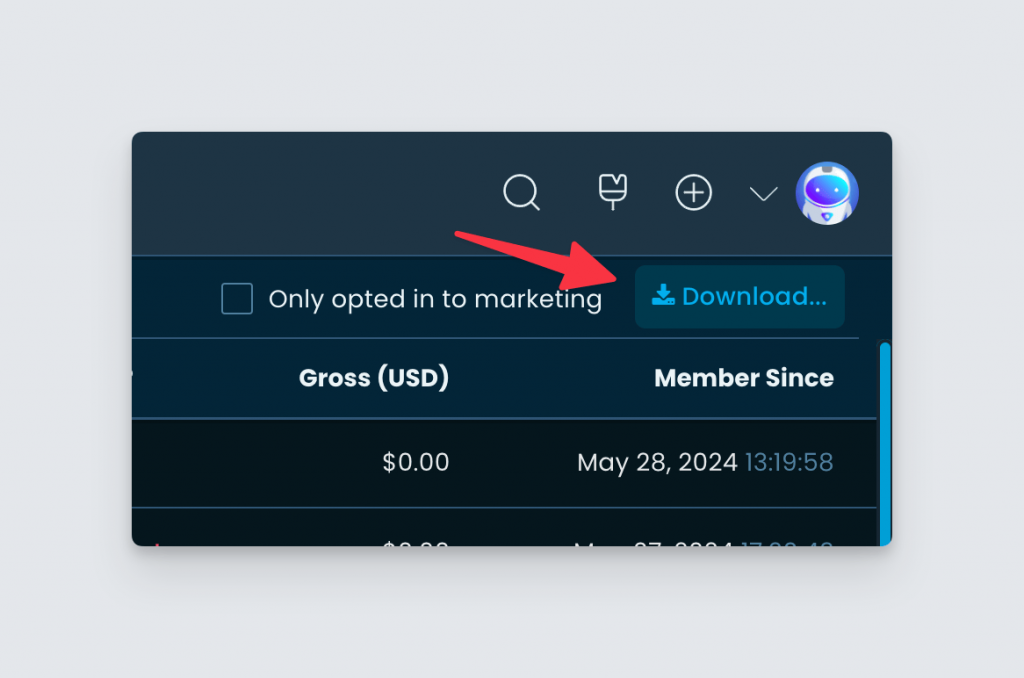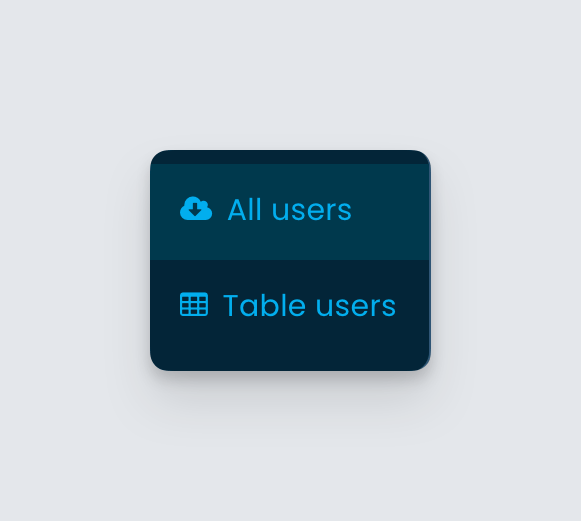Enhancements to the Users Export from the Developer Dashboard
As part of our data liberation project, we have significantly improved the experience while downloading users from the Developer Dashboard. To download users, go to the “Users” page under your Developer Dashboard and find the Download button on the top right of the screen.
Previously you could only download the first 10,000 users and it also took some time to process the download. We have significantly improved the download time, making it at least 10x faster. The download limit has also been increased to 250,000.
You can click the “All Users” button to download all users in a CSV. If you want to download just the users visible in the UI, you can click the “Table users” button.
The download works with any filtering you have active. Please note, the download limit is capped to 250,000 for now. This should be sufficient for most product owners. We do have plans for the future to remove this limit. Meanwhile, you can always contact our support if you need more data to be downloaded.
Soon we will add download capabilities to other areas in the Developer Dashboard, for example, Sites, Payments, Subscriptions etc.