New Feature: Customize the Confirmation Dialog for Freemius Checkout
We’re excited to announce another new feature for Freemius that empowers SaaS makers! You can now customize the confirmation dialog for the Freemius Checkout.
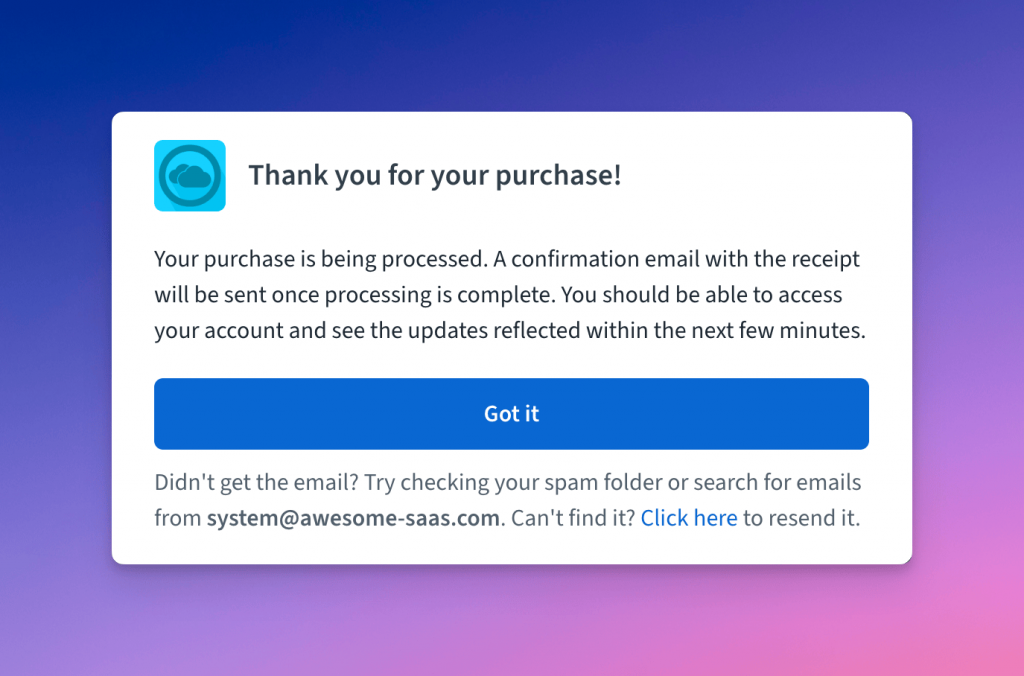
Previously, customization was not supported due to:
- Tight integration of the confirmation dialog for WordPress products.
- Optimized download links for static products.
However, we recognize that SaaS products have unique needs that can vary significantly.
With this new feature, you can customize the confirmation dialog and specify any custom link for the dialog to forward users to.
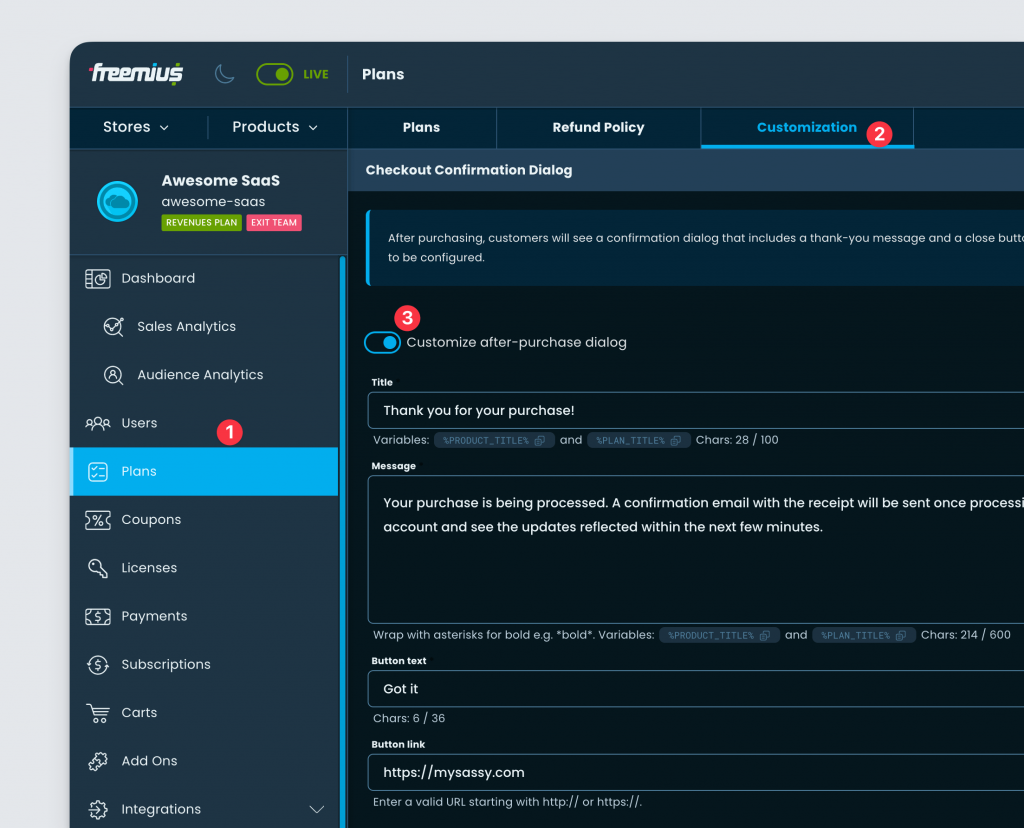
To get started, go to Plans → Customization and enable the “Customize after-purchase dialog” switch.
From there, you can set the title, message, button text, and link. If you’d like to see more customization options, please let us know through our feature board.