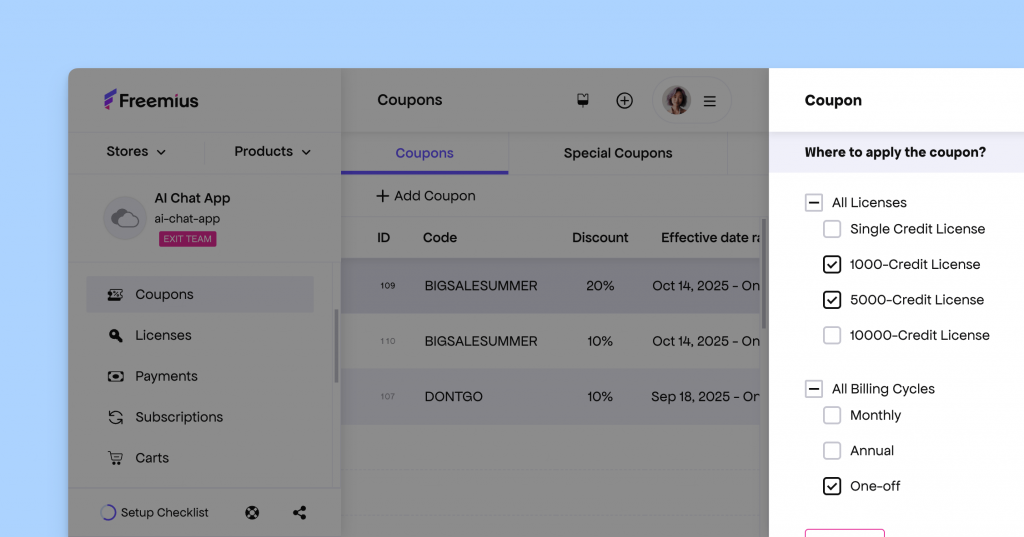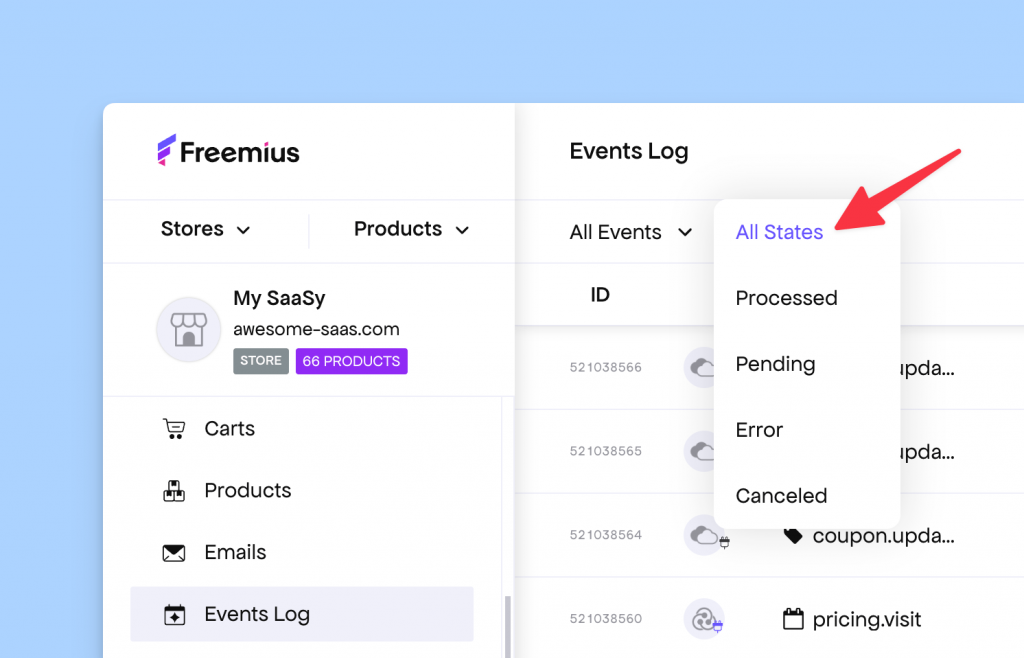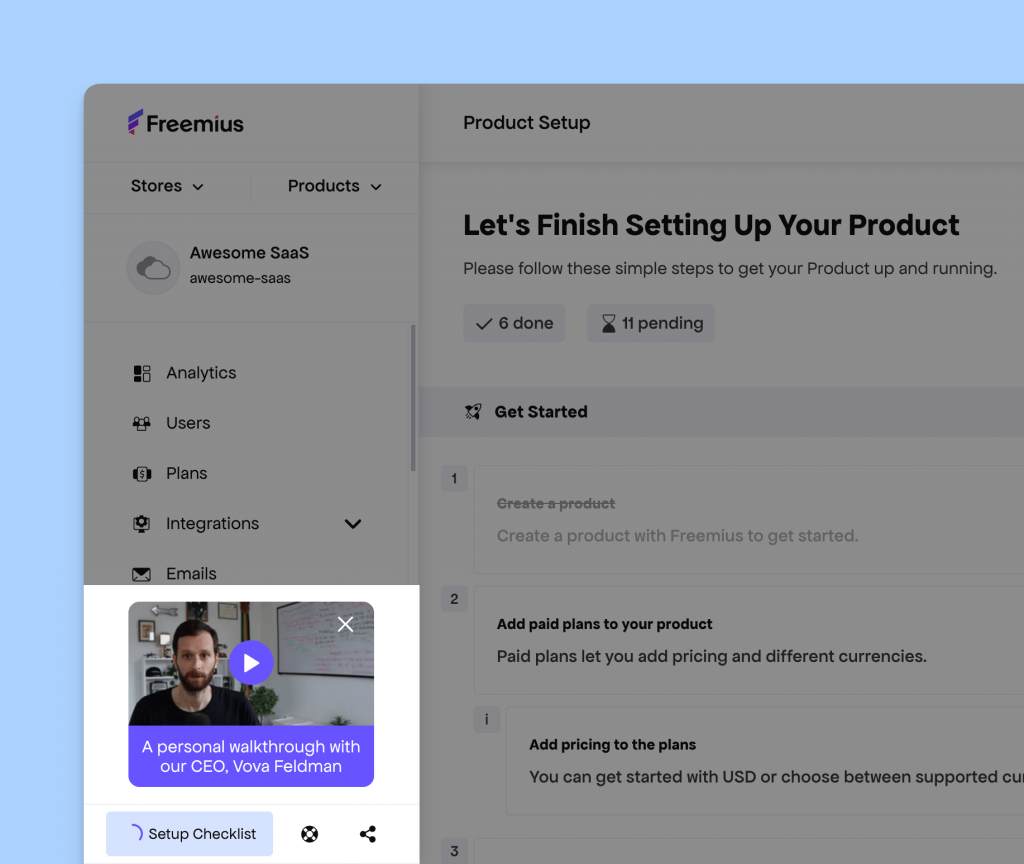Developer Dashboard Gets UI Fixes and a New Video Walkthrough for Easier Onboarding
This week we’re rolling out several quality-of-life improvements and bug fixes to the Developer Dashboard.
Store Icon Update Bug Fix
We noticed an edge-case bug where updating the store icon sometimes reverted it back to the default one.
This issue has now been fixed, ensuring your store icon remains exactly as configured.
Fixed Labels in the Coupon Configuration Pane
We found that certain labels, such as “One-off” for one-time purchases, and the dynamic unit labels, were not being displayed correctly in the coupon configuration pane.
A fix has been deployed, and the UI now properly reflects your configuration—removing confusion around pricing units and coupon applicability.
Fixed Events Filtering in the Stores Page
We also addressed a bug where filtering by status did not work correctly for events listed under the Stores page.
Filtering now works as expected, making it easier to locate relevant event data at a glance.
Improved Onboarding Experience
To make onboarding even smoother, we’ve added a new video walkthrough to the Developer Dashboard. It appears when a product setup hasn’t yet completed its critical steps.
The walkthrough demonstrates how quickly and easily you can integrate any type of product with Freemius and highlights the setup checklist page—helping makers complete their integration process efficiently.