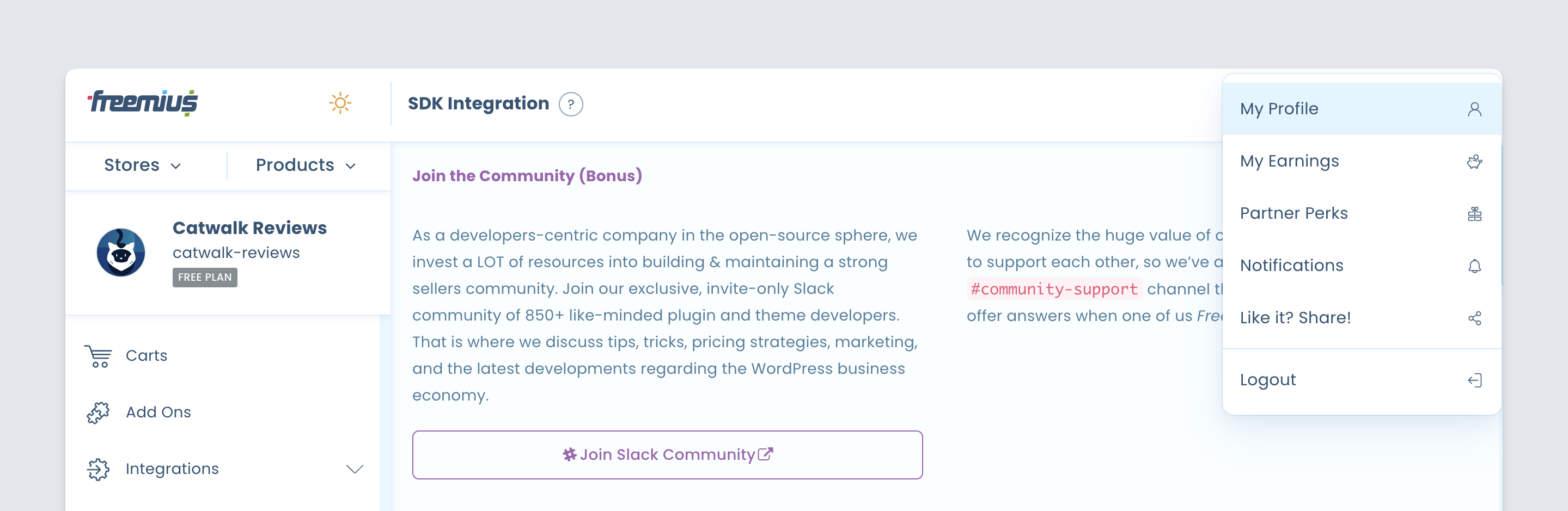The Developer Dashboard is your main portal to the Freemius platform. In it, you can track important statistics, such as product sales and user opt-ins, manage products, licenses, customers, and much more!
Because you’ll be managing many aspects of your software business in the Developer Dashboard, we recommend taking some time to familiarize yourself with it as much as possible so as to feel comfortable navigating around the various pages.
Each of your products has its own dedicated Dashboard. To access each one, click the small arrow to the right of the Products tab underneath the Freemius logo on the top left corner, as seen here:
For most products, one of the most visited pages is the main Dashboard page, which gives you a birds-eye view of your product metrics. Here you can see a breakdown of recent sales and activity, as well as other useful insights.
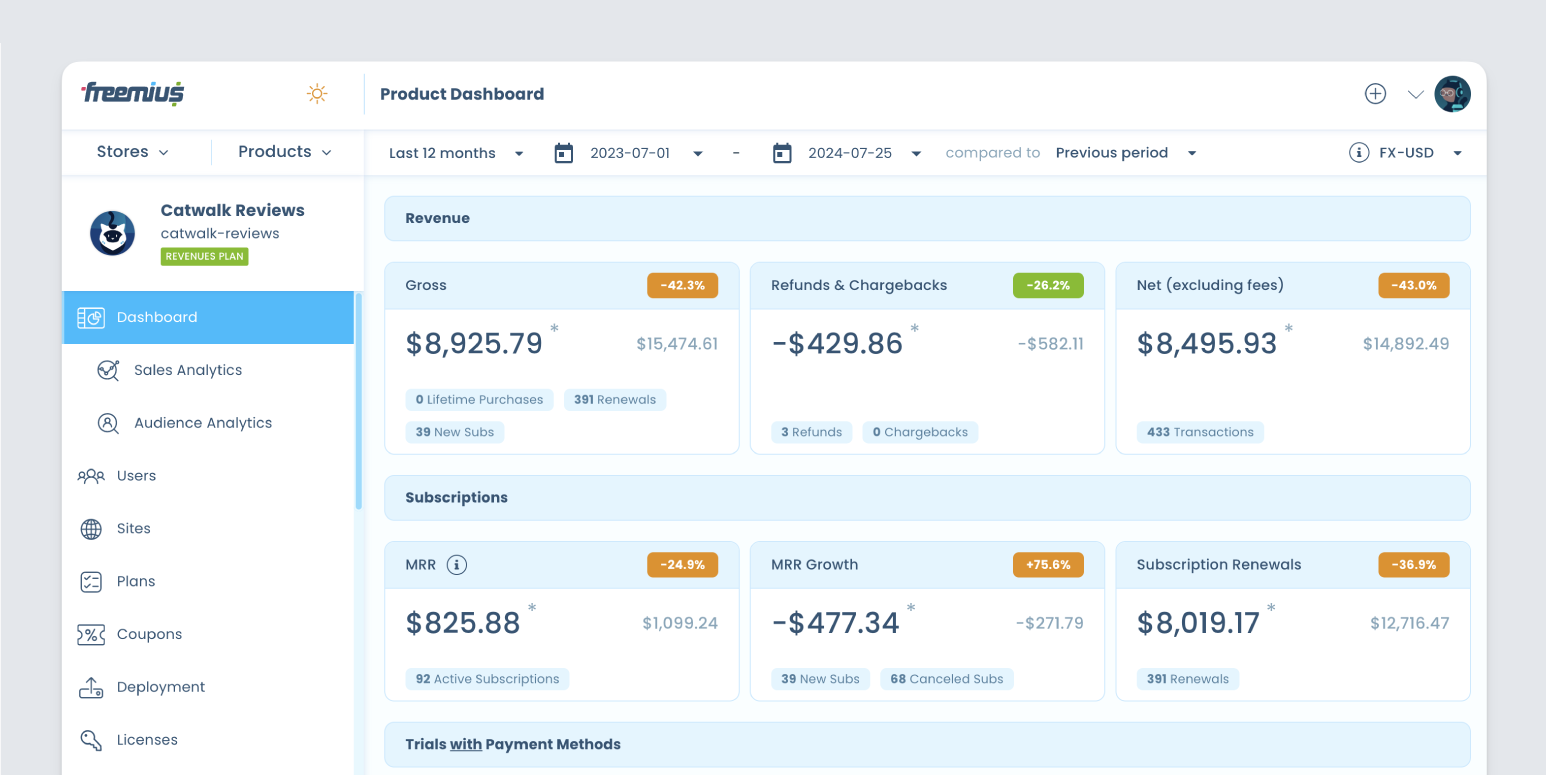
Navigate to the Sales Analytics to have a closer look at your sales performance:
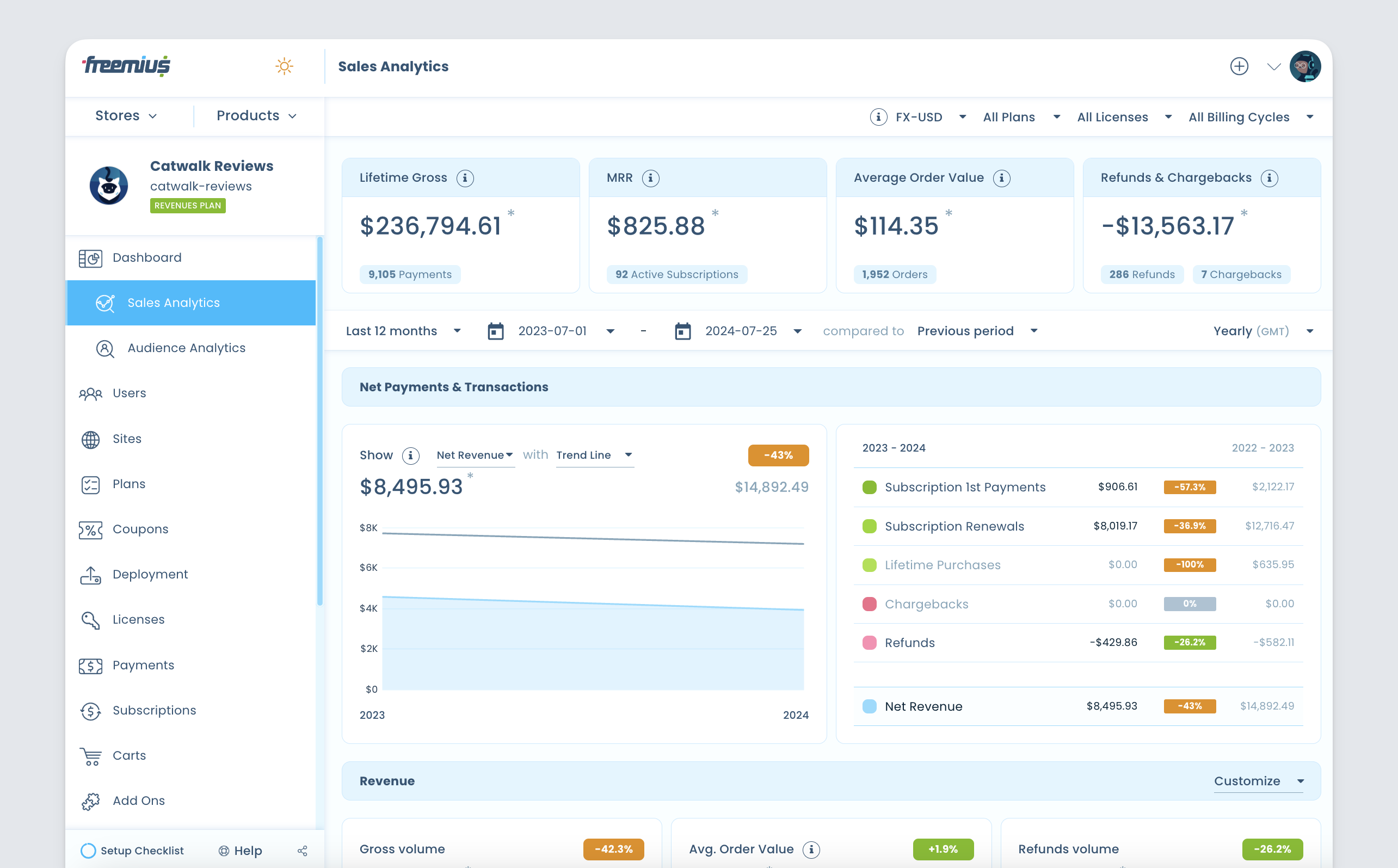
Navitate to the Audience Analytics to have an in-depth look of your users and websites breakdown:
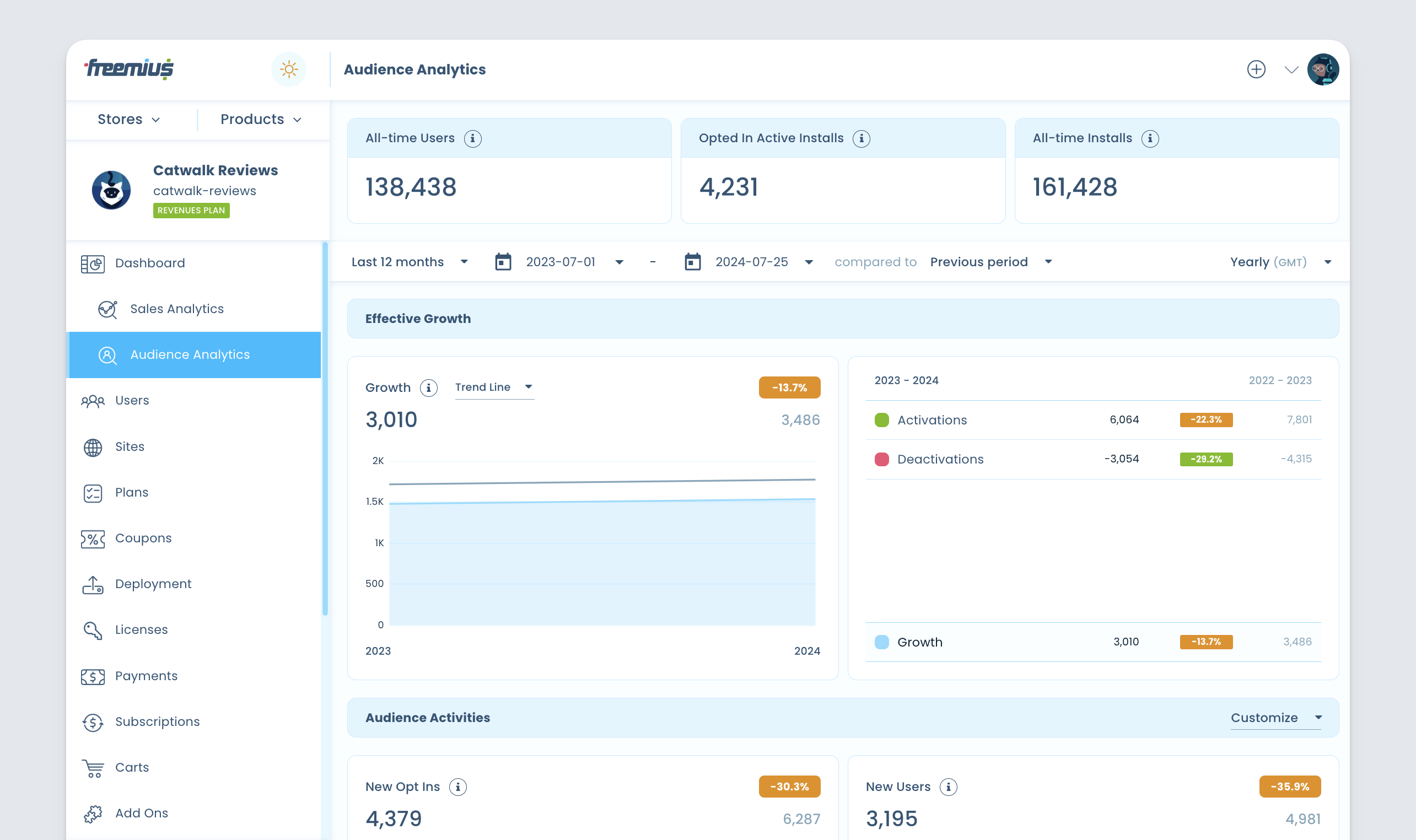
Important: To unlock all of the menu items and features of the Developer Dashboard, you’ll need to have made at least one sale of your product through Freemius. Before making a sale, your product is considered to be on the FREE plan. After you’ve made a sale, it’ll automatically be upgraded to the REVENUES plan.
If you take a look at the left-hand menu for each plugin dashboard, you’ll notice that there are a lot of pages.
Don’t be overwhelmed by all these menu items and features. Here’s a breakdown of what each page does:
- Dashboard – Birds-eye view of your product performance.
- Sales Analytics – See all product sales related data.
- Audience Analytics – See Users data related to how your product is used e.g installations, locales and product versions.
- Users – Lists all the customers who have purchased the product and all users opted-in to your free version.
- Sites – Lists all the sites that are using the free or premium plugin.
- Plans – Manage pricing plans and features.
- Coupons – Create and manage product coupon codes.
- Deployment – Deploy your premium product and download your free/premium versions.
- Licenses – View product licenses for all purchased plans.
- Payments – List all payments for a specified time period.
- Subscriptions – List all subscriptions for a given time. period, and status (active, expired etc.).
- Carts – Details of shopping cart activity on your checkout page.
- Add Ons – View active add-ons for your product.
- Integrations – View 3rd party integrations for Help Scout, Mailchimp, and custom webhooks.
- Reviews – View customer reviews of your product.
- Affiliation – View details about and manage your affiliate program if enabled.
- Emails – View admin email addresses used for various support requests. Can define different emails for different roles (general, sales, technical etc.).
- Events Log – Detailed list of all product webhook activity.
- SDK Integration – Instructions for setting up your product with the WordPress SDK.
- Team – Create, List and role management of the product team members.
- Settings – Update product settings such as title, slug, icon, team members etc.
Finally, to access your account profile information, notifications, and overall earnings for each product, click your profile picture at the top right of the Developer Dashboard.