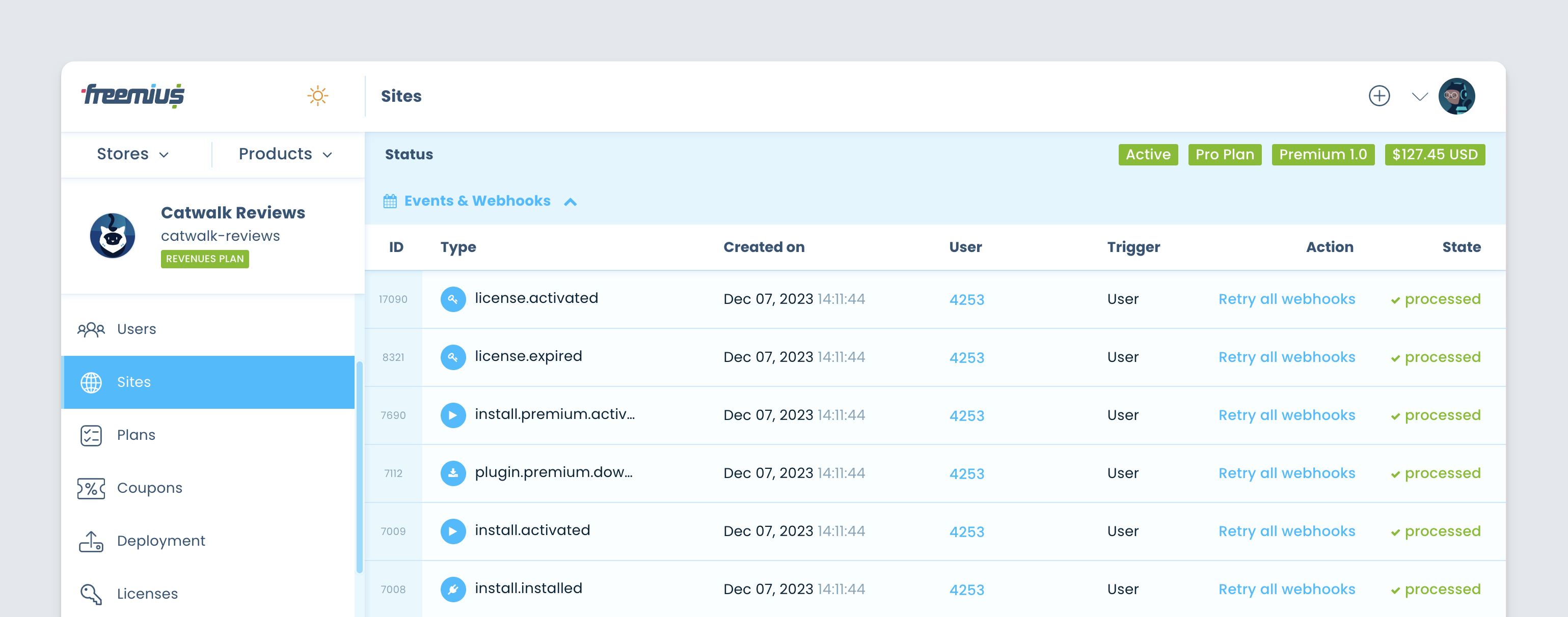If you’ve been developing for WordPress.org for a while, you probably know that there’s almost no data about your users that’s available for you to use.
Now, finally, WordPress developers can make data-driven decisions about their products, using the Freemius Insights advanced analytics!
After following the instructions and integrating the Freemius SDK into your product – Freemius Insights will automatically become operational, and begin to capture data from your product’s users. Data from every user that opts-in will be saved and displayed on your Freemius dashboard in a way that facilitates recognizing any tendencies/behaviors among your users, as well as identify any issues your users may be having with your product.
Here are some examples of the things you will be able to learn about your users right out of the gate:
Your Users
When a user opts-in you are immediately able to see the following details about them on your ‘Users’ table:
- Email address + Gravatar (if they have one)
-
Whether or not they’ve verified their email address
-
Their name
-
Any payments they’ve made
-
Registration date
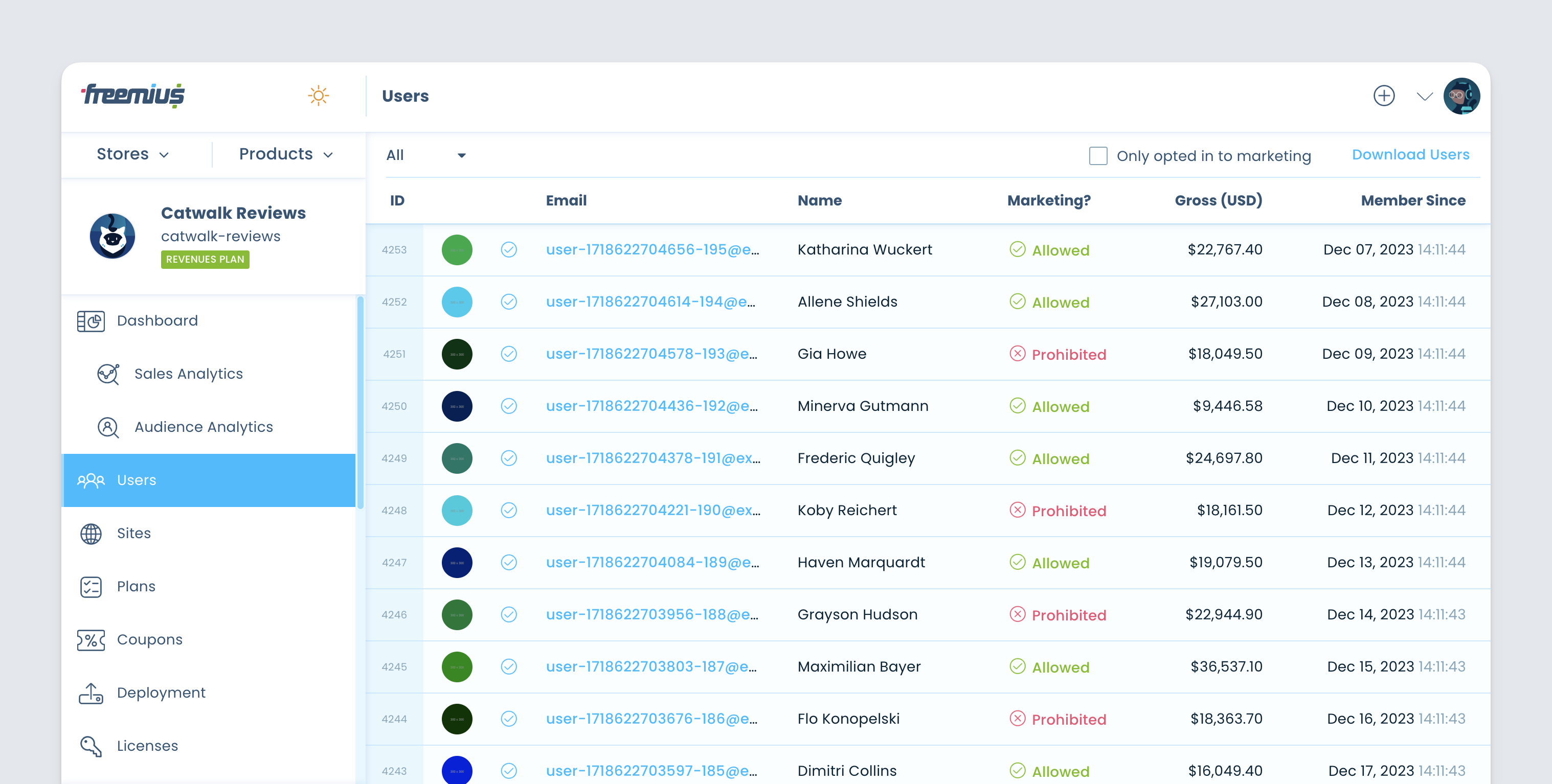
You can easily dive deeper into each user’s profile and learn even more about them, as well as edit their data.
Learning who is using your product is crucial for your product’s growth and improvement. Knowing who’s using your product enables you to aim better when trying to increase their user experience, or maybe even reset your means, if you discover your users are completely different than the ones you initially thought would find your product useful.
Click the user’s name to inspect their page. You’ll be able to:
- See & edit name + email address + location
-
See details about their websites, licences and versions
-
All events & webhooks which were triggered by them. You will also be able to retry those webhooks, if necessary.
-
See all user related keys (public / secret)
Your Sites
Under the ‘Sites’ tab you can see a table containing a list of the websites your plugin/theme was installed and activated on. You’ll be able to see the following:
- The website’s URL
-
Their chosen plan
-
Date of installation
-
License type (with a link to more details)
-
Plugin/theme version
-
Payments from this website
-
Premium or free
You can choose to filter the table to have it not display any local environments by checking the Only Production checkbox.
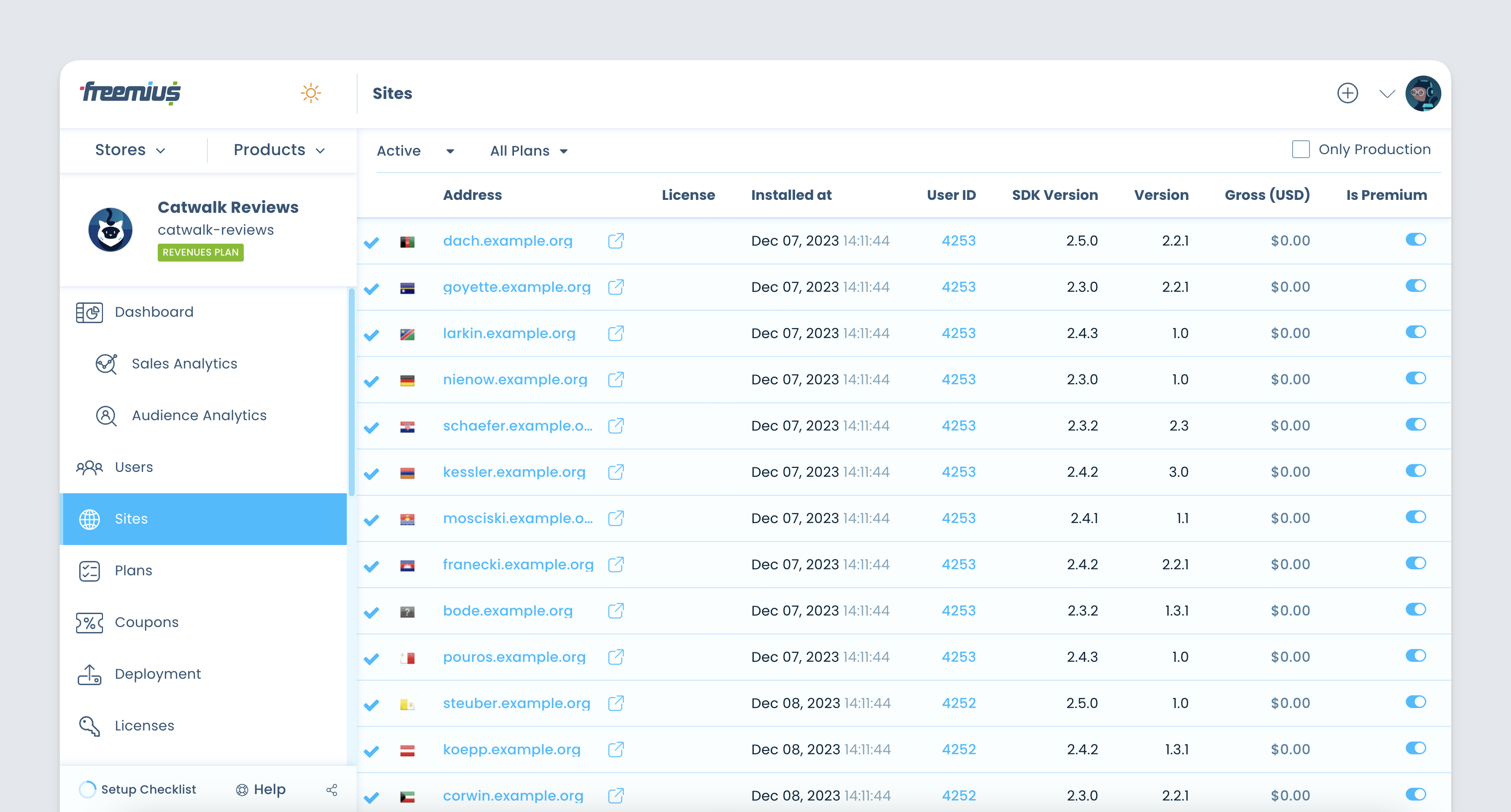
You can easily dive deeper into each website to learn even more about them, as well as control their registered data. Just click the website’s address to inspect their page. On each custom website page you’re be able to:
-
See website plan + product version
-
Change the site status: deactivated / activated / uninstalled
-
Edit site URL and add a title to the site (for easier management)
-
View WordPress version / PHP version / Product version / Country / Language / Charset
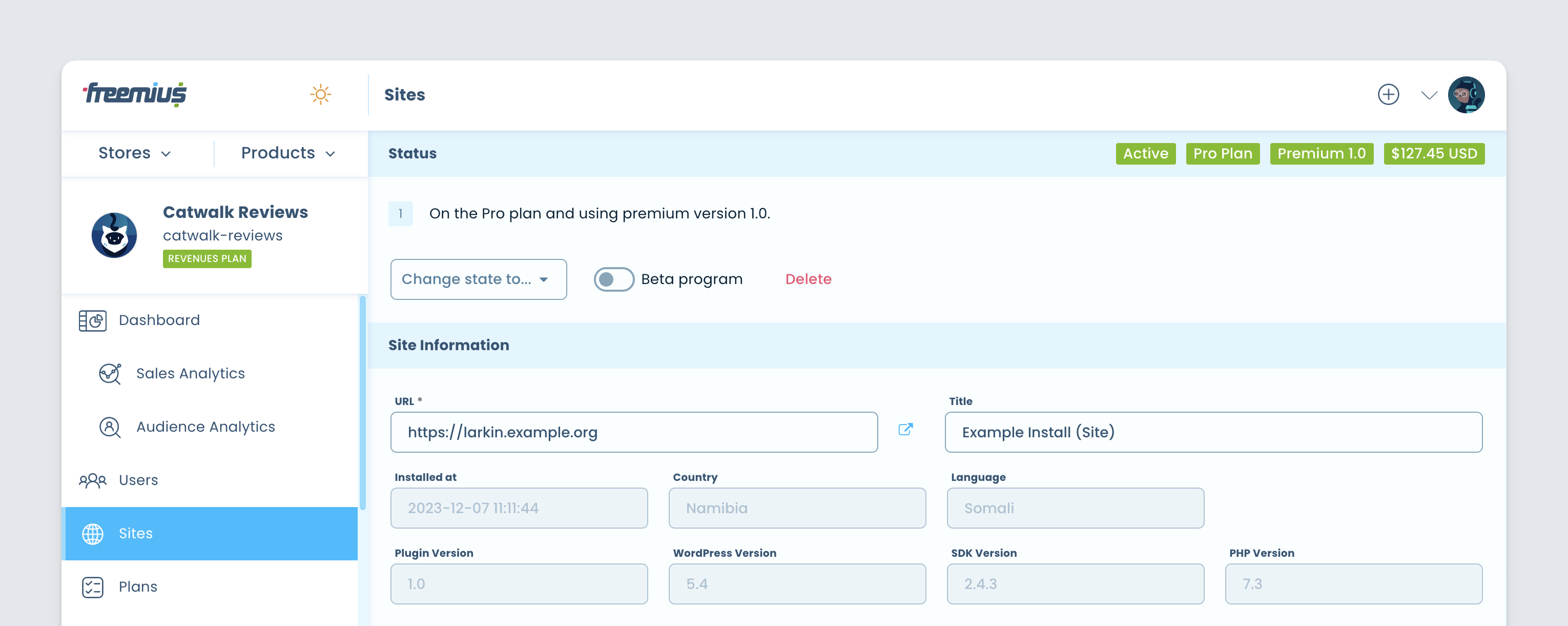
-
Site owner details such as: email / name
-
License and plan details
-
Trial period data
-
Upgrade or downgrade manually
-
See all website related keys (public / secret)
-
All events & webhooks which were triggered by them. You will also be able to retry those webhooks, if necessary.