|
|
The new WordPress plugin repository was officially released, replacing the old “legacy” one. Many community members (including me) feel that most of the issues that were addressed during the feedback phase were unfortunately ignored, but one thing that was significantly improved for sure is the search.
It is still lagging way behind the search capabilities of designated search services like Addendio, but it’s much better than its predecessor.

The much-anticipated update to the plugins’ search is a HUGE thing. Not only does it obviously affect the WordPress.org plugin repository search, it also changes the search in the WordPress Admin dashboard on ALL of the millions of WordPress sites out there (27% of the web).
Many developers in the WordPress community aren’t aware of the power of SEO in WordPress.org directory, but if you think about it, most of the traffic to your plugin or theme’s listing is coming from search. Here are the top 3 channels:
WordPress.org – people see the plugin repository as a trusted collection of plugins and themes, many “plugin hunting expeditions” are starting right there. If you take a look at the screenshot of the new plugins repo homepage you’ll easily notice that the focus is the search. Just the header with the search is using about 40% of the fold.
WP Admin Dashboard – if someone already has WordPress installed, there’s nothing easier than just searching for plugins and themes directly from it. This search is based on the same search mechanism that WordPress.org is, so searching for a specific term will yield the same results on both locations:
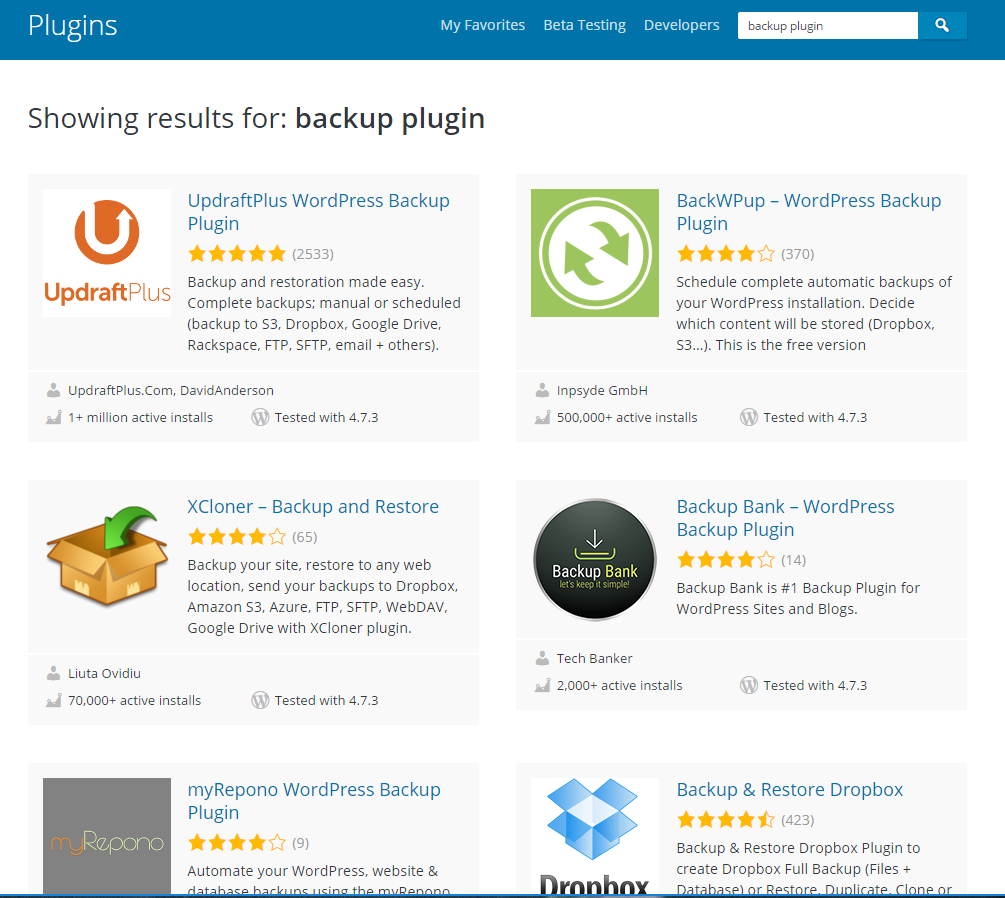
And the same search term: ‘Backup Plugin’ from within the WordPress admin dashboard:
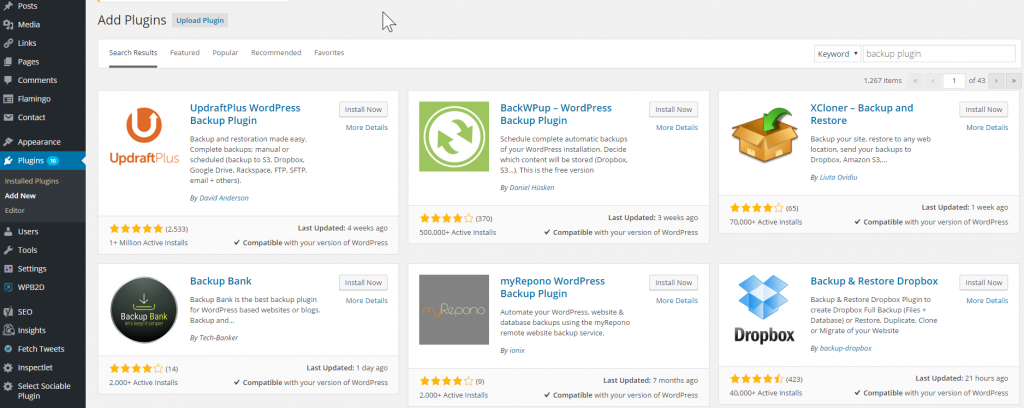
Google (and other search engines) – every time we have a problem we ask our good friend, Mr. Google, to help us out. Since WordPress.org is THE authority regarding all things WordPress, and it possesses a massive backlinks collection from high quality sites, searching anything related to WordPress on Google favors results from WordPress.org, by default. Hence, we are really back right to the same source again 🙂
It’s undeniable that WordPress.org’s search mechanism significantly influences the user experience for finding new free themes and plugins. For this reason, and because it’s highly relevant for developers who want to get their products to market, we created an eBook to help you fully take advantage of everything the WordPress.org search algorithm has to offer. Download it for free:
Subscribe and grab a free copy to start Mastering SEO on the WordPress.org Repository
Make the WordPress.org search algorithm work for you with actionable tips to rank your plugin higher.

Why should you care?
The answer is quite simple – if you have a plugin or theme listed under WordPress.org, undoubtedly, it’s your main user acquisition channel. If you want to get more users installing your software, luckily, you have full control over the marketing content you include in your readme.txt file. So instead of spending days, weeks, months on polishing features (although those are obviously important, too)… you can potentially spend less than a day optimizing your readme.txt file and get a very significant boost in traffic to your listing, which will directly increase your acquisition rate.
Unlike Google’s super-secret-proprietary search algorithm, the WordPress.org plugin repository is an open-source project (and thanks to Daniel Iser who reminded me that yesterday and triggered this post about it). The new plugin repository is actually running on WordPress, therefore, as a derivative, it’s also licensed under the GPL. This gives us a unique opportunity to simply peek under the hood of the search logic and line up the key elements developers should focus on, to rank higher on the WP.org SERP (Search Engine Result Page).
Here’s the plugin repository’s source code, if you are interested: https://meta.trac.wordpress.org/browser/sites/trunk/wordpress.org/public_html/wp-content/plugins/
The new search engine is based on Elasticsearch, routed via a wrapper layer on Automattic’s wordpress.com. Which, as a side note, means that Automattic has a full visibility of all the searches on the repo (is anyone identifying a conflict of interests with all the .org data streamed directly over to WordPress.com, or is it just me?). I’m not going to dive deep in the technological part, but for those of you who are curious – just like most modern full-text search engines, Elasticsearch is also based on the open-source Apache Lucene project. The key differentiator of Elasticsearch is that it can be distributed on multiple servers and has a RESTful API.
So your partner in crime (that’s me), dove into the plugin repository search class and the Elasticsearch API documentation to turn that logic into actionable items.
I dove into the plugin repository search class and the Elasticsearch API documentation and came back with actionable items.
Elasticsearch is highly flexible and incorporates a bunch of mathematical formulas to weigh the different fields that are counted when a search takes place. So, having a BSc in Math and BSc in CS under my belt was a great foundation for understanding how the search works behind the scenes. I’m not going to detail the exact calculations, but I will tell you which fields and parameters matter most.
The New Plugin Repository Search Algorithm Structure
The first phase of the algorithm pulls a collection of matching plugins, based on the following fields:
- Title
- Excerpt (short description)
- Description (including FAQ, changelog, everything…)
- Tags
- Slug
- Author name
- Contributor names
From what I heard (never validated), those were also most of the fields that the legacy algorithm was relying on, prior to the Elasticsearch update.
The second phase of the new algorithm refines the result rankings based on:
- Last update date
- Compatibility with the latest core version
- Number of active installs
- % of resolved support tickets
- Average rating
This is all new criteria that didn’t really matter before – so read it carefully!
Make Sure You Have All the Relevant Keywords Covered!
The new search requires ALL keywords to appear somewhere in your readme.txt file. So for example, if you have a plugin that does backups and you didn’t mention the word “images” anywhere in your readme.txt file’s content, then a user’s search in the .org repo for “backup images” will not include your plugin in the search results, at all!
Exact Phrases Are Ranked Higher
The new algorithm favors exact phrases more than just a match of all the keywords. So for example, if a user is searching for “star author ratings”, a plugin that has that exact phrase in the same field (e.g. description field) will outrank a plugin that has “star ratings” in one field and “author” in another (assuming that the rest of the fields are identical).
One strategy to tackle the long-tail search phrases is doing in-depth keywords research for your plugin, focusing on phrases with at least three words. After you craft this list, do the following:
- Run the search in the plugin’s directory.
- Copy the slug of the plugin that was returned as the first result.
- Open the readme.txt file of that plugin by browsing to https://plugins.svn.wordpress.org/{slug}/trunk/readme.txt (replace {slug} with the slug from step #2).
- Search the readme file for the exact match of the search phrase. If you can’t find it – that’s great! Mark the phrase and move on to the next phrase.
After you have your list ready, you can start incrementally squeezing those unique phrases into the changelog, which means that you’ll start ranking as one of the top plugins for those searches.
Grab a free copy of our Cheat Sheet for
Selling Plugins and Themes
A growth roadmap with concise, actionable tips for every milestone of WordPress product development.

The Age of The Power Slugs Is Over
Having a lucrative slug that matches a commonly searched phrase was priceless real estate before the search algorithm change. The reason it was priceless is because of the way it worked: a plugin that had a slug such as “backup” was ranking first when users were searching for “backup”.
I raised that as an issue in a discussion about the directory’s search with Mika and Otto at the contributors day at Philly, two years ago. Anyways, this is no longer the case. The slug is now just another field in the search algorithm, together with others like the title, excerpt, description, and more. Moreover, it has less “power” than the others I mentioned.
The Plugin’s Title Has The Highest Impact
The title of your plugin weighs more than all the other fields that I mentioned in the first phase of the search algorithm. Even more than the slug. Therefore, make sure that your top 2-3 keywords are part of the title.
I know many developers think that the brand of the product should be the title of the plugin and that’s it, but that’s a big SEO mistake, and now it’s also backed up with the evidence. If you’d like to include the brand in the title – no problem! But start with the important keywords. For example, there’s a very popular backup plugin, titled “Duplicator”. The only reason it is ranked 5th when searching for “backup” is because results 1-4 have “backup” in their title.
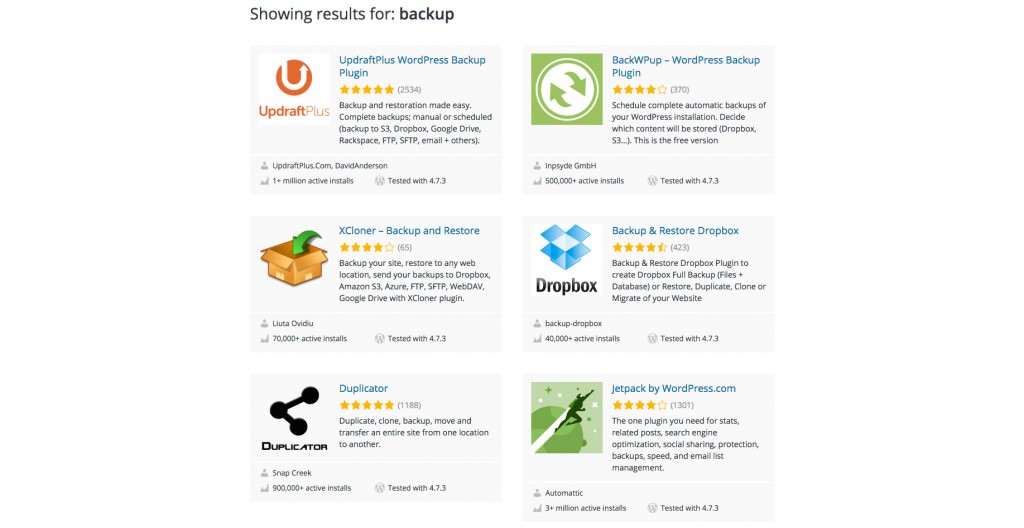
Moreover, I would recommend using “WordPress” as part of the title. It might seem redundant when searching within the context of the repo, but it will increase your listing’s ranking on external search engines like Google since the title is embedded within an H1 header which is highly important for search engines.
So here’s my power formula for a high ranking plugin titles:
WordPress {functionality/description} Plugin – {brand}
Here are a few examples:
- WordPress Gallery Plugin – AwesomeGallery
- WordPress Backup Plugin – AwesomeBackup
When the plugin is an integration with another service here’s a slightly different naming template:
{serviceName} for WordPress Plugin – {brand}
Here are a few examples:
- Google Search Console for WordPress Plugin – AwesomeSearch
- SendGrid for WordPress Plugin – AwesomeEmails
Translations & Geo-Location
When running a search in a non-English WordPress.org version or within a non-English WP Admin, the algorithm considerations will mainly be based on the given translation of that plugin to that language. So for example, if a Russian user searches for “Рейтинг виджет” (which stands for “rating widget” in English) in ru.wordpress.org, since only one plugin has both of those keywords in their Russian translation, only this single plugin will appear in the results even though there are hundreds of rating plugins in the repo.
So translating your plugin’s internal strings is great for accessibility, but if you play this card right and focus some of your translation efforts towards the readme.txt marketing material, this could drive your SEO off the charts!
It’s important to mention that since many users are searching in English anyway, which means that the algorithm will probably not find a match for those tokens in the translated version, it also relies on the English translation, but with very small weight. This means that if the same Russian user is searching for “rating widget” in English, and for some reason, the phrase exists both in the Russian translation and in the English version of the fields, it can give you a little edge in rankings.
Bottom line – translations are now more important than ever!
Due to the new search algorithm – plugin translations are now more important than ever!
Author & Contributors… Also Matter!
It’s a little weird in my opinion, but that’s the way it works, and it can give you an edge. If you have a gallery plugin, and another plugin which I’ll call “competitor” has the exact same marketing material, same number of active installs and resolved tickets, you can potentially sign-up with a new WordPress.org user, use “gallery” as the username, and list that user as a contributor to your readme.txt file. Your plugin will outrank the competitor. Crazy – but that’s how the engine works.
Updating Frequency On the New Plugin Repository Is Important, but Less Than Before
The plugin’s last update date matters, but you’ll only get penalized if you haven’t updated your plugin for 180 days. Therefore, make sure you release an update at least every six months.
One of the “tricks” for getting more users to install your plugin before the change was actually releasing frequent updates. The reason for that is because of tags. There are multiple locations in WordPress.org and also inside the plugins search in the WP Admin dashboard, where users were exposed to linkable tags(there were even more of those in the past). So for example, if your plugin had a widget and you added ‘widget’ as one of your tags in the readme.txt file, every time you would release a new version of the plugin users who clicked the widget tag (which was the most popular one) would see your plugin first. That’s because the tag results view was ordered by the last update in a descending order. These mechanics rewarded developers that were constantly releasing updates. So instead of developing for months and releasing a mega-version, the better practice was creating continuous, incremental patches to the plugin. We were doing that for years in our plugins, and it worked great.
Long story short, the days of the tags are over. The default order of tags is now “relevancy” as the default search results order. Moreover, the ‘last update’ field was removed from the search results. Here’s an example for the “rating” tag:
https://wordpress.org/plugins/tags/rating/
As someone who has been “playing” in the plugin/apps/extensions marketplaces ecosystem since 2010, I had the chance to develop and market extensions for WordPress, Blogger, Shopify, WiX, Tumblr, Squarespace and Weebly. I was always highlighting how awesome the WordPress.org plugin repository is because it gives a chance for new and upcoming plugins to shine. All the other marketplaces were ranking new extensions based on active installs, number of reviews, and Avg. rating, which practically means that if the marketplace/repository is already well established and has a large inventory, it’s really hard to get any visibility.
WordPress had that unintentional tags mechanism that gave the new devs an opportunity as long as they keep releasing new versions. From the looks of it at the moment – those days are gone. I hope that the people who lead the WordPress.org plugins repo (Ahm… Samuel Wood aka Otto) read this and rethink changing the tags view back to the previous sorting, or maybe opening up a new category, because otherwise new plugins are basically going to be buried and won’t have any chance to get any organic exposure.
Update: June 28, 2018 (thanks Angus)
The new repository limits to 5 tags so choose those wisely! This is also the case for the search algorithm. If you specify more than 5 tags in your readme.txt file only the first 5 ones will be used.
Compatibility with New WordPress Versions
The “Tested up to” readme.txt header that hints about the compatibility of your plugin with WordPress core latest version is now counted in the search rankings – but only for Major and Minor versions (core “patches” compatibility doesn’t affect the rankings). So if your plugin is tested up to 4.7.0 and the latest release is 4.7.3, you are not going to be penalized. But, if your plugin is only supported up to 4.6.x you will get a lower ranking score. So the call-to-action here is simply to test your plugin before every minor release and to update the “Tested up to” field in the readme.txt file.
Active Installs
Plugins with over 1,000,000 active installs will get the highest rank for that search component. While plugins with fewer downloads (99.9% of the plugins) will compete on search rankings, based on who has more installs.
Unfortunately, this means that if you are starting a new plugin in an already popular category such as backups, prepare to be ranked somewhere after the 20th page of the search results when people search for a “backup” plugin.
Update: Greg Brown, the engineer that developed the search of the new plugins’ directory pinged me on PostStatus Slack with a fresh update. They solved a bug in their algorithm, so now more active installs mean a higher boost on that search criteria.
Answering Support Tickets
The percentage of answered support tickets on WordPress.org is now a part of the search algorithm. On the one hand, it’s a good way to incentivize developers to answer more tickets. On the other hand, many plugins host their support outside of the WordPress.org plugin repository (for various good reasons), and they will now officially be penalized by the plugin repository for that. This is one of the things that I think should be reconsidered, due to the great arguments presented by many plugin developers like James Laws from Ninja-Forms, in favor of 1:1 email support.
Another interesting point is if you have a new plugin released to the repo, as long as you don’t have any support tickets submitted the algorithm will default that criteria as if you have only answered 50% of your support tickets…
So the quick tip here is to ask a friend to start a ticket right after the plugin is live and to quickly resolve it to get to 100%.
A Plugin’s Average Rating Means a LOT
If before the new search we all knew that ratings are important for the decision-making when users were on the hunt for a plugin and wanted to get one with a decent reputation, now it’s incorporated deeply in the search results and even factored with a HUGE impact on your rankings. More than the active installs and the other criteria that I mentioned earlier, in phase II of the algorithm.
Also, if your plugin is fresh out of the oven, make sure to get at least one quick 5-star review! (tip: you can ask a friend to download the plugin and review it for you) If you don’t, the search algorithm will treat your plugin as if it has an average rate of 2.5 stars. That’s a really-really low rate.
Search Updates Frequency
I’m not sure how often the plugins directory is being indexed by the Elasticsearch, but presuming that the data is reindexed on changes (that’s the logical way) from what I’ve found in the code, WordPress.org caches the results from the service for 10 minutes. So if you push a change to your readme.txt, you’ll need to wait at least 10 minutes to see any change in the search rankings.
What Should Be Your Focus First?
There are only two parameters in the new search that you don’t have direct control over – active installs and the average rate. The good news is that even if you are in your early stages, and still have a very small user base – the average rate has a higher search impact than the number of active installs. So make sure you keep your users happy and also apply a mechanism for increasing your 5-star reviews.
If I would need to rate the importance of the different components involved in the new search (that you have control over), here’s the full list starting with the most important:
- Title
- Excerpt (short description)
- Description (including FAQ, changelog, everything…)
- Tags
- Slug
- Author name
- Contributors names
- Translations
- Releasing an update every 180 days
- Tested up to (Compatibility with latest core version)
- Resolving support tickets
Here’s a list of the different components involved in the new search (that you have control over), by order of importance.
Taking Action
All of those algorithm parameters and criteria are under YOUR control! So do your keywords research, optimize your readme.txt marketing content, and rank higher. I know that coding new cool features may be more fun 🙂 but this can have a way bigger impact on your growth at the end of the day.
If you take action on this today, you can start observing an immediate growth in your downloads/installs tomorrow. You can use Plugin Rank to monitor your plugin ranking for different keyword results (you can also monitor your competitors!). And if you do want to visually see how your SEO tweaks affect your plugin’s growth in real-time (WordPress.org doesn’t show active installs over time), check out Freemius Insights. Here’s an example of an effective growth chart from the Freemius dashboard showcasing a growth in acquisition after an SEO optimization done by Ahmad Awais on one of his plugins:
Been SEO optimizing my #WordPress plugin and tracking it with @freemius — Exceptional growth, data does help pic.twitter.com/UL0ZY1iEBs
— Ahmad Awais (@MrAhmadAwais) March 21, 2017
Have fun SEO-ing!



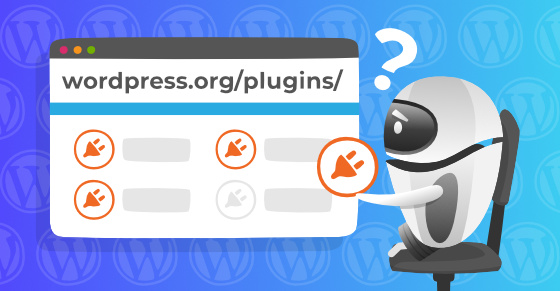




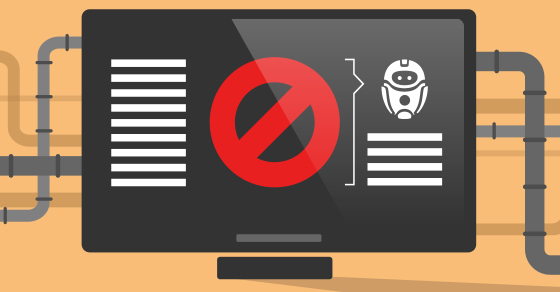
So many things to care off. Specially resolved support tickets shouldn't be be counted. Since most of plugins are free with free support. Often devs don't reply back repeated questions. Because some foolish people don't even try to find solutions online.
Great article Vova!
I'm curious, does the theme search work in a very similar way to plugins? i.e. has it been updated too?
Thanks David! Based on what I see in the code the themes' search is based on WordPress CPT (Custom Post Type) DB query. Which means that it's a MySql keyword matching on the theme's title and listing content:
https://meta.trac.wordpress.org/browser/sites/trunk/wordpress.org/public_html/wp-content/plugins/theme-directory/theme-directory.php#L803
But I might be wrong (missing other search logic).
Nice post! What recommendations do you have for ranking newly released plugins for competitive keywords with these new changes?
I just released a new eCommerce plugin, but since all the results are now sorted by active installs. I am hardly getting any downloads on it.
That's one of the things that I mentioned in the article, unfortunately, it's harder to be seen with a new plugin via organic search. Try taking advantage of long tale exact phrases, it's covered in the "Exact Phrases Are Ranked Higher" section.
Hi Vova,
Thanks for the reply. Why do you recommend using the changelog specifically?
"After you have your list ready you can start incrementally squeezing those unique phrases into the changelog".
If it makes sense to put everything in your marketing description section, then it's better. The reason I mentioned the changelog is because it's indexed as part of the search mechanism and it doesn't interfere with the user experience when reading the description section.
As always I really enjoy your in-depth articles.
I released a new version of Content Aware Sidebars yesterday, so timing couldn't have been better. Previously I'd pulled out screenshots and FAQ and linked to my own site, but with the new design I think those are must haves - not only for SEO purposes.
What I don't really understand is why the author and contributor names count in the ranking, even more than keeping the plugin up-to-date. And having the changelog count is just asking for keyword stuffing in there, but from a technical viewpoint I understand why it's included.
And with the new design, the Featured section doesn't make any sense - it's pretty much just a duplicated Popular section, but pretty much only with Automattic products.
Time (and Freemius) will tell if my SEO improvements pay off :)
Your suggestions baffled me Vova! I would never expect someone that much experienced to suggest such evil things to do on WordPress.org.
Business people are already manipulating the open source communities. I would request you to not promote such heinous acts like asking friends to review and create support tickets just to manipulate the search algorithm.
I am a big admirer of you and been following you since 2015. I would be glad if you recommend standard practices that would help the users, not just the businesses only. I expect WordPress.org to be a place of trust. Not a place full of sellers who want to make it into a marketplace.
Hey Sekander, first of all - happy you are enjoying to read my content since 2015!
I'm not encouraging anyone to manipulate the review nor support tickets; I gave tips on how to not get penalized by the search algorithm when your plugin still don't have any reviews or support tickets. Besides, I didn't reveal any national secrets - anyone can check the search code. I think that it actually raised some valid points that driven healthy discussions in the WordPress community about how the weaknesses of the algorithm can be sealed. And just to wrap my response, I'm sure that other plugin authors (marketing oriented) already did this research, so by revealing the search logic to the public I leveled up the available knowledge that every plugin developer in the community have regarding the directory's SEO, instead of keeping it only in a small group of privileged authors.
Hey, Vova!
This is an incredible piece.
I salute your willingness to dive deep and dig such important info.
P.S. I hope that people keep it civil after reading this post, I mean — you know what I mean.
P.P.S. Thanks for sharing the tweet :)
ANOTHER TIP: When you set plugin compatibility with WordPress versions, you should never use a Minor WordPress version! Always use the Major WordPress version.
When the “Tested up to” field in the plugin file has a minor version (lets say 4.7.2), the repo will display 4.7.2 as compatible WP version, even if the latest WordPress version is 4.7.3.
But if you set the “Tested up to” to a major version (lets say 4.7), the repo will display 4.7.3 as the compatible WP version.
When you set a major version, the plugin repo is automatically uses the latest minor version in that branch!
This is a time saving tip because you don't need to update your plugins readme on every new minor WordPress released. only on major releases.
Do you have an example plugin to demo this thing?
I can confirm this works. I have one of my plugins set to 'Tested up to: 4.7' in the readme.txt file but it shows as 'Tested up to: 4.7.3' on the main plugin page.
https://wordpress.org/plugins/simple-sitemap/
https://plugins.svn.wordpress.org/simple-sitemap/trunk/readme.txt
In all my plugins (https://profiles.wordpress.org/ramiy#content-plugins) I am using major version.
For example, checkout my latest plugin released two weeks ago - Press Elements (https://wordpress.org/plugins/press-elements/)
Great tip Rami! Thanks.
Wow Great Piece , Thanks Vova
Hey Vova,
Thanks for written such an incredible piece. I was reviewing a few plugins from the repository the other day and found glitches in features like the "Read More" button. Looking forward to how the core team will address these concerns after getting such a massive response from the community. But it seems you've done an extensive research while penning down this post.
Excellent piece of article, I am wondering why I never followed you before. Your insights tool and the way you share your research on WordPress products helps WP entrepreneurs a lot.
Cheers!
Happy to hear you find it helpful Muhammad :)
Thanks a lot for this informative and lengthy post, mate. Really helpful! :D
I recently released a new plugin to the WordPress plugin repo. Can't wait to try out these information.
Thank you vova.
Hey, Vova,
Excellent stuff!! What an amazing post i got to read! Learned so many new strategies from your post. Many many thanks for sharing a great informative post. I think many people like me will be helpful if they read your entire post.
I followed your steps and I am seeing better rankings But I am still far behind my competitor Plugin. Translated to different language may help more. Thank you for the tips.
I loved the article, it was really interesting.. and the way you write makes me want to keep reading.
However, i have one doubt: when you recommend us adding "Wordpress" to the title, doesn't wordpress already do this? On the plugins page? As *plugin name* Plugins Wordpress
Please, could you respond to this?
Hi Vova,
I uploaded my new plugin eleven days ago an it doesn’t appear in the search results, even if I search using its name. I can see it only if I search by tag. On the plugin review channel on Slack they told me that it takes about a week to even out in the caches. Is that correct? How does it work? I would really appreciate your help.
The members of the plugin review Slack channel are probably right. I'd give it another week to see if something changes.
Hi Vova, have you got any more insights into how the ranking algorithm works now that the new store has been up for over a year? Thanks!
Hi Harry,
I did a quick lookup for you in the changelog and found that the only change in the algorithm that was made since the article release is a small fix for plugins with 1M+ active installs. So the article is still 100% relevat today - April 26, 2018 :)
You can very easily track all the changes here:
https://meta.trac.wordpress.org/log/sites/trunk/wordpress.org/public_html/wp-content/plugins/plugin-directory/libs/site-search/jetpack-search.php
Hi Vova,
Thanks for the great article, I've optimized my plugin using your principles. However, it still seems to get beat by plugins with less installs and less reviews. Any idea why this might be?
https://wordpress.org/plugins/search/google+fonts/
"Google Fonts for WordPress" in position #6, should be #4 though?
Hi Vova,
I just did some exploration of the plugin directory code myself because I noticed that adding tags didn't add my plugin to the search results for those tags, and even seemed to have the effect of dropping my ranking for other keywords that I previously ranked for.
I came across this line in the plugin readme parser (https://meta.trac.wordpress.org/browser/sites/trunk/wordpress.org/public_html/wp-content/plugins/plugin-directory/readme/class-parser.php#L237)
$this->tags = array_slice( $this->tags, 0, 5 );I.e. Only the first 5 tags from your readme are added to the plugin.
I have now updated my tags section to only include my 5 most important tags, and any other keywords that were previously only in tags I've tried to move to elsewhere in the readme file.
I'm not sure if this is how it's always worked or not, but it could be worth adding this information to the article, which is pretty much the definitive guide to plugin SEO right now :)
Thanks,
Angus
Great stuff! Thanks for sharing your recent discovery with all, Angus.
I actually find it makes sense - 5 keywords/tags should definitely be enough and help focus a plugin's objective.
Thanks, Angus! Yeah, the new WordPress.org directory is limiting plugins to 5 tags. You can also see that in the plugins listing pages:
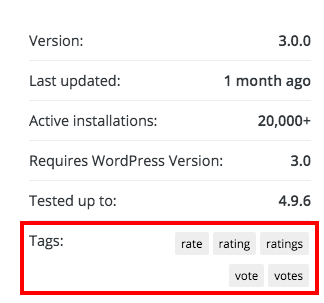
Added your note to the article ;)
Hi Vova,
Please, where is the "plugin title" you are talking about (WordPress {functionality/description} Plugin – {brand})? "Plugin name:" in main plugin PHP file, or the first section == title == in plugin/readme.txt?
Good question, @ddur! It is the title from the plugin's
readme.txtfile (i.e. the title in== {{ title }} ==).Your blog is so informative. Keep up the good work!
This is by far the most informative article on WordPress Plugin Repository SEO.
It's interesting to know that even Author & Contributors names also matter.
Yet it's a shame that plugin update frequency is less important than before. Now it's really hard for new plugins to compete. There are many plugins whose last update was more than 3 years ago and still getting thousands of active installations...
Hey Vova,
Thanks for writing this definitive guide. Luckily for me, I just release a new plugin to the repository and currently tweaking things as per your recommendation on this article.
I used to think that reviewing our own plugin (just once in the beginning) is illegal until you mention it within the article.
Just want to tell you that i'm a big fan of freemius.
Thank you & God bless.
Thanks for the kind words, Jamiu! Looking forward to seeing you start using Freemius in your products ;)
Hello,
Thank you for the great article, Vova! I have already put together a small to-do list for my plugins based on it.
However, I would be a bit careful with starting the plugin's name with "WordPress", as there might be trademark issues. See section #17 of the official plugin guidelines:
https://developer.wordpress.org/plugins/wordpress-org/detailed-plugin-guidelines/#17-plugins-must-respect-trademarks-copyrights-and-project-names
Despite the guidelines explicitly state only that we should avoid brand names as the initial term of a slug, with your proposed formula there are 2 things that we should be careful with:
1. If you add a new plugin to the WP repository, it's slug is auto-generated from the title. If you start it with the term "WordPress" then it might be refused by the reviewers.
2. If you change your plugin's title to the "WordPress XYZ plugin - BrandName" formula after it was approved, it still has a risk that someone from the reviewers will spot it and ask you to change it according to Section #17 of the guidelines
However, with a little change, like "XYZ plugin for WordPress - BrandName" it has nearly the same value of SEO and the name isn't in the grey area anymore.
What do you think?
Happy you found the article helpful, Ervin!
The WordPress plugins guidelines are changing all the time, so thanks for your update - it is definitely relevant and true. In terms of SEO, Google does look at the order of the keywords so the suggested changes will have a different value for SEO. As an example, Google for "wordpress gallery plugin" and then "gallery plugin wordpress". You'll notice different search results. I haven't done a keywords research but my feeling is that "wordpress gallery plugin" is more common search than "gallery plugin for wordpress". But in any case, you are right about the usage of trademarks, so due to that restriction,
XYZ plugin for WordPress – BrandNameis the better formula these days.I agree the plugins title has the highest Impact on search algorithm. Such a great stuff, that's what everyone is looking for to outrank the competitors SEO. Thank you for sharing useful information!!
Thanks for giving us go through info. I appreciate this post.
Hi Vova Feldman,
Great stuff! Thanks for sharing such useful information. I actually recently submitted a plugin to the WordPress repository and I had no clue why my plugin was not listed in the 1st page. The information you have shared in blog post make total sense. Next plugin i am going to submit to the WordPress plugin repository, i am going to make sure that i make the necessary changes to the readme.txt file. Thanks Vova once again for this excellent blog post.
Hello Vova Feldman,
This is a great stuff but the article is already over two years old. So, is there anything that needs to be updated here? Waiting for that!
Hi Bishes - you're right, however, the contents of the article are still very relevant today. We will do some additional research to see if anything at all has changed, but there have not been major changes we've heard about, as we are regularly monitoring updates and news about the repo.
Hey All,
First great article, so in depth and helpful I really do appreciate that :) I just wanted to clarify something however that happened to me. It is probably my fault for how I did it or something, but the part of the article here that reads " (tip: you can do it yourself) " in the context of getting the first review might need more explaining. I got flagged and given a sockpuppet warning a day after I did this. They also took away another review from someone I dont know, overall pretty scary but I am not suspended so hey at least that is something.
Can you clarify or elaborate on this to hopefully help people like me who might read this and fall into the same filter I did? I am not even sure what tripped them off but I used my account and the email mentioned they have sophisticated methods for tracking that.
I just updated the tip to "ask your friend" instead to avoid it from happening to other readers :) Thanks for reporting!
I wonder, how long can a title be? How many words, or characters?
My plugin doesn't offer just one functionality that is known under one popular keyword like "backup". But it combines functionality that is known under several popular keywords. So best would be if I could add a few of those into the title. But how many can I use? What do you recommend?