|
|
Hate is a strong word. I may have amplified it slightly, just for the sake of an intriguing title for this article :). Still, as developers who develop a product for other developers, I can say we have definitely disliked the concept of having a ‘drag & drop’ mechanism automatically “write code” which we can easily write manually, and would probably do a much better and cleaner job at it.
What’s Not to Like about WordPress Page Builders?
So, why hate on page builders in the first place? I mean, it’s just a tool that’s there to make life easier when creating WordPress web pages.
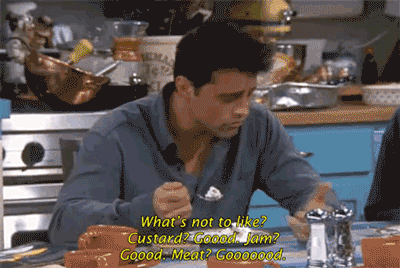
The answer to “what’s not to like about WordPress page builders?” probably depends on who you are, because there are various ways to look at this. Here are a few “issues” people with a coding background commonly have with the WordPress page builder niche:
Bloated Code
Code bloat is a problem voiced many times when discussing the downsides of WordPress as a CMS and many other great products and platforms out there. That is also true when talking about the machine code that page builders auto-generate to make your web pages. Essentially, every time you place/shift/style another element on your page, another chunk of code is generated and spit into your site’s source, to have it exactly follow the design you are imposing upon it.
Some would claim that the machine-generated code will often not be minimal and customized, nor will it always adhere to the WordPress coding standards, as it might if a human wrote it manually. There are plenty of side effects that could be caused by this, and excessive and bloated code may affect the browser’s performance, eventually making your site run much slower than it potentially could. That alone is a good enough reason to pick your page builder attentively.
Shortcode Mucus
While doing their thing, some page builders tend to leave quite the code mess behind the scenes, and as developers, we just have a hard time seeing it. When deactivating some of the page builder plugins out there, you may find that, much like a snail, they leave a nasty slime of shortcodes and other code tracks behind.
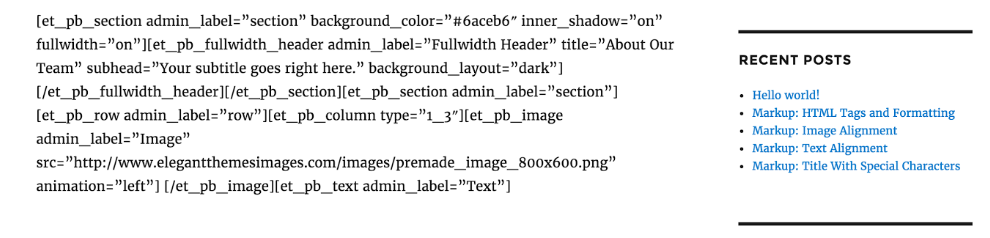
I won’t name names because Chris Lema has already done that, but this slimy habit makes the code behind your website much more tangled than it needs to be, not to mention that having redundant shortcodes is prone to cause conflicts with other WordPress plugins you may be using on your WordPress site.
Redundant shortcodes are prone to cause conflicts with other plugins you may be using on your WordPress site.
No Standardization
The claim that the page builders market needs to be standardized has been raised by many WordPress developers in the past, but I feel like Pippin Williamson managed to describe it best on his thorough page builders review post.
In his post, Pippin specifically mentions how page builder plugins change/break their user’s default WordPress user experience, making it harder for the rest of us devs to anticipate what WordPress users are seeing upon logging into their WordPress-based websites. He portrays the page-builder ecosystem as a “wild west” at the moment, requiring some sort of standardization to be enforced upon it to make things more predictable and user-friendly.
Slowly Killing The WordPress Websites & Theme Development Industry
Many web designers and developers seem to hold a certain grudge for page builders, as they feel these tools may end up making them and what they make a living out of obsolete. With the power that page builders can put in anyone’s hands, it has become easier than ever to create decent web pages on your own, even if you’re not a coder.
It’s probably worth noting that, this is an opinionated and biased reason for disliking WordPress page builders, as it is obviously based on (a legitimate) fear of losing existing income channels.
While we’re on the topic: you may want to read an in-depth study we recently conducted and published on the largest theme market, ThemeForest, to find out how the theme “gold rush” is far from being over.
Limited Customization Capabilities
A WordPress page builder (still) can’t do everything a good front-end developer can. There, I said it.
Page builders are still limited in comparison to how a good (human) coder could customize a website. They are just not meant to generate complex web-page designs, animations, or special effects. What they do have is a limited inventory of modules and tricks at their disposal, which enable you to drag and drop onto specific areas in a page’s layout. Those elements can also shift around nicely according to screen size/device, but that’s about it.
A WordPress page builder (still) can’t do everything a good front-end developer can.
While they are already able to support various content modules such as sliders, tabs, audio elements, countdown elements and even shopping carts, they still were not able to deliver when we tried to implement other, more flexible designs, which deviate slightly from the grid/box/column structure. Try to do that with most page builders, and you’ll start seeing things fall apart.
Having said that, I presume it’s inevitable that they will be able to deliver more complex structures, sometime in the future.
Why Do Product Teams Choose to Create WordPress Page Builders?
It seems like most WordPress page builders started out as drag & drop modules that were built into a specific WordPress theme. This idea evolved into what the most popular WordPress page builders became today; a stand-alone WordPress plugin, which can be used to quickly customize any WordPress theme out there. In other words, a WordPress page builder can grab the reins and start “riding” any area with content on your WordPress theme, leaving it to the theme to handle the website’s header, footer and content wrapper.
In their initial phase, WordPress page builders were born out of a necessity which was raised by WordPress theme users who wish to be able to go in and customize existing styles, font sizes, and colors according to their needs, without having to contact a developer.
Currently, WordPress page builder product teams are transitioning into a more advanced phase, where they are focused on building something bigger and better. They are all working on trying to provide their users with a better experience in terms of:
- User Interface
- Precision (pixel perfect)
- Speed
- Flexibility
- Responsive layout
As a result, it seems like a new trend is on the rise as some WordPress theme companies are starting to take advantage of page builders’ flexibility. They’re adopting a new and more elastic process of creating and distributing their themes:
- Design the theme in-house
- Implement the design using some WordPress page builder plugin (not necessarily their own)
- Sell the theme on their website, mentioning it is powered by a page builder, as a sell-point for ease-of-use & customization options
An interesting by-product of this trend is a service that’s now booming with hosting companies. It’s basically the freedom to purchase web site hosting with an option to quickly populate it by picking a theme out of an existing inventory of page builder-powered themes, save it, and be online in no time. Interesting.
Grab a free copy of our Cheat Sheet for
Selling Plugins and Themes
A growth roadmap with concise, actionable tips for every milestone of WordPress product development.

So Why Did We Use A WordPress Page Builder After All?
After an entire section of coders’ criticism towards page builders, it’s time to reflect on why we did end up using a WordPress page builder for some of the Freemius website pages. Here’s an example on our ‘About Us’ as well as our ‘Features’ page.
So, why did we make that decision after all?
Mainly because of the following advantages it provides for us:
Move Faster
We are running a startup company, building a product. Our website is our “face” on the web. It is important to have our designer create and edit the pages he’s designing for our site, without the need to “waste” precious developer hours on it every time we need a new page, or wish to tweak something on an existing page.
The emphasis here, for us as a startup, is on being able to tweak or edit a page in the quickest way possible, and make it coincide with any changes our product may be going through at that precise moment in time.
Typical examples for this with product companies like ours are:
- Adding/removing features and needing to update the feature list
- Rebranding and redesigning is a process many commercial companies might go through at some point. Be it to freshen up the look and feel, and sometimes even to get rid of a bad image that stuck for whatever reason.
- Adding new sections to our existing website pages. A quick example is the pricing section we recently added to our landing pages (still coded manually at this point), after realizing many people are looking for those.
- A/B testing – the ability to go in and tweak our website includes “static” pages, as well as marketing-oriented landing pages, which usually require much A/B testing to get a version we know works best, in terms of conversion rate.
Empower Our Marketing
Using WordPress page builders effectively makes it easy for us to adjust our marketing material while skipping the dev team. Since we began working with a WordPress page builder, our production process was cut shorter. Much shorter. It is now only a matter of coming up with the marketing concept and content and passing it over to our designer for execution/editing.
Since we began working with a WordPress page builder, our production process was cut shorter. Much shorter.
Mostly, there’s no need to get a developer involved in the process, so they can stay focused on developing the product.
WordPress Page Builder Plugins Have Changed
If you take a look at one of today’s WordPress page builder plugins and compare it with earlier versions from only five years ago – you’ll be looking at two fundamentally different creatures.
Page builders today take it upon themselves to stay updated and use design and UI best practices.
In earlier versions, elements were being placed using absolute positioning, which does not take other elements on the page, or device screen size into consideration, and therefore breaks the layout quite easily. Now, most modern page builders enable the creation of well-structured HTML pages and use relative (or Flexbox) positioning of elements, allowing for a more sustainable and device-agnostic result. AKA, a responsive layout.

Designs are not forever
In today’s fast-moving and ever changing world, design trends are constantly shifting. Even if you invest a lot of work and create a pixel perfect design, you may need to replace it in a year or two, or else you run the risk of looking irrelevant.
As a product company, we prefer to invest more resources into building an outstanding product and maybe have a slightly less exceptional website. It’s a tradeoff of time and resources allocation.
Having said that, today’s high level of WordPress page builders allows you to build high quality, and good looking sites, without making a lot of compromises.
Cost Is A No-brainer
Looking at it from our specific perspective, we have no special requirements from a page builder. For what we want to achieve with it at this point – it is free (as in free beer) to use. Even if the features we require weren’t free and would make us upgrade to a ‘Pro’ version – a quick calculation of cost would reveal it is still worth the financial investment for us.
It’s easy to see if we take the developer hours we saved by being able to delegate the task straight to our designer, who’s working on it anyway. One hour of a developer working to tweak a web page can cost way more than a monthly recurring payment of $XX for a page builder.
One hour of a developer working to tweak a web page can cost way more than a monthly recurring payment of $XX for a page builder.
Conclusion – Are WordPress Page Builders for You?
At the end of the day, it will always be a balance of flexibility and ease-of-use.
Currently, the Freemius website contains only one page which was created using a WordPress page builder – our ‘About Us’ page. When we tried to implement another page (a special products comparison page) with slightly more complex design requirements – we stumbled into quite a few problems and questions, which were left unanswered by the page builders we tried. So, for now, we have a hybrid website containing both hand-coded pages and page-builder-powered ones.
The future seems brighter, with WordPress page builders being able to provide the more tech-savvy designers/developers with the ability to create web pages with sophisticated designs, which currently still seem to challenge them.
At any rate, I cannot deny that WordPress page builders are looking better every day, and are already answering the needs of many for easy-to-produce and (not less important) easy-to-edit web pages.
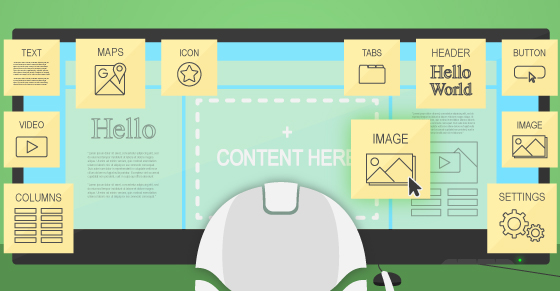







Thank you for your insights! I need to build a website and I want to know which page builder you
use. I need something easy to use since I cannot code at all.
In my opinion, you should give at least 2-3 page builders a try before you make your final pick, exactly because of the reasons I specify in the article.
Different businesses have different needs, so I think the page builder we went with is quite irrelevant for others.
Another consideration would be your personal taste when you come to inspect how fun & enjoyable their UI is for you. If you're going to create many web pages with it, you want to make sure it's a comfortable environment FOR YOU to work in.
Thanks for the detail article, but you have not mentioned which one you picked. I was also skeptic about Page Builder, very recently picked one, and now getting used to in it.
Looks like they used Elementor.
Which one you have picked?
Elementor is the one
Loved this comprehensive piece. You managed to present all of the most important topics that PB haters and lovers usually fight about, in the most objective way I've ever read. Ever consider becoming a bonafide mediator?
LOL
What about all the other reasons not to use page builders, like:
Non semantic HTML
Breaking the logical separation between content and presentation (a key reason to have a cms)
To much flexibility in the hands of users
Vendor lock in
I can see the use case for basic brochure sites or wireframing but for other uses they create more problems than they solve.
We couldn't agree more. After being staunch advocates against, we've had to come full circle.
Our "mia culpa" video is here: https://www.youtube.com/watch?v=LG4DK7HTRv4
For us, the obvious choice was Divi from Elegant Themes. Even our live webinar audience has found it to be agreeable to their sensibilities. I think we've seen the future and it's flying cars not wagons pulled by horses. If you don't code... don't bother trying, just use the best tool in your box.
Cheers!
spence
The section of shortcode mucus cracked me up.
One of my biggest concerns is lock in.
With themes you can usually change from theme to theme without much recreating the content, just tweaking the design.
But page builders have modules for content. So if you want a text box, you put the text in it.
But when you change to another builder, you've got to recreate the design and the content.
I work for a company that has tried many page builders, and it's not even an option to consider going back and standardising on one. It's just too expensive.
Personally, content and design should always live separately.Isn't that's the whole point of CMSes?!!
Otherwise we're just going back to the bad old days of hardcoded HTML pages, and some poor soul will have to pick up the pieces of our mess in a few years time.
Did you and your company already tried Page Builder Sandwich? Pippin tested it out and he agreed that it doesn't lock you in. The only concern he has was the color scheme. But the recent update already complemented the color palette of WordPress. It also uses Freemius ;)
I have used most of the page builders available (and have even built addons for few). And I have to agree with almost all you've covered. Great write up!
Hi there, great post! What's your opinion on Advanced Custom Fields? Would you recommend using them as an alternative to page builders? Would a non-developer be able to edit pages and even its layout using ACF?