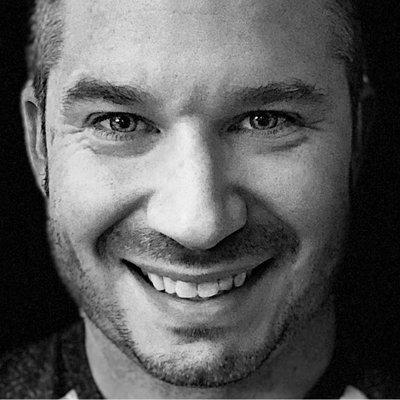|
|
About a year ago we started the Experts Corner video series. We reached out to influential, experienced product business owners in the WordPress space, asking them to share their thoughts and learnings on various burning topics related to running a product business. In this article, I’ll share the insights we uncovered throughout our Experts Corner video series.
With the pandemic putting a halt to WordPress events globally, our community has lost (for now) a vital part of what makes it special. These events are where the real magic happens — collaboration, brainstorming, camaraderie — and I like to think that the Experts Corner video series helped to fill that gap in some way. I mean, you just have to look at the wealth of knowledge our experts have been kind enough to share. Right now, we have over 20 videos packed with insightful WordPress business tips to help business owners navigate and flourish in the ecosystem.
To put it into perspective — that’s more than 2.5 hours of professionals’ advice! And it’s all available, for free, on our YouTube channel.
Meet the Experts 👨🏻🚀
Before we jump into the hot tips, how about saying hello to the experts who helped us make this video series possible.

CEO at Unlimited Elements

Owner at ProjectHuddle

Founder of WP Ultimo
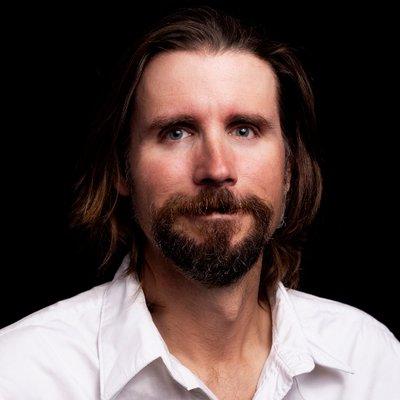
CEO at LifterLMS

Founder & CEO at Recapture

Owner at Pole Vault Web

Founder & CEO at Incsub
Founder & CEO at Iconic

Founder at PootlePress

Owner at Stranger Studios

Co-Founder at Barn2 Plugins

Founder & CEO at MailPoet

Owner at Matt Report

Co-Founder at Artbees

CEO at Visual Composer

COO at OnTheGoSystems

Co-Founder at ThemeGrill

Founder & CEO at Atarim

Founder & CEO at Freemius
Now that the introductions are out of the way, let’s dive in!
- Single Plugin/Theme Business vs. Multiple Product Business
- A Subscription Business Model and Its Value
- Refunds and Money-Back Guarantees: The Pros and Cons
- Should You Offer Coupons and Seasonal Discounts?
- Renewal Discounts: Best Practices
- Limiting License Activations and Upselling Multi-License
Plans - Affiliate Program for WordPress Businesses
- Is WordPress.org Worth the Hassle for Plugins?
- Supporting Free Users of Your WordPress Products
- Reviews and Testimonials: Best Practices
- Scaling Your WordPress Theme or Plugin Development Team
- Selling Add-ons for Plugins and Themes: Pros and Cons
- Selling Product Bundles: Pros and Cons
- Increasing Conversion Rates for Plugins and Themes
- Using “Decoy” Pricing Plans for Plugin and Themes
- Improving Product’s First-Time User Experience (FTUE)
- Why GPL is Great for Plugins and Themes
- Creating an “Omnipresence”
- Paid Ads for Promoting WordPress Themes and Plugins
- Tools for Running a WordPress Plugin or Theme Business
- Offering Free Trials for WordPress Products
- Biggest Lessons Learned From Selling WordPress Themes and Plugins
Single Plugin/Theme Business vs. Multiple Product Business
Running a single product business is completely different to running a multiple product one. For a multiple model especially, you need to allocate your resources accordingly to grow the business. True to form, our experts much to say about these business models:
- In terms of maintenance, James Kemp from IconicWP shared his experience of running a 13-plugin business. He notes that whenever WordPress or WooCommerce releases an update, all 13 plugins have to be tested and updated in one go, with his team having to ensure that they’re not only compatible with one another, but also with the other plugins and themes in the WordPress space.
- Vova Feldman, Founder of Freemius, advised that running a single product business gives you an advantage over competitors who sell multiple products.
- In addition, he mentioned that multiple products mean you have to split your focus and resources to keep things running (which is not a problem in single-product businesses).
- Adding to Vova’s sentiments, Vito from Atarim believes it is illogical to fragment marketing efforts across different names and different brands.
On the opposite side of the fence, some of our experts favor multiple plugin businesses.
- Matt Medeiros from Matt Report believes that running a multiple plugin business is the better option as it creates multiple sources of revenue, and there is no financial dependency on a single product.
- Lending further weight to Matt’s point, Dave from Recapture added: “Another big plus of running multiple product businesses is that related products give you the opportunity to cross-sell.”
- Kim Gjerstad from MailPoet proved that just because you go with one business model in the beginning, doesn’t mean you have to stick with it. He shared that his team focused on a single product to be a one-stop solution for customers. However, after a bit of research, they realized that many power users don’t actually mind buying additional add-ons. Based on this, they put plans in motion to create a separate plugin as an add-on for MailPoet.
- Maziar from JupiterX added that product variety works better with plugin businesses, and big, powerful flagship products work better with themes.
When it comes to building a WordPress product business, the best approach is to start with a single product, and once it gets robust, you can move on to making other products.
Sanjip Shah, Co-Founder at ThemeGrill
The majority of our panel agreed that the size of the team matters. If you have a small team, it’s good to keep their focus on a single product, while a big team means you can distribute more tasks to a larger workforce.
A Subscription Business Model and Its Value
Selling product subscriptions is becoming increasingly popular in the WordPress ecosystem. While this method can help bring financial stability and cash flow for the product’s growth, subscriptions may not be the right model for every product out there. Is your product a good fit for the subscription model? Here are the WordPress business tips that the experts offered for subscriptions:
- Vova strongly advised that businesses incorporate subscriptions, saying: “If you are running a WordPress plugin/theme business and you don’t have subscriptions yet, stop everything and think about how you can incorporate subscriptions into your business.”
- Vito Peleg agreed, adding that subscriptions can create stability and peace of mind as you can build on your cash flow and plan ahead.
- And what about the future? Michael from Visual Composer explained that subscriptions help them provide users with fresh features that keep users satisfied, generating a steady stream of income that bodes well for the product’s future.
- Further to that, Michael informed the panel that subscriptions give Visual Composer’s users peace of mind. For example, if WordPress releases a new core update, users don’t have to worry that a subscription-based plugin will break their website as it’s regularly maintained.
- While discussing MailPoet, Kim Gjerstad revealed that half of their users choose an annual subscription over a monthly subscription. He also recommended that if you’re able to update your product on a weekly or monthly basis, you should try for monthly subscriptions.
- Dave followed this by mentioning that subscriptions work better for plugins that can provide ongoing value. If you cannot provide your customers with reports and analytics on how they are winning by using your product, then it’s going to be difficult to sell subscriptions on a long-term basis.
- And what about your aspirations? Vito Peleg says, “it is all about your goals”. If you’re trying to create a big business, it makes sense to focus on your MRR (monthly recurring revenue) so that you can have a monthly cash flow that you can build on.
If you are running a WordPress plugin or theme business and you don’t have subscriptions yet, stop everything and think about how you can incorporate subscriptions into your business.
Vova Feldman, Founder & CEO at Freemius
Refunds and Money-Back Guarantees: The Pros and Cons
Offering a refund policy and money-back guarantee for plugin or themes is a tricky decision. You need to define the refund duration, rules, exceptions, etc., and even then you might receive an email asking for a refund after six months of purchase. What should you do then? Should you reject their request or offer them a refund right away?
- Recalling a rather heated exchange, Amit Keren from Unlimited Elements told us about the time he refused to refund a customer: “You paid for the product, you downloaded it. The product is working, and if it’s not working, it’s your problem”. This dispute ended up getting him a bad review. He later changed his way of handling refund requests and suggested that if a customer asks for a refund, try to investigate the problem they are facing and how you can fix it. Sometimes asking a simple question can be the difference between a bad review and a brand champion, such as “No problem, I can give you a refund. But can you give me a minute of your time and help me understand why you need that?”.
- While talking about Visual Composer, Michael Makijenko mentioned that they offer a 15-days no-questions-asked money-back guarantee, and the users love it. He added that this gives customers peace of mind as they know that purchasing their plugin doesn’t come with risks.
- Vova recommends having a strict refund policy and to avoid giving money-back guarantees if you are just starting a new product business to force customers — especially those who aren’t happy — to share their issues and feedback with you so that you can improve your product. Once your business scales and you have more users and have addressed most common issues, you can implement a no-questions-asked money-back guarantee. This will help you increase conversions and save time dealing with each individual refund and investigation.
- Arindo Duque from WP Ultimo advised that it is better to offer a refund than keep an unhappy customer as it can lead to bad reviews and a bad experience overall for both parties.
- While sharing his experience, James Kemp said that offering seamless refunds can help you win the customer’s trust as they might reconsider buying your product again in the future based on your customer-oriented policies.
Should You Offer Coupons and Seasonal Discounts?
Seasonal discounts are exciting, and we’re inclined towards offering them as the sale season approaches, like the Black Friday/Cyber Monday sale. But are they good for your business?
- Michael from Visual Composer shared that offering discounts during the sale season can be very helpful for your business in the long run. These discounts can give users that little push to make the purchase.
- While talking about cart abandonment recovery, Vova added that if you add an exit-intent popup to your checkout that offers a 5% discount, it can make a meaningful impact on your checkout’s conversion rate.
- While talking about running seasonal discounts, Vito Peleg explored the marketing side of it. If you are offering a discount, understand what the promotion entails. Do the required research, and plan out how you are going to promote the discount. He shared an example of where the team tried to jump into a 4th of July sale last minute, but it was as effective as any other day since it was not well planned. For the Black Friday sale, proper preparation helped them drive sales through the final months of the year.
- Vova added that if you are not going to offer a discount on the sale season, chances are your competitors will. While it is important to understand that discounts shouldn’t be your main strategy, you can leverage them to capture customers that are looking for discounts exclusively.
We find coupons very helpful. Sometimes clients need this small push to make the sale.
Michael Makijenko, CEO at Visual Composer
Renewal Discounts: Best Practices
While seasonal discounts have proved useful, what about offering renewal discounts? Although it’s a popular practice in the WordPress industry, is it right for you and should you offer a renewal discount for your plugin or theme?
- Dave stated that the deciding factor is how often your product or service is used over time.
- Vova shared a ‘questions checklist’ that can help you decide whether you should offer renewal discounts or not:
- Is your product used for the long term or short term?
- Is it too complex to switch over to a competing solution?
- Most importantly, does your product provide more value over time?
If the answer to the above questions is yes, you don’t necessarily need to offer renewal discounts if you have automatic renewals in place.
- Amit Keren strongly recommended offering renewal discounts. He added that while you will be giving seasonal discounts to new customers, you should also reward your loyal customers and offer discounts to them. He believes that part of having a good business is to be loyal to your existing customers.
- Offering renewal discounts can help you build a loyal customer base, especially when your product’s value diminishes over time.
- In contrast, James Kemp declared that they do not offer renewal discounts at IconicWP. He also highlighted that none of his customers have ever brought up any issues, so they don’t see any reason to implement it. “From our experience, if you are adding value to your customer, then they’ve got no issue renewing at full price every year”.
Limiting License Activations and Upselling Multi-License Plans
Offering multiple license activations on your plans is a great way to upsell customers to higher pricing tiers. However, offering unlimited license activations can end up increasing the costs and support load without a way to predict how.
Here’s where our experts stand on the matter:
- While addressing the support load issue for products with unlimited licenses, Vova gave this example: “If a customer is using your plugin or theme on 10 websites compared to someone who is using your product on a single website, the chance that they will start a support ticket is 10 times higher.”
- In the past, ThemeGrill only sold a single-site license for their products. Because of this, Sanjip Shah said they’d often get queries like “Is there a multisite license at a discounted rate” and “Can I have a discount for my second site license purchase?”. Later, they started offering licenses with multiple activations, and this strategy helped ThemeGrill increase their revenue.
- Kim Gjerstad added that many people and businesses who have purchasing power in the WordPress space are WordPress consultants and small agencies who want a single solution for their clients. He also recommends developing an agency license and promoting it heavily.
- Vito Peleg added, “it can be interesting to explore steps like features that are missing from different plans and not just the number of domains you can install on that.”
- Many of our experts advise that customers with more websites (like agencies or freelancers) do not have to worry about rebuying the same product if they use multiple license plans, such as those explicitly devised for agencies.
Unlimited is just a word for the marketing team, in reality, everything is limited.
Michael Makijenko, CEO at Visual Composer
Affiliate Program for WordPress Businesses
Affiliate programs are a tried-and-tested method for getting new customers and increasing the visibility of your product. But they also come with the cost of implementing the program and managing affiliates. Should you be implementing an affiliate program for your plugin or theme? Let’s find out.
- James from IconicWP believes using affiliates is a great way to stimulate additional traffic and sales.
- Like James, Vito is fully behind affiliate marketing, recounting that his company implemented an affiliate program from day one to leverage the power of the community and help spread the word while rewarding them with what they deserve.
- Adding further credibility to affiliate programs, Michael said that the majority of Visual Composer’s affiliates are users who tried the product, loved it, and are ready to spread the word about it.
- James elaborated, saying that you should not just let anyone join as an affiliate. Instead, focus on building relationships with your affiliates while ensuring that they’ll put out good quality content around your products.
- On the other hand, James Farmer from Incsub said that he personally dislikes affiliate programs and believes that they are horrible and polluting methods on the internet. Despite his personal beliefs, he added that they do have affiliate programs for their products.
- In James’ opinion, a reward program similar to Uber’s, which rewards you as a customer if you recommend it to a friend, is a much better system. This is an interesting observation as I’m not familiar with any credit-based reward programs in the plugins and themes ecosystem — some food for thought to our product team 😉
- While talking about the difficulties of running an affiliate program, Vova said, “Running an affiliate program requires a lot of effort and management. If you are an indie-developer or a solopreneur, I would not recommend having an affiliate program at the beginning and weigh that for a later stage.”
- He went on to say that you need to actively manage your affiliate program and should not let random people become your affiliates. The better approach is to reach out to affiliates that are known in the ecosystem and already have the right traffic to drive to your product.
Don’t just let anyone join your affiliate, build relationships with your affiliates and make sure they put good quality content around your products.
James Kemp, Founder & CEO at Iconic
Is WordPress.org Worth the Hassle for Plugins?
The WordPress.org repository is popular among WordPress users who are looking for plugins and themes that can improve their websites. That said, new plugins and themes are added to the repository every single day, which means increased competition that makes it difficult to stand out from the crowd. When it comes to leveraging the platform, here’s where our panel stands:
- Out of all the factors, Matt Cromwell from GiveWP believes that WP.org played the most significant role in their product’s success.
- Kim says, “If your business model is Freemium, you definitely want to be in the WordPress.org repository.”
- Vova highly recommends leveraging the power of WordPress.org, saying that it is a great source of free traffic, users, and an effective way to build a marketing funnel into your business (for free).
- While talking about building a good brand image, Michael from Visual Composer says that they treat their free users as leads. When these leads ask presale questions in the .org forum, it gives the team an opportunity to show what level of support the potential customers can expect.
- Vito echoed the sentiments of many of his peers, saying that the repository is like a search engine and you can leverage its power, even more, when users can find your plugin inside their website’s WP admin dashboard — which makes distribution a whole lot easier.
- While talking about the SEO side of the repository, Vova mentioned that WordPress.org’s repo search algorithm is open source. It can be reverse-engineered to help you understand how you can rank higher with SEO techniques.
- While talking about the downside of having your product’s free version on the WordPress.org repository, Dave said that you absolutely have to comply with every dotted i and crossed t that the plugin or theme team require. Even a small deviation can cost you a lot.
- Amit said that the repository helps them expose their plugin to thousands of new users every week.
- Matt added that if you have a free product that has the potential to transition into a freemium plugin, going the WordPress.org repository route is the obvious way.
Supporting Free Users of Your WordPress Products
If you are using the Freemium business model and offer a free and paid version of your plugin or theme, you need to make sure you don’t neglect your free users. When it comes to providing support to free users, our panel of experts outlined the following considerations:
- Vova highly recommends providing great support to free users. He added that ‘pro’ users are already your customers, and you’ve done the hard work to get them there. On the other hand, free users are potential customers that can be nurtured — and giving them excellent customer support will increase their chances of buying the ‘pro’ version.
- Sanjip from ThemeGrill shares that for free users, they provide basic support like product-user guidance, fixing reported bugs, providing a few lines of CSS tweaks, or anything that does not take too much of their time. “Once you are in conversation with the free user, it is easier to have them converted to pro, so — basically — it increases your sales”, added Sanjip.
- Kim Gjerstad from MailPoet discussed the SEO side of answering support tickets, saying that answers to repository support tickets is a factor that affects search results. This means that the more free users you answer, the better your search ranking on the repository will be.
- Kim added that free users can be your early adopters and provide valuable feedback. Also, some will leave a nice review of your product on the repository, which makes providing free support highly recommended.
- James Farmer from Incsub mentioned that supporting free users is a great opportunity to support the WordPress community as a whole.
Our success has been largely because we were willing to offer support as free users and we still offer this today!
Dave Rodenbaugh, Founder & CEO at Recapture
Reviews and Testimonials: Best Practices
Reviews and testimonials can add value and boost your buyer’s decision with social proof. In this video, the experts shared their learnings on incorporating reviews and testimonials in a product’s marketing strategy.
- Vova recommends that you add testimonials because they’re an essential part of your marketing material in the internet world.
- Kim Gjerstad added that positive reviews help users decide if they’re going to try your plugin or not.
- Ornela Flores from OnTheGoSystems mentioned that they use reviews to guide visitors to make the right decision instead of adding tons of marketing copy. Visitors can then see the testimonials of other customers and decide.
- Michael shared that after some experimenting, they started sharing feedback forms with users after they’d used the product for some time — this helped them collate valuable feedback.
- Dave from Recapture.io added that positive reviews and testimonials could significantly boost conversion rate. This is because social proof is one of the most important factors that users look for while making a purchase.
- While discussing when to ask your user to leave a review, Vova said, “One great way to get good reviews is through support. When you help someone and solve their problem, you can ask them to leave positive feedback.”
- Kim said that positive reviews for MailPoet are gratifying, and that they can also help boost the team’s morale and inspire them for future releases and updates.
Reviews and testimonials allow new users to decide if they’re going to try your plugin or not right from the beginning.
Kim Gjerstad, Founder & CEO at MailPoet
Scaling Your WordPress Theme or Plugin Development Team
A company’s backbone is made up of the people behind it. Therefore, hiring the right people and growing your team strategically is mission-critical as you grow.
- Michael from Visual Composer says, “Hiring is hard, and finding the best talent is even harder”. He learned that personality is key and they started actively educating the team. This helps to create a family-like organization and mitigates the churn rate.
- Laura from OnTheGoSystems says, “Bring a nice culture with clear values and when you hire, make sure you hire smart people that are aligned to your values.”
- Kim added that you should not hire too many people at once. Onboarding can take a long time, and you don’t want to have too many people to train at the same time.
- Laura told us that at OnTheGoSystems they assign a dedicated mentor who will take the new employee through their workflows gradually and naturally. This way, nobody gets overwhelmed and there is a deeper level of engagement. Laura suggested that you should keep the hiring process very simple and assign specific roles to specific people. This way, there is no time waste and the training process becomes more efficient.
- James Kemp added that you should automate and document the hiring process. A system in place will help the new employee get accustomed to the process flow in your company.
- Vova believes that it is important for the new recruits to understand the company’s mission and vision so that their mindset and actions are aligned with the company’s goals.
Manage the license migration and product integration process for plugin and theme businesses who are starting to sell with Freemius.
Selling Add-ons for Plugins and Themes: Pros and Cons
Add-ons is a popular product design architecture in the WordPress ecosystem, followed by many popular plugins like WooCommerce, iThemes Exchange, Ninja Forms, and even themes like OceanWP. Selling add-ons for your product has its pros and cons, however, and if you are on the fence about whether you should follow the bandwagon and adapt to the add-ons architecture, these tips from industry experts will help you make up your mind.
- Andre Gagnon from ProjectHuddle believes that the WordPress ecosystem gets a bad reputation because many things are more bloated than they need to be. Offering add-ons allows users to pick and choose the features they need.
- Iain Poulson from PluginRank says, “Add-ons make great sense when there is a particular feature or functionality that only a few users want to have.”
- Understanding what percentage of your users will be using that specific feature can help you decide if you want to release it as a separate plugin. Jason Coleman from PaidMembershipsPro shared his formula and said if they believe that more than 50% of users would need a particular feature, they are more likely to include it in the core plugin.
- Katie Keith from Barn2 Plugins advises using customer feedback to decide which item to include in your main core product and which one to offer as an add-on.
- Andre added “If the problem you are solving with the add-on is very specific, add-ons are perfect for that. You can offer add-ons as tailored solutions to niche problems and charge a premium price for them.”
- Katie also talked about the downsides to the add-ons model. Users spend less as they can cherry-pick the features they want for a lesser price, and many add-ons can make your pricing page confusing.
- While talking about the development side of selling add-ons, Vova says ”It makes the development process much more complex. When you update your core plugin or theme, you need to test all the add-ons and make sure they are still working.”
- Iain added that having a single premium solution becomes better from the user’s perspective as well. They don’t have to install multiple zips, manage different license keys, or make potentially different purchases.
- Arindo Duque says, “Selling additional add-ons, when you already have a premium product in the first place, adds a lot of overhead.”
- Arindo went on to say that while they mostly add the new features in the core plugin, they do sell a few add-ons (but they are only available in the top-tier plans). This is a strong incentive for your customers to go with the higher tier.
In most cases, the add-ons model is actually not the right way to go. It makes the development process much more complex.
Vova Feldman, Founder & CEO at Freemius
Selling Product Bundles: Pros and Cons
One of the most effective techniques to increase customer lifetime value (LTV) and average selling price (ASP) is by selling add-on and plugin bundles and theme shop memberships. When it comes to WordPress themes and plugins, can you guess which tips our experts recommended?
- Katie says Barn2 Plugins sells highly niche plugins, with each responsible for a specific task, and that very few customers buy one or two plugins from them. To boost sales, they bundle them in logical ways for people who want multiple plugins. Katie adds that the average order value from individual plugins is $167, whereas the number is $451 for bundles. Before selling bundles, she believes it was almost unheard of to charge someone more than $300, so it does make a difference.
- Iain Poulson suggests changing and experimenting with the plan. He says “When creating bundles for add-ons and plugins, it is okay to change pricing and experiment with pricing.” This is something that he wasn’t aware of in the beginning, but the more he progressed with add-ons, it became apparent that it’s okay to change things. For bundles especially — which are naturally more expensive — Iain recommends starting high and bringing the price down to identify the maximum people are willing to pay.
- Customers are more likely to pay a high price for a bundle because the value is considerably higher than a single add-on or plugin. Dave notes that they offer approximately 70% off on bundles and that this, in turn, attracts a higher number of customers. Typically, nobody would buy every single module that they sell, but since they offer it in this way, it gives customers the impression that they’re getting more than they’re paying for. When you provide something that’s high value, customers are more likely to pay for it, and pay more than on the individual scale.
- After doing the research, Katie found that companies offer bundles with a discount ranging from 40-80% compared to individual product prices. This cost-saving aspect of bundles attracts more customers towards the high-end plans.
The beauty of selling bundles is that you can see the cost-saving and actually show the potential customer what they’re saving to push them in the way of the bundle.
Iain Poulson, Owner at Pole Vault Web
Increasing Conversion Rates for Plugins and Themes
Conversion rate optimization is often overlooked, but it is one of the most critical drivers of any business’s growth.
- Almost all the experts insisted on keeping the checkout process simple. The checkout page should not have any distractions, and the potential customer should be able to purchase your product without struggling at any step.
- Arindo Duque mentioned that every element you add between your user and the buy button is an obstacle. While talking about removing exit points from the checkout page, most experts suggested removing links that could potentially distract the customers from buying.
- Vito added that the “Purchase Now” link should be the only link you include on the checkout page. The only way to get out of this page should be by clicking on the back button or closing it altogether.
- While talking about the importance of the checkout process, Vova highlighted that “7 out of 10 people who start the checkout on your website will abandon it.”
- Katie Keith recommended only adding the necessary fields in the checkout form. Further to that, Dave from Recapture.io suggested that you should only add the bare minimum fields you need to manage the customer. For example, you do not need to ask the customer’s full address if the only thing you really need is their zip code.
- Chris Badgett from LifterLMS recommends including a live support chat on the checkout and the pricing page. He added, “If you talk to people, address their objections and you’re available, that’s where the conversion rates go way up because people want to do business with other humans. You’ve got to talk to them.”
- Katie, while talking about winning potential customer’s trust, said that the checkout page is where customers are about to give their payment details, so you need to reassure them that you’re a trusted company and that they won’t lose their money. She further recommends testing the checkout page from the user’s perspective. This can help find bugs or hurdles in the process.
- Both Vova and Dave highly recommended setting up a cart abandonment recovery system that allows you to capture all the emails of the users who abandoned their carts while checking out.
I would strongly recommend having some kind of abandoned cart recovery.
Dave Rodenbaugh, Founder & CEO at Recapture
Using “Decoy” Pricing Plans for Plugin and Themes
Behavioral economics studies show that humans’ pricing-related decisions are based on comparison. We need a point of reference, an anchor, to decide on whether something is cheap, affordable/fair, or expensive. “Decoy” pricing is an ingenious way to tap into pricing psychology and drive a customer choice towards a specific plan. With a well-executed pricing strategy, you can increase your conversion rate and average purchase value. However, some of our experts suggested not to use this technique, whereas others believed that it can boost sales if it is executed well.
- Vito suggested trying the decoy pricing strategy just for the sake of trying it out.
- Jason from PaidMembershipsPro laid out two different decoy pricing plans that you can go with:
- The first one is where the decoy price is closer to the main plan, but with some features lacking when compared. This drives users to the main plan as it has more features.
- The second one is where the decoy plan is priced much higher than the original plan to anchor the customer’s expectations towards the more feasible plans.
- Some of the experts believe that showing decoy pricing can be perceived as manipulative. Michael from Visual Composer added that the pricing page is usually the first page your customer lands on, so “why should a product owner start the relationship with a lie?”
- Having a high price plan can push your customer’s attention towards the middle plan if the difference between the prices is significant. If you want to push buyers towards the high price plan, keep the middle plan’s price close to the high price plan.
- Vova suggested structuring your pricing plans in a way that makes it apparent which the best deal on the table is. If you only have a single price point, most likely, the person considering buying the product will find themselves looking for that comparison price point somewhere. Because of this, there is a chance that the prospect will leave your website and purchase a competing product.
Having that higher-priced item on our pricing page has increased sales of our main plan.
Jason Coleman, Owner at Stranger Studios
Improving Product’s First-Time User Experience (FTUE)
The first time a customer installs your WordPress plugin or theme and uses it is critical to how they perceive your product and your business going forward. A positive onboarding journey can help you get more sales, reduce the support load, and improve your customers’ overall experience. The industry experts have similar thoughts when it comes to improving the first-time user experience.
- Chris Badgett says “If you don’t have a plan on how to guide your customers and help them achieve the results they want for the first 90 days of using your product from zero to hero, you’re losing so many people through the holes in your onboarding process and you’re leaving a ton on money on the table.”
- “If the customer doesn’t know how to get started with your theme or plugin, they might uninstall the product and ask for a refund,” added Katie. You should not expect that the users are already experienced WordPress users, you need to bring the information to them.
- Arindo emphasized that when you sell a product, you are actually selling a solution to a problem that your customers have, and if your product is not able to get users to the end goal of having their problem solved, your product isn’t worth the money that they paid. So they will end up asking for a refund.
- Katie suggested another great way to make onboarding easier. At Barn2 Plugins, they send a sequence of post-sale emails that guide users with links to knowledge base articles and videos so that they have everything they need to get set up.
- Sometimes you need to change your perception. To make the onboarding process easier, Sanjip advises switching off the developer part of the brain to think like a layman to build a better user experience.
- Most of our experts agreed that if the product hosts many features and options that can potentially confuse first-time users, having an onboarding process like a setup wizard or an onboarding video can guide the customer in the right direction.
- Iain Poulson added that you should not hijack the WP admin dashboard with update notices. If your plugin gets in the way with a message, such as “Oh, I have had an update, check out this feature”, the user can be thrown off, which is something you want to avoid. “Remember, we need to be good WordPress citizens as well.”
Grab a free copy of our Cheat Sheet for
Selling Plugins and Themes
A growth roadmap with concise, actionable tips for every milestone of WordPress product development.

Why GPL is Great for Plugins and Themes
All WordPress plugins and themes are distributed under the GPL license or the open-source General Public License (with some exceptions where static files like images and JS can be licensed differently). This means that anyone can copy your code, strip trademarks and copyrighted materials, and redistribute it. Even make a profit from it! For example, WooCommerce was originally a fork of Jigoshop. It might seem risky to start a business in an open-source ecosystem, but there are benefits to embracing GPL as well. This is what the business experts have to say regarding GPL for WordPress plugins and themes and how you can leverage it.
- Arindo Duque said that the only reason they’re able to create such great businesses on top of WordPress is because of GPL.
- While talking about the freedom of GPL, Vova mentioned that GPL allows everyone to take your code and literally distribute it as is. So, unlike other software businesses, you don’t really have a way to protect your code. He added that it is really important you understand that when you’re getting into this unique commercial ecosystem.
- Jamie Marsland from PootlePress discovered that people were selling his products on Fiverr for as low as $5 per website. It mostly happens when a user buys an unlimited license and starts redistributing it on platforms like Fiverr.
- Katie Keith advised that you can protect your product by putting your documentation behind a paywall as some companies do. However, she also mentioned that it is probably not the best practice as many customers place orders after checking the quality of the documentation.
- Andre Gagon said “The true value of what you provide should not be just the product but the support and new features you are building for the community. This way, even if someone pirates your product, it will not affect your business.”
- Some experts even see the pirated versions of their products as ‘free marketing’, because when someone uses a pirated version of their product and requires support, they eventually end up buying the product.
- Maziar from JupiterX recounted when they took a risky decision to re-license the product under 100% GPL two years ago. Although they already had 100,000 customers, it turned out to be a rewarding decision because moving to 100% GPL allowed them to introduce a free “Lite” version on WordPress.org and they now have access to a huge market by giving the ultimate freedom to the product.
The only reason why we are able to create these great businesses on top of WordPress as a platform is because of GPL.
Jason Coleman, Owner at Stranger Studios
Creating an “Omnipresence”
When you want to grow your WordPress business, reaching out to larger audiences is imperative. One great way to do this is by creating an online omnipresence. This method involves consistently reaching out to your target audience across the internet and providing valuable information.
- Matt from Matt Report shared that creating and publishing content non-stop gave him a major advantage.
- Vito echoed his thoughts, saying that creating omnipresence is a very powerful marketing method. To execute it effectively, you need to refine the four elements: audience, message, channel, and system. Once you have identified your target audience and the niche, then you can refine and find the message that will get them to act.
- Chris advised that while you should not get burnt out or stressed trying to be everywhere, it is important to get your brand and your products on multiple platforms such as YouTube, Facebook, Instagram, LinkedIn, and Twitter.
- “Certainly, it takes a lot of time and effort, but these are all the bricks that you’re laying for a much stronger foundation”, Matt chimed in.
- He then added that if you can get yourself into the rhythm of creating and publishing content, then you’re building up an audience because you’re actively developing a new idea or a product.
- For Iain Poulson, creating authority and writing informative articles is still a very strong driver for increasing omnipresence.
- Vito believes that the best way to build omnipresence is to create an awesome product that people want to talk about so that you are out there with viral coefficient rather than focused marketing efforts.
The way to execute omnipresence properly is to refine only four elements: audience, message, channel, and system.
Vito Peleg, Founder & CEO at Atarim
Paid Ads for Promoting WordPress Themes and Plugins
Running paid ads can be an effective way of driving traffic to your website or products, whereas making money from them is a totally different story — they might work for some products but not for others.
- About a year ago, Barn2 Plugins hired somebody to run ads. Katie explained that it has since proved to be profitable for them. They monitor ads on a monthly basis and make constant changes and improvements to increase the return on investment and stop anything that isn’t working.
- Vito believes that once you boil it down to the science behind it, it becomes a repeatable process. He added that it then becomes a machine that you can flick on when you are ready for the next step or ready to manage more users.
- When getting down to numbers, Katie shared that she experienced 250% returns on Facebook ads — she spent $14,500 and received $36,000 worth of sales. She added that while paid ads can attract targeted traffic to the website, they work best for the high price plugins, so if the price of the plugin you are running ads for is around $50, it might be more challenging to get good returns from paid ads.
- Vova shared that Freemius experimented with running ads, but they were not able to create something scalable. However, he does believe that running paid ads is worth the long-term investment as it can give you a huge competitive edge.
- The majority of our experts believe that retargeting ads can yield better results. This is because the leads are already ‘warm’, having checked out your plugin or theme and shown interest in the product.
- Jamie Marsland from Pootlepress added that paid ads are perfect for scenarios where you might want to test out the market for a plugin. This is because, unlike content marketing, you do not have to heavily invest in paid media and wait for it to work.
Most successful ads have involved retargeting people who have already visited our plugin sales page.
Katie Keith, Co-founder at Barn2 Plugins
Tools for Running a WordPress Plugin or Theme Business
There are loads of tools available to manage teams, updates, development, marketing, and even customer support. These are the tools our experts trust to manage every facet of their WordPress businesses:
- Communication and coordination: Slack, Zoom, Hangouts
- Development: Jira, GitHub, Gulp, PhpStorm
- Tasks/Project management: Asana, Trello, Todoist, Google Drive
- Automation: ActiveCampaign (email), Zapier
- Analytics: Hotjar, Google Analytics
- Customer support and feedback: Help Scout, StatisMeter
Offering Free Trials for WordPress Products
Offering free trials for premium WordPress products has its pros and cons. To make sure it works for your product, you need to analyze the nature of your product and whether offering free trials is beneficial or not.
- Most of our experts highly recommend free trials because they are one of the best methods to boost conversion rates.
- Arindo Duque said “If your product is complex and usually generates lots of support tickets, it is not a good idea to offer a free trial”. He added that if your product is straightforward and solves a specific problem, you can try running free trials and see if the solution works for your customers.
- Chris Badgett insisted that offering free trials in the technical market space is highly recommended as people are more skeptical about marketing copy and promotions, so it’s best just to let them try out the product.
- While talking about the pros of free trials, Jamie Marsland mentioned that free trials helped to reduce the support load and refund requests, giving people the opportunity to try out the product before buying to see if it is a good fit for them or not.
- Vova suggested that requiring customers to enter their credit card details to start free trials might reduce the number of people signing up for them. However, it will significantly improve the conversion rate since those users are more committed.
- Most experts suggested that free trials are great conversion rate boosters, and you should be implementing them for your WordPress product. Also, asking your potential customers for credit card details at free trial signup will reduce trial abuse.
Requiring your users to enter their payment details when they take your trial is a surefire way to make sure they’re that going to convert at the end.
James Kemp, Founder & CEO at Iconic
Bonus Content: Biggest Lessons Learned From Selling WordPress Themes and Plugins
While every expert has a different experience of running and building their WordPress plugin business or theme shop, the similarity for all was that they learned many valuable lessons along the way. To get an idea of their unique journeys, we asked them what they considered to be the biggest lessons learned in their careers. Here are their answers:
Over to You!
There is nothing better than learning from the experts whose first-hand experience translates into invaluable insights. Now it’s your turn to take their core lessons and turn them into an actionable plan for your own WordPress plugin or theme business. Happy growing!
Which tip holds the most value to you? Let me know in the comments section! And if you found these tips useful, do share the love on your platform of choice 🙂