If you want to thrive in the plugin development business, pricing must be at the forefront of your mind.
Along with providing stellar plugin features, it is one of the most important aspects of creating a sustainable long-term business. Get it wrong and you’ll constantly be swimming against the tide.
With the above in mind, in this article we’ll cover a simple four-step process for pricing your WordPress plugin the right way in order to maximize plugin revenue.
Let’s get going!
1. Research Plugin Pricing in Your Market
Every plugin is different, but they all belong to some broader category that will tend to have its own best pricing models and standard pricing ranges.
As WP Scoop’s breakdown of pricing statistics for 67 premium plugins shows, you’ll tend to see clustering in price points per category, which are excellent indicators of what the market will currently bear.
For example, if we take the popular membership plugins market, we can see single site pricing ranging from $42 annually with Restrict Content Pro up to $167 with Digital Access Pass. Freemium options are also available in the form of offerings from Paid Membership Pro and S2 Member.
If you’re thinking of entering this market, it would be fair to assume you have a ~$100 range to play with for a single site solution depending on the specific functionality you’re going to offer.
Speaking of splitting pricing out by the number of sites covered leads us on to the subject of pricing models.
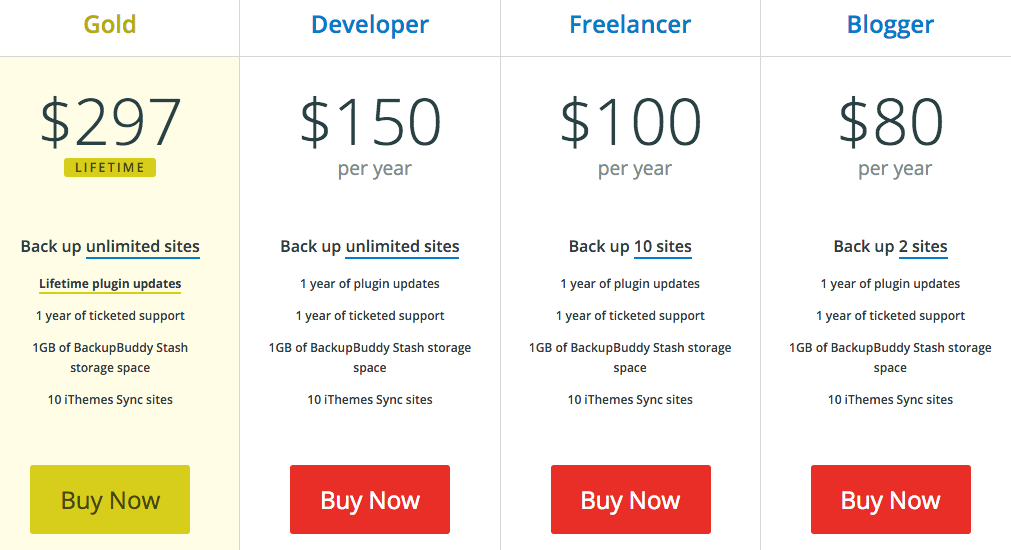
As WPScoop’s survey of 40 premium plugins showed, you can break pricing models down into three broad options, and particular categories of plugins will tend to be dominated by one approach. Those three options are:
- Freemium. Options here include charging for an upgraded pro version, add-ons or support.
- Premium. This is a straightforward proposition and usually involves tiered pricing plans based on factors such as how many sites the license is valid for.
- Subscription/SaaS. With this option users are technically paying for the service rather than the plugin itself and recurring payments are the norm.
There are pros and cons to each of the above options.
A quick look through the data gathered by WPScoop shows that freemium tends to be popular for e-commerce plugins, premium options are favored by membership plugins, and site management plugins lean towards subscriptions.
Your initial analysis of price ranges and pricing models should be enough to get you a general pricing ballpark. With that identified, it’s time to hit step two.
2. Determine Your Plugin’s Value
Once you’ve got a rough pricing range established, it’s time to get more specific by analyzing the exact value your plugin will be delivering to customers and seeing where its particular feature set sits in the overall market.
On the first point, if you’re certain your plugin is saving users time or money, you’ll naturally start gravitating towards the higher end of the pricing range. If the plugin has specific functionality that competing solutions can’t match – our Rating Widget’s bbPress integration for example – you might be able to attack the upper ranges in terms of pricing.
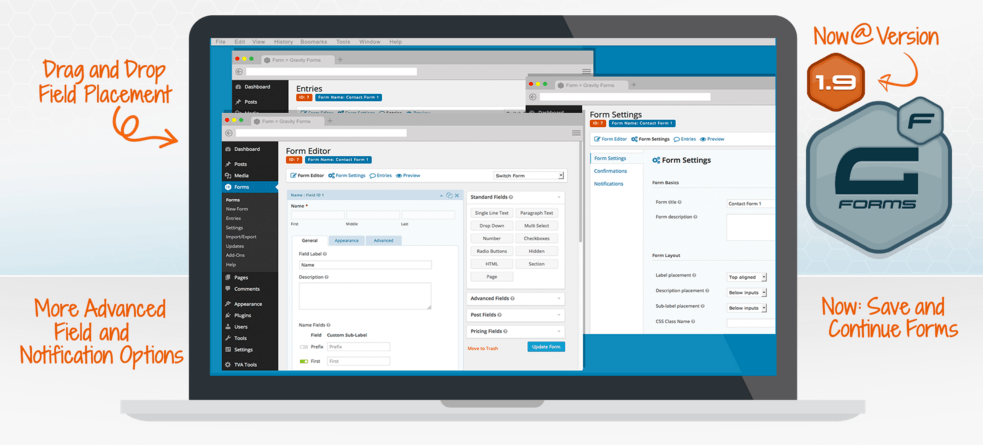
To take an example from the world of form plugins, Gravity Forms’ combination of a complete feature set, extensive integration add-ons and solid documentation position it well as one of the more expensive premium options available.
3. Calculate Your Costs and Overheads
Positioning your price in relation to the market generally – and specific competition in particular – is all well and good, but you are also going to have to factor in your internal costs.
If you don’t have a crystal clear picture of what type of revenue numbers you need to hit to keep the lights on (at the least!), pricing is going to be little more than a hit-and-hope affair.
In addition to already sunk development costs, you must factor in ongoing and future work and expenses relating to new releases, testing, marketing, documentation and support for your plugin.
Nailing down exact numbers in advance will not always be possible, but at the very least you want a range of forecasts relating to expected costs and sales covering optimistic, neutral and pessimistic scenarios. Use your market research from the first two steps to start filling in potential blanks here.
By building the above into a simple spreadsheet, you’ll have a tool for starting to run at least potentially real-world scenarios across different price points.
4. Don’t Undersell Yourself!
For relatively inexperienced developers, the temptation is often to compete on price, hoping you’ll hit the jackpot in terms of volume. This is a risky strategy at best – aggressively discounted pricing can be a magnet for the very worst type of customers.
If you’re confident about the value your plugin is delivering, you should be confident about charging as much as the market can bear for it.
As prominent figures such as Chris Lema have eloquently pointed it, there is a risk of a race to the bottom in terms of plugin prices that you should avoid. WordPress has its roots in the open source and casual site owner community, but the enormous benefits that plugins often deliver these days cries out for aggressive pricing if they’re pitched on value.
5. Understand Pricing Psychology
If you don’t understand pricing psychology, you’re leaving a lot of money on the table. Let’s explore what psychology can teach us, and what you can do with what you learn to optimize your prices.
Use Number 9
Every shop you’ve ever been to probably has prices that end with the number 9. It’s not a coincidence. In fact, studies have shown that prices ending with 9 outperform the sales of their closest rounded number by 24%.
This works even better when your plugin is on sale, pairing the new price (ending with a 9, of course) with the old price.
If you want to find out more about the magical powers of number 9, read Priceless: The Myth of Fair Value. It’s a must-read to get the most out of your pricing.
Set Up a ‘Decoy’ Pricing Plan
Have you ever seen a plugin that offers a plan that doesn’t make any logical sense? It might not be a coincidence, because those useless plans actually improve the sales of the most popular plan just by being there.
To see what I mean, watch the video below.
If you want to learn more about the psychology behind making irrational decisions, read Predictably Irrational.
6. Test and Iterate Your Pricing Decisions
Developers seem to be afraid to test pricing because they think something might somehow go wrong. Don’t be one of them. And if you’re having fears about SEO, don’t worry: A/B testing – if done properly – doesn’t impact SEO.
Here’s a personal story for you. When we first started to monetize RatingWidget, we priced all the features at $1 per month. We were sure that everyone would rush to buy it (given the ridiculous price), but we were completely wrong. Only 1% of the users upgraded to a premium version.
Next, we changed the price to $3 per month, and guess what – nothing changed.
So then we changed tack. We removed some features from the first plan and added another full-feature plan. We set the price to $6.99.
All of a sudden, the conversion jumped to 2%. We were in business. We continued testing and refining the pricing – adding additional plans, which proved to be pivotal – and discovered the following optimal numbers:
- Our cheapest plan is $4.99
- Our (most popular) middle plan is $8.99
- Our ‘premium’ plan is $34.99
Now, the WordPress plugin conversion sits at 3.7%. With additional experimentation, I’m sure that we can improve it even more.
Conclusion
Pricing is a constant point of concern for plugin developers, but when you start taking a methodical, step-by-step approach to arriving at your prices and keep the focus firmly on value delivered, it becomes a much easier problem to solve.
Let’s recap the four steps we’ve covered for getting it right in the context of your particular offering:
- Undertake comprehensive, category-based, competitive research in terms of pricing models, feature sets and price points.
- Start honing in on provable value in terms of time and money savings that your plugin offers.
- Make sure you understand your real day-to-day costs associated with the plugin and your wider business.
- Don’t sell yourself short.
We’d love to hear your thoughts on how best to solve the pricing puzzle. Get in touch with tips and tactics in the comments below!



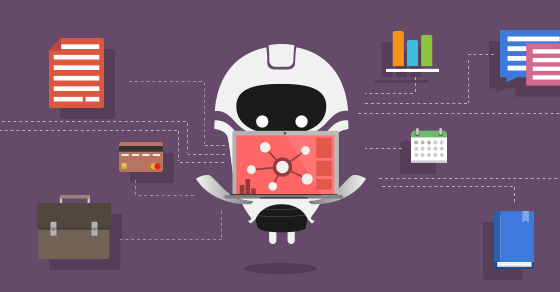




Tom - awesome article!
I'm so glad you zeroed in on prices ending in a 9. I never really understood how this could make a difference until one day, I was out with my Dad, and he commented on the price of something - he said it was a good deal for $19. It was actually marked $19.95 which I automatically read as $20.
I was blown away seeing it in action. I guess I'm not one of those people, but seeing it happen was eye-opening.
The biggest mistakes I see plugin developers make is not understanding their customers. Because of this they either: A) don't add the most valuable benefits or 2) don't price them to reflect the value they provide.
I once was commissioned to create a custom plugin. I was paid about $20,000 to do it. It solved a very specific problem for the client. For them the value it delivered was worth it.
Thanks for the great set of references too! I am already looking at the William Poundstone book ;)
Hey Steve!
Thanks!
I too have seen that happen time and time again, and it's like watching a magic trick after knowing how it works. :-)
Thank you for sharing your thoughts.
Cheers,
Tom
Thank you..
I think, affiliate marketing is good method. What is your opinion ?
Wow!
Thanks a lot! I just found what I was searching for. The main challenge for developers is to think business and market psychology while they are in a development mindset.
Good article, although I did have to do some research on this. :) I'm currently trying to build a WordPress Plugin myself and am wanting to upload it to the WordPress Plugins library. If the plugin generates a healthy level of popularity, I'll maybe even consider integrating a 'paid' or 'premium' option within it. This article gives a very good explanation and insight to accomplishing this, so thanks.
It reminds me of a similar article I read online about why WordPress Plugins are free, and whether or not they should be free/paid for. On https://lightyearhosting.com/are-wordpress-plugins-free-what-are-the-costs/ is mentions very similar insight to yours which is good, and I suppose it's a good recognition knowing that rather than most plugins being made by 'for-profit' companies, they are made by members of the public like myself and yourself! :) Anyway, great articles.