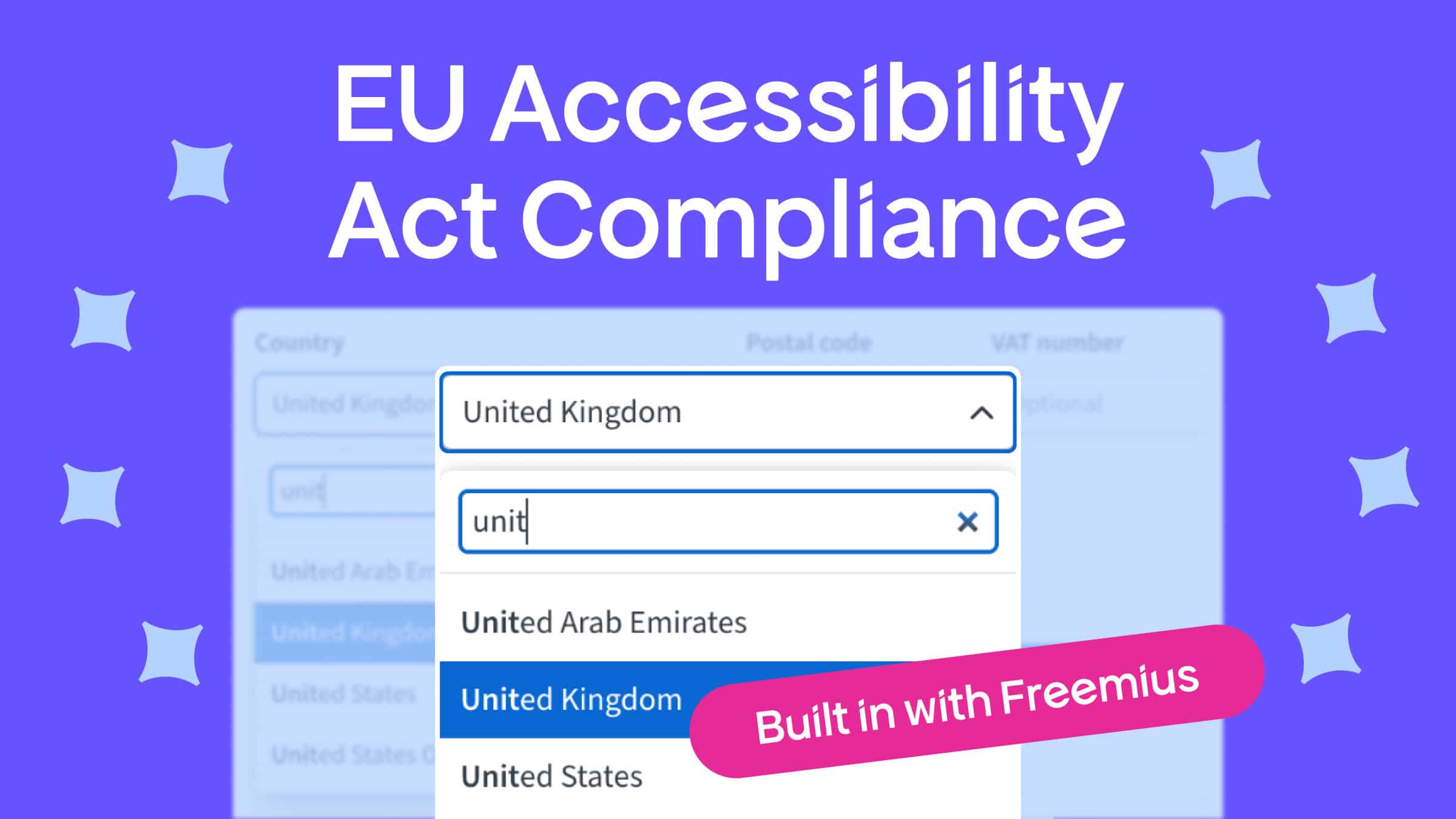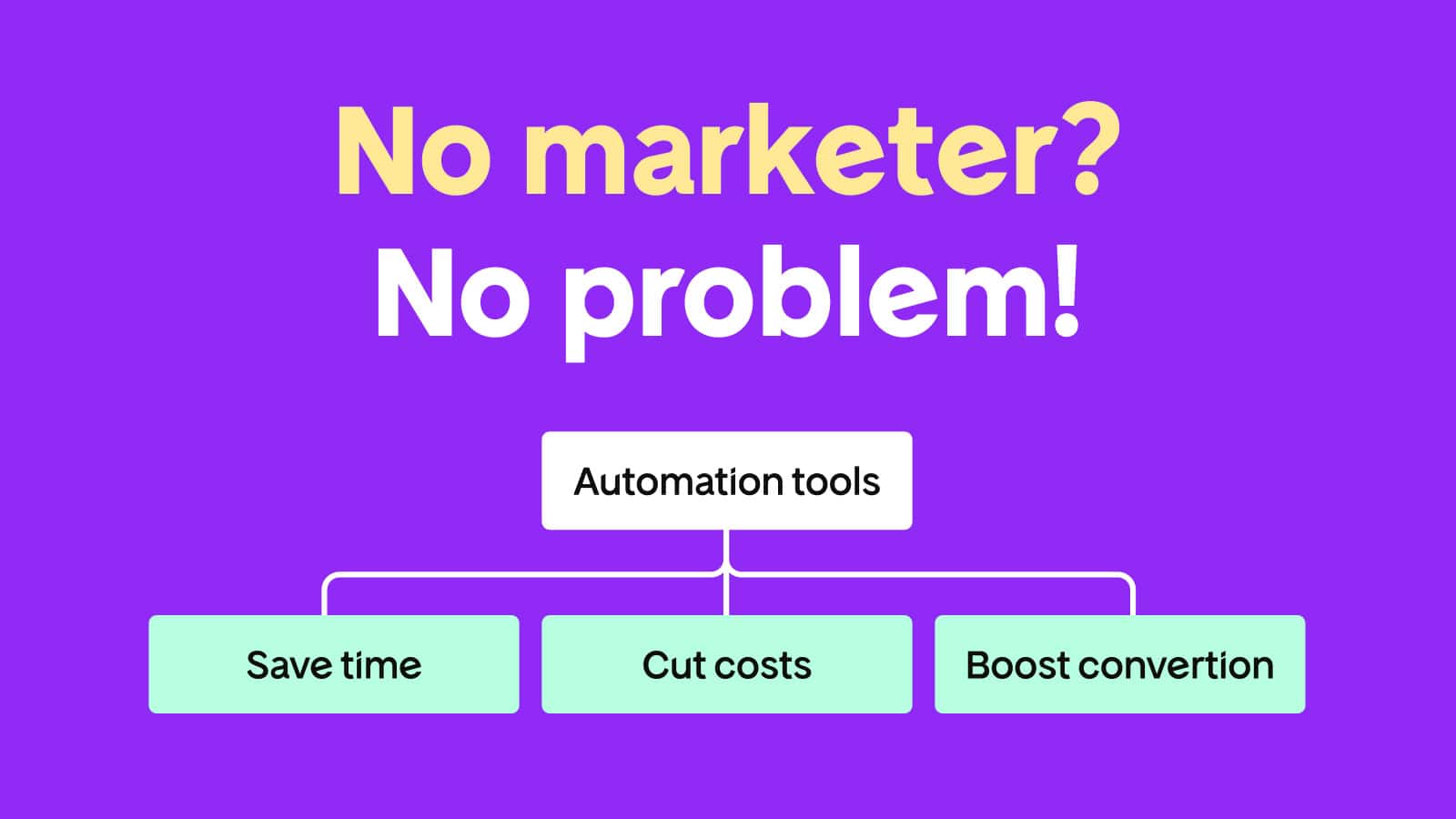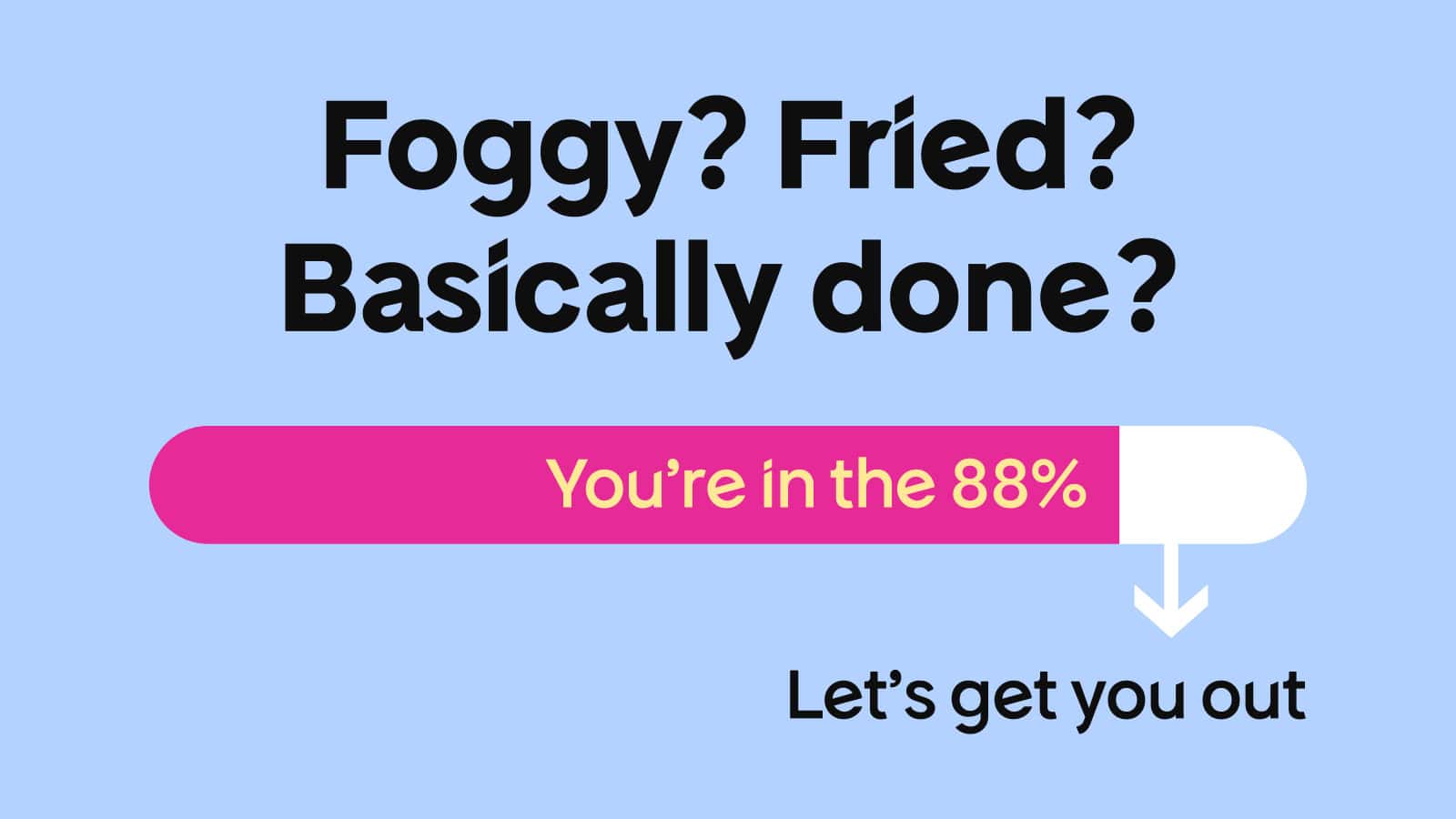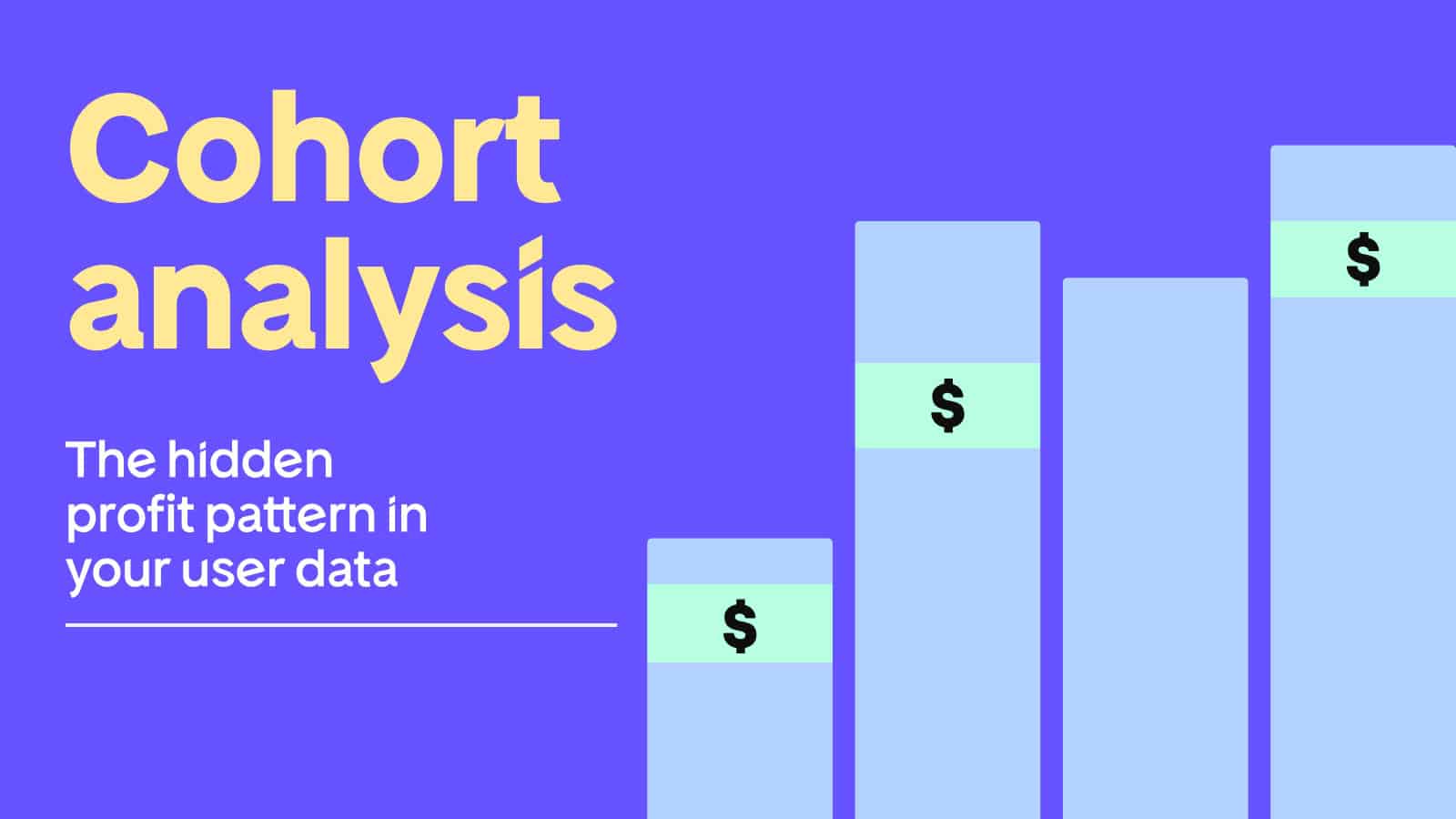|
|
Accessibility isn’t optional anymore — and ignoring it could cost you.
The EU Accessibility Act goes into effect on June 28, and if you sell software in the EU, you’re expected to comply.
But here’s the problem: most makers still think accessibility is “just for screen readers” or something you can deal with later. That mindset has become risky. Failing to meet the new standards could lead to legal consequences, lost users, and a product that silently shuts people out.
To help you understand the importance of complying with the EAA, we spoke with Chris Hinds, COO at Equalize Digital. Together with CEO Amber Hinds (who’s also his wife), he’s on a mission to make accessibility more achievable for software makers.
Let’s get started.
What Is the EU Accessibility Act and Who’s Affected?
The EU Accessibility Act (EAA) is a law designed to ensure that key products and services are usable by people with disabilities. It sets accessibility requirements for digital products sold or used in the EU, including websites, mobile apps, e-books, and software platforms.
If you build or sell software, especially if it’s consumer-facing (like SaaS tools, plugins, or digital services), this applies to you.
Key deadlines:
- The law officially takes effect on June 28, 2025.
- Businesses have until June 28, 2025 to comply, unless they qualify for exemptions (like being a microenterprise).
What Does “Accessible” Mean in Practice?
In the context of the EU Accessibility Act, “accessible” means that your software can be used by as many people as possible, including those with visual, auditory, motor, and cognitive disabilities. This goes beyond just screen reader compatibility.
For digital products, accessibility is defined primarily by the WCAG 2.1 AA standards. These include practical requirements that go beyond an interface that doesn’t break when you zoom in.
Chris says that many developers he speaks with understand the need to test “how an interface behaves when using only a keyboard, or zooming their browser in to 200-400%. What is far less common is considering what a particular web page or application sounds like on a screen reader like NVDA or Voice Over.”
Here are some WCAG 2.1 AA requirements:
- Keyboard navigation: All functionality should be usable without a mouse.
- Text alternatives: Images, icons, and non-text content must have meaningful alt text.
- Sufficient contrast: Text must have enough color contrast against the background to be readable.
- Consistent structure: Use proper headings (H1, H2, etc.), labels, and navigation so users can understand and move through your product easily.
- Error identification and suggestions: If a user makes a mistake in a form, the issue must be clearly explained and guidance offered.
- Resizable text and adaptable layout: Users should be able to zoom or use custom styles without breaking your layout.
- Captions and transcripts: Multimedia (videos, audio) should include captions or transcripts for users who are deaf or hard of hearing.
There are also myths about what accessibility really is. Chris shared two of the most common ones that are holding software makers back:
“One is that accessibility costs too much. The reality is that if you’ve already adopted a mindset of continuous improvement around other facets of your software product (like performance, or security), you can do the exact same thing with accessibility,” explains Chris, and adds that many automated accessibility scanning tools are extremely cost-effective.
“Even if you have a tiny QA team, they can learn accessibility testing with screen readers in as little as 6-8 hours. If you are adding a new feature, or re-working an old one, start by making sure that any new code you ship is accessible.”
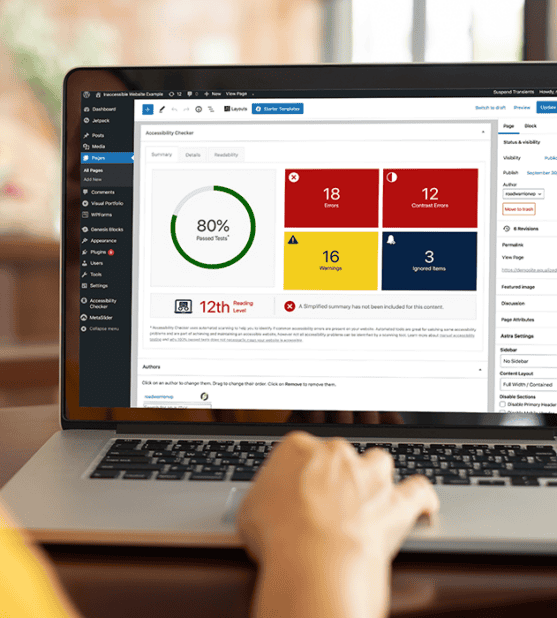
The second myth has likely been exacerbated by “vibe coding” and AI trends. According to Chris, it’s “garbage in, garbage out”:
“When 95% of the web is failing basic accessibility checks, it’s not a stretch to conclude that AI models built on the same data will consistently fail to generate accessible code. Our team frequently uses AI in our own work, and the #1 priority is to ensure accessibility in the code and content generated by AI. While there are conversations around synthesizing large sets of “accessible” code/data to create models that will generate accessible outputs by default, evidence suggests it’s a very long way off.”
What the EAA Means for Software Makers
If you’re building SaaS, plugins, or any kind of digital product used in the EU, the EU Accessibility Act applies to you.
This isn’t just a concern for large companies. Solo makers and small teams are on the hook, too — and failing to comply could lead to:
- Legal complaints or product removal from the EU market
- Damage to your brand’s reputation
- Lost sales and support overhead from frustrated users
Many software makers are surprised to learn how much they can uncover during a simple accessibility audit.
“The number of accessibility barriers our testers can identify during an accessibility audit of websites or products. These are not trivial issues. I’m talking about issues that will fully block or lock out certain users, or (at best) are tanking their conversion and engagement rates.”
Luckily, Chris highlights, many of these issues are easy fixes once you recognize them and see why they’re a problem:
“When we do this work with clients, we take the time to explain everything so that they understand the “why” – And it is always gratifying to see when it clicks for them, and they understand how important these improvements are for their entire audience.”
Because accessibility isn’t separate from user experience — it is user experience.
Many of the requirements outlined in the EU Accessibility Act overlap directly with what makes software intuitive and usable for everyone. When you improve accessibility, you’re also making your product:
- Easier to navigate — especially for users on mobile, older users, or anyone dealing with temporary impairments (like a broken trackpad or noisy environment)
- Faster to understand — thanks to clearer labels, content structure, and predictable interaction patterns
- More trustworthy — users notice when a product “just works,” no matter how they access it
This pays off in very measurable ways:
- Higher conversions: Fewer blockers = more completed checkouts and signups
- Lower churn: Frustrated users don’t stick around — inclusive UX keeps more people engaged
- Better SEO: Search engines rely on accessible HTML (headings, alt text, semantic structure) to understand and rank your content
- Stronger legal position: Accessibility complaints are on the rise — and now, they come with EU enforcement behind them
Chris can confirm that these outcomes aren’t just wishful thinking or assumptions — they happen all the time:
“We have compared the before/after on traffic and conversions on websites where accessibility is being improved. On average, we see traffic increases by 15% and conversions surge 2-3% within 30-60 days, when fixing accessibility alone. I want to emphasize this: Those numbers come from only resolving accessibility issues, no other major changes. The list of things you can do that get those kinds of results is very, very short.“
So why now?
Because fixing accessibility later is costly. You’ll be forced to rewrite components, patch together compliance, and risk damaging your product’s reputation in the meantime. Starting now gives you a chance to:
- Build accessibility into your design system, not bolt it on after launch
- Prevent future rework
- Stay ahead of legal and market expectations
- Serve a broader user base from day one
Even small steps make a difference. Fixing heading structure, adding alt text, or checking color contrast can instantly improve usability.
Because the EAA isn’t just about compliance. It’s about reaching more users, reducing friction, and building products that work better for more people.
That’s the kind of software people come back to.
Freemius Accessibility Update
We also spoke with Swashata Ghosh, VP of Engineering at Freemius, about what the team is doing to meet EU Accessibility Act requirements on the platform side.
“We started by reviewing the law and identifying the key areas where our sellers interact with end-users — primarily the Checkout and the Customer Portal.”
Here’s the current status:
- Checkout: Fully audited, updated, and WCAG 2.1 AA compliant
- Customer Portal: Tested, tweaked, and up to WCAG 2.1 AA spec
Swashata confirmed that these updates were prioritized ahead of the enforcement date to ensure all Freemius-powered stores can continue to sell in the EU without interruption.
“We pushed hard to get the Customer Portal updates completed by the end of the month. Accessibility is a must-have, not an afterthought.”
For more info on the enhancements we implemented, read our EU Accessibility Act release notes.
Freemius Checkout: EAA compliance
Quick Start: How to Get Ready
You don’t need to overhaul your entire product to start improving accessibility. With the EU Accessibility Act coming into force, what matters most is progress, not perfection.
Here’s how to take meaningful action, even if you’re a solo developer or small team with limited time.
1. Run an Accessibility Audit
Before you start fixing things, figure out what actually needs fixing. A good audit surfaces technical issues and usability barriers that might be invisible to you — but critical for your users.
Recommended tools:
- Equalize Digital’s Accessibility Checker – especially useful for WordPress products
- axe DevTools – works inside your browser’s dev tools for instant feedback
- WAVE – browser-based tool that gives clear visual indicators on what’s wrong
These tools can highlight common problems like missing alt text, low color contrast, or inaccessible forms.
Marco Almeida, founder of Webdados and Naked Cat Plugins, even built a plugin that can help make websites accessible when they need to insert multi-language content on the page.
“I was already using Lang Attribute for the Block Editor before this functionality was merged into core, but it only allows you to set the language at a text level, like formatting,” explains Marco.
“For one of my projects, I need to be able to set the language at a group block level, so all the contents inside are considered to be in that language. This is crucial for accessibility — assistive reading technologies, like screen readers. My initial motivation was, as in most cases, the fact that I had a use for it, but the fact that the new EU rules related to accessibility were around the corner was just an extra push.”
Amber was here to support a fellow software maker.
“I still haven’t got feedback from others on actually using the plugin, but Amber helped me validate that the “lang” and “dir” attributes can be used at a higher level (like the group block) and will affect everything inside. I’m planning to ask other accessibility experts for feedback as well,” Marco adds.
Chris enjoys seeing the impact of his and his wife’s work with WordPress product makers, who have been coming to them for help with accessibility:
“For instance, our team had the privilege of working with Woo to address all accessibility issues in their core plugin, which now largely conforms with WCAG. Those improvements and the work we did together have made it so that millions of eCommerce sites globally are inherently more accessible with the latest versions of Woo.”
2. Tackle low-effort, high-impact fixes
Start with the stuff that gives you the biggest return for the least effort:
- Add alt text to all images and icons — it should describe the function or content, not just say “image”
- Use proper heading hierarchy (H1 > H2 > H3) — don’t skip or misuse headings for visual purposes
- Fix color contrast — use a contrast checker to make sure text is readable against its background
- Ensure keyboard navigation — users should be able to tab through links, buttons, and forms
- Label your form fields properly — use HTML <label> tags and make sure they’re associated correctly
Each of these improves both usability and compliance, and none of them requires a full redesign.
3. Know when to bring in an expert
If your product is complex or you’re unsure how deep the issues go, it’s worth consulting an accessibility specialist.
Look for someone who has experience with:
- Digital accessibility audits for SaaS or plugin-based platforms
- Interpreting and applying WCAG 2.1 AA
- Prioritizing improvements based on actual user impact
Because, ultimately, your users are what truly matters.
“I’ve spoken to dozens of individuals who build WordPress themes and plugins,” says Chris, “and they’re all saying the same thing: Customers are starting to ask for proof that their solutions meet accessibility standards. And that is what I think is driving the mindset shift toward accessibility more than anything.”
As Chris explains, “the EAA as a piece of regulatory guidance was actually released several years ago. June 28 is a deadline that everyone in the accessibility world has known about for years, and now that the deadline has come, an ever-increasing number of software makers started to take it seriously.”
Working with an expert to make sure your website or software is compliant doesn’t only mean you’re taking EAA seriously — it can also save you time, reduce legal risk, and help you focus your efforts where they matter most.
4. Level up your understanding
Accessibility isn’t just a checklist — it’s a mindset. Invest a bit of time now to avoid bigger problems later. And truly take time to understand what it means to make your software available to individuals with disabilities.
“Testing tools, audits, standards, and operating procedures are the beginning and end of some people’s exposure to accessibility (at least professionally),” Chris comments.
“But I have worked side by side with some incredible people, including individuals with disabilities. I have heard their stories and it’s hard to quantify in a short and snappy answer how important these best practices are for humanity, for all of us.”
Chris continues: “In the real world, accessibility can be the difference between getting a safe ride home and having to walk miles on unfamiliar streets. Accessibility can be the difference between being able to buy food, or clothing, or accessing information, and having to rely on the charity of others to complete basic tasks online.”
Accessibility can be the difference between someone contributing to their full potential in society, and being locked out of opportunities that most of our peers get to have by default.
Great places to learn:
- WebAIM WCAG 2.1 Checklist – easy-to-follow breakdown of requirements
- Deque University – includes free and paid courses, especially good for devs
- The A11Y Project – community-driven resource full of how-tos and examples
- Equalize Digital’s blog and videos – accessibility insights and expert advice
Bottom line? You can’t afford to ignore this.
The best time to build accessibly was when you started. The second-best time is right now. You don’t need to fix everything overnight — just commit to improving one thing at a time.
For example, here’s what you can start with:
“Our CTO, Steve Jones, has said over and over again that developers need to learn semantic HTML deeply, and make sure their code is outputting correctly,” says Chris.
“This is one of the best things a developer can do to make sure what they build is compatible with assistive technology. To start: Make sure your links are coded as links, your buttons are coded as buttons, and that your form fields are properly labeled.”
That’s the first step to making sure your product helps more people do what they came to do. And that’s not just compliance. It’s good software.
Stay Compliant and Gain a Competitive Advantage
The EU Accessibility Act is pushing the industry forward, but it’s up to us as software makers to meet the moment. Ignoring accessibility now means risking legal action, alienating users, and falling behind products that are easier for everyone to use.
But this doesn’t have to be about fear or red tape. It’s a chance to build better software — cleaner, more inclusive, more resilient. Start with small changes. Fix what you can. Learn as you go.
Take it from our experts: “Digital accessibility isn’t a fad or a trend. It is getting a lot of attention right now because of major pieces of legislation in the EU and elsewhere, but these best practices are as old as the internet itself,” says Chris.
“As the internet has gotten increasingly complex, we’ve “forgotten” the importance of making sure what we build can be used by everyone. I would encourage readers to educate themselves, seek help and guidance, and invest in solutions that help them measure and manage accessibility effectively.” — Chris Hinds
Use this momentum not just to comply, but to create something more usable, more thoughtful, and more valuable for every user who touches it.