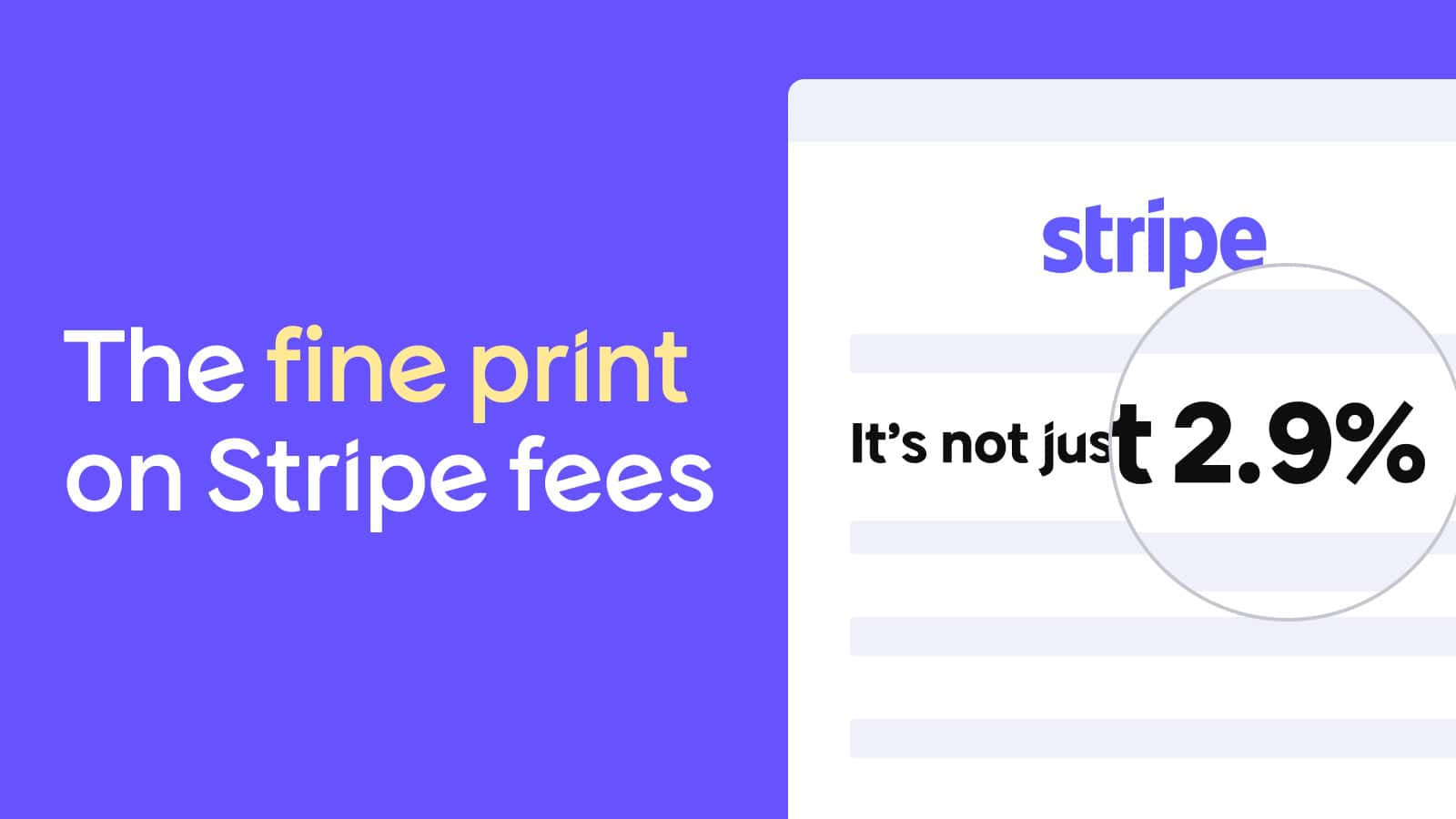|
|
It was called five years ago: 85% of business apps would be SaaS by 2025.
And here we are. The tools are faster, AI’s smarter, and micro-SaaS projects are spinning up over a single weekend.
But building fast isn’t the same as building well, and that’s where most AI idea lists fall flat: vague, overblown, and clearly written by someone who’s never shipped solo.
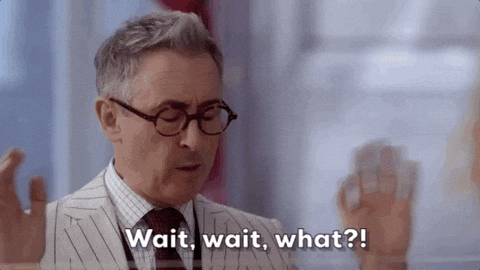
You don’t need another white-knuckle weekend hack that looks good in a demo but fails in the real world. You need something you can ship fast and sell from day one — with a clear value prop, a lean stack, and real revenue potential.
That’s what this piece is for.
We’re sharing five tactical micro-SaaS ideas you can actually execute. Each solves a real problem, includes a day-one monetization path, and is backed by demand signals from community threads, founder quotes, and user pain points.
You’ll also hear from software makers who’ve shipped successfully:
- Luca Dal Zotto, co-founder of Rent a Mac
- Jack Johnson, founder of Rhino Rank
- Phil Portman, founder of PositiveIntent.ai
- Dhanvin Sriram, founder of Luppa AI
…and a few others who’ve been through the grind and shared what worked (and what didn’t).
Let’s get to it.
Idea 1: AI Terms and Privacy Policy Writer
This smart form builder helps makers generate solid first drafts of Terms of Service and Privacy Policies in minutes.
The Idea
Users answer a short, plain-language questionnaire — things like what kind of data they collect, whether they use cookies, or how refunds are handled.
GPT turns those answers into a solid legal framework, written in clear, jargon-free language. When it’s ready, users can review, tweak, and download the doc as plain text or PDF, and send it to a vetted legal pro for a fast final check.
It’s the difference between hiring a lawyer to write your documents and hiring them to sign off on one you’ve already drafted, saving you thousands in fees and weeks in turnaround time.
Why It Matters
Writing legal docs is a task no maker looks forward to. Skip them and you’re flirting with refunds, trust issues, or worse — legal fines.
But doing it right takes time and legal fluency many solo founders don’t have.
Founders we spoke to all used AI to speed things up, but none skipped the final human check.
“I used ChatGPT to create the first draft of my company’s terms of service. Saved me $2K in lawyer fees, though I still had an attorney review the final version,” says Andrew Lokenauth, the founder and CEO of TheFinanceNewsletter.com.
Jack echoed this: “I’ve used AI to draft rough legal terms, but I always have a professional review them. It’s not worth the risk otherwise.”
The tool packages that workflow: the AI-powered draft plus the built-in review step.
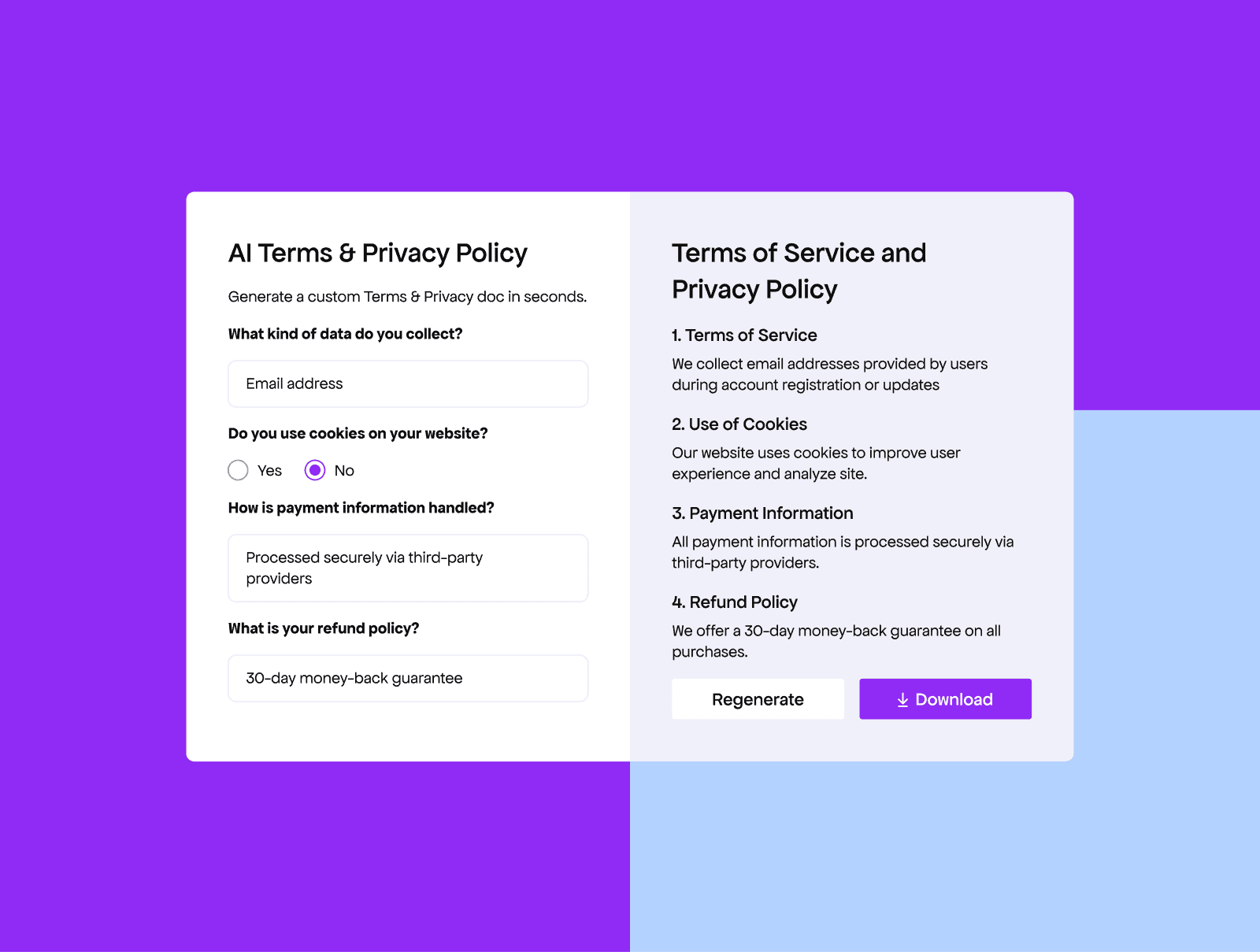
How It Works
You don’t need much to build the MVP:
- Full-stack framework: Next.js with starter kits and database of your choice.
- Frontend: Shadcn for the UI
- AI: GPT for content generation (You can use OpenAI or Anthropic APIs)
- PDF export: jsPDF or PDFKit (runs both on frontend and backend)
How You Make Money
There are a few simple ways to monetize:
- One-time fee for generating a set of legal docs
- Subscription tier with automatic updates as laws evolve or product features change
- Bundled tools or upsells — GDPR/CCPA checklist, cookie banner generator, or links to vetted legal reviewers
We don’t recommend pitching this as a lawyer replacement, but as a way to get from “nothing written” to “review-ready” in a single afternoon.
Where the Idea Could Lead
Luca offers another angle. His SaaS businesses review 15-20 vendor contracts a month, each taking nearly an hour to read.
“An AI tool that offers 2-minute summaries with key terms, risks, and negotiation points would save us 12+ hours a month,” said Luca. “I’d pay $99 a month hands-down for legal document analysis done correctly.”
This opens the door to a second product: AI-powered document analyzers for small businesses and agencies drowning in contracts.
Idea 2: Upsell Idea Generator
A GPT-powered tool that scans your product content and suggests actionable upsell strategies based on proven pricing patterns.
The Idea
Many solo founders ship an MVP, get paying users, and stop at one plan. Not because they can’t upsell, but because they don’t know where to start.
This tool helps you do that.
You paste in your sales copy, feature list, or onboarding content and the AI will:
- Scan for patterns, pricing clues, and gaps
- Suggest 3-5 upsell opportunities with a name, suggested price, and packaging approach (gated content, premium support, bundles, etc.)
Unlike vague “raise your prices” advice, the suggestions are grounded in real pricing strategies from similar products.
Why It Matters
Upsells are one of the easiest ways to grow revenue without building new features.
This tool helps you repackage the existing value, acting like a pricing strategist in your pocket.
Upsells don’t boost AOV.
Okay that’s not true but here’s what I do that’s better:
Focus on contextual bundling.
Don’t just offer more products.
Offer smarter reasons to buy them together.
— Michael Anderson (@Slothenater) July 21, 2025
Dhanvin recalls, “The point for us was to get something live fast and see if anyone would pay for it. They did, and that’s when I knew I was onto something.”
Once you’ve validated your product, this tool helps you scale monetization without scaling development.
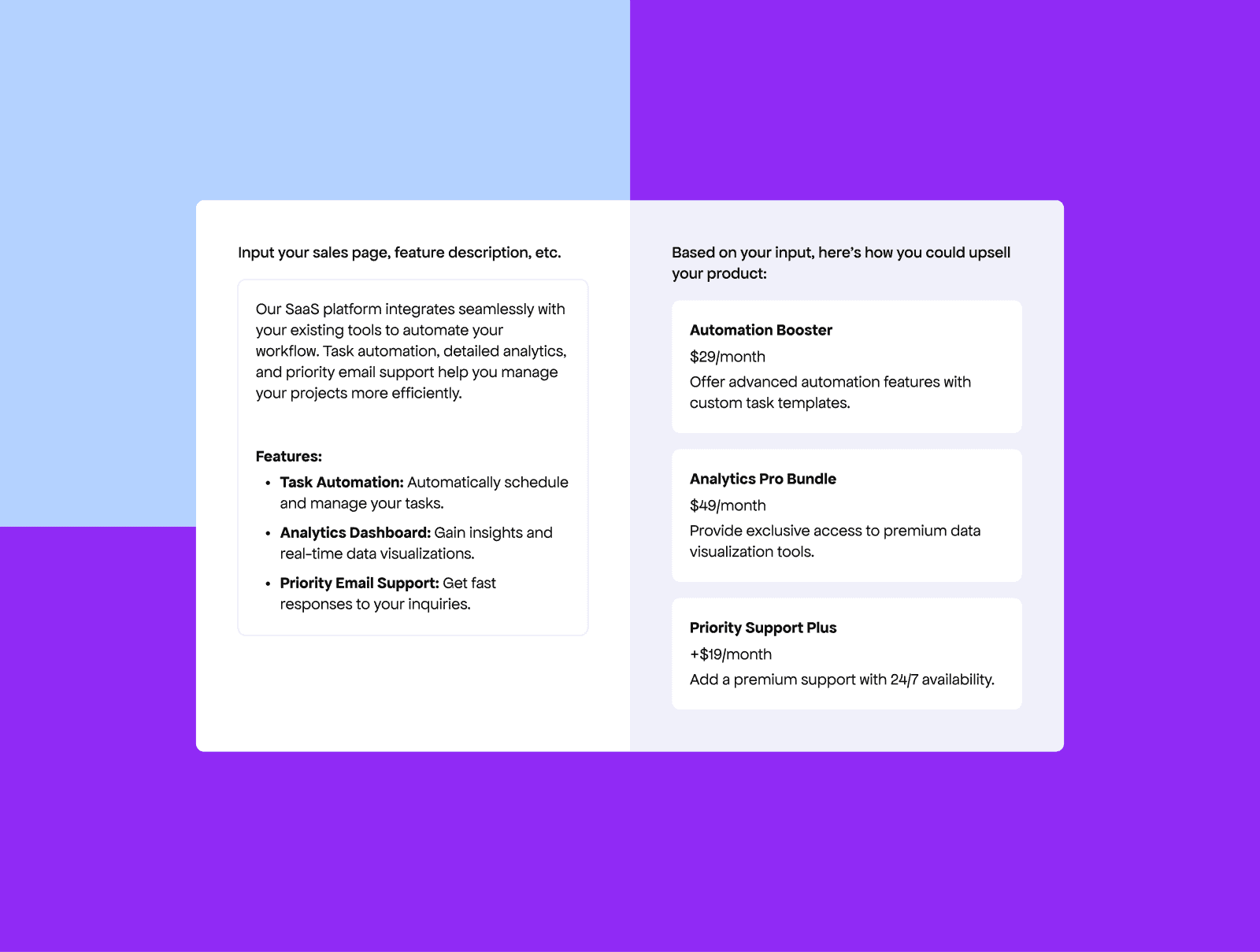
How It Works
To build it, all you need is:
- Full-stack framework: Next.js with starter kit and database of your choice
- Frontend: Shadcn for the UI
- AI: OpenAI or Anthropic APIs for upsell generation
- Extras: jsPDF or simple markdown for polished, downloadable reports
How You Make Money
There are multiple paths, depending on how much depth and flexibility you offer:
- Flat fee: One-time report, no account required
- Subscription: Ongoing upsell suggestions as the product evolves
- Tiered pricing: More variations, deeper breakdowns, exportable content
- Add-ons: Ready-to-go upsell copy for landing pages, emails, or checkout flows
Read also: How to Build a Minimal Viable Product (MVP)
Where the Idea Could Lead
For users who want more than strategy:
- Integrate with payment platforms to launch upsells directly
- Provide case studies or benchmarks showing how similar strategies performed
Idea 3: Release Note Rewriter
A tool that turns rough changelogs into clear, brand-aligned release notes tailored for different formats, tones, and platforms.
The Idea
Drop in raw commits, bullet lists, or messy sprint notes and choose an output format:
- Friendly release note
- One-liner tweet
- Short blog post
- Polished email draft
The AI rewrites it in your chosen tone, from casual to professional or cheeky. You can review, tweak, and export the result or push it straight into your publishing stack.
Why It Matters
Changelogs are technical, often internal and unreadable for users.
Release notes speak to users: what changed, why it matters, and how it helps them.
Done right, they reinforce value, show momentum, and drive feature adoption.
Luca saw user engagement jump 35% after shifting from listing fixes to highlighting benefits:
“Companies know that great changelogs ensure retention, but they often lack the copywriting capabilities to make it happen.”
Yet for most devs, release notes are rushed, vague, or skipped entirely, slowing adoption and killing post-release momentum.
Jack learned this the hard way:
“I tried using AI to write changelogs once and it made everything sound corporate. “Fixed layout bug” turned into “enhanced UI stability,” and I hated how fake that felt. Users don’t want fluff, they want clear updates and benefits.”
That’s your edge.
Sell it as the antidote to fluff. It’s for devs who don’t want to spend hours writing updates, but still want their users to know what’s new and why it matters, delivered from a trusted voice.
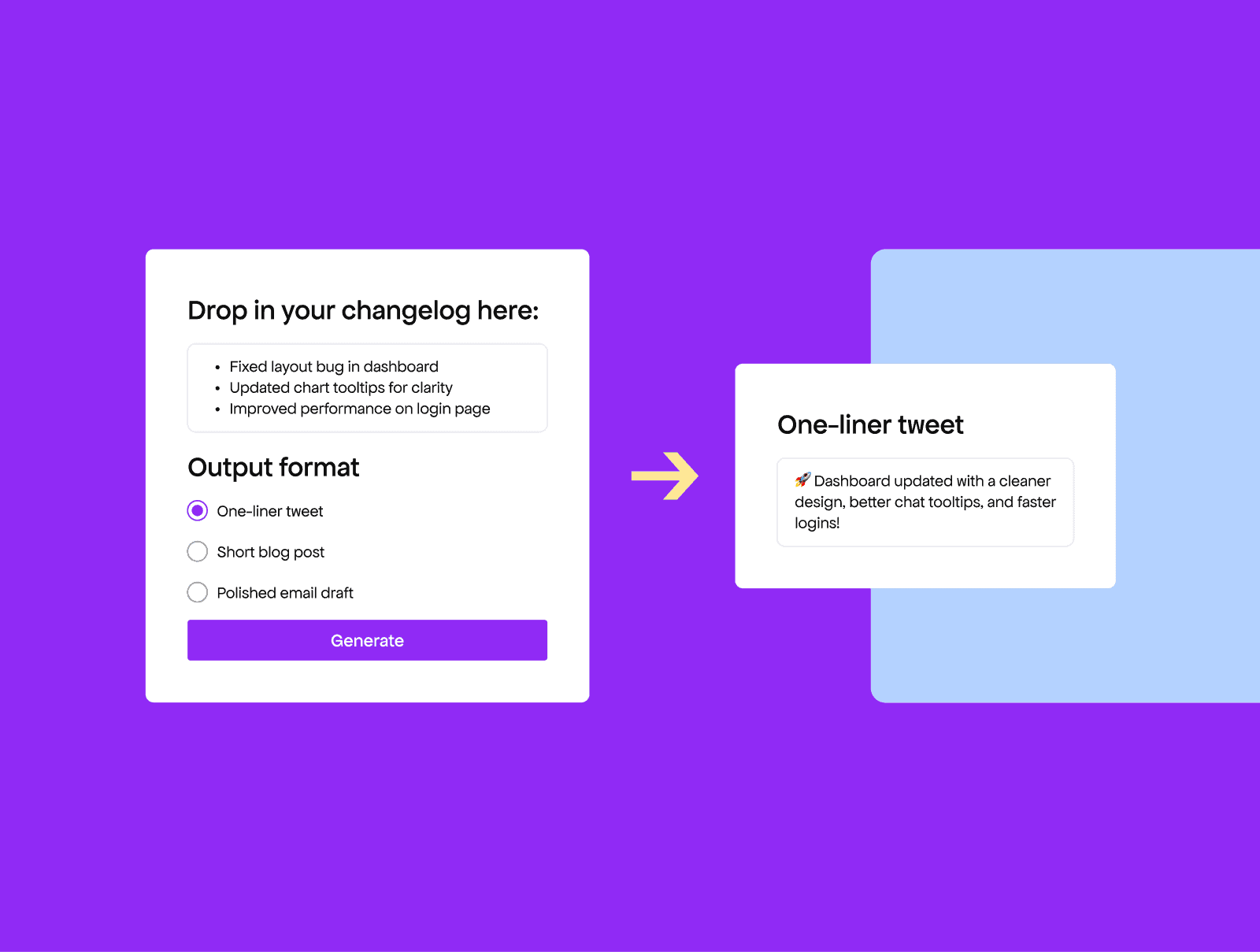
How It Works
To keep things light and fast:
- Full-stack framework: Next.js with starter kit and database of your choice
- Frontend: Shadcn for the UI
- AI: OpenAI or Anthropic APIs for tone-aware rewriting
- Formatting: Markdown or text export libraries for easy publishing
How You Make Money
You’ve got a few monetization levers here:
- Freemium: 2–3 rewrites/month free
- Per-export pricing: $1–$5 per output (by format or length)
- Subscriptions: Unlimited rewrites, tone presets, multi-format bundles
- Team plans: Shared styles, collaboration tools, version control
Once part of a dev workflow, it becomes sticky, saving time and boosting feature adoption.
Where the Idea Could Lead
This tool could expand with:
- Direct export to GitHub, WordPress feeds, or changelog platforms
- Slack/Discord notifications for new releases
- Brand tone presets for teams
- Engagement analytics (email open rates, in-app clicks, etc.)
Release notes are only half the story. The same changelog data can also power support docs and FAQs, cutting tickets and boosting SEO. That’s where the next idea comes in.
Idea 4: Changelog-to-Knowledge Base Docs Rewriter
An AI tool that transforms raw changelogs into user-facing knowledge base articles with FAQs that improve adoption and SEO.
The Idea
Drop in a technical changelog and the AI restructures it into clear, user-friendly documentation.
Instead of just “bug fixes and improvements,” it produces:
- Straightforward summaries of new features and fixes (“Added dark mode settings,” “Fixed PayPal checkout error”)
- FAQ-style explanations of likely questions (“How do I enable dark mode?”, “What happens if my payment fails?”)
- Contextual links to product docs so users can act immediately
It’s essentially a doc generator that turns dry technical logs into knowledge base content users will actually read and search engines (including AI engines) will love.
Why It Matters
Release notes and changelogs keep users in the loop, but they rarely make it into the knowledge base. That’s a missed opportunity.
A well-kept knowledge base drives retention, reduces support tickets, and fuels SEO. Research shows 69% of users prefer to self-serve instead of filing a support request, and Q&A-style articles tend to rank high in Google.
Even more importantly, AI assistants like ChatGPT often pull answers directly from well-structured FAQs and docs, meaning your content can surface in AI search and help channels.
By automatically turning changelogs into searchable Q&A docs, makers keep customers informed, but also make their products more discoverable (both by people and by the tools they’re using to find answers).
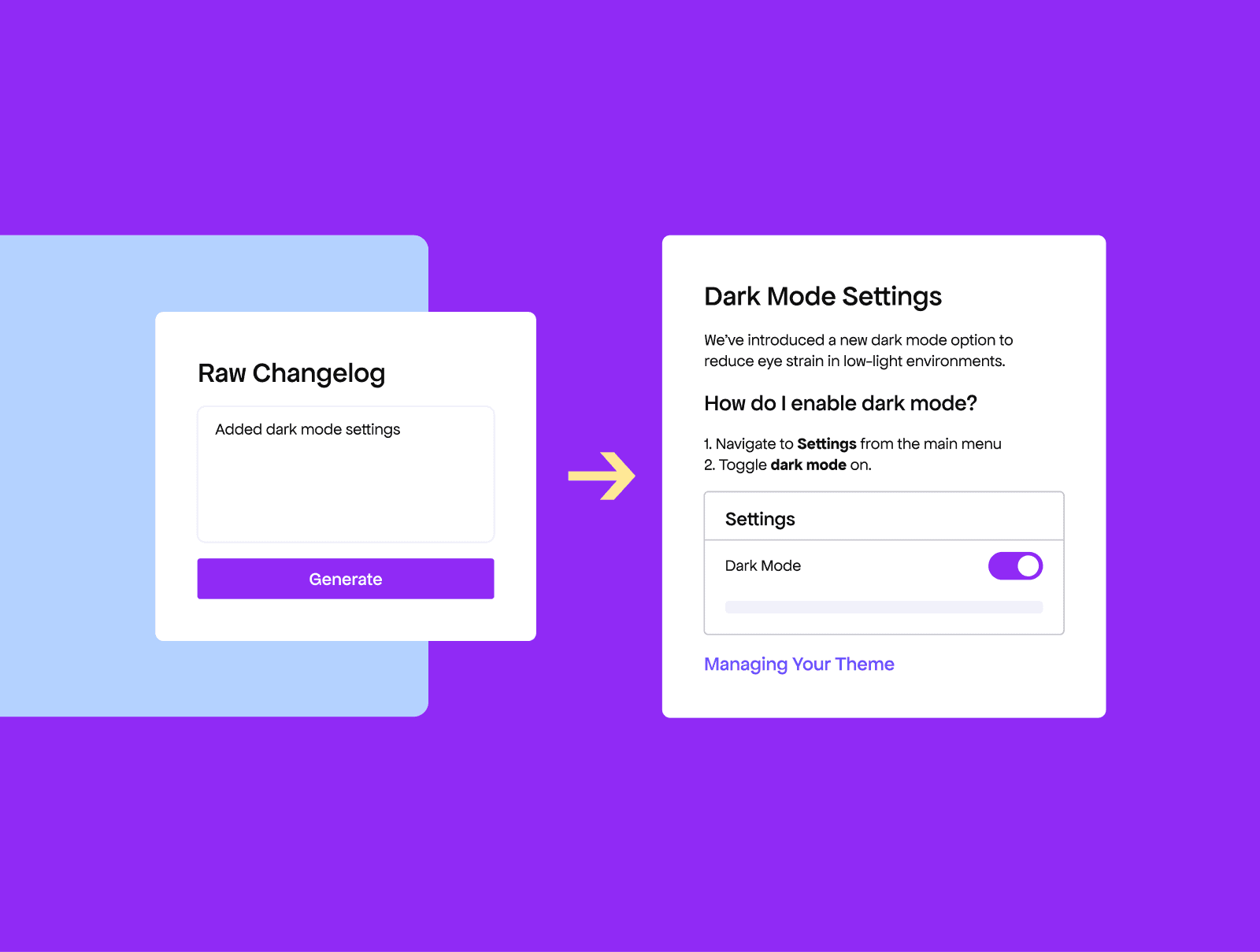
How It Works
You can build the MVP with:
- Full-stack framework: Next.js with starter kit and database you choose
- Frontend: Shadcn for UI (editor and preview)
- AI: OpenAI or Anthropic APIs for rewriting into KB or FAQ format
- Export: Markdown export to push into popular knowledge base platforms (Miltify, Docusaurus, VuePress, Nextra etc.)
How You Make Money
Several paths make sense here:
- Freemium: 1-2 free knowledge base rewrites/month
- Per-export pricing: Pay per document generated
- Subscriptions: Unlimited monthly rewrites and FAQ bundling
- Team plans: Shared doc libraries, multiple project support, integrations with support tools
Where the Idea Could Lead
Over time, the tool could grow beyond rewriting into:
- Suggesting SEO-optimized article titles from changelogs
- Auto-generating structured schema (FAQ markup) for better Google results
- Tracking doc engagement metrics (searches, views, support deflection rates)
- Integrating with release pipelines so every deploy updates the KB automatically
Idea 5: “Why Are My Sales Dropping?” AI Investigator
A revenue-detection sidekick that finds dips before they become disasters.
The Idea
You log in, see sales are down and MRR has dipped, but you don’t know why.
This tool connects to your billing platform (like Freemius or Stripe), pulls key metrics — signups, cancellations, failed renewals, refund rates, ARPU — and uses AI to surface what changed, when and why.
It’s not just another dashboard. It’s an alert system that translates raw numbers into plain-language insights:
- “Sales dropped 18% in April due to a spike in failed PayPal renewals.”
- “Churn increased for legacy plan users after your last pricing update.”
- “Your last campaign brought traffic, but zero conversions — likely targeting mismatch.”
Click on an insight and it shows you the data behind it: trends, user segments, timestamps, and correlated events.
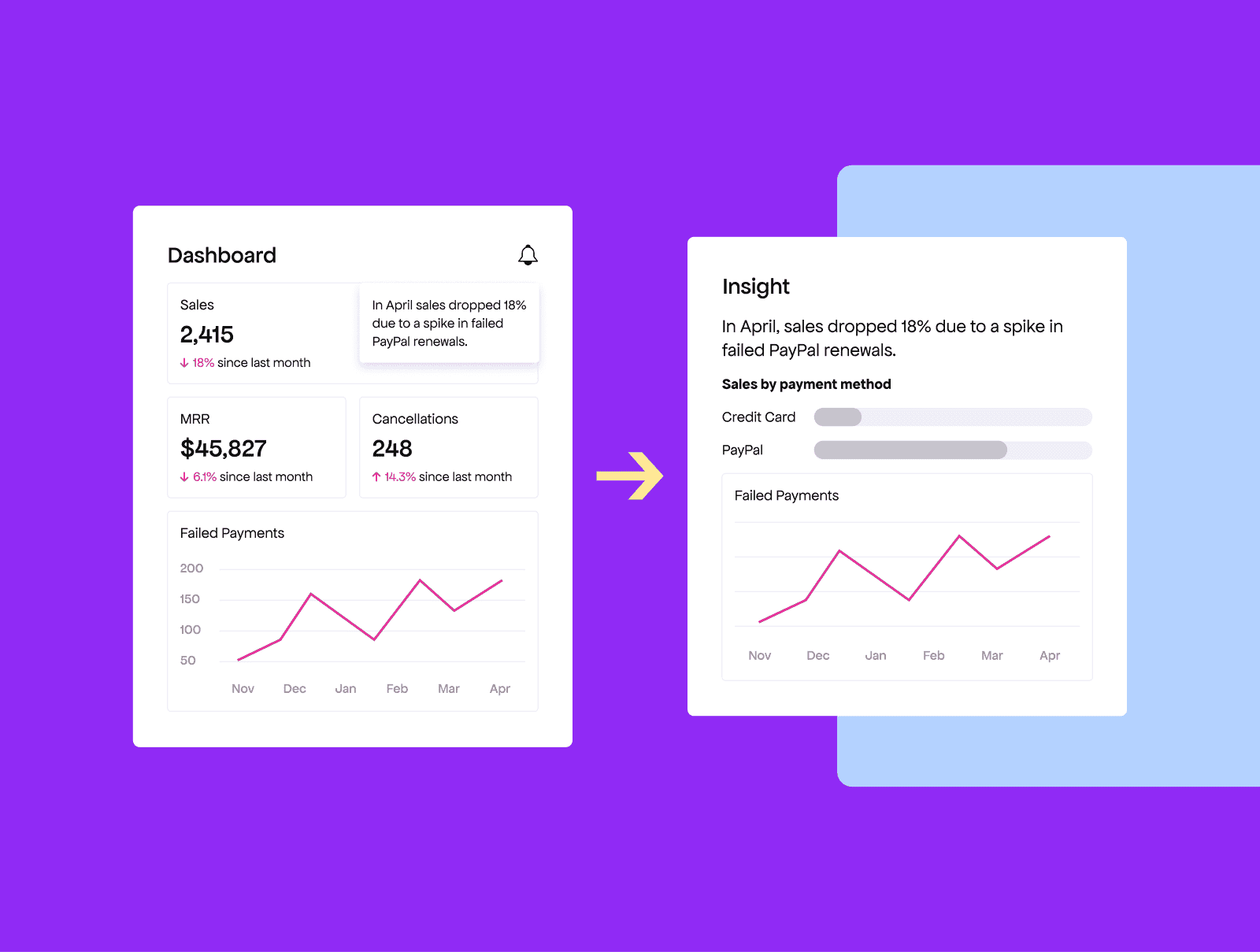
Why It Matters
When revenue dips, finding the cause can eat hours or days.
Moattar Ali, VP of Marketing at HARO Links Builder, knows the cost of that detective work:
“I dedicate Tuesday mornings to manually reviewing revenue drops, trying to detect trends in customer behavior, pricing issues, or competitive attacks.
A platform that automatically flags abnormal drop patterns and provides actionable recommendations will be worth $49–79 per month, hands down, because it directly protects revenue streams.”
Mircea Dima, CEO at AlgoCademy, expands:
“Our conversion rate dropped 15%, and I had to dig through analytics to figure out that mobile users were abandoning carts at the payment screen. Something that instantly says ‘iOS users on Safari are checking out 23% less due to payment gateway timeouts’? I’d pay $150 a month for that clarity.”
Even so, Chris Bee, founder of Devplan, is more sceptical about the idea:
“Love the idea in theory. In practice, these tools often lack the business context to explain why things changed. But if it could pull from analytics, user feedback, and recent features, I’d pay for it.”
| That’s the key: spotting what broke, and pointing to why it happened, so makers can fix it fast. |
|---|
How It Works
You can build the first version with:
- Full-stack framework: Next.js with starter kit and any database you like
- Frontend: Shadcn for the UI with charts (Chart.js or Recharts)
- AI: OpenAI or Anthropic APIs for summarizing patterns in human language
- Data connectors: Integrations with Freemius, Stripe, and other billing APIs
If you’re using Freemius, you already have a head start. Our Developer Dashboard gives you access to rich event data, including licensing, subscriptions, cart activity, and historical payment logs, which can feed directly into the AI’s analysis via Freemius API.
How You Make Money
This tool shines in moments of confusion, making it ideal for usage-triggered monetization:
- Subscriptions: Weekly/monthly reports and automated alerts
- One-time audits: Flat-fee revenue investigations
- Usage-based tiers: By number of products, data sources, or report depth
Data clarity doesn’t guarantee success, but without it, you’re flying blind. This tool helps turn complex trends into plain-language insights, so you can act faster.
Where the Idea Could Lead
Future versions could support:
- Tracking competitor pricing or feature rollout
- NPS and churn feedback integration
- Detecting patterns tied to email, affiliate, or ad campaigns
- A Notion/Google Docs export button for quick stakeholder reporting
With these ideas to spark your product-making brain, let’s dive into:
How to Monetize From Day One
Building something people want doesn’t always translate to revenue, especially if you delay monetization or overcomplicate pricing.
“The biggest mistake I see other business owners make is investing six months creating before landing their first significant paying customer.” — Moattar Ali, VP of Marketing at HARO Links Builder
Start Simple
Early monetization doesn’t depend on polished features or perfect UX — it depends on delivering immediate, tangible value.
Phil launched an AI tool to detect intent from SMS replies. No dashboards or onboarding flow, just a functional product and a Stripe integration.
“Shipping fast requires clarity. Know the single outcome your product delivers, cut the noise, and build only what proves that outcome.”
Luca took the same path with a GPT-powered lease analyzer with no frontend, just an email-in, email-out. Within 72 hours, he had paying users at $39/month.
“The most significant innovation was sidestepping the traditional SaaS dashboard. My app works by allowing customers to send documents via email, and they receive processed results within 5 minutes.”
The lesson: You don’t need layers of UX. You need a workflow that saves time or money and a price that reflects that.
Proven Monetization Models for Micro-SaaS
Here are some common approaches that work well for lean products:
- One-time purchases: For tools that deliver immediate, self-contained value
- Subscription pricing: Monthly or annual plans for products with evolving benefits
- Freemium / free runs: Let users try it before buying, especially when value builds over time
- Usage-based billing: Great for AI tools (per document, per analysis)
- Bundles and upgrades: Add-ons, support tiers, “pro” packages that grow average order value
Build vs. Buy: Monetization Infrastructure
Once you’ve decided what to charge, the next step is figuring out how to handle payments, licensing, subscription, and tax — both technically and legally.
You’ve got two main paths: build it yourself or use a merchant of record like Freemius.
| DIY Stack (Stripe + Custom Logic) | All-in-One Business Layer (Freemius) | |
| Control | Full flexibility | Less custom control |
| Setup Time | Time-consuming | Ready out of the box |
| Maintenance | You build and maintain it all | Freemius handles updates and compliance |
| What You’ll Need | Checkout, licensing, dunning, tax compliance, dashboards, refunds, etc. | One integration handles checkout, subscriptions, tax, user management, and more |
| Pricing Model | No revenue share, more dev hours | Revenue share model, no infrastructure cost |
| Best For | Developers who want full control and can build a billing system | Makers who want to launch fast and focus on the product |
Check out how much you actually pay in Stripe transaction fees for a full breakdown.
Pick One and Start Building
Every idea in this guide was designed to be:
- Small enough to ship in days
- Smart enough to solve a real problem
- Lean enough to monetize from day one
If something here sparked an idea and it feels doable this week — run with it.
You don’t need 50 features. You need one sharp product that solves one clear problem and a way to charge for it. And if billing, licensing, and tax setup sounds like a time sink (because it is), platforms like Freemius can take that off your plate.
You bring the product. We’ll handle the back office.
That means fewer excuses, faster shipping, and a better shot at turning that weekend build into something real.
For more info, check out the Getting Started with Freemius guide or dive into The SaaS Launch Playbook for a step-by-step launch plan.