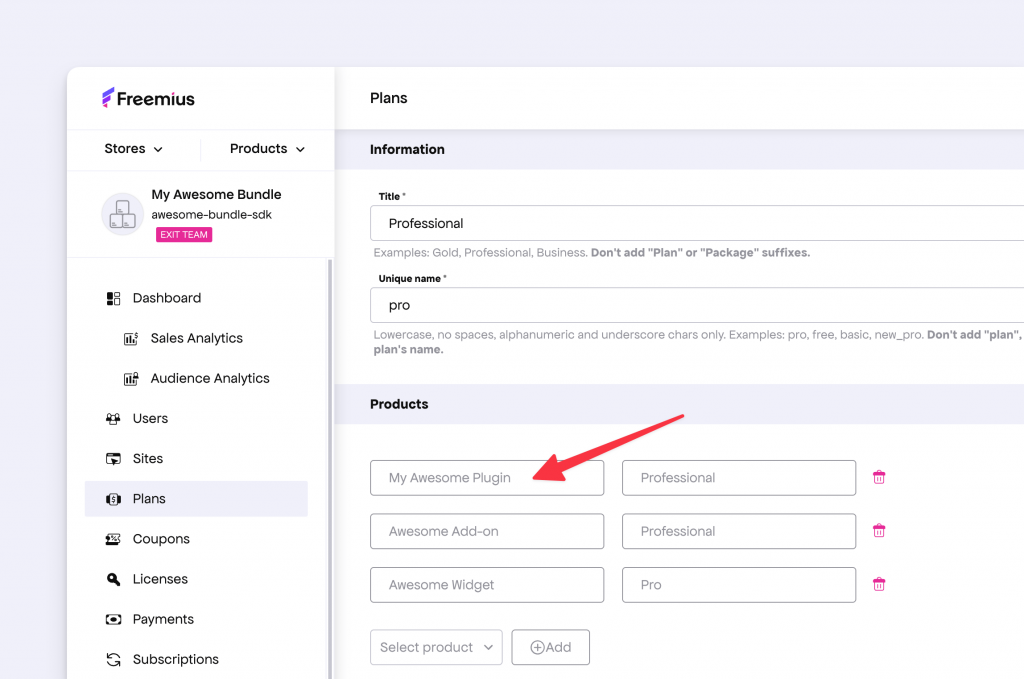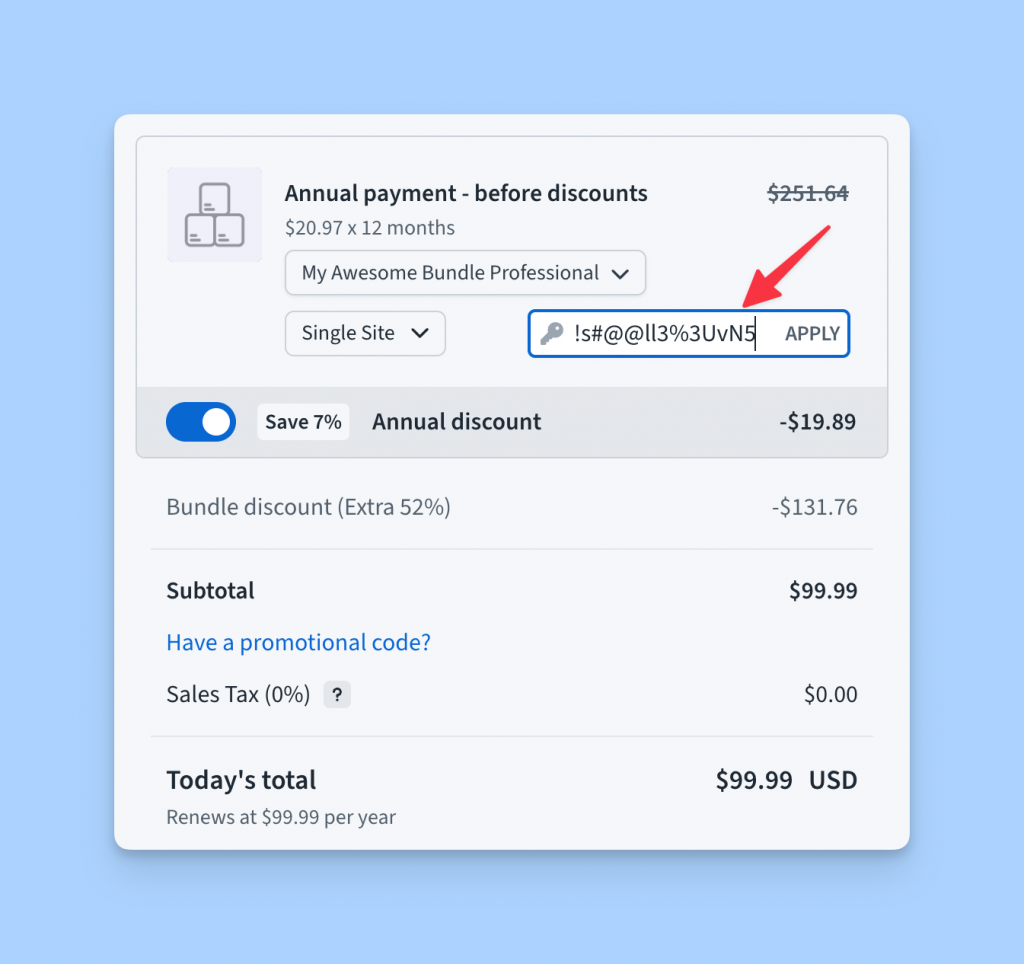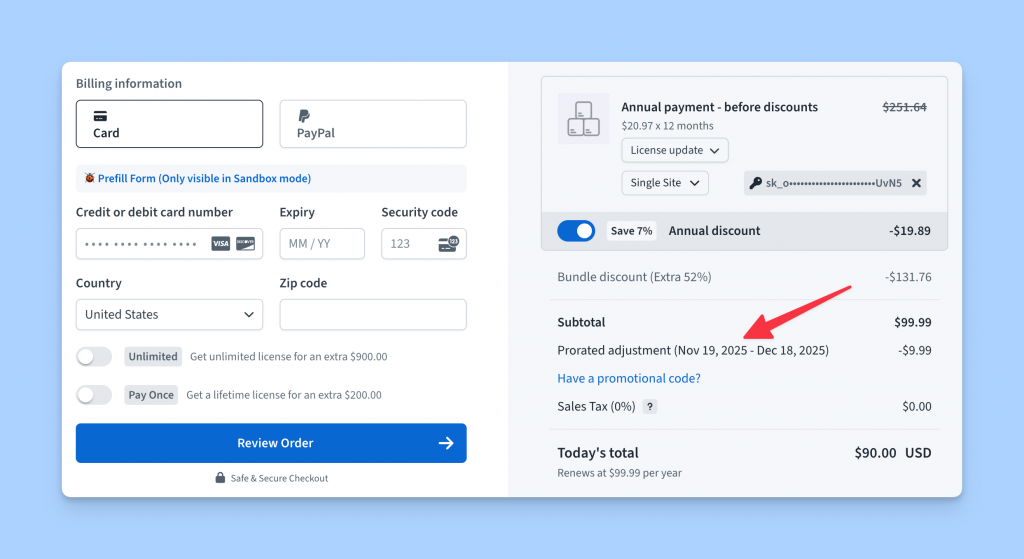Introducing Seamless License Upgrades from Products to Bundles
Just as we gear up for our annual Black Friday / Cyber Monday promotion, we’re rolling out a highly requested improvement. Your customers can now upgrade from individual products to bundles directly from the Checkout—smoothly, reliably, and without needing any manual guidance.
In many stores, customers often start with a single product and later discover the value of upgrading to a bundle. Until now this process wasn’t as straightforward as it should have been.
With this release, if a customer already owns a license for one of the products included in a bundle, they can simply use the same license key during Checkout to upgrade. They’ll automatically receive prorated discounts, keep the same license key across all bundled products, and retain all existing website activations.
Below is how to make sure your products and bundles are set up correctly.
How to Set Up a Bundle
Let’s say you have a plugin called “My Awesome Plugin,” and you want to allow an upgrade to a bundle named “My Awesome Bundle,” which might include additional products like a theme or widgets.
To enable upgrades, all you need to do is ensure that the bundle contains a plan referencing the product.
You can learn more in our documentation, but the screenshot below illustrates how the bundle plan already includes the product.
That’s all the configuration required. If you already have existing bundles and product plans in your store, you likely already have this set up.
How Customers Upgrade to the Bundle
To start the upgrade flow, ask your customers to open the Checkout of the bundle—either through a hosted link or pricing buttons on your website.
Next, they simply enter the license key they already own for the individual product.
Checkout will automatically recognize the license as part of the bundle’s offering and apply the appropriate prorated discount.
The customer completes the Checkout, and the upgrade is finished.
What Happens to the Upgraded License
- The license becomes a bundle license, unlocking all products included in that bundle plan.
- The license adopts the bundle’s plan and pricing—allowing you to craft attractive upsell incentives by offering both bundle and plan upgrades in one step.
- All existing activations remain intact. Customers won’t need to re-activate anything.
We hope this new flow helps you drive more upsells and makes bundle upgrades much simpler for your customers—especially during the busy Black Friday season. Give it a try and share your feedback with us.
PS: If you’d like your product featured during our Black Friday sale, just fill out this form.