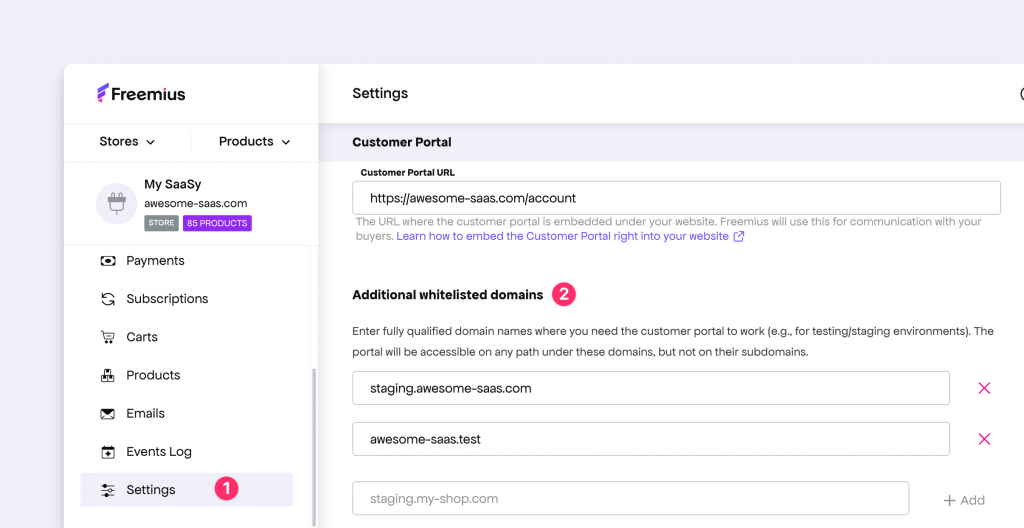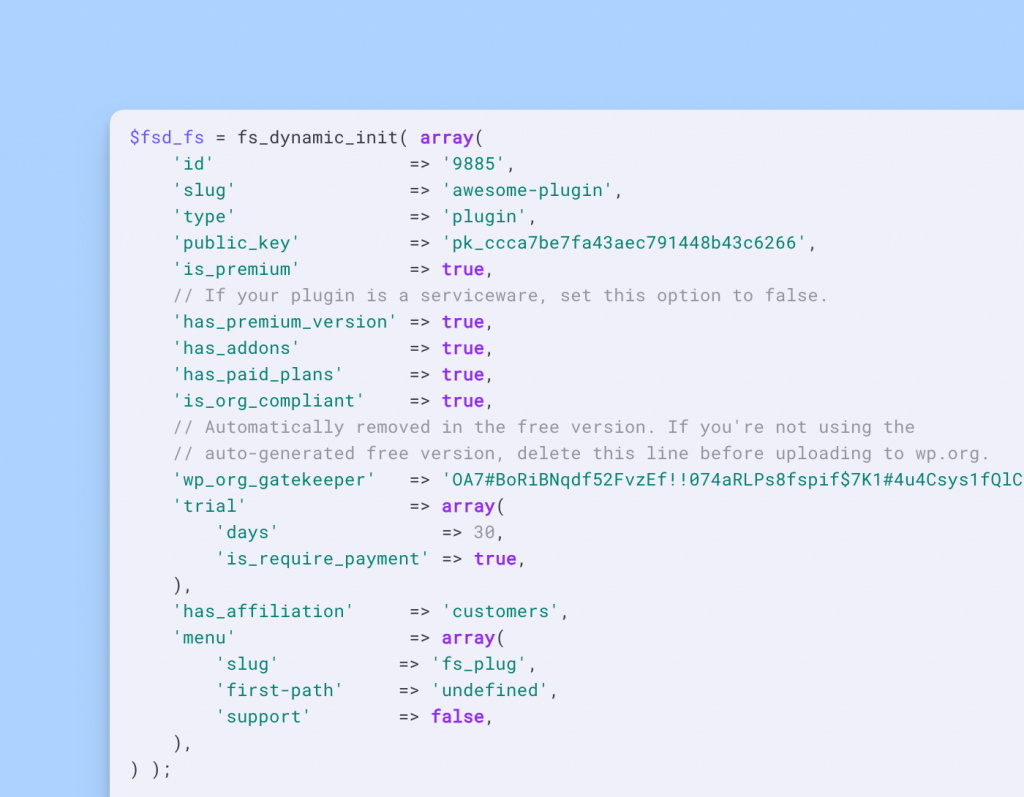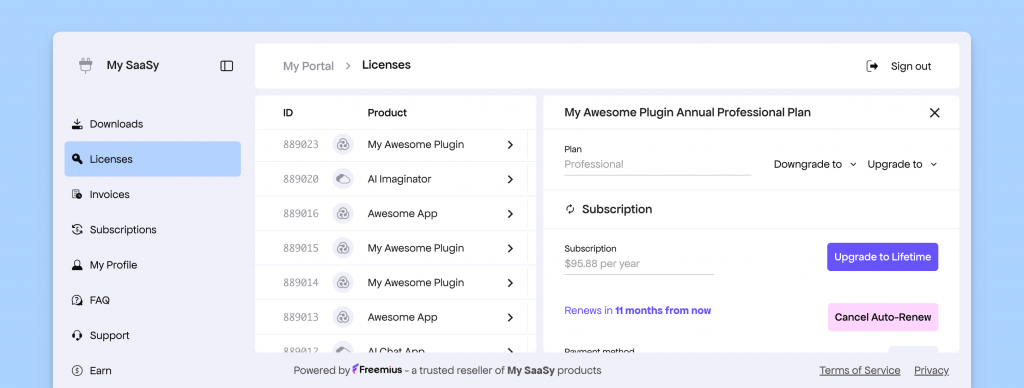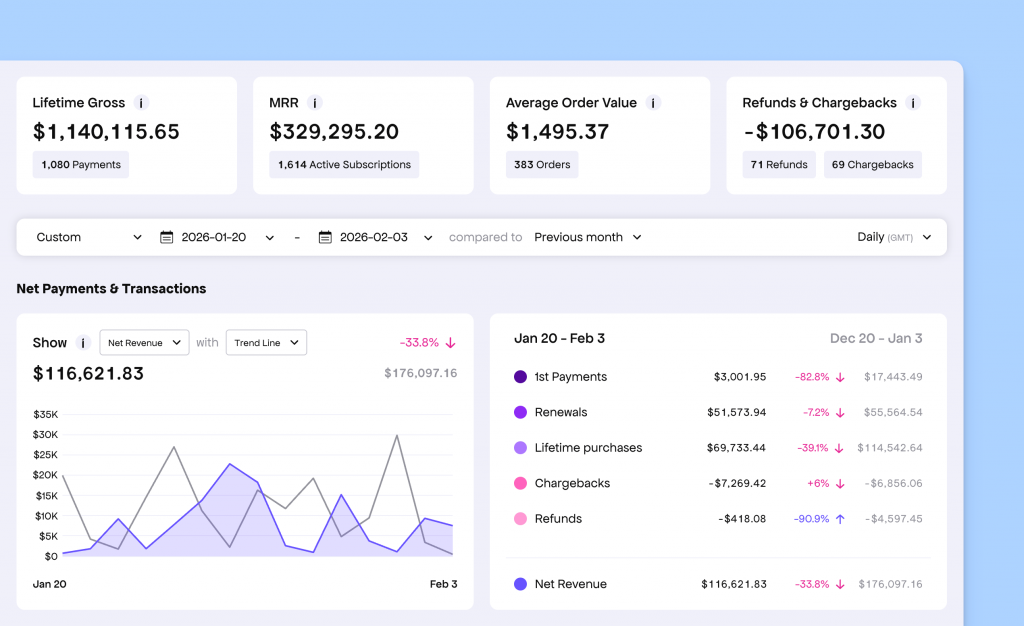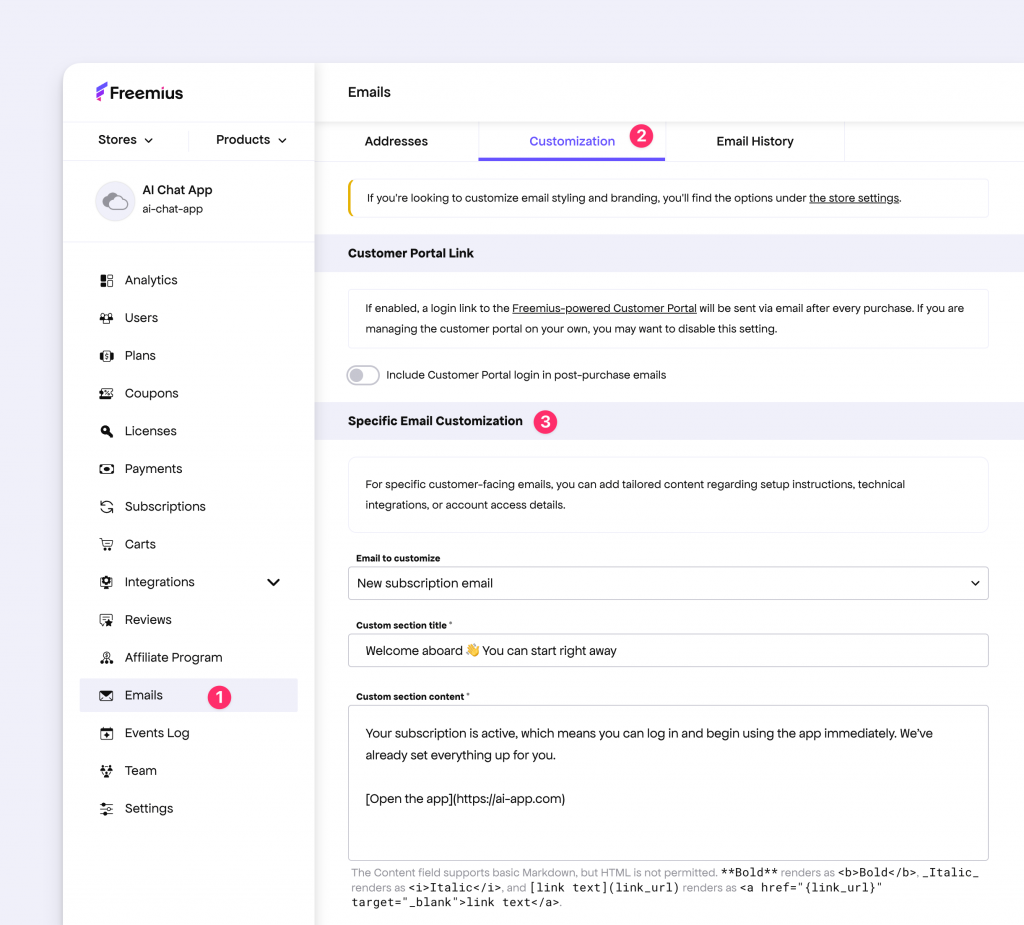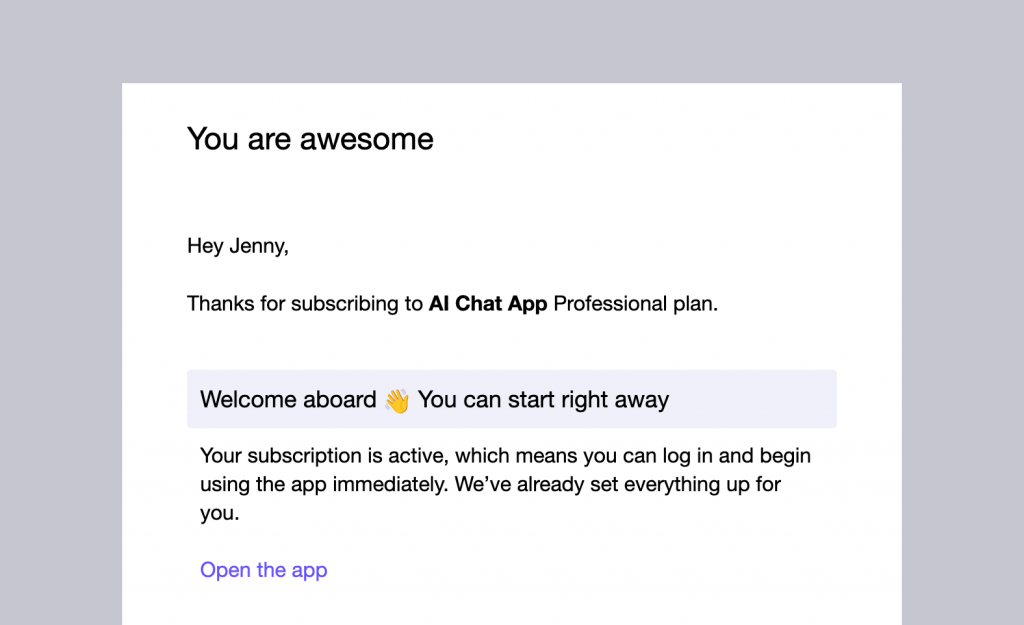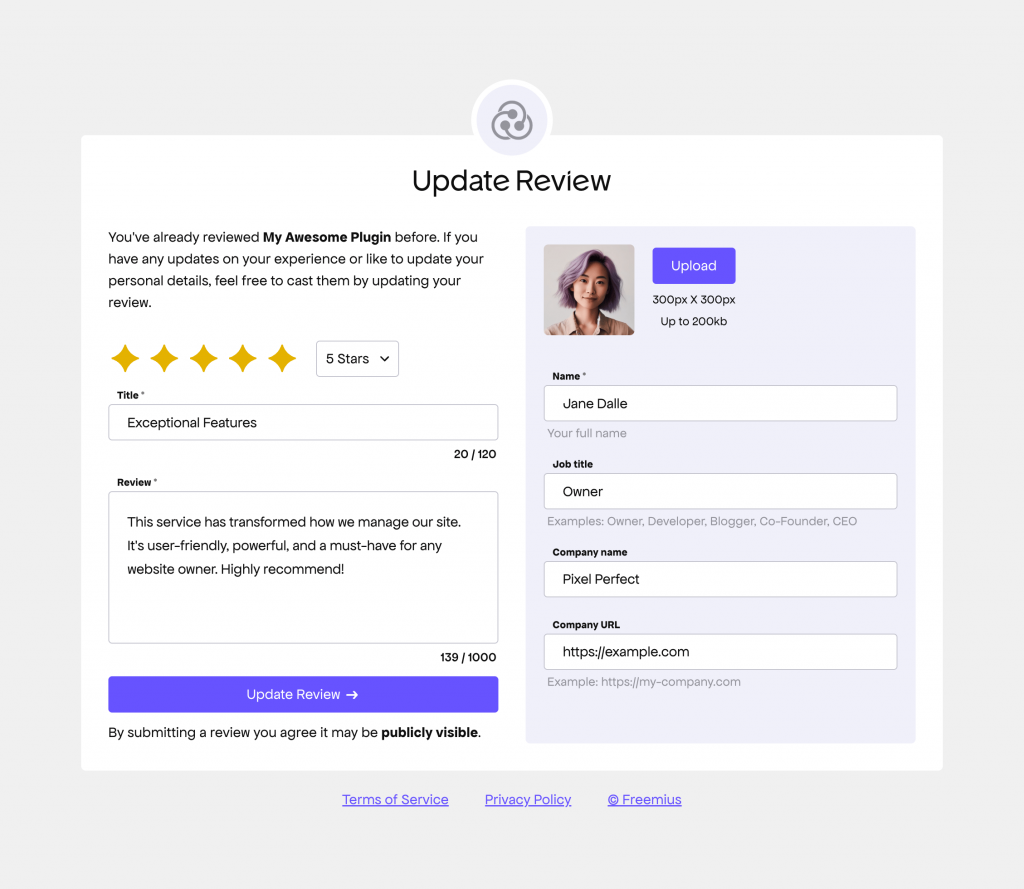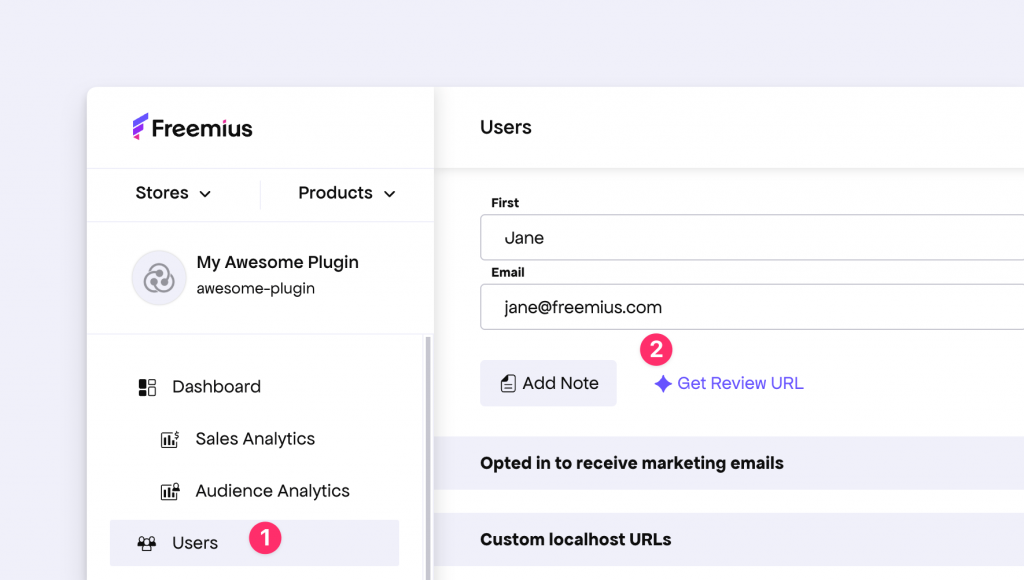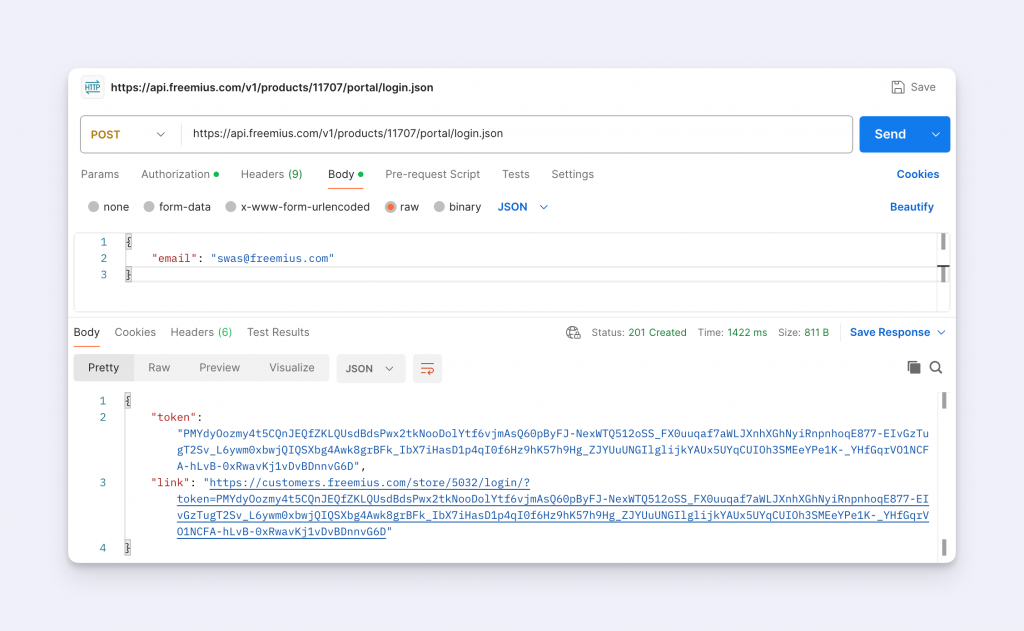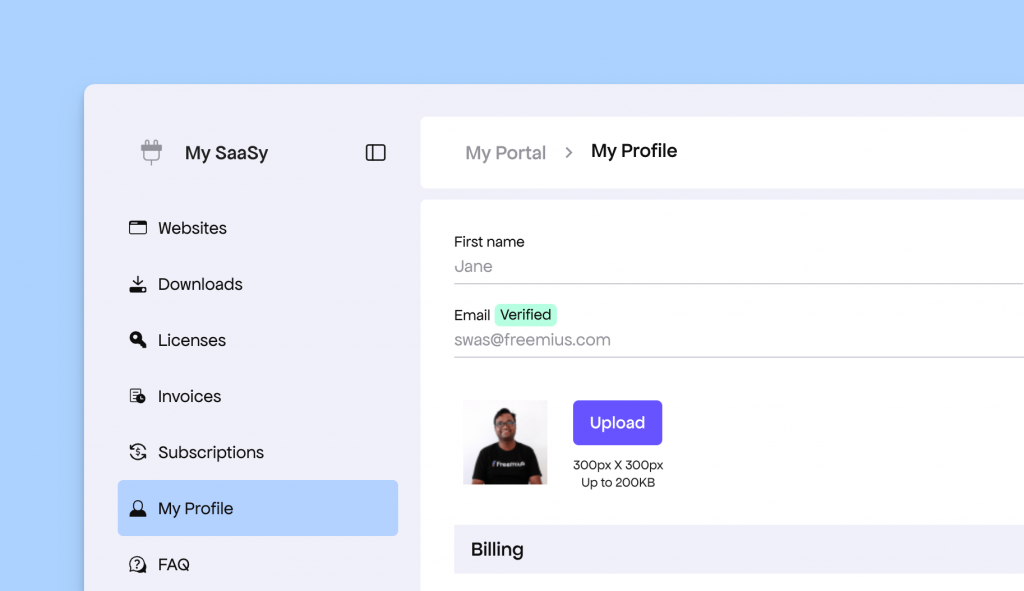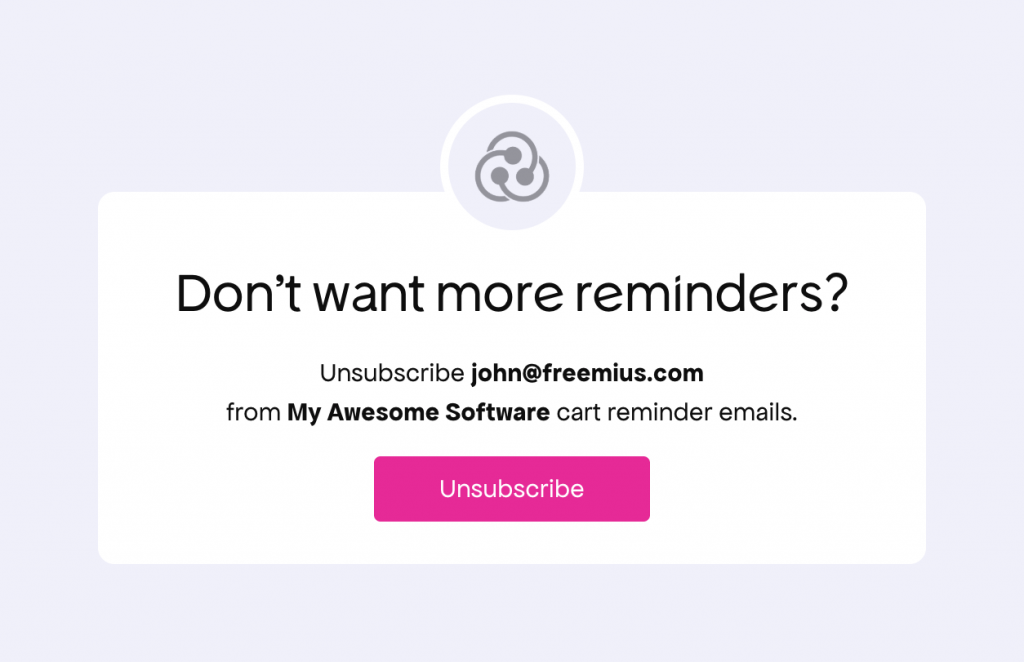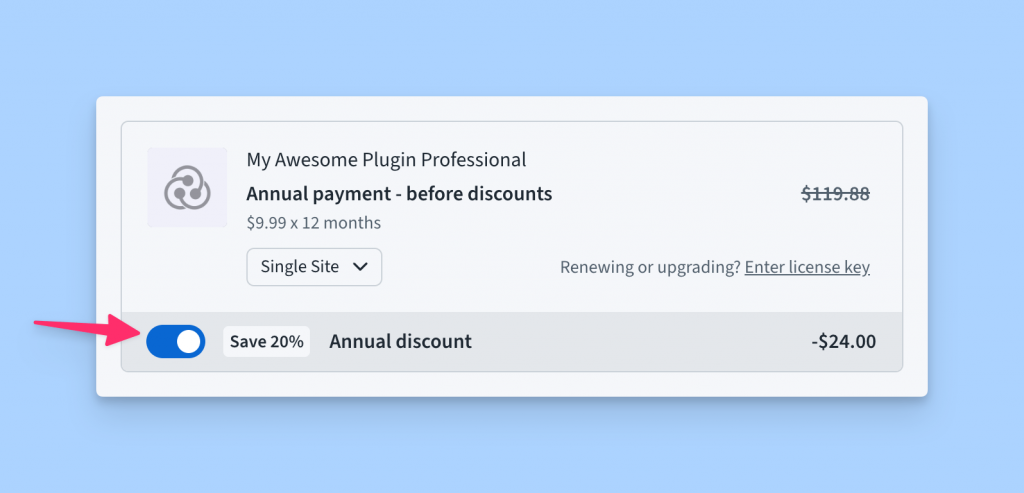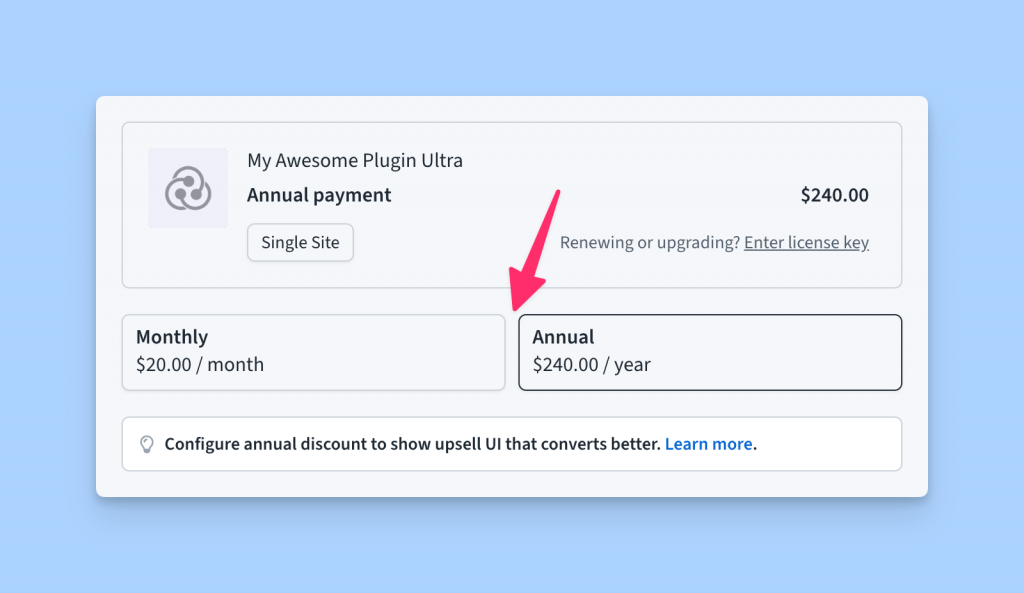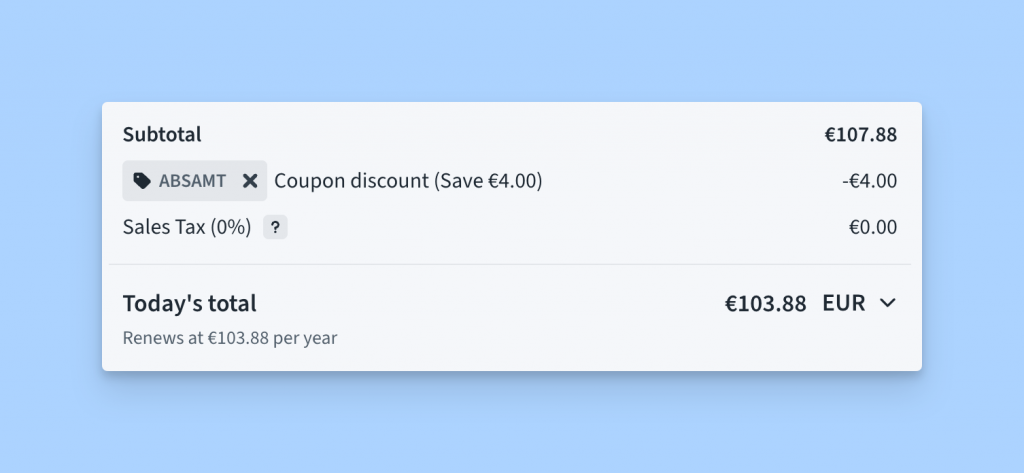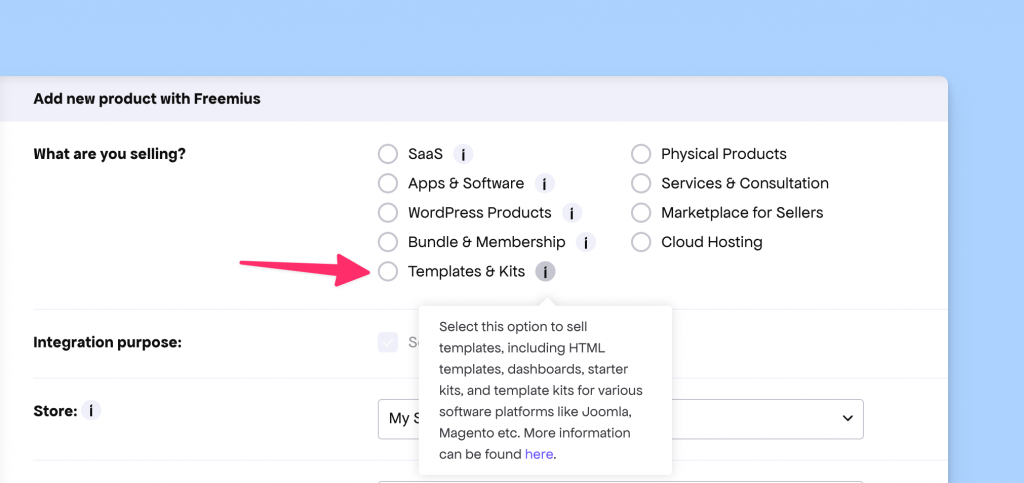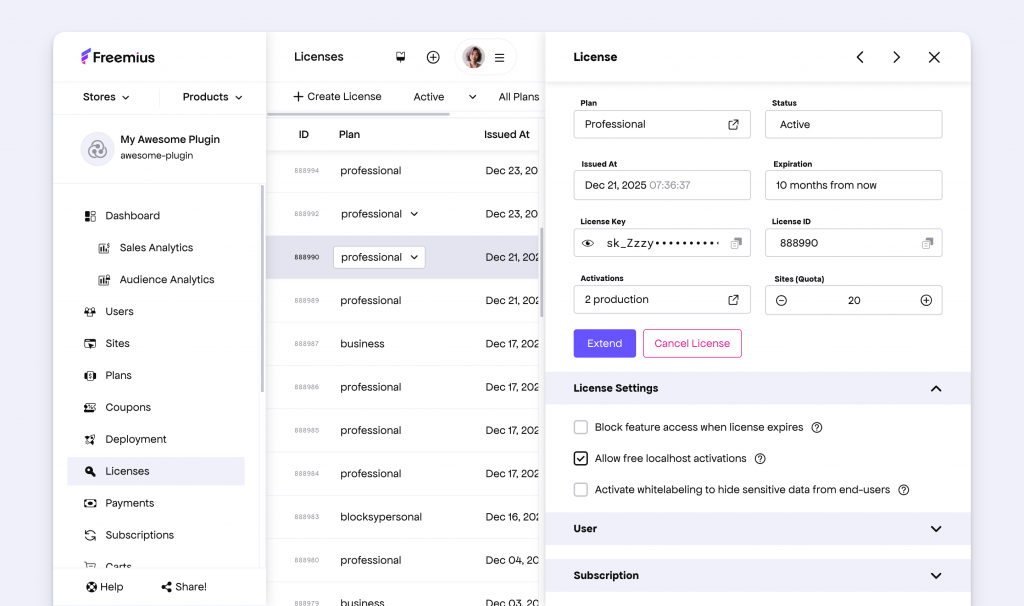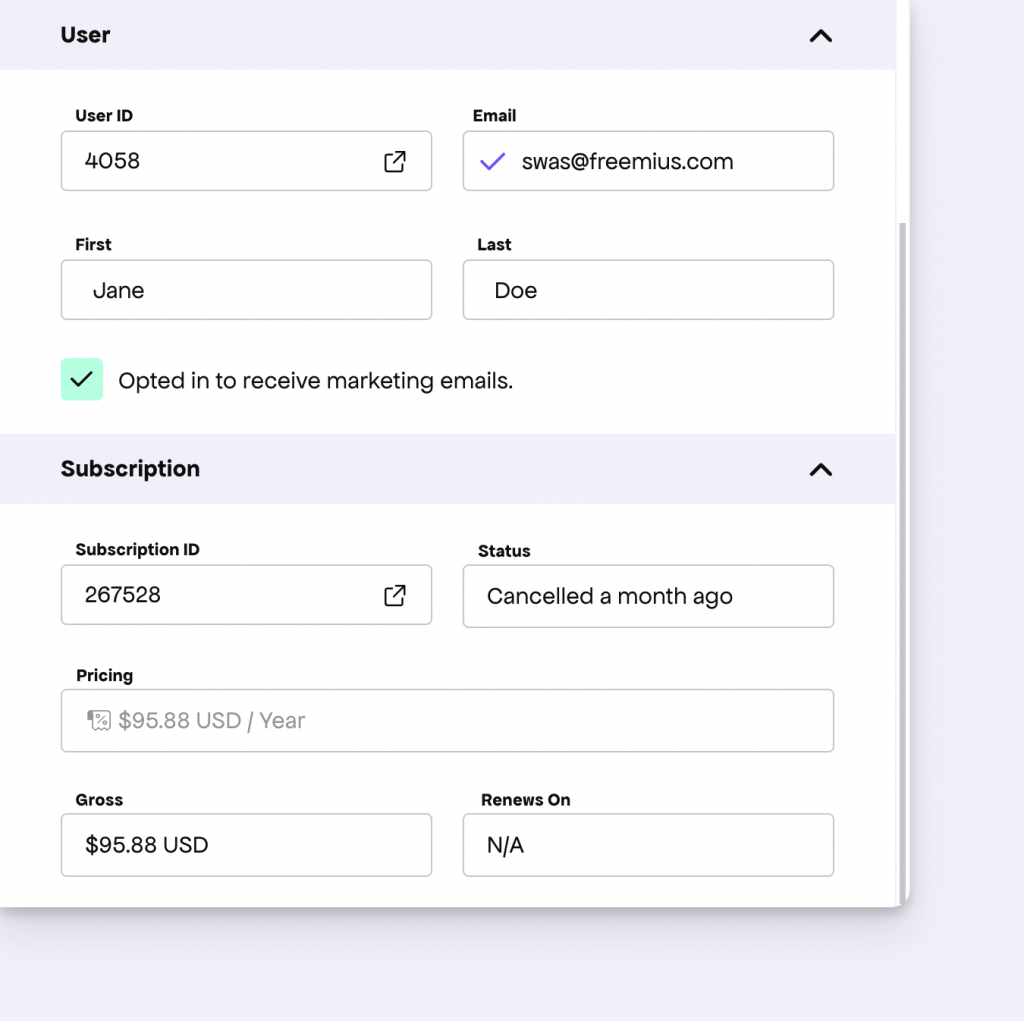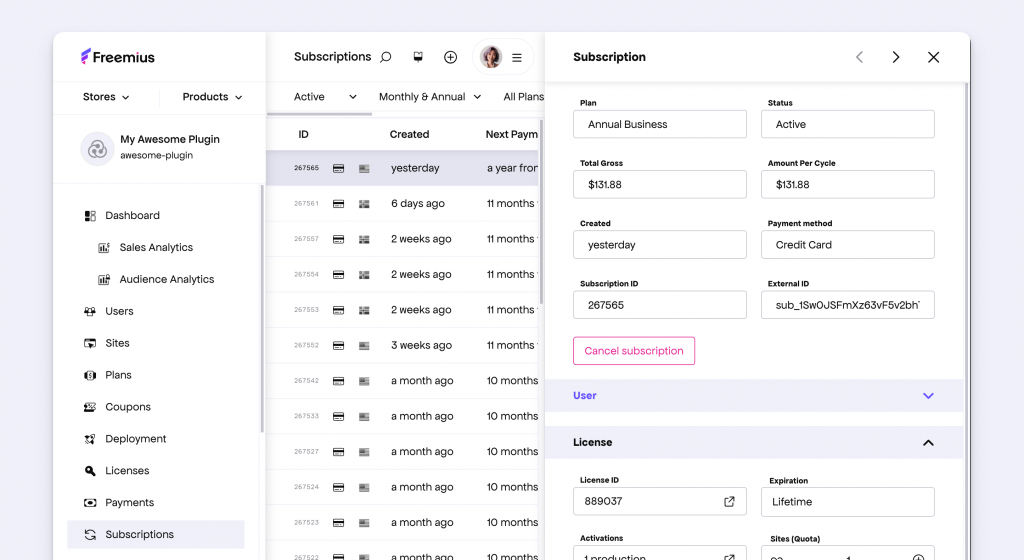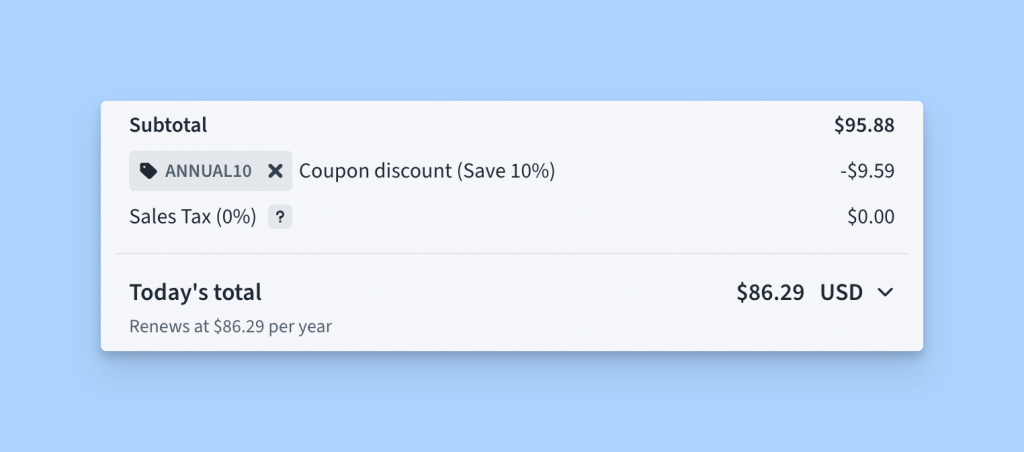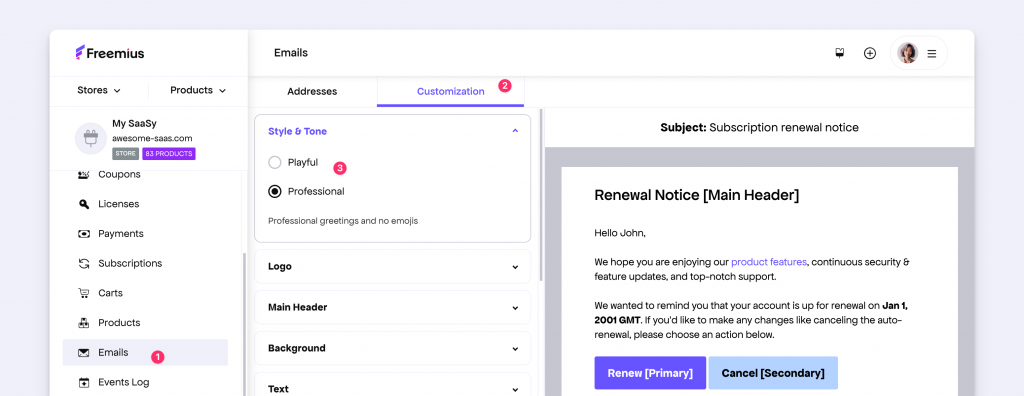Support For Multiple Domains When Embedding The Customer Portal
This week we are releasing a new feature to support embedding our Customer Portal on more than one domain. Freemius allows you to embed the Customer Portal into your own WordPress website to provide a more seamless experience for your buyers. However, for security purposes, the portal will not load unless it has been embedded on the specified domain.
We understood this could be limiting in real-world workflows. Especially when testing the integration locally or in a staging environment, the URL is often different, making it impossible to see the portal in action.
To address this, you can now go to the Settings page of your Store and use the newly introduced Additional Whitelisted Domains configuration.
You can add as many additional domains or hostnames as needed, and the Customer Portal will load securely on those domains without any issues.