|
|
Plugin marketing pages are the most valuable resource for getting your plugin into the hands of your users. Regardless of which type of business model you follow, the quality of your marketing page is the difference between success and failure. To build a winning marketing page that will drive installs, writing good copy is not enough. You need to take this further and optimize your marketing page with elements that leave an impression and drive conversions.
How Animated GIFs Increase Conversion Rate
Let’s start by reflecting on how a GIF animation can be the hook that makes your audience convert.
Grab Users Attention And Engage Them
We live in the age of information. Everything is one click away, and the internet is full of content, popping up to grab our attention. People are increasingly “bombarded” with more and more stimuli, while their attention span has been dwindling. So if you want to get people hooked, you need to give people something visually remarkable. GIFs, for example, can get people focused and quickly turn their initial curiosity into genuine interest.
People may ignore certain images and not bother to hit play on videos, but GIFs are impossible to go unnoticed. Facebook realized this, and now videos on the feed are auto-playing, like a GIF (except for the loop part).
GIF animations give life to visual content, in contrast to motionless images. When you are reading through a page and see a GIF, you can’t help but stare at it just to see what happens. There is something unusual and intriguing about GIFs. This is a very intuitive type of content that appeals to just about anyone.
People may ignore certain images and not bother to hit play on videos, but GIFs are impossible to go unnoticed. Facebook realized this, and now videos on the feed are auto-playing.
Users Love Concise Demonstrations Of How Your Plugin Works
Website owners and web agencies are very busy, and when they often look for plugins that fit their needs. In order to persuade them to go with your plugin, you must present it intuitively and concisely.
GIFs are a “short and sweet” alternative to textual descriptions for showing your plugin in action. Compared to videos, the GIF animations focus exclusively on a specific part and are always on repeat. If the viewers missed it the first time, they have a chance to watch it again. Without needing to find the exact moment from which to replay the video.
WP Mobile Menu’s GIF demo is very straightforward. It persuades users to download the plugin by perfectly showing how it works. The animation shows two mobile menu examples with different design styles and depicts user interaction with those. You can get a pretty solid notion of what to expect from this plugin, without even checking the screenshots. This GIF gives you the urge to get the same user-friendly functionality on your WordPress site.

Enhancing Your Copy With A Special Touch
Writing good copy is vital to build credibility and get conversions. Big chunks of text with generic information delivered in a formal tone adds little to no value to your marketing page. Empathic writing gives the impression that you’re engaging in a dialog with the audience and will spark their interest. Because they’re visually appealing, GIFs give readers a more pleasant experience and make for an enriching read.
FooVideo, uses GIFs to demonstrate its easy integration of Video galleries in WordPress pages. They complement the description of the Plugin’s features with short yet detailed demonstrations of how to use it.
Big chunks of text with generic information delivered in a formal tone add little to no value to your marketing page.

Insights of your plugin’s amazing features
Imagery can make explanations of how to use the Plugin easier to understand. However, screenshots of the Plugin’s features are motionless. Because you need at least 1 image per each configuration step, you must take several captures. A GIF shows users exactly how to use your features, without the need for additional text or pictures.
Page Builder Sandwich uses 2 GIFs to demonstrate the building of pages using their complex plugin interface.

These animations give us a “sneak-peak” into the many functionalities of the plugin. This is a very good persuasion to download the plugin because it leaves viewers curious. The GIFs make us want to take a closer look and try out all those interesting features.

If Your GIF Is Amusing Enough, Your Plugin Might Go Viral
Due to their peculiar visual effects, GIFs stand out and grab readers’ attention straight away. Bloggers like to enrich their articles with amusing GIFs that get massively shared on social media. This can greatly enhance the exposure of your plugin and attract more users.
Grab a free copy of our Cheat Sheet for
Selling Plugins and Themes
A growth roadmap with concise, actionable tips for every milestone of WordPress product development.

Those who see the GIF are likely to get curious about your plugin. This will bring them to your Plugin marketing page in search for additional information. Having people landing on your marketing page is the first step to convert them into users. The “virality” effect can get you a lot of traction and make your plugin business grow like crazy.
Due to their peculiar visual effects, GIFs stand out and grab readers’ attention straight away.

How To Add The GIF Animations To The Plugin Marketing Page
Now you know how GIFs optimize your plugin’s marketing page and increase conversions. Time to learn how to produce cool GIF animations and embed them in your plugin marketing page. Don’t worry, it’s super easy!
Creating The GIF
Start by deciding what you want to depict in the GIF animation. Make sure the animation is consistent with your message and actually enhances it. Select important features that are most likely to impress users and record user interaction with them. For example, if your plugin is a form builder, you can show how the editor works. In addition to this, you can also depict the filling of the form itself. In sum, you need to illustrate some actions that will explain your plugin in a nutshell.
There are several applications you can use to record screencasts and turn them into GIF animations. We recommend Recordit, which can be installed for free on both Windows and Mac. Recordit captures screencasts very easily and converts them into GIFs with one single click.

Including The GIF In The Plugin Page
Including your GIF animations in the plugin marketing page is very simple. As an example, take a look at how Page Builder Sandwich did it. To add GIFs on your Plugin marketing page:
- Save the GIFs in the assets folder, named in the format “screenshot-{number}.{extension}”
- Add a “== Screenshots ==” section to your readme.txt file
- Include a numbered list with the respective screenshot labels
- Make sure you add a caption describing what’s depicted in the animation. This makes for better accessibility as it can be processed by the screen readers of visually impaired users

Let’s recap
You have learned how easy it is to produce impressive animations, in just a couple of minutes. That said, including the gifs in your plugin marketing page proved to be just as easy. All it takes is just a few easy-to-remember steps. In conclusion, GIF animations are a cheap, easy and intuitive way of enhancing your conversions.
What other visual effects do you use to enhance your plugin marketing page? Let me know in the comment section below.



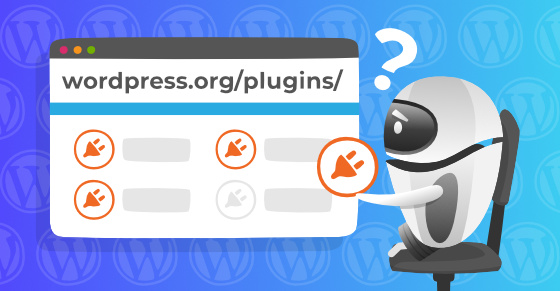


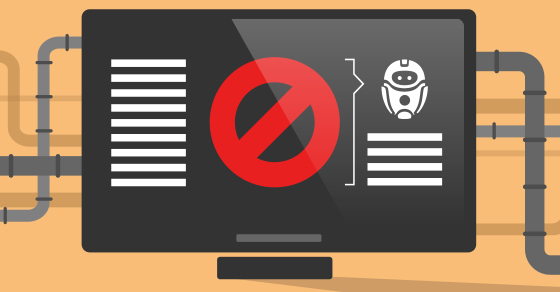
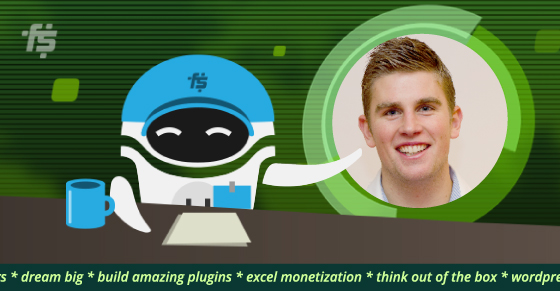

Thanks for the tip.
The developers guide indicates the choice is jpg or png so I had no idea gif worked.
Also for the tip on Recordit saved a lot of searching to find a tool.
I have already animated my Get Direction plugin screenshot - lets see if it helps.
I thought I left a comment some time ago about this, but I see it's either not been approved, or got lost somehow. WordPress.org does not accept GIF images. However, it doesn't look at the actual composition of the file, just the file extension. So you'll need to change your .gif file to .png before including in your plugin. That way WP.org will accept it, but most browsers will still recognize it's actual contents and display it as an animated GIF.
Hello there Alan!
Glad you found the article useful.
I am keeping my fingers crossed for your Get Direction plugin. Feel free to let us know how it works out for you.
On the same principle, plugin developers can create a short YouTube video and paste the video URL in the Description area in the readme file...
Thank you for the comment. We are aware of this. In fact, many plugin developers do it and it is really common to find videos on plugin marketing pages in the WP.org repo. However, we decided to focus this article on GIF animations rather than videos. Plus, one of the points I made in the article was to emphasize how GIFs differ from videos since they don't require the reader to hit the play button, hence the bigger chance readers will watch them.
This is a great idea. In fact, it could be used as an alternative to video creation.
Thanks for the post. Big thumbs up!!
Hi Alex,
Great information and resources you have shares here for the plugin marketing. I found this information while searching for the best marketing strategies for my Push Notification plugins. I'm going to try this one !!!
Best of luck to me...
Cheers !
This is unique stuff about the use of gif marketing. Thanks for this. I hope you will write more on gif marketing in different area like on social media and different business strategies.