|
|
Here’s the Freemius Release Notes update that highlights recent product improvements made, so you can easily stay up to date on what’s new for June 2016.
Bug Fixes
- Major bug fix for all devs using the “Activate Freemius only for new plugin installs” feature from the dashboard. We fixed the logic that determines if it’s a new plugin install or a plugin update [aba9c51].
- Another important bug that we resolved related to licensing. When from some reason a license sync fails and the user tries to activate a license. So far the request was failing, since on our backed, the license was already activated and reached its quote. The fix check if the site is already associated with that license, and instead of trying to activate another license, it just syncs it [1746110].
License Key Activation
So far we were focused on freemium products monetization, and everything was API based directly from within the WP admin dashboard (no need for keys). With the recent launch of Freemius Checkout we introduced the concept of license keys. Once a user installs a premium code version of a plugin, instead of just showing an opt-in, the user will be prompted to enter his license key:
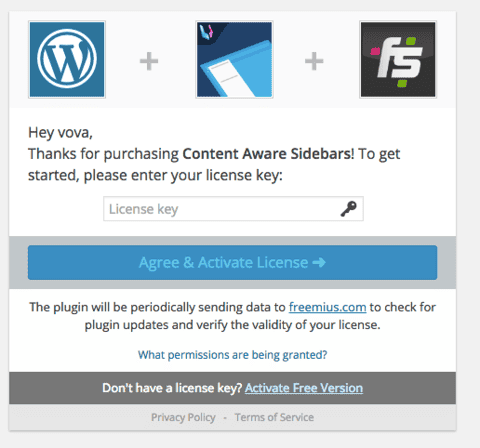
For freemium plugins, the user would be able to click on Activate Free Version and just use the free features. While for premium only plugins, this option would not be available, and the user won’t be able to use the plugin without a valid license key.
The additional benefit of the license keys concept is to prevent confusion when activating a multi-site license on siteX; that was purchased on siteY. The license key eliminates the process of the additional email authentication (assuming that if a user has a valid license key, he got it in his email), and also prevents the mess that happens when the wp admin user that tries to active the plugin on siteX has a different email then on siteY.
If the user used the plugin before on siteX, then purchased a license via Freemius Checkout, the user will be able to activate the license in the plugins page by clicking the Activate License link:
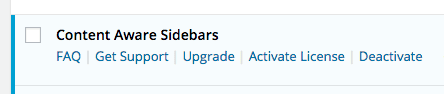
Here’s what happens when it clicked:
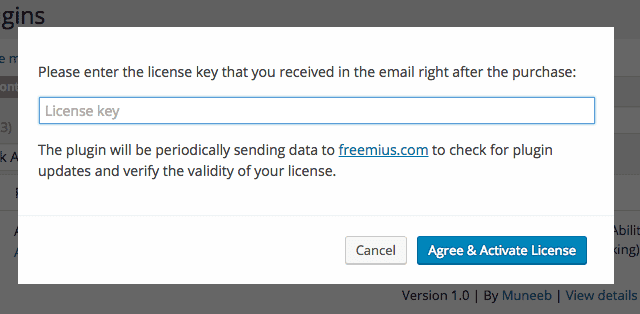
We are still working on the after purchase email instruction changes, facilitating all the use-cases while trying to keep the upgrade instructions short and sweet.

