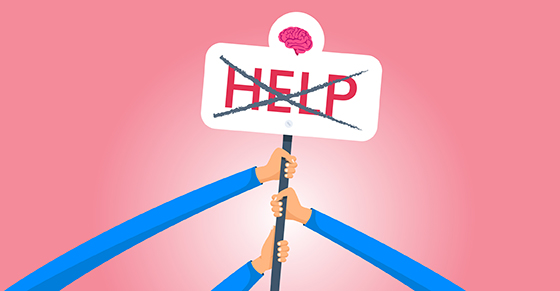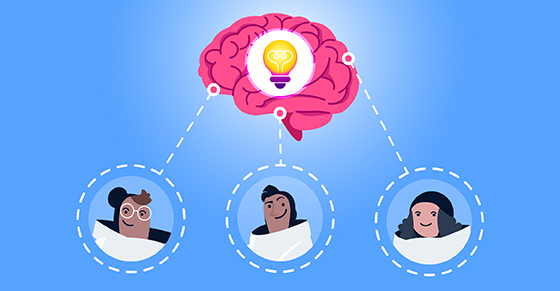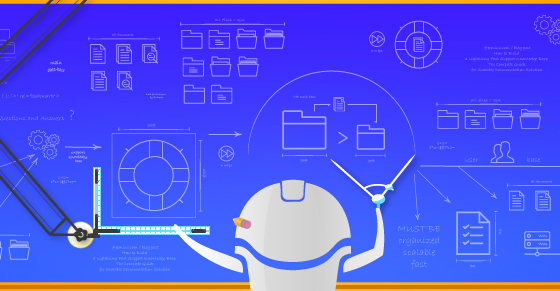|
|
Almost 90% of buyers may become loyal customers after one purchase if they’re happy with the customer service you’ve provided, reports say. That means creating a positive customer experience is almost equally important as offering a great product.
But, when you’re working solo or with a small team, and customer queries keep coming in at a fast pace, issues might start slipping through the cracks and your customers might start leaving as their concerns don’t get resolved promptly.
If you’ve started to feel like you can’t stay on top of every customer question or issue, it’s time to ditch the manual work and switch to automation tools that will help you improve the process of handling customer service. Enter customer support software.
But, let’s slow down for a second. It’s probably not wise to go with the first tool that pops up when you google “customer support platforms.” With various types of customer service software available on the market, choosing the one that best fits your needs is critical.
From features and deployment options to pricing models and top providers, I’ll cover the essentials to help you make an informed decision. So, let’s dive in and unearth the solutions that’ll leave your customers satisfied and that much closer to becoming brand ambassadors 😍
But first…
What is Customer Service Software?
Before answering the what, let’s look at the why.
In the past, businesses relied on manual methods like phone calls, emails, and physical records to handle customer inquiries and resolve issues. However, as customer expectations increased and the volume of customer interactions grew, these traditional methods became time-consuming and inefficient.
This led to the development of customer service software.
Customer service software automates, manages, and tracks customer interactions across multiple channels. It’s a central hub for all customer-related communications, enhancing customer satisfaction through quick, efficient responses to inquiries and reduced ‘time to resolution’.
The software’s primary function may be to make your customers’ lives easier, but to your support agent, this software is a port in the storm (🙌). It reduces their workload and provides valuable insights into customer behavior, preferences, and pain points from multiple channels.
In summary: it helps them be better at their jobs.
Now that I’ve outlined the advantages of customer service software, how do you go about finding a solution that’ll bring the best out of your agents?
Essential Features to Look for in a Customer Service Tool
Each customer service application has a different flavor with different strengths and weaknesses, but there are some key features (read: non-negotiables) that have to be present in the customer service software you select:
Multichannel and Omnichannel Support
In this day and age, customers expect to reach out through various channels such as email, chat, phone, and social media, so implementing a multichannel support strategy should not even be a question.
This will help you provide prompt and consistent support in a unified manner, enhancing the overall customer experience while getting a ‘big picture’ overview of the general sentiment about your product and where it can be improved.
Ticket Management System
A ticket management system is your best bet when it comes to prioritizing customer queries and complaints properly.
This system allows you to create, assign, prioritize, and track tickets to ensure that each inquiry is addressed promptly, directly impacting customer experience (CX) as it can help nurture customer satisfaction and instill loyalty in your customer base. Look for software that offers customizable ticket workflows and automated routing and escalations.
Knowledge Base Management
A knowledge base is a sustainable, time-efficient approach to customer service, empowering customers to self-solve their problems without having to seek support whenever possible (and 51% of them even prefer self-service to contacting an agent).
Look for customer service software that offers a comprehensive knowledge base management system, enabling you to create, organize, and publish articles, as this can help reduce the volume of support requests and free up your agents’ time.
Reporting and Analytics
Around 52% of customers have cut ties with a business due to poor customer service. This emphasizes how crucial data-driven decision-making is to the customer service puzzle. Put the pieces together by selecting software with robust reporting and analytics features that allow you to track and measure key performance indicators (KPIs) such as response time, resolution time, and customer satisfaction. This will help you identify areas of improvement to make informed decisions and optimize your customer service processes.
Integrations with Other Tools
This one’s a MUST-have 🧑🍳 because it enables you to centralize your operations, quickly locate what you need, and work in sync with other team members. Or, if you work solo, to sync data across different tools, making sure there are no errors and nothing gets lost while you’re jumping from one platform to another.
A well-integrated toolkit will help you be more efficient and productive, and, therefore, solve your customers’ problems faster, enhancing their overall experience with your business.
Grab a free copy of our Cheat Sheet for
Selling Plugins and Themes
A growth roadmap with concise, actionable tips for every milestone of WordPress product development.

Automation and Workflows
Help desk automation and workflows can improve your help desk operations by giving your support staff the freedom to tackle complex and high-priority issues. This means faster response times, happier customers, and a help desk that runs like a well-oiled machine thanks to some of the following automations:
- Automatic ticket routing, where tickets get automatically assigned to a support agent based on their experience, location, or other predefined rules
- Canned (or predefined) responses helping your tackle common questions and issues quickly and freeing up your agents’ time to focus on other tasks
- Escalation rules automatically moving tickets to high-level staff members who can then make sure no tickets remain unresolved for too long and the customers gets their response promptly
Ease of Implementation and Use
It’s a no-brainer — when it comes to using help desk software, you want something user-friendly and easy to understand. It should be simple and intuitive enough for support staff and customers to use and navigate without feeling confused or overwhelmed or requiring weeks of training.
For example, the user interface should be clean and organized, with buttons and menus that are easy to find and understand. Your support staff should be able to open tickets quickly and access customer information and monitor performance metrics from their dashboard seamlessly.
You should also have mobile accessibility so that you or other team members can handle customer queries on the go.

Another feature that adds to ‘ease of use’ is a self-service portal for your customers. For example, an application that allows your customers to submit and track their support tickets, so that they don’t have to email or call support to check on progress.
Cloud-Based vs. On-Premise Customer Service Software
With the essential features out of the way, the next step is to decide how you’re going to deploy your customer service software. Here are some common options to consider:
What Is Cloud-Based (SaaS)?
As the name suggests, cloud-based/SaaS customer service software is hosted in the cloud and can be accessed via a web browser at any time, from anywhere, as long as you have an internet connection.
Cloud-based software eliminates the need for on-premise infrastructure and reduces IT maintenance efforts. It’s typically scalable and allows you to pay for the software on a subscription basis. As pricing usually depends on the number of users or agents, it’s cost-effective for small to medium-sized businesses.
| Pros | Cons |
|---|---|
|
|
Example of cloud-based help desk software
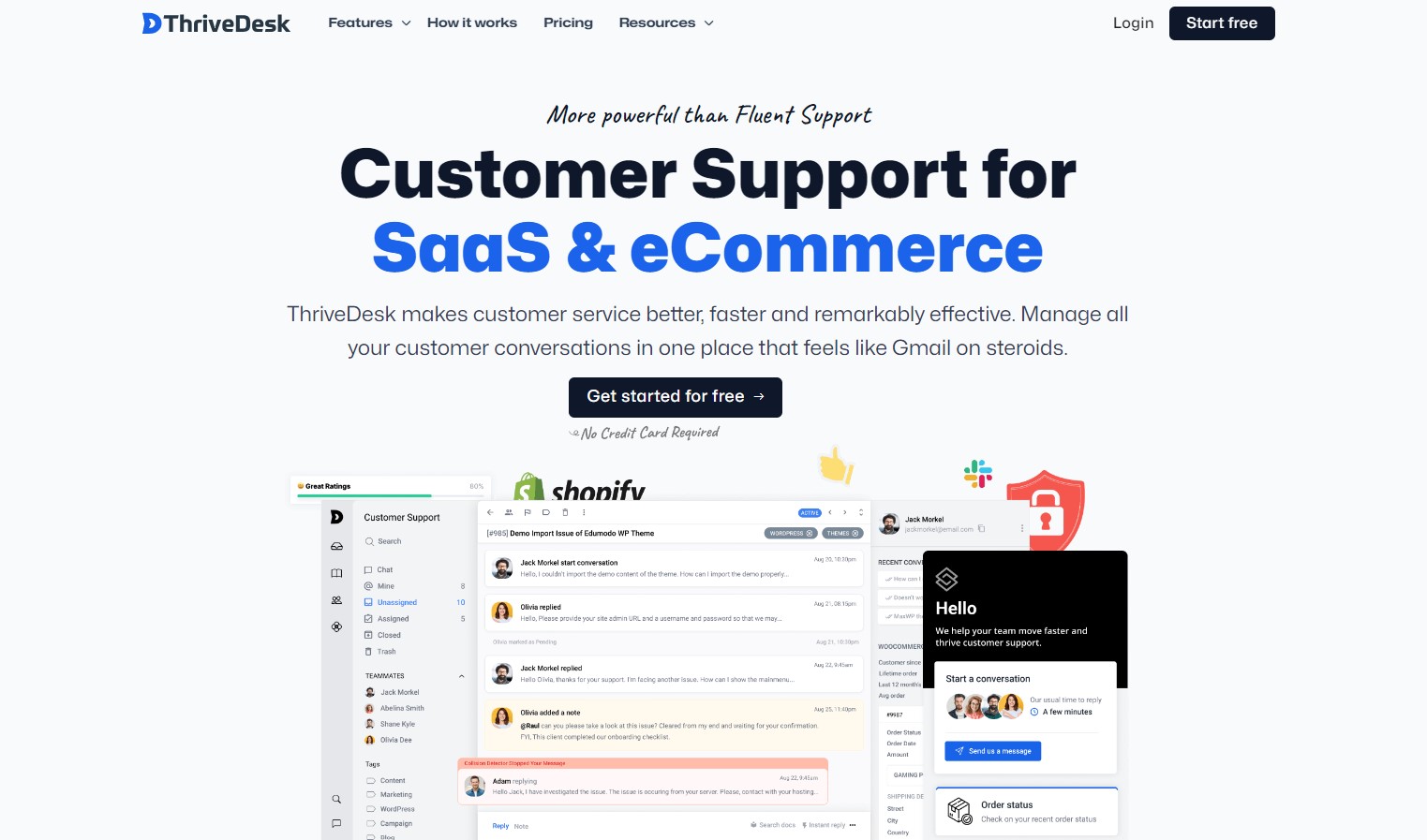
ThriveDesk is a cloud-based customer service application that enables businesses to manage their customer support operations from anywhere with an internet connection. It offers features such as a ticketing system, knowledge base, automation, and reporting and analytics to help companies provide exceptional customer support across multiple channels.
Being a cloud-based software, ThriveDesk provides real-time information access, ensuring that customer support teams can resolve issues quickly and efficiently.
Next up on the deployment menu is:
What Is On-Premise Customer Service Software?
On-premise customer service software is installed and hosted on your own servers or data center, offering you complete control over data and software because it’s hosted internally.
This option suits larger businesses with more complex IT infrastructures and security requirements and typically requires more IT resources for installation, configuration, and maintenance. It may also have higher upfront costs.
| Pros | Cons |
|---|---|
|
|
Example of on-premise help desk software
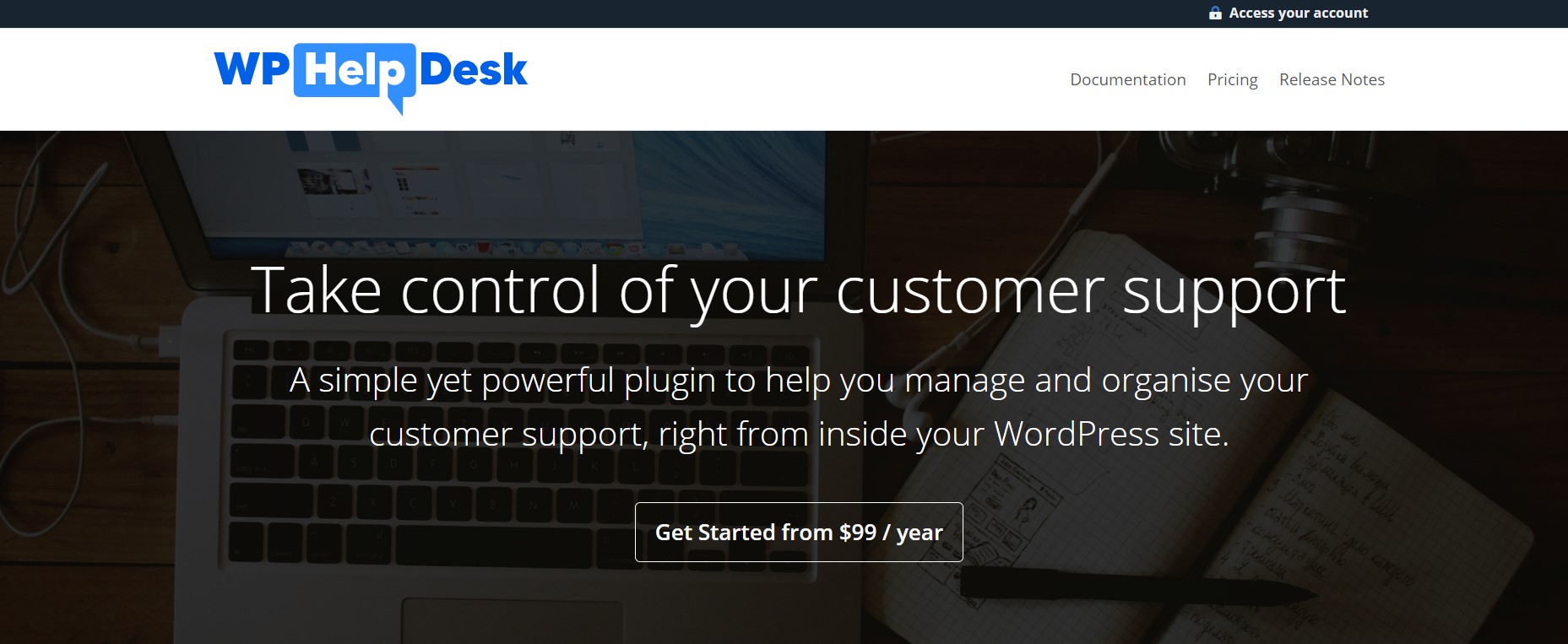
WPHelpDesk is a comprehensive customer relationship management (CRM) software that offers a range of features to help businesses manage their customer relationships and support operations. Some of its features include ticket management, knowledge base, live chat, email integration, and reporting.
With WPHelpDesk, you can completely control your data and customize the software to meet your specific needs.
What Is Hybrid Customer Service?
Hybrid deployment combines cloud-based and on-premise solutions. It allows you to host some parts of the customer service software on the cloud and keep some parts on-premise.
This option offers more flexibility and customization, as you can choose which parts of the software to host where, based on your business requirements.
| Pros | Cons |
|---|---|
|
|
Example of hybrid help desk software
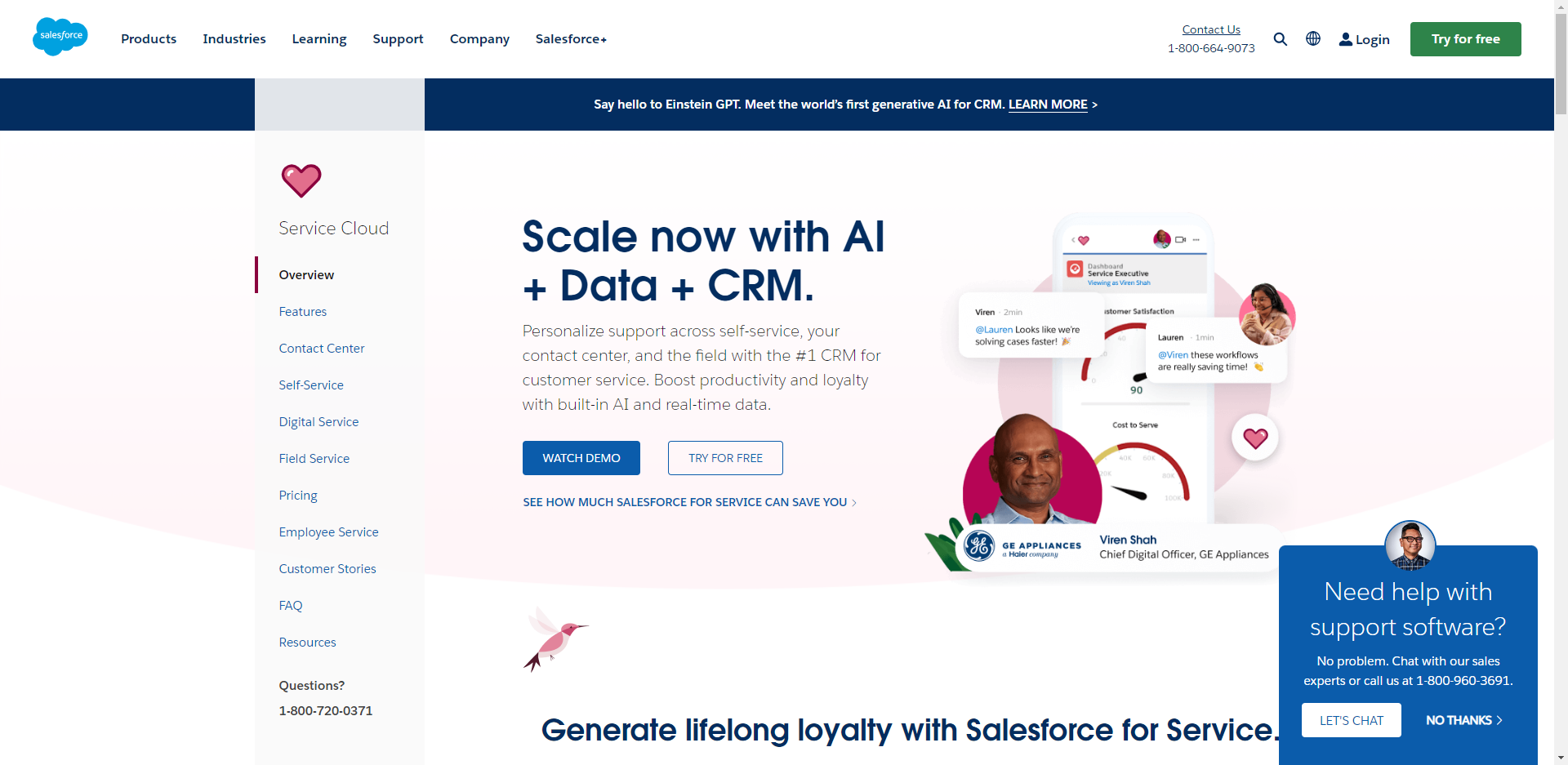
Salesforce Service Cloud is a comprehensive customer service platform offering various features to help businesses manage their customer support operations across multiple channels, including email, phone, chat, and social media. Some of its features include case management, knowledge base, automation, analytics, and reporting.
The hybrid nature of Salesforce Service Cloud means businesses can choose to deploy the software in the cloud or on-premise, depending on their specific needs. They can also integrate the software with other Salesforce products and third-party apps to further enhance customer support operations.
Unlocking the Best Value: Pricing Models for Customer Service Software
How can you make sure you’re getting your money’s worth? Easy!
When evaluating pricing models for customer service software, consider your:
- Budget
- Team size
- Growth plans
- Feature requirements
Choose a model that aligns with what you’re willing to spend and balances features and costs for your business needs.
Here’s a table outlining some standard pricing models for customer service applications:
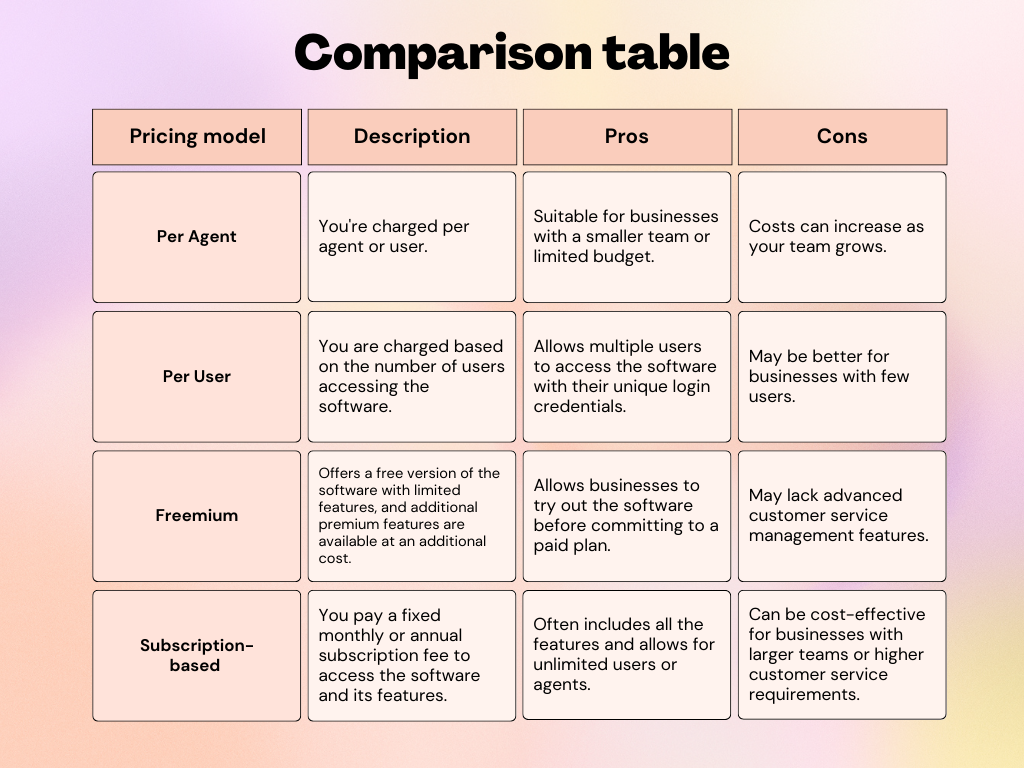
From definitions and must-have features to deployment and pricing, I’ve covered all of the important bases for customer service software.
Now let’s take a look at who dominates the playing field, and which solutions you can trust to deliver the goods.
7 Most Popular Customer Service Platforms for WordPress Businesses
The market is awash with various types of customer service software, each with strengths, weaknesses, use cases, etc. To help you in your quest to find your ‘best fit’ solution, I’ve rounded up some of the most popular choices used by WordPress product businesses.

At a glance:
| Product | Free trial | Starting price |
|---|---|---|
| ThriveDesk | 7 days | $25 per month |
| Zendesk | 14 days | $49/agent per month |
| Freshdesk | 21 days | $18/agent per month |
| Help Scout | 15 days | $25/user per month |
| LiveAgent | 30 days | $15/agent per month |
| Intercom | 14 days | $39/seat per month |
| Zoho Desk | 15 days | €9/user per month |
ThriveDesk
Customer support for SaaS and eCommerce that makes customer service better, faster and remarkably effective. Manage all your customer conversations in one place that feels like Gmail on steroids.
ThriveDesk is a help desk software that enables businesses to manage and streamline their support operations. It offers a range of features, including ticket management, live chat, and a knowledge base. The platform is simple to use and affordable, making it a good option for smaller businesses.
Notable features include:
Features
- Share inbox for centralized customer support view and management
- Real-time (live) customer chat
- Self-service knowledge articles and FAQs
- Reporting, such as ticket volume, response time, and customer satisfaction data
- Integrations ensure it connects with other software, like Freemius
- Customization features for tailoring software to your needs and brand
- Custom communications WPPortal
- AI-powered assistive editing options
Pros
- Simple to use, clean, and intuitive interface
- Affordable
- Cloud-based
- Wide range of integrations (Autonami, Slack, WordPress, Surecart, Freemius, etc.)
- Wide variety of customizations (including live chat)
Cons
- Some features are only available in the paid plan
- The platform is not as mature as some of the other options featured here
Pricing
| Billing | Monthly | Annually |
|---|---|---|
| Starter | $49 per month | $25 per month, billed annually |
| Plus | $99 per month | $49 per month, billed annually |
Zendesk
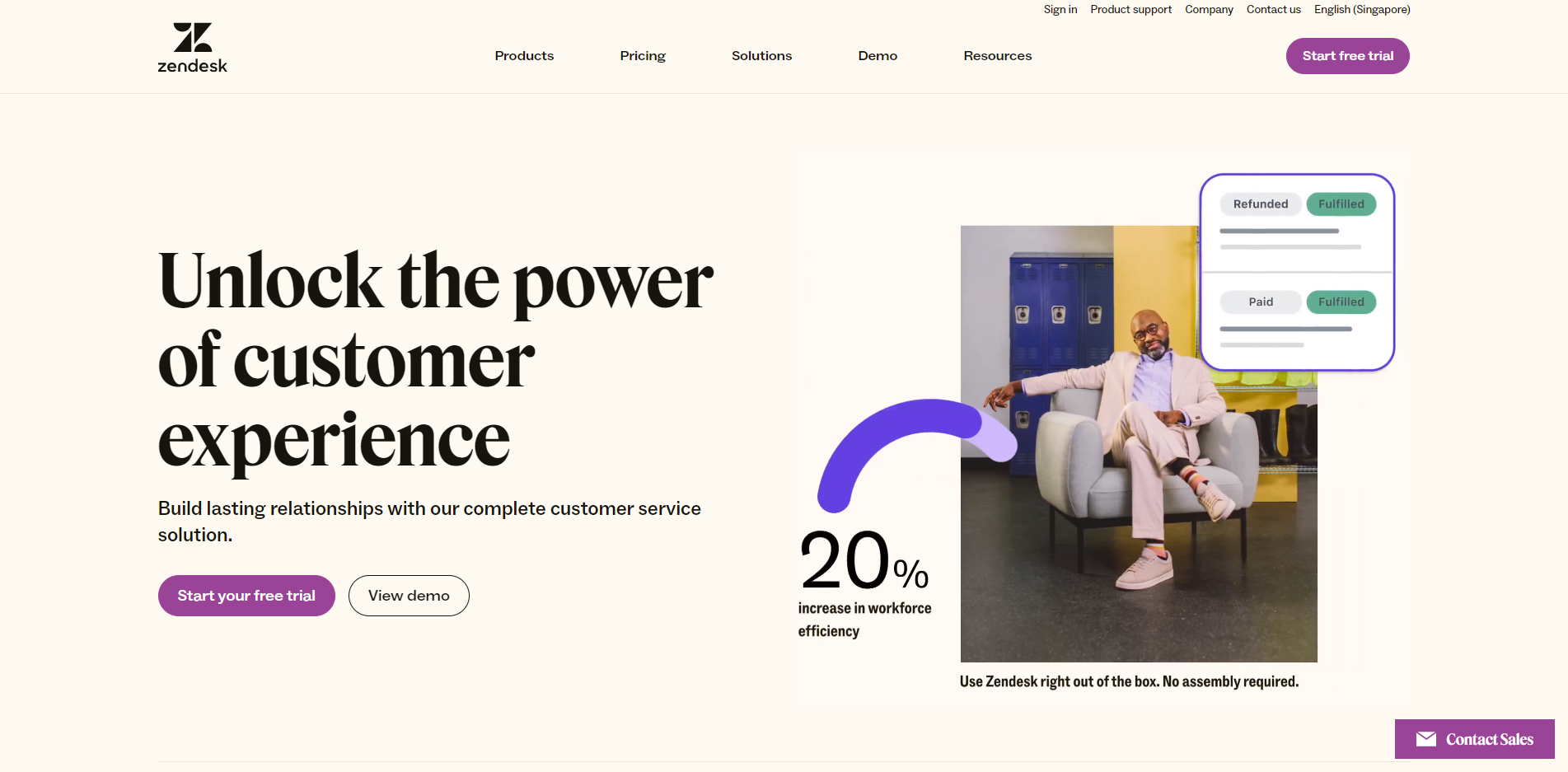
Build stronger customer relationships through powerful customer experiences.
Zendesk offers a suite of features to help businesses manage customer interactions across multiple channels, including email, chat, phone, and social media. The platform also provides companies with tools to track customer satisfaction, analyze customer data, and create self-service resources.
Features
- Customer support software
- Email, chat, phone, and social media support customer satisfaction tracking
- Customer data analysis
- Self-service resources
Pros
- Easy to use
- Flexible and scalable
- Wide range of features
- Affordable
- Good customer support
Cons
- Not as customizable as some other platforms
- Certain features are not available in the free plan
Pricing
| Plans for everyone | |
| Support Team | $19/user per month, billed annually |
| Support Professional | $55/user per month, billed annually |
| Support Enterprise | $115/user per month, billed annually |
Freshdesk
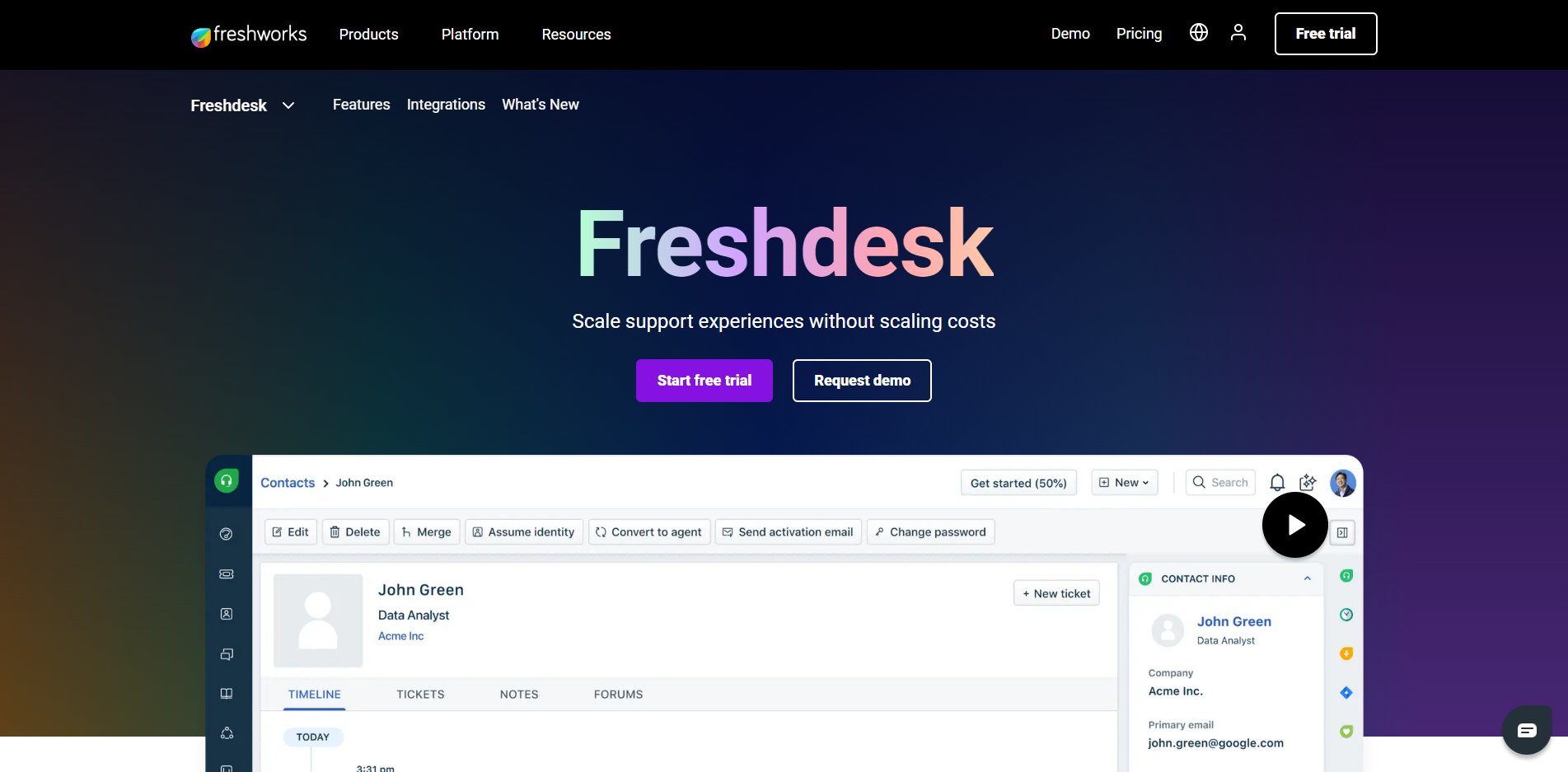
Delight your customers with effortless customer service. Engage in more meaningful conversations every day, across every channel, with every customer.
Freshdesk is a cloud-based customer support software that offers a suite of features for businesses to manage customer interactions across multiple channels, including email, chat, phone, and social media. Freshdesk also provides businesses with tools to track customer satisfaction, analyze customer data, and create self-service resources.
Features
- Ticketing
- Knowledge base
- Live chat
- Self-service portal
- Reporting
- Integrations
- Customization
- Security
Pros
- Easy to use
- Affordable
- Flexible and scalable
- Integrations with other popular software
- Free plan available
Cons
- Some features are not available in the free plan
- Not as well-known as some other platforms
Pricing
| Plan | Monthly | Annually |
|---|---|---|
| Free | $0 | $0 |
| Pro | $18/agent per month | $15/user per month |
| Growth | $59/agent per month | $49/user per month |
| Enterprise | $95/agent per month | $79/user per month |
Help Scout
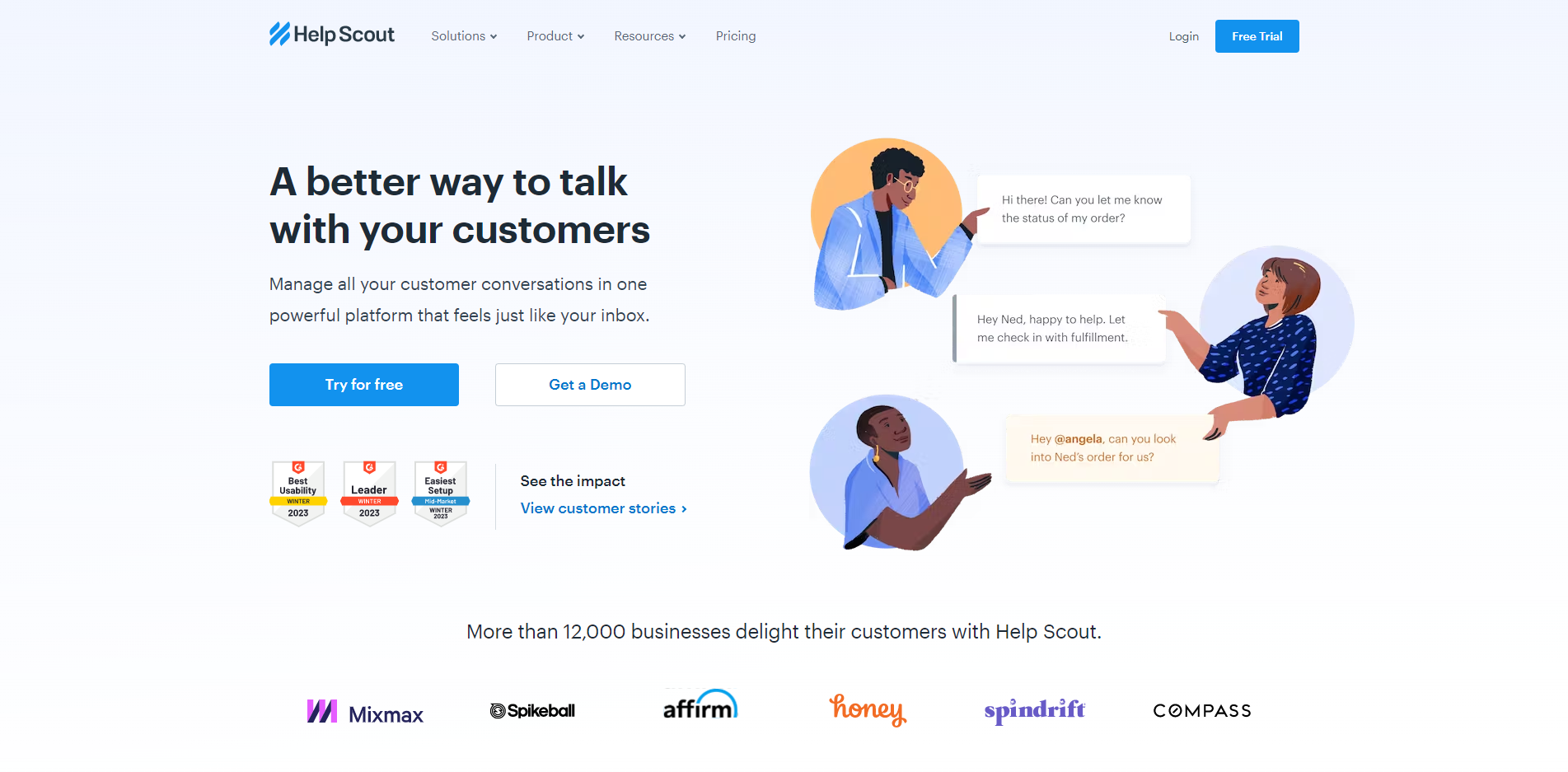
A better way to talk with your customers.
Help Scout allows businesses to manage customer interactions across multiple channels, including email, chat, and phone. The platform also provides companies with tools to track customer satisfaction, analyze customer data, and create self-service resources.
Features
- Shared inbox
- Knowledge base
- Live chat
- Messaging
- Customer management
- Reporting
- Integrations
- Customization
- Mobile apps
- API
Pros
- Easy to use
- Robust email management
- Customizable workflows
- Collaboration tools
- Reporting and analytics tools
- Integrations
- Mobile apps (iOS and Android)
Cons
- Limited features on mobile app
Pricing
| Plan | Monthly Billing | Annual Billing |
| Standard | $25/user per month | $20/user per month |
| Plus | $40/user per month | $40/user per month |
| Pro | $65/user per month | – |
LiveAgent
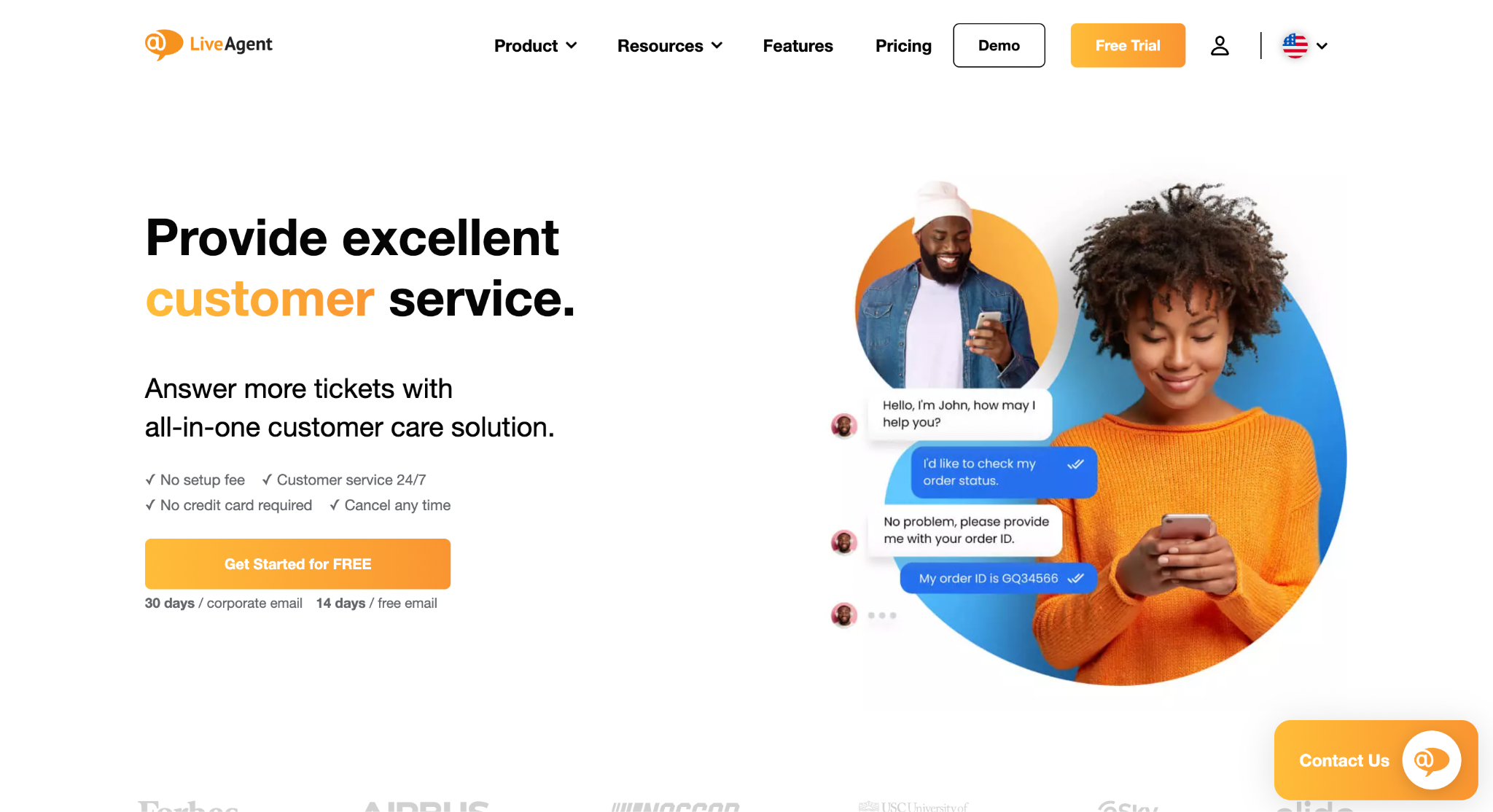
Provide excellent customer service. Answer more tickets with all-in-one customer care solution.
Known for quick setup and excellent 24/7 customer support, LiveAgent helps businesses improve customer service and increase issue resolution rates. It offers over 130 ticketing features and integrates with over 200 tools. With this platform, companies get a fast live chat widget, call center software with unlimited call recordings, and a ticketing system that consolidates communication from various channels. It also supports social media integrations and a knowledge base for self-service.
Features
- Ticketing
- Live chat
- Help desk
- Ticketing system
- Social media support
- Knowledge base
- Security
- Integrations
- Reporting
Pros
- Easy to use
- Fast and efficient
- Affordable
- Customization
- Simple integration with other software
- 30 days free trial
Cons
- Some features are hard to locate
- Limited features in Free and Small Business plan
Pricing
| Plan | Monthly Billing | Annually Billing |
|---|---|---|
| Free | $0 | $0 |
| Small Business | $15/agent per month | $9/agent per month |
| Medium Business | $35/agent per month | $29/agent per month |
| Large Business | $59/agent per month | $49/agent per month |
| Enterprise | $69/agent per month | $85/agent per month |
Intercom
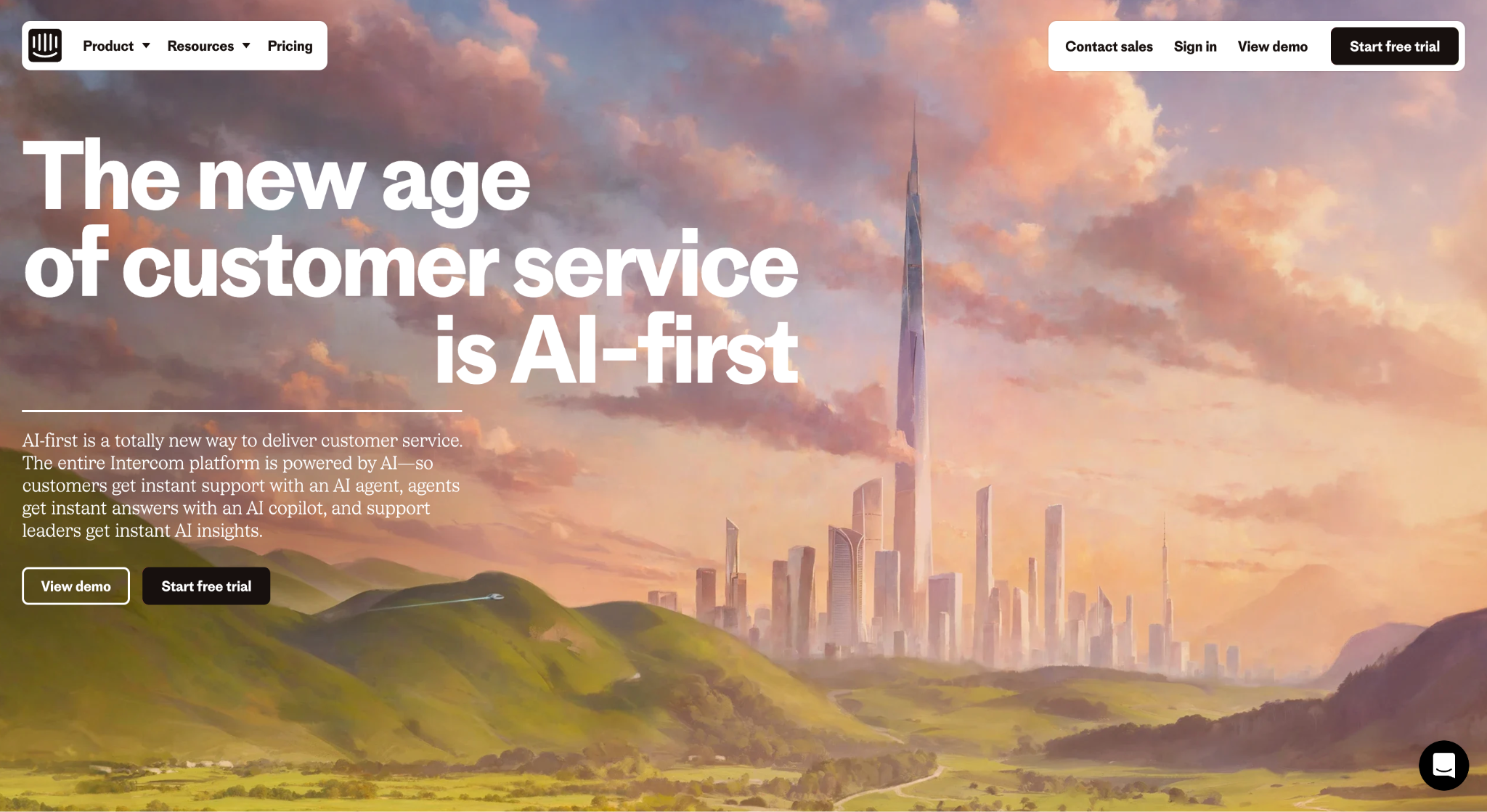
The new age of customer service is AI-first
Intercom is an AI-first customer service platform designed to help businesses improve customer experiences and support efficiency. The platform features Fin AI Copilot and Fin AI Agent, which provide instant support for agents and customers. Key components include a robust inbox, ticketing system, help center, omnichannel capabilities, and tools for reporting, workflows, and outbound messaging. Intercom’s goal is to instantly resolve 50% of support volume and improve support operations through AI insights.
Features
- Shared inbox
- Multilingual help center
- Workload management
- Live chat
- Social
- Phone, SMS, WhatsApp, and email channels
- Pre-built reports
- Ticketing
Pros
- Easy to use
- Simple and quick setup process
- Integrations
- Frequent new features release
- Good training materials
- Excellent support
- 14 days free trial
Cons
- It can be expensive
- Although customer support is helpful, it can be slow
Pricing
| Plan | Monthly | Annually |
|---|---|---|
| Essential | $39/seat per month | – |
| Advanced | $99/seat per month | – |
| Expert | $139/seat per month | – |
Zoho Desk
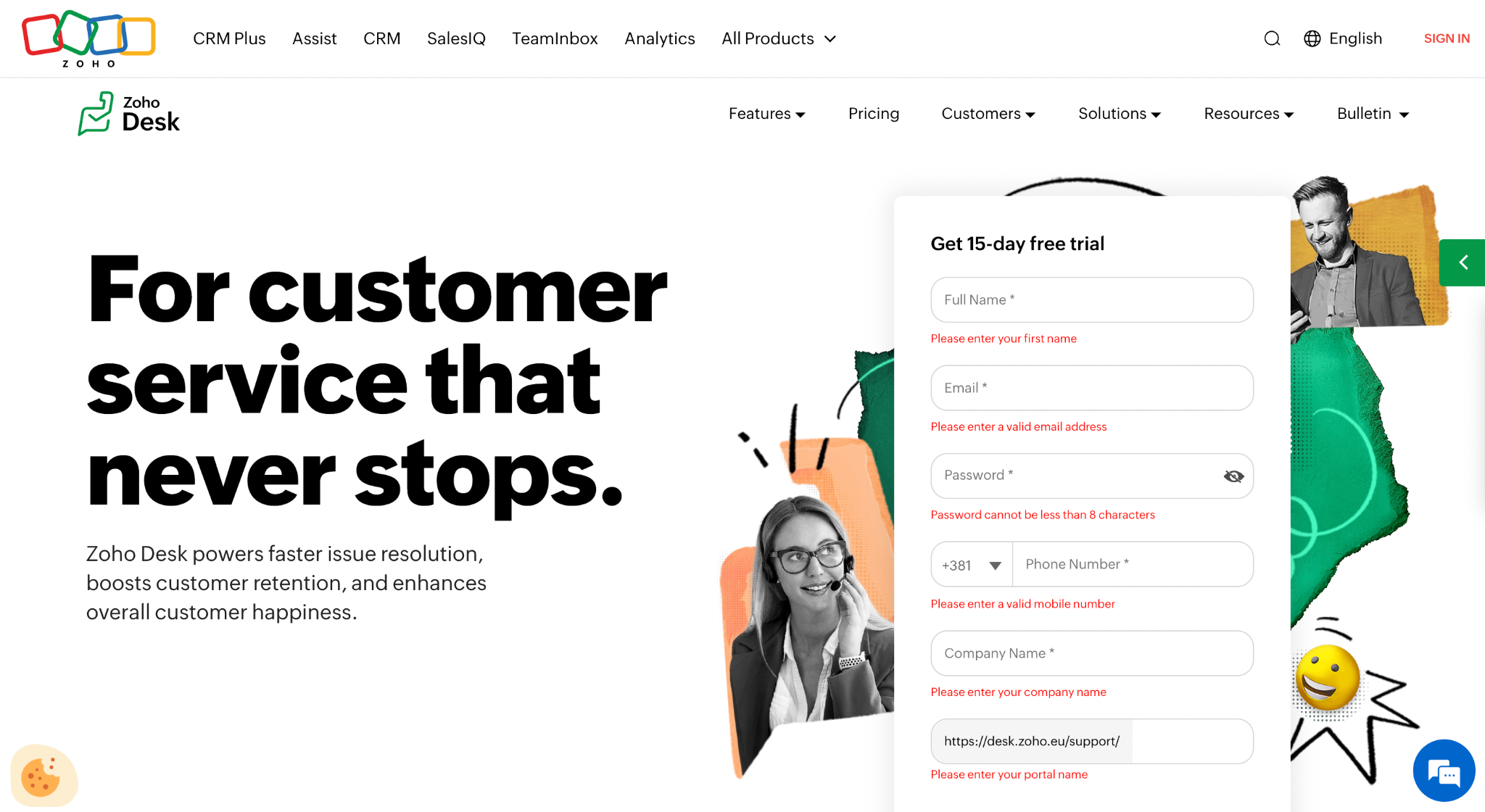
For customer service that never stops. Zoho Desk powers faster issue resolution, boosts customer retention, and enhances overall customer happiness.
Zoho Desk is a help desk software that speeds up issue resolution, boosts customer retention, and improves overall customer satisfaction. Key features include omnichannel support, AI-powered tools, built-in analytics, and workflow automation. Zoho Desk is designed for businesses of all sizes; it integrates with over 200 third-party and 45 native apps. It offers mobile apps for Android and iOS, giving businesses support on the go.
Features
- Live chat
- Omnichannel support
- Ticket management
- Knowledge base
- Self-service
- Automation
- ZIA – contextual AI
- Integrations
- Customization
- Security
Pros
- Easy to use
- Intuitive UI
- Extensive personalization options
- Easy access to shortcuts
- Many features
- Streamlines business operations
- 15 days free trial
- Affordable ticketing plan for small businesses
Cons
- Some users occasionally experience slow loading
- Limited features in the Standard plan
Pricing
| Plan | Monthly | Annually |
|---|---|---|
| Zoho Desk Express | €9/user per month | €7/user per month, billed annually |
| Standard | €20/user per month | €14/user per month, billed annually |
| Professional | €35/user per month | €23/user per month, billed annually |
| Enterprise | €50/user per month | €40/user per month, billed annually |
After going through these solutions, you’ve probably got a reasonable idea of what will work for your product business. But ‘reasonable’ isn’t good enough when you’re selecting something as important as a customer service software, so allow us to conclude with:
Choosing the Right Customer Service Software For Your Business
Because customers are the bread and butter of any business, keeping them satisfied, ‘seen’, and left with the feeling you genuinely care is critical to success. For these reasons, the right customer service software can very much change the game.
Here’s how I’d ‘pair up’ the mentioned solutions with the scale of business:
- For small businesses:
ThriveDesk,Help Scout, or Zoho Desk: All three solutions offer user-friendly help desk software with ticket management, live chat, and knowledge base features. They offer customization options and are accessible from anywhere with an internet connection. While Help Scout is a more mature product, it’s double the price and you most likely won’t need its advanced features. The benefit of going with ThriveDesk — in addition to the price — is that their founder is actively involved in the WordPress ecosystem so they understand “WordPress businesses” (our founder Vova met Parvez in WordCamp Asia). As a small startup that is relatively new in the space, they are more agile and are catching up on features very quickly while developing newer ones that other platforms are missing. Its robust integration features mean it’s able to connect with other software (such as Freemius), making it a good idea for products/businesses that make use of external software platforms. Zoho Desk has a special plan tailored specifically for small teams, with a very affordable price, but offering a variety of features and a mobile app.
- For medium-sized businesses:
Zendesk or LiveAgent: Flexible customer service software with email, chat, phone, and social media support. Zendesk offers a wide range of features and pricing plans as well as providing customer satisfaction tracking and self-service resources. One drawback is that it is not very customizable. LiveAgent, on the other hand, offers a range of customization options, has a variety of scalable plans, and comes with a month-long free trial — just enough time for you to determine if it’s working for your business.
- For enterprise-level businesses:
Freshdesk or Intercom: The cloud-based Freshdesk’s software with advanced features such as ticketing, knowledge base, live chat, and reporting is flexible, scalable, and mobile-friendly, making it ideal for large teams and remote work environments. Freshdesk integrates well with popular software and offers a free plan for businesses to explore. Intertcom’s app store offers an incredible number of integrations, frequent product updates, and is highly customizable, which makes it ideal for the unique needs of any enterprise.
Businesses can’t all be painted with the same brush, so it’s up to you to evaluate your needs, your budget, and your list of customer service providers before making a decision. It’ll be time well spent, trust us 😉
With the right customer service software, you can give your customers the experience they deserve and elevate your business above competitors. Even better, there’s a good chance your support could be the nudge your customers need to become brand ambassadors.