|
|
Anyone who has ever built a product for WordPress (plugin or theme) and tried distributing it via the WordPress.org repository knows that user emails are not part of the bargain. You do not have access to this direct way of communicating with the people who are trying out and using your product.
As a product owner, you desperately need to be able to contact your product users and there’s a great way of doing that, only for some reason, it is not the “mainstream approach” in the WordPress ecosystem.
No Access to User Email
That holds true for marketplaces such as CodeCanyon, ThemeForest and others, where they do not share client email addresses with their authors. The reason for not sharing client email with sellers are quite obvious. They simply want to lock you in, and do not want you to engage in any communication via a private channel (email), over which they have no control and through which they cannot charge their commissions ($$$).
With the official WordPress.org repository, the reason is simply related to an attempt to maintain the user’s privacy and to protect their inboxes from getting bombarded by spammers.
While the reasons may be different, the end result remains the same. You (the product owner) end up being unable to communicate with the people who use your product.
What Do You Get on WordPress.org?
When you push a plugin or a theme to the official WordPress.org repository – your product automatically gets a built-in support forum, which lets users file support tickets and request bug fixes or technical assistance. You can find it in the ‘Support’ tab, under your product’s page on the repository.
The support forum shows open and resolved tickets, as well as their posting time stamp, so that a user may get a general idea about the responsiveness of the product owner/s.
The support forum encourages a very certain type of communication with your users. While it is an important one, it is far from ideal. In fact, when you come to think about it, it’s actually a way for your users to communicate with you, rather than the other way around.
As the name suggests – users will generally only use it when they are in need of support and are probably dissatisfied because they’re experiencing difficulty or encounter a problem that prevents them from actually using your product.
Not exactly the optimal communication you want to be having with your users, and it definitely should not be the only one.
The .org support forum isn’t the optimal communication you want to have with your users. Use email!
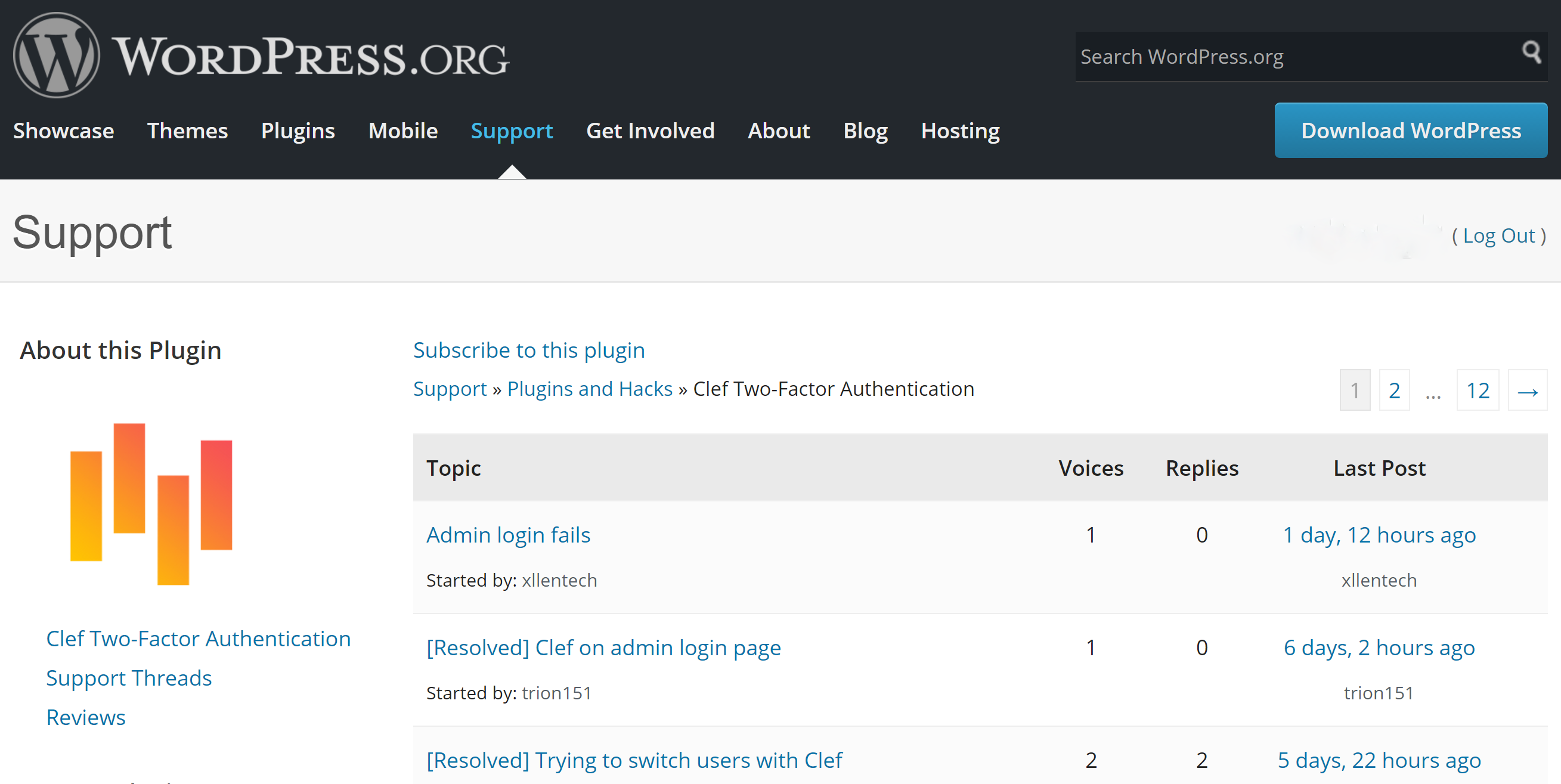
Taking into consideration the fact that this sort of communication is the only communication you’re able to have with your users, combined with the fact that the data and metrics you get from the repository about them are very limited (it could actually be misleading you) – you come to the conclusion that obtaining a list of your users’ email addresses is an elementary (but huge!) asset that would enable a ton of new possibilities for product owners.
What’s so huge about having a list of your users’ emails?
Well, there are many considerations for that and I’ll go over them one by one in a bit, but for the sake of an initial argument, let’s look at a very specific and realistic scenario, in which you, as a product author, need to contact your users to let them know of a major bug you accidentally released on your latest version update and would like to urgently notify them about it and provide an easy fix.
In fact, this is exactly what happened to the well known WordPress SEO plugin by Yoast.
The Case of ‘Yoast SEO’
Back then (November 2015), the Yoast SEO team had just released a major new version – Yoast SEO 3.0. To cut to the chase, I’ll just say that things did not go very well with that release, and it seemed to have unfortunately taken down quite a few WordPress websites.
As you may know, the Yoast SEO plugin is one of the most popular plugins on the repo, with over 5 million active users (the Active Installs metric stops updating once you cross 5 million). You can only imagine the barrage of support requests from furious users, who were probably quite pressing to know what had happened to their websites, and who’s to blame for it?
Unfortunately for Mr. Joost de Valk (the plugin author) and for the team, there was no way for him to contact all of those raging users to provide them with an explanation and a quick solution for the problem. Not even an apology was an option because they had no direct way of communicating with them.
About a week later, when things cooled down a bit after they had released the bug fix and made sure no support requests were left pending, Joost found time to write a recap of that week from hell.
Oh boy… Just read the part where he explains what happened in terms of communication with their users. Sounds like their 5 support reps working full time were having trouble keeping up and replying with all of the upset users on the .org Support Forum. Joost himself actually had to respond to people via Twitter, and they did not even handle Facebook, which was simply left unanswered, basically leaving it for the angry mob to take out all of their frustrations and discontents. Joost seemed to have taken it in good spirit:
…we missed Facebook in the beginning, leading to some harsh comments there. Comments that, to be honest, were sometimes really painful to read.
Ouch.
Being the popular plugin that Yoast SEO is – WordPress news sites like the WPTavern and Torque Magazine picked up on it, and covered the unfortunate event, and helped clear things up for some of the site owners. Most of the Plugin’s users, however, are not involved in the WordPress community and don’t bother keeping themselves up-to-date with all the latest and greatest WordPress related mishaps through news sites, or through the Yoast SEO blog, for that matter. Not to mention that most plugins or themes would not get such prime time exposure on WordPress news sites like Yoast SEO did. But that’s fair, though. Not everyone has millions of active users.
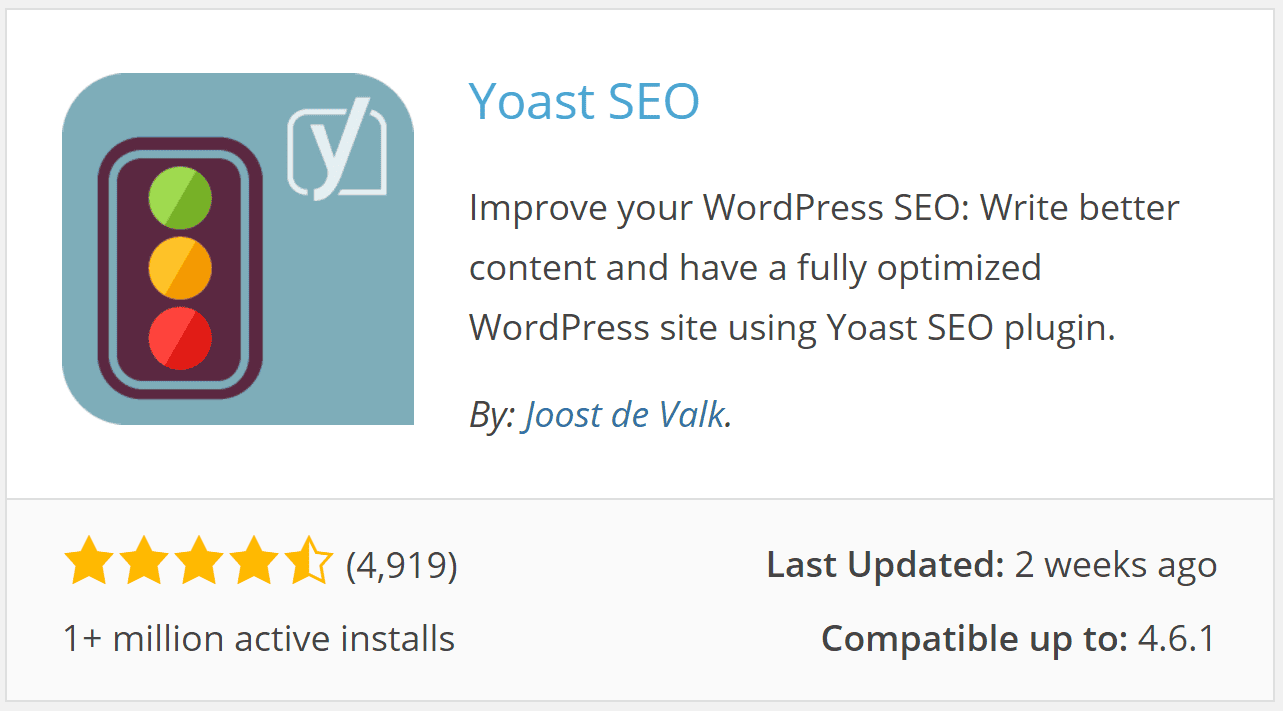
You can probably imagine how having a user email list could have tremendously helped with jumping over the wall that the Yoast SEO team had slammed into. A quick email to all users’ inboxes, containing an explanation + apology and a link to download a patch for the bug would have saved the day, for sure.
It is probably worth noting that, the above-mentioned occurrence is just a technical example. It merely focuses on the technical headache that comes with having no direct communication channel with your users. It doesn’t even begin to cover the benefits of marketing or the ability to avoid other sensitive situations. A direct communication channel (email) with your product users benefits your product, as well as your product’s users.
A Quarter of The Users Use Outdated Plugin Versions
We contacted our friend Luca Fracassi from Addendio, to help us understand how likely it is that a plugin or theme author would need to contact users to get them to update whenever a new version with new features/fixes is released.
Luca and his team leveraged the WP.org plugins API to pull data about the versions distribution among users of the top 2,000 plugins, (starting with plugins that have 10k active installs, and climbing all the way up to plugins with 1 million).
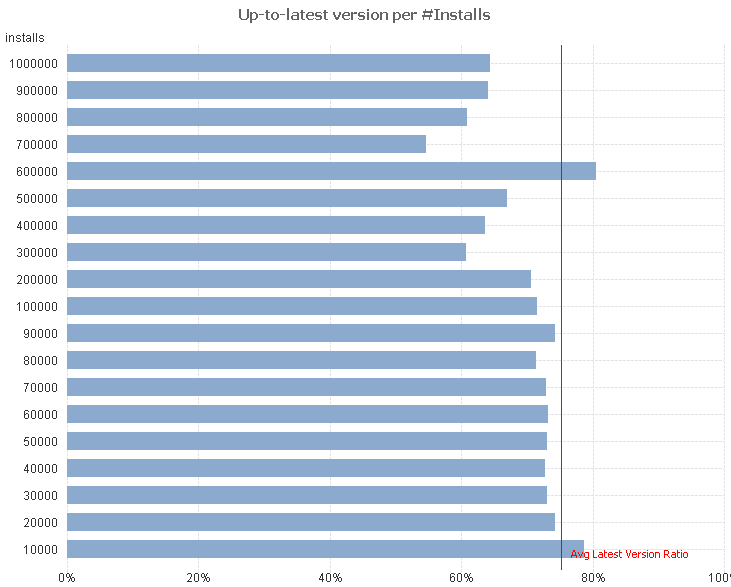
On average – 25% of the users are using outdated plugin versions. Moreover, if we only look at plugins with over 700K active installs, we see an average of 40% outdated version usage!
** It’s also important to note that due to the limitations of the Stats page in WordPress.org, where data is aggregated at the second level of the plugin version (e.g. 3.7), rather than third level (e.g. 3.7.2) – Luca advised us that the 25% average is actually an optimistic number and that the percentage is likely to be even higher.
Looking at Yoast SEO as a concrete example from the most popular tier (Yoast SEO actually has 3.7+ million active installs) – only 24.1% are using the latest release.
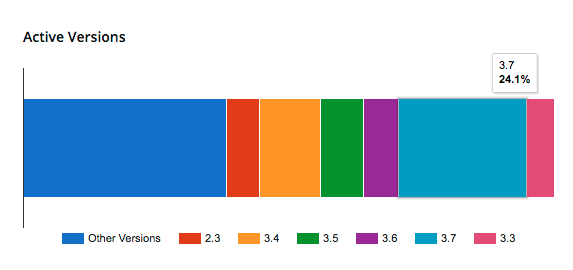
This means that roughly 2,808,300 out of 3,700,000 million active installs are of an outdated version of the Yoast plugin!
That’s a huge bunch of users that are simply lost along the way.
Most Ecosystems Have Realized The Importance of Communication
This section’s title pretty much says it all. Indeed, many other distributed software ecosystems & markets, as well as most product sellers have realized the importance of having some way of communicating with users/clients in a direct manner.
Let’s look at some real-world examples I’m sure you’ve come across before:
By installing browser extensions, for example, (this too is distributed software) you are agreeing to that extension’s privacy policy and are providing certain permissions to it. Some extensions may require that you register (by entering an email address) if you wish to make use of all the additional functions it provides.
The same goes for mobile applications. When installing a new application on your mobile device you’ll find that many of them, be it on an Android-based device, an iOS one, or even a Windows phone – will also ask that you register an account, and naturally require your email address, which you will need to validate by clicking a link inside an email they send you.
Basically, what I just described above is common practice with most, if not all SaaS-based products. There’s no shortage of examples there. Just think of the last service you wanted to use and had to sign up for. What is the 2nd thing you’re required to provide, right after specifying your name? That’s right – your valid email address.
In many cases they even block email addresses that belong to temporary email services, such as Mailinator or its alternatives, just to make sure you are going to be reachable and available for communication.
They are all looking for a way to directly communicate with you, their newly acquired user.
Here’s an example of one such service you may have heard of in the WordPress ecosystem:
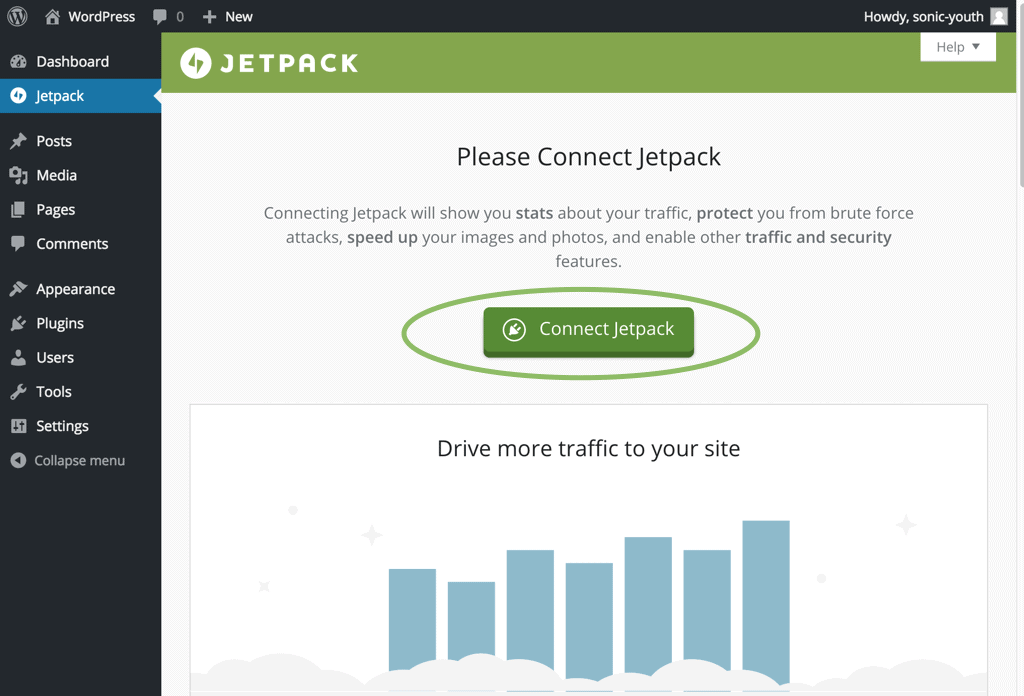
Yep, that’s right. Automattic’s Jetpack service requires that you connect a WordPress.com account to Jetpack in order to start using it even though 90% of its modules can work independently without Automattic’s servers.
Don’t have a WordPress.com account yet? Not a problem. Quickly register one (and provide them with your email address) and you’ll be on your way.
See? Everyone does it, including WordPress based services, and there’s a great reason why.
Is It Okay to Capture User email?
As plugin or theme developers who upload and distribute their products via the WordPress.org official repository – is it okay to capture user data in the first place?
The answer to that question, according to section #7 in the .org repo’s detailed plugin guidelines is that:
“Phoning home” without the user’s informed and explicit consent is prohibited.
No phoning home means no tracking and/or capturing of user-data and transferring that data over to external servers, unless…
Unless, of course, an informed and explicit permission was given by that user to capture their data, by way of an ‘opt-in’ mechanism which must be introduced. Just like the one Automattic uses for Jetpack. Read it for yourself in the guidelines – section #7.
After validating with the Envato team, we confirmed it’s absolutely ok to use the same opt-in mechanism to capture emails of your customers when selling your products on marketplaces such as CodeCanyon and ThemeForest.
Why Is It So Important to Capture User email?
That’s kind of like asking why is it so important to ever communicate with your child.
I mean, how else are you going to teach them new things? Let them know what you think of the world and how you expect them to behave in it? Let them know of new toys you got them, or how you don’t want them to touch the electricity socket in the wall? How are you going to congratulate, apologize, encourage or express anything without the ability to communicate with them in a direct manner?
For quite similar reasons you want to be able to continuously communicate with your product users. Let’s have a look at a few scenarios in which you’d email your users:
- Thank them for being loyal / for purchasing
- Ask for their honest feedback about your product, or about a new feature
- Apologize for messing up. Maybe you accidentally released a major bug on your last version release, and took their entire website down?
- Let them know about special promotions/discounts you’re having for Black Friday / Cyber Monday / Giving Tuesday
- Invite them to special events or conferences you’ve started organizing
- Have them be aware of some security vulnerabilities you’ve discovered and how to fix them
- Ask them to become your product’s beta testers in return for early access, or other rewarding options
- Advise them about the ending of their trial period
- Send along some general company news & updates
- Let them know about new feature releases for the product
- Run user surveys
- Offer them to join your affiliates’ program
- Conduct some experimental A/B testing for your product (emailing only a portion of your users to test new features / new pricing strategy / etc.)
- Let them know you’ve published a new blog post/article (AKA content marketing)
- If the day comes – notify that you’re ceasing to maintain the project 🙁
- Whatever else you can think of
There are many different reasons why you may want to contact & communicate with your plugin or theme users. Some of those reasons are related to the product, others have to do with marketing, and many have to do with the end user’s best interest (security / new features / etc.).
Email is very accessible for everyone, from anywhere. Most people actually prefer to check their email using their mobile devices and are constantly “connected”. It is still considered the most effective medium for communication with clients and lead-nurturing, because open rates are very high, in comparison with other communication channels.
If you make sure to follow email communication best practice – your email will land at its destination (your user’s inbox) and you’ll be in good shape.
If that’s not enough, users would probably really like to hear from you via email. As a tech-savvy developer, you may think emails are annoying/redundant, but you should think about common WordPress users (the actual 27% of the web) who may be less or non-technical individuals who expect guidance after they install your product.
How to Start Capturing User emails with Your Plugin or Theme – today
Collecting your email addresses from your user-base (and performing data tracking) is actually very easy to do, and there are several ways you can get started. You can choose between a few different tools on the market for this job. Services like Mixpanel and Kissmetrics are both great usage-tracking solutions.
The thing is that they were not made specifically for WordPress like Freemius Insights was. So the easiest and quickest way for WordPress plugin and theme authors would be to use the Freemius Insights service. It comes with a special WP SDK that does 99% of the heavy lifting automatically, including the opt-in mechanism and user data capture.
When And How Should You Show Your Opt-in Mechanism?
Right after plugin or theme activation would be the best time to show that opt-in to the new user. That would give you the highest opt-in rate as you are making sure that each and every new user comes across your opt-in, instead of “hiding” it somewhere inside the advanced plugin or theme’s settings.
The best time to show an opt-in to new users is right after plugin or theme activation.
Plus, new users who are engaged and eager to find out what your plugin or theme is all about are more likely to agree to opt-in, giving your opt-in a higher conversion rate. In fact, plugins that use the built-in Freemius Insights opt-in mechanism get about a 60% opt-in rate on average. Not too shabby.
Conclusion
Maintaining an updated list of your user emails is the best way to stay relevant for them, and you should definitely start capturing your users’ emails from day-1.
You’ll thank me when you come across a scenario in which you urgently need to communicate with your users (and that day will come sooner or later).
In case you’re still not convinced about the importance of capturing user emails, I suggest you give it a try anyway for free with Freemius Insights.



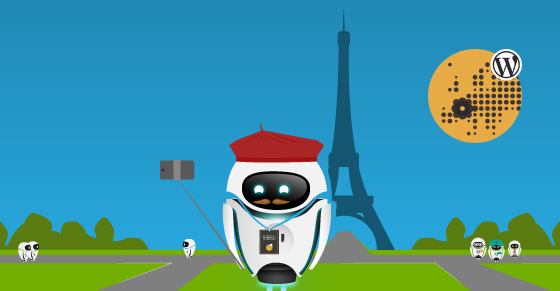


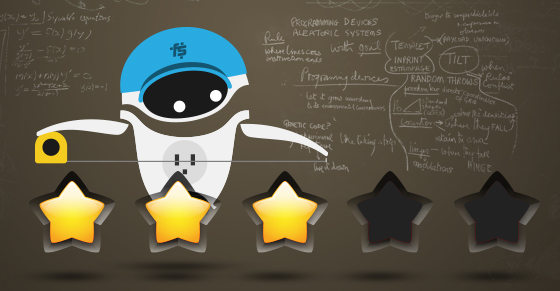
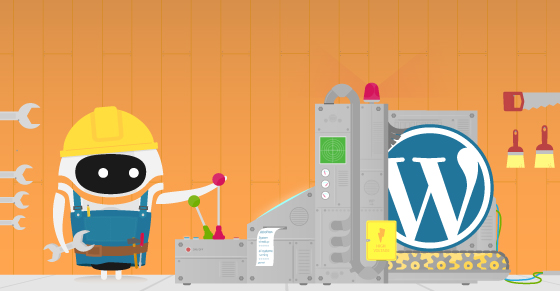
Nice helpful content for WordPress product owners.
Thank you for sharing.
Thanks, very detailed and useful. I do it only with a plugin of mine, I offer a discount code for a questionnaire where I also ask for the user email.
Interesting. Have you tried asking users to opt-in right before they start using your plugin (without any discount)?
I would be curious to know the difference in conversion rates.
Hi Kobe,
but shouldn't explain the reason why I'm asking their email? I guess they wouldn't be pleased to do it.
Yes, you should definitely explain the reason why you're asking for their details.
You can experiment different approaches to this and test out which one converts more of your users. For example, you could try to something like Jetpack and make it obligatory to opt-in if users would like to use your plugin's features. They explain what are the benefits provided by their plugin if you opt-in (see screen capture in the article above).
Another option is to be less "aggressive" and explain what are the permissions being granted AND mention that if the user chooses not to opt-in, that's alright because the plugin will still work just fine! :)
As mentioned in the article, plugins that use the built-in Freemius Insights opt-in mechanism get about 60% opt-in rate on average (without offering a discount). They simply explain in the opt-in screen what's being captured and ask for permission to do so.
60% is a lot of user emails you get to have and be able to use for communication if needed.
Thank you very much. It seems to be a great way to add to subscription list. Remail.io allows to edit list during campaigns)