For a variety of possible reasons, if you’re a WordPress plugin or theme owner, you may find yourself in a situation where your product is slowly dying out (or can pretty much be declared dead already). With the number of abandoned plugins and themes, we all know that dying products are a rather common sight in the WordPress ecosystem. If this has happened to your product, or if you fear that someday it might, then read this article, in which I’ll provide you with several salvation options that can help either revive or repurpose your dying product and help it continue to bring value to you and to other people.
As a side note, I realize this title may unintentionally be misleading for some people, so for those of you who were searching for a solution to a situation where a WordPress plugin or theme breaks your WordPress website – it appears you came to the wrong place 🙂 For relevant articles on that topic you can go here, or here.
Do I Have A Dying WordPress Plugin or Theme?
That’s a good question. There are various factors to take into consideration as well as challenges to face when you are trying to run a successful WordPress plugins or themes business. How do you know if you’re doing a good or bad job at keeping your product relevant and not letting it slip out of your fingers and slowly dying out?
Off The Hook, For Now
Let’s first rule out the most obvious case: Is your WordPress plugin or theme still occasionally selected and included on lists such as this one? If the answer is yes and it is actively getting recommended by influencers and by popular blogs then it is probably not dying, nor is it in the process of dying any time soon. If that’s your case then feel free to skip this article at this point, or maybe save it for a rainy day…
For those of you who can’t remember the last time their WordPress product made it into one of these hot plugin or theme lists – let’s dig a little deeper:
Keep Your Eye On The Data
If your product is not getting any specific recommendations or referrals from popular sources in the community you need some other kind of measurement mechanisms to help you understand its popularity and performance trends among users. The tools for performing such analysis differ, depending on the platform from which you chose to distribute your product:
Plugins And Themes Offered On The Official WordPress.org Repository
If you offer a free version of your plugin or theme on the official WordPress.org repository then first of all – that’s very nice of you 🙂 With that said, the WordPress plugin and theme repositories will only provide you with some very basic statistics and data about how your product is performing: things like the number of downloads per day, and an estimate of the number of active installs, which now includes a trend line to indicate growth, decay or stagnation. While this makes it practically impossible to make any intelligent, data-driven decisions when you don’t know how your product is used, nor who’s using it, it is still enough to get a general idea of its performance trend over time and the popularity it’s gaining or dropping among WordPress users.
So even though your free product doesn’t have sales revenue increase or decline to suggest the direction in which it is headed, you can easily take a look at stats such as these, which can be found under each plugin’s Advanced View page on the repository, or at the bottom of a theme’s main page:
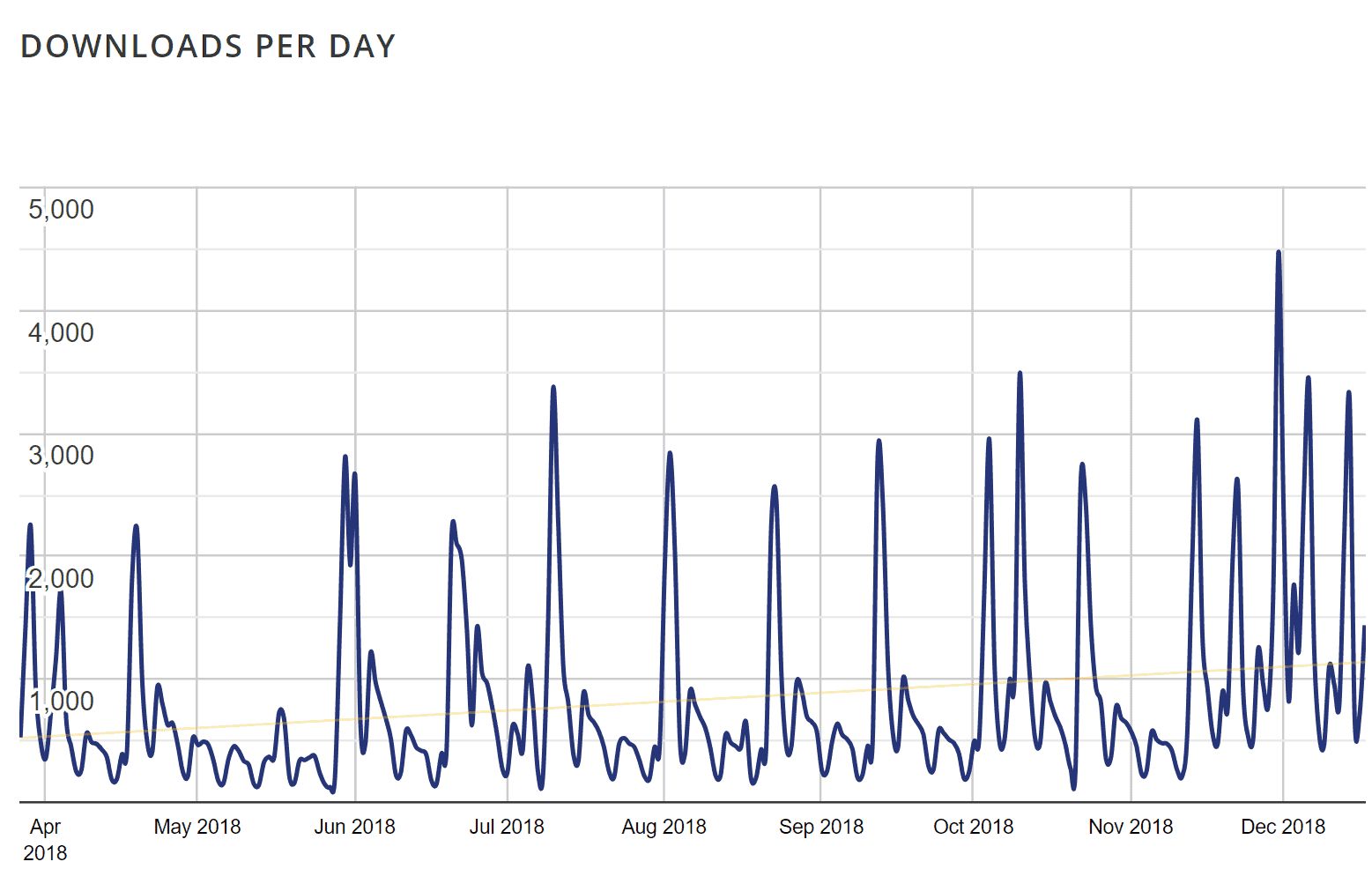
It’s easy to see the trend of a steadily growing number of plugin installations per day in this graph screenshot I took from the Event Tickets plugin on the WordPress.org repo. In the case of this specific plugin, it is getting 1,000+ downloads per day and showing a positive growth trend. Bear in mind though, that when looking at the same plugin’s Active Install Growth graph we’re actually noticing an opposite trend which for some reason demonstrates a soft decline in active installs.
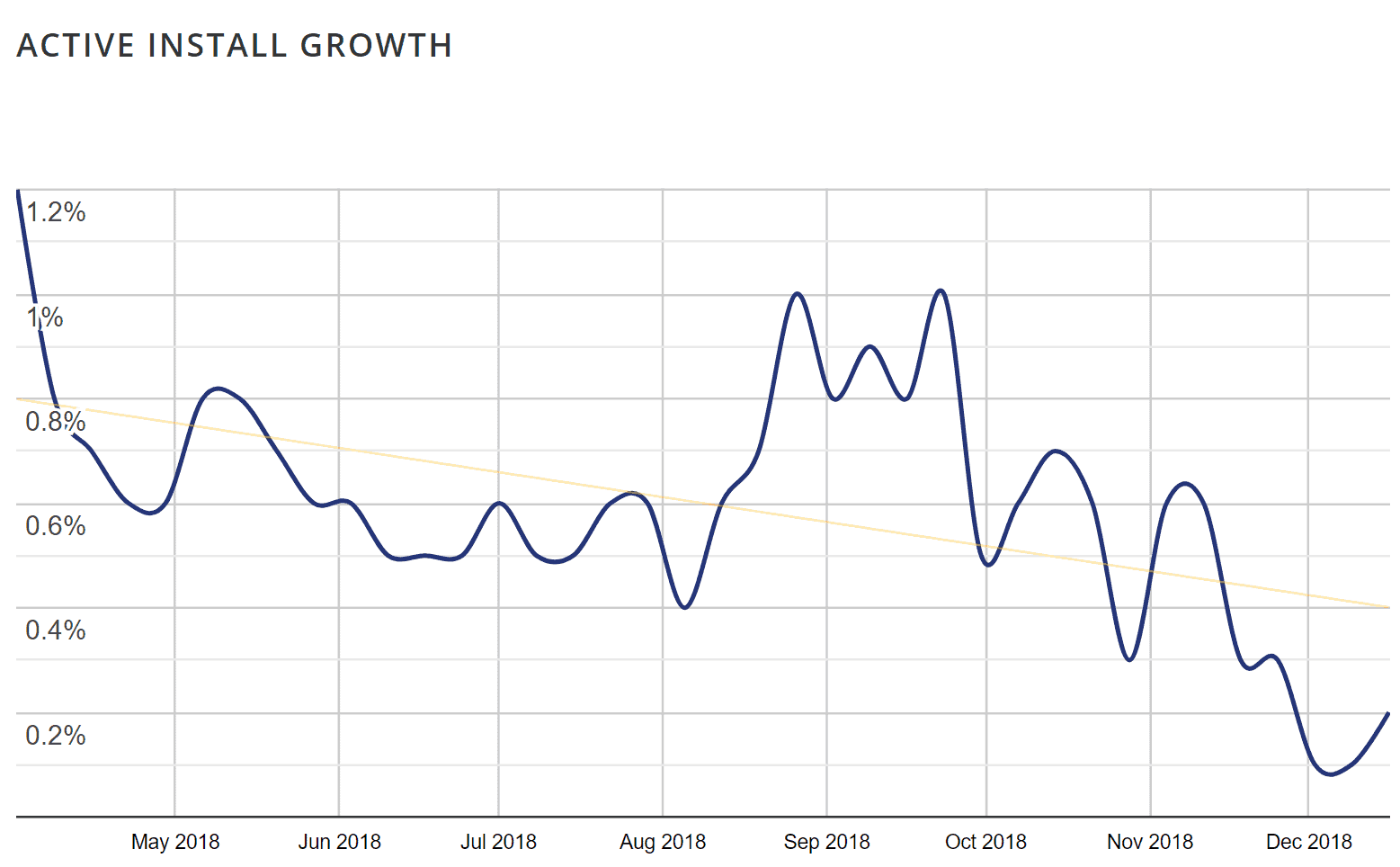
While this is obviously an undesired direction it still does not necessarily mean that there’s a problem. Sure, this plugin’s owners need to look into things and try to find out why some of the users who install their plugin do not keep it on their WordPress websites. Having said that, this current decline trend could be affected by different temporary factors which may not entirely be under their control, so this isn’t necessarily an urgent cause for panic. In other words, Modern Tribe, the company behind this plugin, can smile because their product is doing good, but they should probably try to do something about their conversion numbers if they want it to be even more successful.
I’m sure it isn’t a shocking discovery for any of the WordPress product owners out there, but some WordPress plugin or theme downloads and active installs graphs do not look as good on the WordPress.org repository. Some of them may be showing some really bad signs of stagnation or even decay. It’s important to remember that this data only spans across several months and cannot be the only factor upon which we rely and act, but there’s definitely a need to keep your finger on the pulse here for the long run and try to identify any problems before they are grave. We’ll get to that in a bit, but first, let’s look at a similar situation of WordPress products outside the official repository:
WordPress Plugins And Themes That Offer A Pro (Paid) Version
On commercial marketplaces like ThemeForest, CodeCanyon, TemplateMonster, and others, you’re going to be informed about the number of sales your WordPress plugin or theme has gained, as well as some additional metrics about your marketing page on the marketplace:
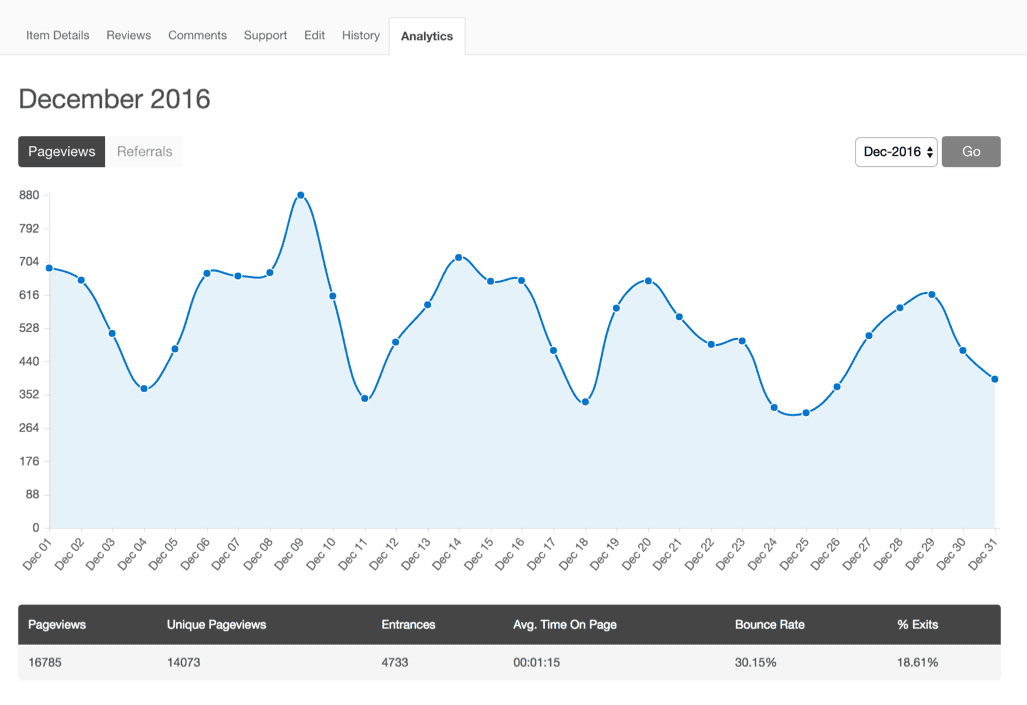
To a large extent, this is similar to the type of data you get access to when offering your theme or plugin on the official WordPress.org repository (see above). This means it isn’t specific enough to be useful for WordPress developers to efficiently improve their products and increase their traction by understanding their users’ needs, but it does provide a periodic look into the performance trends of the product. In other words, you can tell if your product is dying or not 🙂
Plugins and Themes That Offer Both
For many who offer pro WordPress plugin and theme versions for sale the WordPress.org repository is still considered a #1 referral source:
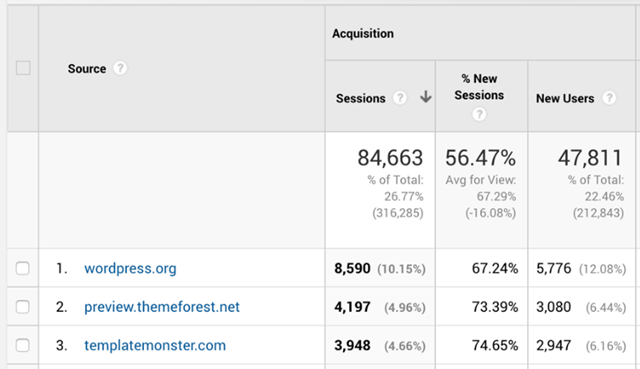
It makes sense because the WordPress repository prides itself in having the most intuitive and clear path to conversion from a WordPress website owner’s point of view. Anyone looking for themes or plugins to use on their WordPress installation can install and activate them directly from within the comfort of their WordPress dashboard search results:
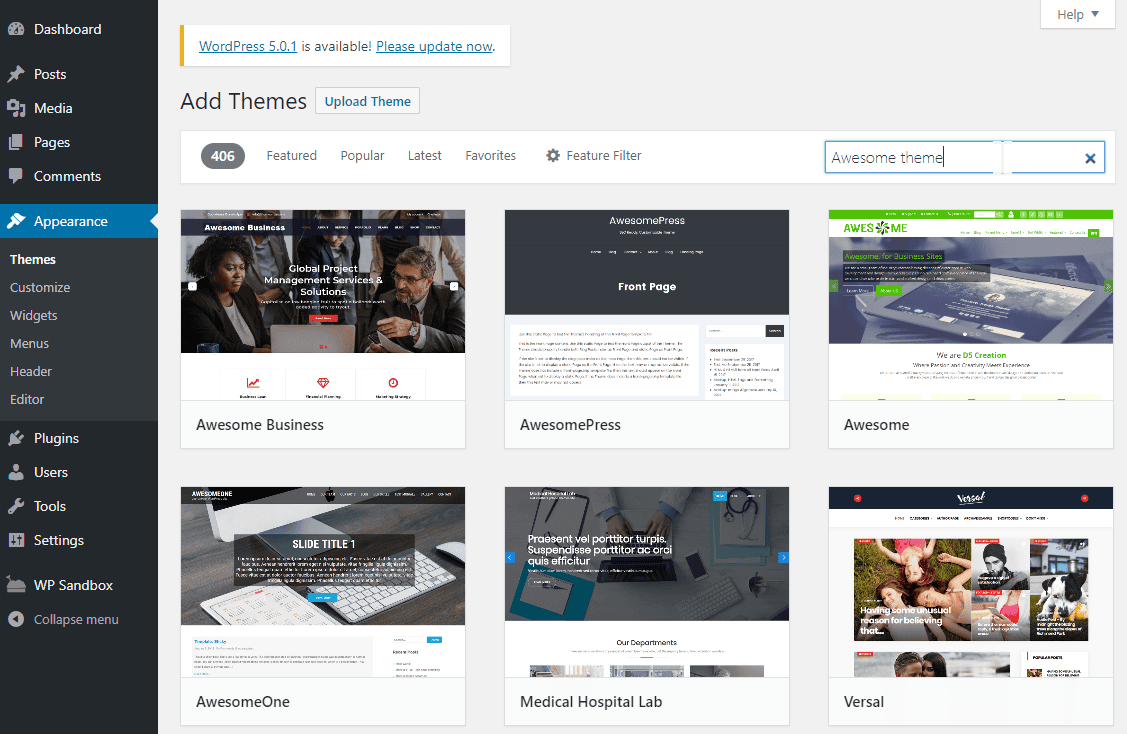
This is easy when compared with the alternatives, which demand that you leave your website’s backend and wander off to some external marketplace or online store and go through the process of purchasing a plugin or theme, and then upload onto your WordPress website, install & activate it. That is why many opt to use the easiest WordPress product installation mechanism as a referral and a tool to increase their paid version sales.
For a WordPress product seller who either monetizes directly through the WordPress admin dashboard or sells the product off of their own store – there’s Freemius Insights, which provides very accurate analytics and insights regarding WordPress plugins and themes usage. In addition to many other types of data about your product – you get an instant view of your Monthly Recurring Revenue Growth:
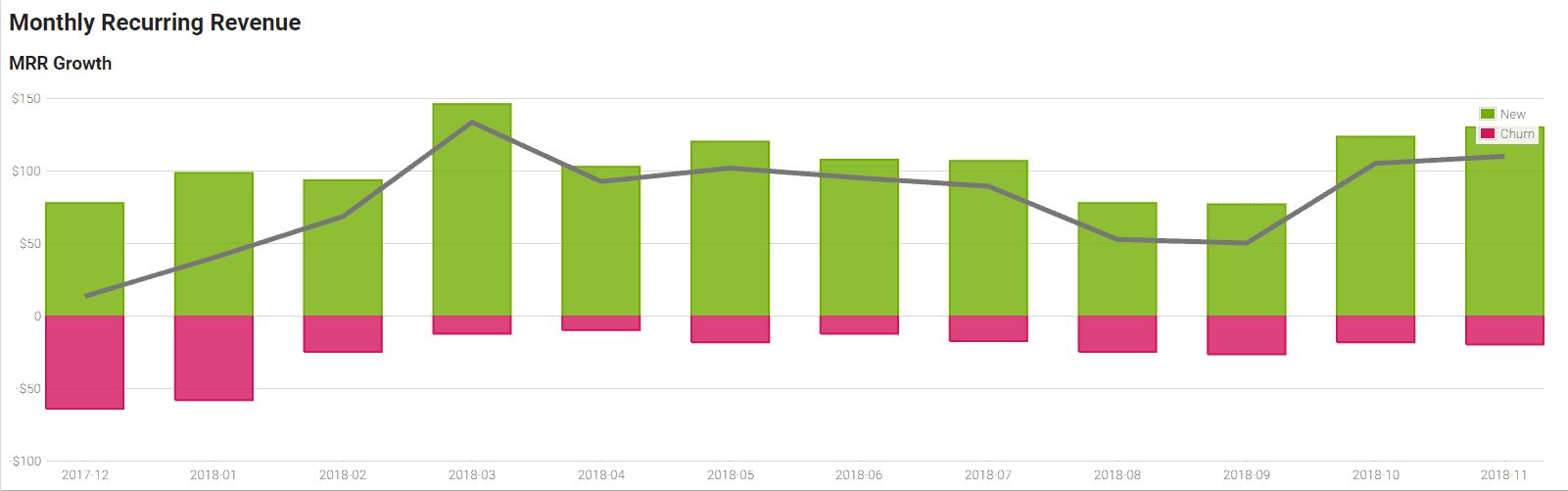
As well as a view of your product’s install base Effective Growth graph:
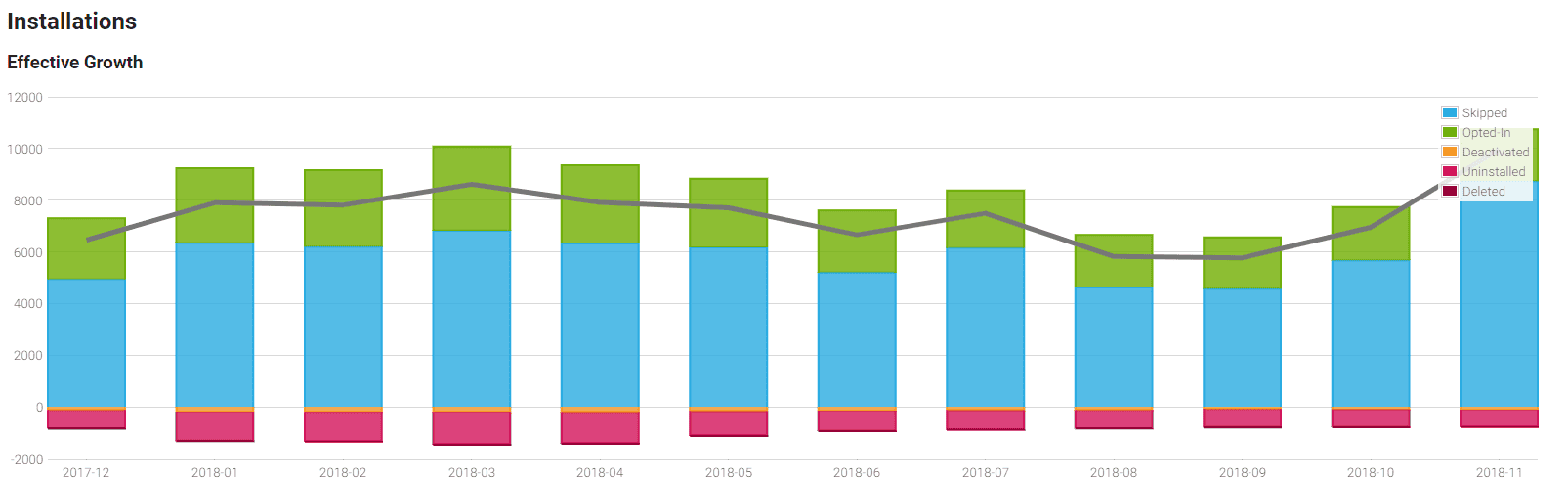
This definitely enables you to keep your finger on your product’s pulse and realize what is its trend early on, before it’s too late. As a side note, choosing a SaaS-like business model with recurring payments for your WordPress plugin or theme is a much more predictable and sustainable option than a model that accepts one-time payments, which is far more dependent on market trends and shifts.
Clearly, as the developer and owner of a WordPress plugin or theme, you are usually the first one to know when active development of the product is slowly dying out or ceases completely, but that is just a symptom and not necessarily a final verdict for that product. What does represent true evidence for a dying WordPress plugin or theme is data. Some WordPress plugins or themes might be showing bad signs of stagnation or even decay when their numbers are examined over a certain period of time.
What Can You Do With A Dying WordPress Plugin Or Theme?
Let’s have a look at the options that are available for developers whose WordPress product is demonstrating concerning trends.
If You (Re)Build It – They Will Come
Some product creators who realize they have a dying WordPress plugin or theme on their hands choose to rebuild them in order to make them relevant and successful all over again. One such example is that of Restrict Content Pro by Pippin Williamson, which was, according to Pippin, a “good-but-simple membership plugin”. During its first two years, Content Restrict Pro did very well; it was widely used and got updated constantly, but with time, the product owner’s focus shifted to other products and it began to slowly lose traction up to a point where a decision had to be made regarding its future. Pippin decided to get to work and rebuild it.
The goal, in this case, was to allocate the resources and attention to this dying WordPress plugin in order to make it better and help it go back to being an equal contender with other similar existing products that benefited from its decline and took its place in that market’s vertical. Being that this is a pro product, it obviously also has the goal of becoming increasingly profitable for its owners, and that was expected to happen once the resources were reallocated into improving it.
Some product creators who realize they have a dying WordPress plugin or theme on their hands choose to rebuild them in order to make them relevant and successful all over again.
Features were added and adjusted to the current market demands, and an attempt was made to try to get some old customers back on board by renewing their plugin license. One of the big advantages that a dying WordPress plugin or theme can have over a relatively new product, which is another reason why you may want to revive or rebuild instead of building something new from scratch, is the number of ex-customers who already needed and used the product and probably even liked it. In the case of Restrict Content Pro, that number is quite large, actually: it acquired around 5,700 customers during the time it was not dying… As a result, a relatively easy strategic move for Pippin to make would be to contact those 5,700 people and try to get them to renew or upgrade their existing software licenses. Even if only a small percentage of those customers upgraded it would still be very meaningful for their recurring revenues and bottom line.
After about five months of concentrated work on rebuilding that plugin and trying to get it back on track, Pippin and his team have managed to nearly double this dying WordPress plugin monthly revenue. Obviously, they’ll need to continue working on it to keep the revived positive trend going, but it has undoubtedly been considered a successful process.
Sell It To The Highest Bidder
It is not uncommon for plugin or theme developers to choose to pass along the ownership and sell their WordPress products to the highest bidder. Having a dying WordPress plugin or theme is not necessarily the main reason why they might make such a move, but sometimes it can be. It’s actually a little less easy to sell a dying WordPress plugin or theme, mainly because in order to be able to justify a higher price the buyer needs to be able to see the potential in revenue. A dying WordPress product with declining sales and a diminishing user count will have a harder time demonstrating that, but that is not to say it isn’t possible.
Unless you “woke up” really really late and your product has been slowly dying out for quite some time now – you may still be able to prove a case of revenue potential for the buyer. Usually, potential buyers will want to see 6 to 12 months of detailed sales records, so if yours have only been declining for less than that you may still be in good shape for a nice sale. If your buyer intends to put in the required efforts and resources in order to get that dying WordPress plugin or theme back on track, then it can still be valuable to them and they may still be willing to pay some amount for it.
Unless you “woke up” really late and your product has been slowly dying out for quite some time now – you may still be able to prove a case of revenue potential for the buyer.
When you decide to go through with selling it and want to start hunting for buyers for your dying WordPress plugin or theme Flippa might be a good option for you. It is an auction site in which people can buy and sell online businesses like websites, apps, plugins, domains, etc. Of course, there are additional sites with a similar purpose out there, but Flippa seems to be the most popular option in the WordPress acquisitions space.
Another way to go hunting for buyers would be to list your business with a broker or to contact people about it privately. While going this route may take more time to find the right buyer it will grant you the option to be more selective.
A Change of Scenery
Another story about a rebuild and revive of a dying WordPress plugin is that of Social Gallery WordPress Photo Viewer by Mike Stott from Epic Plugins. This plugin apparently found itself in a situation where for a long time it has served as a profitable project for Mike, even helping him reach Elite Author status on CodeCanyon due to increasing sales at some point.
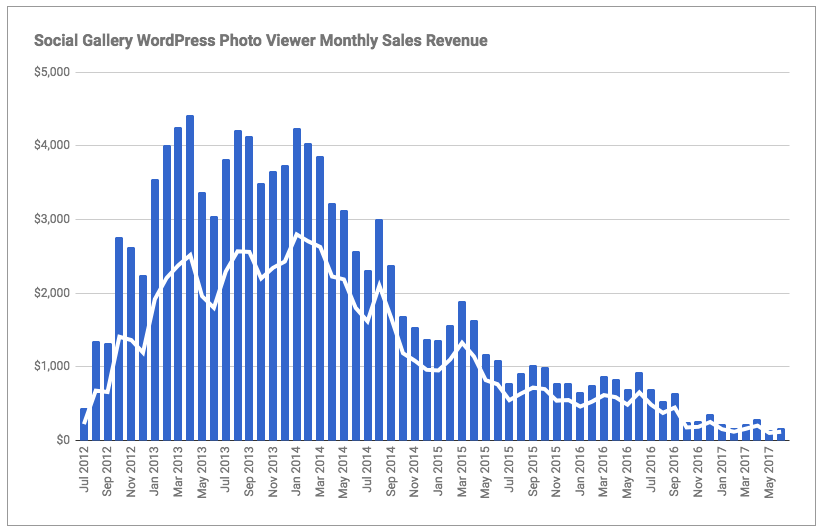
As evident in this graph, over time the trend had shifted and revenues from this plugin started dropping. In this case, the decline in sales and revenues also had to do with the passage of time and the rise of competitor plugins, as well as the plugin developer’s focus slowly shifting toward other venues. In addition, certain changes within Envato’s marketplaces also contributed to the decline in Net revenues, which caused many sellers to notice the same trend with their products.
As a response, Mike decided on several changes he was going to make in order to try and save Social Gallery from completely dying out. The first thing he did was to move to a non-exclusive type of account on CodeCanyon’s marketplace, re-launch and start selling it direct through his own website. In his interesting guest article, Mike details several advantages to doing this and explains why he definitely does not regret the move.
Continue Supporting The Product In Cooperation
Sometimes, circumstances just do not align in a manner that lets you keep maintaining your WordPress product. It doesn’t necessarily have to be dying for you to make the appeal for help, but it can. This approach allows you to continue supporting it in cooperation with other WordPress developers. In fact, it’s part of what’s so great about this community, if you ask me.
As a nice example for this recently happening in the community – about a month ago, Danny van Holten had started a topic in the forums, asking for help in maintaining his Advanced Custom Fields: Gravityforms Add-on:
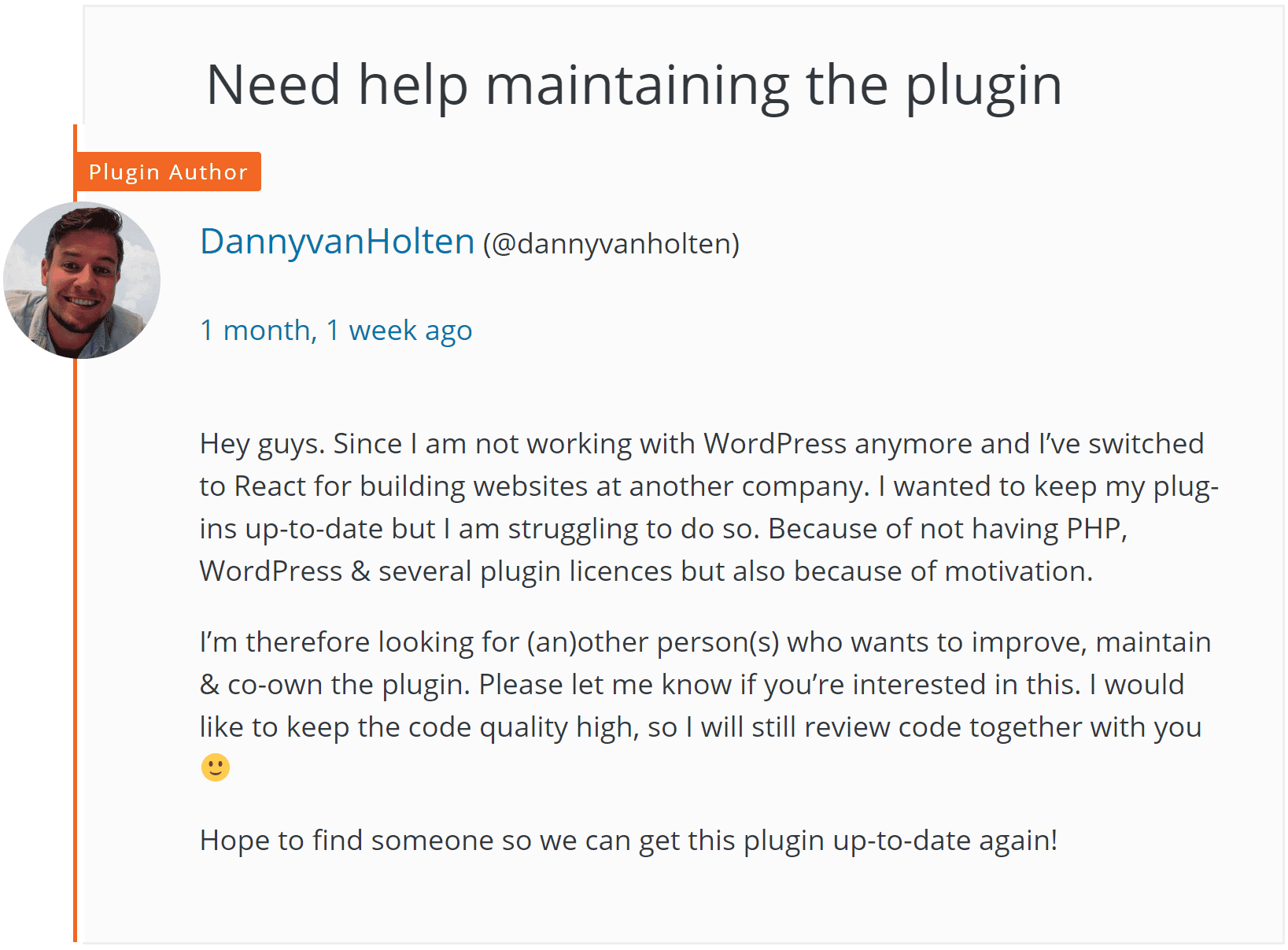
One of the replies suggested that he contacted the people over at Advanced Custom Fields or the guys who run GravityForms for help with that. Since his add-on is very specific and is strongly tied to those bigger products this might actually be a good way to help his cause, as they may have an interest in keeping it alive!
Another useful reply to that thread offered to simply try and add the tag “adopt-me” on the plugin’s readme.txt file so it gets added to this list of WordPress plugins which are looking for an adopting new parent (or co-parent).
Kelly Slater It!
Sometimes, when you realize you’re on your way down, you just have to hang on to your base and regroup by catching a ride on a nearby wave…
https://www.youtube.com/embed/nXYDTgW-EOg?start=232
As an example for one such popular “wave” everyone in the WordPress sphere has been going on and on about lately, we can think about the Gutenberg project, which only recently made big waves at WordCamp US 2018. This change encourages WordPress plugins to support blocks, which is actually managed and conducted by the core WordPress team itself, is a great example of an opportunity you could quite easily ride on with your dying WordPress plugin.
A great way to gain some unexpected exposure and popularity for your WordPress plugin is to catch a ride on a nearby popular wave.
All you have to do is make the necessary research and adjustment to your WordPress plugin in order to support blocks and be among the few who are already included in the “Block-Enabled Plugins” list that now appears first on the main WordPress.org plugins page:
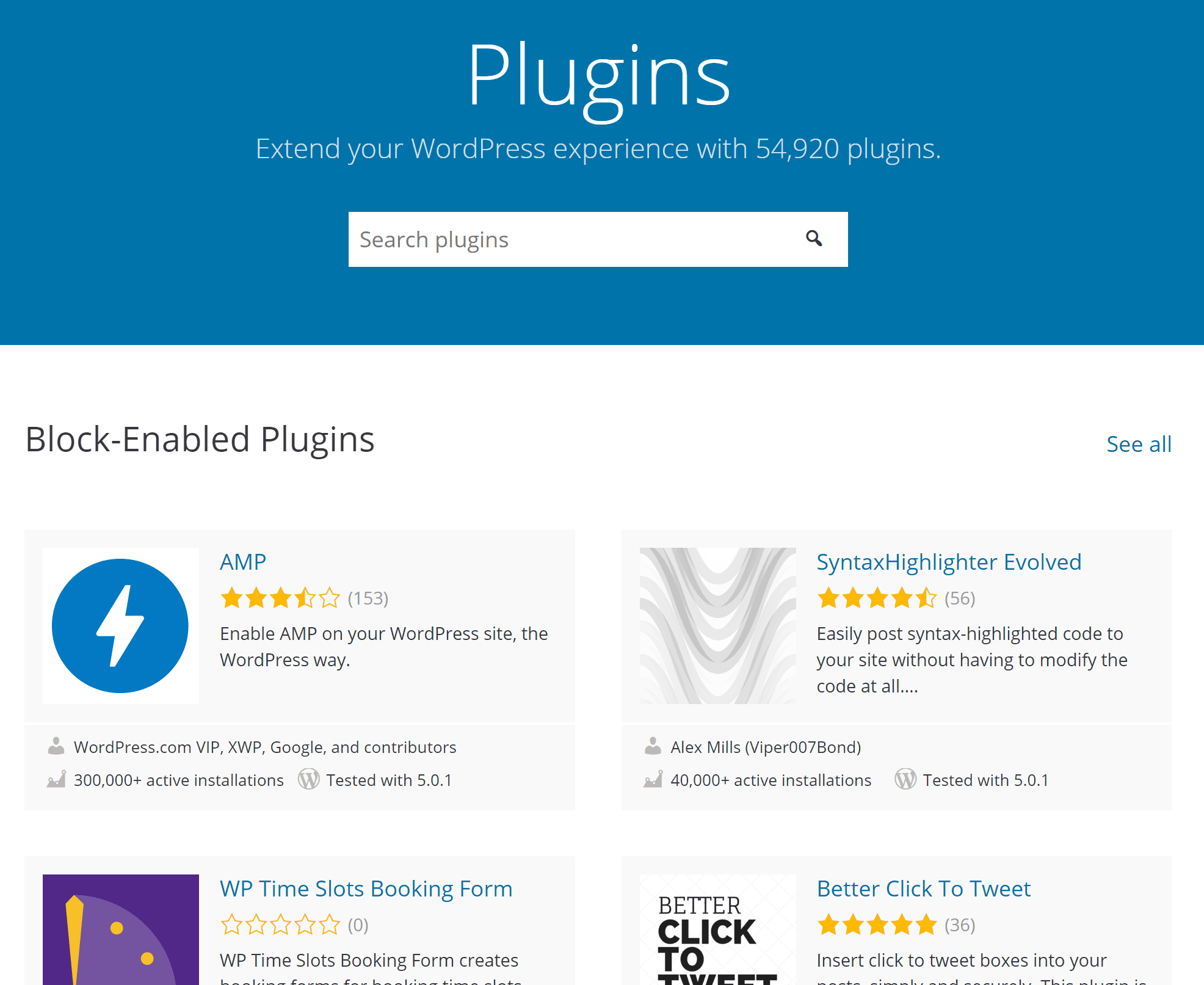
This is a great way to gain some unexpected exposure and popularity for your WordPress plugin. It’s important to note that, it would not have been possible to have taken note of such an opportunity without staying updated on the most recent WordPress trends and news.
Conclusion
Finding yourself in a situation where you have a dying WordPress plugin or theme on your hands isn’t taken out of some sci-fi script. It can happen, and the circumstances do not always depend on you. When running an online product, and that’s especially true in the WordPress sphere, where changes occur rapidly, it is important to always check the stats and the relevant data, making sure you’re aware of what’s going on with your product.
Nevertheless, even if your product does end up dying, I hope I was able to demonstrate that there are various ways with which you can either pull it up and bring it back to life or even repurpose it so it continues to provide value to users or to a different owner.
Even if you choose to simply let it go and “put it to sleep”, which is totally fine (sometimes goodbye’s the only way 🙁 ), make sure you don’t go out in a disgraceful manner which may cause existing customers stress, and possibly even loss of money. This will only end up hurting you and your reputation as a product seller in the future.
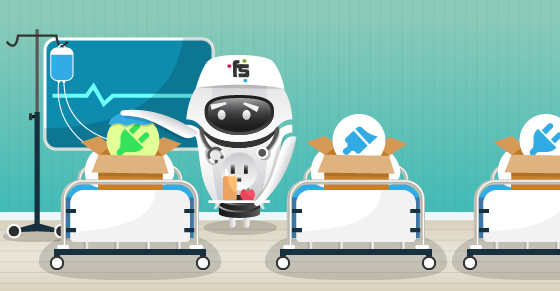






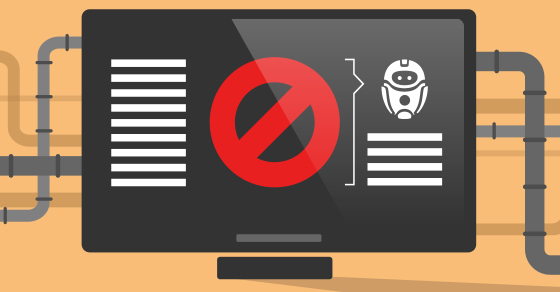
The competition is so high that you have to improve a theme, especially a plugin, to revive it.