|
|
WooCommerce, iThemes Exchange, and other successful WordPress companies have managed to build significant businesses through the add-ons monetization model. It’s very tempting just to follow in their footsteps based on their success.
But are add-ons really the best model for your particular plugin business?
My background and experience are mainly with freemium SaaS products and not with add-ons. When I started to write this post, I was somewhat biased against add-ons because of the technical complexity that they bring along.
To compensate for my prejudice, I reached out and was fortunate enough to be able to discuss this topic with several business leaders who have tons of experience with add-ons (and may have transitioned to premium plans):
- James Laws from Ninja Forms
- Daniel Iser from Popup Maker and
- Robert Abela from Melapress.
After talking to them, I understood how add-ons can make a lot more sense than I initially thought – especially on the business side — and how today users’ preferences may have changed.
In this post, I extensively detail the pros and cons of offering add-ons vs. a premium plugin.
Why are add-ons an excellent model?
The add-on model has always had significant traction among successful WordPress plugin businesses, and for good reason.
Here’s why this approach could be your ticket to sustainable growth and higher revenue.
Technical Side
- Lightweight core: The whole concept of an add-on is to make the core plugin include the essentials of your product, which makes the “core code” lightweight and (hopefully) easier to configure.
- Modularity: When you create extensions for your plugin, it forces you to build a modular and more abstract core plugin – which is way better for code maintenance.
- Easy feature maintenance: When you use this model, it’s easier to test, debug, and deploy changes to specific add-on-related features. You simply have to push an update to an add-on without the need to release a new plugin version.
- No dual code base: You don’t have to maintain two separate code bases for your core plugin; instead, you can focus on your add-ons.
Business Side
- Lower starting prices: Users can purchase only the features they need, and since it’s only one feature, it probably has a more affordable price. It makes the purchase call-to-action more likely to convert users, since premium plans have a higher starting price that can turn away a good deal of potential customers.
By splitting the functionality into separate modular add-ons, I was able to bring the entry level price way down.
- Higher LTV (lifetime value): You can make more money by offering add-ons. When you monetize with premium, you are usually bound to offer up to 5 plans, considering the fact it’s nearly impossible to present more plans, side-by-side, on the same screen. Since the market price ranges are already set, it would be very hard to charge more than $200 / year for any of your plans for a single site license (unless you don’t have any competitors and/or provide some exceptional functionality). This means that the maximum annual revenue you can get from a user is $200. With add-ons, (theoretically) you are unlimited. If you had 100 add-ons, someone could buy all of them, and you could make over $1,000 from one user!
- Better positioning, marketing and SEO: Since you sell add-ons, you can market each of them separately. You can also emphasize every feature to attract attention from the user segment looking for that exact functionality. In addition, having a dedicated informative page per add-on is great for SEO because people often search for a specific functionality, which makes these pages a great lead generation channel.
Add-ons create a higher perceived Value – having many extensions shows our customers that we got them covered for the long term.
- 3rd party extensions: If your core code is well documented, you can open your plugin for a marketplace and allow 3rd party developers to build extensions for your plugin, which adds even more value to your product. You can offer to market or advertise and sell these add-ons from your site and charge a marketplace commission (normally 20%-30%).
- Partners traffic: Add-ons are great for generating traffic from partners. Say your add-on provides a valuable integration of a third-party solution with your plugin. In that case, it makes a lot of sense for the other solution to promote or feature your add-on and show their customers that they are covered if they use your plugin. MailChimp is a great example of a company that even took it one step further and now promotes its partners through a repository of integrations.
What’s interesting about Robert Abela’s case is that for his first plugin, WP Activity Log, he initially sold add-ons, but decided to test the waters and try selling bundles. It turned out to be a very successful experiment, leading him to consider a different pricing model.
“The add-ons were between $39 and $49 each. Then, we created a bundle for $99. And since we created the bundle, literally the day after, over 90% of the sales were the bundle. It was an obvious answer and what made us switch to premium,” shares Robert.
Now, let’s see what are some advantages of selling a premium version of your WordPress plugin — some of which made Robert say goodbye to add-ons.
Why are add-ons worse than a premium version?
While add-ons offer flexibility and targeted functionality, they also come with significant drawbacks you should carefully consider. Let’s explore them:
Technical Side
- Harder to maintain: If you have 20 add-ons, it means you need to maintain, test and deploy, 20 code projects. If and when you need to make a change in your core plugin, it can potentially affect all your extensions and will require pushing updates for all of them. With 20 add-ons, that means you’ll have to push 20 updates.
- Harder to change core functionality: Making changes in the core plugin becomes way more complicated. You have to be very careful to make sure the change doesn’t affect compatibility with your add-ons (very similar to the challenges of modifying WP core).
- Compatibility and version fragmentation: We all know how challenging it is to keep your users regularly updating your plugin when new versions are released (excluding “Serviceware” / SaaS plugins). Now, when you have add-ons, think of the version fragmentation mess you’ll get. It can be extremely difficult to maintain compatibility across all add-ons and the core plugin.
- Performance degradation: When you develop your plugin for add-ons, you have to make it very flexible with a lot of hooks & filters ready for your add-ons to connect with. Unfortunately, each time do_action executes; it consumes system resources. Having many actions affects the performance (even if slightly).
The technical part is the most challenging aspect of the add-ons model.
Business Side
- Lower Avg. Sale Price: With the premium/freemium model, you can aggregate a set of essential features and charge for all of them in one plan at an average of $150 / year. Even if most users only upgrade for the one killer feature. That isn’t the case with add-ons. If your killer feature is an extension, since the whole concept of add-ons provides a very light addition, it would be very hard to sell that add-on for $150. Based on the market benchmarks, the most you’ll be able to charge for your extension is $70 (single site license). That is unless your add-on target eCommerce where the pricing goes higher, since eCommerce sites usually have more money to spend on their store.
The way plugin developers try to workaround this is by selling bundles of add-ons to upsell different features and increase sales - Pareto Principle, also known as the 80–20 Rule: James and Daniel confirmed that 70%-80% of their total revenues are streamed from ~20% of the add-ons. This means you are stuck with maintenance for an add-on that only has a few users (sometimes, even none). The challenge here is you also have to maintain the rest of the 80% of your add-ons, and provide support.
- Time-consuming marketing: With add-ons, you are forced to detail add-on (otherwise, no one will buy it). While with premium plans, you can focus on highlighting your killer features.
- More complex operations: As a rule of thumb, it’s way easier to focus on and sell one product rather than 100. When you have 100 add-ons, 100 times more things can go wrong.
- Tougher purchase decision: Having many add-ons with your plugin can be very confusing for end users. There are over 200 add-ons on WooCommerce, which one should I use if I start my store? Many users do NOT know what they want or need.
Therefore, selling premium plans can help guide your users to the most compelling package, which makes the upgrade decision easier. Plans like “Starter”, “Professional”, “Business”, “Agency”, automatically categorize your potential customers into buckets, which psychologically hint to them at what they should upgrade to.
Robert also confirms that fewer options make the choice easier. “We switched from having five different plans to just two simple plans. Now we tell users, ‘these are all the features,’ with just one premium feature typically used by enterprises. Having two plans made sales easier because there are fewer options.”
And this seems to be an industry trend at the moment. “I’m seeing most plugin vendors and online services moving toward having just one or two plans. When I’m buying services myself, it’s much nicer to have just two clear options rather than many. It makes life much easier,” says Robert and adds:
“There is definitely a shift. Even very big plugins now offer subscriptions — instead of buying individual add-ons, you pay a subscription and can use all the add-ons. I haven’t seen a new plugin with add-ons in quite some time. Those which have add-ons also sell bundles now.”
When Should You Monetize with Add-ons?
While the add-on model is definitely way more complex on the technical side, it provides many valuable business-side benefits.
- If you see your plugin as a platform and it’s abstract enough to facilitate various use-cases and integrations
- If your plugin can have a LOT of features and extensions–more than you can ever develop and maintain yourself
…then, definitely go for add-ons!
Having said that, the vast majority of the WordPress plugins on the market are niche solutions with limited functionality. In most cases, monetizing your WordPress plugin with a premium extensions model is probably wrong.
In most cases, monetizing your WordPress plugin with a premium extensions model is the wrong monetization model.
Always develop “addons-like” plugins
Here’s an example from our own experience.
Our plugin, RatingWidget, started as a relatively small one. The original plugin was mainly a simple wrapper to our SaaS 5-star rating product with about 1,000 lines of code.
But after four years, it turned into a massive project with over 10,000 lines of code. I could never have imagined that this would happen. After all, RatingWidget is just a 5-star rating system that seems straightforward and a relatively simple solution. Looking back, I should have spent more time designing the plugin by making the code more modular and scalable with more of an add-on-like development process.
What I’m trying to say is that, whether you go for add-ons or not – you should plan and develop your plugin as if you are going for add-ons. It will take a little more time to design the architecture, but it will make your code more modular, readable, and maintainable in the long run.
Here’s a great presentation by Pippin Williamson discussing the principles of Modular Plugins development at WordCamp Chicago 2012 — relevant to this day.
Setting Your Plugin Up for Success
Interviewing James, Daniel, and Robert taught me a lot about how developers choose between add-ons and premium plugins. I think what inspired me the most is the fact that they all tried other different monetization models before finding out what worked best for their plugins.
My key takeaway is that WordPress plugin developers should not be afraid to A/B test their plugin monetization models to learn what works in their case.
Don’t be afraid to a/b test your WordPress plugin monetization models.
If you are thinking about monetization and still haven’t decided whether to choose add-ons or premium, or have other questions about pricing your product, read more of our resources:



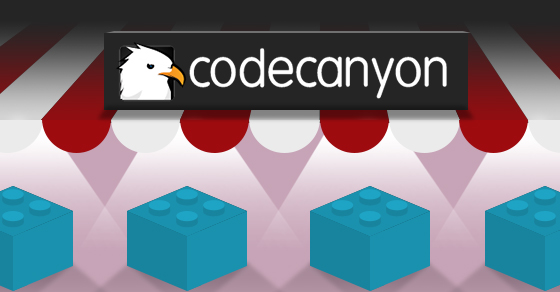
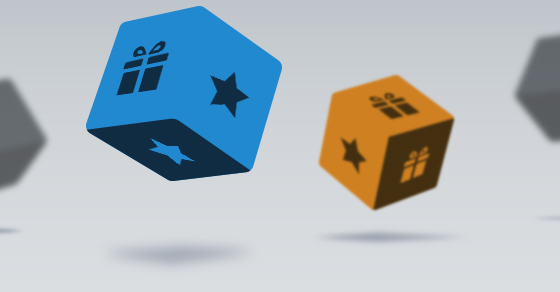


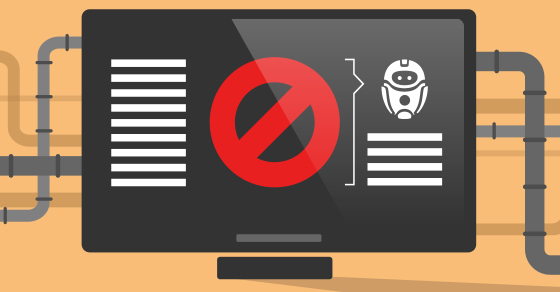
Thank you for sharing your experience about the plugin monetization methods! It was a great read. It would be awesome if you could write another piece about your experience with your Review-Widget plugin and why you chose to go with the premium 1-plugin option with different plans instead of offering add-ons?
Thanks for the kind words, Drazen. RatingWidget is not a platform, the amount of features is not endless and there's not a lot of potential to 3rd party integrations. Therefore, our core business model is paid plans. That said, over the years we also created 3 paid add-ons for features that aren't part of the core, so currently, there are plans and add-ons :)
Thanks for the quick reply Vova!
I will be sure to check out your wp review widget, to see how we can use it for our clients' websites. I have another very related question which I hope you don't mind answering. In your article, I was hoping for you to go into more details about when to choose premium plugin and when/if you should start adding add-ons, as I am still puzzled with which method to go with.
I am also considering building a review plugin (almost totally different than yours) and still don't know if we should build 1 big plugin or if we should have multiple plugins or if we should have 1 core plugin and then have add-ons for it....
One of the main features of the plugin is automatically posting website reviews that are submitted through a website form, and integrating rich snippet schema with each review onto the page where it lives.
The other major feature is a review request form which allows admin to request website reviews as well as external reviews (google, yelp etc, similar to Trustpilot) from customers. The 2 extensions can work independently of each other but under some situations they can work together through hooks.
Another major feature is review monitoring where admin can see all website and external reviews and reply to them. Again this can work independently of the other 2 plugins.
So what is your take on this? Do you think we should build 1 plugin fremium/premium model, or 1 free core plugin with paid addons, or multiple plugins - 1 for each major function?
Your time and advice is highly appreciated!
Thank you in advance
Drazen