|
|
Building your own Multi-Purpose theme from scratch can be a very tough project to take on. Getting it approved on ThemeForest? That’s a whole other layer of challenges that you’ll need to tackle. In this guest post, I’m going to share my entire experience of submitting a theme to ThemeForest’s marketplace.
In February 2017 I started playing around with the idea of building my own Multi-Purpose events theme to be sold on ThemeForest. I knew, from the experience I gained of selling my own events plugin on CodeCanyon, that a complete solution was needed for customers who did not want to mix a plugin and a theme, but instead, wanted a complete solution in one single product.
Normally, when you need a website with an events functionality, you have to add various plugins to achieve it. This, in turn, can make your website slow and bloated, which is why I decided to build an event’s theme that had everything built into it.
By April I had already assembled my team of programmers and got to work. After weeks and weeks of testing and testing again, I felt that we had reached a point where we could submit the theme to ThemeForest for a review.
First Submission (Hard Rejected) – Ouch!
Yes, I was slammed with a hard rejection on my very first try. I submitted the theme in August, after four months of development, but the reviewers at ThemeForest responded that:
“Unfortunately, we found it isn’t at the quality standard required to move forward.”
“Quality standard” could mean anything. The reviewers don’t specify exactly why your theme is not up to standard, so you are left in the dark, trying to locate the light switch.
So there I was, back in square one. Demoralized and practically broke, I decided to go back and review the complete theme from start to finish. I decided to overhaul the theme’s front-end entirely by implementing a design inspired by Google Material Design.
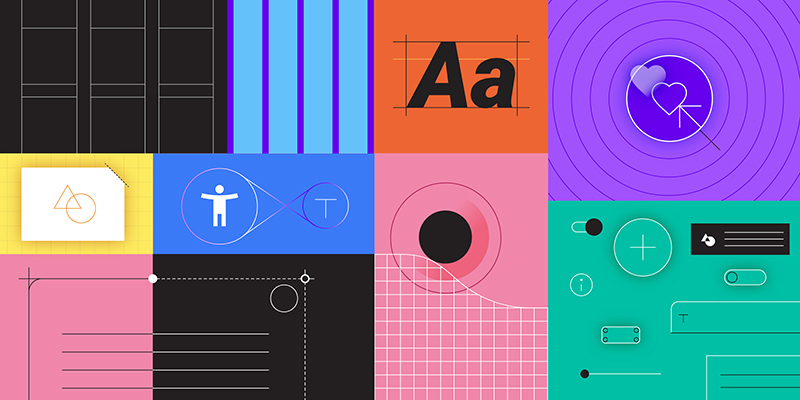
This design style made the theme stand out from the rest and improved the chances of it getting approved.
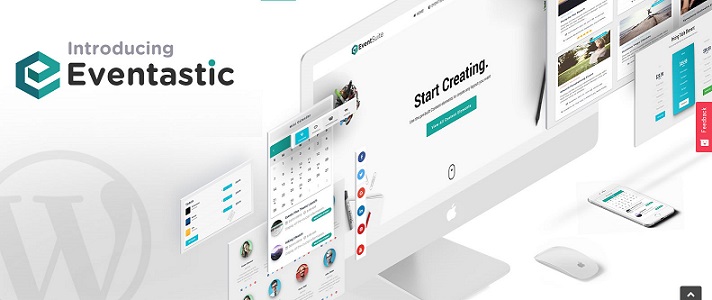
Second Submission (Soft Rejected)
A month later, in September, I re-submitted the theme and this time it got soft rejected. When you get “soft rejected” it means that your theme is getting closer to be ready for sale, but it requires some improvements. Okay! at least I had a chance of getting it approved this time, or so I thought…
We had to tackle many tasks during the next 8 months ahead and the theme was soft rejected a total of 25 times(!), before being finally approved. It took a total of 8 different reviewers, each with their own criteria, to review this theme, during a period of 8 months. Here’s a quick graph I created to illustrate how many times the theme got rejected each month:
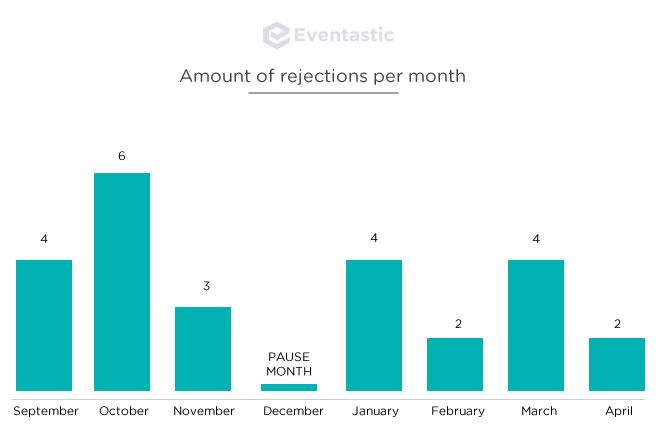
Some of the rejections were valid, as some code had to be re-written, but the majority of them were practically going around in circles. Agreeing on a name for the theme took weeks because what was considered a good name for one reviewer was not good for the other. By the time I got to April of this year, I was exhausted, burnt out, and hammered. I was ready to give up and try to sell on my own using either EDD, Woocommerce, or Freemius, but I gave it one last push and it was finally approved on April 18th. After 8 months of blood, sweat, and tears, I felt like I was on top of the world!
After getting my theme hard-rejected once, it was then soft-rejected a total of 25 times by 8 different reviewers, each with their own criteria, before being finally approved for sale on ThemeForest.
The Pros of Submitting A Theme to ThemeForest
If you are optimistic, you have to find the pros and cons of everything that affects your business. This experience brought me many headaches but has also helped increase my knowledge and it challenged my ability to remain calm and weather the storm. Here are some of the pros I see in getting a theme approved on ThemeForest:
Traffic: The amount of traffic and exposure that you get from a big marketplace like ThemeForest is huge. During the first couple of days, the traffic is high and then it slowly diminishes to a steady day to day traffic. It is always good to invest a percentage of the revenue in doing marketing on your own.
Quality: Whether you accept it or not, rejections actually help you improve your theme and improve the overall quality of your product. Hiring a team to actually review all of your code would cost a ton of money, while here, you get it for free.
The Cons of Submitting A Theme to ThemeForest
Besides the terrible review process, there are other disadvantages to selling your themes through ThemeForest.
Tough Competition: The competition is fierce in the ThemeForest marketplace. Every month there are hundreds of themes getting approved, which makes the marketplace very bloated. Your theme needs to stand out from the rest if you want to have any decent sales.
Review Process: As mentioned above, the review process in ThemeForest is currently a nightmare. Be prepared to go through weeks, if not months, of back and forth feedback.
No access to customer data: This is probably the worst one. How can you interact with your customer base when you don’t even have their email addresses? How can you promote offers or inform them of new upcoming features? Nothing, you get no access to your customers’ data.
No recurring payments or renewals: This is a crucial part of the business, why have a customer pay one time when they can pay a monthly fee for your product? The monthly fee helps cover costs of debugging, improving, and updating your product on a monthly basis. Everyone wins using this scheme, but unfortunately, this is not available at ThemeForest.
Grab a free copy of our Cheat Sheet for
Selling Plugins and Themes
A growth roadmap with concise, actionable tips for every milestone of WordPress product development.

Moving: Selling on Envato vs. Selling on A New Marketplace
I would like to provide you with a counterexample of how I was able to turn things around and make the best out of a situation I got into with another Envato marketplace: CodeCanyon.
I started selling my WooCommerce Inventory Management plugin through CodeCanyon two years ago. It started selling for $19 USD and later, when Envato allowed authors to choose their own pricing, I incremented it to $24. Sales started well then later they dwindled a bit to a steady 6-8 copies per month. These are very low sales since the plugin is very focused and targets mostly WooCommerce store owners.
In December of 2017, I received a notification from WooCommerce that a new marketplace would be opening up in January/February and that it would be open to all sellers. I got really excited and decided to prepare myself for this new opportunity. Once the new marketplace opened I took down my product from CodeCanyon and moved it to WooCommerce, which was the best decision I had ever made! Not only was the review process smooth, but my profit more than quadrupled!
I decided to take down my product from CodeCanyon and moved it to a new marketplace on WooCommerce. Not only was the review process smooth, but my profit more than quadrupled!’
The plugin was approved and they assigned a price of $129 per year. This is a yearly renewable fee, not a one time fee. Recurring payments is the best model to use as it turns regular customers into loyal, long-term customers. So I went from $24 in Envato to $129 on WooCommerce and I couldn’t be happier with the decision I had made. I highly recommend that you search for alternatives if you aren’t happy with the way you currently sell your themes or plugins.
The WooCommerce Review Process
I had to go through their review process, but I was surprised to see how smooth it turned out to be.
WooCommerce has different reviewers performing different tasks. For example, one reviewer made sure all coding was compatible with WooCommerce standards. Once the code reviewer gave it a green light, it was then sent to the next reviewer in line who was in charge of User Interface/User Experience. Once the UI/UX reviewer approved it, it was sent to the next person who would teach you how their system works: updating the product, stack Woo support, etc.
After all of that chain was completed the product was finally approved. It took about six weeks to get there, but the process was so smooth that it made the ThemeForest review process look like a total nightmare.
The review process on the new marketplace was so smooth that it made the one on ThemeForest look like a total nightmare.
Conclusion
If you plan on selling your own theme on ThemeForest, get ready to pack yourself with lots of patience. Don’t be afraid to try different marketplaces to sell your plugins or themes, don’t be afraid to experiment and change, and most importantly: don’t get too comfortable, stay hungry!
I have yet to taste the fruit of my labor, as the theme has only been in the marketplace for a few months. Overall, I would say that the experience was a tough one, but I had learned a lot from it. It also added to my overall experience.
Have you ever tried submitting a theme to ThemeForest or a plugin to CodeCanyon? What was that experience like for you? Maybe you went with a different marketplace altogether? Sound off in the comments section below…

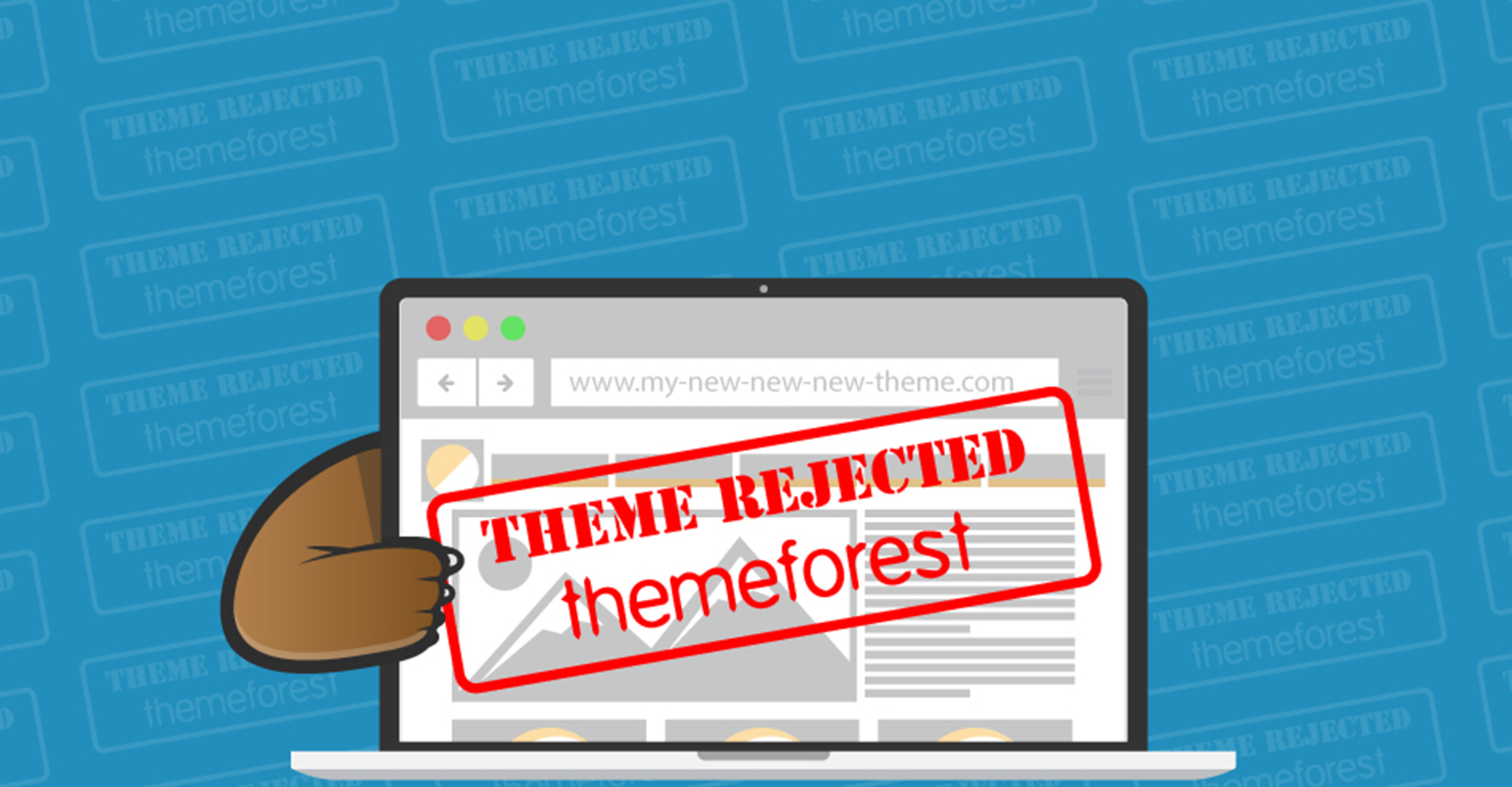



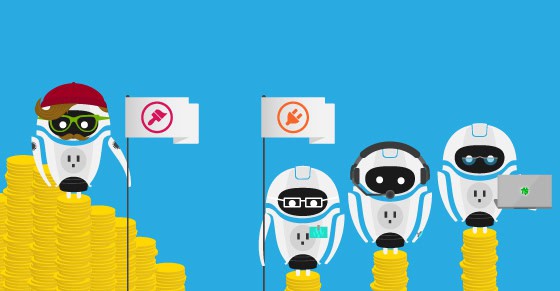



I tried once. I worked so hard on the theme, and then BAM. Got the hard rejection. It broke my spirit. I didn't have the time or money to go through the rest of the process that you went through. I simply gave up on selling themes. Moved in a different direction, which in hindsight, was the better direction for me. Best of luck with all your projects.
Thanks Donna, its not an easy process, glad to hear you found a different route to take. Cheers!
The most interesting part of this article to me is actually how many times I bought a theme on ThemeForest which was totally rubbish (code wise).
So makes you wonder what "standards" are they talking about ;)
Wow man, I really feel your struggle with a review on ThemeForest. I have gone a max of 16 rejections, and as you said it was going in circles, done by different reviewers that had a personal view on review. The emotional crash is real then.
There is one more thing that I hate the most in ThemeForest - rejections of updates. Almost always reviewer doing update review has some new feelings about previously accepted things. And the problem is not that reviewer is having new thoughts, but the rejection that often can break important update schedule.
Reviewers have the option to add notifications to review while accepting the update, but they rather will reject it which always make me really pissed.
We don't release anything new there, as this not place for real business where you can make business contacts last.
If anyone is interested I have written a post about it over a year ago https://apollo13themes.com/themeforest-review-absurdities/
Thanks for a good article!
I totally agree with you, update rejections only complicate things more...
Great post Daniel! Stumbled upon this article after 2 years if its published date...
Looking at the ever increasing number of themes on TF, I was curious to know if its still difficult to get a theme approved. Any recent experiences would really help..
Yes, it is still very difficult to get themes approved. Envato is trying to move towards a monthly subscription fee using envato elements. They are promoting this like crazy and are putting aside all authors' interest on top of theirs. Very sad indeed!