|
|
Submitting your WordPress theme for review can be a tedious process. I’ve personally spoken with many theme developers who have been rejected from both ThemeForest and WordPress.org for reasons they did not expect, requiring them to spend 2X or 3X the amount of time developing and releasing their product. These rejections have led me to wonder: What exactly are the different review processes like? How do they impact theme businesses in terms of development and marketing?
To get the answers to these questions, we should understand why themes get reviewed in the first place.
- Why are WordPress Themes Reviewed?
- How has WordPress Theme Review Changed Over Time?
- How Often do Themes Get Rejected on WordPress.org?
- How Often do Themes Get Rejected on ThemeForest?
- Why Themes Get Rejected
- Side-by-side Comparison of the Theme Review Process
- Avoiding Rejection
- Turning Theme Review into an Opportunity
Why are WordPress Themes Reviewed?
There’s a pretty simple reason that ThemeForest and WordPress.org both review themes, and that’s to ensure quality. Quality applies at many different levels – coding structure, security, user experience, bugs, compatibility issues, design, and much more.
This is what Envato says about their WordPress Theme Requirements on ThemeForest:
“These requirements are designed to maintain a minimum standard of quality in WordPress themes distributed via Envato. Some exceptions may be allowed at the reviewer’s discretion.”
Envato’s website then continues to go through the lengthy requirements for all aspects of selling themes on ThemeForest, which we’ll talk more about below.
This is what WordPress.org expects for all themes submitted to the repository:
“The theme must:
- be GPL compatible.
- be secure.
- be free of PHP or JS notices.
- not be in conflict with plugins e.g. prefixing.
- be translation ready.
- use WordPress functions, hooks, filters and libraries.
- not do anything illegal, dishonest, or morally offensive.”
The requirements provided by both ThemeForest and WordPress.org are justified because their goal is to protect end-users. Without these requirements, it might be a “wild-west” in the WordPress ecosystem with regular shootouts between themes plugins, and hackers 🤠
However, sometimes theme review goes against what many theme developers logically assume would be the right approach for their products, and they often get frustrated with the length of time it takes and the number of rejections they get.
The fact is that even with the different theme review requirements laid out in black and white, your theme business is at the will of the reviewer when you submit your theme to ThemeForest or WordPress.org. From the experiences I’ve heard and read about, reviewers often use different approaches that don’t always seem completely consistent.
That’s why it’s important to understand the requirements that are applied in Envato’s WordPress Theme Requirements and in the WordPress.org Theme Review Handbook before you submit your product. Their requirements have changed significantly over the years and for many different reasons.
So, before we get into the reasons behind rejections so you can understand what to avoid, let’s look at how the process has evolved in the open-source landscape.
How has WordPress Theme Review Changed Over Time?
You might be wondering why it matters how the process has changed over time – but it directly impacts how you might end up approaching the submission of your theme.
While you might find articles online about how the process went a certain way years ago, it might be significantly different today.
Theme review requirements are updated all the time in order to adapt to ongoing changes in the WordPress ecosystem, respond to major security vulnerabilities, and make improvements based on feedback from users and developers.
For example, the WordPress.org Theme Review Team regularly releases changes to the Theme Review Process based on discussions in their public weekly meetings. These releases allow theme developers to provide input and have a stake in the process.
WordPress.org Theme Review Changes
WordPress.org has made significant changes in their entire structure and approach to reviewing themes in order to be more efficient, less vulnerable to open interpretation by individual reviewers, and to establish clear baselines for immediate rejection of themes.
Because WordPress.org is community-driven and mostly transparent, it’s easy to see the discussion in the ecosystem around theme requirements and the review process, and all sides are sharing open and honest feedback in order to continuously improve. The system isn’t perfect, but it’s driven by good people who generally want to achieve the same goals.
ThemeForest Theme Review Changes
While WordPress.org is pretty transparent about their processes and gives anyone interested the opportunity to speak their minds, Envato is much less transparent about the decision making process as a private, for-profit company in the WordPress space.
As you can see, Envato’s updates are a bit more one-sided and less inclusive (there’s no public meeting about it beforehand). They’ve also been criticized for not having good WordPress review standards and a lax approach to security, which has previously led to major problems with thousands of themes on their platform.
Envato is continuously listening to the feedback of theme developers, but, ultimately, they will follow the path that ends up making them more money because that is their final goal as a for-profit entity.
It doesn’t seem like the theme review process has gotten much easier over the years based on the discussions in the community, which makes it a good idea to deeply consider where you want to submit your theme and how you approach the process.
The best place to start is by checking the requirements on each of the sites, which should have the latest updates about what you’ll need to do. If you’re searching around online, make sure to check the dates of the articles you’re ready to see whether the information would still be relevant.
Changes are happening so quickly that an informative article may be providing outdated information that you ended up building into the standards of your product.
Before getting into a drawn-out process that can take months or even more than a year as you might be rejected multiple times, take a look at the different reasons for rejection, and do your best to prevent them before making your submission by empowering yourself with knowledge.
Let’s break down the data around theme rejections.
How Often do Themes Get Rejected on WordPress.org?
There are two sources I analyzed to find out how often themes get rejected from being listed on WordPress.org.
First, all theme submission tickets in the WordPress.org tracking system are available publicly on trac. I confirmed with the Theme Review team that this is an inclusive list for all new theme submissions, updates, and resubmissions, so the data we get from here should be accurate (In case you’re wondering, plugin review is handled differently, and not available publicly through their a WordPress.org trac ticket system).
Based on this data, I found that from Jan 1, 2017 to Feb 29, 2020 2528 new themes were accepted to the WordPress.org repository, and, in the same period, 3771 new themes were rejected.
This means that just under 40% of new theme submissions were eventually approved and went live.

The second data set I analyzed is this article on review statistics shared directly by the Theme Review Team. The only problem with this source is that there are fewer data points to analyze because the time period is much shorter. It’s still valuable information for our purposes though, as the analysis provided by the Theme Review Team is more in-depth than what the trac system allows with its search and filter functions.
The stats show that from Dec 2016 to Feb 2017, there were 708 themes submitted to WordPress.org for review. 177 of them ended up going live, and all the others – 531 – were rejected. 53 of the 531 rejections were either duplicates of existing themes on the repository, failed to get a response from the theme developer, or were closed for other miscellaneous reasons. So, let’s remove that number from the equation, assuming you won’t fall into those categories when you submit your theme 😉
This means that of all the themes submitted (with reliable authors behind them who generally followed the rules), only 27% ended up going live.

Furthermore, out of that 27%, at least half of those tickets were sent back to the developer at least once for additional feedback or review.
Based on the first two data sources, we can extrapolate that the average theme developer has between a 13.5% to 20% chance of getting their theme approved on the first submission without any required changes or modifications.
The average theme developer has between a 13.5% to 20% chance of getting their theme approved on the first submission without any required changes or modifications.
Additionally, based on the #stats shared by the #Theme Review Team, it takes an average of 7.29 months for a theme to get approved!
Based on stats shared by the Theme Review Team, it takes an average of 7.29 months for a theme to get approved!
Unfortunately, we can’t get more accurate numbers on the approval timeframe using the trac system, as the only information we have on the timeline is from the statistics article.
Considering that the Theme Review Team requires a 7 day response time before they close a ticket, that means a whole lot of back and forth over a single theme, reopening tickets, etc.
The important point here is that the long timeframe has significant ramifications for a business that wants to build their pricing around a freemium upgrade model. If you want to reach new users through the repository, it will probably take you a long time to do it if you’re submitting a free theme, but we’ll get more into the business side of things later.
How Often do Themes Get Rejected on ThemeForest?
Envato, on the other hand, doesn’t share any data about theme review rejections, but there are plenty of online articles that tell the story.
One author writes about his lessons when submitting a theme to ThemeForest, which includes many soft-rejections even at the last stage of being very near to approval after responding to multiple rounds of feedback.
His article says:
“We learned these lessons about the ThemeForest review process:
- Your very first review process will typically take between 2–4 weeks.
- Expect 6–8 soft rejections.
- You can still receive a hard rejection after fixing soft rejection requests.”
Envato seems to have wasted a ton of his team’s time, which equates to real dollars lost at the end of the day.
While there are pros and cons to selling on ThemeForest, the approval process for products is far from efficient or easy based on what authors have written about in the community, including Envato’s most successful authors – the Elite and Power Elite.
When it comes to review timelines, Envato does share their current average review wait time on their Review Turnaround page.
While all this information doesn’t give us the exact answer we’re looking for, it’s about as close as we can get without insider information about the percentage of theme rejections from Envato.
Why Themes Get Rejected
If your theme gets rejected on ThemeForest, you better hope it’s a “soft-rejection”, as opposed to a “hard-rejection”.
Soft-rejections include feedback from the reviewer, and they allow you to resubmit your theme again. Hard-rejections, on the other hand, completely ban your theme from ever being listed on ThemeForest!
If you get a soft-rejection, the reviewers will usually offer you multiple reasons at a time, but that doesn’t mean you won’t get rejected repeatedly for other reasons they didn’t mention the first time around. Many authors have told me and expressed their frustration in articles and forums about being soft-rejected – handling all the feedback immediately – and then resubmitting only to be rejected again with more feedback.
So what are the most common reasons for a theme getting rejected?
Envato lists common rejection reasons on their website, but these don’t get into the technicalities behind theme development. They’re pretty generic and not super helpful from a development standpoint.
This list is much more holistic and covers reasons for both soft-rejections and hard-rejections.
An even deeper and more technical list of soft-rejection reasons dates back to 2015 (be careful – it may be a bit outdated).
The best way to avoid being rejected is to review all these rejection reasons, and as Marko Prelec of ProteusThemes says: “Don’t Give ThemeForest Any Reason To Reject You.”
There are just as many reasons why themes get rejected on WordPress.org, but if your theme gets soft-rejected and you’re willing to take the feedback theme reviewers give you and make the changes, you have a high chance of approval if you have the design and coding skills… eventually.
The main complaint I’ve heard is that the reasons for not being approved may drip in one-by-one, which can lead to an extended process. Sometimes the theme reviewers might even be inconsistent in their approach because you’ll end up with different opinions from different reviewers since you don’t get assigned a single reviewer.
The Theme Review Team has tried to solve that problem by establishing a single team lead, but that may or may not solve the problem of inconsistency.
WordPress.org shared a public list in the previously mentioned statistics article that covers all the reasons why 100 themes in that Dec 2016 – Feb 2017 period were not approved, but I couldn’t find any other collection of reasons why themes were rejected except by manually digging through the Theme Review trac, where you can find every reason under the sun if you have the time to browse all the tickets.
Now that we’ve covered the background of theme review and the various reasons for rejection, let’s dive into how the process works.
Side-by-side Comparison of the Theme Review Process
The main sticking point between ThemeForest and WordPress.org review processes is that if you follow all the required guidelines, you can pretty much guarantee that your theme will end up on WordPress.org. This makes the process a lot more forgiving, as you can rely on being able to use your submitted theme as an opportunity to get exposure to new users.
You might spend a lot of time on back-and-forth tickets with the Theme Review Team, but at least there’s a light at the end of the tunnel. WordPress.org even goes as far as recognizing that design recommendations are subjective in their Theme Review notes, so you probably won’t get rejected for your design preferences.
When submitting your theme to ThemeForest, you might hit all the requirements from a development point of view, but if the reviewer doesn’t think your design or typography is up to their “quality standards”, then you might get a hard rejection, which means all your hard work will be for nothing unless you decide to monetize your theme in a different way. (Wait a second…aren’t design opinions subjective?)
Ultimately, you may spend a bunch of your time trying to meet Envato requirements, and then not end up needing those modifications if you’ll submit a rejected theme to other marketplaces or WordPress.org. Either way, you’ll end up learning a lot about quality standards if your theme is soft-rejected and then hard-rejected – but it won’t be very good for business.
Here’s an infographic we put together so you can see what to expect when submitting your theme to each platform.
Avoiding Rejection
The best way to avoid rejection of themes on ThemeForest and WordPress.org is by following their guidelines – Duh!
But that’s the easy answer, and even if you follow their guidelines, they aren’t always completely clear on every aspect of theme development. There are a lot of gray areas – otherwise every developer (or the majority) would get through the process without any issues.
Here’s our most up to date advice to get you past the grueling theme review process without rejection – or with as few rejections as possible 😉
- Test your theme using the relevant plugins and resolve all warnings and errors. These include the Envato Theme Check Plugin from ThemeForest and the Theme Sniffer plugin. All of these plugins should be kept up to date because they’re used regularly.
- Make sure to review all the theme requirements throughout Envato and WordPress.org.
- Ask other developers for feedback and best practices in Envato Author forums, WordPress.org Slack, Quora, or other online communities.
- Ensure you’re handling the most common rejection reasons for WordPress.org and for Envato Market.
- Understand and follow the licensing requirements on each platform. That means staying 100% GPL compatible on WordPress.org, which is non-negotiable. For ThemeForest, that means getting to know their Standard and Extended licenses. If you want to offer a free version of your ThemeForest theme on WordPress.org with limited features, for example, you’ll need to ensure both versions are fully GPL compatible, or WordPress.org won’t allow your theme to be listed.
- Read as many recent online guides as you can. This might seem obvious – but there are many outdated articles out there. A key strategy for finding the most up to date information is using Google’s Advanced search options under the Tools menu that lets you search for results within the past 6 to 12 months. Just as an example, here’s an important update I found using this method about obtrusive admin notices, which WordPress.org is cracking down on.
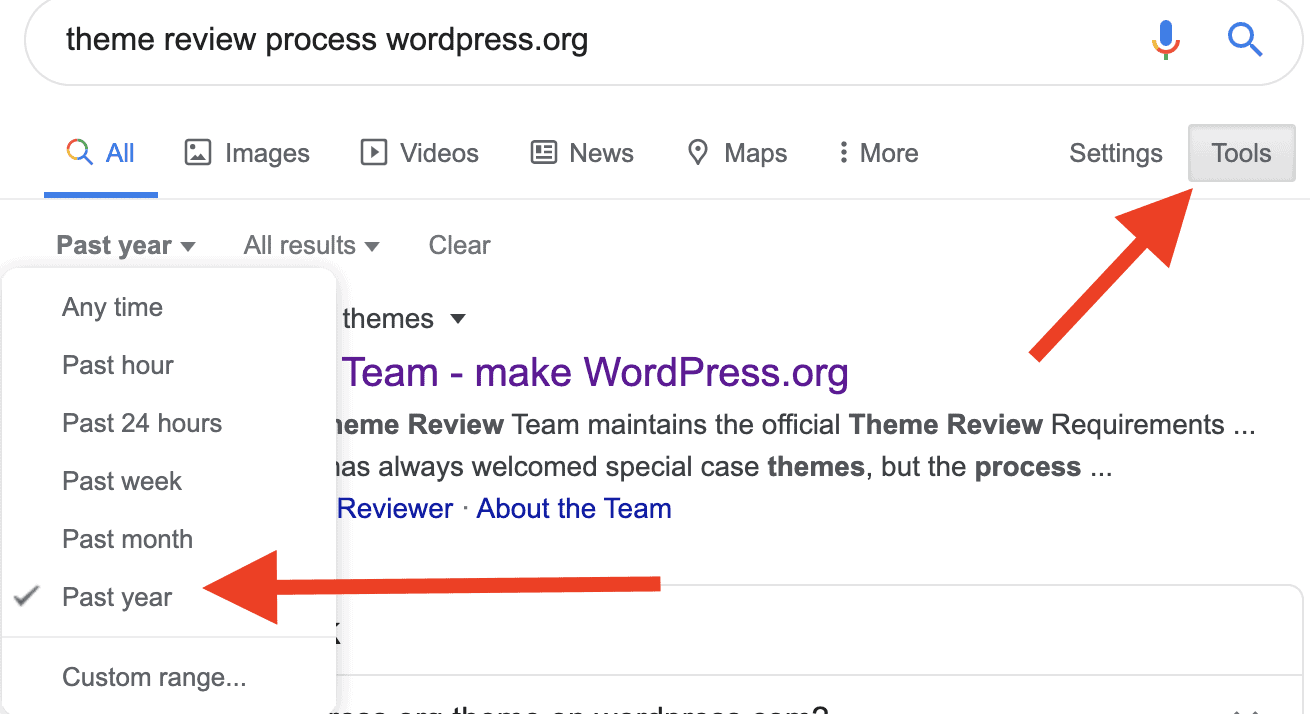
Turning Theme Review into an Opportunity
While you’re deep in the theme review process, you may get discouraged or end up with some spare time on your hands. You can use this process to your advantage.
Rejection as Education
When you get rejected – don’t take it personally. Theme review is actually a very informative process that helps you become a better developer and more familiar with the guidelines for future submissions.
Once you’ve done it the first time, you may not be an expert, but you’ll definitely be more prepared the next time.
Use the Downtime for Marketing
When you have spare time, you can start working on marketing your theme. This is one of the key points of building a successful theme business that many developers neglect until it’s way too late.
Signing off for now
While the theme review process may seem overwhelming, the only way to proceed is forward 👉
If you have questions about the process, feel free to ask in the comments. We know plenty of experienced theme authors who would be happy to respond to any questions or we can guide you to the right place and make the connections you need.
Best of luck in your theme review, and let us know how it goes so we can keep this post up to date with any new developments!
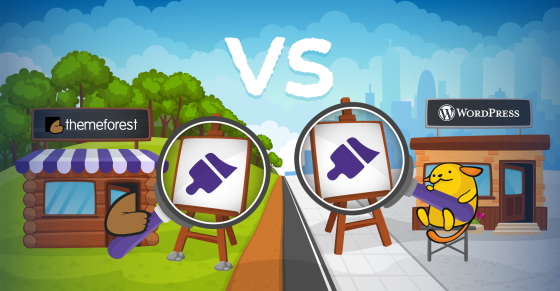





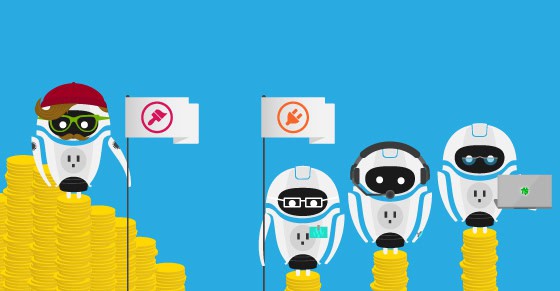

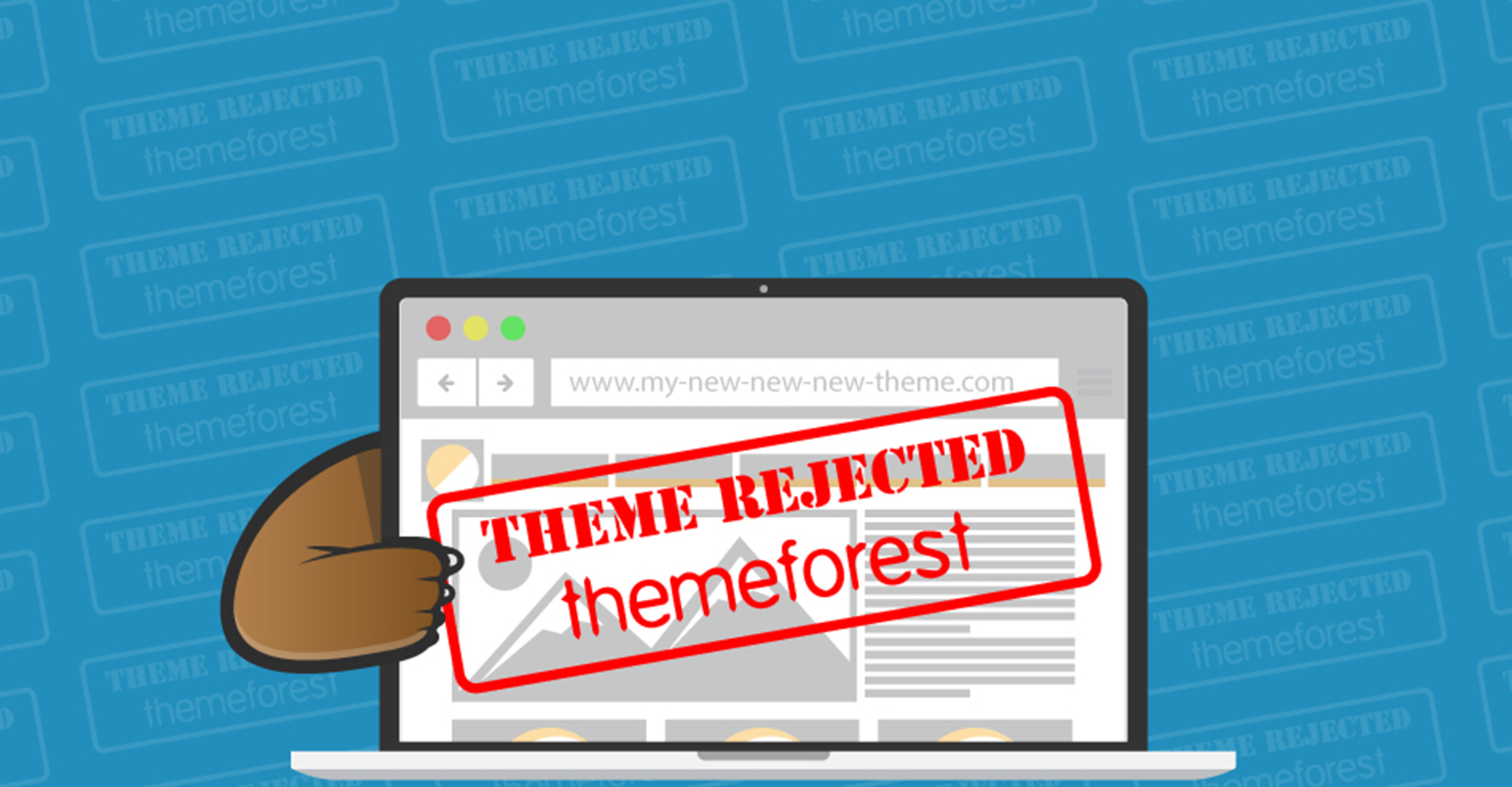

I didn't try Themeforest, but for WordPress.org I can say that it's really hard to successfully submit themes.
I tried both and I can confirm, both can be a nightmare if you are not patient. On ThemeForest one of the main reasons is design quality, typography hierarchy, readability, negative space, composition etc. On wordpress.org they are more strict about licensing and security (sometimes too much). Funny story, they asked to prefix default Nav Walker methods, which should have default method names and asked to specify license for a Nav Walker class which is part of WordPress core.
Hello all,
I am KafleG from the themes team of WordPress.org.
We recently updated our requirements page and there are so many things that we removed or change to recommendations. https://make.wordpress.org/themes/handbook/review/required/
Also, our Theme Check plugin is more powerful than before. You can try that plugin and check your theme and submit it. I think your theme will get live on org if you fix all the issues shown by the theme check plugin.
Make sure,
* Licensing is GPL
* Theme should be secure
* Trademark etc.
Thank you
Thanks for sharing, Sandilya.