|
|
We always deliver on our promises 😉 Here’s part three of our four planned release notes. As any software customer — developer or end-user — will attest, it’s pretty frustrating to upgrade to a new product version only to discover that it’s breaking something. And just as irritating when you want to revert back to an older version that’s had some behavior/functionality changed. That’s why we’ve updated the Customer Portal to make staged, beta, and previous product versions available to customers.
What’s more, to lighten your support workload, we’ve also made autonomous account closing possible for users (contingent on a few conditions). And finally, you can now integrate the Support Contact Form with Help Scout Docs for easier Knowledge Base management.
Downloading Staged, Beta, and Previous Product Versions
Customers can now easily download any version of a product from the Customer Portal (except for unreleased versions, of course). This is a huge time saver (for both you and them) which gives customers independence to act without the need to go through support.
Staged Releases
If you utilize our Staged Rollouts capability (if not, what are you waiting for?! — learn more about why you should here), depending on your rollout schedule, it may take some time until a new feature or a bug fix becomes available to customers who desperately need it. By including staged releases in the Customer Portal, customers no longer need to wait and can manually upgrade as soon as you announce the new version.
Beta Releases
Up until now, only customers who opted in to your beta program had access to beta versions, and could only access them from the site they opted in from. With the new download options, any valid license holder can now manually download bleeding edge beta releases and test them out whenever and wherever they wish.
Previous Releases
Sometimes, fixing one thing breaks another, and you could end up releasing a buggy version that impacts a specific feature or environment. Instead of contacting support, customers can now easily download previous releases and downgrade when necessary.
Self-Served Account Closing
Users can now autonomously close or erase their account from the “My Profile” section in the Customer Portal. If you get an erasure request, you can now simply refer users to this link:
https://users.freemius.com/profile
Important:
- Customers won’t be able to close their account if they have any active subscriptions. They’ll have to cancel those first.
- As we manage a single user entity across all products, due to security reasons, closing an account is only possible when accessing the portal from https://users.freemius.com/ (without any store ID).
- Anyone can close their account, effective immediately.
- Due to US record-keeping, we are legally required to store billing-related information for six years for potential IRS audits. Therefore, if a customer initiates an erasure process, the system will close the account immediately and schedule an automated erasure to take place only after the record keeping period is over, based on the last transaction date (charge or refund).
This is another long-awaited feature that helps you reduce support load and improve user experience.
Help Scout Docs Integration
If you manage your Knowledge Base using Help Scout Docs, you can now easily integrate it with the Support Contact Form, which is available for customers in the Customer Portal. This integration will automatically surface the three most relevant docs before ticket submission, reducing your support load and saving time for customers.
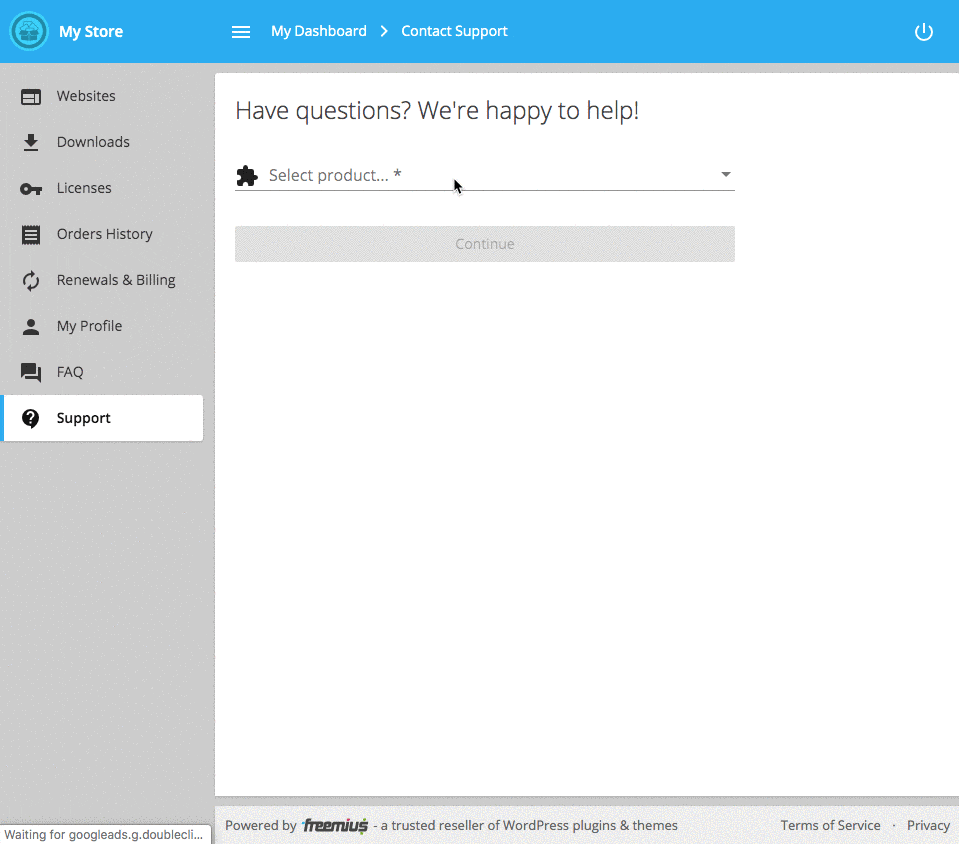
To enable the integration in the contact form with your Help Scout Docs, head to Integrations → Help Scout in the Developer Dashboard, and set your Docs API Key:
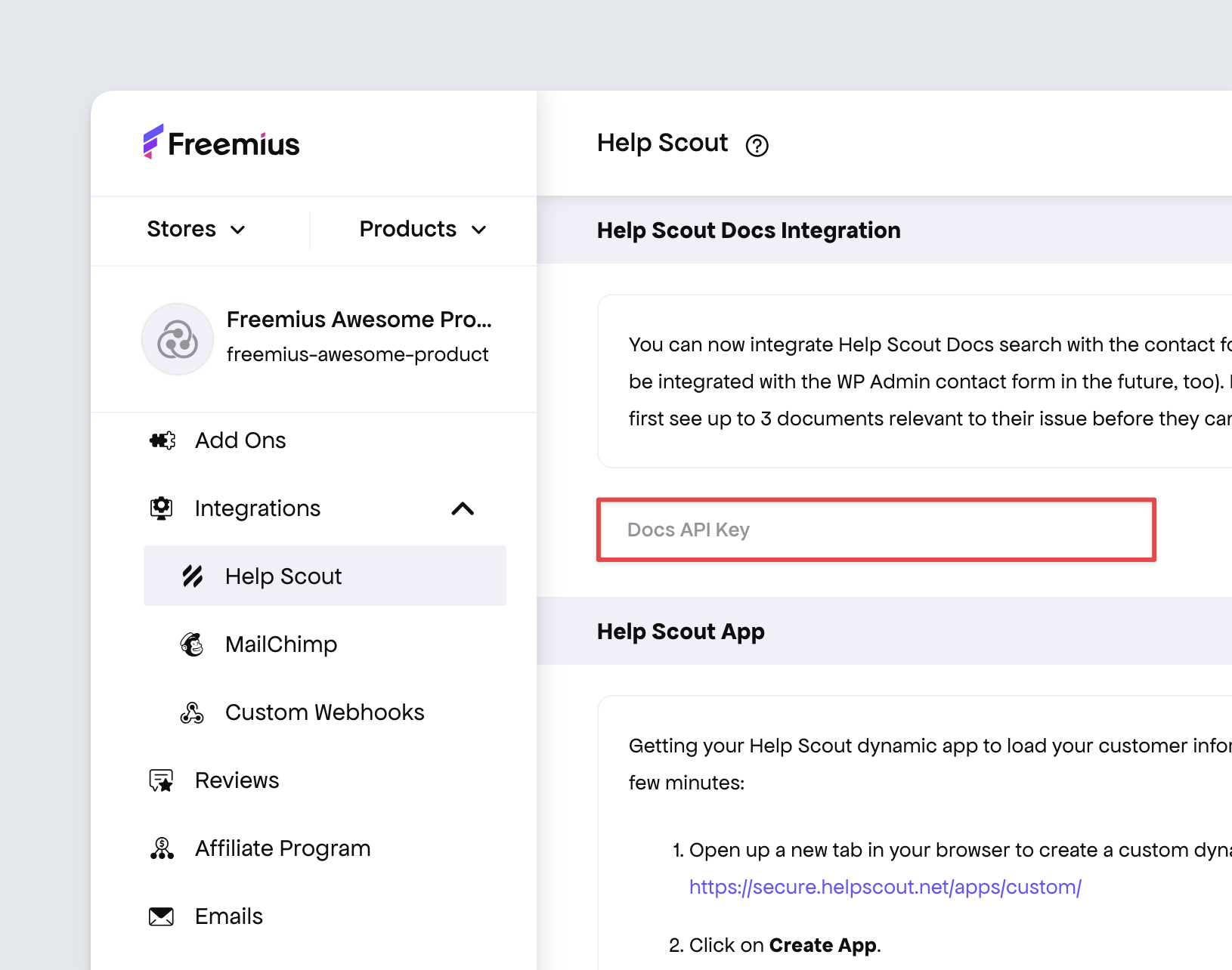
But Wait! The Show’s Not Over Yet 🕺
In next week’s release notes, we’ll cover selling static products, deployment enhancements, email deliverability issues notifications, and boosting WordPress.org reviews. Seen you in seven days 🤠





