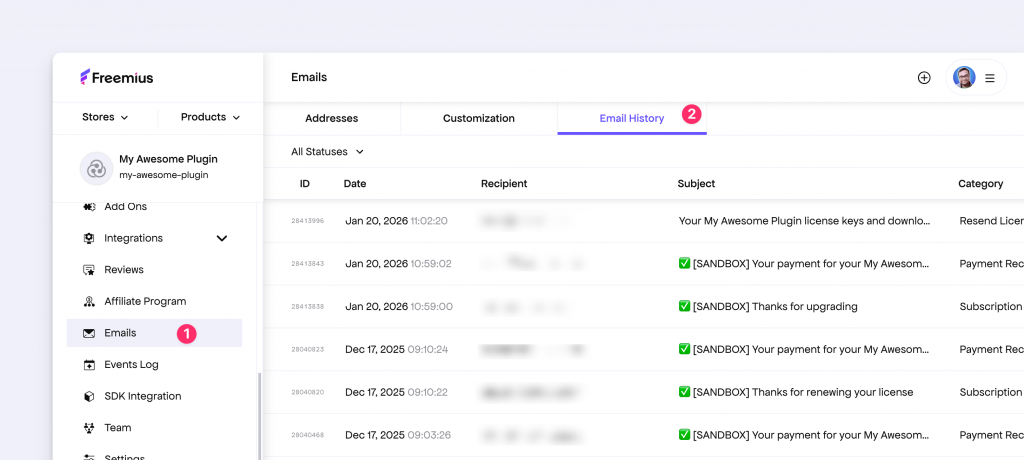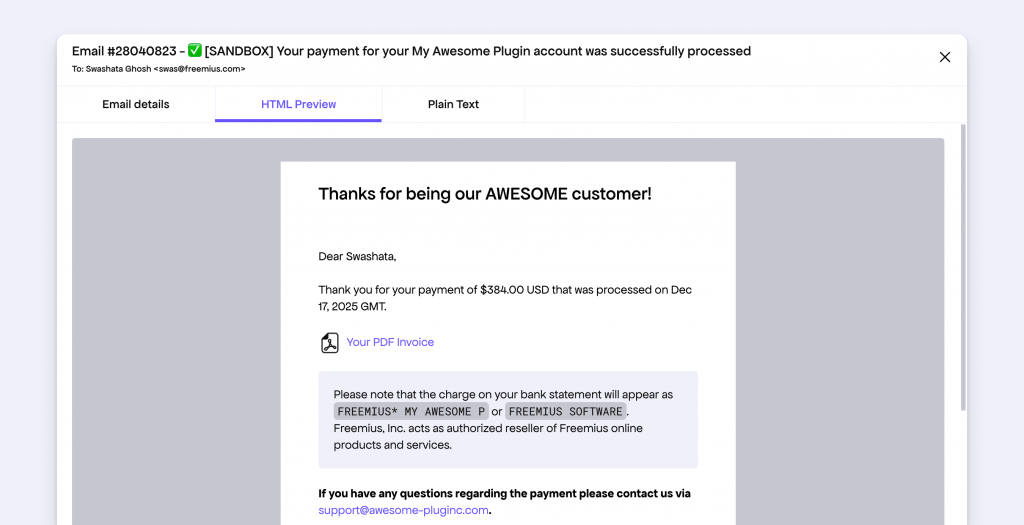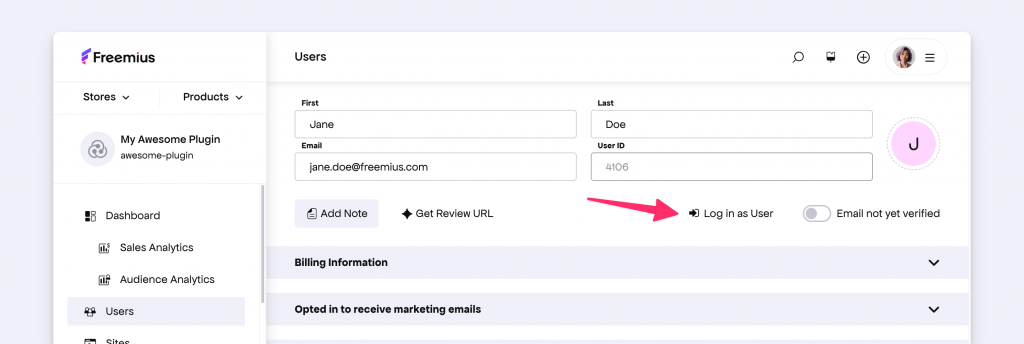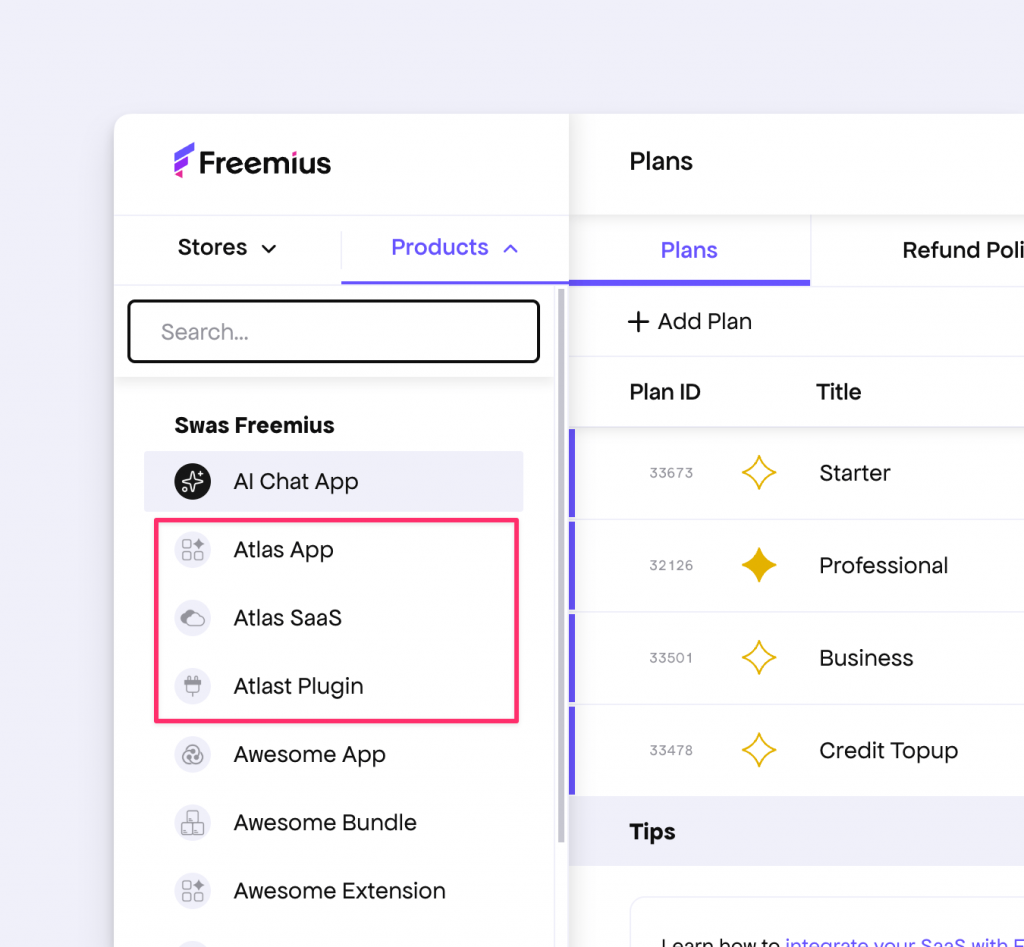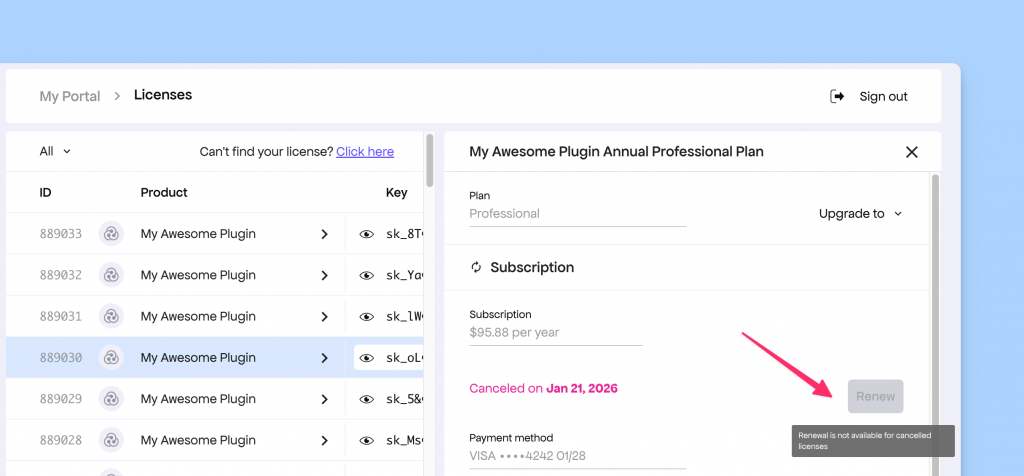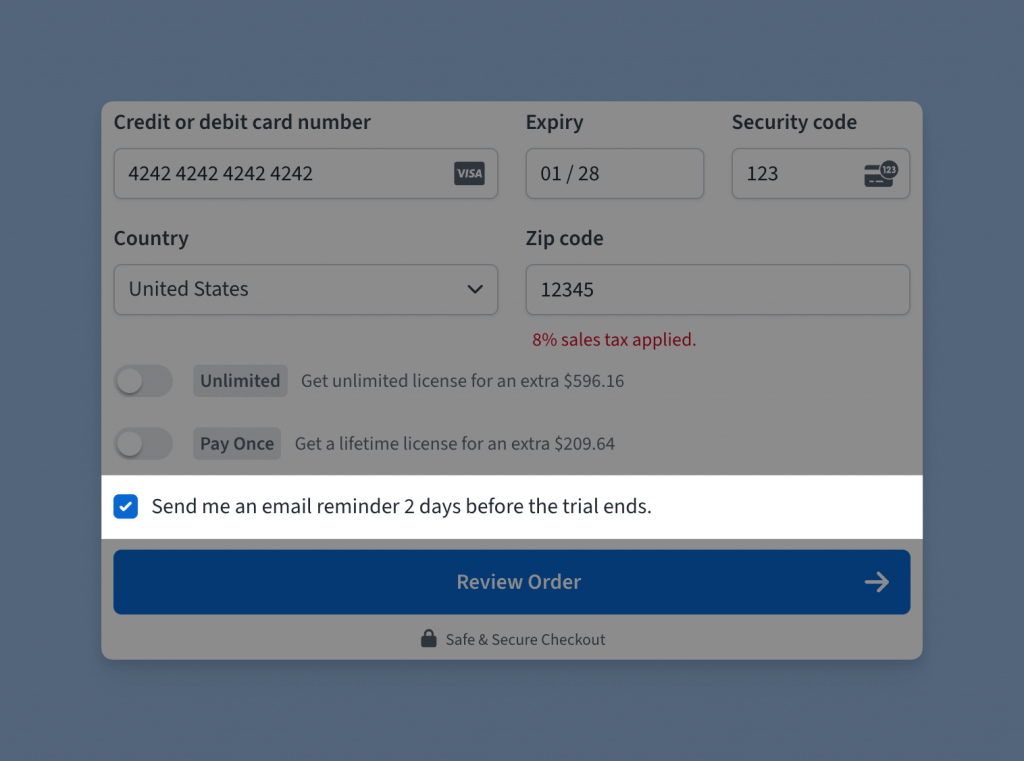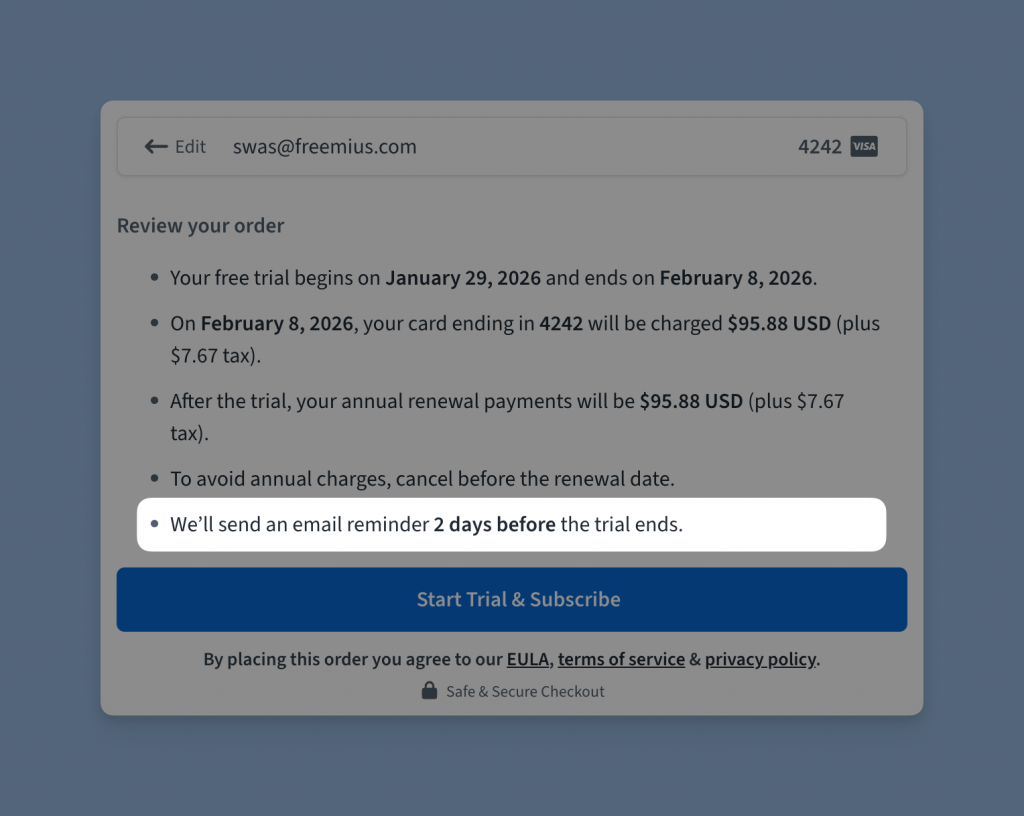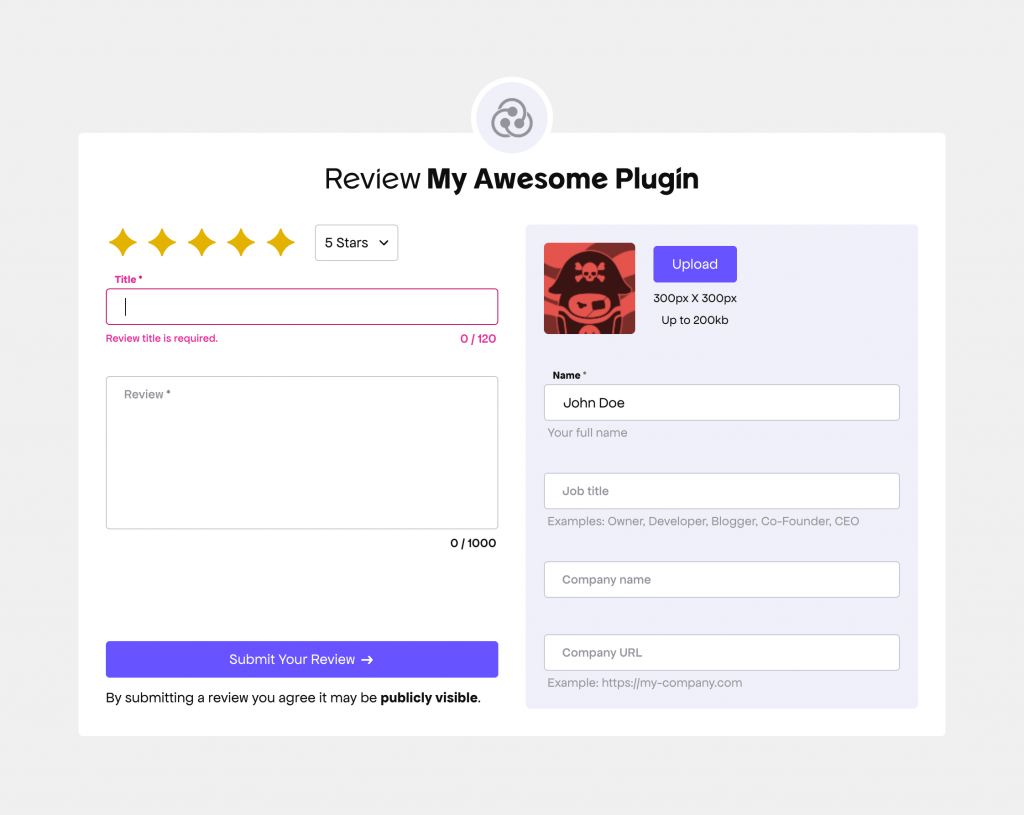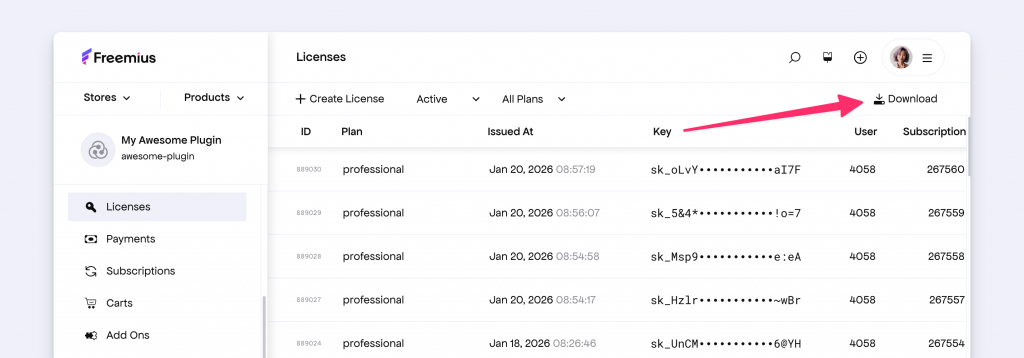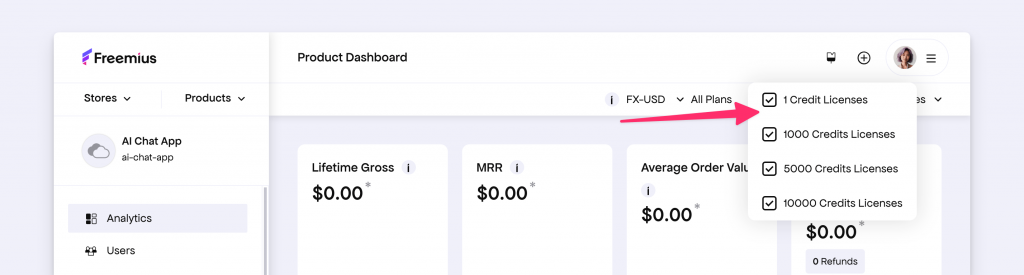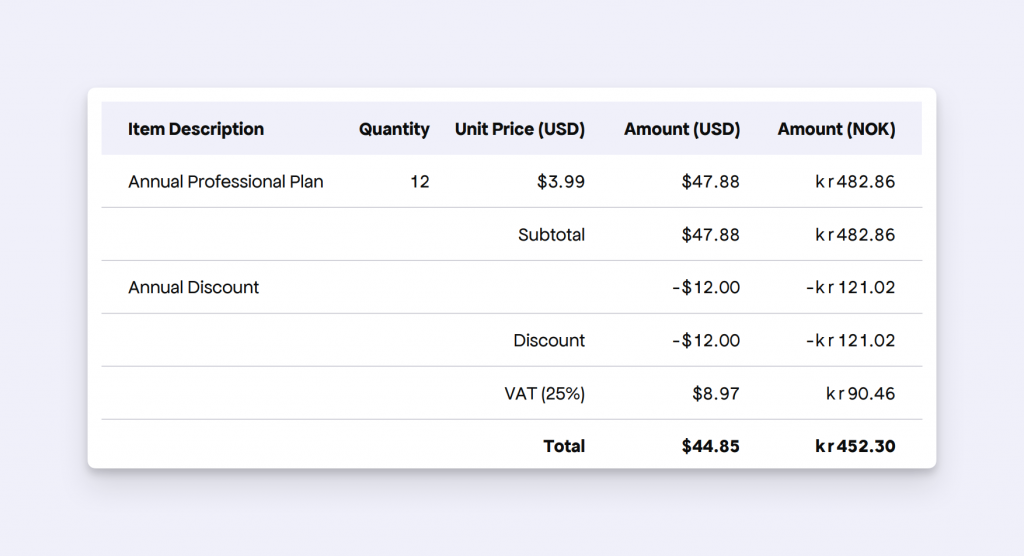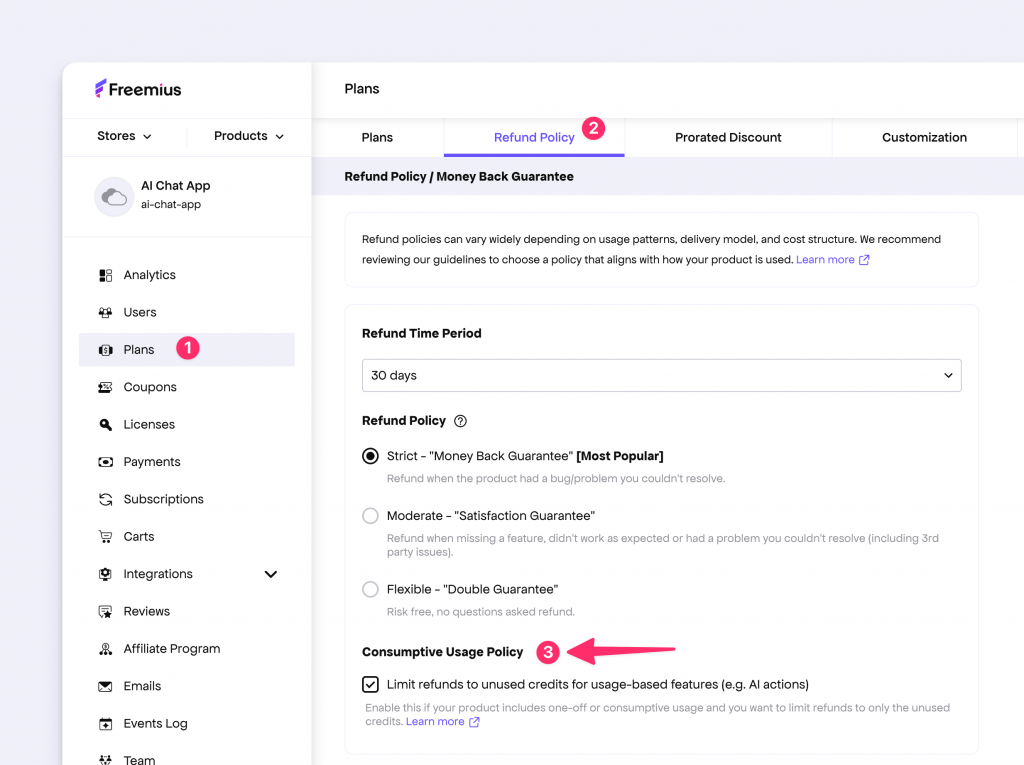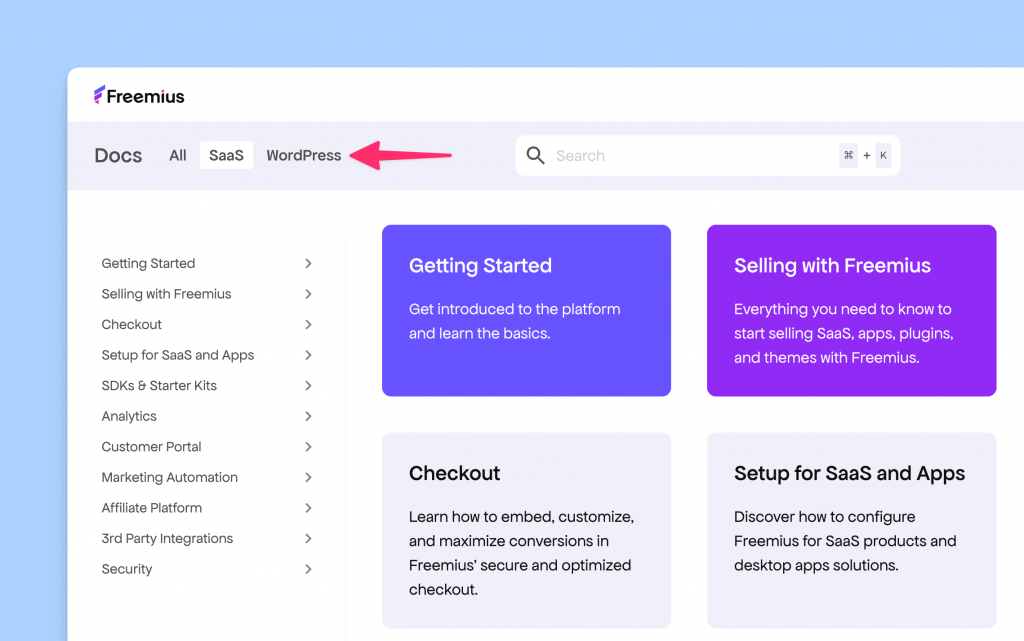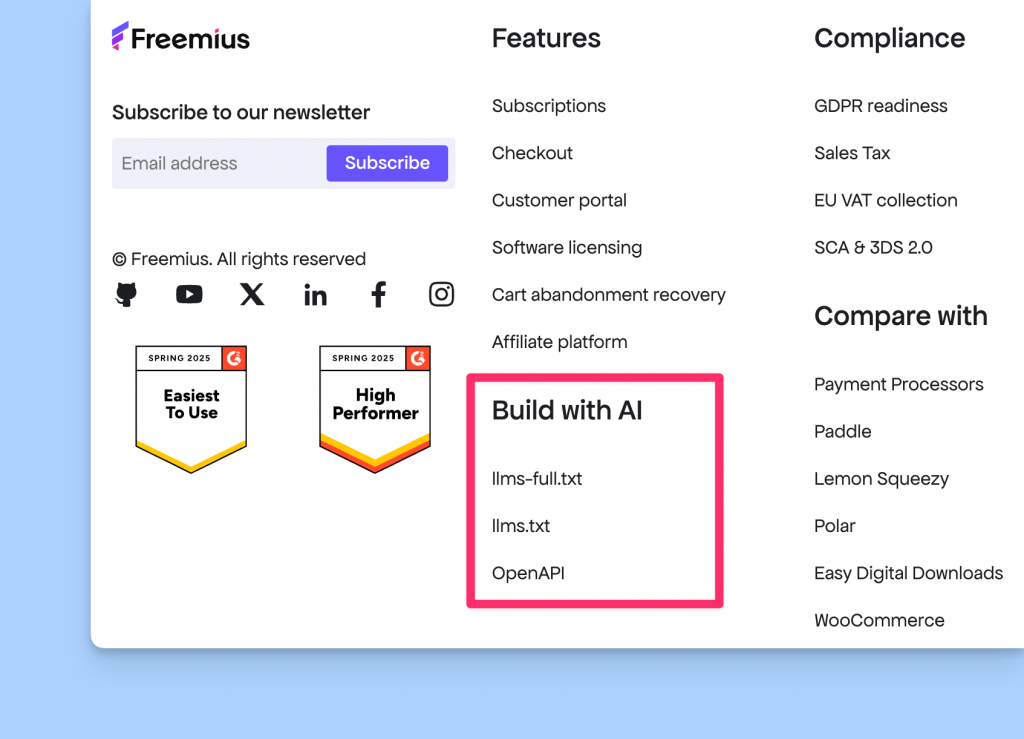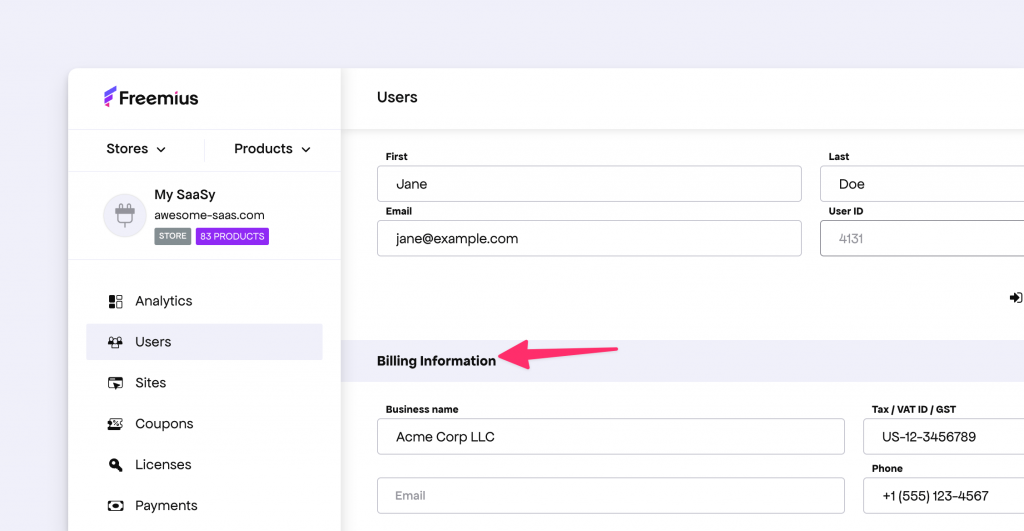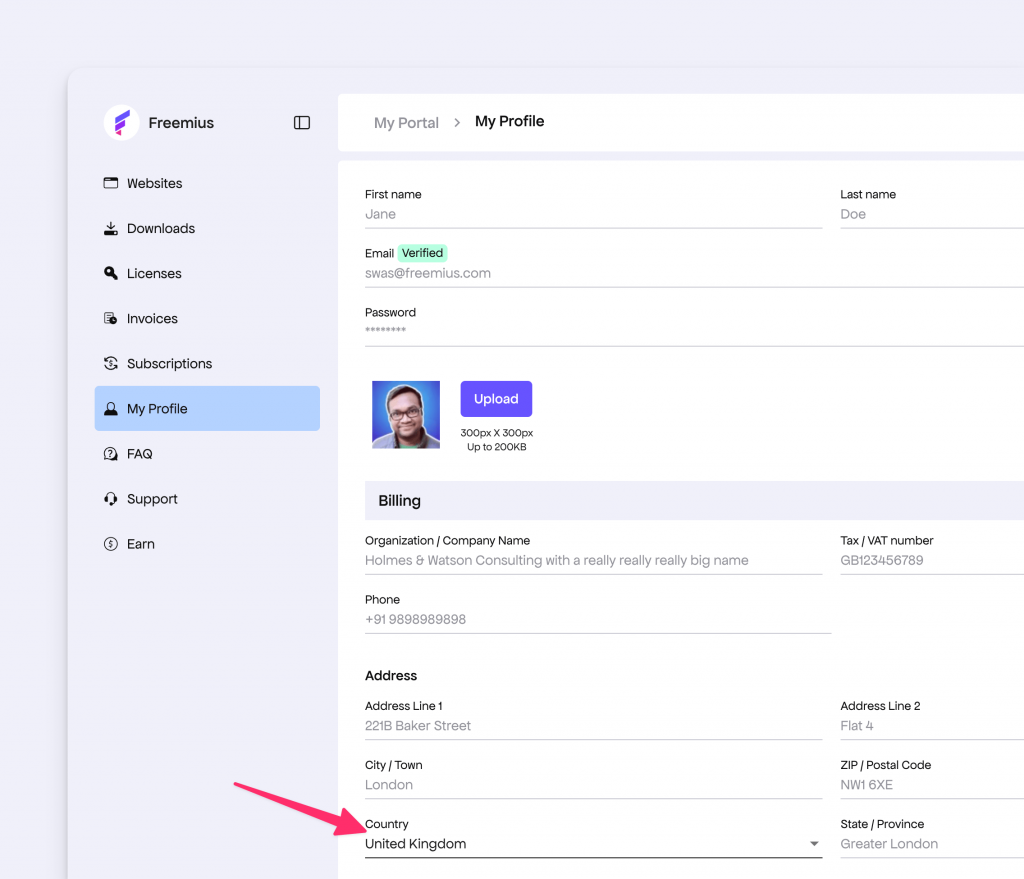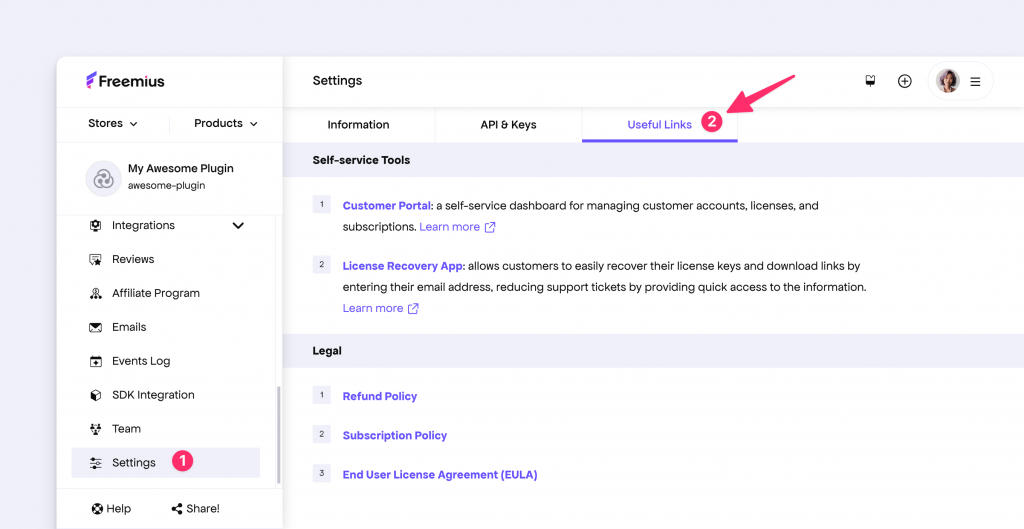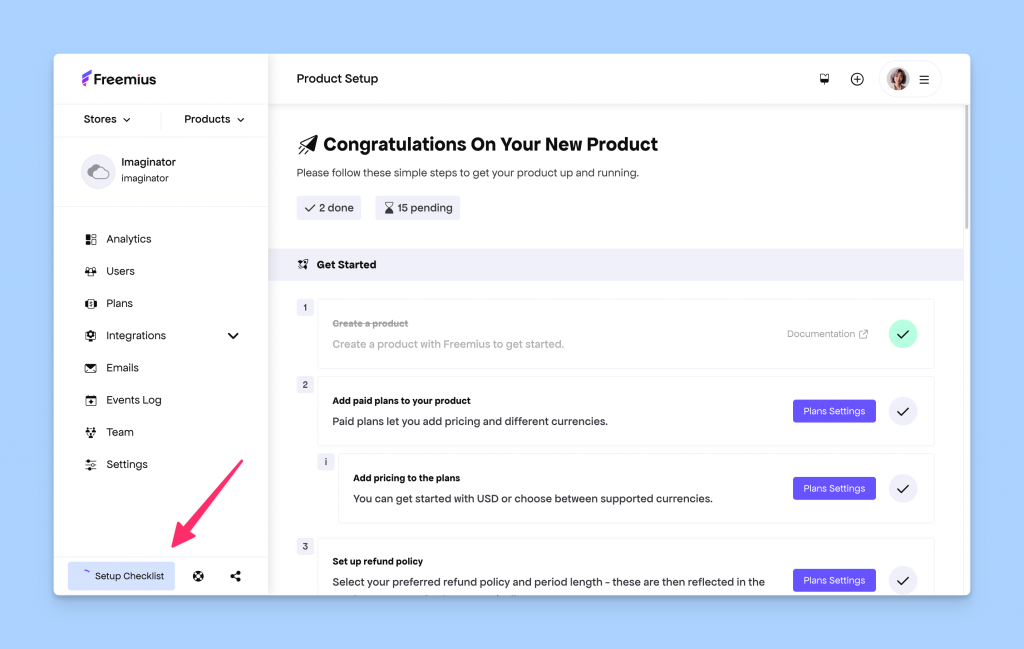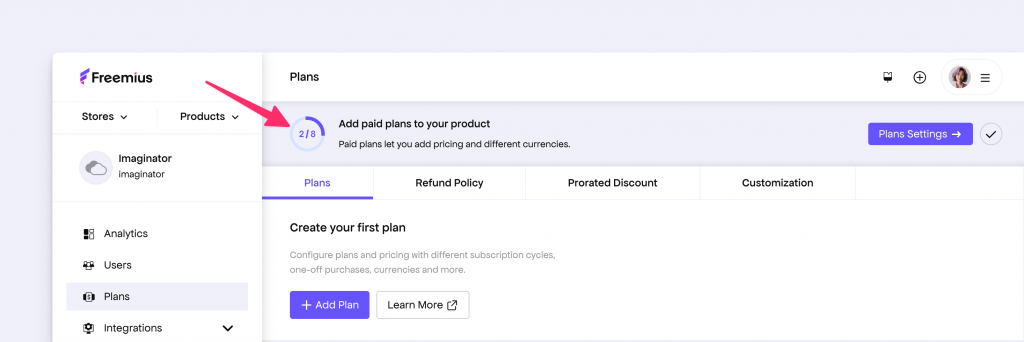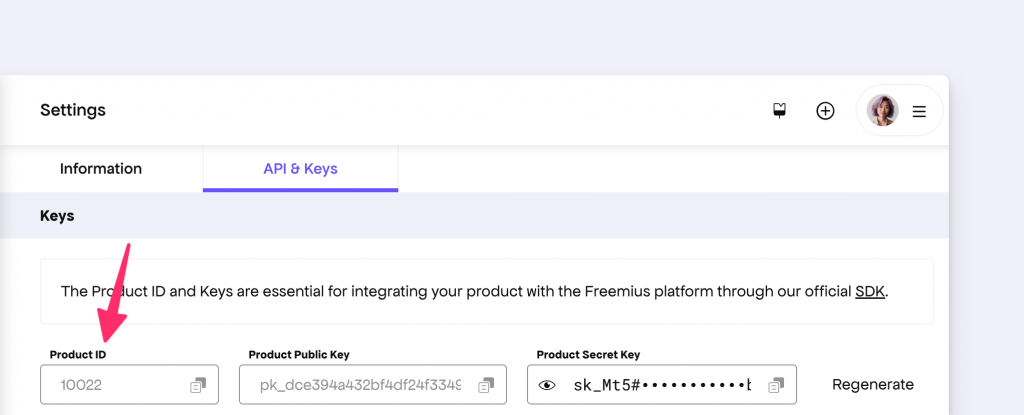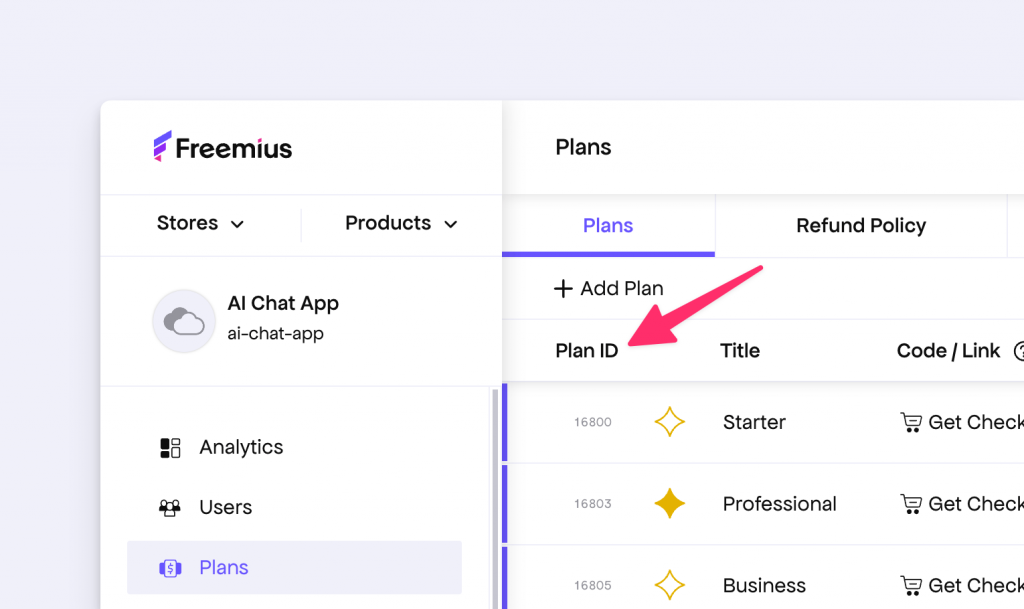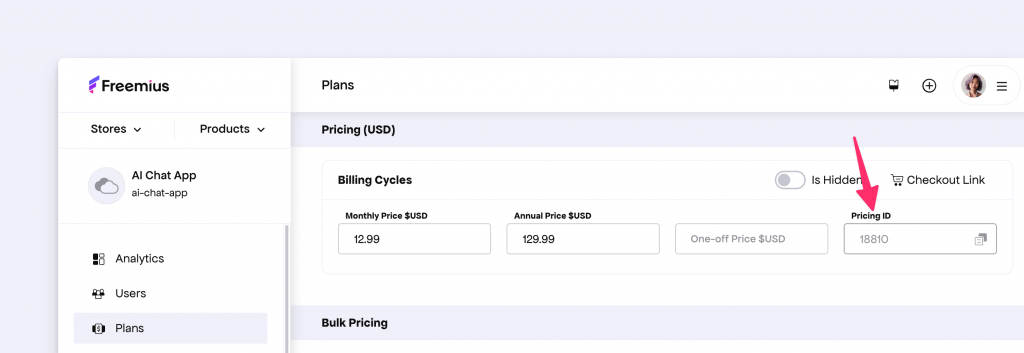See All Buyer Emails Sent by Freemius in One Place
This week we’re rolling out a new feature aimed at helping makers better understand all transactional and automated emails Freemius sends on your behalf to buyers.
If you navigate to the Emails section, you will now see a new tab called Email History. From there, you can view a list of all emails Freemius has sent on behalf of your product.
You can also click Preview to inspect both the HTML and plain-text versions of each email.
This is the first phase of the feature. We’ve seen that makers often want visibility into buyer communications without having to wait for specific events to occur. The longer-term goal is to surface all types of emails Freemius sends—such as new purchases, renewal reminders, payment notifications, and cart recovery—upfront and in one place.
If you have practical use cases or suggestions for how this should evolve, please share them on our feature board. We actively review and prioritize feedback there.