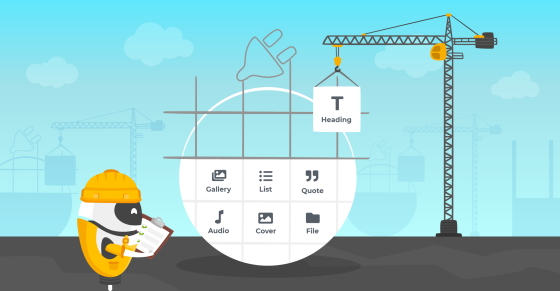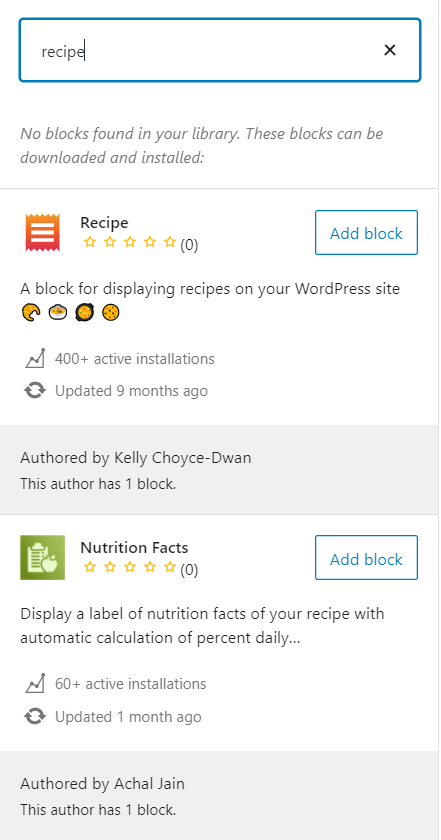It’s been more than two years since Gutenberg made its public debut. While it had a rocky start, the team has made significant improvements and the slow uptake has accelerated to over 33 million active installations. This shows that there is a clear demand for new blocks-based plugin businesses to enter the market. So, if you’ve been thinking of taking the leap, now’s the time.
In this article, we cover the following Gutenberg topics:
- Why is Gutenberg such a unique, time-limited market opportunity for plugin developers?
- Leveraging the power of WordPress.org for your business.
- How to find opportunities for block-based Gutenberg plugins.
- How to develop a Gutenberg block.
- Submitting the free block plugin on the WordPress.org repo.
- Getting your Gutenberg block-based plugin featured on WordPress media.
- How to optimize your plugin’s listing to rank higher on search results.
- Turning a block into freemium and upselling it within a free plugin.
Why Is Gutenberg Such a Unique, Time-Limited Market Opportunity for Plugin Developers
Gutenberg is a giant leap forward for WordPress as a CMS. With it, users can easily publish custom-designed pages, posts, and (soon) their entire website’s design using the upcoming Full Site Editing. This is all made possible with simple, intuitive drag-and-drop actions.
Vertical Leaders Are Waiting on the Sidelines
Up until now, the core team has been releasing unstable — and sometimes non-backward compatible — updates and features for the editor. Due to this, many well-established plugin and theme businesses have been content to wait on the sidelines until the editor becomes more stable. With several updates planned, that stability shouldn’t be too far off.
Since established WordPress businesses are busy with their existing products and customers, it’s unlikely that many of them will invest time into developing a new block-based plugin just for Gutenberg. More likely, when Gutenberg stabilizes, existing plugins and themes that have site-front components will introduce custom blocks to integrate with the WYSIWYG editor.
If that’s the case, why are we recommending it?
Right now, Gutenberg isn’t saturated — but that won’t last for long. Independent developers who are planning to enter the plugins business space should seriously consider establishing themselves in the market before it becomes too competitive. To date, there are 210 million+ posts published with the Gutenberg editor and approximately 283,000 posts written daily.
There are 210 million+ posts published with the Gutenberg editor with approx. 283 thousand posts written daily.
With that many posts already being built with the block editor, it makes Gutenberg a very lucrative market to tap into, and one that could prove game-changing for developers who get in early.
Different Mindset, UI, UX, and Set of Expertise
Remember when Instagram was a little-known platform with image-sharing capabilities that weren’t much different from Facebook’s?
The leading social network saw Instagram’s potential (and growing market share) and acquired it for $1 billion in 2012. With all of the development power available to Facebook, a small company with only a dozen engineers managed to achieve what the social media juggernaut couldn’t.
What made the difference?
By starting as an app with a mobile-first mentality, Instagram tapped into a growing youth culture that wanted to capture and share their moments, as and when they happened. This was something Facebook simply couldn’t do at the time because its roots lie in the desktop era and they weren’t agile enough to adapt.
Instagram was simply ahead of the game. And Gutenberg is no different.
The WordPress plugins and themes ecosystem was developed on the text editor, meta boxes, CPTs, and common actions like the_content(). All heavily based on PHP.
Gutenberg editor is a completely different beast, and page builders are paving the way into the future of Gutenberg, giving us a glimpse of what’s to come. That said, the vast majority of plugins and themes haven’t transitioned to a block-based mindset and their integrations with page builders and Gutenberg are very limited, except for the basic functionality they offer through a different editor.
Gutenberg’s UX is so different that it’s hard to predict what its framework will look like at maturity. Moreover, the technology is ReactJS and JavaScript, which require a different set of front-end visual skills that many backend PHP developers lack.
And that’s where the sweet spot of opportunity lies. If you can equip yourself with the right skill set (such as ReactJS and JavaScript), shift to a block-first mindset, and enter the market with a solid product, you can get ahead of competitors while they’re still at the starting point and potentially capture that niche market.
The Power of the Blocks Category on the WordPress.org Repo
If you’ve been following Gutenberg’s growth, you’ve no doubt seen the new block directory on the WordPress.org repo.
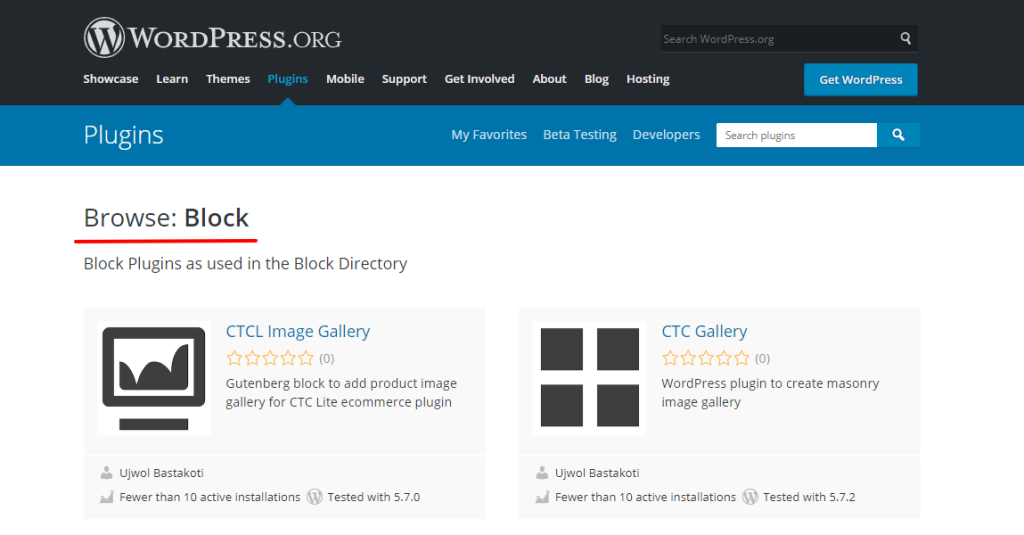
Unlike the blocks category (in plural) — which filters regular plugins that can integrate with the block editor — “The Block Directory is a subset of plugins in the plugin directory that can be instantly and seamlessly installed from the Gutenberg editor with a single click,” wrote Shiels in the new category announcement. This new section was created expressly for one-off block plugins.
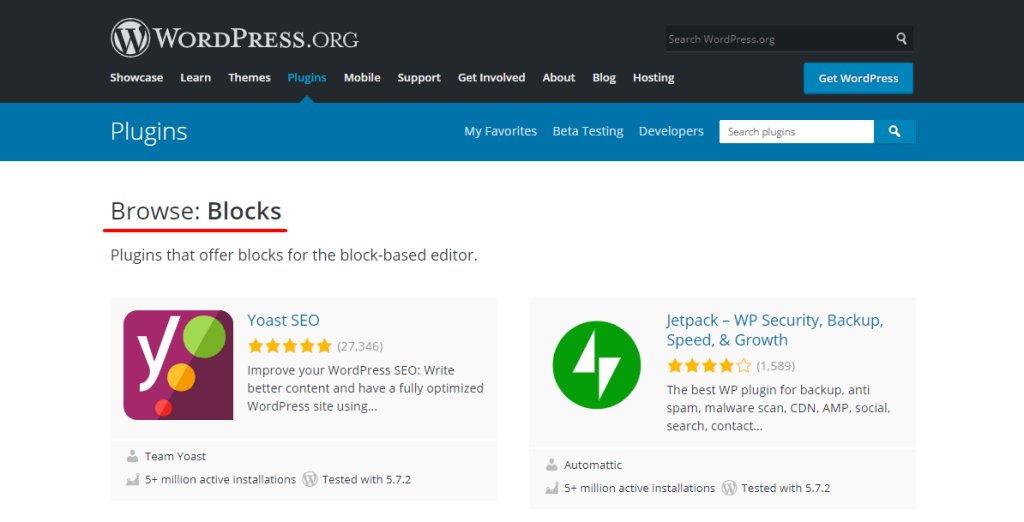
Currently, there are only 139 plugins in this category, out of a total of 58,695 plugins in the .org repository. That’s ~0.2%!
Take a moment to digest that…
As you read this, there are already more than 33 million websites that can find your one-off block plugin from the editor and install it with a click! We expect block plugins to populate 40% of the internet in the near future, so this is a huge — virtually untapped — distribution opportunity with almost no competition.
For example, if I search for a “recipe” block, there are currently only two results 🤯
And if you believe blocks have already been adopted by plugins, think again — just 485 plugins (0.82%) are Gutenberg-compatible.
Although WordPress.org is a repository of free products, it’s still a great place for you to start building your reputation, brand, and user base. All of which are critical to becoming a market leader in the block-vertical. Get a foot in the proverbial door early, and soon you’ll be able to upsell paid offerings using the freemium business model, a common practice employed by the most popular plugins and themes in the repository.
Who knows, your block plugin could be the next acquisition success story 😉
The WordPress Ecosystem & Its Leadership Are Collectively Pushing Gutenberg
If you visit the main plugins page on WordPress.org, the new feature section is — surprise — Block-Enabled Plugins:
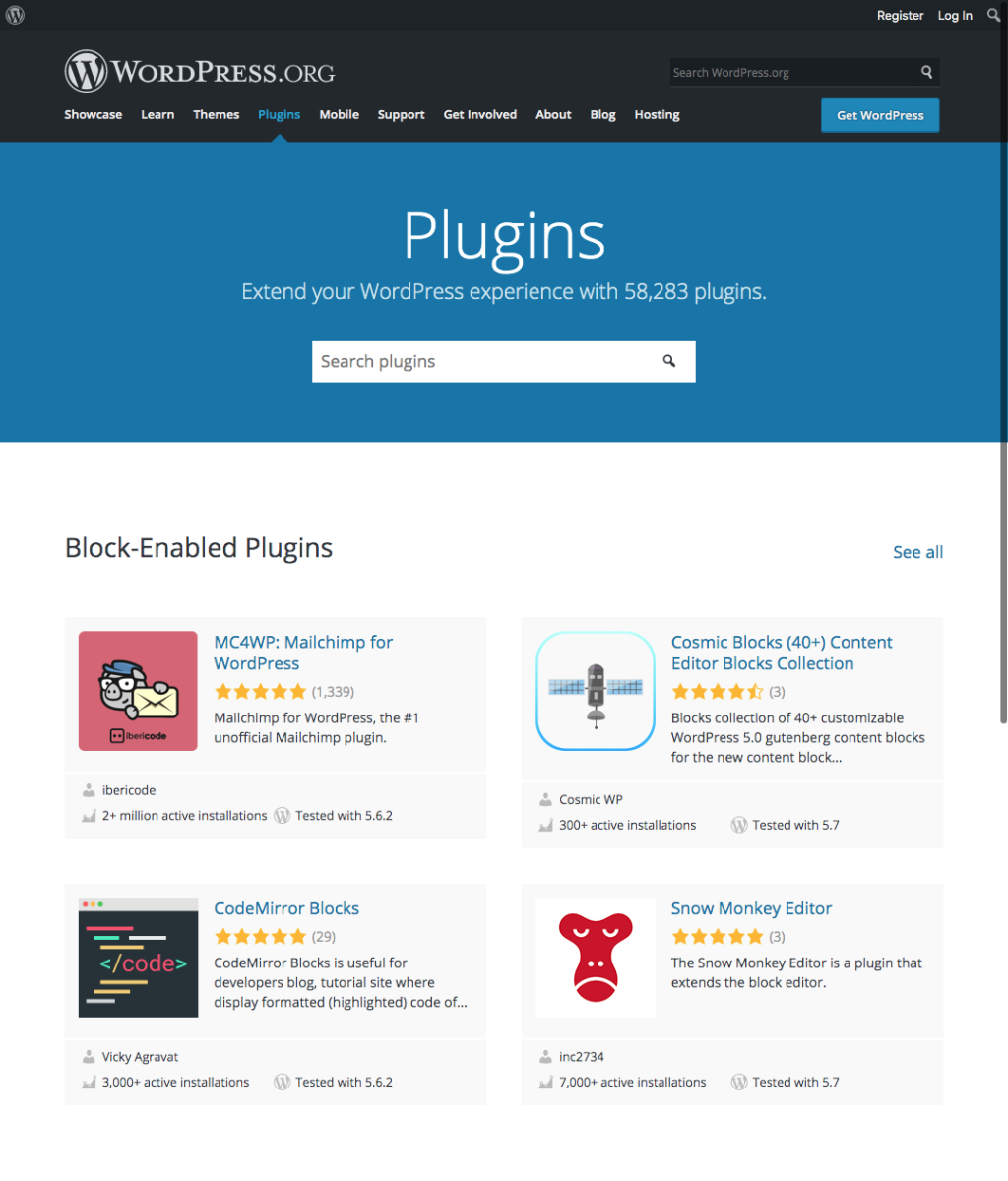
On WordPress Tavern, block-based plugins and themes have become one of the most frequent topics.
So why the sudden push and why now?
The answer: Gutenberg’s slow adoption and the enormous development investment behind it has prompted a collective effort from the WordPress community and its leadership to push anything Gutenberg-related.
The Recipe to Build a Block-Based Gutenberg Plugin
To help you get your foot in the digital door and take advantage of the time-limited opportunity, we’ve rustled up a straightforward — yet thorough — recipe for starting a freemium Gutenberg plugin business:
- Identify opportunities for Gutenberg-first plugins
- Develop free Gutenberg block plugins and block-based plugins (start with one).
- Leverage the distribution of the WordPress.org repository by submitting the plugin to the new heavily pushed categories.
- Amplify the buzz and exposure of your free plugins by reaching out to WordPress publications like WordPress Tavern to spread the news.
- Optimize your WordPress.org plugin(s) listing(s) for SEO to maximize visibility.
- Build your reputation, brand, and audience.
- Introduce a paid offering and upsell it within the free plugin.
By following these steps, you’ll be able to build a business and contribute real value to the open-source WordPress community — what’s great for you is great for the ecosystem 💪
How to Find Opportunities for Block-Based Gutenberg Plugins
Feel free to skip ahead if you’ve already got an idea for the next big thing in Gutenberg. If you’re still mulling over potential ideas, read on for some tips and thought-starters.
Get Familiar with Gutenberg Editor
This is obvious but it needs to be said — use Gutenberg religiously. By immersing yourself in the editor, you’ll be able to identify what it lacks and how you can fill the gaps.
Do Demand-Based Keywords Research
Remember the “recipe” example that returned just two block plugins? This is because the current search mechanism only pulls results from the WordPress.org block category when there are no native matching blocks found in Gutenberg and the already activated plugins. So, a simple “algorithm” to decide on which idea to develop would be to identify high-volume keyphrases that don’t match native Gutenberg blocks and don’t have popular plugins with matching block names in those verticals.
Since you are planning to create a business around Gutenberg, coming up with one or two blocks will most likely not be enough. You need to create a collection of block plugins or a library of creative blocks that potentially have a demand in the Gutenberg market.
Get Inspiration from Existing Page Builder Ecosystems
Apart from using the block editor to identify opportunities, spend some time browsing existing page builders (both within and outside of the WordPress ecosystem).
Popular page builders like Elementor, Beaver Builder, Divi, and Visual Composer have their own third-party add-ons that add block-like functionality to the respective platforms. Take a look at the available add-on plugins and see what common problems they are solving. Scope out their unique widgets and modules and add them to a folder for future inspiration.
You can also register for a website on services like Wix, Weebly, and Squarespace to explore their editors, features, and UX. This will give you a fresh perspective on how things are working outside the WordPress bubble.
Once you have the ideas in place, you can start converting them into blocks.
Developing a Gutenberg Block
The Block Editor Handbook is a great place to start. It’s a detailed guide to help you get comfortable with the new blocks model and to set up your development environment and tools.
A peek at the Handbook’s ‘Quick Start’ process:
The @wordpress/create-block package exists to create the necessary block scaffolding to get you started. See create-block package documentation for additional features. This quick start assumes you have a development environment with node installed, and a WordPress site.
From your plugins directory, to create your block run:
npx @wordpress/create-block gutenprideThe above command creates a new directory called
gutenpride, installs the necessary files, and builds the block plugin. If you want an interactive mode that prompts you for details, run the command without thegutenpridename.You now need to activate the plugin from inside [the] wp-admin plugins page. [Once] activated, go to the block editor and use the inserter to search and add your new block.
When you’re familiar with the new development model, you can start working on your first block. To go deeper into block development, read this detailed block development guide by CodeinWP.
Submitting Plugins to the WordPress.org Repository
To host a free version of your plugin in the WordPress.org repository, you need to get approval from the plugin review team. The review process is manual and it can take anywhere from 1 to 10 days (depending on the complexity of your plugin). Before submitting, however, you need to have a few assets in place such as the readme.txt file, screenshots, and icon.
If you are not familiar with submitting plugins on the WordPress repository, I’d highly recommend checking out the plugin submission guidelines laid out by the WordPress team. They’ve also compiled a long list of frequently asked questions about hosting plugins on the repository, which you can check out here.
If you’re after a step-by-step submission guide that outlines the entire process, have a look at our detailed article on how to publish a plugin on the WordPress.org repository.
Once everything’s approved, it’s time to spread the word!
How to Get Your Gutenberg Block-Based Plugin Featured on WordPress Media
Getting your block-based plugin featured on popular WordPress publications can give it the credibility and traction necessary for quick uptake and momentum. This is an ‘OG marketing strategy’ and many successful products in the WordPress space started with this kind of outreach.
Begin by searching for Gutenberg plugins or block-based plugins to find websites that are focused on that niche. Once you have a list of potential contacts, formulate ideas that would benefit you, the publication, and its readers. For example, guest blog posts, ghost-written articles, interviews, or product/feature reviews.
Pro tip: Before reaching out, you can analyze the website’s performance and activity with tools such as Moz. Since you’ll get a backlink from the website that features your plugin, it’s good to know whether or not the publication has a strong domain authority and ranking. If it’s on the weak side, you may need to reconsider and ask yourself if the effort is worth it.
For more information on which publications are worth investing your time and energy into, check out this list of 10 websites to promote your plugin or theme.
Grab a free copy of our Cheat Sheet for
Selling Plugins and Themes
A growth roadmap with concise, actionable tips for every milestone of WordPress product development.

Ranking Your Plugin Higher With SEO Techniques
There are only a handful of block-enabled plugins in the repo, which gives you time (but not much!) to establish yourself with data-backed SEO techniques. Early adopters have an advantage over latecomers in that search algorithms are already familiar with their business and products.
To improve your block plugin’s SEO, you can start by optimizing the readme.txt file. Several important components affect plugin search in the WordPress.org repository and you can start by focusing on these:
- Title
- Excerpt (short description)
- Description (including FAQ, changelog, etc.)
- Tags
- Slug
- Author name
- Contributors names
- Translations
- Releasing an update every 180 days
- Tested up to (compatibility with latest core version)
- Resolving support tickets
If you are not sure how to optimize these components, we’ve done the legwork and outlined how to rank your plugin higher on search results in this comprehensive blog post.
Key Actions to Build Reputation, Brand, and Audience
Apart from creating a valuable block plugin, you need to devote time to building brand authority and thought leadership in your niche. Start with the basics:
- Provide excellent customer support: Support requests will provide you with invaluable feedback, especially in the beginning. Use this feedback to tweak, fine-tune, and improve your product. Direct interaction with your users also allows you to build rapport, network, and enhance the reputation of your plugin. We unpack this topic further in How to Offer Stellar Plugin Support (Without a Huge Staff).
- Pay attention to your users: Listening to your plugin’s early adopters will help you map the development of your plugin and decide on which features to introduce, fast track, and do away with. You’ll also discover how people are using your block plugin — often in ways you didn’t envision initially. Also, when users see how committed you are to the quality of support and the product as a whole, they’ll be more likely to use and recommend the plugin to others.
- Collect testimonials and market your plugin: You can capitalize on release updates and resolved support tickets to get positive reviews and testimonials. For example, if you successfully solve a support ticket, you can politely ask the user to leave a 5-star review on the WordPress.org repo. This will improve your block plugin rankings, increase visibility, and ultimately, help you get more users.
- Learn about your users and incorporate insights into your marketing strategy: To connect and resonate with your target demographic, you need to first understand your current customer base and their activities. Having a clear idea of who your users are and why they take their actions will help you reposition your marketing efforts accordingly. While WordPress has its own analytics board, I’ve found it to be quite limited. If you are selling a blocks plugin (and not a single block) in the WordPress plugin directly, you can integrate with Freemius to better understand your user base.
- Create a website (even if your paid version is still in development): A website is your product’s digital storefront, a nodal point for your audience to gravitate towards should they have any queries, suggestions, or just want to self-solve/troubleshoot problems using your FAQs or knowledge base. Sometimes the best customer service is empowering users with the information they need to fix things on their own, which creates a positive impression and nurtures consumer trust.
- Start content marketing: It takes time to see results, but consistently publishing in-depth, well-researched content is well worth it in the long run. High-quality content that addresses your target market’s needs and pain points will boost your brand profile and go a long way towards creating thought leadership/authority in your niche. Read More: Promote Your WordPress Plugin With Content Marketing.
- Email marketing: Collect emails from day one so that you have a way to communicate directly with your audience. You can add a newsletter subscription form on your blog and create marketing assets — such as eBooks or white papers — that require a user to submit their email address to access.
- Send regular newsletters: Keep your subscribers interested by deploying monthly newsletters to update them on forthcoming features and topics of interest in the ecosystem. You don’t have to keep them to once a month either — newsletters are a great way of announcing special events like product launches or partnerships/collaborations.
We’ve only scratched the surface of content marketing and there are still tons of channels and strategies that you can use to build brand awareness. To help you harness them, we’ve left no stone unturned in our comprehensive Marketing Handbook for WordPress Plugin and Theme Developers.
Turning a Block Into Freemium and Upselling It Within the Free Plugin
There are two ways you can go about implementing the freemium business model for your block.
Single Block Plugin
If you decide to monetize a single block plugin, you need to strictly adhere to the Block Specific Plugin Guidelines. This means you have to keep the code lightweight, with minimum server-side code dependency. Meaning, the block needs to be mostly JavaScript-based. Regardless, and just like with regular plugins, you cannot “cripple” the plugin by restricting logic behind a paywall.
If you want to promote your paid block plugin, there are several techniques you can use, such as adding a link to the paid version’s landing page. Using the recipe block as an example, you could also add a visual hook such as a 5-star rating that’s missing in the free offer.
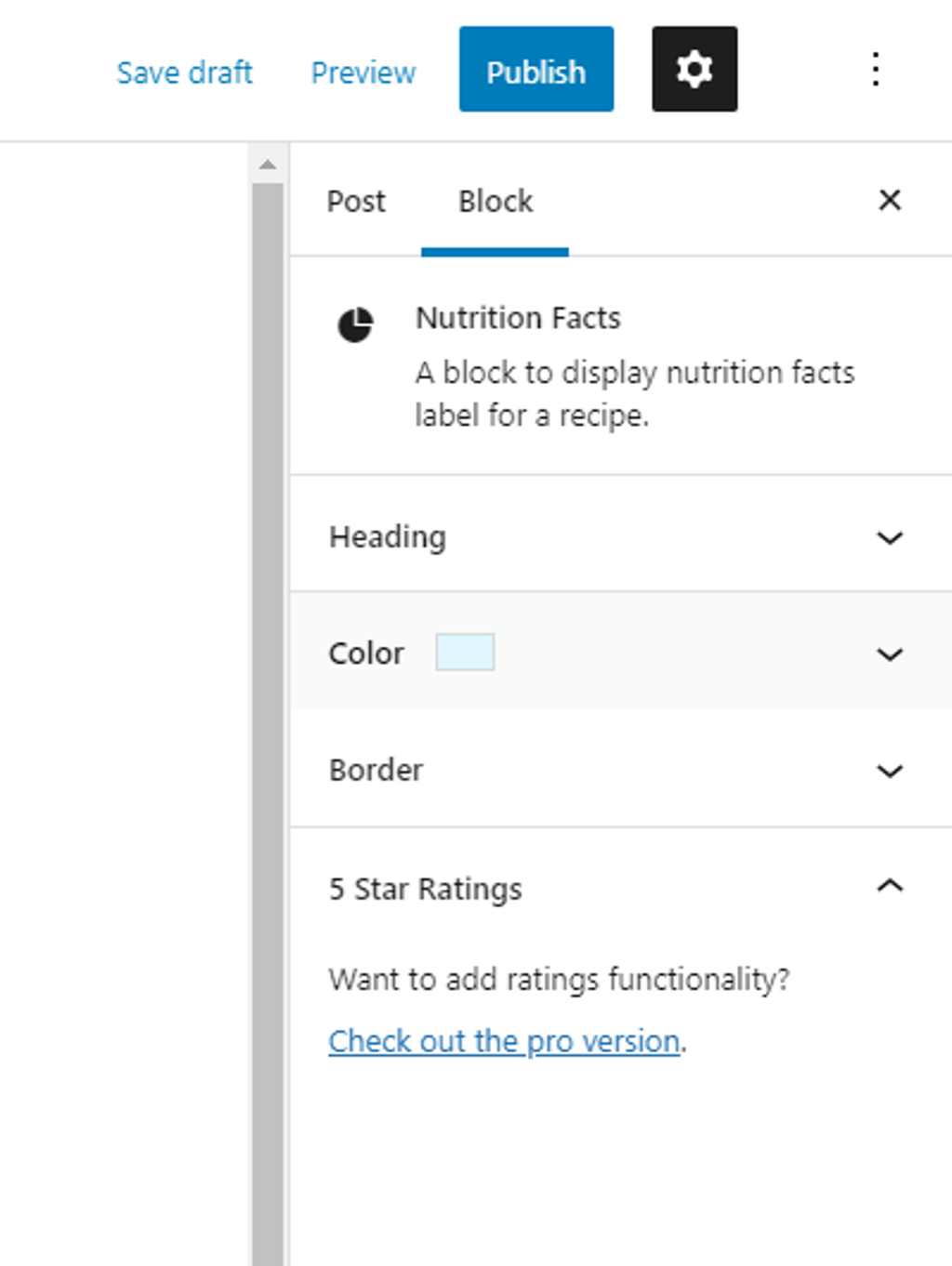
Offering a single paid block allows you to leverage the power of the Block search category, which we discussed earlier. And once the hook is there, it’s easier to get visitors to land on your pricing page (which should have a clear option to buy).
The downside of monetizing with a single paid block plugin is that you most likely won’t be able to charge more than $10 to $20 as a one-off payment. This is because buyers see static files as less of a software and based on extensions for existing third-party page builders. To get around this, another strategy would be to upsell a paid offering with multiple blocks, which has the perception of being higher in value and can be sold as a regular, fully-fledged blocks plugin.
Blocks Plugin
If you decide to build a plugin with multiple blocks, you need to comply with the General Plugin Guidelines. Though your blocks won’t show up in Gutenberg’s block search before the free version is installed, you get more flexibility for upselling the paid offering, such as with admin notices, upgrade links, and (if you’re extremely brave) you can even add a giant GIF banner to advertise it 😉
Single Block Plugin or Single Blocks Plugin?
To maximize the benefits of this new, underutilized distribution channel, I recommend that you:
- Create individual free block plugins
- Submit them to the WordPress.org Block category
- Then either upsell your free, fully-fledged WordPress.org blocks collection plugin or directly nudge users to a pricing page of your paid blocks plugin.
Whether you choose Easy Digital Downloads, WooCommerce, or Freemius to monetize your block(s) plugin, you can use the same coding and implementation practices listed below for Freemius to turn your block into a freemium one.
Integrating a Block with Freemius
For paid-only blocks, integration is pretty easy as there’s no free version, and paid features don’t need to be removed during deployment. This type of block can be structured pretty much as you want — as long as the code to load premium scripts is wrapped with the usual Freemius licensing logic.
For freemium blocks, integration is more complex because the paid features require separation from the free code. If you’ve chosen to render block content using PHP, then integration is also much easier as the paid features can be wrapped with the same logic you’re already familiar with. For example:
if( fs()->can_use_premium_code__premium_only() ) {
// paid logic here
}
Any paid block features written solely in JavaScript should be implemented via (JavaScript) hooks so that they can be removed from the free plugin during deployment to Freemius.
For the full list of steps to overcome any potential issues during integration for monetization, dive into the Gutenberg Block Integration guide.
Ready to Launch?
WordPress is an ever-evolving ecosystem, and with the introduction of the Gutenberg block editor, there is a whole new spectrum of possibilities for innovative and unique block-first plugins. As the market is still relatively untapped, proactive developers have a truly unique opportunity to make an early impact and establish themselves before saturation sets in.
This is an exciting time for the community and it holds the promise that we’ll see some ingenious products come to the fore in the near future. Personally, I can’t wait 😉
Do you think there is still time to become a block-based vertical leader, even for a mass-market block-first plugin? Sound off in the comments below!
Grab a free copy of our Cheat Sheet for
Selling Plugins and Themes
A growth roadmap with concise, actionable tips for every milestone of WordPress product development.