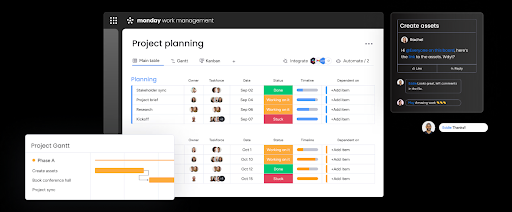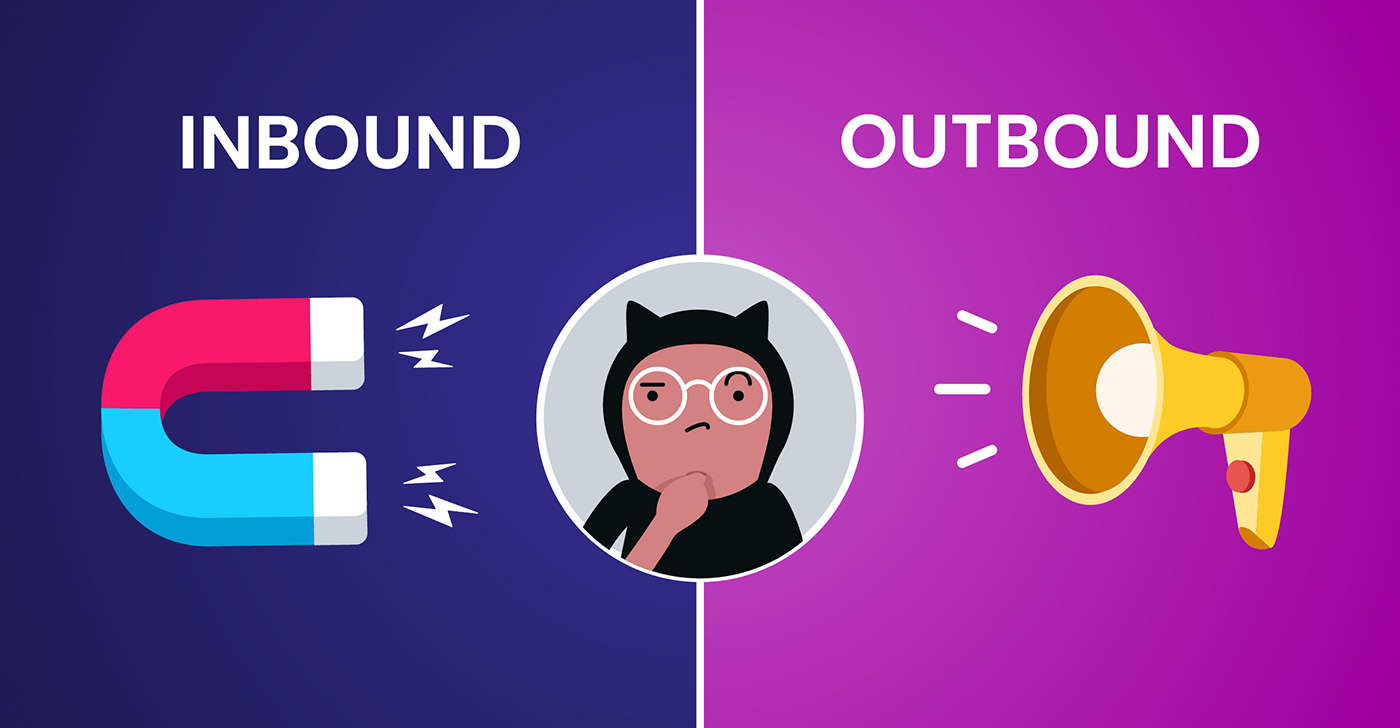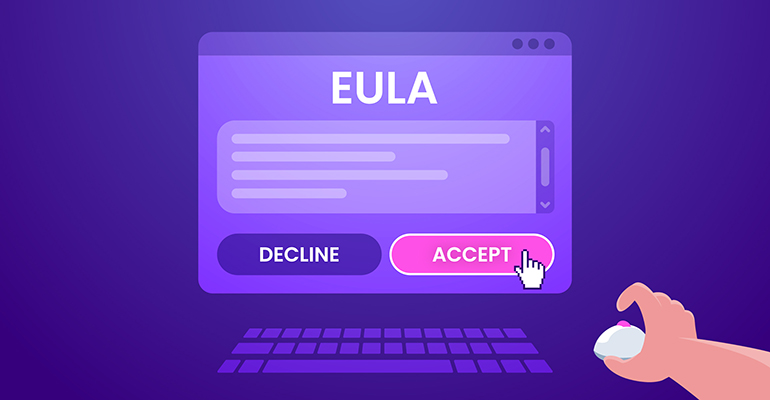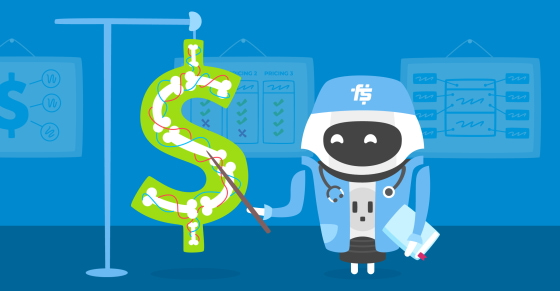|
|
Let’s not beat around the bush — many (if not most) software makers would rather focus on product development than sink their teeth into marketing and sales. But, ironically, you may already have tested the waters without knowing it.
Allow me to explain 😎
The concept of outbound sales — where one reaches out to prospects instead of waiting for them to come to you — is often misunderstood or ignored by makers. They may see this approach as a pushy way of selling or simply not have the time or know-how to execute.
But when you consider the early stages of market research and product development, reaching out directly to prospective users for feedback and beta testing mirrors outbound sales. While the main goal is to validate and optimize your product before taking it to market, there’s also the possibility that early-stage users will create traction for it via word of mouth… or even convert into paying customers.
Fair enough, but… why (and when) should you care about outbound sales?
Many solopreneurs may be content to stay at a certain level growth-wise and continue focusing on the technical aspects of product building. But should you reach a stage where there is potential for your company to scale considerably (or you have the ambition to do so), outbound sales efforts become extremely useful for growing your audience and accelerating business growth.
That said, putting outbound sales techniques into practice takes time and effort. This can be especially daunting for small product teams, where juggling responsibilities like development, support, and marketing makes it unfeasible to dedicate resources to sales.
Luckily, many fantastic outbound sales tools help streamline processes, improve efficiency, and enhance sales and marketing effectiveness. But the market is flooded with options, and finding a “best fit” solution for your unique needs can be difficult.
To avoid a scenario where you spend weeks trying to put together the perfect outbound sales tech stack, we did the legwork for you.
Grab a free copy of our Cheat Sheet for
Selling Plugins and Themes
A growth roadmap with concise, actionable tips for every milestone of WordPress product development.

What Are Outbound Sales?
First, let’s get the fundamentals right: outbound sales refer to directly reaching out to prospects to drive interactions and purchases. This involves tactics like cold emailing and targeted outreach to leads who have not yet expressed interest in your product or service.
On the other side of the coin are inbound sales: a different approach to selling that involves potential customers coming to you. We’ve written a separate piece about outbound sales vs inbound sales and the benefits of both approaches.
But back to the topic at hand 👇
What Are Outbound Sales Tools?
Outbound sales tools are software products designed to help with prospecting, lead generation, outreach, automation, and analytics.
They help software businesses identify and connect with potential customers, nurture relationships, and — ultimately — get more revenue. They also help improve productivity and effectiveness by taking care of repetitive tasks and tedious admin, such as reporting, data entry, and workflow management.
Let’s examine their main advantages.
Top Benefits of Using Outbound Sales Tools
Better Personalization
Personalization is one of the key factors of every successful outbound sales strategy.
Outbound sales tools leverage customer data and behavior to give you a better understanding of persona pain points, preferences, and buying journeys.
In turn, you’ll be better equipped to create personalized outreach that resonates with your audience, which can lead to a 64% higher conversion rate when coupled with inbound efforts.
Improved Segmentation That Aids Content Curation
Outbound sales tools help you segment your audience based on various criteria, such as demographics and firmographics.
Outbound sales tools also help content curation efforts because their data analytics capabilities offer insights into your prospects’ preferences and behaviors. This empowers you to create tailored content that is relevant and engaging to different audience segments.
Shorter Sales Cycles and Less Administrative Hassle
Automation features streamline repetitive tasks and workflows, which greatly accelerates the sales cycle.
In other words: By automating processes like follow-ups and appointment scheduling, software businesses can eliminate outbound sales admin 🥳 and focus on other relevant aspects instead.
Thanks to features like email templates, sequence automation, and performance analytics, outbound sales tools can help software businesses spend less time on administrative tasks and more time engaging with prospects, nurturing relationships, and closing deals.
This also allows businesses to handle larger numbers of leads and opportunities effectively, which makes it easier to keep up with growth (and embrace it sustainably).

Predictable Revenue
One of the most significant advantages of outbound sales tools is that they provide actionable insights and performance metrics.
By tracking key metrics such as conversion rates, pipeline velocity, and customer lifetime value, software businesses gain a comprehensive understanding of their sales performance and can predict future revenue with greater accuracy.
This data-driven approach helps you to optimize your sales processes and implement strategies for consistent (and sustainable) growth.
What to Look for When Choosing Tools for Your Outbound Sales Tech Stack
Easy Learning Curve
Ideally, you want to choose outbound sales tools that are user-friendly and require minimal training to keep operational disruptions as low as possible. Opting for tools with intuitive interfaces makes it easier to learn how to use and incorporate them into your business.

Speaking of which…
Integrations
Seamless integration with your existing tools and systems is essential for maintaining momentum and productivity.
Choose outbound sales tools that can easily sync with your CRM (if you have one), email platform, marketing automation software, and any other business applications.
Automation Features
We’ve mentioned automation at length in this article (and will continue doing so for good reason 😅).
Automating repetitive tasks is one of the biggest advantages of outbound sales tools as it streamlines sales processes to optimize overall efficiency. Examples of “automation in action” are email sequencing, task assignment, and workflow automation.
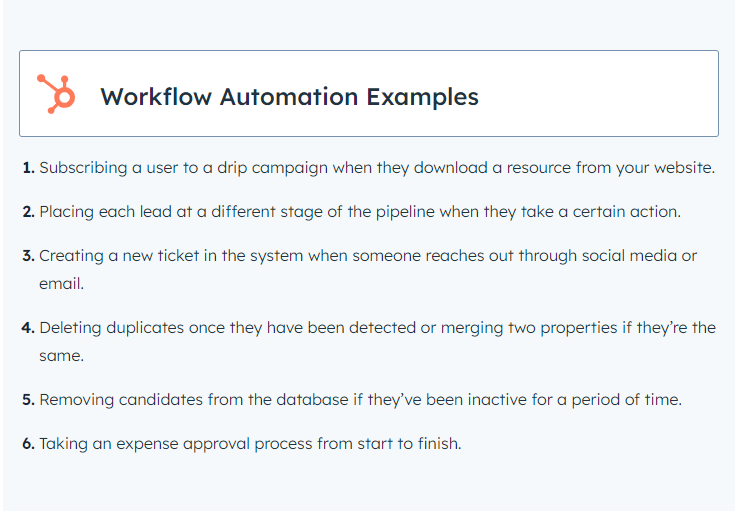
Analytics
Data-driven insights support strategic decision-making to optimize sales. Look for outbound sales tools that provide robust analytics features and reporting capabilities so you can track key metrics like:
- Lead engagement metrics: how efficient your sales efforts are at reaching leads.
- Conversion rates: the number of leads you convert to paying customers.
- Pipeline velocity: how quickly leads are moving through different stages of your pipeline.
Studying these analytics can unearth actionable insights to help you finetune your sales strategies.
How to Decide Which Outbound Sales Tools to Get for Your Business
Take a strategic approach that aligns with your business + product’s specific requirements and objectives by considering these factors:
- Determine your budget. Know how much you can afford to spend on outbound sales tools, but also understand what the potential ROI is. Conducting a cost-benefit analysis can help you choose tools that offer optimal value.
- Understand your needs and pain points to figure out how different features can solve bottlenecks and enhance productivity.
- Opt for outbound sales tools with intuitive interfaces to minimize training requirements. Prioritizing usability empowers you/your team members to leverage tools effectively, which ensures efficiency and promotes collaboration among colleagues. Team members will be empowered to pool their expertise, exchange valuable insights, and coordinate efficiently, which will make for more effective outreach, stronger relationships with prospects, and increased sales.
Now that we’ve covered the what, why, and how of outbound sales tools, let’s take a look at several market leaders to help you make the right decision for your software business.
1. Outbound Sales Tools for Prospecting
Prospecting tools help you identify promising leads, thereby maximizing sales opportunities and driving revenue growth.
HubSpot Marketing Hub
HubSpot Marketing Hub features a comprehensive suite of features tailored specifically for lead generation and nurturing. Its intuitive interface simplifies the process of managing contacts, creating targeted campaigns, and tracking performance metrics.
Additionally, it has robust analytics and reporting capabilities that enable software businesses to gain valuable insights into their outreach efforts, empowering them to refine strategies and drive better results.
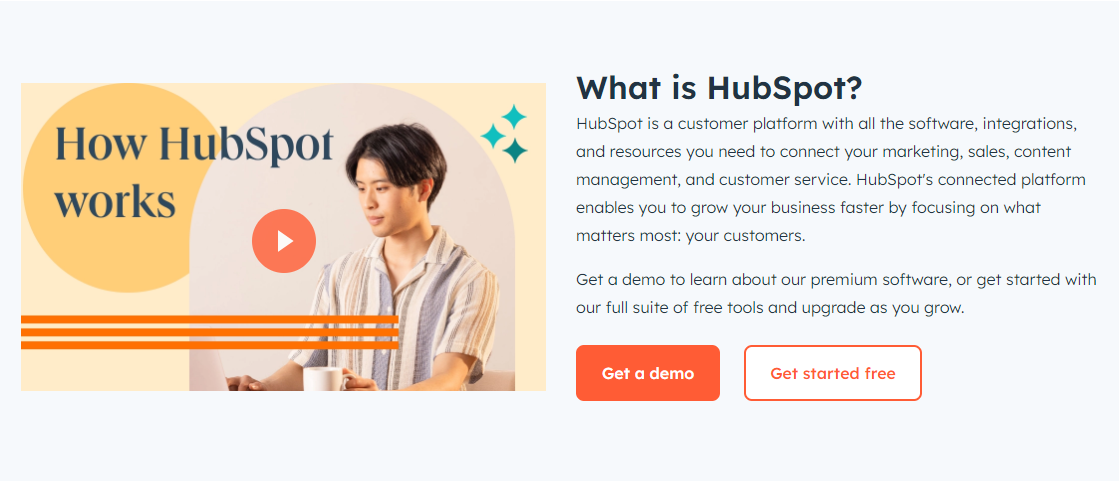
- Free tools: $0 per month
- Starter plan: Starting from $15 per user per month
- Professional plan: Starting from $800 per month
- Enterprise plan: Starting from $3,600 per month
Pros:
- Just like the Hubspot platform in general, their Marketing Hub has been praised for its all-purpose, all-in-one offering.
Cons:
- There is a learning curve for users unfamiliar with CRM systems.
- Affordable for small businesses and solo software creators, but the Professional and Enterprise plans are costly.
- Some complaints about support.
LinkedIn Sales Navigator
Sales Navigator is a powerful platform for prospecting and relationship-building as it allows you to leverage LinkedIn’s vast network of professionals.
It includes advanced search filters and lead recommendations to help you identify prospects in your target industry(s) and engage with them effectively. Sales Navigator also provides valuable insights into prospect behavior and engagement, which makes it easier to personalize outreach efforts and nurture relationships over time.
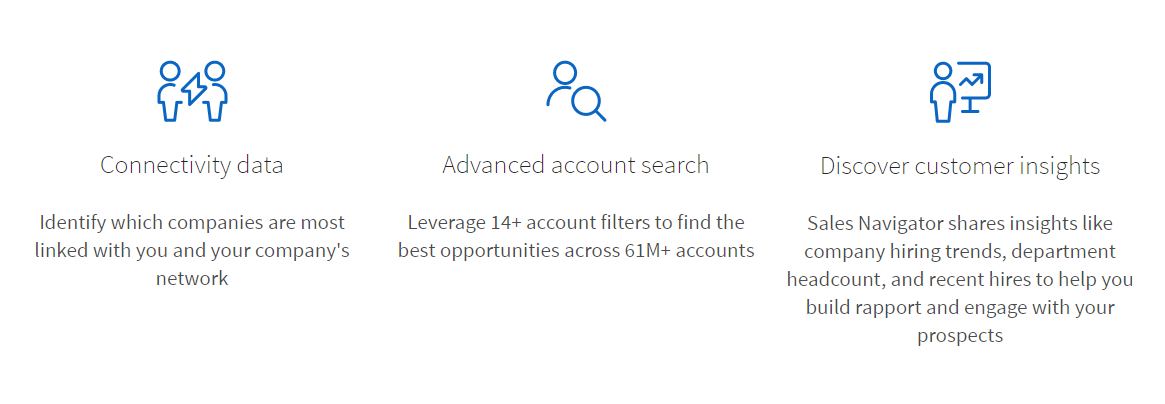
- Core: $99 per month
- Advanced: $149 per month
- Advanced Plus: Starts at $1600 per year
Pros:
- Access to LinkedIn’s extensive professional network.
- Advanced search capabilities and real-time insights make this a highly effective platform for identifying leads.
Cons:
- Requires a LinkedIn Premium subscription for full functionality.
- Limited to prospects with active LinkedIn profiles.
ZoomInfo
ZoomInfo gives you access to extensive B2B contact and company data, including firmographics and technographics. Thanks to its comprehensive database, you can identify prospects in their target market and focus on precise outreach efforts. ZoomInfo’s data enrichment capabilities also ensure up-to-date information.
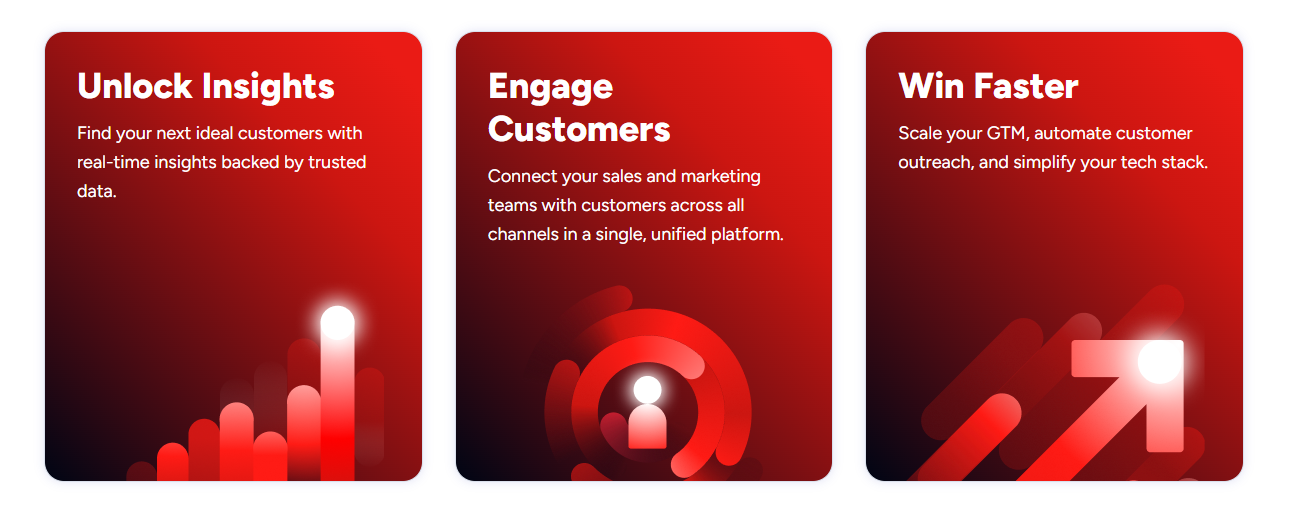
- Pricing is available upon request
Pros:
- It provides accurate contact information (including phone and email) and advanced data search capabilities.
Cons:
- Limited to B2B contacts and companies.
- This tool integrates with Zoom, which has seen a dramatic decline of 89% in downloads between 2020 and 2023.
2. Tools for Building Outreach Lists
These tools enable businesses to gather and organize relevant contact information, segment their audience based on various criteria, and create targeted lists for outreach campaigns.
Outreach tools are similar to prospecting tools, but the main difference is that they also provide insights about prospects to make outreach list segmentation easier.
Apollo.io
Apollo.io is an integrated platform for prospecting and outreach (two birds, one stone 😉) and comes equipped with built-in CRM functionality. It helps businesses build comprehensive lists of qualified leads and track interactions throughout the sales cycle thanks to its AI-powered functionalities.
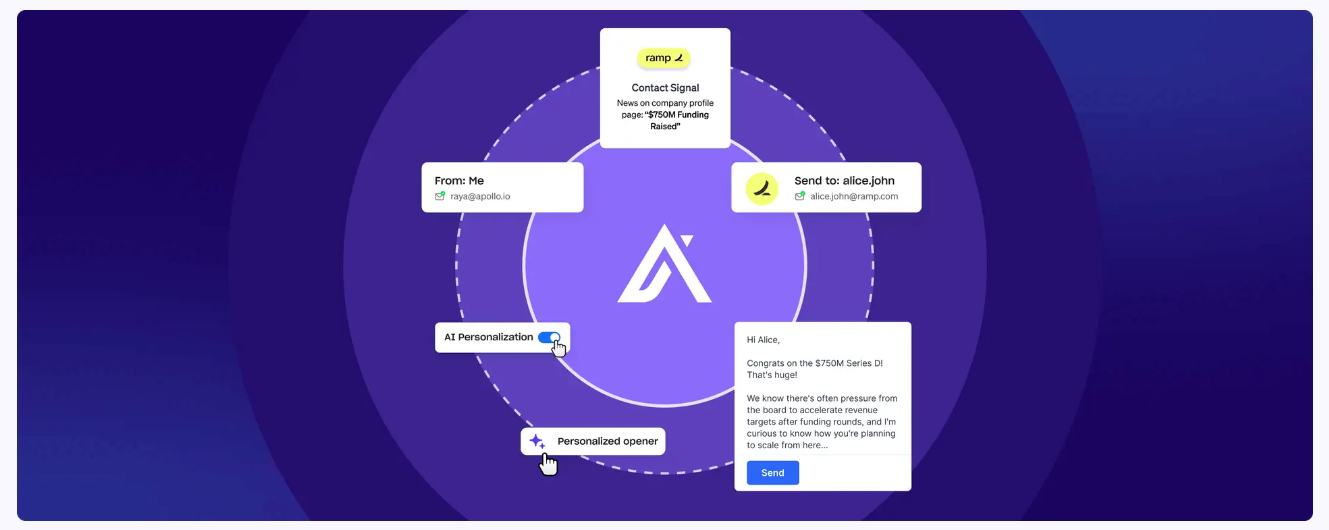
- Free: $0 per month
- Basic: $59 per month ($49 per month billed annually)
- Professional: $99 per month ($79 billed annually)
- Organization: $119 per month ($99 billed annually)
Pros:
- Excellent for building B2B outreach lists and includes 273+ million 🤯 data points.
Cons:
- Limited customization options for outreach campaigns.
- Inaccurate email tracking and poor customer support.
BuiltWith
BuiltWith helps software creators identify the technologies used by their target audience. By providing insights into these technology trends and usage patterns, BuiltWith helps to increase the relevance and impact of outreach.
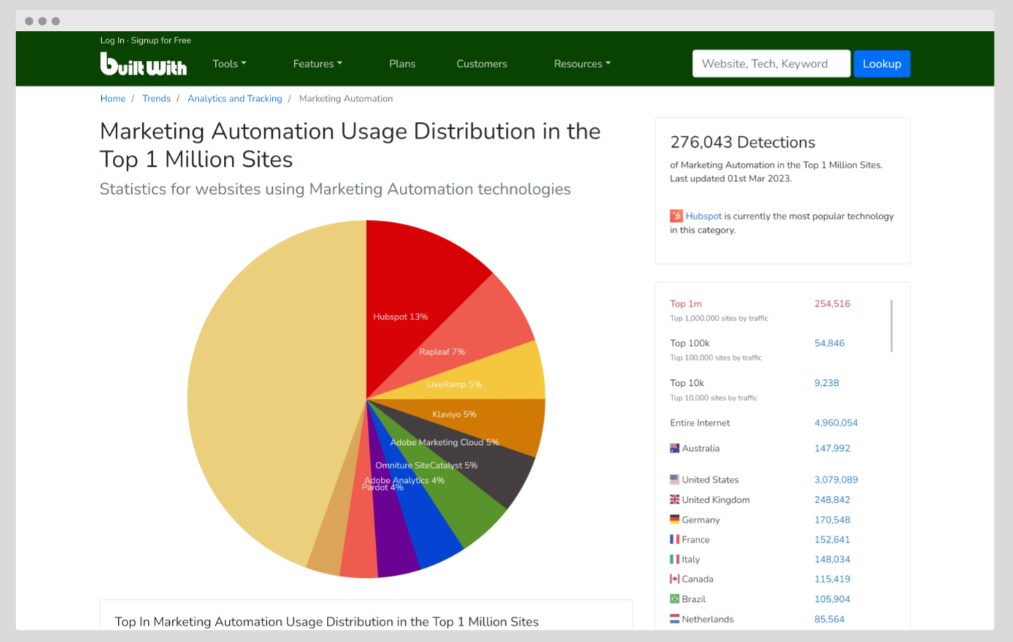
- Basic: $295 per month
- Pro: $495 per month
- Team: $995 per month
Pros:
- The platform makes it easy to browse your leads.
- There is an extension that connects to the new view of Gmail, which is helpful if you use G Suite.
Cons:
- Limited to technology-focused prospecting. This will either be a pro or con depending on the function or service your software product provides.
- On the pricey side.
Seamless.ai
Seamless.ai offers AI-powered prospecting tools for building comprehensive lists of leads. Seamless.ai’s intuitive interface and user-friendly design make it easy to navigate, which makes for faster adoption and minimal training requirements.
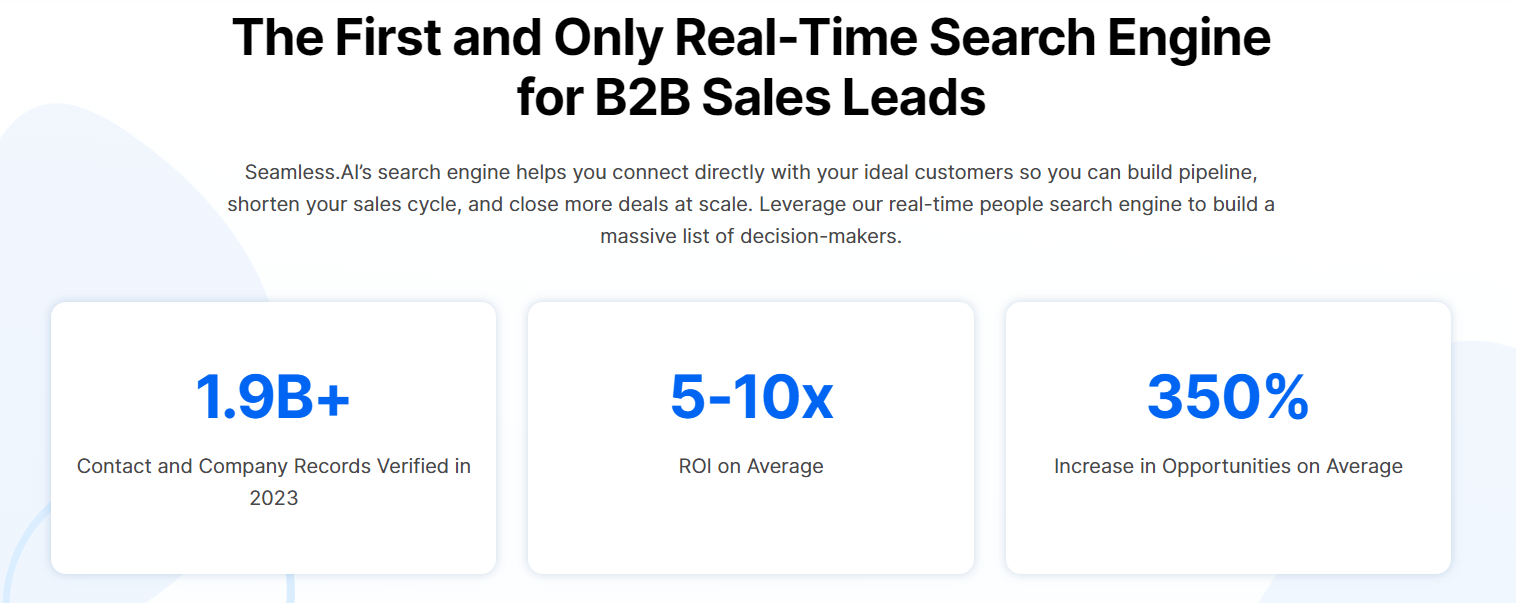
- Available upon request
Pros:
- Easily syncs with popular CRMs.
Cons:
- Limited customization options for outreach campaigns.
- Complaints about poor customer service.
3. Tools for Automating Sales Tasks and Outreach
Sales automation plays a critical role in optimizing/streamlining sales processes, such as outreach efforts, follow-up activities, and scheduling tasks.
Outreach
Outreach automates various aspects of the sales process, including (surprise!) outreach, follow-ups, and scheduling. It offers advanced features such as email sequencing, personalized messaging, and performance analytics.

- Available upon request
Pros:
Cons:
- It’s meant for enterprise-level teams, which means that you will be charged for onboarding and implementation.
SalesLoft
SalesLoft is a sales engagement platform that provides automation for email outreach, follow-ups, and analytics. It offers customizable email templates, cadence automation, and real-time analytics.
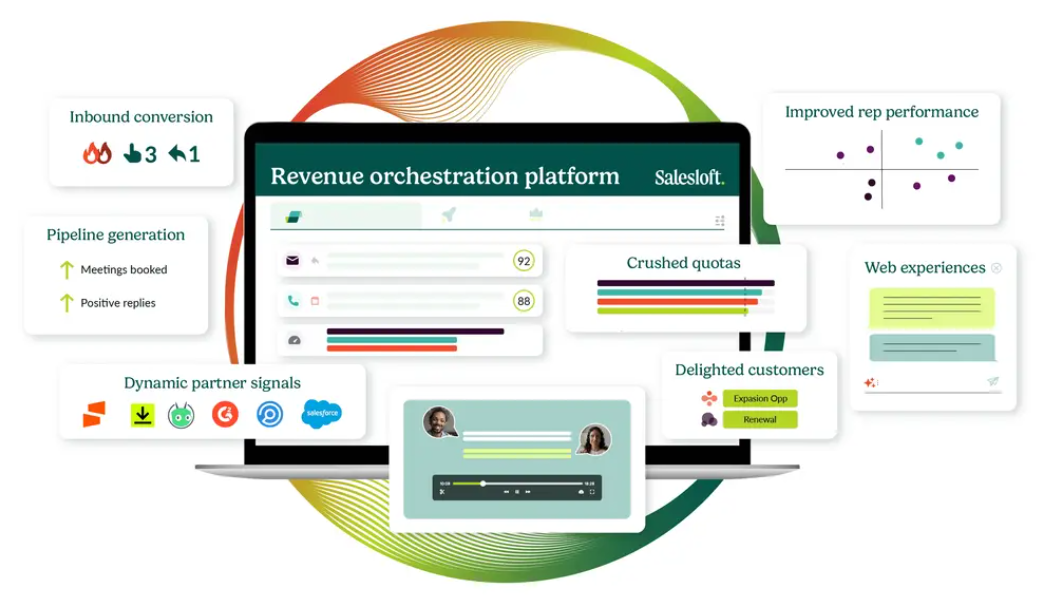
- Available upon request
Pros:
- All-in-one sales tool with excellent integrations, automation, and UX.
Cons:
- There may be a learning curve for users new to sales engagement platforms.
- There are very few recent reviews of SalesLoft, which leads one to wonder if (and why) its popularity has declined.
HubSpot Sales Hub
HubSpot Sales Hub offers a comprehensive suite of automation tools for sales tasks like email sequencing, task automation, and pipeline management. It also falls under Hubspot’s umbrella of outbound sales tools.
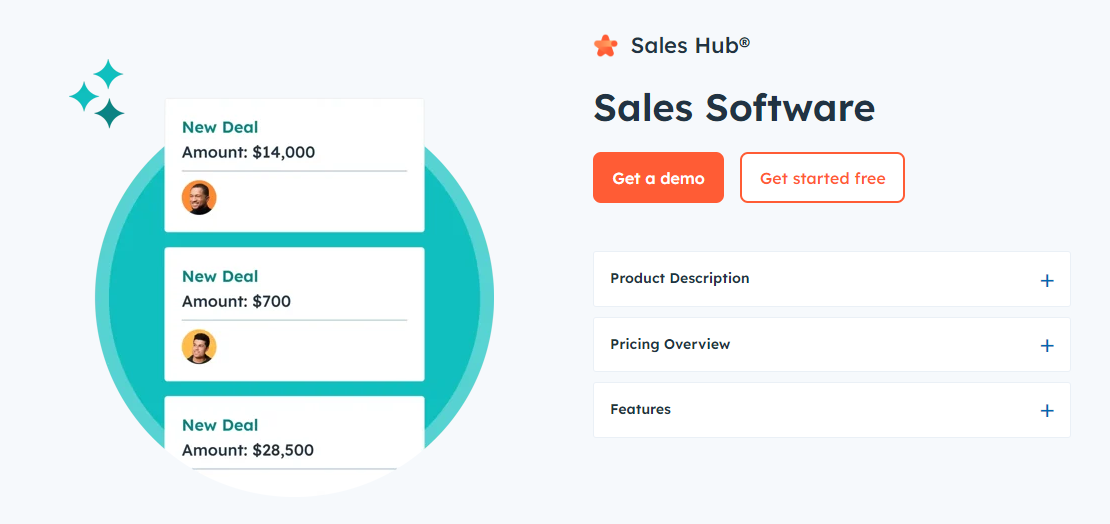
- Free: $0 per month
- Starter plan: Starting from $15 per user per month
- Professional plan: Starting from $90 per user per month
- Enterprise plan: Starting from $150 per user per month
Pros:
- As per this review, the pros are straightforward: It’s an easy-to-use, all-in-one platform with fantastic educational resources to help users master it.
Cons:
- All of Hubspot’s tools are individually priced, meaning you don’t get to save money if you choose to use both Hubspot Sales Hub and Marketing Hub.
4. Outbound Tools to Help You Book Meetings
These tools will help you streamline the scheduling process and avoid back-and-forth communication to move prospects through the sales funnel faster (just remember to bring your A-Game 😉).
Calendly
Calendly allows prospects to book meetings based on your availability. It integrates with other calendar apps and sends automated reminders.
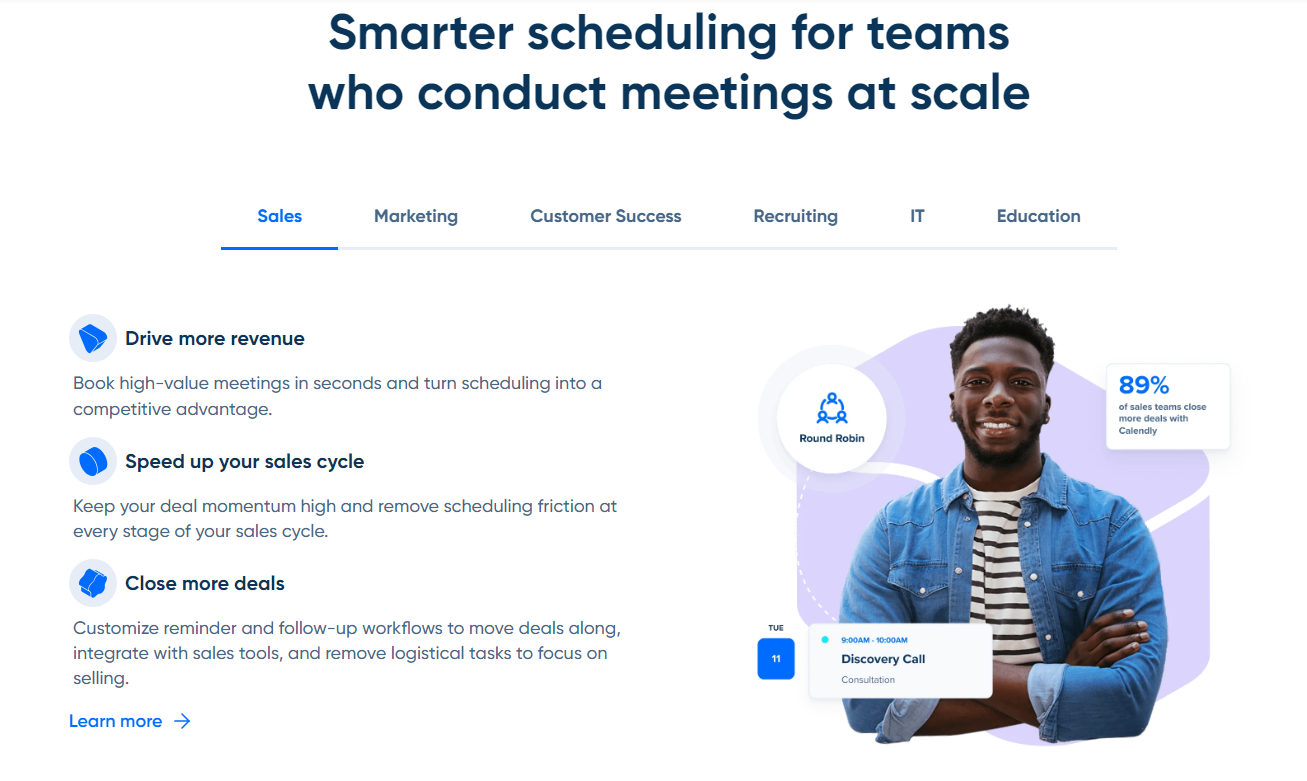
- Free plan
- Standard: Starting from $10 per member per month
- Teams: Starting from $16 per member per month
- Enterprise: Starting from $15,000 per year
Pros:
- Customizable meeting templates and scheduling preferences.
- Easy to set up and schedule calls.
Cons:
- It’s difficult for prospects to cancel meetings and schedule new ones.
Zoom Scheduler
Zoom Scheduler integrates with Zoom’s video conferencing platform. It also syncs with calendar applications and sends automated meeting invitations.
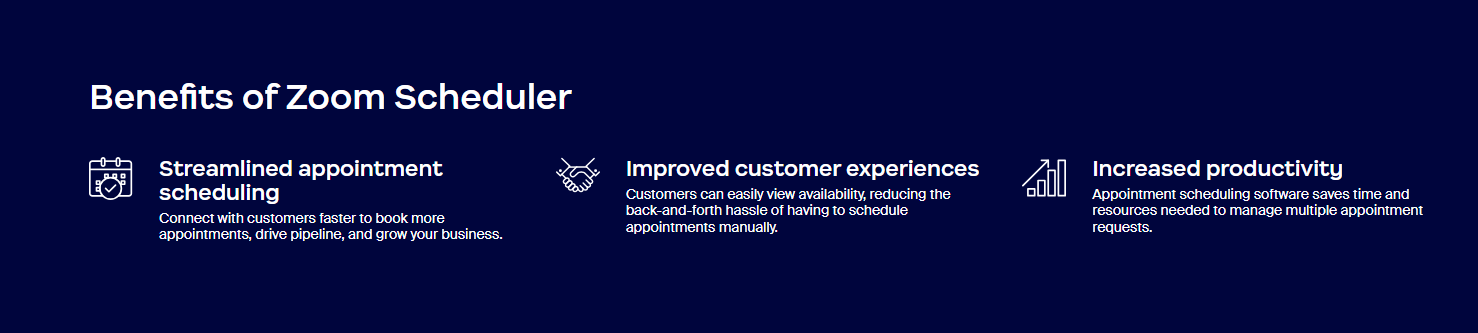
- Included with Zoom subscription plans
- Basic: Free
- Pro: Starting from $159,90 per user per year
- Business: Starting from $219,90 per user per year
- Business Plus: Available upon request
- Enterprise: Available upon request
Pros:
- Integration with Zoom for seamless video conferencing.
Cons:
- Requires a Zoom subscription for full functionality.
- As per our previous con under ZoomInfo: Zoom’s user base is in serious decline.
Doodle
Doodle helps prospects indicate their availability and preferences and also includes polling features, calendar integration, and automated reminders.
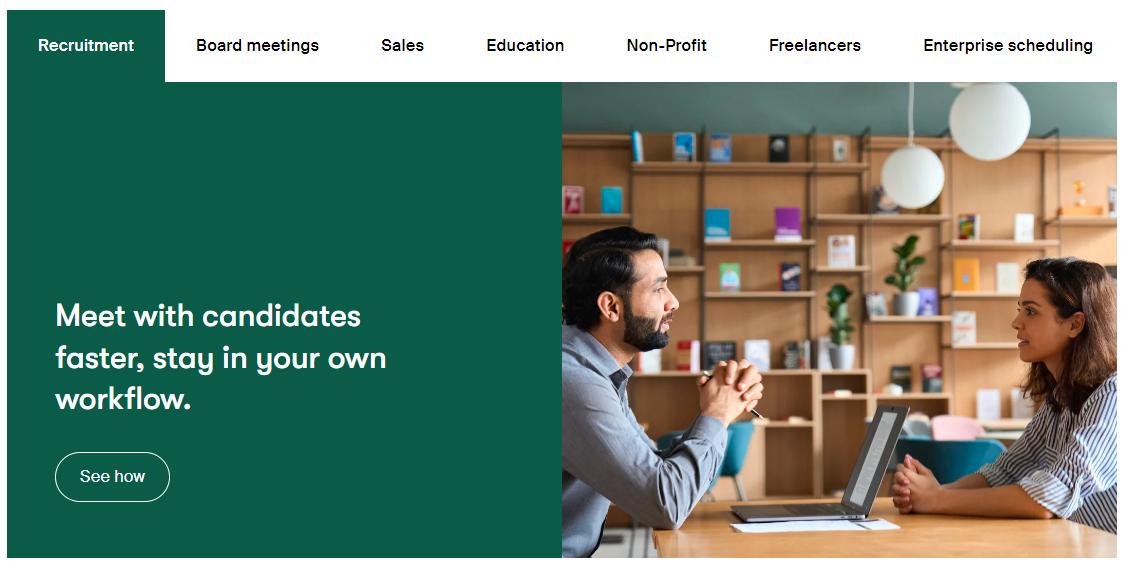
- Free
- Pro plan: Starting from $14,95 per user per month ($6,95 per month billed annually)
- Team plan: Starting from $19,95 per user per month ($8,95 per month billed annually)
- Enterprise: Pricing available upon request
Pros:
- A major selling point for Doodle is the polling features for gathering availability and preferences from participants, which is very popular with users.
Cons:
- Doodle received flack for relaunching with a whole new format in 2022 that was hard for longtime users to adopt. Ergo, the platform’s popularity and user base may have declined.
5. Tools for Managing Remote Teams
Effective collaboration and project management are essential for remote teams to stay organized, productive, and aligned with business goals. These tools provide the necessary infrastructure for communication, task management, and progress tracking to promote productivity and collaboration.
The Freemius team uses two of these tools: Slack for team comms and Asana for managing work tasks.
Slack
Slack offers #channels for organizing discussions, direct messaging for one-on-one communication, and integrations with various tools and applications for seamless workflows.
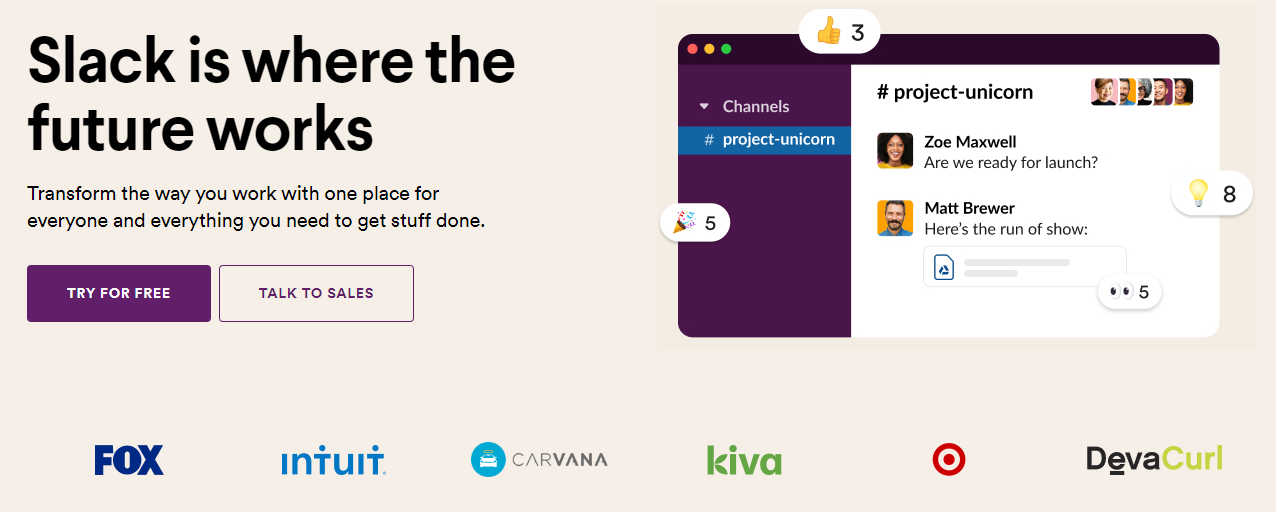
- Pro: $8,75 per user per month ($7,25 per month billed annually)
- Business+: S15 per user per month ($12,50 per month billed annually)
- Enterprise grid: Pricing available upon request
Pros:
- The platform’s popularity speaks for itself: Slack is an excellent business communication tool.
Cons:
- Over-reliance on messaging may lead to information overload.
- Search functionality is less effective for retrieving past conversations if you’re on the lower plans.
Asana
Asana helps remote sales teams effectively organize and manage tasks, projects, and deadlines. It offers features such as task assignment, project timelines, and progress tracking, which can help to avoid — you guessed it — information overload due to over-reliance on real-time communication tools like Slack.
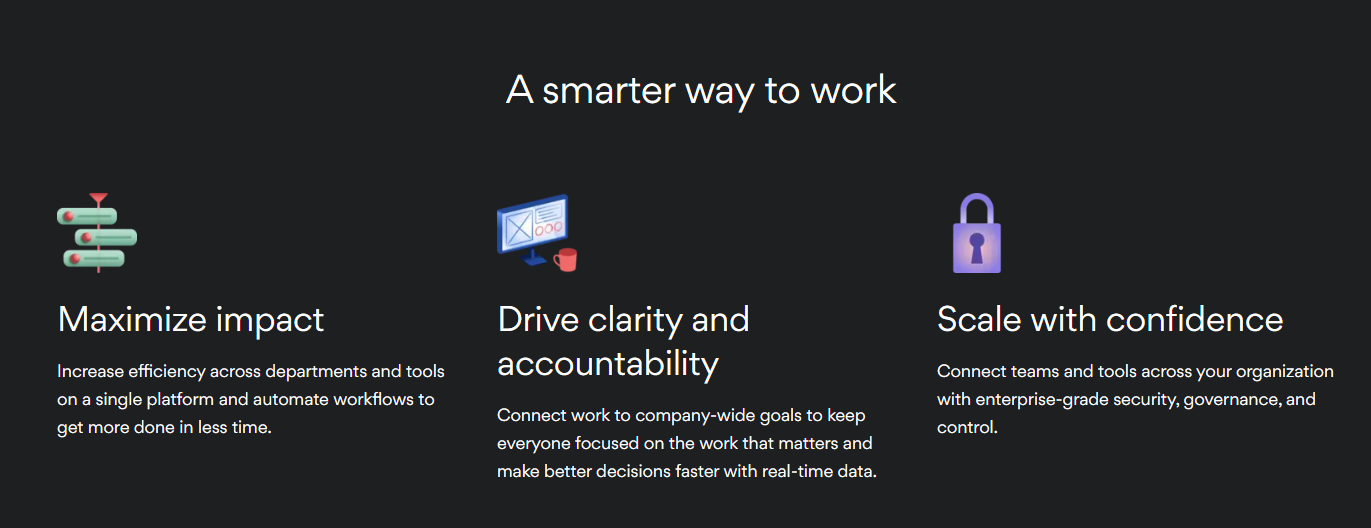
- Starter: $10,99 per user per month billed annually
- Advanced: $24,99 per user per month billed annually
- Enterprise plan: Pricing available upon request
Pros
- Timeline view and progress tracking for monitoring project milestones.
- Integration with communication tools and file storage platforms for seamless collaboration.
Cons:
- Learning curve for users new to project management software.
Monday.com
Monday.com provides visual project management tools for remote sales teams to track progress. It offers customizable workflows, task boards, and reporting features, enabling teams to visualize work processes, identify bottlenecks, and ensure accountability.
- Free: Available for a maximum of two users
- Basic: $9 per user per month ($27 per month billed annually for three seats)
- Standard: $12 per user per month ($36 per month billed annually for three seats)
- Pro: $19 per user per month ($57 per month billed annually for three seats)
- Enterprise: Pricing available upon request
Pros:
- It’s a simple yet effective project management tool with more than 200 project templates, modern UX, and rule-based automation.
Cons:
- Some UX-related complaints (mostly around personal preferences) but nothing that stands out.
Outbound Sales Tools Amplify Your Efforts and Magnetize Your Prospects
Whether you reach a level where you want to scale or prefer to stick with a lifestyle business focusing on the tech side of things, we hope we’ve illustrated how outbound tools can help grow operations and manage sales efforts without neglecting other critical areas of business.
As the software landscape evolves, there’s a good chance that these tools will become invaluable for enlarging your footprint, staying ahead of the curve, and maximizing business success. To keep up with these changes, we’ll update this list every year by adding new, quality solutions that can help increase sales efficiency and streamline processes.
If you’d like to learn about how Freemius can enhance your marketing automation efforts through features like automated emails and ratings and reviews, get in touch here or drop us a DM on X.