|
|
Today, we’re officially announcing the release of our insights and analytics solution for WordPress theme authors: Freemius Insights for themes – yeah baby!
In case you have never heard of the Freemius Insights solution before – it’s an easy-to-use BI tool that provides comprehensive details and metrics about your WordPress product users & usage. Once you integrate it into your product, your users are prompted by an opt-in screen that asks approval to capture their user-data. Then, that data is automatically saved and filtered for you to make use of.
What’s all the excitement about?
Well, up until now, Freemius Insights was only available for WordPress plugin authors, but…
Insert drum roll, please…
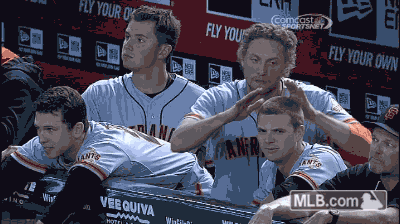
Freemius Insights is now officially available for WordPress THEMES, too!
The Freemius team has been hard at work on being able to provide complete analytics and user data for theme authors in the past few months. We have been discussing it with many WordPress theme authors who have expressed an urgent need to use it with their WordPress themes.
Everybody knows that data about WordPress theme users is not something that is easy to come by when you’re pushing your themes to the official WordPress.org repository or selling them via different marketplaces, such as ThemeForest, CreativeMarket or others. No one will provide you with the relevant data for you to be able to improve and optimize your themes, based on usage tracking and user data. And so you, the theme author, are left to wander in the dark, making wild guesses about what your users may want/need, usually basing your development & design decisions on trends and/or speculations.
See The Data – Make A Change!
The WordPress.org repository lets you know how many times your theme has been downloaded per day, and you also get an estimated count of Active Installs. Yay!
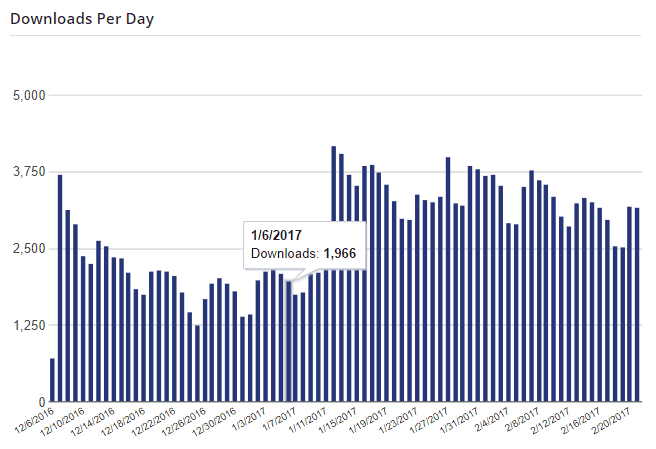
But what are you going to do with this data? WHAT CAN YOU DO WITH IT?
Not much.
That’s why we’re so excited about the big change that this is going to help theme authors make, once they have the ability to be data-driven when making development decisions about their WordPress themes. When integrating Freemius Insights into your WordPress theme (it takes 2 minutes to do), you’ll immediately start to see your user-data starting to flow in, live, into your dashboard!
What are you going to see there?
Let’s just say that this is going to level you up with any commercial product in the world, in terms of the data you have on your users, and how they use your product. It’s probably worth mentioning that the Freemius team has been working closely with the WordPress.org Themes Review Team to make sure Freemius Insights complies with the guidelines and the User-Experience requirements.
Freemius Insights levels WordPress theme devs up with any commercial product, in terms of the data & usage tracking.
I know, I know, you want to know exactly 🙂
Whet Your Appetite
Here’s a quick screencast we’ve prepared so you can see Freemius Insights for themes in action, and understand the powers it gives you, as a product owner:
Here’s what the opt-in prompt looks like for users who install and activate your Freemius Insights powered WordPress theme:
The user can choose to ‘Skip’, and your theme will work just fine!
They can also click to see what permissions are being granted when opting-in:
- Profile Overview
- Site Overview
- Theme events
Most distributed software ecosystems & markets, as well as most product sellers, have realized the importance of having data and some way of communicating with users/clients in a direct manner, and that’s why people are used to opting-in and providing permissions before starting to use a product. Most new users do opt-in and provide the data.
Here’s an example of what a WordPress theme’s dashboard on Freemius Insights looks like after quite a few users have opted-in:
No, your eyes are not misleading you! This is the kind of analytics and metrics you can get from now on about your WordPress theme’s usage.
But, that’s not all.
You also get a list of the websites using your WordPress theme:
With an option to drill-down into every website, to see more details and statistics:
As well as a way to communicate with those site admins:
The Bottom Line
We can’t wait to get feedback about this from WordPress theme authors, who suddenly get all of THEIR data into their hands, and can start making use of it.
We firmly believe that the bottom line here is that this is going to increase your bottom line, as a WordPress theme author. When you get to know your users, their habits, their desires, and needs – you can optimize your products for them, and in return see improved conversion rates ($$$).
We would love to get your take on our latest release from Freemius – so please don’t be shy and let us know in the comments, below.

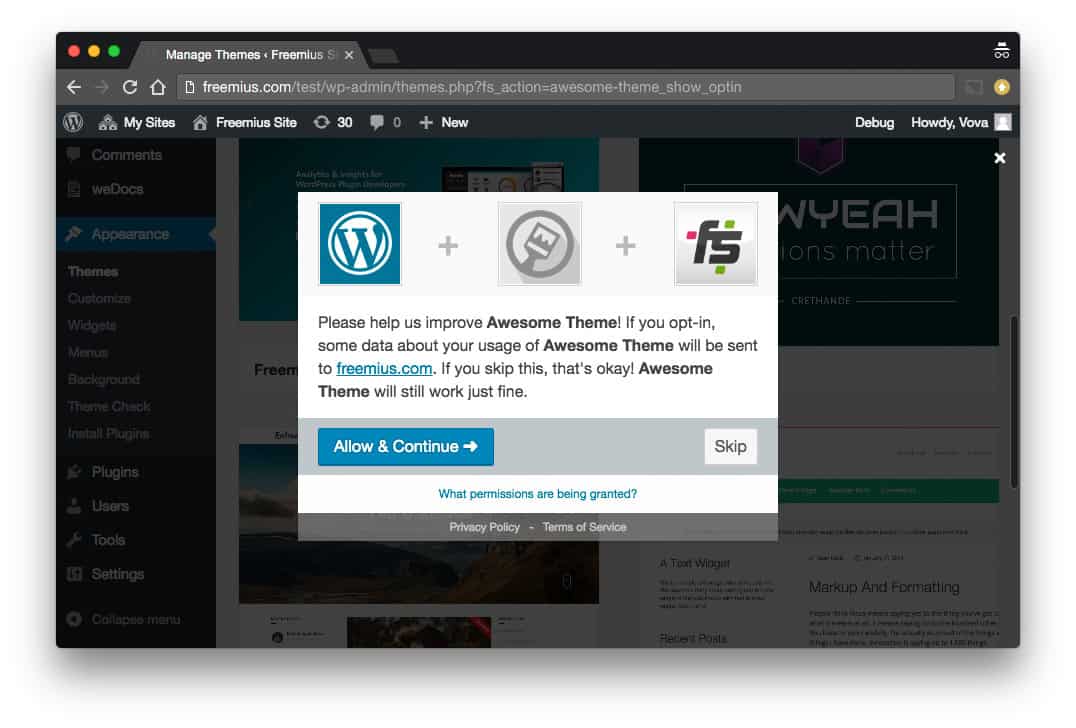

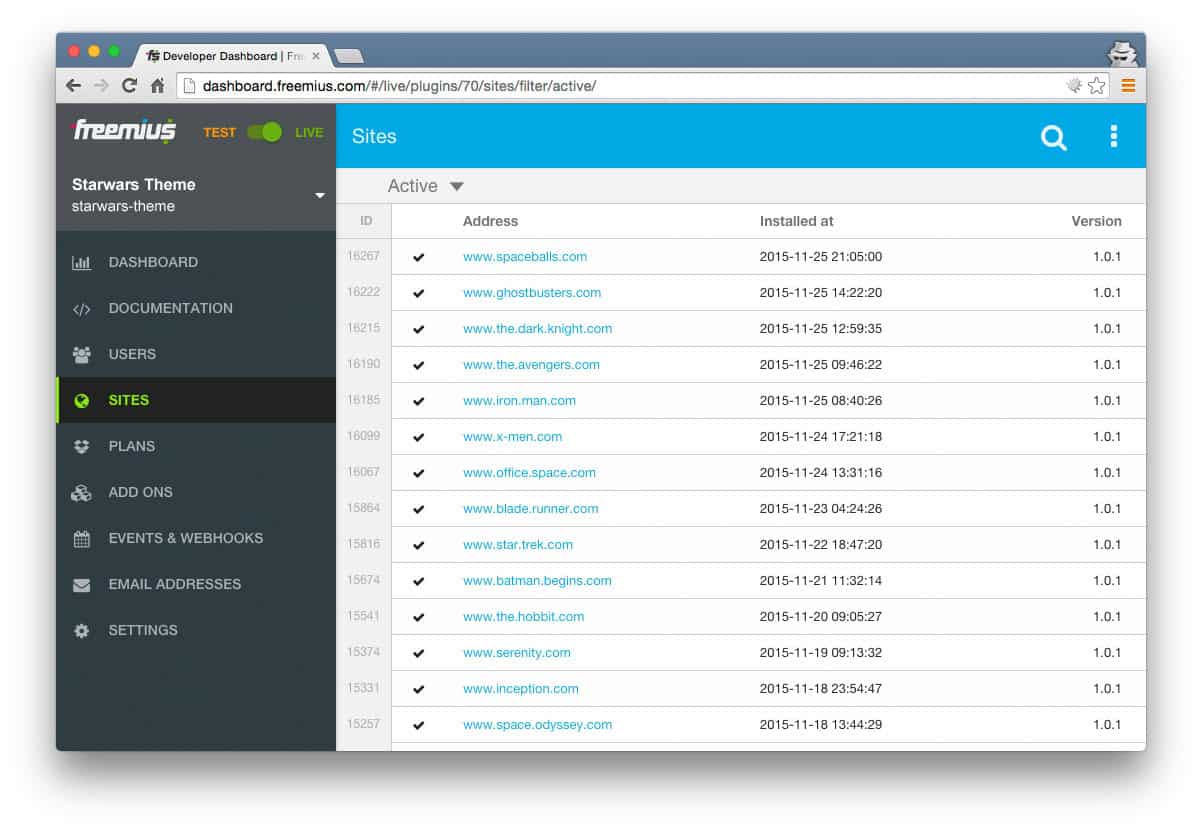
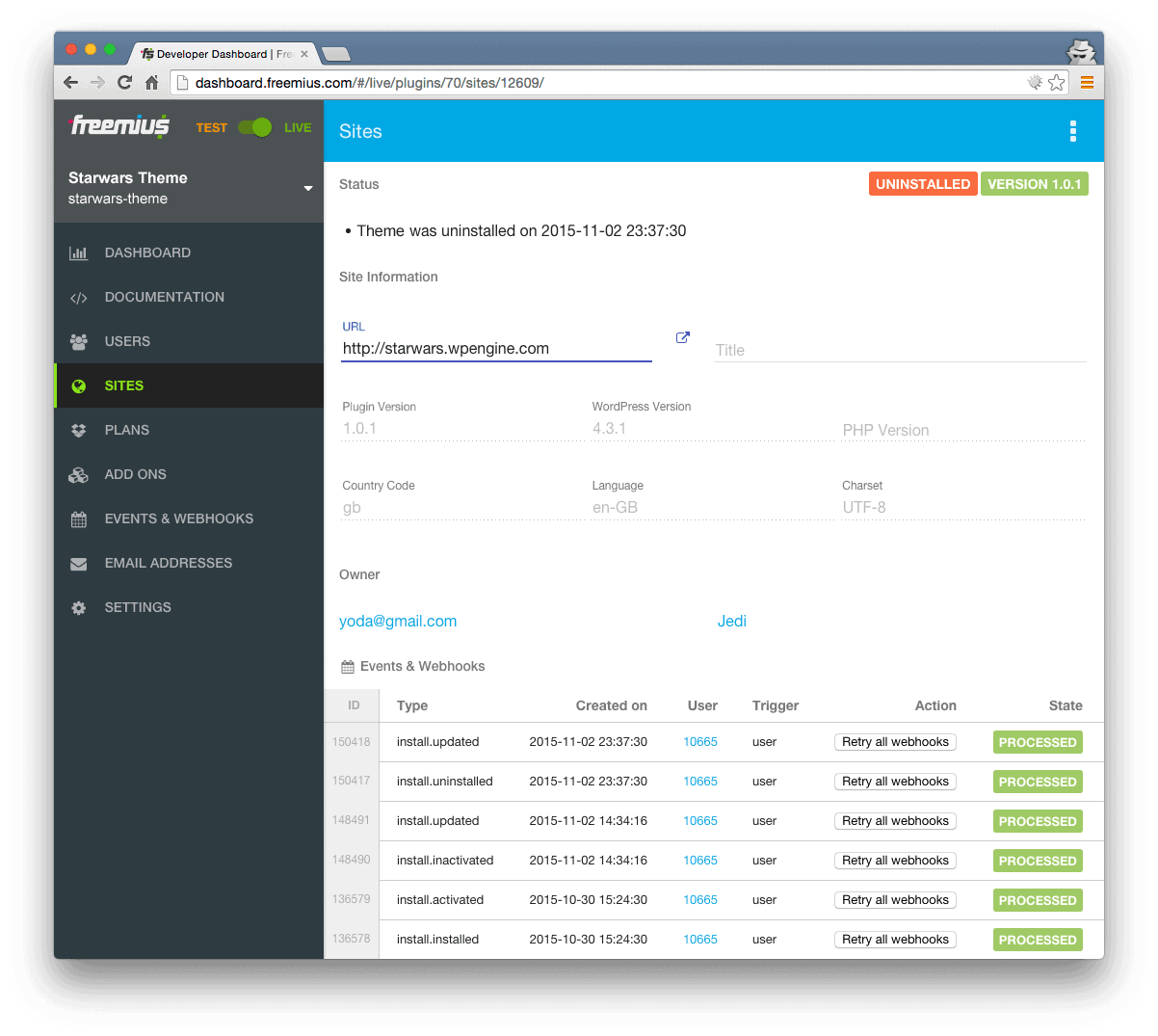
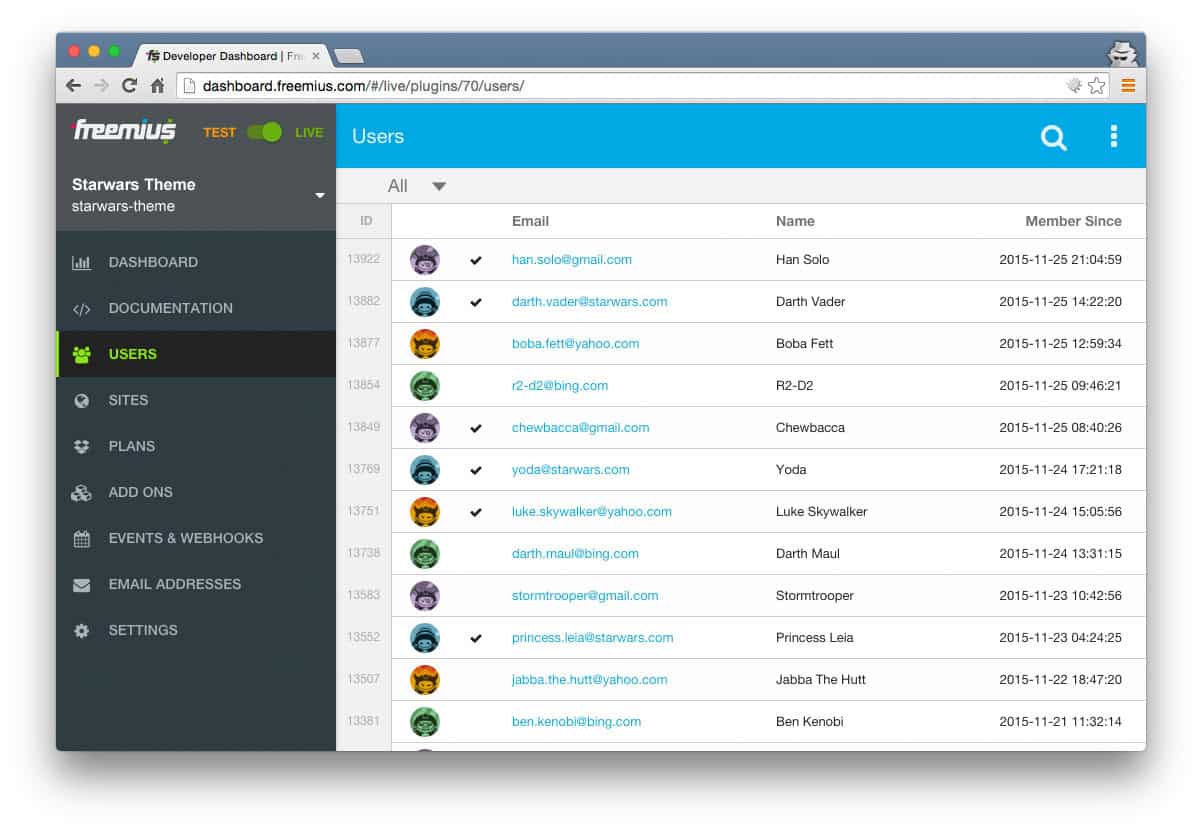

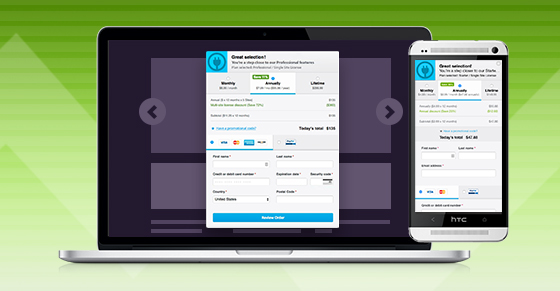

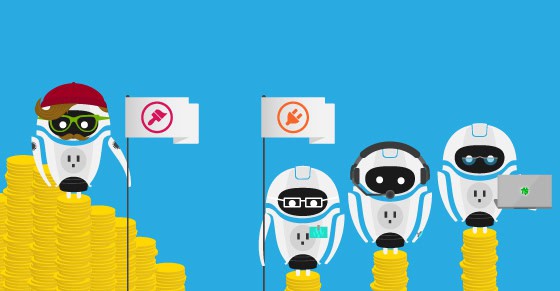
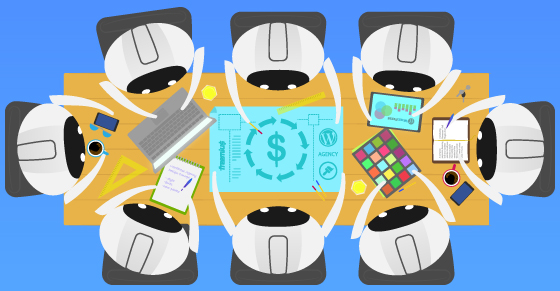

Excellent.
Thanks for sharing great knowledge.