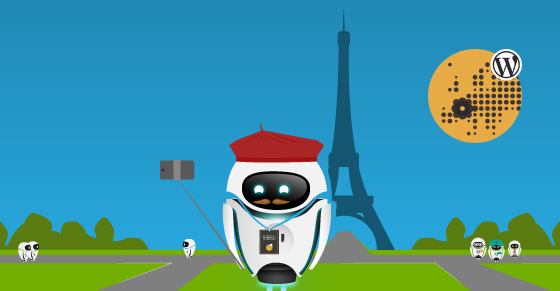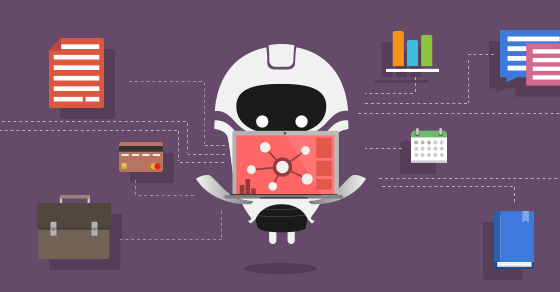|
|
There are a wide range of marketing opportunities that open up when plugin and theme developers ensure compatibility or integrate with 3rd party products. When new functionality becomes available to your users from compatibility or integrations, it might be worth “recommending” the other product or even “bundling” your product and selling them together. But how can you maximize your Return on Investment (ROI) when recommending or bundling 3rd party products?
No matter the stage of your WordPress plugin or theme business – whether you’re making $1k, $50k, or $250k per month – you can spend all day building compatibility and new integrations with 3rd party products. While the possibilities are endless, it’s important to start by focusing on just a few options and analyze how the other product supplements your business goals and the existing functionality of your plugin or theme.
You might have asked yourself some of these questions at one point or another:
- What compatibility or integrations should my product offer for 3rd party products?
- Should I recommend 3rd party products to be used with my product?
- Should I allow 3rd party products to bundle my plugin as part of their offering and how much should I charge for such a license?
- How can I find cross-promoting or co-marketing opportunities?
Given these big questions and the complexities behind them, you may altogether have shied away from recommending and bundling, but that means you might be missing out on what can be one of your best distribution channels.
Why build compatibility or integrations with other plugins and themes?
Recommending or bundling 3rd party products are two approaches that greatly improve the features and benefits you can offer to users and can have a big impact on your exposure to new users and ability to generate sales.
There are many reasons why a developer would want to recommend another product or even bundle 3rd party products together with their product, but the main reason is that the two products work together in some unique way and offer appealing features or benefits to users.
In most cases, it’s far easier to integrate with another product and recommend the use of the 3rd party product or sell it as part of a bundle rather than recreating the wheel and going through all the legwork of having to build all that functionality.
To help clarify how you can start recommending other products or bundling with them and get the greatest ROI out of your time building compatibility or integrations, I’ll share some background on best practices commonly found in the WordPress ecosystem.
Recommending 3rd Party WordPress Plugins and Themes
One of the best ways to make sure your users take advantage of the functionality offered by new compatibility or integrations is by recommending the relevant 3rd party plugin/theme to be installed with yours. An important distinction to make here is whether the recommended products are free or paid.
Recommending Free 3rd Party Plugins and Themes
The common practice for recommending free products is including an admin notice with a friendly message suggesting the admin to install the other product. Clicking the notice would typically either install the product immediately or navigate to a special page with all the recommendations.
Often, there are no menu items in the WP Admin for recommended products as they are an “extra” and not part of the product itself, but many products break that mold and do include a whole page in their settings dedicated to recommended products.
Here is an example of what Hello Theme shows when recommending the free version of Elementor:
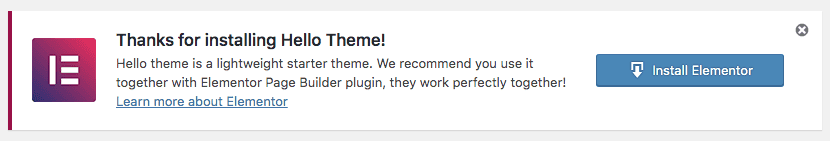
Here’s how OceanWP makes recommendations for free products after installation:
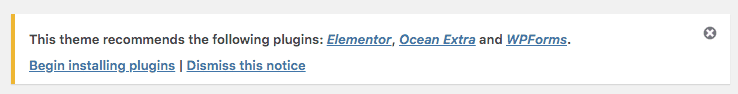
This is OceanWP’s “Install Plugins” page (after clicking “Begin installing plugins” in the screenshot above):
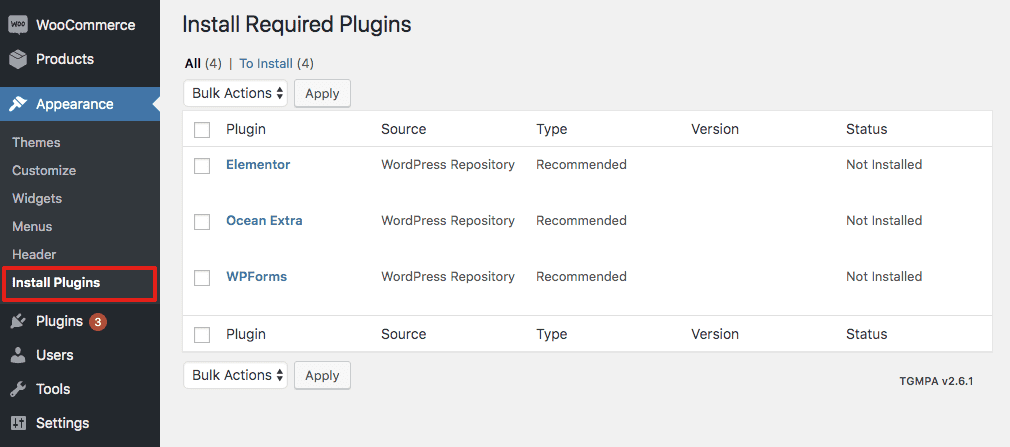
Recommending Paid 3rd Party Plugins and Themes
If you’ll be recommending a paid product, there are two options:
- Recommend your users to go to the paid product’s marketing or pricing page so they can make the decision about whether or not to purchase the other product themselves.
- Sell the recommended paid product along with your product as part of a single bundled package.
Bundling 3rd Party WordPress Plugins and Themes
There are many different approaches to bundling products, and it’s important to define upfront what I mean by bundling. I’m not talking about selling bundles of your own products. While that’s one useful strategy for a plugin or theme store to sell their products together as a package, it’s not the focus of this article.
The difference here is about building integrations or compatibility with 3rd party products, so let’s take a look at some of the most common approaches for bundling 3rd party products.
Bundling Free 3rd Party Plugins and Themes
Bundling free products isn’t too common in the WordPress ecosystem because most free plugins and themes have a home on WordPress.org. However, it doesn’t mean you can’t bundle them into your product, it’s just a lot easier to recommend users to install a free product instead of handling the bundling of the free product and distributing it with your code.
Bundling Paid 3rd Party Plugins and Themes
When it comes to bundling paid products, it requires a deeper approach because you need to provide licenses to receive paid updates.
This is also where bundling required 3rd party products becomes relevant, as opposed to just recommending products. Unlike bundling, if you just require a paid 3rd party paid product to be installed along with your product, you should be selling licenses for each paid product together in a bundle because your users will be forced to purchase separate licenses for each product. If you don’t provide licenses for each paid product, it will surely lead to some unhappy users.
One example of this is Visual Composer. They have a unique approach with developers who actually bundle a paid version of VC in their themes as opposed to recommending it. When they get their product bundled, a notice automatically advises the website admin that they are running an unlicensed version of VC, and if they want to get premium support and updates, they will need to purchase it separately.
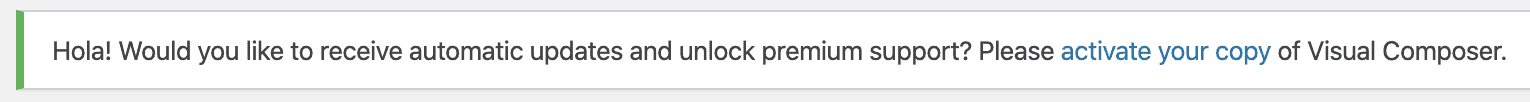
Another useful example of a successful bundling strategy is Theme Fusion, which started bundling Slider Revolution with their Avada theme around 7 years ago, just a few months after both products were released on ThemeForest and CodeCanyon.
Not only has bundling Slider Revolution together with Avada offered Theme Fusion’s users a big boost in the functionality they can take advantage of, but Theme Fusion went the extra mile and built a co-marketing relationship with the developers of Slider Revolution, which helped increase their exposure to new users.
I got a chance to ask Haris Zulfiqar, Founder and Former CTO of Theme Fusion, a few questions about their bundling strategy, which includes requiring their Fusion Core + Builder plugins, bundling a variety of paid products, and recommending free products – all from their “Plugins” page in the WP Admin.
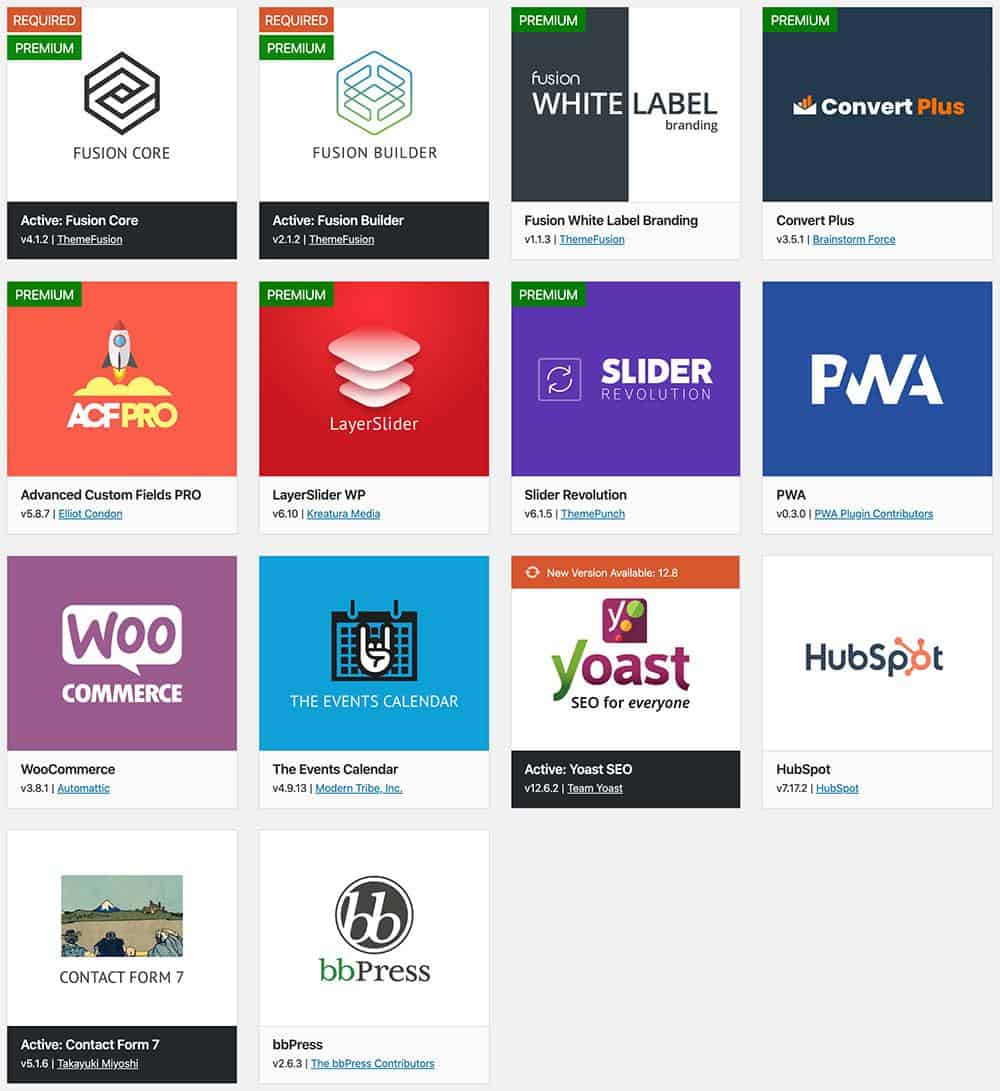
Haris shared useful insight about how he and his team chose what plugins to bundle with Avada early on:
“While we had a basic slider solution built-in, the power that Revolution Slider and LayerSlider provided to our customers was something that our small team at that time would struggle to build and maintain. Our customers demanded features that matched with RevSlider or LayerSlider. We listened to them and instead of building it ourselves, we simply partnered with the best.
This helped both of us, Avada and the plugin partners. We cross-marketed each other. Avada became a recommended/compatible theme with the bundled plugins while we recommended users to install the bundled plugins with the theme. This helped grow the user base equally.
Keep in mind that Theme Fusion was one of Envato’s first Power Elite Authors and they’ve made well over $25 million selling through ThemeForest. In the case of Slider Revolution, bundling proved to be a much more efficient decision than trying to build their own slider.
At this point, you might be wondering: “How the heck do I make $25 million selling my plugin or theme?!” Well, bundling might be one of the ways to get there, but it’s important to be aware of the technical limitations of bundling before you jump into it.
How Does Bundling Work?
The main challenge when bundling products is that licenses need to be provided for each paid product in order for users to receive updates and often, support. When this boils down to is that keeping bundled products updated and getting support for them has been a big pain for users in the WordPress ecosystem.
No solution out there has really been perfect, and many major WordPress theme shops have built their own custom solutions or support workarounds for providing updates for bundled products, even Theme Fusion.
The reason this problem hasn’t really been solved completely is that the companies behind the bundled products don’t want to give free licenses to customers who purchase the bundling product.
A good example is Visual Composer, which, for this explanation, let’s say cost $49. If Visual Composer comes bundled with a theme that costs $39, there’s not enough money to go around to both developers of the products.
If there was a “real” increase in the price of the bundling product, then developers would have made the effort to figure out how to automatically generate a license for the bundled product when purchasing the bundling one (it’s not rocket science).
Envato has attempted to address the bundling use-case with their Extended License, but there are a few problems with this solution.
The “Extended License”
First, the Extended License only superficially solves the bundling use-case because it still requires users to buy licenses for each paid bundled product if users want to receive the latest updates automatically.
Second, the bundled product’s team generally won’t offer support if there’s an issue with the bundled product if users don’t have a license (even though they are using a paid version under the Extended License). The result is that users have to wait to update their paid products included in the bundle until the bundling product releases a new update (along with updated versions of the bundled products).
One serious problem that arises from this situation is if there’s a security vulnerability in the bundled product – a site will be exposed to that risk until the bundling product releases an update with the latest version of both products.
The main benefit of the Extended License is that it allows developers to manage compatibility and bug fixes at a speed that the bundling product’s team can handle. This prevents issues that arise when products are updated at different intervals, so theme developers are able to “guarantee” compatibility with the plugins they include in their latest releases.
Ultimately, however, the Extended License does not produce the optimal experience for the user.
Given these downfalls, even Theme Fusion struggles to provide the best user experience within the limits of the Extended License from Envato, which is illustrated by what Haris told me about their approach to solving the licensing and updates issue for bundled products:
“Apart from buying extended licenses for the plugin, we encouraged our users to pay for their own copy of the plugin to be able to have automatic updates directly published by the author of the plugin available to them.”
But wait! There’s another option to consider for both bundling and recommending products.
How to Technically Recommend and Bundle WordPress Plugins and Themes?
To prevent part of the bad user experience that results from bundling products without including separate licenses for each paid product, you can easily allow installation of recommended or required products with the click of a button using Thomas Griffin’s Plugin Activation library, or TGMPA.
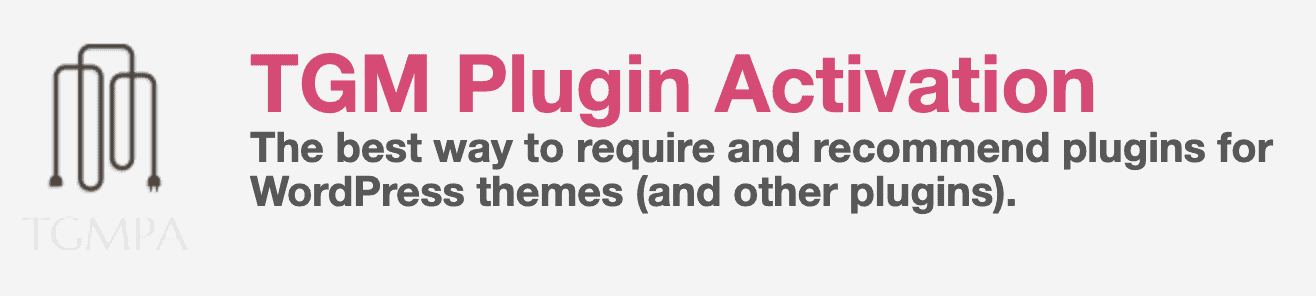
Even Envato authors use this as a workaround to avoid issuing a separate license for each bundled premium product.
The way TGMPA works, for example, is that theme authors can bundle plugins into their theme download package using TGMPA. This way, the .zip files are distributed in along with the theme in the same .zip file.
When the bundled plugins have updates, authors can update the theme with the new plugins and increase the theme version number. When users update their theme, TGMPA will suggest updates for the bundled plugins as well.
While this doesn’t quite solve the licensing issue completely, nor does it guarantee support being provided for the bundled products, it does give users a way to keep their products updated semi-automatically. Keep in mind that TGMPA is a good solution for helping your users keep recommended products up to date – not just bundled premium products that don’t have their own licenses.
As you can see, while there are benefits to bundling, the technical requirements of licensing and offering updates for bundled products can often be too burdensome for an individual developer or small team to continuously maintain over the long-term. These complications simply aren’t in the picture when you’re strictly recommending free or paid products, which offers almost all the same marketing benefits, but without the technical requirements.
Where the Lines Blur
The lines for recommending products vs. bundling them blur a bit when it comes to free products.
The bundling strategy used by developers that bundle Elementor into their products is one example. Elementor’s core plugin is a super-useful free page-builder. This means that theme developers of all kinds can build compatibility with Elementor and have flexibility over whether they require Elementor, bundle the free version with their product, or simply recommend the free or PRO version of Elementor.
This has given Elementor a leg-up in its marketing strategy, even without the fact that page-builders fit into a unique niche that is innovating and upending the theme market.
Elementor’s partnership with OceanWP, for example, is one that has helped both of these products leverage each other’s networks in a big way. This is what Ben Pines, Head of Marketing at Elementor, shared with me about their bundling strategy:
Encouraging other theme developers to use our page builder at the early stages really helped us. Today there are hundreds of different themes that use Elementor as their basis. It really gave a few themes a great advantage, so some of them grew with us. You had stars like OceanWP, like Astra, that started roughly at the same time as Elementor, and used the fact that they bundled the core version of Elementor to get a boost and really rank themselves as the top themes of the industry because of that differentiator.
Where’s the ROI?
Now, on to the most important part of this topic.
How do you achieve the greatest ROI possible by recommending and bundling 3rd party WordPress products?
Going it Alone
Given the awesome and open-source power of WordPress, you can make your product compatible or integrate it with another plugin or theme without ever communicating with the product owner. If your users are asking for certain integrations, like WooCommerce for a payments plugin, then it probably means you should build that compatibility because it’s what your users want.
However, the WooCommerce team probably isn’t going to be working one-on-one with all the developers reaching out to them about integrations for their product, which is why they’ve created super-extensive docs that will let you figure it out yourself. In this case, good documentation is going to be your best friend.
Keep in mind that when you do go it alone, it’s a very “one-sided” approach. You’ll be promoting another product by suggesting to your users that its features supplement your product’s features.
The main reason you’d be promoting the use of another product along with yours is that their functionality supplements your product. Depending on the product, you’re basically giving away free users to the other product if your users aren’t already using that product. In return, the “only” benefit you receive is happier customers because they can now use your expanded compatibility (which isn’t a bad thing).
When you build an integration with another product, and you don’t have any relationship with the developer behind it, you might want to consider becoming an affiliate of that product. That way, you’re not only promoting new functionality, but you’re also making a few bucks if people buy the paid version of the other product.
If you want to take it a step further, you could reach out to the developers when you sign up to be an affiliate and ask if they have a discount code available that you can share with your users. This will make you the hero in the eyes of your users and will be a win-win-win for you, your users, and the developers of the other product. Not all developers are open to that kind of relationship though.
Going it alone has its benefits – mainly because you have full control and you can move quickly without having to wait for anybody else to help you. However, you’ll inevitably end up referring to documentation when bugs come up or when users ask in-depth questions about what’s possible with your new integration.
Having open lines of communication between you and the other developers behind the product you’re building functionality for will help ease the support burden and may even foster new ideas for deeper integration options or cross-promoting opportunities.
Co-Marketing Partnerships
By building relationships with other plugin and theme developers, you can open up co-marketing opportunities for your products, such as cross-promoting each other’s products in your plugin or theme settings.
This is one of the most beneficial options that developers in the WordPress ecosystem have available to piggyback on each other’s success. As more layers of functionality are added to products with new plugins, themes, page builders, extensions, and add-ons being released every day, there is no limit to the different ways to cross-promote products. The key is that it takes building a relationship with other product developers.
When you’re sitting behind your computer screen, it’s not like you can walk up to another developer and shake their hand (unless you’re at WordCamp). That means it’s not exactly a piece of cake 🎂 figuring out the best ways to take advantage of cross-promotional opportunities as an indie developer or small team. It requires putting yourself out there, and the best way to do that is to make sure you position yourself so both sides will clearly see a mutual benefit from the cross-promotion.
If you’ve read our previous posts about WordCamp, you’ll see that it’s one of the best ways to make those connections. Even Ben from Elementor, says the same thing:
People automatically think “How am I going to send an email to 100 themes?”, but actually it’s the relationships that are most beneficial. I believe that investing in relationships is really the way to go. This can go in different ways. If you have a podcast – interview them. If you go to WordCamps, talk to as many people as you can and see how you can cooperate.
Subscribe and grab a free copy of our WordPress Plugin Business Book
Exactly how to create a prosperous WordPress plugin business in the subscription economy.

But how can you approach building these relationships if you don’t have a podcast and can’t make it to WordCamp?
First, you can start by pursuing the most common strategy outlined above – going it alone and building the integration yourself. This is what Ben said Elementor did with the Advanced Custom Fields (ACF) plugin. They decided to make working with ACF through Elementor really easy. What resulted was a surge in popularity for the new features added to ACF when used with Elementor’s PRO version. This is a great way to catch the attention of the other team while still offering benefits to your users in the short-term with new features.
Second, sending that cold email is a lot easier if you have something to back it up. Whether you’ve already started building the integration or you have started promoting the other product in the WP Admin, you can come to the other developers with something to offer. This will make your cross-promotion idea a lot more enticing. For example, you don’t want to reach out and ask to be listed on their website as a compatible product or integration option straightaway. It would be a better decision to do some research, check if they have an “integrations” page on their website, and then ask if they do cross-promotions of any kind.
Cross-promoting products usually is not compatible with being an affiliate of the other product at the same time. In some situations this might work, but the mutual benefit should come from shared exposure to new users rather than one side making money off the relationship. That’s another strategy Elementor considered when they were looking at partnership opportunities, but they decided against it because it cannibalizes the relationship instead of providing long-term benefit for both sides.
Finally, when you’re reaching out to new potential partners for cross-promotions, it’s a lot easier to say “Hey, I’m already promoting your awesome product in the WP Admin of my product. It has really helped my users get more functionality and benefits. If I build out additional integrations for your product, is it possible to be added to your integrations page?” The point here is that you’re bringing value right out of the gate, which can help make the recipient more receptive to your request.
This type of request would be particularly fitting if you’re a smaller business (a product with less users or reach), approaching a much bigger player in the ecosystem. When there’s an even keel (meaning the size of the businesses is similar), the approach you might take would be different because there is more balance and natural synergy that comes into play when both businesses have a significant amount of popularity around their products. They both already have something to offer each other as long as the functionality lines up and benefits users.
Working with other developers can take many forms, and while it may seem hard to build those relationships, it can lead to a much higher ROI in the long-term as opposed to going it alone.
Cross-Promoting is a lot easier than Bundling
Instead of jumping into the deep-end by trying to bundle another product with yours and dealing with all the licensing and updating requirements that arise from it, it’s a lot easier and less time-consuming to start by cross-promoting another product or just building the integration on your own. This way, you get a lot of the same marketing benefits without all of the commitment and support overload.
You can achieve far more effective marketing results with the co-marketing benefits of cross-promotions, so doing it alone isn’t necessarily the best way to go either.
Marketing Your New Functionality
Regardless of what path you choose – recommending or bundling products, when you’re done with the development of a new integration, it’s important to help your users understand the new features and benefits that are now available to them.
If you’ve built an integration with a super popular product, like WooCommerce, adding the name of that product as a tag in your WordPress.org readme.txt file (or in the description) will help ensure people looking for that added functionality will come across your product in search results. This way, you can piggyback on the popularity of other super popular products without extensive marketing efforts or cross-promoting.
If you go as far as building a new integration (as opposed to just ensuring compatibility with another product), you will probably have added settings for your users to manage new functionality. If you have a core product and you’ve decided to create an add-on for the new integration, then it would be worth adding a notification or listing in the WP Admin area when the core product is active so that your existing users can see the new features you’ve added. This can look similar to the Recommend or Required plugins sections used by OceanWP or Avada.
You should also share information about the new integration on your website, talk about it in blog posts, and even get it listed on promotional sites, which are all proven strategies to get your message out into the world.
But, marketing new features by yourself is difficult. Wouldn’t it be better to build co-marketing partnerships? It’s a lot easier to develop these relationships in the realm of recommending or bundling products.
Providing Support for Other Products
There’s more to the relationship that should be mentioned when it comes to bundling products – who handles support?
When you receive a support request for a product that you’ve chosen to integrate or build compatibility with, the right thing to do is to take the extra step to contact the other development team or read their documentation to see if you can find a solution for the user requesting your support. This helps increase the respect a user has for your brand instead of being kicked to the curb and forcing them to repeat the issue to the other product developers in order to get support.
Even beyond the issues of licensing and updates – when it comes to compatibility issues between the products – the support load will inevitably increase for both sides. Resolving support issues that arise from compatibility problems will require the time of the developers of each product, and they should have a clear line of communication if documentation isn’t sufficient to help each other.
The worst-case scenario when it comes to bundling is constantly pushing off support questions to the other team – that just leads to a terrible user experience that makes everyone unhappy.
The point here is that the support communication between the developers of each product needs to be efficient in order to minimize customers having to contact both sides and getting kicked back and forth.
Is Bundling for You?
It’s easy to study the behemoths, but what about your business? Is it realistic for your WordPress plugin or theme to benefit from bundling with other products or would you get the same benefit from cross-promotions?
If we study history – and Envato’s way of doing things – we can see that many times bundling is a good way to build shared success.
Bundling and recommending products can be mutually exclusive. It’s a lot easier to build all these relationships when you have easy access to WordCamp and if you can handle all the compatibility fixes and updates going on all the time – and companies like Theme Fusion and Elementor have a team of developers and marketers helping them at this stage of their business, but that’s not the stage where most developers are right now.
They’ve chosen a variety of both bundling and recommending strategies, so it’s clear that both options can work to have a more successful product business. For a plugin or theme business with limited resources (and given the complex challenges of bundling), it makes much more sense to start with a strategy that requires a lot less effort upfront and that comes with many of the same marketing benefits of going it alone.
Once you’ve built your first few integrations and you have a critical mass of users, it’s a lot easier to then move into the next stage of building partnerships with other developers to start cross-promoting products because both sides will get the benefit of additional exposure.
My advice: Start small, and go from there.
If you want to chat with me more about this topic, please feel free to post in the comments below or catch up with me and my team at the next WordCamp Europe in Porto, Portugal from June 4 – 6!
Looking forward to catching up with you 😉