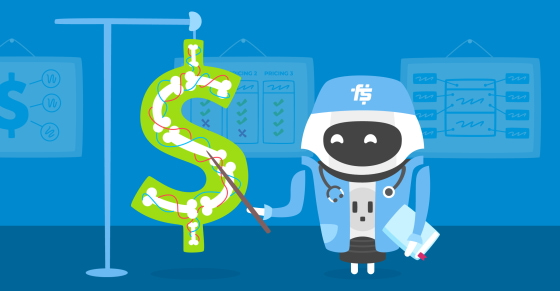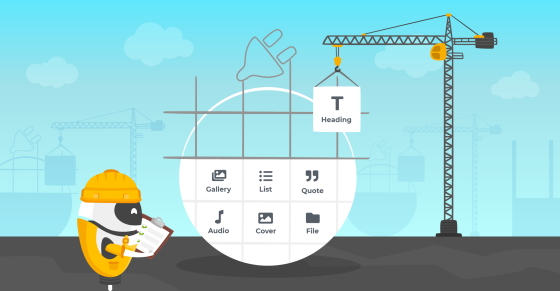|
|
WordPress is an ever-evolving beast, and whether you’re new to the platform or an experienced product maker, there’s always a new advancement to wrap your head around.
Thankfully, there are several online WordPress plugin development courses and tutorials to make the learning process easier. Trouble is, there are so many of them, making it difficult to choose the ones that are worth your time and the enrollment fee (if there is one).
A Methodical Approach to Learning WordPress Plugin Development
WordPress’s open-source nature makes it easy to get started, but if you wish to explore the platform’s more complex avenues — such as Gutenberg blocks or JS-based plugin development — it’s better to invest your time in a structured course/tutorial, from reputable a source, rather than relying on Google’s search results.
Yes, ‘learning by doing’ will always play a critical role in a WordPress developer’s growth, but committing to a structured, step-by-step approach from the outset can build a solid foundation of knowledge that’ll make your progression easier.
The chosen WordPress plugin development courses and tutorials are based on the following criteria: quality and depth of content, topics covered, the skill level required (beginner to intermediate to expert), price, update frequency, and the reputation of the course trainer(s) involved.
New to the WordPress game? You’ll find several to give you a firm grasp on basics like WordPress coding standards and GPL licensing, which are essential to any developer’s toolkit as they help us understand the complexities involved with product development, release, and growth.
Intermediate and expert developers who want to enhance their skill sets can dive into a tutorial for Gutenberg blocks-based development and browse the deep, advanced catalog of WordPress.tv.
Basics to know beforehand:
- Learn HTML5 Programming From Scratch
- CSS — The Complete Guide 2021
- The Complete PHP MySQL Professional Course With 5 Projects
- Introduction to JavaScript
WordPress plugin development courses and tutorials:
- WordPress: Plugin Development
- WordPress Plugin Developer Handbook
- Introduction to WordPress Plugin Development
- Plugins for Beginners
- WordPress Plugin Development
- WordPress.tv
- Gutenberg Blocks for WordPress and React Developers
- Selling Plugins
- WordPress Careers Masterclass
Brushing Up on the Basics: Our Recommended Courses for Beginners
Before you launch yourself wholeheartedly into the world of plugin development, I recommend brushing up on the basic languages of web development. Be it HTML, CSS, PHP, or even JavaScript, having a working knowledge of these languages will stand you in good stead for what’s to come (and there’s a lot to come in terms of complexity!).
So, if you don’t know your PHP MySQL from your HTML, or if you feel that some fine-tuning is needed to hone your existing skills, the following four beginner courses are good jumping-off points:
1. Learn HTML5 Programming From Scratch
With nearly 320K students, this tutorial is one of the most popular courses on Udemy, covering the key topics of beginner-level development, including:
- HTML basics
- CSS basics
- Flexbox, CSS animations, and position
- Forms, framework, and CSS grid
- Git and an introduction to JavaScript
- HTML and HTML5 advanced features
At the end of the course, you’ll be asked to create a project in HTML5 to test your knowledge and put your learnings into practice.
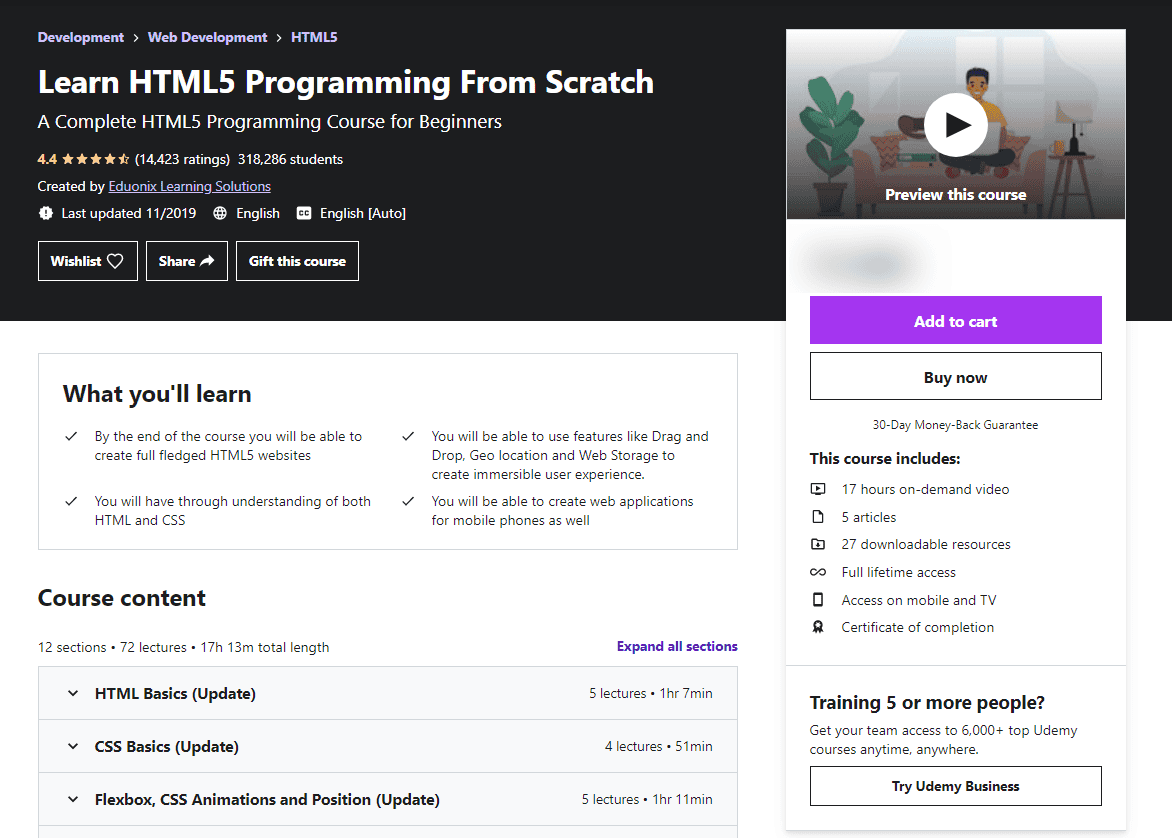
About the Course:
- Price: $10.99
- Skill Level: Beginner
- Last Updated: November 2019
- Content Format: Videos, Articles, and Downloadable Resources
Check it out here: Learn HTML5 Programming From Scratch
2. CSS — The Complete Guide 2021
Got the basics of HTML and web development down? This course will help you build on that existing knowledge and expand your toolkit with the basics and advanced concepts of CSS.
Divided into three tracks, you’ll start with the fundamentals: what CSS is, how it works, and how to use it, before moving on to the theory behind the language and its more complex features. For example, the Expert track goes deep into Flexbox, CSS Grid, CSS Variables, and Sass.
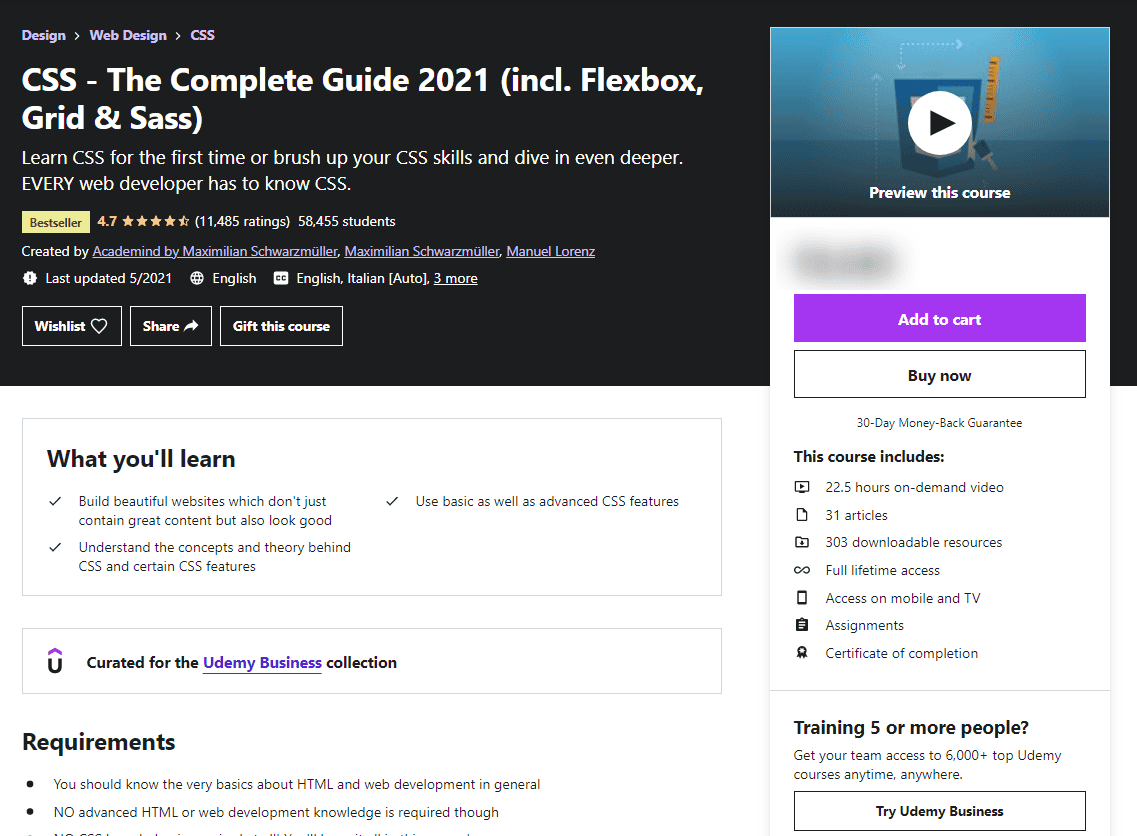
In addition to multiple assignments, quizzes, and challenges, the course project will see you building the frontend of a fictional web hosting company using animated side-drawer, forms, modals, font styles, and CSS animations.
About the Course:
- Price: $13.99
- Skill Level: CSS Beginner
- Last Updated: May 2021
- Content Format: Video, Articles, and Downloadable Resources
Check it out here: CSS — The Complete Guide 2021
3. The Complete PHP MySQL Professional Course With 5 Projects
Want to become a full-stack backend developer but have no prior experience with PHP? This professional course has you covered.
With over 20 hours of on-demand video, the course explores the full spectrum of PHP, from the fundamentals to topics like PHP Sessions and the PDO layer for database operations. It also comes with a 30-day money-back guarantee.
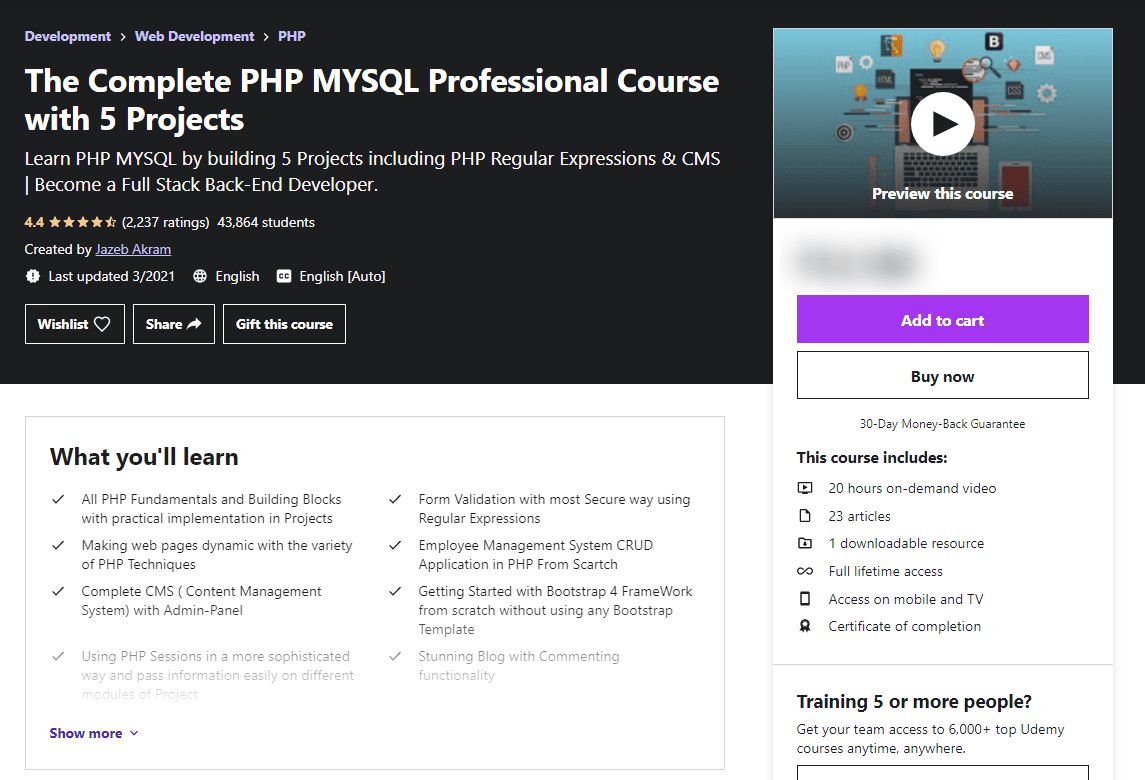
Beginning with the building blocks of PHP — where you’ll explore XAMPP, PHP editors, variables, constants, strings, numbers, and arrays — the course moves on to IF statements, types of loops, branching, as well as static, local, and global variables. It also covers:
- regular expressions
- form validation
- sending emails in PHP
- creating dynamic web pages
- powerful superglobal variables (cookie, setting a cookie, session, server).
The course concludes with lessons on how to create an employee management CRUD application and working with Bootstrap 4.2.1 (which is one of the leading front-end frameworks and open source projects right now).
About the Course:
- Price: $13.99
- Skill Level: Beginner
- Last Updated: March 2021
- Content Format: Video, Articles, and Downloadable Resources
Check it out here: The Complete PHP MySQL Professional Course With 5 Projects
4. Introduction to JavaScript
JavaScript has always been an essential skill for web development, including plugins. However, the ‘JavaScript’ that WP developers refer to these days is ES6, which introduces new capabilities for modern development like Promises and Observables that are a bit more tricky to grasp. Also, because the go-to framework for WP JavaScript development is ReactJS, it requires learning a new ecosystem, development structure, and set of practices that are conceptually very different from PHP and the ‘legacy’ JavaScript (or jQuery) coding.
Because of this, it’s a good idea to add the foundational JavaScript language to your arsenal of web development skills. JavaScript is also a worthy accompaniment to HTML/CSS and can help you create highly functional dynamic web pages with excellent UX.
This comprehensive tutorial is available for free on Codecademy but to get your hands on a certificate of completion you’ll need to register for the Pro plan.
What I like about Codecademy is that you don’t learn passively. Instead, you’ll be coding from Day One using their intuitive code editor interface in parallel with the educational process. Remember I mentioned ‘learning by doing’ earlier in this piece? Well, this course is a great example of that!
Speaking of learning, Introduction to JavaScript covers much of what you need to know about the language, including the ‘programming fundamentals and basic object-oriented concepts using the latest JavaScript syntax’. The course explores:
- Conditionals
- Functions
- Scope
- Arrays
- Loops
- Iterators
- Objects
- Classes
- Browser compatibility and transpilation
- Modules
- Promises
- Async-Await
- Requests
About the Course:
- Price: Free / $19.99 per month for the Pro plan
- Skill Level: Beginner
- Last Updated: Regularly updated
- Content Format: Video
Check it out here: Introduction to JavaScript
Top WordPress Plugin Development Courses & Tutorials (AKA: Where Things Get Real!)
With the web basics fresh in your mind and your ‘development’ hands itching to get coding, it’s time to dive into the world of WordPress plugin development.
1. WordPress: Plugin Development
Created by Jeff Starr, a professional web developer and author with over 15 years of experience, this course guides you through the full development journey, specifically:
- Setting up a development environment
- WordPress APIs
- Working with custom post types
- JavaScript and CSS
- Transients and HTTP APIs
- WP-Cron and implementing Ajax
- Securing plugins by adjusting roles and permissions
- Developing with Gutenberg
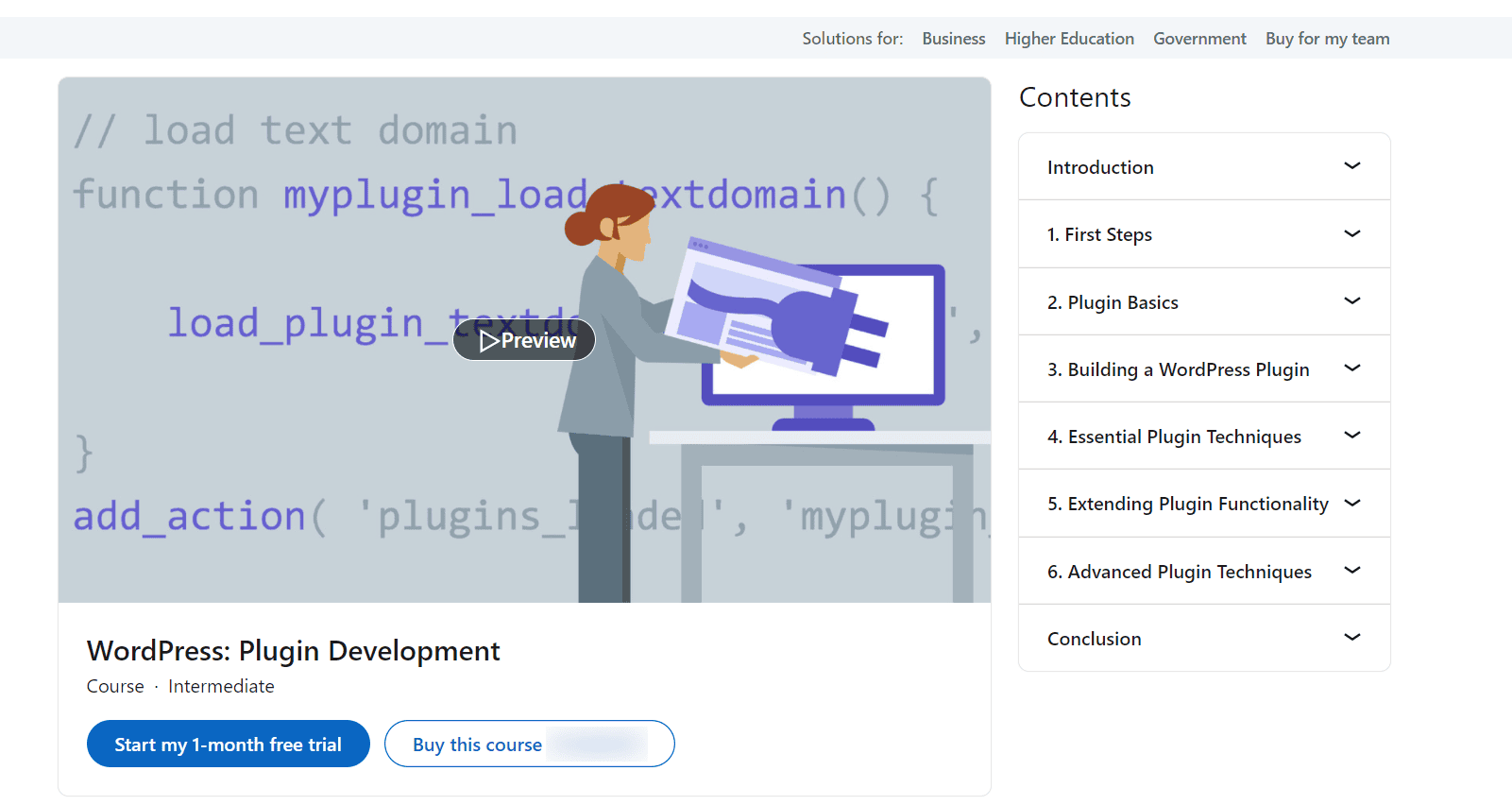
To access this WordPress plugin development course, you’ll need a LinkedIn Learning membership, which costs $19/month for the yearly subscription and $29 for the monthly subscription. It’s also worth mentioning that LinkedIn Learning membership grants you access to all of the courses on the platform.
About the Course:
- Price: LinkedIn Learning subscription, starting at $19/month
- Skill Level: Intermediate
- Last Updated: August 2019
- Content Format: Videos
Check it out here: WordPress: Plugin Development
2. WordPress Plugin Developer Handbook
Housed on one of the most reliable sources for WP development-related information, WordPress.org’s Plugin Developer Handbook comes straight from those in the know and deserves a spot on the list.
From plugin header requirements and security best practices to working with custom taxonomies and internationalization, this WordPress tutorial has something of value to offer developers of all levels. And, while you won’t be awarded a certificate of completion to stick on your LinkedIn profile, you will be equipped with vital information that’s maintained and regularly updated by a team of volunteers who are devoted to the WordPress project.
About the Course:
- Price: Free
- Skill Level: Beginner to Advanced
- Last Updated: Regularly updated
- Content Format: Text
Check it out here: WordPress Plugin Developer Handbook
3. Introduction to WordPress Plugin Development
Created by Rachel McCollin, a WordPress developer and published web design and development author, this Envato Tuts+ course is a solid introduction to the world of WordPress. It explores basics like structuring your plugin’s code and connecting to the API before moving on to more complex topics like custom content types and taxonomies.
At the end of the course, your learnings will be put to the test with a project to create a widget plugin. This practical task involves registering the post type and taxonomy as well as running a query for the widget.
Introduction to WordPress Plugin Development contains 15 lessons and is approximately 1.6 hours, so you’ll be able to get a good handle on the basics fairly quickly. I also recommend exploring the other plugin development-related courses on Envato Tuts+, though some of them do require a subscription to Envato Elements which costs around $16.50 per month.
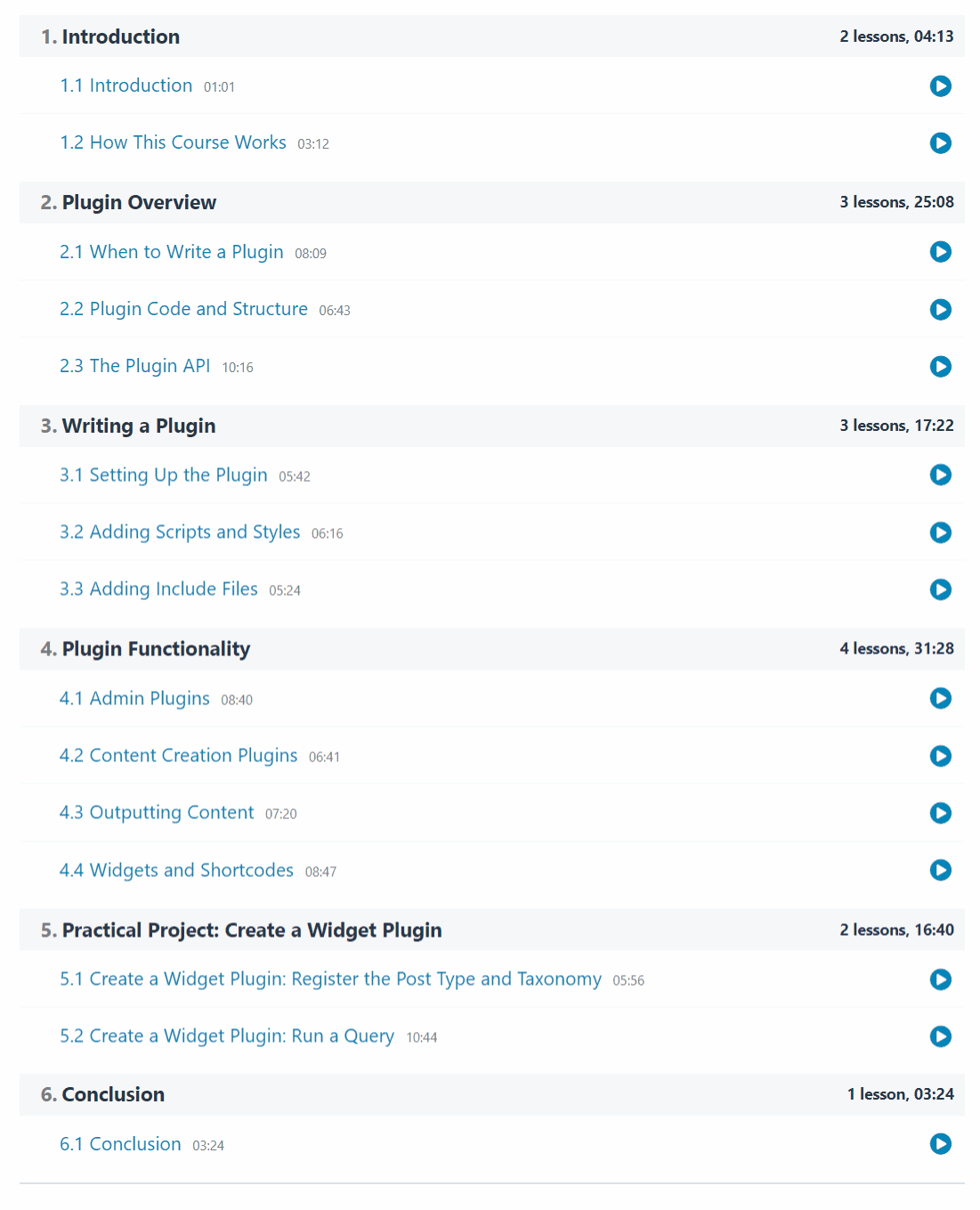
About the Course:
- Price: Free for this course / $16.50 per month for other paid courses on Tuts+
- Skill Level: Beginner
- Last Updated: 28 May 2020
- Content Format: Videos
Check it out here: Introduction to WordPress Plugin Development
4. Plugins for Beginners
Plugins for Beginners is an in-depth, beginner-friendly guide by Brian Hogg that starts with how to set up a local development environment. If you have ‘no concept of things like variables, loops, functions’ and see basic HTML and CSS as alien languages, it’s probably a good idea to check out some of the courses we mentioned earlier 😉
That said, if you have a good understanding of coding and code logic, this course houses crucial information to expand your development toolkit and technical knowledge.
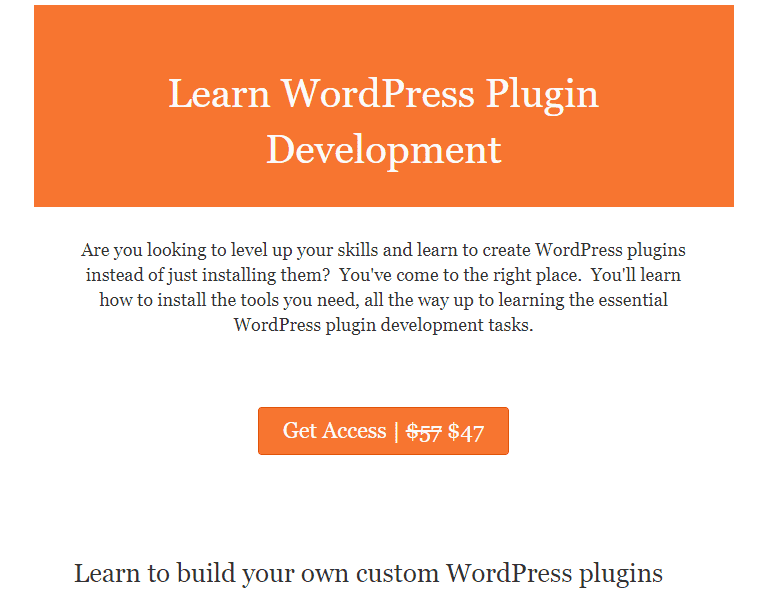
Divided into 23 lessons, the course takes you through both essential and advanced areas of plugin development, such as:
- Installing a development environment on your machine to work on your plugin
- The basics of PHP (the language WordPress is built with)
- The building blocks of WordPress functionality (actions and filters)
- How to build a settings page for your plugin
- Tracking changes to your plugin code using Git version control
- Getting your plugin ready for translation into other languages
You can sign up for the course with a one-time fee of $47 — if any additional chapters or lessons are made available in the future, you’ll get access to those as well.
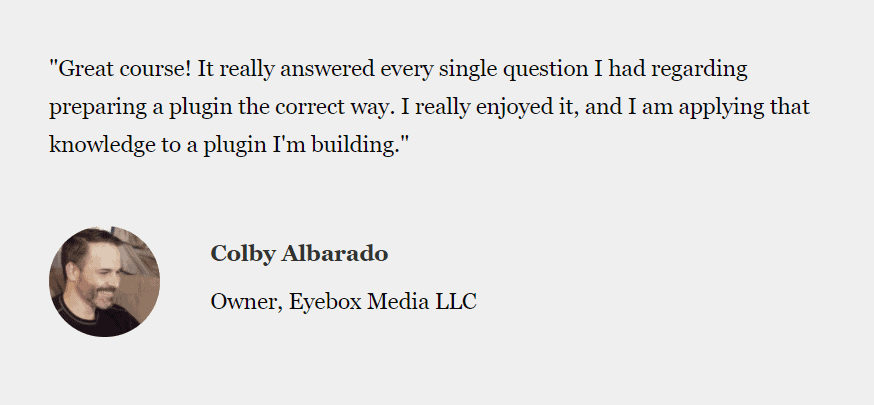
About the Course:
- Price: $47
- Skill Level: Beginner to Intermediate
- Last Updated: N/A
- Content Format: Videos and Text
Check it out here: Plugins For Beginners
5. WordPress Plugin Development Tutorials
When it comes to coding and development courses, YouTube delivers, at least in terms of the sheer number available. But we’re looking for quality over quantity here, and in the ocean of tutorial videos on the platform, Alessandro Castellani’s in-depth, comprehensive plugin development tutorials tick those qualitative boxes.
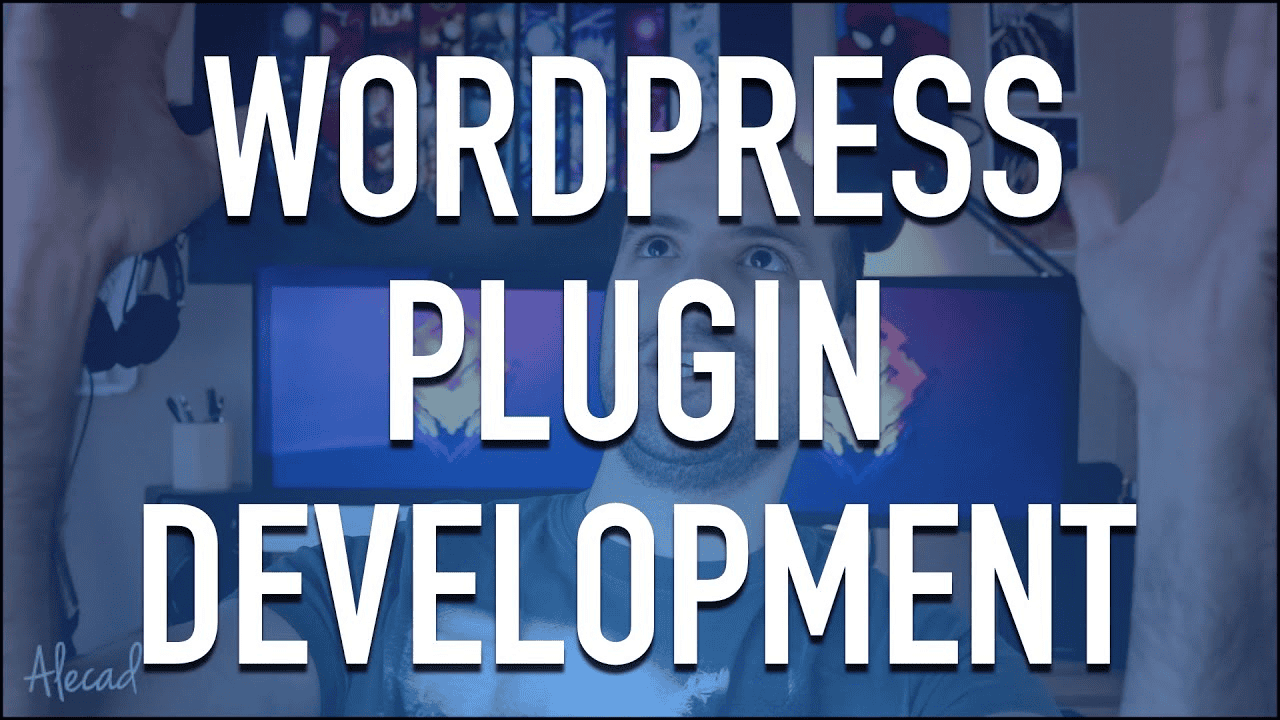
The course playlist is available for free on YouTube and spread across 60+ videos. It’s a real treasure trove for those who want to get (digitally) hands-on with some of WordPress plugin development’s vital subtopics, including:
- Creating and managing custom post types
- Database optimization
- Working with Ajax
- Custom taxonomies and WP_Block in Gutenberg
- Using custom templates from a plugin
- Doing optimization and code cleanup
You’ll also learn about creating some useful plugins/widgets, like:
Although the initial video was uploaded in mid-2017, the structure of the course makes it easy for viewers to scroll to a tutorial that syncs with their learning needs.
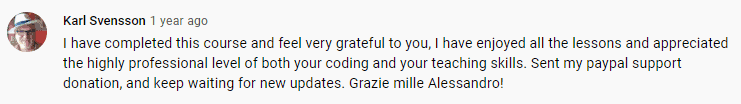
About the Course:
- Price: Free
- Skill Level: Beginner to Intermediate
- Last Updated: Jan 5, 2019
- Content Format: Videos
Check it out here: WordPress Plugin Development
In addition to his WordPress Plugin Development course, Alessandro has also published Create Custom Gutenberg Blocks — an 18-video series that explores how to build custom Gutenberg blocks.
6. WordPress.tv
WordPress.tv is a gold mine of informative content about WordPress development. The majority of the videos are from WordCamps (remember those? 😭) and feature WordPress specialists imparting their learnings for the enrichment of the community, which should give you a good idea of the level of quality here.
Spoiler alert: it’s high!
That said, some of the topics here are pretty advanced, so if you’re unfamiliar with the basics I’d recommend you go through a structured course before embarking on your WordPress.tv journey.
And — if you consume everything — it’ll be a pretty long one. From OOP plugin development basics to the best strategies, there are 60+ videos on plugin development alone!
If you are a beginner, I advise starting with these:
- Getting Started With WordPress Plugin Development by Thomas Vitale
- Plugin Development 101 by Wil Brown
- Introduction to Plugin Development by Topher DeRosia
- Beginning WordPress Plugin Development With the Simplest Possible Plugin by Bill Sullivan
For niche-specific, advanced development talks, check these out:
- Plugin Development in a Block Editor World by Joshua Copeland
- Headless WordPress, Gatsby or NextJS by Alfredo Navas
- Frontity Framework: Introduction to Building React Frontends for WordPress by Pablo Postigo
- WordPress Plugins – Initial Growth to Global Scale – What I Wish I Knew Before! by Chris Bryant
About the Resource:
- Price: Free
- Skill Level: Beginner to Advanced
- Last Updated: New videos added regularly
- Content Format: Videos
Watch the videos here: WordPress.tv: Plugin Development
7. Gutenberg Blocks for WordPress and React Developers
Once you’ve got a good handle on the basics through to advanced concepts of WordPress development, you can tackle some of the more detailed, niche courses.
Interested in blocks-based development? Delve into WordPress’s MVP of the moment: Gutenberg.
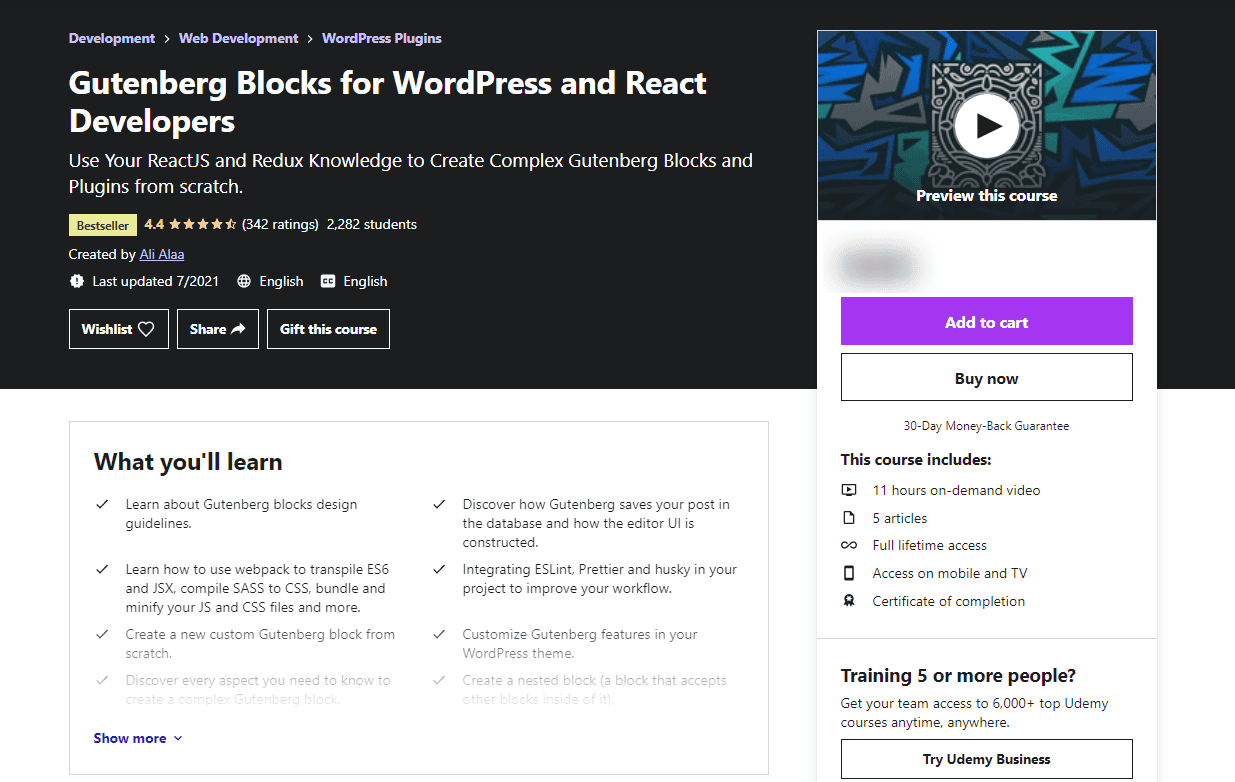
As Gutenberg is still fairly new and growing, this is a golden opportunity to learn the editor’s intricacies and potentially build a profitable WordPress block-based plugin business.
But first things first! You’ll need to equip yourself with the skills, and this course — with 120 lectures and over 11 hours of content — is an excellent place to start building your block-based expertise.
About the Course:
- Price: $11.99
- Skill Level: Advanced
- Last Updated: July 2021
- Content Format: Video
Check it out here: Gutenberg Blocks for WordPress and React Developers
8. Selling Plugins
Let’s shift away from the science of coding and shine the spotlight on a different (yet no less important) discipline. Namely, the ‘commercial science’ behind launching and selling plugins to create a profitable WordPress business.
In approximately four hours and informed by Brian Hogg’s personal trial-and-error experiences, Selling Plugins takes you through launching, licensing, selling, maintaining, and marketing your product to grow your business.
In 41 videos, you’ll learn how to:
- create and solidify your plugin idea
- prepare and launch the premium/paid version
- set up software licensing and automatic updates
- launch and host the free version on WordPress.org
- maintain and release new plugin updates
- get more paying customers through marketing
- handle the plugin support load
For the Launch package, $147.75 gets you access to all videos, discounts, bonus interviews, and unlimited future course updates. You can also opt for the Master package, which costs $222.75. For this price, you get everything in the Launch package plus access to a private Slack room and the code for Brian’s three pro plugins.
If you want to engage with Brian face-to-face, go for the Coaching package ($747.75). It has everything in the Master package plus a one-on-one call with Brian to review your plugin and launch strategy, along with 30-days of direct email support to assist you with the launch.
About the Course:
- Price: $147.75 – $747.75
- Skill Level: Advanced
- Last Updated: N/A
- Content Format: Video
Check it out here: Selling Plugins
9. WordPress Careers Masterclass
If you aspire to carve out a lucrative career in plugin development, then being a proficient developer is one side of the coding coin. The other is monetization and having the business acumen to sell your code and services for a fair yet profitable price.
So, while this course won’t help you become more adept at coding and web development, it will help you pay the bills. 😉
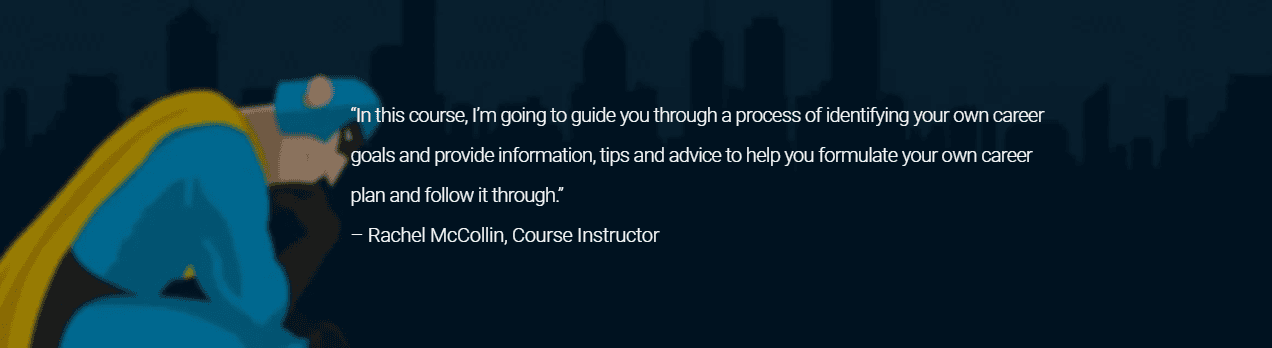
In six parts, ‘you’ll learn about the wide range of WordPress career options available to you. Developer Rachel McCollin will help you identify your career goals and provide information, tips and advice to help you formulate your own career plan and follow it through. By the end of the course, you’ll have clear goals and know which path you need to take to forge a successful career with WordPress’. While not plugin-specific, the information contained in WordPress Careers Masterclass is valuable and relevant to anybody who wants to turn their coding talents into something more than a hobby.
The course requires a WPMU DEV membership to access it.
About the Course:
- Price: Free for WPMU DEV members (subscriptions start at $15.83/mo)
- Skill Level: All levels
- Last Updated: N/A
- Content Format: Video and text
Check it out here: WordPress Careers Masterclass
Free or Paid: Which Course to Go for?
You can’t put a price tag on personal and professional development, but you should be ready to invest some of your hard-earned cash in a course that other developers swear by.
Many paid courses trump their free counterparts with added benefits like private Q&A sessions with the facilitator or course creator, industry accreditation, a higher standard of learning, and access to expert trainers and support staff for mentoring.
That said, WordPress is a community-driven project that has nurtured a supportive environment where everyone sees contribution as a crucial part of their journey. This mentality means there are a variety of free, high-quality courses that offer a ton of insight, guidance, and experience from the expert developers who created them. More so than other development communities, the leaders in the space see this exchange of knowledge as part of their contribution to the WordPress project’s growth.
In this article, I’ve covered the cream of the crop for both free and paid courses. I’ve curated it this way so that you can be assured of a high level of quality, regardless of whether you’re willing to pay or just want to see if plugin development is what you want to do before committing financially.
Why WordPress and Why Now?
WordPress powers more than 41% of the web and holds almost 65% of the total CMS market share. The fact that you’ll be creating products with the potential to reach millions of users makes the effort to educate yourself about plugin development all the more worth it.
Likewise, advancements like the block-based Gutenberg editor have opened up a new spectrum of possibilities to reach different audiences with WordPress plugins. Every day sees more plugins and Gutenberg blocks submitted to the WordPress repository as the user base grows — even during the peak months of February and March in 2020 (when COVID-19 hit the world economy), there was a 19.8% growth in plugin downloads!
The community is unparalleled in terms of support and guidance, which is one of the primary reasons that WordPress continues to succeed at technological progression and platform expansion.
Keeping Up With the Industry
Whether you’re ready to venture into the world of WordPress with your first plugin or want to further establish yourself in the industry, it’s critical to keep up-to-date with the latest news and trends in the space. Getting to know the products, the people behind them, and the popular (and up-and-coming) companies will give you a good grasp of where the space is and where it’s going.
Create an online presence to represent your brand on channels like Twitter, Facebook, LinkedIn, and Instagram to connect with like-minded individuals. Also, if you’re serious about building a network, I recommend getting fully behind the WordPress project to start contributing. It will help you understand how things work behind the scenes and introduce you to people who are trailblazing the way forward in the ecosystem. Not to mention, you’ll also be making the web a better place for everyone by volunteering your skills and talents 🙂
How Can You Contribute to WordPress?
Since you’re interested in plugin development, I’d recommend starting with Core, the primary team that develops and maintains WordPress. If you’re still getting to grips with HTML, CSS, PHP, and JS, you can start by creating a ticket in the bug tracker, solving tickets that are marked as good first bugs, or joining a bug scrub. There’s also a Core Slack channel that you can join to see how things work behind the scenes.
Bonus: 100+ Videos Covering Core Strategies, Techniques, and Practices for a Successful WP Plugin Business
To create a profitable business with WordPress plugins, you’ll be doing more than just coding — you’ll need to wear many hats and become adept at marketing, customer support, design, UX, etc. For actionable advice and guidance on these supplementary skill sets, check out and subscribe to the Freemius YouTube channel. From selling subscriptions and boosting sales with free trials to the dos and don’ts of renewals discounts, it covers everything you need to know to launch, run, and grow a profitable WordPress plugin business.
If a concise checklist that maps out each milestone is more up your alley, check out our Cheat Sheet eBook for Selling WordPress Plugins and Themes.
Grab a free copy of our Cheat Sheet for
Selling Plugins and Themes
A growth roadmap with concise, actionable tips for every milestone of WordPress product development.