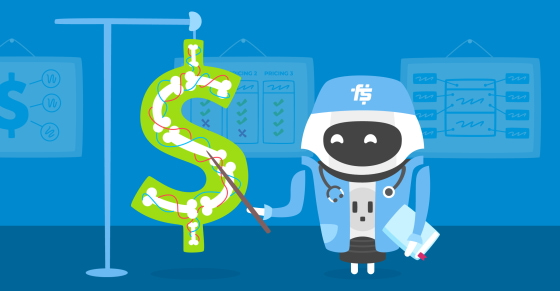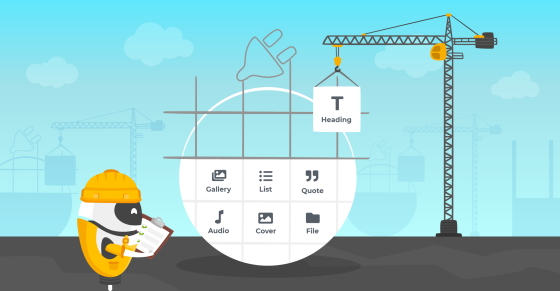|
|
The life of a solopreneur lends itself to a certain level of solitude (at least in the beginning). From the day you push your product live to the moment you resolve your first support ticket and implement user suggestions, you’re the one-person-army who gets the job done. And rightly so, because your plugin/theme is your ‘blood, sweat, and tears’ passion project! But handling everything yourself is just not sustainable, especially if you’re committed to growing your business and releasing new products/features frequently. Eventually, you’ll realize that you need support… for your customer support. And that’s when the hiring process for your first remote customer support agent begins.
Before I get into the why, when, and how of the hiring process, I’d like to briefly touch on something that every WordPress plugin/theme product maker knows from personal experience: the long hours spent handling customer support yourself are totally worth it, and here’s why:
Product-Market Fit Relies Heavily on Initial Customer Support
Many product makers build for themselves — or clients — using a fair amount of guesswork as a compass. Though there’ll be research and a go-to-market strategy involved, it doesn’t necessarily mean you understand who your users are, how they use your product, and why they need it.
When starting out, your number one goal as a product maker is to get to a high degree of product-market fit. Those early support tickets and initial conversations are your chance to dig in and go deep to understand your user base.
Once you’ve resolved a user’s ticket, you have an opportunity to create an open line of communication — sort of like a friendly counter-interrogation — with follow-up questions to unearth insights that could prove invaluable to future product iterations.
- ‘How did you hear about my product?’
- ‘Why did you decide on <Awesome Plugin> instead of an alternative solution?’
Not only does engaging with a person on this level show that you care, it also increases the chances that they’ll leave a positive review or be willing to supply a testimonial for your product’s landing page.
Nurturing this group of early adopters and using their feedback to iterate can play a pivotal role in the direction of your product. And when users see that their opinions and suggestions result in tangible changes, they’re more likely to become brand advocates who’ll recommend your products to friends and colleagues.
And with recommendations come new potential customers and a bigger support load.
The Tell-Tale Signs Your Solo Support Days Are Done
Because you are the only resource at your disposal, a successful solopreneur must be a master of prioritization.
There are eight hours in a typical — wait, who am I kidding? There are twelve hours in a typical solopreneur’s workday, and it’s up to you to decide how to divide your time between development, coffee, marketing, customer support, more coffee, and repeat, etc.
Now there’s no one formula for this, but there will come a day — regardless of the coding complexity involved with your product — when support is holding you back from other more important activities. You might catch yourself getting increasingly frustrated with support tickets; you might also hear a small voice in your head asking ‘Maybe… maybe it’s time I start looking for help with my customer support?’.
Now, help doesn’t necessarily have to come in the form of a flesh-and-blood human (yet). There are several other viable options for scaling your support. You can:
- Look for repetitive issues, fix the bugs, and then add those updates to your documentation so that you can easily direct users to it.
- Find common questions that can be solved with updates to the UI/UX and place these fixes in your documentation.
- Create saved replies in your support tool to save time on repeat questions. Help Scout has this feature and it continues to work really well for us at Freemius.
- On the subject of support systems/tools, you should commit to using a leading platform from the beginning so that the infrastructure is in place when you need to hire. I elaborate on this in the next section.
But even with documentation and automation in place, there will probably still come a time when your product is not moving in the direction you want it to because your attention is divided.
And the thing is, you just can’t neglect support to free up time.
So again, while there’s no formula, there are certain triggers that can alert you to the fact that you need human support for your customer service. At least until AI evolves to the point that it’s impossible to tell the difference between person and machine (which might not be that far off, to be honest 😬)
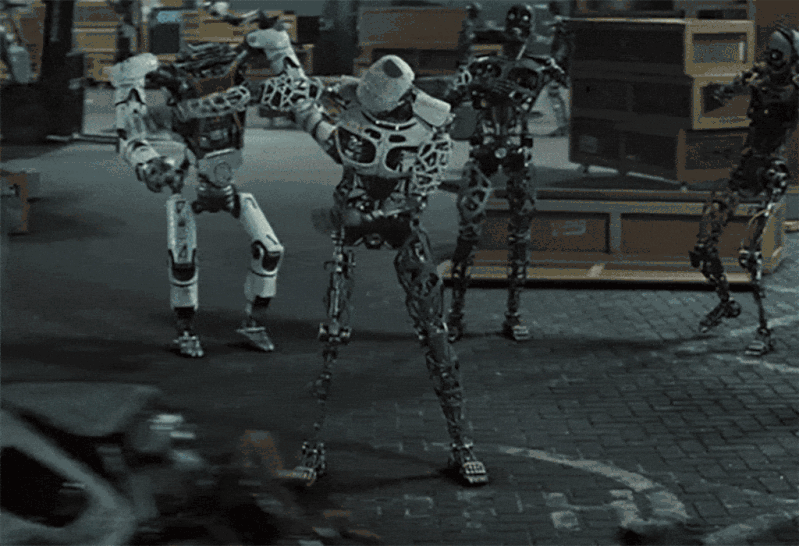
Systemize Your Support: A Pre-emptive Decision That Pays-Off
I mentioned the importance of having a tried-and-tested support system in place from Day One. Using your personal Gmail account (please don’t!) or creating one specifically for support is simply not scalable, and you lose out on the opportunity to create a repository of customer insights, queries, and issues that can be ‘tiered’ by level of importance or ease of resolution.
Another advantage of ‘systemizing’ your support early on is that it simplifies and streamlines the onboarding process because you already have a backlog of support tickets that future hires can learn from. And, if you’ve tagged and tiered tickets and built workflows, you’ll save time on resources when you need to scale the support operation.
That said, developing an in-house support team is not your only option to deliver first-class customer service. You can outsource the work to a support-as-a-service agency — this will save you from the oftentimes lengthy hiring process and the hassle of building out an in-house support operation yourself. But — there’s always a ‘but’ isn’t there? — going this route means you’ll lose out on one of customer support’s greatest benefits:
Knowledge. And it’s the type of knowledge that accrues over time until it’s ingrained in the DNA of your business.
If you outsource to a support agency, it’s a matter of closing as many tickets as possible in the shortest amount of time. It’s one-directional. They don’t have a mandate to pepper users with follow-up questions for the benefit of the business. It’s ‘close the corner’ and move on to the next task (which is not a bad thing if that’s what you’re looking for!).
We go into greater detail on this subject in Support as a Service: Is it Right for Your Plugin or Theme Business?
But you’re here because you’re at least somewhat interested in finding awesome candidates to help you build out an operation of your own, right? So let’s move on to one of the foundational elements of this process.
Defining What You Need From Your First Customer Support Agent Hire
“Outstanding support is a combination of social skills, understanding customers and their needs, in-depth product knowledge, and experience. It’s an art that we want to master.”
– Vova Feldman, Freemius CEO
In the digital era, customers no longer stand for delayed service or the cold shoulder from an unhelpful rep who couldn’t care less. The power of choice is in the consumer’s hands and a bad experience could very well be the reason you lose their business to competitors.
So how do you define the skills, personal qualities, and experience you need to deliver the 5-star customer service that users demand?
You can start by taking apart this multifaceted role and examining each component against your product’s need and your business KPIs, starting with:
1. Analyzing Your Support Tool’s Analytics
Here’s another example of where having a system in place proves its worth. In addition to tagging tickets by question, issue, or topic, you can sort them into tiers based on the level of complexity involved. For example:
- Tier 1: Simple tickets, such as licensing, feature requests, or billing queries, that don’t require a call being opened and can be handled relatively quickly.
- Tier 2: Fairly complex tickets that require a rudimentary knowledge of coding or to jump on calls to troubleshoot, answer specific questions, or resolve issues.
- Tier 3: Tickets that call for somebody to dig into the code to fix bugs or make updates require a person with support and development skills/experience.
Analytics will tell you where most of your tickets are grouped, which should also tell you what skills to look for in candidates. If 70% of your tickets are from Tier 1, you’ll know that you need someone to do fairly basic support and — putting other requirements aside — will only need to be trained for a week (at most). Similarly, if you discover that 50% or more of your tickets can only be dealt with by opening the code, then you know that you’ll need a person with both support and coding skills.
Product specificity also plays a critical role in the hiring process. Say, for example, your plugin is a sales tax solution for developers who want to sell globally. Logically, the analytics will show that many of your support tickets are related to sales taxes and the legalities surrounding them. This means that over and above excellent customer support skills, your rep would need to have a finance package or at least a knack for researching.
By tagging and tiering tickets from the beginning, a solopreneur creates a ‘support map’ that makes pattern recognition easier. Which in turn makes identifying the specific skills, knowledge, and experience you require for the role more accurate.
2. Prioritize Patience, Empathy, and Level-Headedness
A customer support agent is user-facing and their words and actions are a direct reflection of your business. For these reasons, your first hire needs to set the bar in terms of patience, friendliness, and communication. Can you imagine how damaging an argumentative or belligerent customer support agent could be to your reputation, not to mention your bottom line once potential customers catch wind of it via bad reviews?
Customer X: ‘Hi there, this is the third I’m reaching out to you with regards to <problem>. I’m still not satisfied with your solution and I feel you’re neglecting to deal with it on purpose (which is something you’re obligated to do because, you know, it’s your damn job!).
Customer Support Agent Who’s Having a Bad Day:
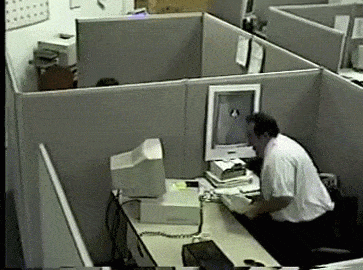
Not exactly good for business, right?
In customer support for WordPress, you’re going to deal with a lot of hassles, frustrated customers, and — sometimes — rude people who are downright unreasonable. That’s just the nature of support and business as a whole. An effective customer support agent has to have good mediation skills and an inclination to help people, along with a healthy dose of patience and compassion.
These skills are ‘non-negotiables’ if you want your agent to empathize and understand a problem from the user’s point of view, and to mediate matters should things become heated.
3. Look for Fluency in the Language(s) You Provide Support for
Sometimes it’s not the rep or the actual problem that’s causing the tension/frustration — language barriers can often lead to misunderstandings on both sides.
Moreover, some languages are more direct than others and when translated into English they can come across as demanding or aggressive, even when that wasn’t the intention. If you’re targeting a global market, it’s super important that you hire somebody who is fluent in English and can comprehend the nuances of the languages you want to provide support for.
Another consideration:
Let’s say a Brazilian developer launches a plugin and it quickly becomes popular. This plugin developer is great at coding but not so good at English. Suddenly, they’re inundated with support tickets, feature requests, and general questions. Great! A healthy feedback loop is good for any business. Problem is, many of these tickets are in English and our plugin developer is having trouble understanding and replying to them. This leads to support bottlenecks, misunderstandings, and frustration on both sides.
For our Brazilian solopreneur, the way forward would be for them to hire somebody fluent in both Portuguese and English. This person would be able to converse freely with the developer while acting as a translator/mediator who’s able to pass information back and forth, creating a feedback loop that is mission-critical if you’re to spot and act on opportunities identified through customer service for WordPress.
Another use case could be a product maker who’s just starting and doesn’t have the cash to employ someone from their own country. In this scenario, they’d do well to identify ‘developing’ geo-locations where English is one of the main languages spoken. Countries like South Africa, India, and the Philippines come to mind, where the economies and cultures have become accustomed to English throughout their histories.
The Philippines, in particular, has a well-established customer support industry because many large organizations — like Microsoft — have outsourced their services to the country.
4. Invest in a Proactive, Practical, and Out-of-the-Box Thinker
Find exceptional people and invest in them.
Look for attentive, creative thinkers who can spot opportunities and take initiative based on those nuggets of customer support insight. They don’t necessarily need to have tons of experience in customer service — they could be skilled in an entirely different field that complements the role.
As the business and product owner, you want to trust that your customer support agent will know when to pass information to you. You want to be able to rely on them to problem solve and take a step back to see how queries and complaints make up the greater ‘customer sentiment’ picture.
This proactive approach lends itself to the repetitive nature of customer service too. Where one (less go-getting) rep might clock in and resolve tickets and then call it a day, another might analyze these repetitive patterns to extrapolate information that improves the support operation as a whole.
Once you’ve defined the qualities of your ideal candidate, the next step is to craft a job spec that appeals to and excites people on the hunt for a customer service position in WordPress.
What Awesome Candidates Look for in a Job Spec
- Flexibility
- Opportunity for growth
- Responsibility and ownership
- Good people
- Mental stimulation
- A comfortable living wage
From my personal experience, I’d say those points sum it up for me. And while the specifics may be different, it’s fair to assume that the high-level thinking of a candidate on the hunt for a customer support role is very similar, if not identical, to the above. People want to join companies where they see opportunities for growth, career fulfillment, and a clear upward trajectory.
As the saying goes, a rising tide lifts all boats, and you should strive to include these signals in your job spec.
Opportunity for growth: A support role that requires documentation to be created can open the door to learning about the technicalities of coding and programming. From there, the rep could move into a fully-fledged development role. This is extremely appealing to somebody who wants to grow in their career!
Flexibility: Another point to emphasize in the job spec is that support is generally pretty flexible — if you close your support tickets for the day, you have more time to spend with your family or on upskilling or furthering your education.
Responsibility and ownership: Candidates may also be on the lookout for roles that have the potential for leadership and managerial duties. To tap into this aspiration, you can say that you’re looking for somebody to spearhead the growth of support operations. Ambitious people are almost always looking for ways to build on their life skills, both personal and professional.
Think of the above points as the broad strokes of an effective job spec. The following points should give you a good idea of how to add the finer details:
- Job title: Make sure the title is clear and aligned with the job description. A good practice is to find out what names your competitors give to similar roles. If you are looking for somebody with corporate-level experience, avoid using informal titles like ‘support superstar’ or ‘helpful heroes’ as these can be construed as condescending and may even confuse candidates as to what the role actually is.
- Job description: Provide a summary of the tasks that you expect the rep to perform on any given day. List the tools, platforms, and systems in place and the communication channels they’ll be using to get in touch with customers (live chat, email, phone, Slack, etc.). If there is a technical aspect to the role, don’t forget to include the specifics, such as troubleshooting or actual coding.
- Applicant description: It can be tempting to build your perfect customer support rep by listing every skill and quality (and preferred IQ/EQ level!) but this will most likely deter or dishearten many potential candidates because they’ll feel they don’t qualify for every requirement.
- Company and culture: What core values sit at your heart as the founder? What will make your future team special? This is your chance to get people excited about your mission and vision. One of the primary reasons I joined Freemius was that we consist of a truly global team from six different countries — that’s super exciting and offers the opportunity to learn more about the world and the people in it. I also bought into our mission statement of helping people turn their passion for coding and development into their careers — it gives me the sense that my work has a genuine purpose.
- Make applying simple: Be clear about what the next steps are. If you want the applicant to fill out screening questions, be clear about how they can do that. If you’d like a cover letter and a link to their portfolio included in the application, let candidates know!
Healthy working relationships are founded on the principle that both parties will benefit from entering into an agreement. A job spec is a great way of summarizing what an employer expects from an employee and what said employee can gain from joining the company once the deal is sealed.
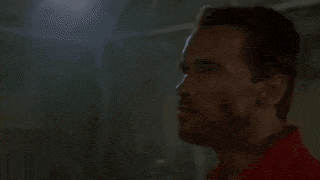
How to Get Your Job Spec in Front of the Right Candidates
- Defined your ideal candidate? ✔
- Created an appealing job spec to get candidates excited? ✔
Now it’s time to push your job listing out and into the wild so that the right people see it! The first and most obvious port(al) of call is:
1. UpWork and Freelance.com
There are several recruitment portals that can help you unearth customer support talent. Because of its amazing filtering capabilities and the high number of candidates waiting for work, UpWork is probably the number one source for this. Not only does the platform allow you to filter by geolocation, price range, and skills, etc., it also handles the hiring legalities and financials for you automatically, which is a great timesaver when you’re looking for your first team member.
If you do find an impressive candidate and they’re only willing to do freelance at this stage, engaging on a project-by-project basis is a good way to start a working relationship that could potentially become permanent if the two of you work well together.
2. WordPress.org’s Job Listing Page
Here you’ll find everything from writing positions to openings for migration specialists, and while it’s not support-specific, it will give you an idea of what roles are actively being sought. As of writing, there are just four positions available on the repo’s listing page, meaning there’s potentially more chance of your listing being seen.
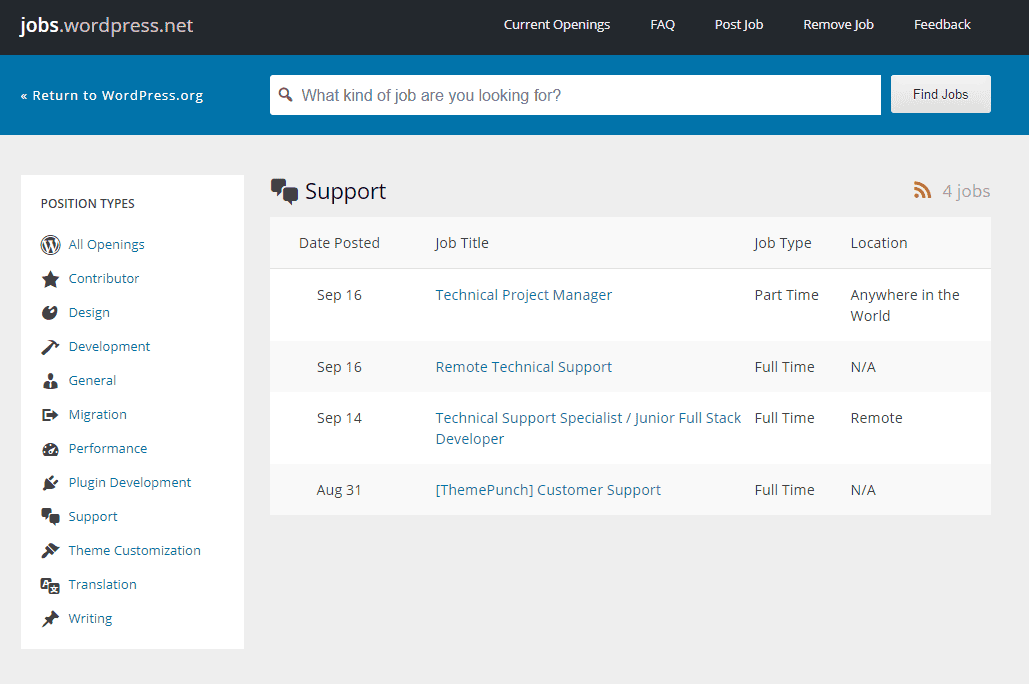
3. Your Own Community
You can actively scout for enthusiastic users who are known for helping others in your product’s community. For example, members of your Facebook group, your website forum, or your Slack group will have a solid understanding of your product and the people involved with it. This means there’s already an established relationship that can be built on.
While this kind of recruitment is rare, there are occasions when DMing an active, knowledgeable user with a cool ‘Hey, I really appreciate your help — would you like to get paid for that work?’ can be the start of a fruitful business relationship.
A caveat: This kind of opportunity will probably only present itself when you’ve got a large, growing user base and well over 10k active installs (but that’s not to say you shouldn’t keep an eye out for awesome, helpful product users 😉)
4. Newsletters, Social Channels, and Recruitment Portals
In preparation for this article, I had a valuable session with Vova Feldman (CEO of Freemius) who found that in his personal experience, reaching out to people instead of waiting around for something to happen worked best for him.
The below tips will help you take the recruitment initiative:
Newsletters: Hiring is not trivial and sometimes it’s necessary to use channels that offer greater exposure to members of the WordPress community. For wider reach, several popular weekly newsletters feature job listings. Here are three options that you can go with:
- MasterWP: £50 classified ads for a block of two issues.
- wpMail.me: $19 for a job listing.
- TheRepository: Offers four types of ads — issue sponsor for $250; sponsored post for $200; traditional ad for $150; and sponsored link for $50.
- Post Status: Requires a subscription to the Post Status Membership Club for $99 a year. With it, you can list your job in the newsletter and on the website’s Job Board.
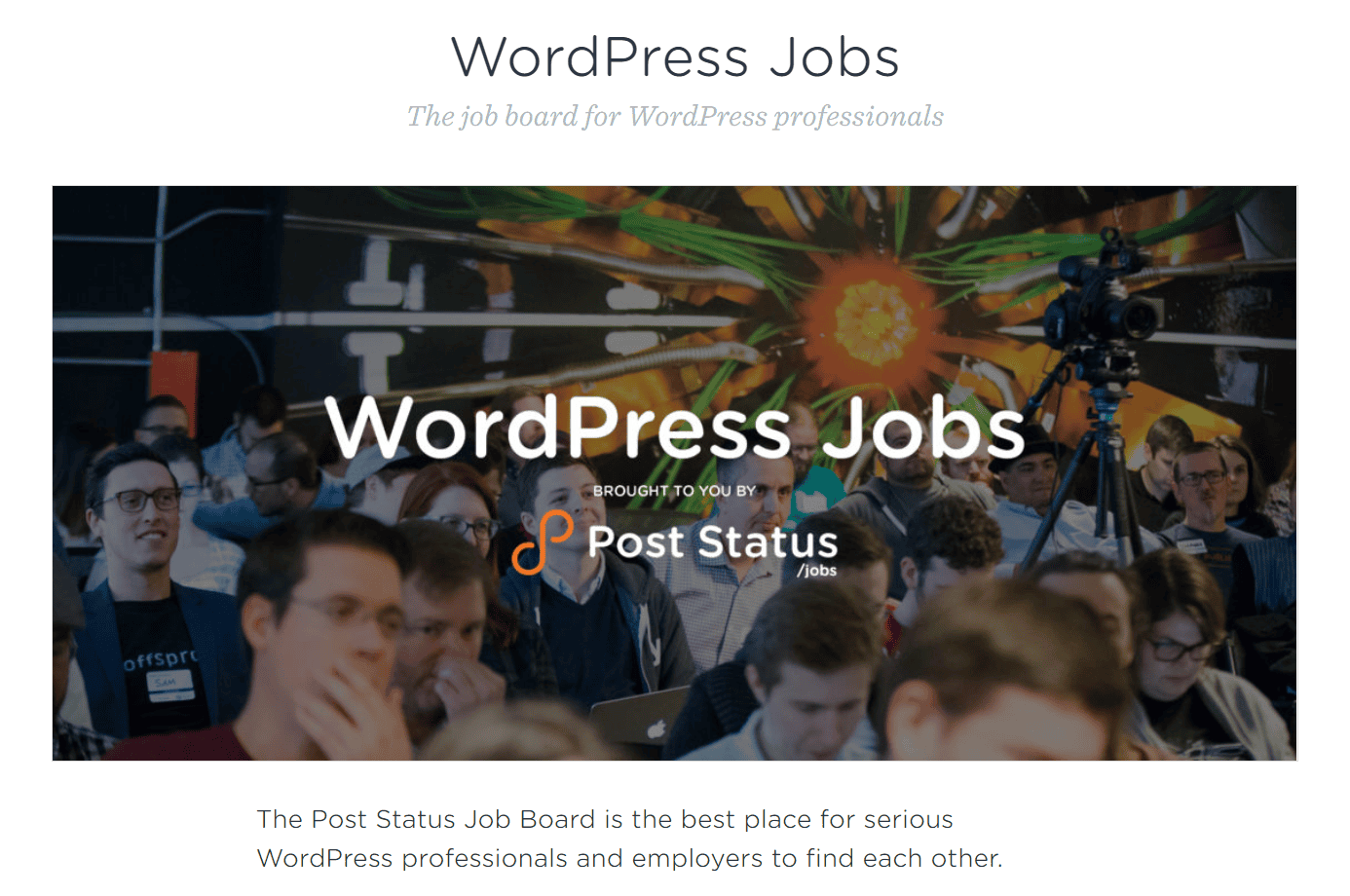
Social channels: You can leverage your social channels, notably Twitter, LinkedIn, and Facebook. LinkedIn and Twitter, specifically, connect you with professionals in the community, and a simple post/tweet advertising the position may be all it takes to connect with a great candidate. On LinkedIn, you can add a #Hiring photo frame to your profile picture and create a free job listing (quality of candidates not guaranteed, unfortunately 😬). You can also mention that you’re on the lookout for a customer support agent on your Facebook group, website forum, and Slack channel (even if they’re small at this time).
By this stage, you should have hopefully received several CVs from interested parties. The ball is back in your court and you’ll need to evaluate each of them to identify the cream of the candidate crop.
Assessing Submissions, Screening Questions, and Conducting Interviews
1. Assessment
The most obvious skill in a candidate’s favor is remote customer support experience in WordPress or a similar ecosystem. Next would be fluency in the primary language your plugin/theme needs support for. Any spelling mistakes or grammatical errors in CVs or communications should alert you to the fact that the candidate may be taking chances or being untruthful about their linguistic prowess.
A good practice is to look for signals of intelligence that are coupled with user-facing skills, and these don’t necessarily have to relate directly to customer support or even WordPress. For example, a verifiable degree from a credible educational institution is a good indicator of intelligence and proficiency. Maybe the candidate has a history in retail service or front-of-house at a restaurant — these are signs that the candidate has an aptitude for personal communication.
In addition to these high-level considerations, you’ll obviously want to see experience with the specific skills that your role entails. If it requires a tech-savvy person, then the candidate’s CV needs to signal that they’re capable, whether that’s from previous job experience or studies.
But sometimes you just have a ‘gut feeling’ about a candidate, even if their submission is lacking in certain areas. And this is where your screening questions and practical tasks can unearth the talent!
2. Screening Questions
It’s up to you if you want to have an introductory call first and then send through the screening questions, or contact the candidate via email with an attachment or link to your document. Either way, you’ll want to have already identified your most frequent customer support questions and pared them down into ten, ranging from easy to tricky.
These questions/tasks will uncover whether a person can research thoroughly, be proactive, and take a hands-on approach. The simpler tasks may only require a bit of Googling and common sense, while the more complex tasks will need the candidate to be enterprising and to think outside of the box. To ensure candidates don’t go in blindly, give them a hand by including links to knowledge resources such as your Help Center, documentation, or plugin/theme API.
Here’s an example of how Vova gauged the ‘tech-savviness’ of candidates when he was growing RatingWidget, by asking them to install an actual plugin:
Installation:
- Use the following website to set up a testing WordPress site: tastewp.com
- Install the plugin by following the installation video: https://www.youtube.com/watch?v=xbo-dlXvB98
- Go to your WordPress dashboard, and play with ALL the settings to see how they affect the ratings.
- Open the promotional page (http://rating-widget.com/wordpress-plugin/) to get familiar with all the supported high-level features of the plugin.
- Open the WordPress plugin pricing page to get familiar with the various plans/pricing/features: http://rating-widget.com/pricing/wordpress/
- Get to know the WordPress FAQ: https://wordpress.org/plugins/rating-widget/faq/
And here are a few questions for a ‘support representative’ role at RatingWidget, tiered by the level of complexity:
- Easy question: I’ve added your app to my website but I only see the rating. How can users leave comments?
- Answer: RatingWidget does not have comment functionality and users can only leave ratings.
- Trickier question: I installed your plugin on my WordPress blog and it doesn’t work. Can you please help?
- Answer: Here’s the link to our most common plugin issues, that should help you resolve it.
- Complex question: I’ve installed your JavaScript ratings today — looks great! How do I integrate the ratings’ Rich Snippets?
- Answer: You are on the free plan, this is only supported for paid customers.
My answers are pretty blunt (probably because I’m at a caffeine deficit). In contrast to my cold support, a worthy candidate with user-facing tact would have been way more personable and friendly when responding to these ‘mock’ situations. Here’s what great support looks like, in answer to the ‘trickier’ and ‘complex’ questions above:
I installed your plugin on my WordPress blog and it doesn’t work. Can you please help?
Hi __,
Sorry for the trouble. Could you please tell me what exactly isn’t working? For example, if you are expecting to see something on a given page on your site, please share what and also provide the URL of the page so I can check and investigate. Feel free to include screenshots and anything else you think would be useful to share to give me a better understanding of the issue.
I’ve installed your JavaScript ratings today — looks great! How do I integrate the ratings’ Rich Snippets?
Based on our experience, Google favors rich snippets loaded directly from the server-side. Since you are not using any of our pre-built plugins, you’ll need to use our API to fetch the rating’s metadata on the backend and add the relevant required schema.org meta tags (we can help you with that too!) into your HTML. We have a PHP SDK that you can use, and you can find the documentation of our API here. To avoid abuse of the API, please make sure to add a daily caching layer. Google won’t crawl your pages more than once per day anyway.
Heads up, API access is only available in our Professional plan. I noticed you are currently on the free tier, so you’ll need to upgrade first.
The difference is night and day! Keep an eye out for candidates that answer thoroughly as you’re looking for ‘above and beyond’ and not simply ‘passable’.
You can check out the full RatingWidget customer support rep questionnaire here.
Let’s say a candidate answers five to seven of the questions correctly or at least provides logical answers based on the material provided. Basically, they’ve managed to answer 50%+ of the questions using their own ingenuity and without any training — this is a good indication that the person has the potential to grow into the role and excel.
These screening questions act as a ‘real world’ support simulation. With them, you’re able to see how friendly a person is, whether they’re able to close tickets satisfactorily and whether they’re proactive when searching for solutions or stall for time because they don’t have the knowledge.
With screening questions, you learn so much from candidates before even having interviewed them.
3. Conducting Interviews
Since your chosen candidates have proven they can answer common support questions, the interview process becomes more about determining whether they fit the company culture, have good chemistry with you, and can sustain a conversation in the language you want them to provide support for.
It’s really up to you what you want to ask them, but peppering them with questions that help you assess their soft skills and ascertain where their ambitions lie is a good place to start. Questions like:
- What do you think makes you different/exceptional?
- Why are you interested in being a customer support agent for a WordPress business?
- Is customer support your aspiration or do you see yourself moving into other areas/pursuing other interests or talents you may have?
- At <Awesome Plugin Company>, we invest in the growth of our employees, which means we’re looking for a commitment. How does this sound to you?
If you’re looking to invest in an employee and for a long-term commitment, then you need to be forthright about that to have them reveal their future plans, etc.
How the interview progresses also depends on the level of expertise the role requires — a generalist role will necessitate a different approach than a specialist position.
For the specialist position, you could test their skills with common coding/development support scenarios and interrogate their answers from the initial screening process. Getting an understanding of the thinking behind their decisions will give you a more thorough understanding of their capabilities as a developer/problem solver.
Similarly, encouraging a ‘generalist’ candidate to motivate/elaborate on their screening answers will highlight strengths and weaknesses. Presenting them with simulations — like an irate customer who resorts to swearing/screaming — will give you an idea as to how they would respond to or escalate certain issues.
Interviews also allow you to ‘cross-examine’ the person’s CV to verify certain claims. Unfortunately, it’s here that red flags may reveal themselves…
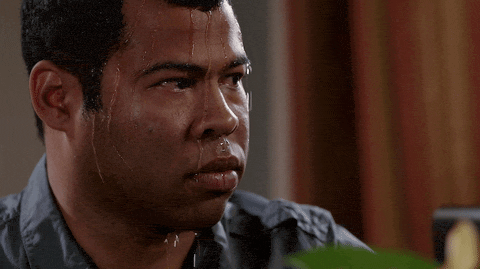
Language gap: A candidate who on paper seemed to have a good grasp of English (or whichever language you’re offering support for) may struggle to comprehend and answer your questions face to face. Obviously, if you’re going to be having weekly team meetings and personal catch-ups you need to be able to converse easily.
CV embellishments: Say, for example, a candidate lists having a degree in a specific field. A clever way to see through any exaggeration is to ask what particular course gave them the most value. Why did they enjoy it so much? What did they gain from it? You’ll be able to tell a lot about the candidate just by the way they answer those questions (or stumble over them).
And look, it’s not just about playing detective to expose half-truths — these inquiries are also for your benefit in that they help you get to know the candidate better 😉
Past employment experience: Is there a gap in their CV? Ask them about it and see if their answers make sense or if they’re omitting something purposefully. You can also zero in on a specific role and ask them about it:
‘When you were at <company>, you mentioned having grown the support team and taken on a leadership role. That’s great and I’d like to hear about it because I’m looking for somebody with this kind of experience:
- How many people did you hire and for what purpose within the team?
- What was the hiring process like?
- What challenges and hurdles did you overcome during the onboarding process?
- What’s the Number One thing you learned from this experience?
If the candidate genuinely spearheaded growth and led from the front, you’ll gain valuable nuggets of insight into how they’ll conduct themselves if they take on your first customer support representative role. Any embellishment should become apparent too, helping you to whittle down your list of candidates more easily.
By the end of the interview process, you’ll know who the best candidates are. In circumstances where you favor multiple candidates with similar levels of skill, it comes down to determining who is the best fit for your company culture and who you get along with the most.
Basically, a persuasive ‘gut feeling’ combined with confidence in the candidate’s ability to get sh*t done 🔥
Onboarding and Establishing KPIs
1. Laying a Foundation for Your Rep to Succeed (i.e. Not Tossing Them Into the Deep End!)

After a lengthy hiring process, you’ll want onboarding to be as smooth and streamlined as possible so that your first customer support rep can hit the ground running. To achieve this, you’ll need to have processes in place that give them the best chance of success.
An existing support system is a good foundation, but I recommend going the extra mile and drafting a playbook that your support rep can reference and add to as the operation scales. While crafting the playbook may take you away from important tasks for a day or so, it’s ultimately time well spent.
A ‘Support Playbook’ should document, systemize, and segment everything you’ve learned up until that point, with recommendations on how to respond/troubleshoot/escalate on each channel, such as social media, Slack, email, etc. With this playbook, you can define and clarify what KPIs are important to you, whether that’s closing tickets as fast as possible, delivering a delightful customer experience, or establishing a particular style and tone of voice for your customer support operation. With these benchmarks in place, it’ll be easier to measure the performance of your customer support agent as they progress in the role:
- How does their average time to resolution compare to the existing indicators?
- How are users rating their performance in comparison to previous feedback?
- What is the rate of response and is it as thorough as the customer service that’s come before it?
You can also use this documentation to give the customer support agent a better understanding of your product’s audience and how to converse with them. For example, listing their likes and dislikes:
Most developers…
- Dislike promotional content and being marketed to
- Loathe wasting time
- Abhor arrogance and patronization
Most developers like…
- Honesty, transparency, and professionalism
- Optimization and automation (in code and life)
- Creating with code because they are passionate about it
This documentation helps the customer support rep get a better understanding of how you intend the operation to proceed. With it, they have a valuable resource to guide their answers and eventual resolutions.
For example, a use case in which resolution relies on getting multiple pieces of information from the customer could prove problematic for a new employee. Replying to the user with several questions/calls-to-action at once could potentially overwhelm and fluster the user. With a playbook ‘in hand’ that describes optimum ticket handling protocol, the support rep has a ‘real world’ guide on the correct way to respond for the best outcome in this situation.
A ‘Support Playbook’ is also a guideline for how to prioritize tickets to maximize productivity. At Freemius, we prioritize tickets by their expected handling time — starting from the easiest and fastest tickets and ending with the most complex and time-consuming. This approach maximizes productivity and injects positive feelings and motivation as the support rep gradually builds confidence through the escalation of the complexity of tickets.
In summary, a playbook will set your customer support agent up for success without you having to micro-manage them during their initial few months.
To give you a roadmap on how to create your own, here’s how Vova Feldman laid out his playbook for the RatingWidget plugin.
Moving Forward and Growing Your Customer Support Operations
Some WordPress businesses may never need to bring on additional customer support reps, while others may start to feel the strain as the product’s audience grows.
In the end, the need for expansion depends on the expectations you’ve set for yourself and your users. Have you committed to resolving a high number of tickets in parallel? Do you want to resolve tickets in six hours or three days? If it’s a freemium product, do you intend to provide stellar support for both your free and paid users?
I guess the answer is that if you feel expectations are not being met and automation isn’t able to pick up the slack, that’s probably the time to look for additional customer support reps.
A critical part of being an entrepreneur in the WordPress ecosystem is mastering prioritization and knowing when and where to shift one’s attention and resources. Sometimes it’ll be customer support that demands your attention, other times it’ll be sales and marketing that requires action — these days a product maker needs to have oversight of all the moving parts, how they work together, and how to scale (or downscale) in a sustainable way.
Similar to the ‘Support Playbook’ that you’ll create for your first customer support agent, we’ve created a WordPress Plugin Business Book for you to reference as your business grows (and your team along with it). Download it for free below.
Subscribe and grab a free copy of our WordPress Plugin Business Book
Exactly how to create a prosperous WordPress plugin business in the subscription economy.