Have you ever heard of a WordPress plugin (or theme) that made over $100,000 in its first 30 days after launch? After spending hours Googling for successful plugins in the WordPress space that we could learn from, I couldn’t find any.
As a big believer in transparency and knowledge sharing, I promised myself that if we met our goal of making $100k+ during our launch, I would share everything that we learned so other plugin and theme developers would be able to replicate the “recipe” we used to bootstrap our business.
*Before we move on, check out Vito’s interview on the plugin.fm podcast, where he expands on this topic and the launch:
Spoiler alert – we ended up making over $100,000 during the launch 🚀 of our first plugin, and I’m super pumped and humbled to be sharing our story on Freemius, contributing to the great expertise already found in this valuable blog.
I’ll share some strategies my team and I implemented for our product launch and go into detail about what worked for us. Hopefully our story will give you some ideas, inspiration, and excitement for your own product launch!
Here’s everything we’ll cover:
- A Quick 10 Step Guide
- A Bit of Background
- Let’s Start with the WHY
- Product-Market Fit
- Our Marketing Funnel
- Launch Stages & Why They’re Important
- Marketing Strategies
- Platforms Used
- Support, Support, Support
- Some Other Strategies We’re Testing Today
- Managing Rapid Growth
- Always Keep Learning
- A Few Things To Avoid
- Wrapping up
A Quick 10 Step Guide
I know everyone is really excited about this topic, so right upfront I’m going to include a quick 10 Step Guide that roughly describes how we launched WP FeedBack and made over $100,000 in the first 30 days:
- Develop the basic form of a plugin idea that solves a problem and has a good product-market fit.
- Make a simple plan for your product development and revenue goals.
- Create a marketing funnel (including a survey) that drives passion for your product idea.
- Engage with potential customers everywhere they’re hiding!
- Build a community around your brand.
- Compile the survey results to inform product development.
- Share the results with the world (we even printed a little handbook for WordCamp!).
- Release a free beta of your product to the first 100 survey respondents to get feedback and gauge pricing.
- Take suggestions from free users and update the product for its official release!
- Launch your product and remind survey respondents to use their discount.
There’s a lot of details behind each step of the process, each requiring some pretty intense planning and marketing that I’ll guide you through with examples.
At the end of the day, we now have an extremely passionate community of WP FeedBack users, and we far exceeded our revenue goals in the first month since launch!
Keep in mind that the strategies we used aren’t proven for every business or product, as there are many organic outreach methods that can get you to the proof of concept stage. What I mean by “proof of concept” is that you get enough feedback on your idea to determine whether or not it’s a viable business. Hopefully, these strategies will help you get to that point and ultimately have much more successful product launches while saving you time and money along the way.
At the end of this article, I’ll share some strategies we’re trying now (post-launch) and tips about how we’ve managed a rapidly growing plugin business.
A Bit of Background
There are 100’s of plugins being released into the WordPress space weekly, all hoping to provide enough value to become the next big extension all websites can’t live without. And who can blame them? So far, all the plugins on the WordPress.org repository have received a total of 1 billion downloads!
In this article, we’re looking at my brand new tool, WP FeedBack. It allows your clients to visually submit feedback and requests directly on their own website. We managed to reach 6 figures in revenue in our first month of launching and Freemius have asked me to explain how we managed to achieve this in such a competitive market.
About Me
Originally, I had a design agency where I was serving multiple clients per month, building websites and providing support.
Before I started my web design journey in a professional way, I was actually a touring musician, released 2 albums worldwide (my first experience launching products), and played to thousands of people around the world!

Even though the band seemed pretty successful from the outside, we were all very much broke, so as a way to generate some extra income, I started building websites for clients from the back of the van while still on tour.
Once the band split up, I embarked on the process of growing from a freelancer to an agency man. I started off by myself but quickly grew into a 12 person agency over a few years. As I started to try and scale my business, I realized there was always something holding me back.
The more clients I managed to acquire, the more apparent the problem became: Client communication was always getting in the way of projects being completed by the set deadline, which delayed me and my team from getting paid. This is how the idea for WP FeedBack came to be and this is an important point, it’s a tool being designed and developed with the target audience in mind from the get-go.
Now you know a little bit about how WP FeedBack was born, so let’s dive into how I managed to get to 6 figures in a month from launch.
Let’s Start with the WHY
Money is like oxygen to a business.
Especially for a new business that has a vision and wants to make an impact quickly. Sure, you can grow over the years and increase your cash flow and impact as you slowly grow, but there’s a certain magic to new things.
People just like new stuff. Especially if they work well and appear out of nowhere (seemingly).
Coming from the music industry, I’m a strong believer in bootstrapping – or as we called it back then, “Having no money” 🙂
The agency was doing well, but I think that a good product should be able to stand on its own – generate some cash and then reinvest that to accelerate.
For me, I had the specific goal to grow my product team quickly and invest everything back into the business so that we could build faster, scale faster, and serve users on a larger scale. I also wanted to build some cushion for the upcoming months, so that we wouldn’t need to worry about sales that much and focus on making the best product possible. For us, becoming a sustainable business was the WHY.
Furthermore, I knew that in order to capitalize on the exciting launch of a new product or idea, you need a plan. So, I put some numbers together from the beginning to help me gauge what I needed to do to be successful in launching this new business idea.
The projected cash flow I needed was $20,000 per month to sustain a team, office costs, marketing, and my own salary. $100,000 would have given me peace of mind for the first 5 months of the business – even if we didn’t make any additional revenue (which didn’t end up being the case, of course).
So, define your WHY and what you need in terms of cash to get you there. Then the strategy should be built from there. If you go shooting in the dark, you may waste a lot of resources planning and building your product with no clear vision of revenue, expenses, and time requirement. Making a plan, even a basic one, right from the beginning will help you organize your work and priorities in the early stages, allowing you to implement user feedback and engage in product development more effectively.
Product-Market Fit
When I first came up with the concept for the tool, I had absolute clarity of who WP FeedBack was for: People who are in the exact same situation as me when I was running my agency. This is important to figure out early on as it helps to define the overall purpose of your tool, even down to its specific features. The key for us was that WP FeedBack is a tool that is extremely useful for our business, so we thought it would be useful for others.
Keep in mind that you don’t have to develop a tool for your own business in order for it to be successful. If you can find the right product-market fit for another software idea you have, and test the idea by connecting with potential users willing to give feedback, then you can still follow the strategy outlined here.
We defined our audience as “freelancers and agencies managing multiple WordPress websites for clients”. Basically, WordPress professionals, and especially pros who are facing the clear problem in the screenshot below – a bunch of different emails within a few hours – all for one problem each.
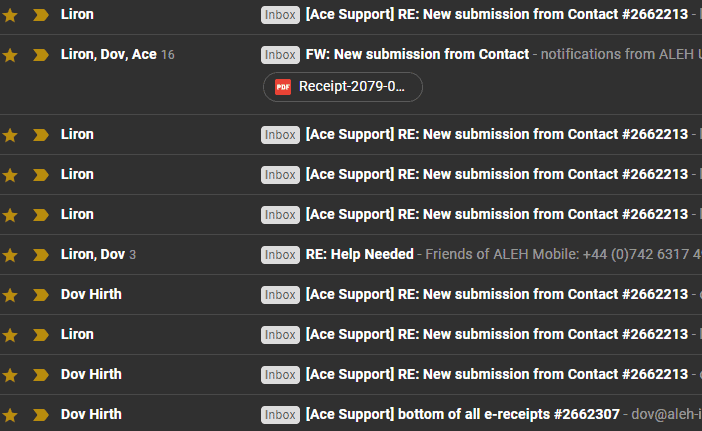
Clients sometimes have an issue with specificity, especially regarding problems they are facing when navigating throughout their website. WP FeedBack pins their comment directly to the HTML element they are talking about, meaning the web designer/developer doesn’t have to go looking for it and the client’s lack of technical knowledge doesn’t hinder both parties.
This allowed me to confidently market WP FeedBack to potential users from the very beginning, which contributed to it reaching 6 figures within its first month. When you don’t know who your tool is for, using your precious resources on marketing can be a complete waste of time as you’re essentially taking stabs in the dark to attract potential users.
Properly define your typical customer persona, recognize their pain points and develop your tool in a manner so that it can ease that pain to reel them in!
More so, if you are solving a genuine problem that you had personally, chances are that other people are facing the same issue. Being the target audience yourself gives you credibility in the eyes of your potential users and gives you the know-how to tackle the issue with confidence.
Market Research
Even though I knew that client communications was a huge problem in our ecosystem, I didn’t skip the important step of market research. While we were using an internally developed version of WP FeedBack for our agency, we still conducted a survey to help understand the market.
The key is that we conducted this survey before we spent any time on the development of the internal tool as a publicly available WordPress plugin. This way, we didn’t have to fork over a bunch of cash or time in planning or developing a product that might eventually fail. We could just work on the beta version and start from there.
With the survey, we could reach out to our target market, gauge their interest, and get their feedback on a product that didn’t fully exist outside of our agency yet. After the survey, we had complete power of information to guide us in developing exactly what our potential customers wanted.
So, you might be wondering: “How did we set up the survey and get our potential customers to fill it out?” I’ll tell you exactly how we did it and the reasoning behind each step. I like to think about it as a filter, with the goal of bringing your potential customers up the value chain or value ladder.
A potential user might see a link to your product idea presented to them (from social, email, etc), and based on their level of interest, they will either click through to learn about your product or move on with their lives and leave it behind. The thing about surveys is that they take time – and this is everyone’s most valuable asset.
Because of this and other aspects of the funnel we created, the filter effect was strong – only the users who really cared about the topic matter spent their precious time filling out the survey. This is important to think about because these users are the most passionate and often need your product the most.
How do you get your best potential customers to answer a survey? An effectively planned marketing funnel that leads the most passionate users up the value chain and into becoming passionate about your product. Using this strategy we were able to build an email list of 1,300 targeted prospects even before we built anything outside of our internal tool.
Subscribe and grab a free copy of our WordPress Plugin Business Book
Exactly how to create a prosperous WordPress plugin business in the subscription economy.

Our Marketing Funnel
Our marketing funnel included a survey that helped me grow my user beta group and eventually the “Founding Members” launch. For me, getting a proof of concept meant that I needed to gather at least 100 interested potential users and survey respondents.
The goal of our funnel was, of course, to get the users to completely fill out the survey, thereby increasing their time commitment and loyalty to our brand. In the later stages of our beta-launch and official release to our Founding Members, we would keep in touch during the product launch and invite new free users and paid customers into our online community. This community later become a powerful tool for us to continuously get product feedback.
Through the survey, I wanted to know how people were currently handling the issue of customer feedback, how strongly they felt about the problem, and what they have tried so far to fix it for their own business. I was also hoping to get some insight about who are the main competitors in our space, and where they had failed, so that I could tackle these points early on.
The funnel included 3 stages, increasing the level of investment on the user’s part with every step (bringing them up the value chain):
- Opt-in page: Enter your email to get notified of launch with a massive discount offer for “Founding Members”. Not knowing what will be the actual price at this point.
- Survey questions: Answer a survey with 7 questions on how you currently run your WordPress business and communicate with your clients. I also used the opportunity to ask about the page builders and themes they are using so that we could make sure our tool is compatible from day 1 with the leading choices of our target audience.
- Video & share request: And finally, a short video introducing myself, giving a face to the request, then asking for the users to share the opportunity on social media.
Out of the 1,300 that signed up in 1 month, 600 filled out the survey, confirming to us that customer feedback is a huge issue and giving us clarity as to what we should build first.
These later became our initial users and by staying in touch with them, they went on to advocate for the product on social media to their friends.
Here’s our overall strategy for the funnel laid out visually, which will be explained in more detail below as I guide you through the stages we created.
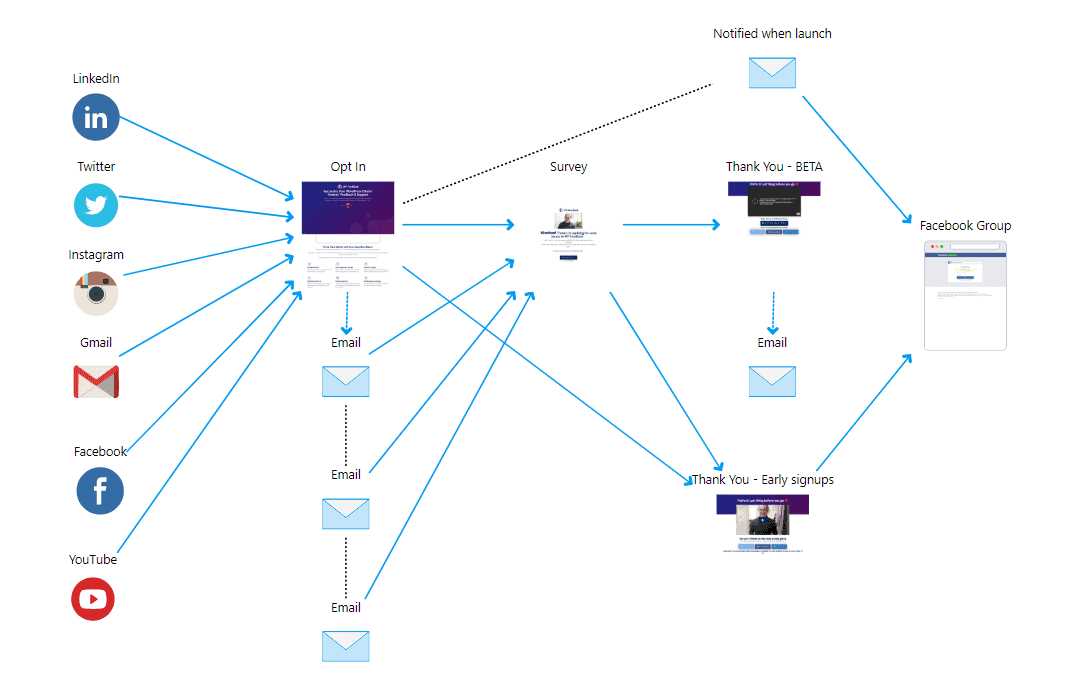
Distributing the Survey
My team and I created a mockup of how the tool would work and posted it on a few Facebook groups (with permission of course), LinkedIn groups, Twitter and Instagram. Offering the product for free to the first 100 survey respondents (the beta users) and a significant discount to the rest (the Founding Members), once the product was ready.
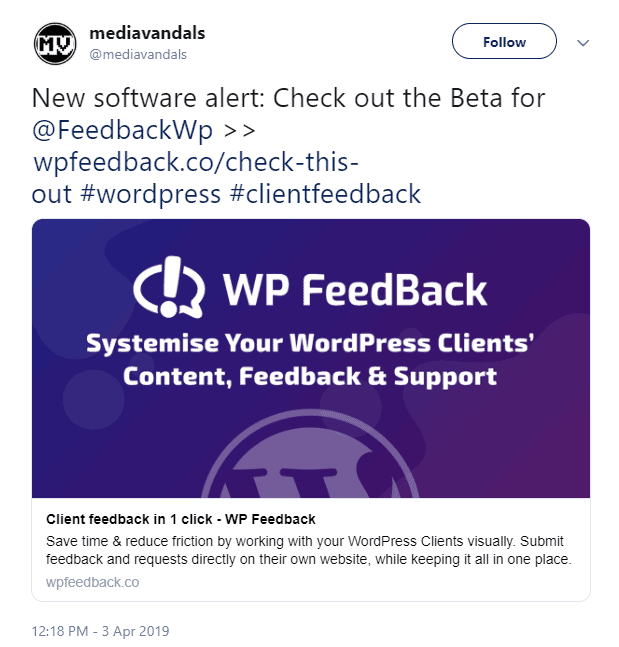
We focused on groups where we thought would include a lot of agencies and freelancers, like the Elementor Facebook group, and more. It’s important to say that we weren’t just trying to market to these groups, but we genuinely wanted to gain and provide insight about a critical process in using the related products. We were engaging deeply with the community in this way.
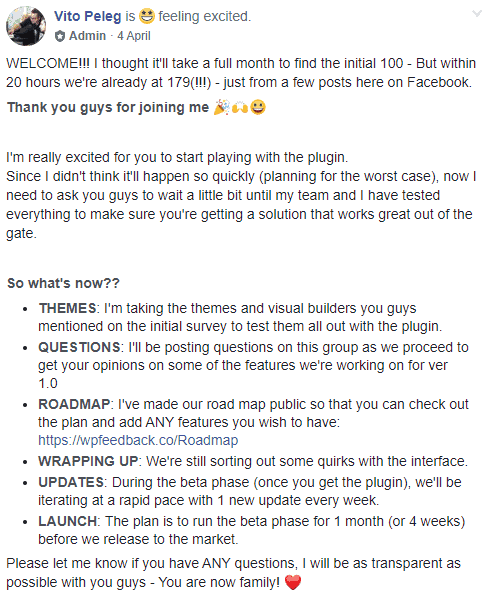
This allowed me to build an email list of 1,300 targeted prospects even before we built anything.
This allowed me to build an email list of 1,300 targeted prospects even before we built anything.
When you plan your funnel and distribution efforts, try to think about the “ripple effect” that will take a small group of people and exponentially grow them to hundreds or thousands of users through your sales funnel.
Another great outcome of this process was that, after tracking every step and traffic channel, I could identify which distribution channel worked best for us. This later led the decision regarding where to invest in paid ads.
Here are some of the initial posts we made sharing the product idea:
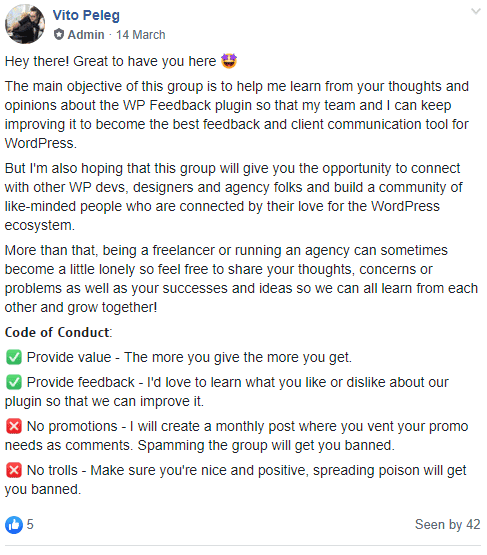
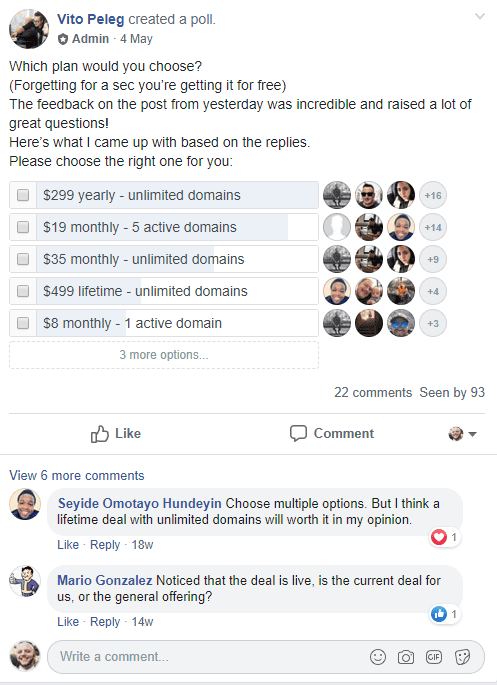
We wrote the micro-content in such a way as not to be intrusive, but to make a connection with the readers and invite them to the first stage of the funnel.
Stage 1: Survey Opt-in Page
We enticed potential users to sign up by giving them 30% off once we had launched and all we were asking in exchange was their first name and email address. If this form was submitted, they were then redirected to the survey:
Here’s a screenshot of the opt-in page:
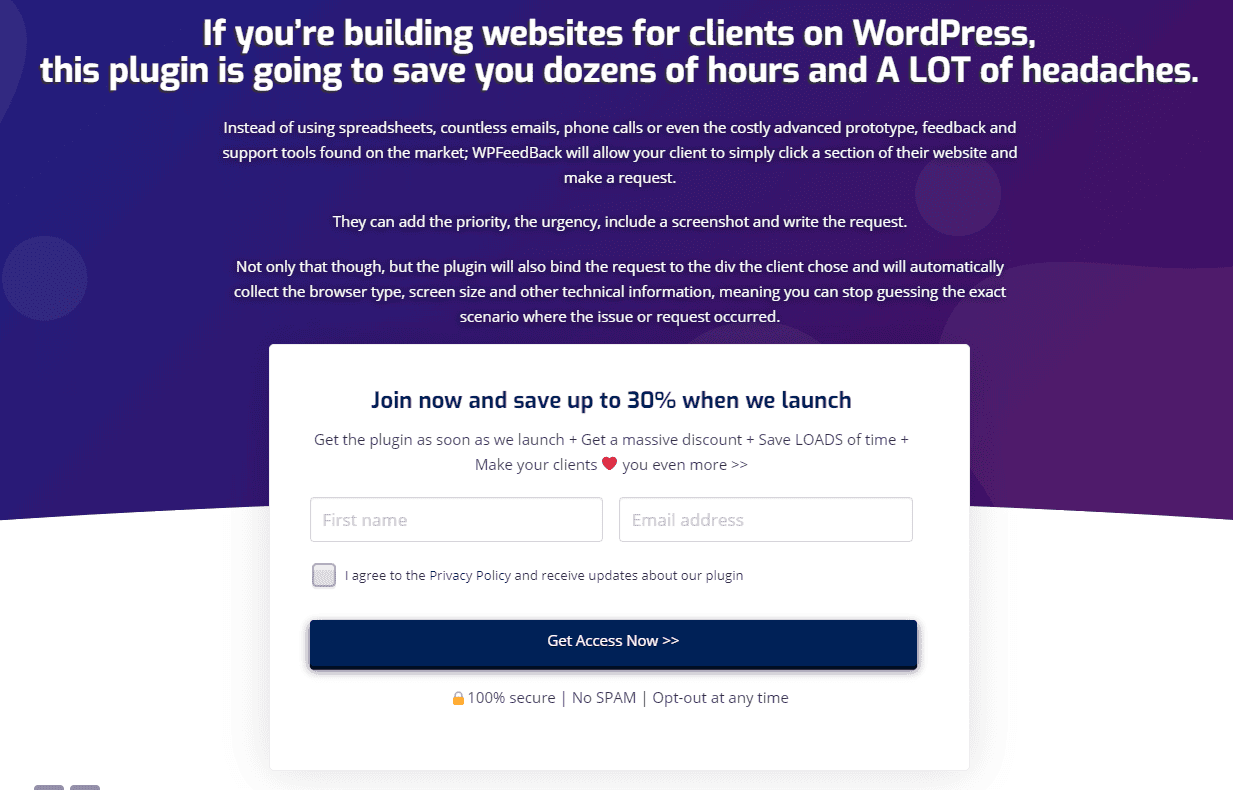
And here is the start of the form where they were redirected.
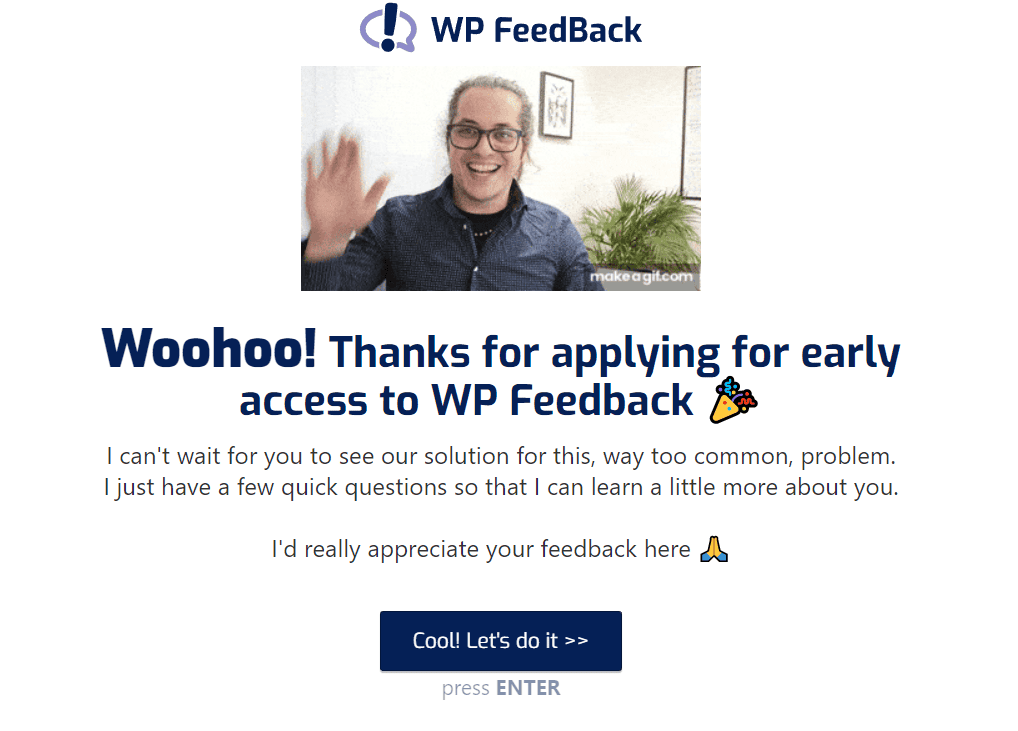
Already we are building rapport with the potential user that has signed up, showing a gif of me waving and making them feel like it’s worth investing their time.
Stage 2: Survey Questions
The second step of the survey consisted of 7 questions that made the user think about their frustrations in dealing with clients and getting feedback for their website projects. It’s important to remember that the only people who really know a users’ problems are the users themselves. So, instead of shooting in the dark about certain product features, pricing, or other aspects of your product sales and development – just ask your target user base!
Instead of shooting in the dark about certain product features, pricing, or other aspects of your product sales and development – just ask your target user base!
These are all the questions we asked, along with some of the most interesting results.
“1. How many WordPress sites do you or your team manage?”
“2. How many websites have you built in the last 3 months?
“3. What is your “go-to” theme?”
“4. Which page builder/s are you using?”
The first four questions were to gauge the size of the beta user’s business, so we could then find out what smaller agencies or freelancers are using compared to the larger ones in the WordPress space.
“5. How do you provide support to your clients?”
“6. How do you request feedback for revisions?”
As there are so many different tools out there that can be used to provide support to clients, we wanted to find out what the most popular solution was among our signups. We could then look at these tools and see which features they offer and what we could learn from them with WP FeedBack. Ultimately to provide a better solution to our users than our main competitors.
To my surprise, the biggest competitor was Email.
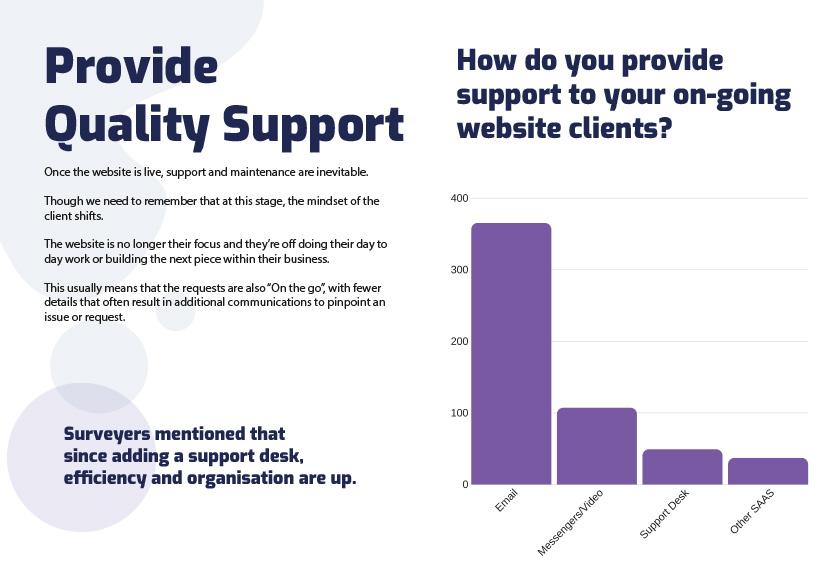
A page from a report I put together outlining some of the stats of how WordPress pros provide support to their clients from the survey.
With all the noise that other SaaS solutions are making online, I thought that most people have already found their place with a collection of other tools.
But when it comes to the question “How do you collect content, approve designs and provide support to your clients”, Email received 89% of the votes and SaaS solution only received 4%.
That includes project management systems and support desks.
Knowing that clarified to me that my biggest competitor is the “Reply” button within peoples’ inboxes. And that my solution should systemize that aspect more than anything else.
We then offered the results of this survey in an email to any user who signed up for the beta after the beta was launched.
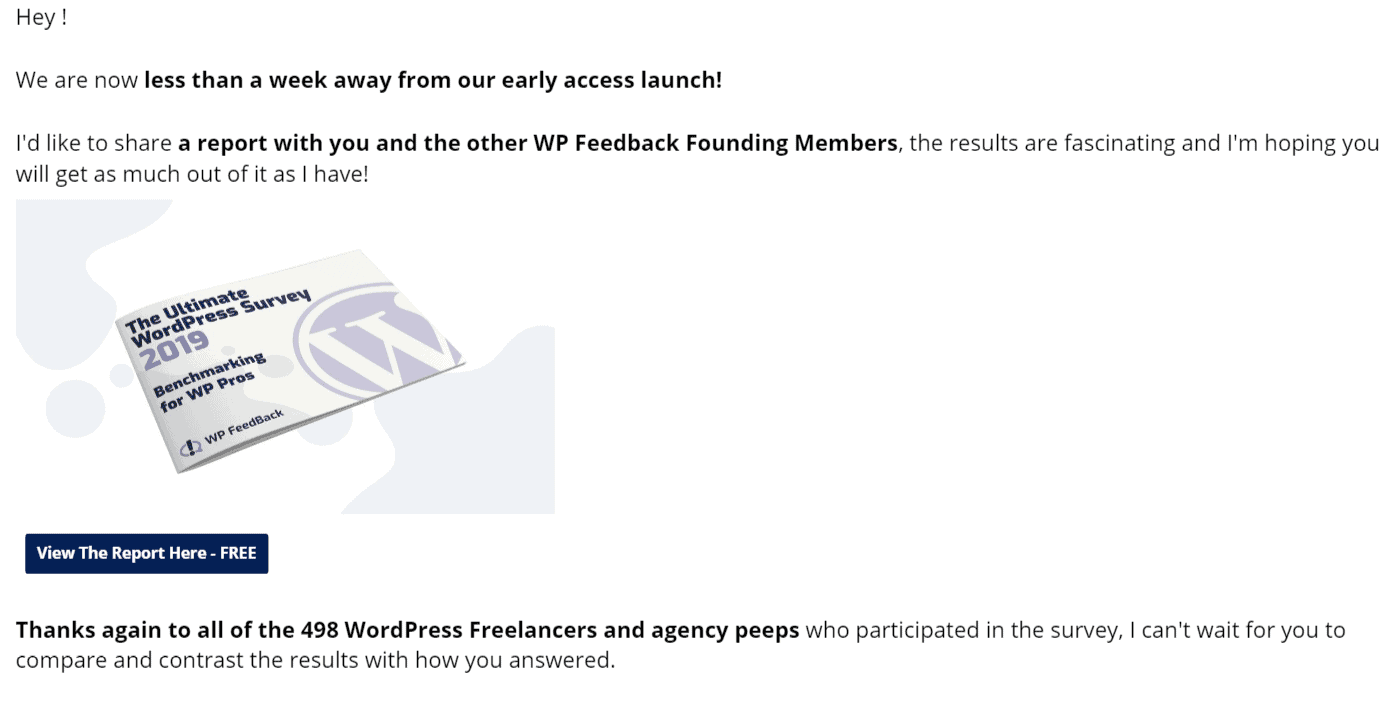
This was an effort to provide instant value to both the potential users who already committed by signing up and any new signups we managed to gain after.
Stage 3: A Warm Video & Sharing Request
The final stage of the funnel was a video I made introducing myself and the product. On this page, we requested users to share the discount opportunity to their relevant contacts. This wasn’t required for the user to get the discount, but many users still decided to share it, accelerating our reach with the survey and creating a nice ripple effect.
I can’t express the importance of a personalized video enough. Here’s one of the videos we used. When watching, keep in mind how important it is to be open and transparent with the viewers, and most of all, have fun presenting your idea to the world! You can imagine how much of a difference this makes to the viewer’s impression of your business.
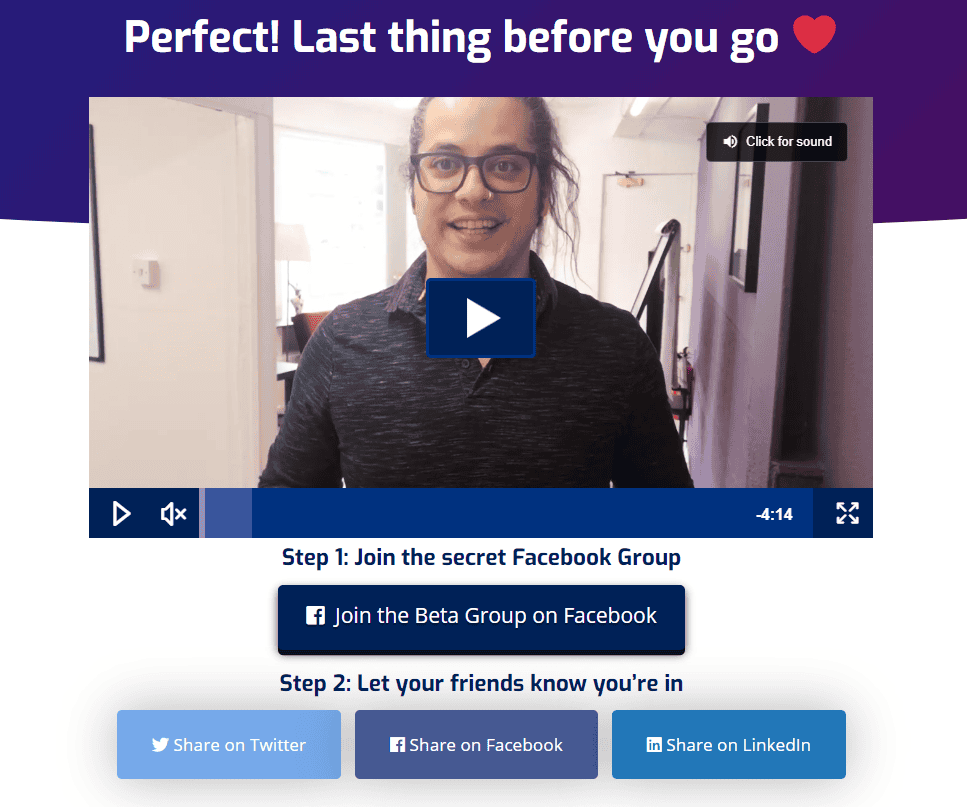
Follow Through: The Email Sequence
The funnel didn’t end just on the 3 pages shown to the users.
Since the first step was to collect the user’s email, they were onboarded to an automated email sequence that makes sure they complete the other steps.
Most of the survey submissions originated in users clicking the link from the email that they received, sometimes a few days after the initial sign up. So the funnel and our original distribution efforts weren’t enough by themselves. The key is utilizing the email list as effectively as possible to keep the users engaged.
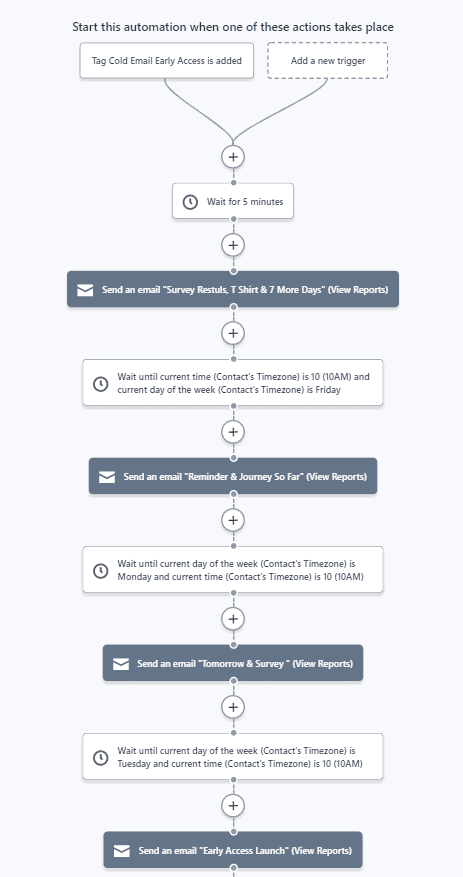
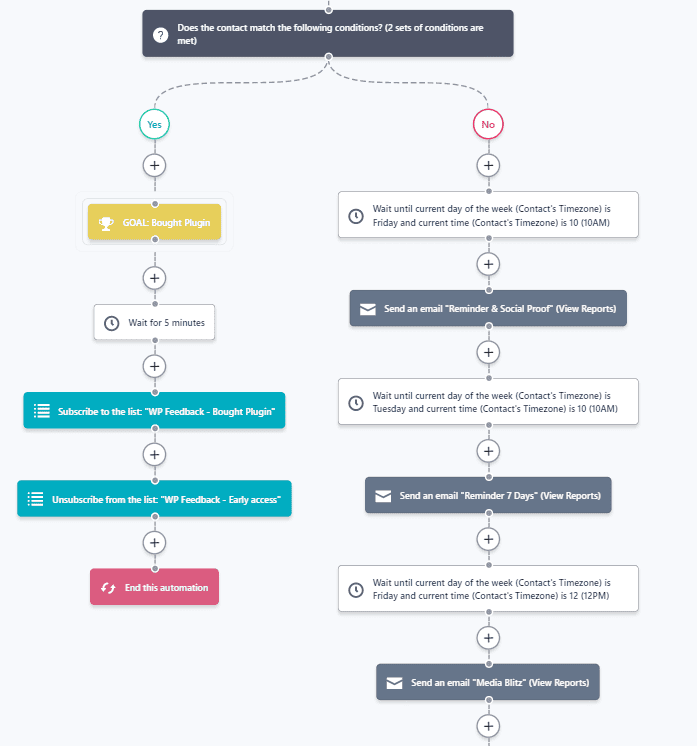
An example of our pre-sale email automation.
The automation was integrated to the different steps of the funnels, checking which step the user stopped at and sent only relevant emails in timely intervals to get them back in the game.
We used a query string to ensure we knew exactly who was filling out the survey to stop them from having to enter their email and name again, meaning they could quickly dive into answering the questions.
The final email invited the user to join our closed community on Facebook, and only those that completed the entire sequence got the invite.
And a lot of users unsubscribed because we kept sending them emails to complete the process.
This was a conscious decision.
We wanted the most engaged users to come on board at the beginning. Those that can benefit the most from us solving the problem for them, which in turn will become our initial case studies.
Launch Stages & Why They’re Important
While we used the funnel to build as much of a following as possible, we started progressing through our launch stages. The first 100 survey respondents were part of the beta group that gave us the initial feedback on product development.
Early Access (Beta Launch)
You’ve got to listen to your free beta users to the max because they’re actually some of the most passionate people about your product!
I’d like to point out that I don’t like the word “beta”. It makes things feel like they’re going to be buggy before you even try it out. So, I suggest calling this group “Early Access”, which makes users feel like they are special for getting access before everyone else and also does away with the feeling of them being free testers for the plugin. Terminology matters a lot – pick the right wording wisely.
This was our Early Access welcome email:
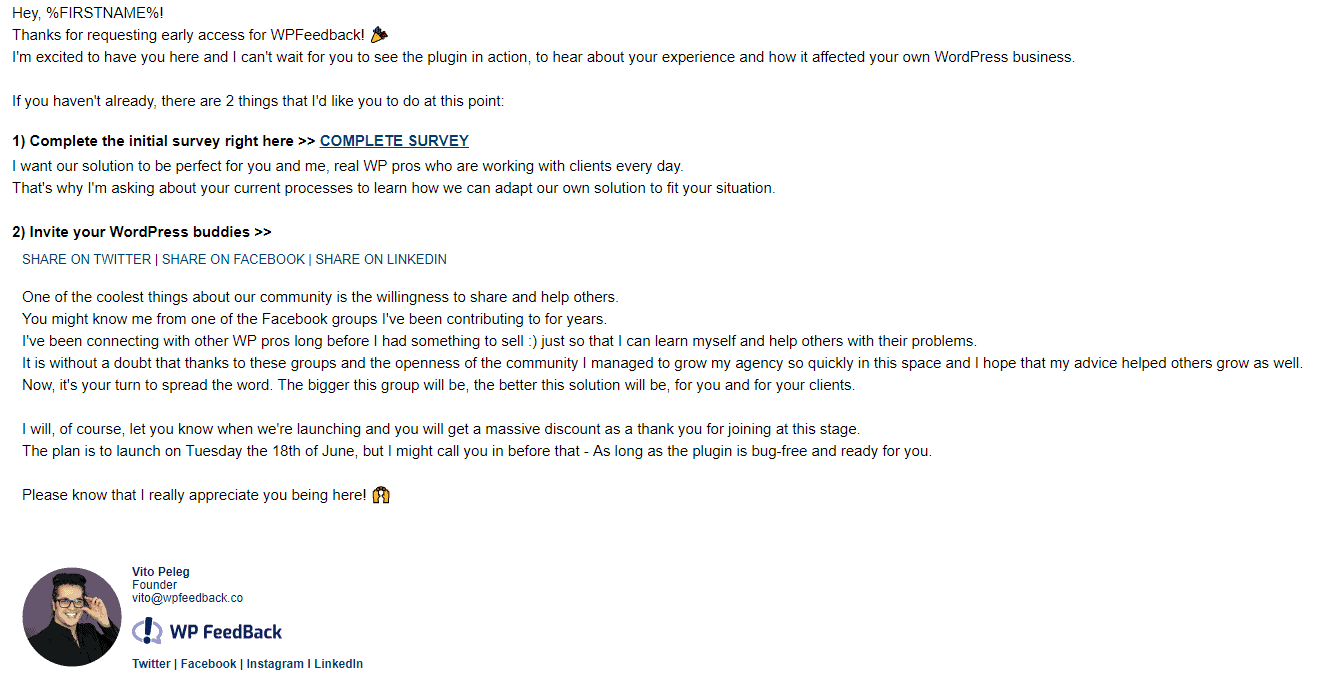
You can see I thanked them straight away for signing up and let them know that I’m excited. Notice how I say I want our solution to be perfect for “you”, not me or anyone else? Addressing users directly builds rapport. I also reiterated the massive discount as a thank you for them joining at the early stages, making them feel they’ve made the correct decision to opt-in.
The beta signups had 6 weeks to use WP FeedBack and during that time we encouraged them to join our closed Facebook group. While they were submitting feature requests and bugs, we constantly worked on development to ensure that when we launched our Founding Members phase, there were as few issues with bugs and compatibility as possible. The last thing we needed was for users to spend $500 and receive a non-working plugin, which is especially bad for a new product.
Founding Members
This is where we started making money and where we broke six figures in 30 days. Since we had received feedback from our Early Access group and already implemented a lot of it, we released the first official version of our plugin to all the Founding Members (aka survey respondents).
We used “App Sumo” style pricing, where plugins are offering absolutely huge discounts in an attempt to generate some quick cash flow to carry on development, which helped us planned in advance to offer a lifetime deal for the initial Founding Members one month before our official launch (the rest of the survey respondents), and this was actually the biggest driver of revenue during the launch of WP FeedBack.
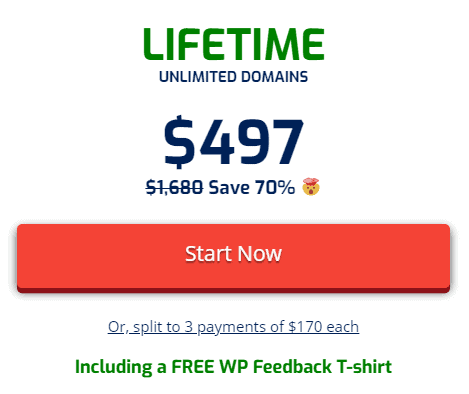
Part of our success was the strategy of offering a lifetime license at such a hugely discounted rate. We gave the Founding Members 70% off because they were the first to commit to our plugin, so we felt they deserved such a huge discount and we made it clear that without them, we wouldn’t be able to even launch the plugin. This caused a bunch of users to become very committed to WP FeedBack, even to the point where some are even helping out with questions on our Facebook group.
Not only that though, we offered a free T-shirt with every lifetime purchase and you’d be surprised how many people care about a good old freebie. We are currently in the process of getting them made and to find everyone’s postal address and T-shirt size, we created a landing page with a form.
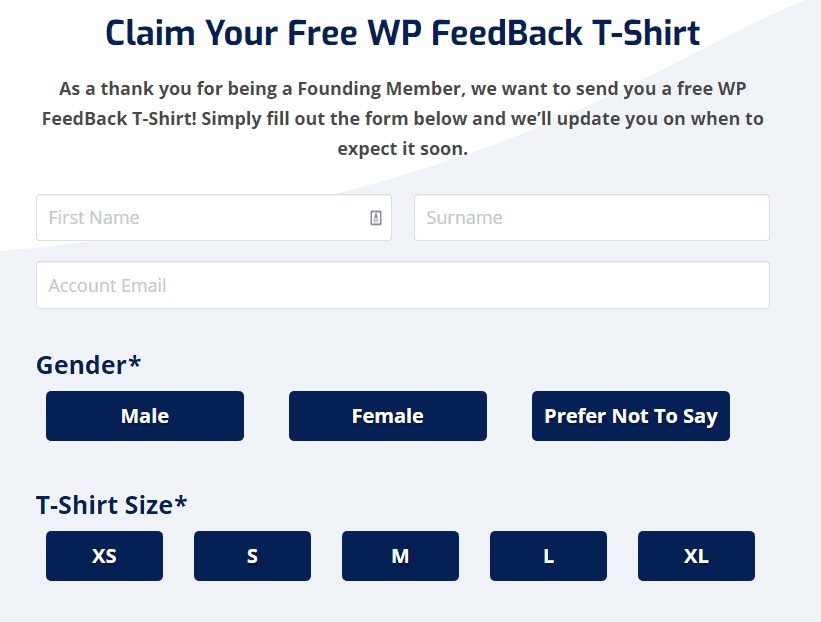
When we sent out the email to direct people to fill out the form, everyone got super excited, further building their commitment to the plugin. It’s also a great way to get free advertising by having customers wear our logo on their chest!
The Founding Members promotion went on for 4 weeks. We sent 2 emails a week to our early access signups.
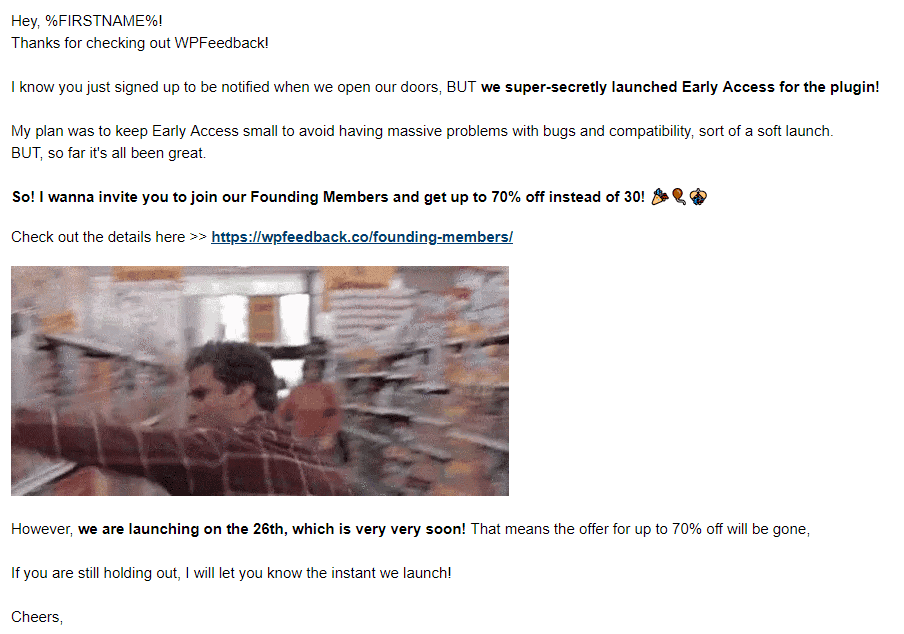
This email was sent to anyone who signed up to be notified of our launch that missed our early access sign-ups. We invited them to become a Founding Member and make them feel like they were in on a secret by giving them a discount. This allowed us to build urgency with potential users from the get-go by letting them know that the offer will be gone on the specific date we were planning to launch.
Official Launch
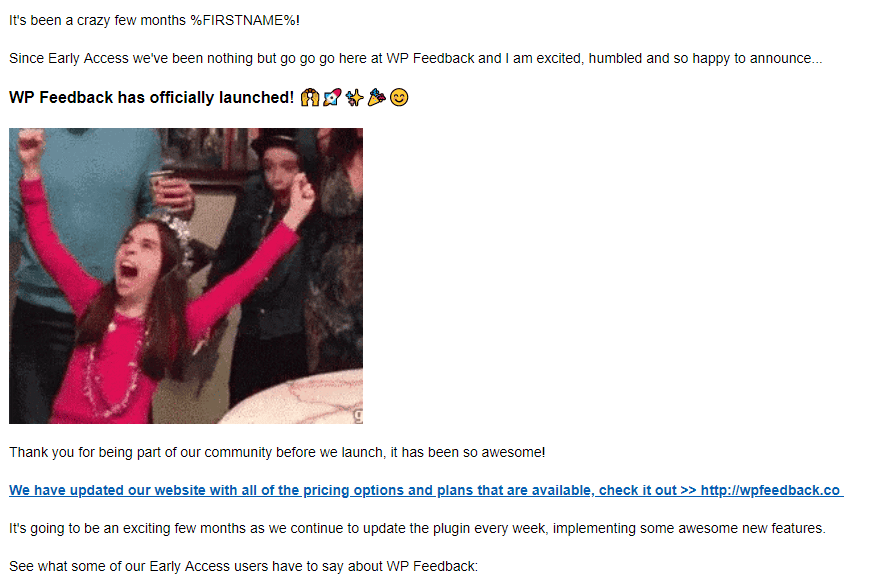
At the end of everything, we had an “official” launch to the world. By then, we had already broken 6 figures and had enough popularity and momentum to keep getting a lot of new sales and customers. We expanded on our marketing efforts, learned from our failures, and optimized our strategy. Let’s jump into the marketing now.
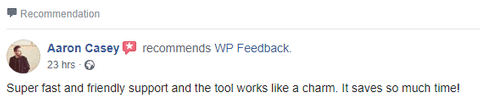
Just one example of many reviews and great comments we managed to get during our launch!
Marketing Strategies
Landing Pages
When a potential user visits a landing page for the first time, you only have a very short window to grab their attention. We wanted to address their pain point straight away (this took a few iterations to get it right).
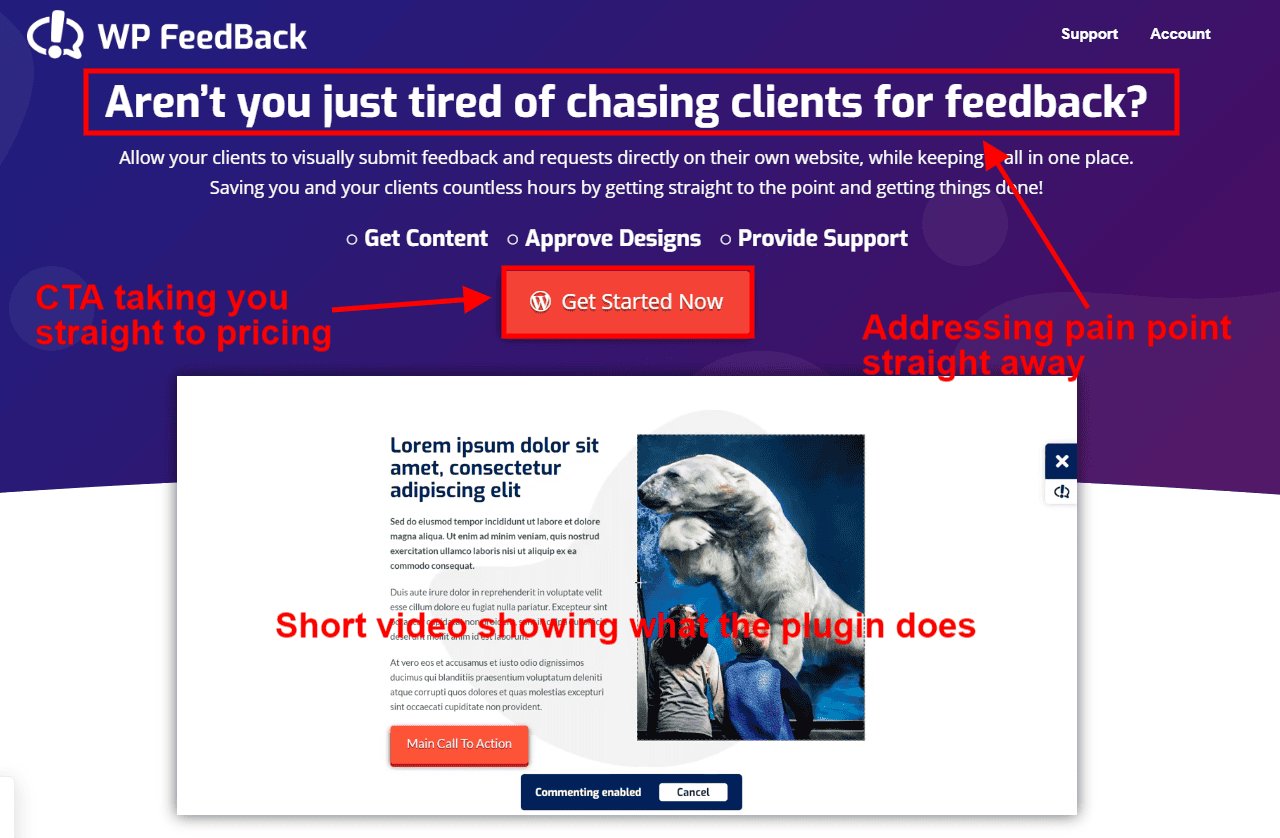
At each section of every landing page we are driving traffic to, we have a call to action at the end. This way a potential user can dive straight in and buy, the last thing you want is for them to be forced to hunt for where to buy your product only to get fed up and close the page.
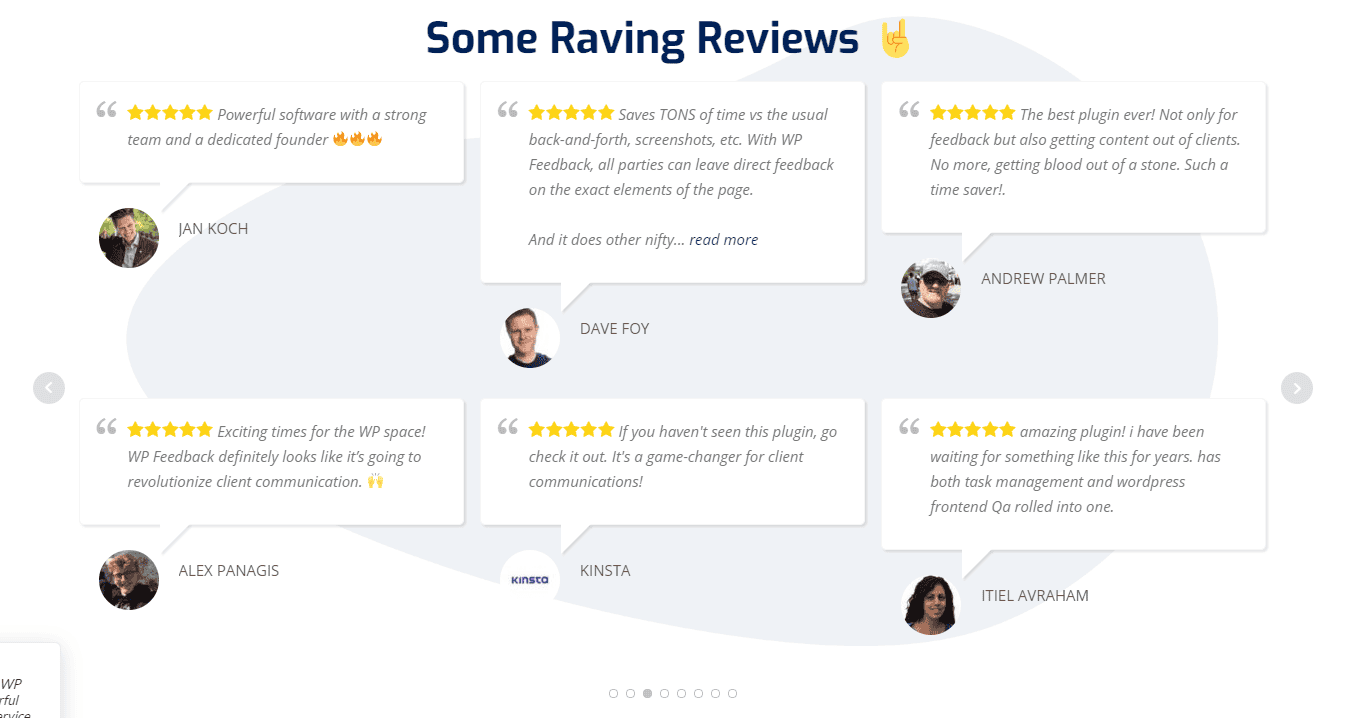
We showed as much social proof as possible, extending to not just published reviews on Facebook or Google, but we tracked down every good comment from every platform we could find and put them everywhere. Social proof is important for a new product, it not only shows that your users are enjoying your product but also lets potential users know they can trust you. More about that below 🙂
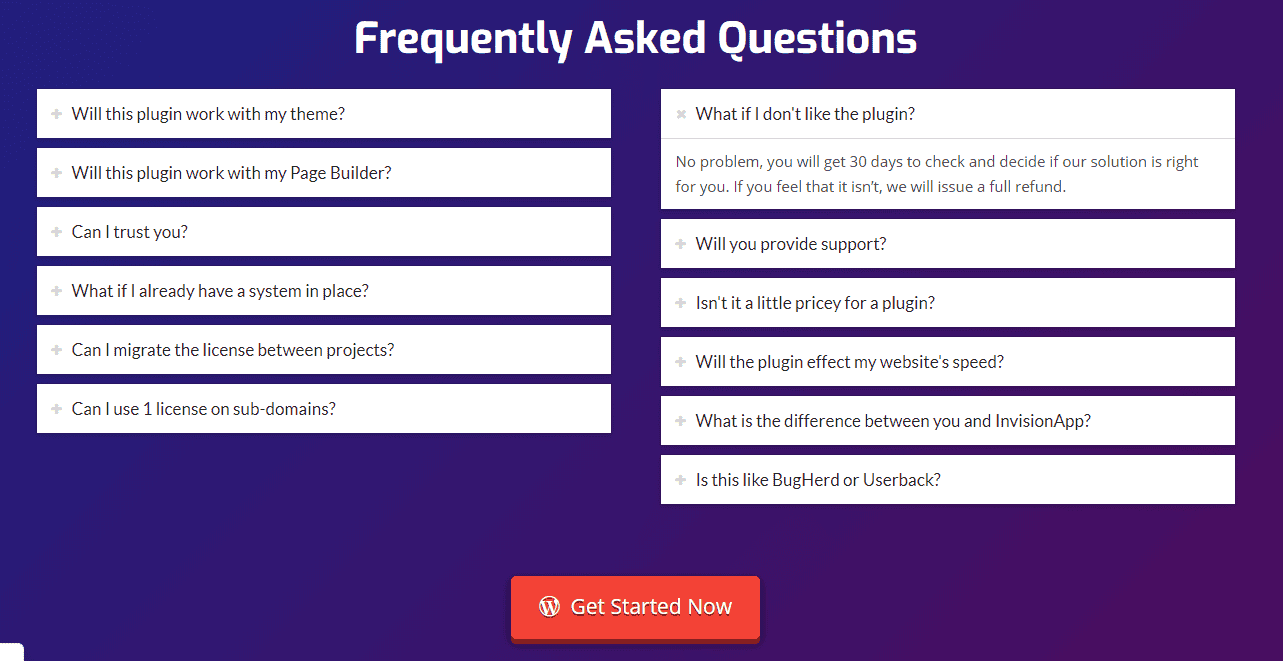
As you start to get questions regarding your product, take the most frequently asked ones and include them on your landing page. This worked wonders for us, as it meant potential users didn’t have to wait around for us to answer simple questions. If their question is already answered here, you’re taking them one step closer to them pulling the trigger and buying your product.
Building A Community
From the outset, I wanted to create an environment where me and my team could actively engage with our new users. We used a closed Facebook group for this, where every potential user was invited throughout the pre- and post-sale emails we sent.
This was important for our initial burst of growth, as not only were potential users able to speak directly with us, they could also talk to users who were already raving about the plugin! This gave them more confidence when buying.
It also helped with the development at the early stages, as I’m sure you know as a developer, it’s easy to get tunnel vision and not think about usability in every situation. We encouraged feature requests, conversed acutely with users and potential users alike, creating a buzzing community where all members feel like they’re part of something.
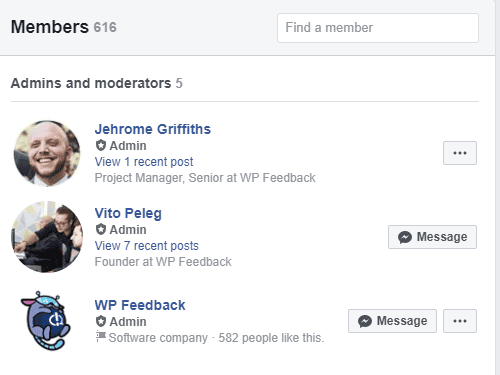
We’ve already managed to surpass 600 FB members, which is awesome!
So, engage with your user base, them buying into your product should only be the beginning, not the end!
Pricing the new product
One of the coolest things that happened during the beta testing is that I asked our initial 100 users that got the product for free: “Now that you’ve seen the product in action, how much would you pay for it?”
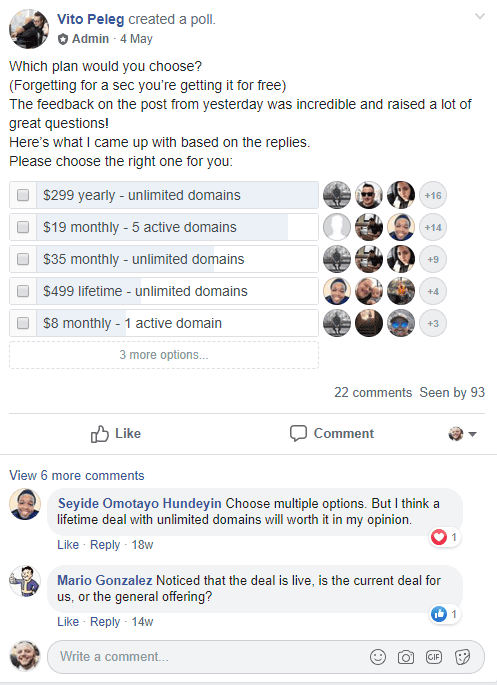
Their figure was 4 times higher than what I had in mind. They’ve seen the value and could appreciate the transformation. Much better than just throwing arbitrary numbers in the air and seeing what works out.
This is why the Facebook group provided so much value, we had direct access to what our dream potential user was thinking with WP FeedBack. Doing polls like this also helps with transparency, making your audience feel like you have their best interest in mind, and this trickles down into developing the plugin specifically for them (a point we will discuss later in this article).
Our goal was to build a real business, so how can you sustain a team for long when charging less than $50 per sale? Considering that an average lifetime of a digital product is 4.3 years, that’s only $11.6 per year per user, which means I’d need 20,670 users to just keep the doors open at the level I wanted the business to run. Not realistic.
Plus, I have genuine feedback from our users that said they would have paid $499 for the product as it was in its initial state – version 1.0.
This meant that I needed to get just 200 users at this level to reach my $100k goal.
Much more realistic.
Since my goal was to create cash flow for the long run, I could also create a pricing plan that allowed users to split the payment to 3 if they choose to do so. Which meant I’d have cash coming in for the next 3 months and avoid being loose with my spending as the money only comes in once a month.
That was in addition to a few yearly plans with deep discounts to get the ball rolling and will ensure some yearly recurring revenue for those that don’t want to invest the entire sum in one go.
I avoided going for a free version of the plugin at the very start. In my personal experience with buying new plugins, if I didn’t have to pay for it, I had no commitment towards it. Meaning that many plugins that could have been useful to my digital agency gathered dust on my harddrive. I wanted our initial users to feel committed to WP FeedBack, ensuring they use it to its full potential. This was great because we gathered a tonne of feedback and feature requests, and some of our best features we have right now might not even exist without the community we’ve built.
We were still able to get feedback from free users through our Early Access program, even though we didn’t offer the product for free on the WordPress.org repository.
Pricing for Different Launch Stages
All-in-all, we’ve tried a few different pricing strategies at different stages of our launch. Here are the pricing tables and the launch phases they were presented in.
This was our initial pricing structure for our Founding Members launch. Honestly, we only wanted users to go for the lifetime deal to give us a cash injection so we could solidify the next few months of development without having to worry about wages and extra costs.
We used a technique called “decoy” pricing, where you have a plan that makes absolutely little sense in terms of cost in order to push potential users to the one you want.
In this case, it was the “1 Domain” for $55 per year (also notice how we did not price lock that option either). As we are targeting freelancers and agencies who manage multiple websites, we wanted to emphasize the value of the Lifetime deal by showing how much 1 domain costs. However, we still wanted to give the option for 1 domain for freelancers who are starting out to minimize their initial investment, while giving them the option to upgrade in the future if they want to.
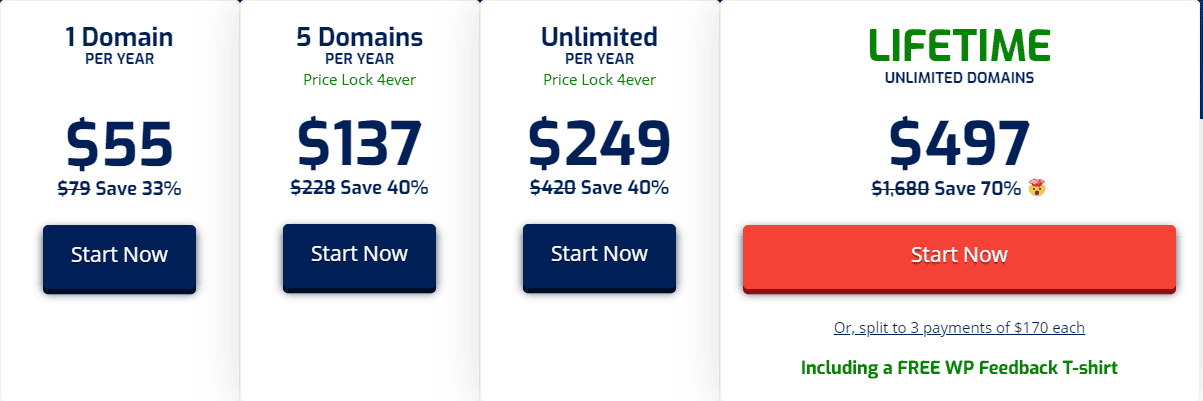
Once we launched, we updated our pricing structure (which is the one we are currently using). Our most popular plan has been the “Starter” plan, which we assume is due to users wanting to test to see if the plugin is right for them. We do give them the option to upgrade any time through their account 😉
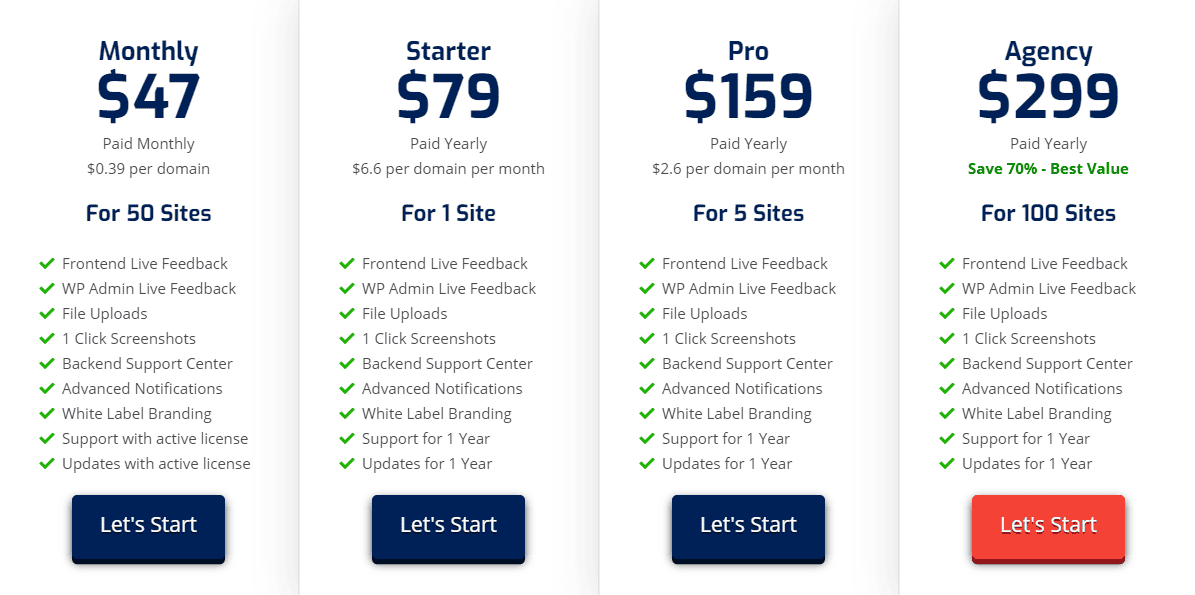
Now that the beta was done and all was nice and smooth, it was time to start telling people about this amazing new product.
Creating a Personal Brand
If I asked you to put a face to a highly popular plugin like WordFence (which I personally love), do you think you could do it? Would you even know the name of who created it or of an employee that works there? Probably not, and that isn’t a huge problem because WordFence is already massive!
When it comes to a brand new tool though, when there are 1000s of others out there, I found great success in attaching my face and story to WP FeedBack. When potential users can see and speak directly with the founder of a plugin they are interested in, instantly it becomes more appealing. As opposed to a faceless organization where you feel like you might not even get a response when contacting support, which can easily deter people from investing in your product.
Put an interesting face to your product from the very beginning, this will also help you create an omnipresence and get potential users more invested in your product!
Online Omnipresence
Since launching, I have nurtured an omnipresence in the WordPress space. If you follow any other WordPress blogs or podcasts, I’d be surprised if you didn’t see me pop up somewhere (we even had a featured post on GoDaddy’s blog).
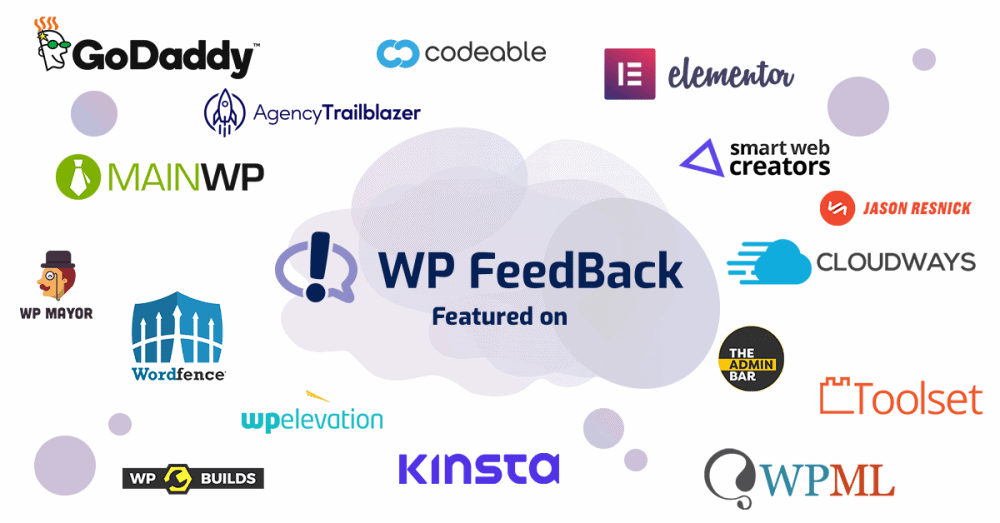
Everywhere we were featured over the past few months
This made WP FeedBack hard to avoid, which drove massive traffic to our website. I achieved this by inserting myself into the WordPress community, leveraging the open-source nature of the platform. I went to every WordCamp I could go to during the launch, even spoke at some events about how I went from agency to product, and made friends with some of the top people in the industry!
Some awesome product people at WordCamp EU in Berlin this year, including Vova Feldman (Freemius CEO) on the left and me on the right 🙂
Put yourself out there, introduce yourself to other people that are in the same position as you and get your products name ringing through the networks!
Social Proof & The Fear Of Missing Out
Using the Fear of Missing Out (FOMO) when marketing your tool, product, platform – whatever it may be, is a highly effective technique used by a multitude of companies. A lot of data suggests around 60% of millennials make reactive purchases because of FOMO. Have you ever felt like you absolutely HAVE to sign up to a social network because all of your friends are on it?
WP FeedBack created the fear of missing out by doing a few different things.
As mentioned, during our Founding Members launch, we offered an exclusive deal that gave users a Lifetime license for the tool. To help the Founding Members make the decision, we put a timer on the offer as well.
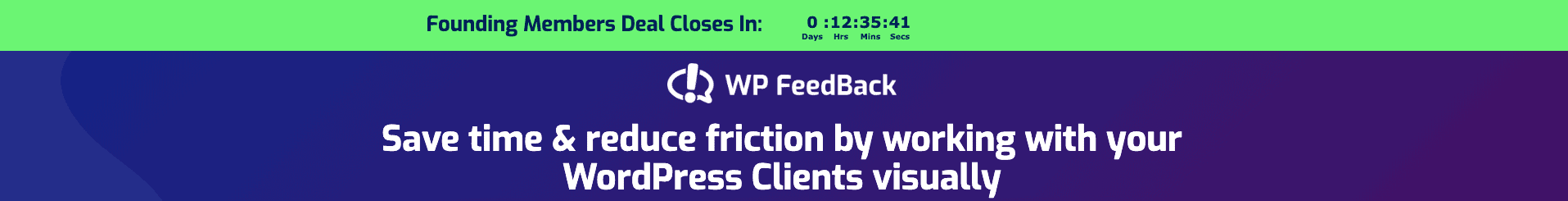
Once the plugin was launched, the deal was gone from our website. Afterward, we received a bunch of requests asking if the Lifetime was still available, this led to the potential user feeling like they were getting special treatment when sent the secret link to the Lifetime deal.
Once they gathered a few hundred users from the Lifetime deal, this allowed us to show potential users that people are buying!
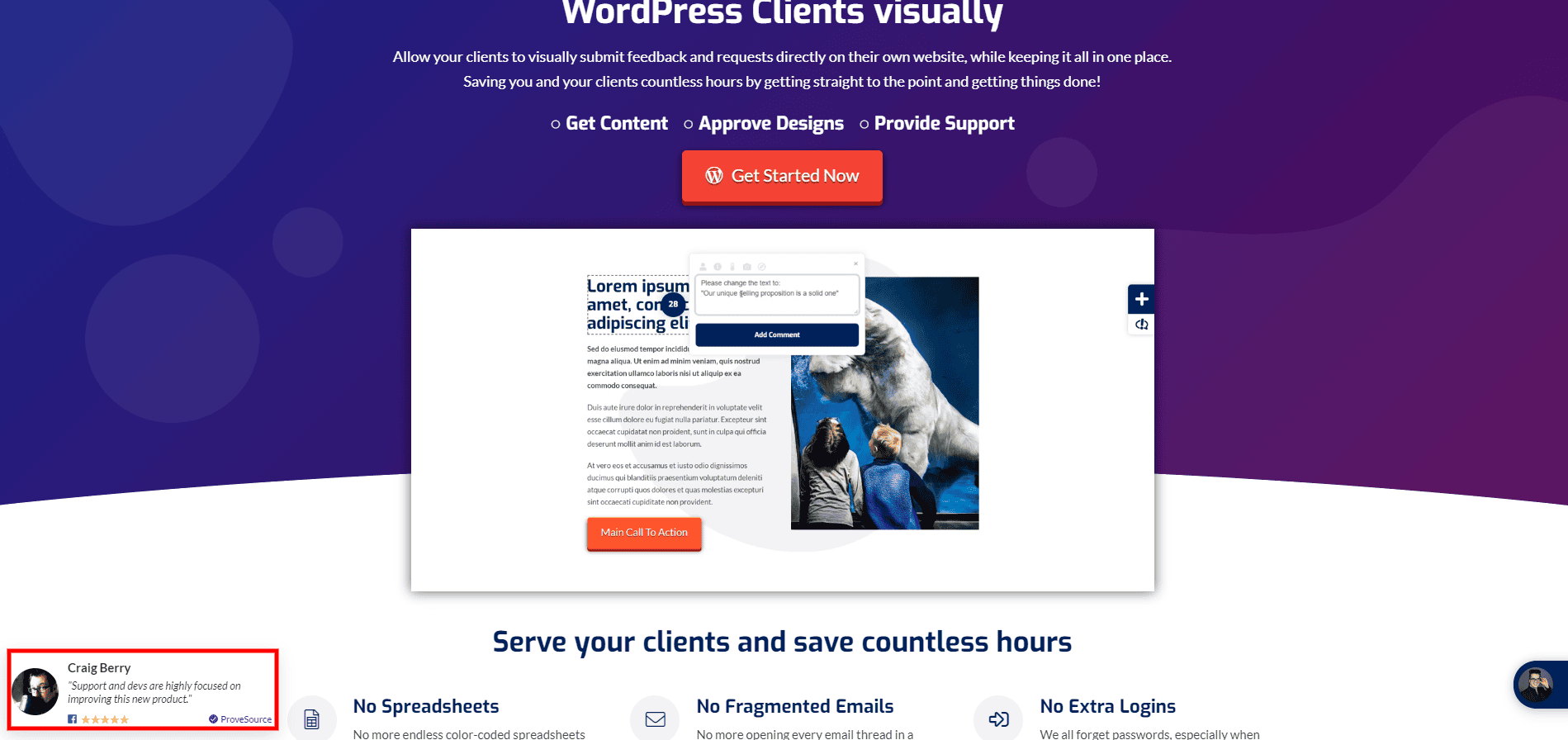
Using a tool called Prove Source, we showed reviews of WP FeedBack as well as when other people were purchasing. This was a great way to trigger FOMO with potential users to get them to pull the trigger and commit to buying, without even having to do a sales pitch.
You can also see we tricked the original opt-in page – the first stage of our funnel – with a lot of well-known marketing strategies, like showing where we’ve been featured to build instant trust with potential users, taking advantage of the previously mentioned omnipresence.

Adding social proof underneath the signup before the plugin was even launched, making potential signups feel like they are missing out on something big if they don’t give us their info.
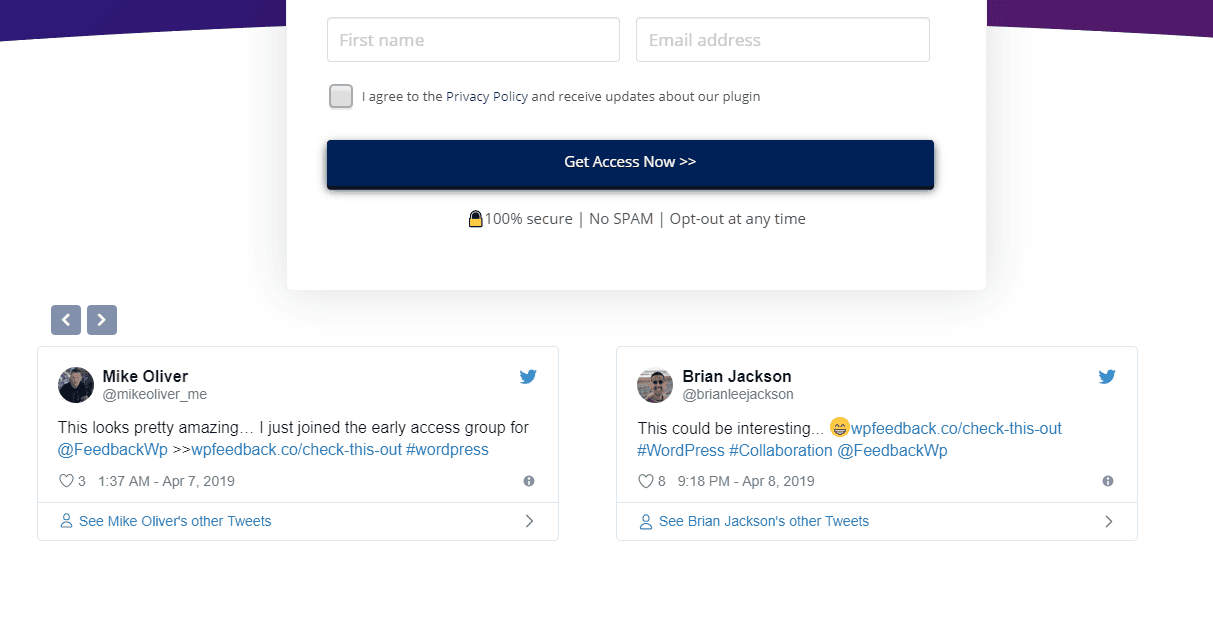
Making the Lifetime deal prominent where it cannot be ignored, making it obvious it is our best offer. As a side note, we got a few comments that the one-off price was too high, so we added the option to split the life-time payments into 3 months and this became our most popular option (again showing the importance of engaging with your community).
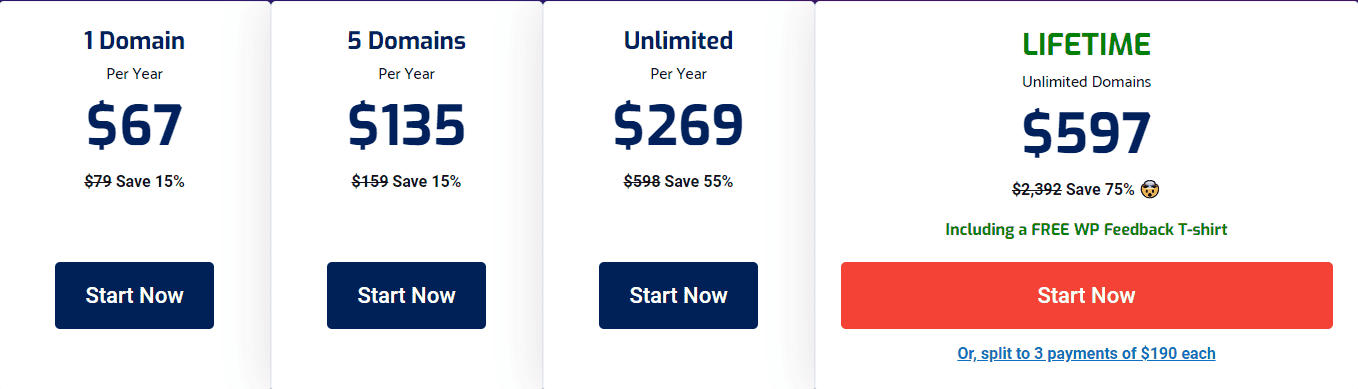
Transparency
This has become quite a popular aspect of launching a new business, in any industry. We were transparent from the very beginning, even in our marketing, this does a few things:
- It instantly builds trust, making potential users more inclined to commit to buying.
- Your current users feel they have made a good investment and will support your tool, whether by promoting it to their networks or giving you a great review.
- Adds to the personality of your brand, making it more relatable and appealing to your target audience.
We even have a public road map on Trello.
People can vote on specific features that are in the pipeline, and every feature request is taken into consideration and added in the first column. This makes your user base feel heard and respected, which WP FeedBack saw huge success with.
This garnered us a bunch of social proof which could then be used to market the plugin to other potential users.
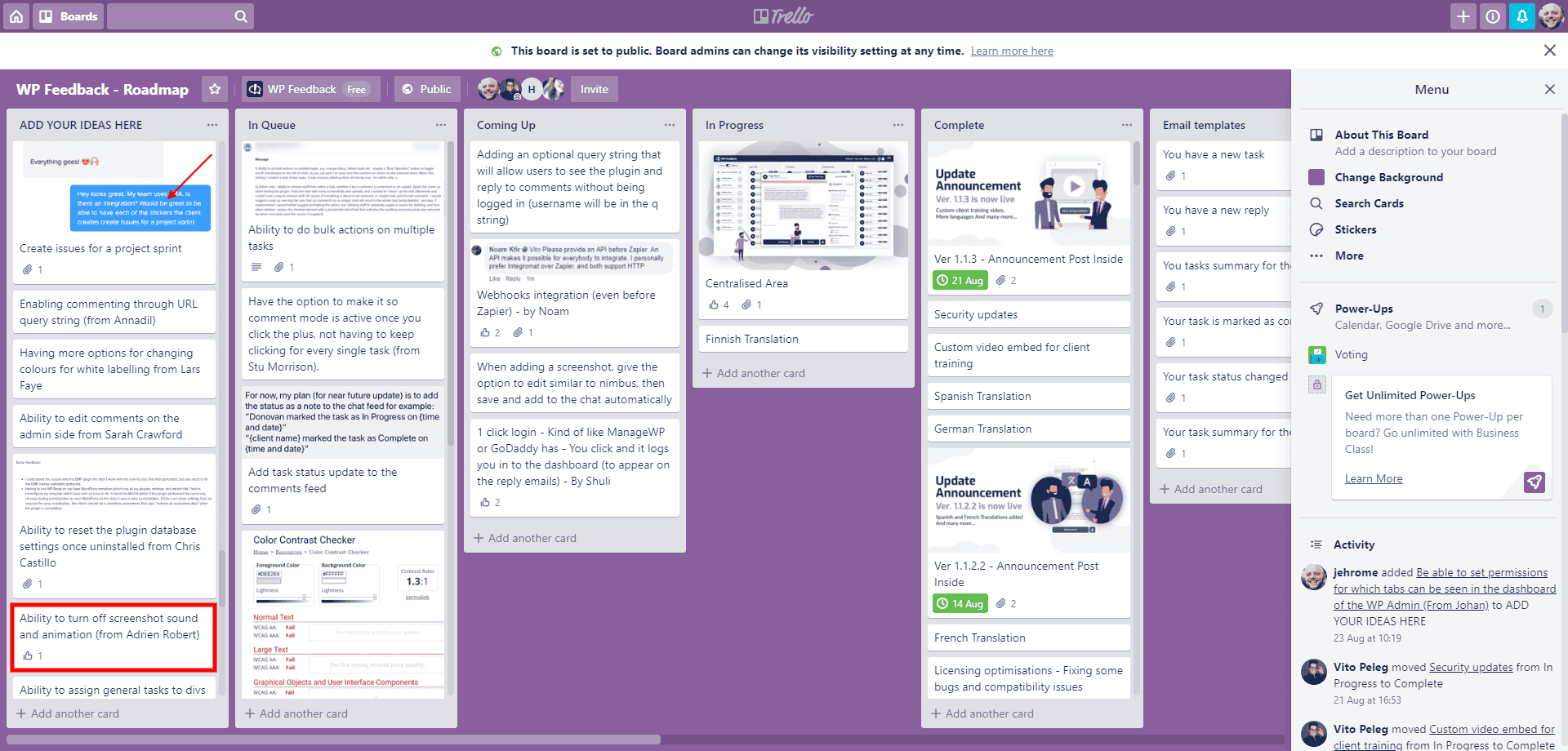
We even include the name of the user that has suggested the feature, making them feel like part of the team!
Be open and honest about your product! It will instantly make it more appealing.
Platforms Used
One of the parts of our secret sauce was choosing the right platforms to use for managing our product launch, and ultimately the whole business. Here’s a flat out list of all the platforms we used, free or paid, and what we found useful about our favorite ones.
Easy Digital Downloads
The reason we chose EDD upfront for our product launch was simple – it saved money. If our goal was to make $100k+ in order to make the business sustainable (which it definitely was), we thought that while services like Freemius are very appealing, it would have been too expensive for us to give away 7%.
However, in retrospect, using a SaaS-based sales solution like Freemius potentially would have saved us a huge amount of time in developing, customizing, and managing our own self-hosted platform. Especially if you attach an hourly rate on your time or your developers’ time – considering the cost of that time – implementing EDD may well have broken $7,000 in expenses. We could have used that precious time for product development or implementing an even more effective marketing strategy than we already did.
It would have been great to use a SaaS platform to help us save all that time in the early stages.
Funnelytics
A tool we used to map out our pre and post-sales funnels, as well as a few others. It’s a great way to map out exactly where you want people to go and allows you to track clicks through your emails, landing pages, Facebook ads, google ads, and more.
Active Campaign
We tried a few different platforms for our emails and Active Campaign came out on top. It’s the best in my opinion when dealing with automations and has a robust email editor that requires little to no coding to do some nice designs.
Quriobot
This tool is an automated chatbot that we have on all pages of our website. It allows you to set up different flows of responses that depend on what the user answers and chooses. This is a great way to interact with users and get them to ask you questions, we fed this into our ticketing system and have seen quite a few sales because of it.
Teamwork Desk
We used two tools from Teamwork: the ticketing system and the chat for internal discussion with our team. The chat functions how you’d expect, very similar to Slack. The ticketing system boasts some great features, in particular having different inboxes linked to email addresses. We have an inbox specifically for support and another for general queries. It made organizing our communications a breeze, especially within the team.
Trello
To keep track of features we were developing, saving canned responses and store all of our content marketing, we used Trello. It helped immensely with keeping the whole team up to date with what’s being worked on at the moment in terms of features and allowed us to keep a visual map of how development was progressing.
Zapier
A platform we could not do without. Zapier integrates with 1500+ apps to allow you to automate many different processes. Our main ones being organizing our contact list in Active Campaign when a person buys, notifying us of any failing subscriptions and generating invoices for all sales through XERO.
Obviously, these platforms alone won’t get you where you need to go. It’s about how you utilize them 😉
And finally, having a great product
All of the above have helped push the envelope and create a somewhat instant-following to the product and our brand.
But all of it would mean nothing if you don’t have one thing right: Make an amazing product – That just works!
It’s shocking to see how many products nowadays promise more than they can deliver or give you a “half-ass” solution to a bigger issue.
Make sure that whatever you set out to do – You’ve done it – and you’ve done it well – Even better, be the best at it!
Then all the other points will help accelerate you to the moon and beyond!
Support, Support, Support
It’s no secret that providing lackluster support can seriously damage a product’s reputation, and once the damage is done, it’s hard to reverse. As WP FeedBack is all about giving feedback, providing great support was absolutely paramount to me and my team.
Releasing a new tool into the wild can cause many different issues to arise: conflicts with other plugins, it not working correctly with certain themes or even features not working as intended. This is why being ready for this with a great front-line of support is so important. You don’t want your first bunch of customers who took the leap to buy your tool to be left with a bad taste in their mouth when something isn’t working.
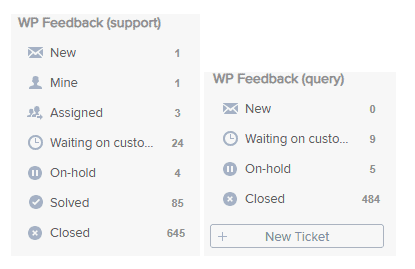
In just 3 months these are our ticket numbers, query being general questions. As you can see we’ve answered a lot.
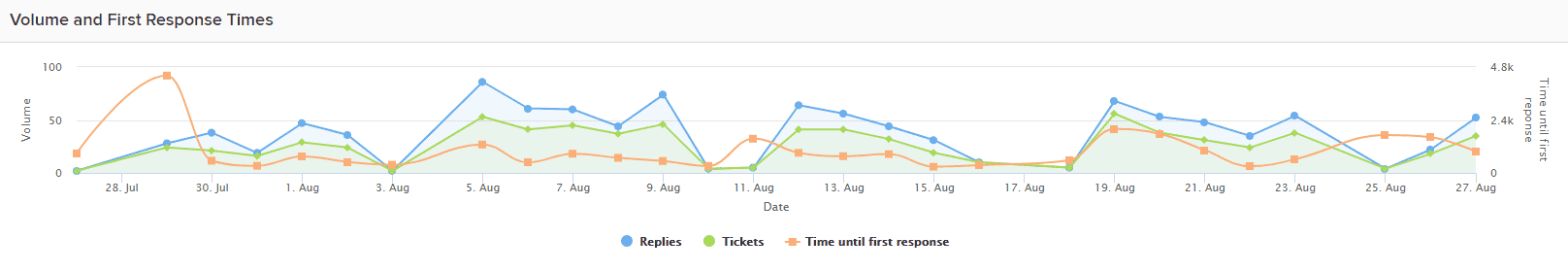
We also try to get a quick first response to give our users confidence in our support, even though most of our user base is in the US (we’re in the UK), our average response time is around 12 hours.
Invest in great support before you launch, don’t wait until it gets to the point where you are so overloaded with tickets you can’t handle it. It will make users more likely to recommend your tool to their networks (getting a recommendation like that is one of the best forms of social proof) and make you stand out among many plugins and platforms that have a rep for bad support.
All of our support is done internally for now, as we managed to keep up with the number of users we were acquiring. It was a tonne of work so if you feel like your support is lacking, we would suggest hiring a 3rd party, like a Support as a Service platform, to lighten the workload for your team so they can focus on the development of your product.
Some Other Strategies We’re Testing Today
We’ve experimented with a lot of the best practices for selling plugins and many other strategies, including:
Free Trials
You can see how we’ve structured our free trials page for CRO. We have testimonials, the FOMO pop-under, and more. An extensive value video is also on the page, addressing the potential users’ pains and taking them through how our tool can help ease those pains in specific detail. Signups are required to give their name, email, and payment details, they are then automatically charged $47 per month for 50 domains after 7 days (they can upgrade at any time to a higher plan if they choose).
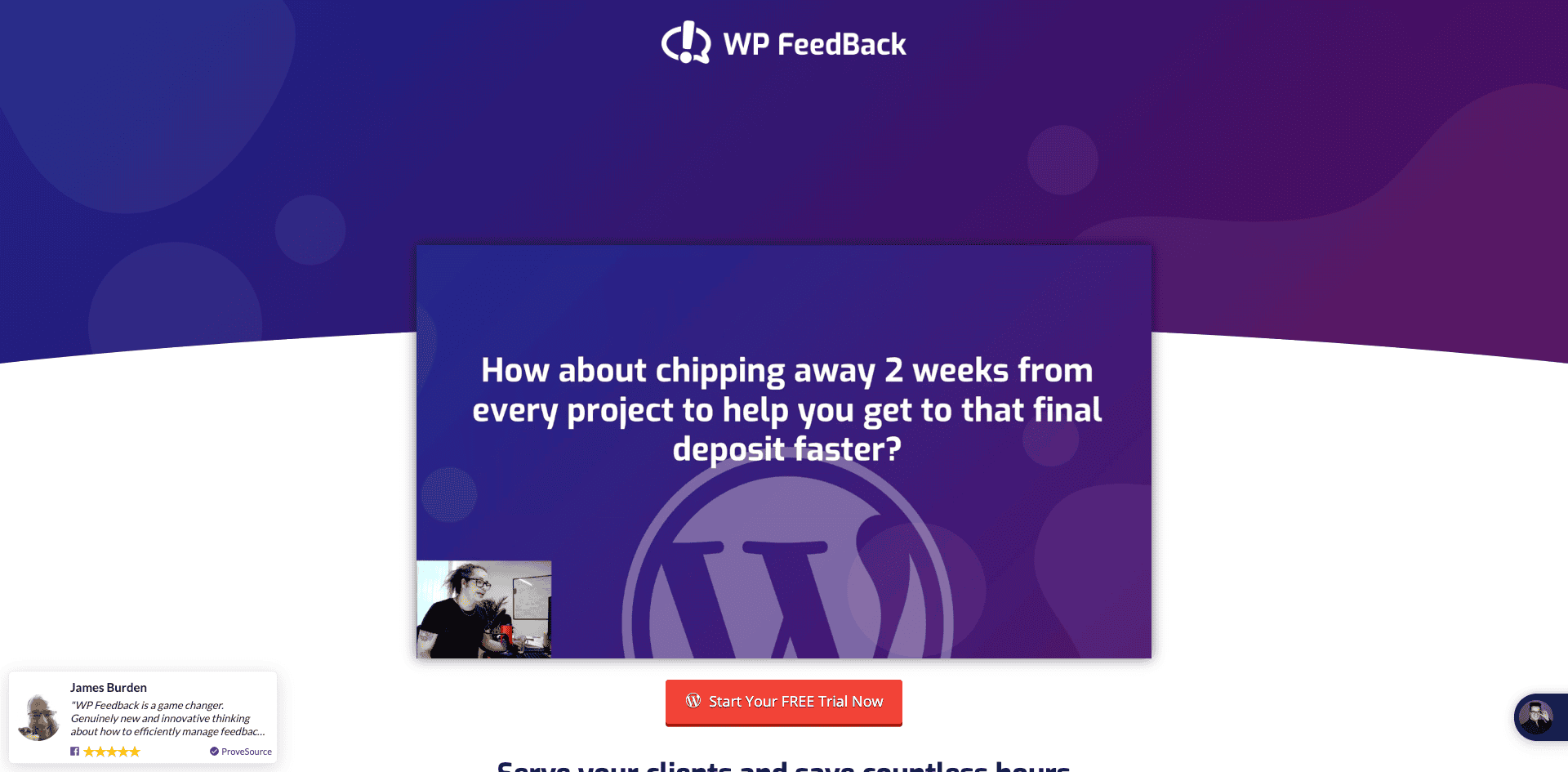
A/B Testing
Right now when guests land on our homepage, they either see our standard homepage or are redirected to the free trial. We are trying to come to a conclusion whether our pricing plans are not working as well as we’d like by testing if potential users are more inclined to try the plugin for free first. This is still in the very early stages but already it’s giving us some ideas for other landing pages we can create.
Affiliation
We are actively encouraging affiliate sign ups through our group and other relevant groups on Facebook. We offer a 10% cut on all sales made through an affiliate link and we frame this as partnering with us, as opposed to just becoming an affiliate.

Once an affiliate has signed up, we send them a few automated emails to nurture them and give them advice on how to start getting sales. This process is also still on-going and we’re ironing out the finer details, but – as you can see – we are always trying to diversify and optimize how we are getting WP FeedBack out into the world.
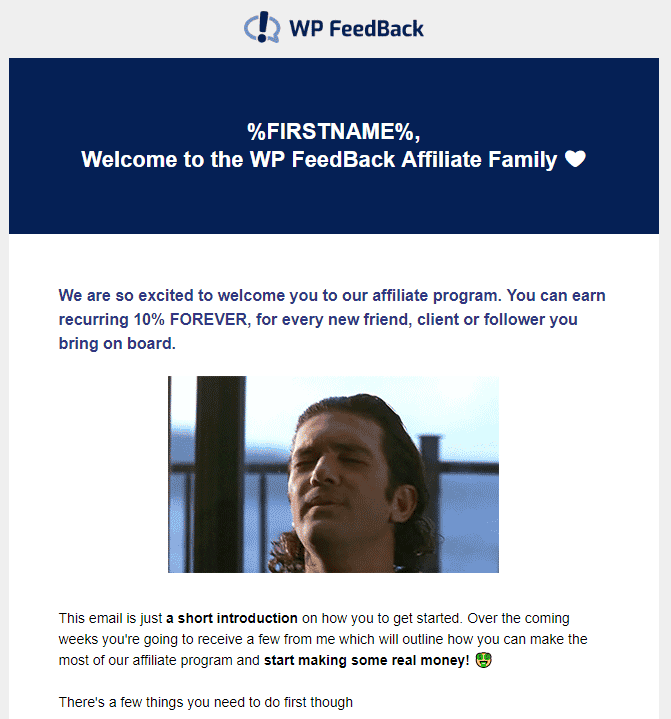
Never hesitate to try new approaches, evaluate your time investment on an approach, and if failing is not going to be too costly in terms of money and time, go for it! The worst that can come out of it is that you learned that something doesn’t work and that you need to mix it up on your next approach.
Managing Rapid Growth
As we gained more users, the day-to-day became a tad overwhelming. We had more than a few late nights, especially to keep up with support and recording new videos and content. This led to us researching the most efficient process in automating some of our systems to cut out some of the manual work we were forced to do.
For example, in the beginning, we struggled with time being wasted on distinguishing between a support request and a general query when users were using our chatbot (Quriobot as mentioned before). So we developed the flow of the bot to do this for us.
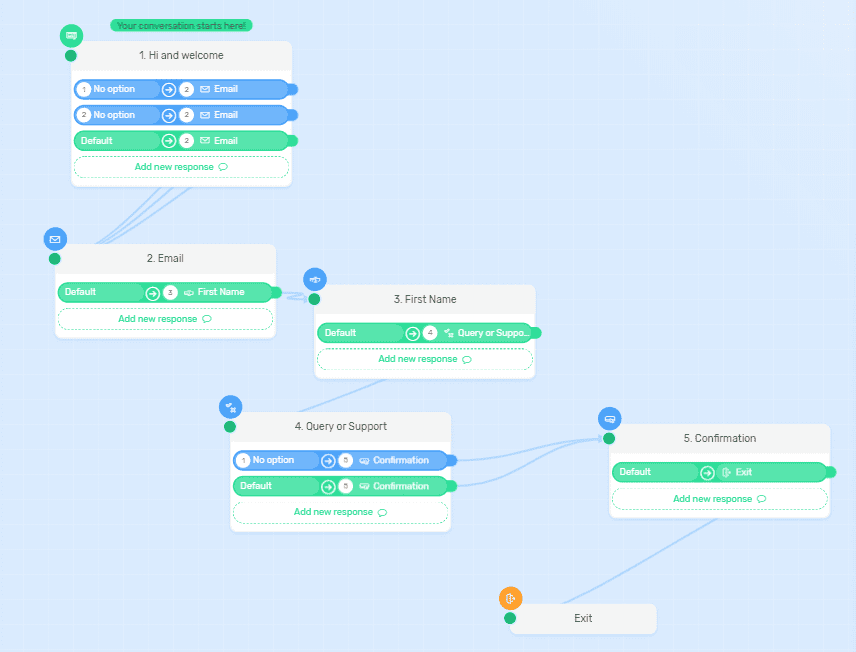
Depending on what they choose the notification email is sent to two separate inboxes inside our ticketing system, which meant our development support doesn’t have to bother with general queries and vice versa; saving us at least an hour every day.
Look at ways you can cut down the menial work when developing your product, giving you more time to focus on more important aspects of your business.
Always Keep Learning
As I inserted myself into the WordPress industry alongside WP FeedBack by going to any WordPress event I could make it to and speaking to everyone I could get in front of, I met the owner of Elegant Marketplace, Andrew Palmer. We became quite good friends and in turn, decided on a partnership to offer our Founding Members deal to his users (I promise this is going to explain why you should always keep learning!).
This forced us to look through our entire launch process on WP FeedBack, going through specifically what we did and how we can do it better this time; we looked at it as if we were doing another launch.
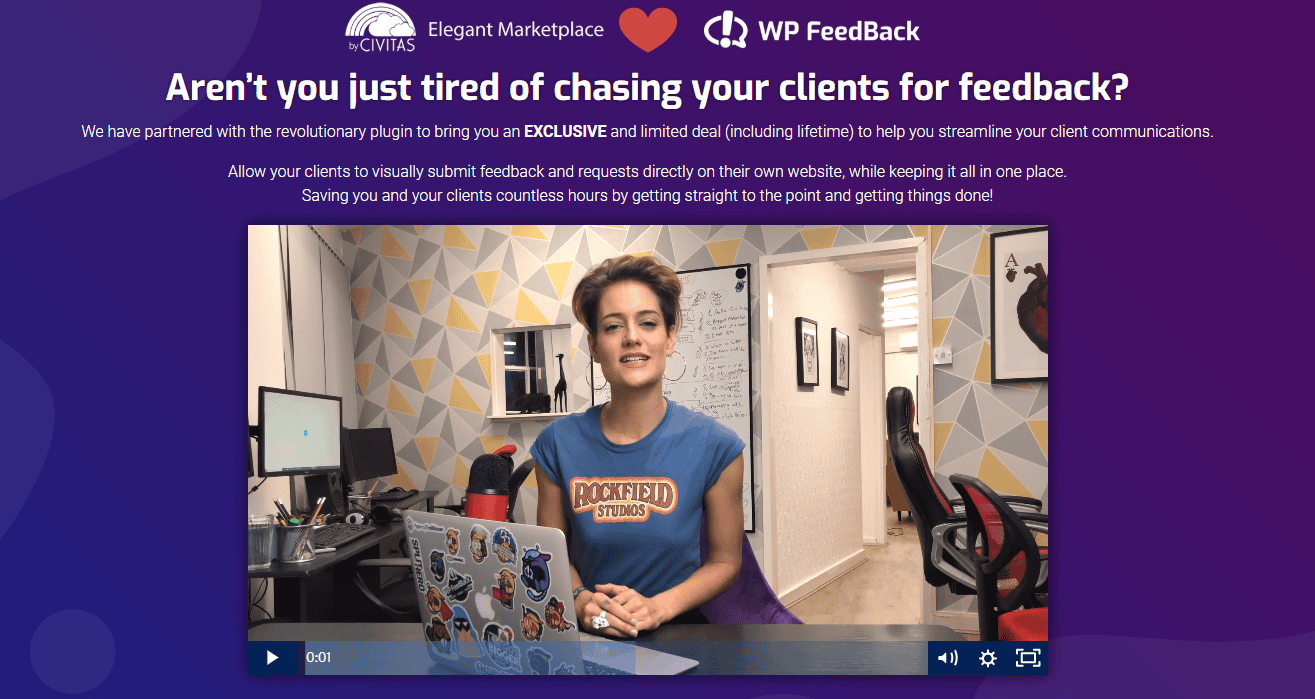
From the feedback we were receiving, we realized potential users who had never heard of WP FeedBack, weren’t quite sure what our plugin specifically was without them having to dive deeper. So we changed our headline to “Aren’t you just tired of chasing your clients for feedback?” instantly we want them to say to themselves “Yes, I am, how can you help with that?”.
We got one of our good friends to come in to present a short and precise video explaining exactly what WP FeedBack is and how it can ease their pain (also influenced by AppSumo).
As you can see this short video is much more digestible and gets straight to the point. As soon as we changed this from our initial explainer video, we saw an increase in sales on Elegant Marketplace. A direct result of what we learned from our first launch.
We expanded our first funnel and ensured we were tracking everything that was being sent out.
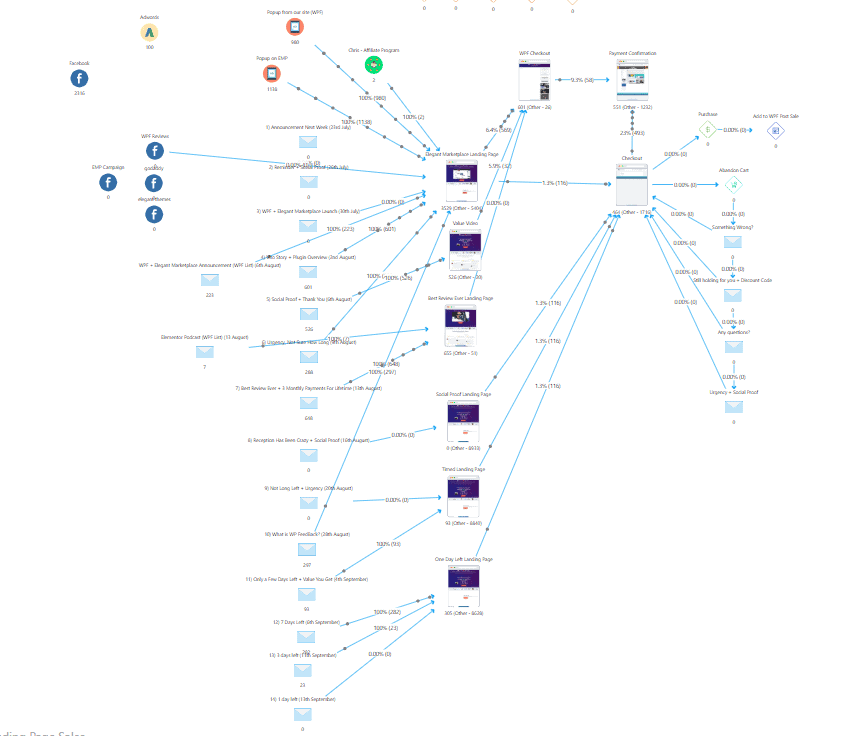
As our email sequence was quite successful with our first launch, we stuck to a similar format, including the tone of voice used and call to actions. We are entering the final stages of this promotion as I’m writing this post, and right now we are building urgency as the deal comes to an end this Friday.
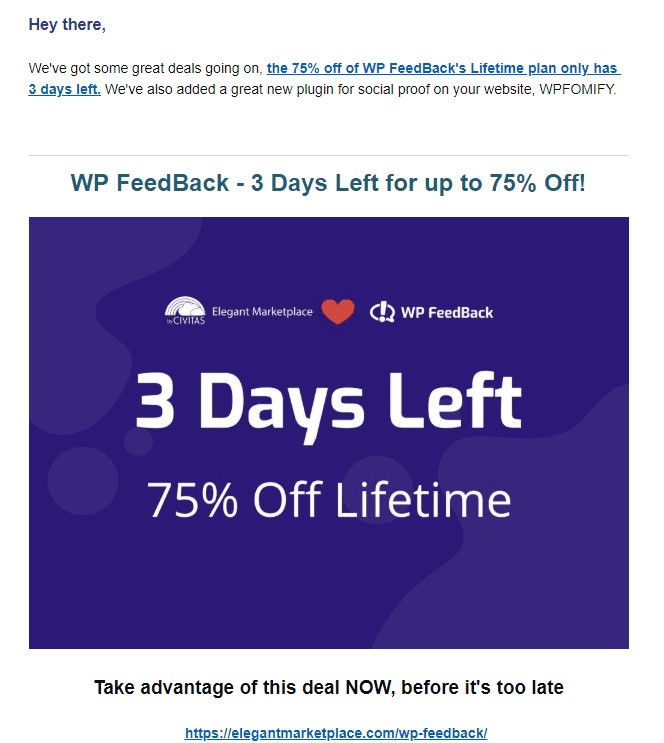
We are constantly looking at what we’ve done previously when deciding on new approaches to getting sales for WP FeedBack, even to the point of taking up courses about marketing a product. We began discussing our ideal user to compare what it is now, to what it was before we started and found that only a few things had changed.
In the next few months, we will do this again to ensure that we are advertising the plugin correctly and attracting our dream users.
A Few Things To Avoid
Before we wrap up, I want to mention a few things that didn’t work or mistakes to avoid when launching your product:
- Promotions without a laid out plan: We tried to do a 4th of July promotion, but it was a spur of the moment idea, which didn’t result in many sales and wasted our time. If you are going to do a promotion, have it properly planned out!
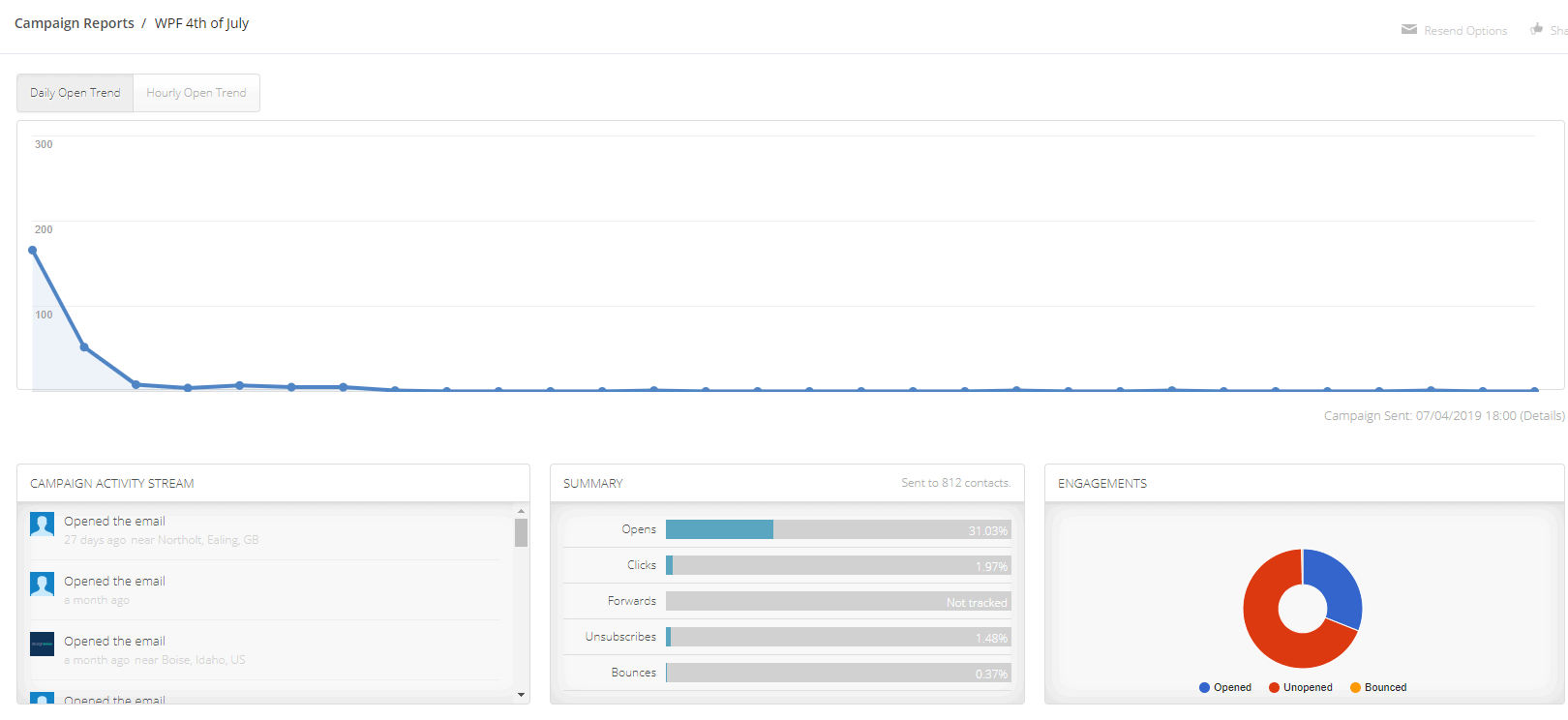
A 4th of July email promotion we did that absolutely bombed in terms of clicks.
- Releasing updates at the wrong time: We released an update that caused some licensing validation to go a bit awry, causing some of our users to get quite upset and vocal about it. The problem was that we were not in the day after, ALWAYS plan your updates according to when you can provide your best support.
- Information bloat: When you’ve got a new tool, it can be difficult to not talk about all of the awesome features you’ve been developing over the past few months. However, this can be overwhelming for people who have never heard of you before. Keep it streamlined at first, let potential users know the core foundation of your tool and how it can ease their pain before going into the finer details.
- Feeding the trolls: STOP wasting your time and energy on trolls who will inevitably flock to anything remotely popular on the internet. Instead of letting them get to you, kill them with kindness. When your users see this, they will even start stepping in and doing it for it, it’s beautiful.
Wrapping up
From product people I talked with, WP FeedBack was probably one of the first plugins by a new company to reach 6 figures in its first month! I know, as developers, it can be difficult to focus on marketing when all you want to do is get down to the nitty-gritty, but what’s the point in having a great tool that nobody even knows about?
I hope the info in this article is helpful to you and offers some cool ideas on how you can launch your WordPress plugin or theme in a way that will give you a solid foundation to build on.
Have you tried to use any of the techniques outlined in this article? If so let me know in the comments!
Happy product launching!




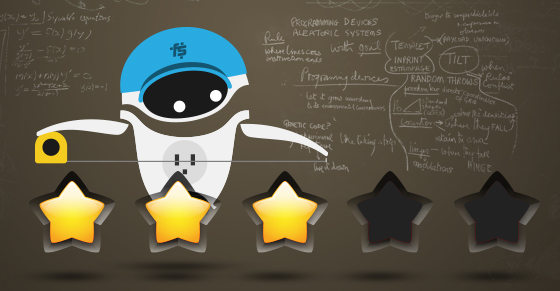




Hi Vito,
Thanks for sharing useful information. This information that you have shared in the post are really valuable for anyone trying to sell WordPress theme or plugins. First of all congratulations to you and your team on your successful product launch. Your story in really impressive and a great source of inspiration to anyone who is planning to sell WordPress themes and plugins. Rarely do we see someone putting effort to share their story others, helping them succeed in selling their products. I really appreciate your efforts in sharing your wonderful journey with everyone.
I like the way you have explained step in detail. As developers we are good at creating great products however in this day and age a good will not sell itself. i have a strong marketing plan definitely will boost your sales.
Thanks Sajan, I really appreciate your words :)
Fabulous info, thanks so much for sharing!
I have a question... as I understand it, the 100 signups because your “early access” members and got free lifetime licenses. Did they have to complete the survey in order to get that? If not, how did you make sure they were really dedicated to pushing WP Feedback forward? (And not just looking for a deal?)
Hey Michael :)
The first 100 joined the beta and had to actual provide feedback to keep using the product for free (1 survey a week for 4 weeks), about 60 actually got lifetime for free, the rest got a year for free.
Every time they submitted a survey it added a tag in Active Campaign, which we can then see easily who qualified for the free product by providing the well needed feedback in the early days.
I did try to post a product idea in the Wordpress groups and look like nobody see it. And i can target to the users who interesting in the product idea, so doesn't look like it is possible to test product idea as you wrote.
Facebook doesn't give any organic views, moderators and owners of many groups just sell their courses, themes and don't answer to my messages about posting my idea.
The same with bloggers: i wrote to 20 bloggers in my niche, nobody answer. I doesn't look like it is possible to test any idea for free or cheap.
Probably you know personally guys who own these big WP groups.
I can buy fb ads for a lot and if i would like to get 1000 subscribers to prove my idea looks like i should spend a few thousand dollars.
I can buy email ads at bloggers for $0.5 per click, so again i will get subscriber at least $1.5 per each.
So it doesnt work like "we did a few facebook posts in the WP groups with permission".
I gonna try one more time to publish a new post with my idea, but not sure the situation changed.
Hey Oleg, not everything works straight out of the gate. In most cases it takes time until you reach Product Market Fit.
If you’re staying that this won’t work and that won’t work, this is probably what you’re going to get :)
I came into the space knowing no one and 0 relationships. If they didn’t reply to your PM, Posts and Emails, you should check your offering, messaging and attitude ❤️
Hey Vito, awesome stuff.
I just have a bit of confusion with your timelines and stuff.
Did you have a separate Facebook group for the closed beta group and the founding members, which has turned into your online community or was it just one group? If I understand right, you got 100 beta users to provide feedback, did you then take away the link in your funnel to the fb group when you hit that milestone.
How did this all work?
appreciate you sharing your journey!