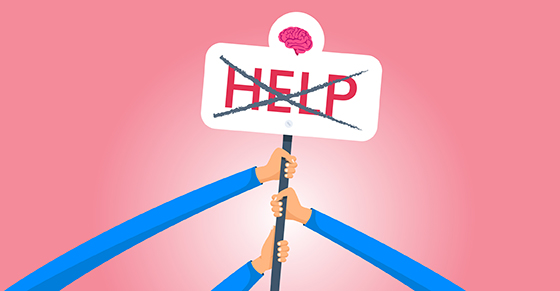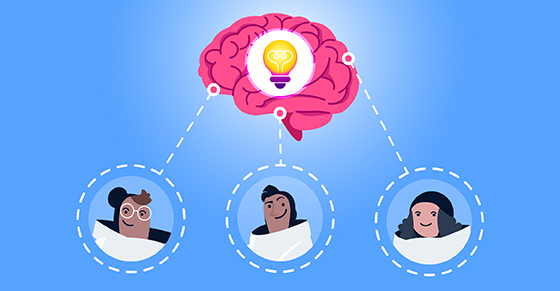|
|
Both WordPress plugins and SaaS products offer perks as software models 💃🕺 But which one is better for your objectives? Freemius founder and CEO, Vova Feldman, and I have the lowdown to help you choose your way when confronted with a career crossroads.
Before we examine the benefits of WordPress plugins and SaaS — and whether one makes the other redundant in any way — let’s unpack the core differences between the two. If you’re sure you know this stuff already, feel free to skip ahead to Vova’s expert insights 😉
WordPress Plugins vs. SaaS: What Are the Differences?
The long and short of it, according to Vova: “Plugins and SaaS are different software products, but this doesn’t mean they must have different business models (more on this shortly). The main distinction between WordPress plugins and SaaS is that they offer different ways of consuming software.”
Vova provides an example: “Consider the differences between WooCommerce and Shopify. Both offer a way to run an eCommerce website. With WooCommerce, you need to sign up for hosting, then download, install, and configure WooCommerce yourself.
With Shopify, you simply register, and you get a hosted eCommerce shop out-of-the-box that doesn’t require any software installations. And when WooCommerce releases updates, it’s up to you to maintain those and ensure compatibility with WordPress and the other plugins and WooCommerce extensions. With Shopify, updates just happen seamlessly in the background. Zero technical maintenance.
Bearing these differences in mind, let’s explore the individual digital frameworks and foundations of plugins and SaaS.
What Is a Plugin?
Plugins are software packages that contain a unique combination of code. In WordPress, the code is composed of the following languages: PHP, JavaScript, HTML, and CSS.
When plugins are installed on a website, new functionality gets added or existing functionality is extended. From a user-facing perspective, plugins are consumed via manual implementation. Vova explains:
“Traditional — like, really traditional — software packages were executable setup files that you’d buy on a CD or floppy disk and install on your desktop computer. The logic, code, and execution were all facilitated on your device. Plugins operate on a similar principle. You need to download and install the code on the server where your website is running. This is known as self-hosted or distributed software, which is the complete opposite of SaaS.”
In the case of WordPress, you’d need to run your plugins on the same device that runs your WordPress website(s). “You could also run everything from a desktop computer if you’re running WordPress in a localhost environment,” Vova says.
Two more key attributes of plugins:
- WordPress plugins are open source because WordPress operates under the GPL license. Vova explains: “This means any derivative of WordPress — in other words, code that relies on WordPress’s functionality — also has to be GPL by definition of the license. This knock-on effect is known as an ‘infecting license’ because GPL ‘infects’ any software that uses it.” To find out more about keeping your WordPress products safe in the GPL space, check out The Ultimate Guide to Legally Protect Your GPL WordPress Plugin Business Against Trolls.
- Plugins are limited to the functions and capabilities of the platform they’re developed for. In the case of WordPress plugins, you’re confined to using WordPress core functions, PHP, JavaScript, HTML, and CSS. You cannot use Python or Go languages, for example. Not only that — your code must be compatible with the language versions supported by the environment that executes the plugin to work with no issues. “Something WordPress gets a lot of flack for is using old PHP versions and outdated coding practices, which creates concern that it’s getting stuck in the past. If you’re developing a SaaS product, on the other hand, you can use any language you please, the latest ones included.”
Having the freedom to use modern technologies can lend a huge technical advantage, make hiring easier (devs don’t like to work with old tech), and shortening time to market.
If you’d like to learn more about WordPress coding languages + expert know-how on developing WordPress plugins, have a look at 13 Essential Coding Skills, Practices, and Capabilities for Plugin Developers in 2023.
Subscribe and grab a free copy of our WordPress Plugin Business Book
Exactly how to create a prosperous WordPress plugin business in the subscription economy.

What Is Saas?
At a glance, a seemingly shinier (but not always better) version of software. While a plugin requires some resources and setting up from the customer, a SaaS is served ready to go.
To expand: WordPress plugins are self-hosted software because they have to be installed on and run from your server. SaaS, on the other hand, is hosted by the service provider and is cloud-based. As per this comprehensive definition by Salesforce:
“Software-as-a-Service (SaaS) is a cloud-based software delivery model that allows end users to access software applications over the internet. With a SaaS model, the software is hosted on remote servers, maintained and updated by the service provider, and made available to customers via web browsers, mobile apps, and APIs.”
Is that you, SaaS?
A brief history lesson:
SaaS has roots in the swinging ‘60s and gradually took shape as software and computing evolved over the next three decades. That said — and to cut a long story short — the first true SaaS product as we know it today is Salesforce’s CRM platform, launched in 1999. Since then, SaaS has improved and grown with no signs of slowing down.
Big drawcards of SaaS are that users can’t modify the software (and mistakenly break something), it’s executed within a controlled environment, and potential competitors can’t look ‘under the hood’, as is the case with WordPress plugins (which are open source and can be forked).

As per its name, Software-as-a-Service is literally consumed as a service. In contrast to plugins, you don’t have access to the software code because you don’t download the product.
As an example, think of a Google Doc. Although you can access the rendered HTML in the browser, you don’t have access to the backend code or where/how it’s stored. “This leads to another big difference between WordPress plugins and SaaS: the former is open source, while the latter is closed source/proprietary. There are some benefits to this [👈 which we’ll get into later].”
One last thing: Remember when I said SaaS is often confused to mean ‘business model’ and not a way of software delivery? A common misconception is that SaaS equals subscriptions (I.E. business model). While SaaS companies typically sell subscriptions to access their service, it doesn’t have to be the case.
With that, we can move on to why SaaS offers major perks for product makers when compared to WordPress plugins.
What Are the Benefits of SaaS Over WordPress Plugins?
Feedback Loop – A Complete Picture of Product Usage Data
This may be the biggest benefit of all: SaaS offers way more insights into user behavior than WordPress plugins. When a user registers to use a SaaS, they agree to the terms of service, which by default gives the software permission to monitor their use of the service. This helps developers improve the software, which improves user experience in turn. Vova elaborates in this video:
Unfortunately, the opposite is true for plugin developers. User behavior is an area where WP devs are blind, especially if they offer a free version of their product. Sure — you can use tools like Freemius to ask for opt-in permissions to help you gather environmental information like the user’s WordPress version and whether the product is active or not. But, unfortunately, most WordPress plugin developers don’t have the luxury of advanced tracking features that can show them things like which product features are most popular.
“It’s not something Freemius offers because we’re not an analytics solution,” Vova says. “It’s unfortunate that plugin developers don’t have access to this information, because it would benefit users as product makers would have more data-based insights on what their users actually use and how.”
In addition to improving your offering, SaaS can also help you push updates faster.
Ship Features Fast ⏩
You’ve just released your first WordPress plugin, and you receive a specific feature request from a user. What they’re asking for seems like a superb suggestion, and you’re itching to implement it and get a new version of your product out there ASAP.
However, once you release an update, you have no control or knowledge of when the update gets on websites that are already using the plugin.
The decision of when to start using the latest release lies with the website admin. They’ll need to go to the Plugins section in their website’s WP Admin dashboard and proactively click the ‘update’ button to access the latest version; you as the developer have no idea or control of how or when this will happen.
Returning to the previous point of limited user analytics for plugins: even after the feature has been shipped and users have updated the plugin to the latest version, developers have no way of tracking whether the new feature is in use.
With SaaS, on the other hand, it’s easy to track new feature usage with tools like Google Analytics.
You Can Patch Security Issues on Your End
With SaaS, pushing updates to the server with immediate effect also applies to security.
Let’s say you received a report of a potential vulnerability. After investigating and validating it, you patch it immediately. Vulnerabilities in SaaS are super easy to fix, and you can rest assured that your customers are safe after the patch (assuming there was no data breach or trojan horse injection).
This is not so much the case with plugins.
“First of all, you need to push the security update,” Vova says. “You’re risking the vulnerability being publicly exposed before everyone’s had a chance to update on their end. In the bigger scheme of things — not only security updates — you have no control over how long it takes for new releases to be populated to user websites.”
SaaS is also more reliable when it comes to recurring revenue.
Subscribe and grab a free copy to start Mastering SEO on the WordPress.org Repository
Make the WordPress.org search algorithm work for you with actionable tips to rank your plugin higher.

It’s Common to Charge Monthly Subscriptions for SaaS
I highlighted that SaaS is not a subscriptions business model, BUT:
SaaS provides a software-based service to a user, and the software is executed from the service provider’s servers. Whenever the SaaS is in use, it consumes resources from those servers. Even if not in active use by the user, there are storage resources in use, and potentially background activities (E.G., backups). This makes it plausible for users to pay a recurring fee: as long as they use the service, the company is paying for server resources.
This contradicts distributed software, where a user downloads a WordPress plugin and installs it on their own server. Theoretically, the company/developer that sells the plugin won’t have any additional expenses after making a sale. In fact, that’s the primary reason why the common business model for selling plugins was one-off lifetime licenses several years ago. We all know that this is no longer the case as plugin developers realized this model is not sustainable and shifted to selling subscriptions.
“A user has to download the code and run it on their end. Unless they’re receiving regular updates, it’s hard to sell them on the idea of paying a monthly subscription fee,” Vova explains.
SaaS runs a lower risk of intellectual theft, too.
SaaS is More Defensible
While the open-source community is fiercely protective of the software, WordPress plugins are, unfortunately, more vulnerable to theft. Here’s what Vova has to say on the matter:
Because proprietary software is closed, SaaS doesn’t run the same risk of intellectual theft. What’s more, this makes a SaaS product more valuable in the acquisitions market, too.
SaaS Has Higher Acquisition Value
I’ll let the tech entrepreneur take over: “When you put a software business up for sale, there are multipliers that serve as benchmarks when it comes to plugins vs. SaaS.”
For plugins, that will likely be around 2x to 4x at best. For SaaS, it can easily be 5x, 10x, or sometimes even 20x. A plugin needs to be truly exceptional and strategically aligned with the buyer to reach 10x.
This is because:
- SaaS’s proprietary software can’t be copied*.
- The business itself is resilient because it’s easier to sell users on subscriptions.
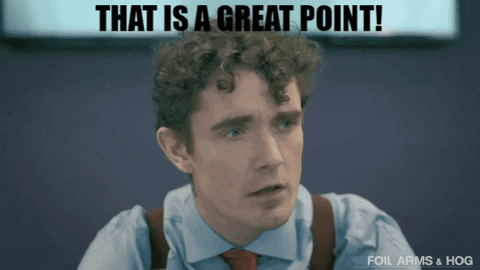
*It’s worth noting that some products are open-source on one hand, but there’s a SaaS offering the same software (or a variation of it) as a hosted/managed solution. For example, Automattic offers WordPress as a hosted solution through wordpress.com.
The autonomy of SaaS also makes it attractive.
You’re Not Bound to A Single Ecosystem
Let’s use the example of two well-known event ticketing tools: Eventbrite and Tickera.
Eventbrite is a SaaS platform that allows you to create landing pages to sell tickets, manage check-ins, and other functionalities that are related to events. Tickera, on the other hand, is a plugin (and Freemius partner 😎) that allows you to do the same for WordPress sites.
Tickera’s ecosystem is WordPress. Eventbrite, on the other hand, has a bigger market because anyone can use it. What’s more, nothing’s stopping Eventbrite from creating its own WordPress plugin.
On top of a larger target audience, product makers also enjoy more control over SaaS than plugins.
You Have Complete Control of a SaaS Product’s State
At the risk of stating the obvious, WordPress plugins’ open-source nature means anyone who downloads them can modify and customize the code as they wish.
Freemius is trying to ‘SaaS-ify’ plugins by helping developers control the execution of the code based on the state of the license to achieve SaaS-like capabilities. For example, if the license has expired, they could limit or block a feature. And if they identify a user that shared their product illegally on a nulled website, they can even cancel the user’s license and block the entire functionality.
Freemius offers this through a WordPress SDK by connecting a product’s licensing capabilities with the server — in this case, the Freemius API. Effectively, the product and Freemius’s API communicate with each other, allowing the developer to take action by enabling or disabling functionalities based on the state of a customer and their license.
“This is unique to the Freemius ecosystem,” Vova says. “Once a plugin that’s not using Freemius is out there, developers have no control over those capabilities.”
After discussing all of these benefits, you’re probably wondering if plugins are redundant in comparison to SaaS. The good news is: No 🙂 Let’s look at why.
When Plugins Are a Better Option Than SaaS
There are some cases where using a plugin over SaaS is preferable for users, and vice versa.
Let’s return to the Eventbrite vs. Tickera example.
“For users, the first reason they’d prefer to use plugins has to do with privacy and data,” Vova says. “When you use a plugin, you don’t involve a third party on your website.”
Let’s suppose an artist wants to sell tickets to shows. Installing Tickera on their website will initially be more cumbersome than simply creating an event on Eventbrite. However, it saves a lot of potential future hassle and offers more flexibility:
- Eventbrite has a pre-designed event landing page with limited settings and configurations. Tickera, on the other hand, is a plugin that extends functionality on a website. The artist has more freedom to customize the event page on their website to suit their needs. This is not only true for solopreneurs (like artists) and SMBs: big companies with strong corporate identities need to ensure everything on their website conforms to their brand.
- Eventbrite charges a fee for every ticket you sell, on top of a monthly subscription fee. The artist plays a few shows every month, so Eventbrite will eventually make a dent in revenue. It’s in the artist’s best interest to cut out the middleman and Tickera will only charge them a once-off or annual subscription.
- A third-party service provider like Eventbrite has access to your private data — particularly: attendees, personal information, and your financial records. A plugin, on the other hand, equals confidentiality.
- Related to the above is control and having limited access to data, especially if there’s no way of exporting it. If the artist’s show got canceled and they’d like to send ticket buyers a discount coupon for future performances via an email on Eventbrite, they’d be stuck at a dead-end. Likewise, it wouldn’t be possible to harness attendees’ data for other marketing purposes, like sharing dates for upcoming shows.
- Related to data is the issue of geolocation. While it may sound far-fetched, global geopolitical changes and sanctions between countries can cause customers to lose access to services and any data they’ve accrued. With plugins, transactions are way more seamless. After downloading Tickera, you’re free to use it as you please, and you won’t have to deal with problems related to international legislation.
WordPress Plugins Aren’t Redundant (and Neither Is SaaS) 🥷
While it’s true that SaaS offers some major benefits over plugins — generally related to control, user data, UX, and expedience — plugins fill an important gap by allowing users to bypass the limitations that can arise from using third-party service providers.
“It all depends on the use case, really,” Vova points out. “We can’t deterministically say that SaaS makes plugins redundant or vice versa, because different solutions work better for different cases.”
Unless a major shift in the software world takes place, it’s unlikely that either SaaS or plugins will cancel one another out. Instead, both will likely continue to play important roles in software and the onus is on software product makers to choose the model that works best for their business and product objectives.