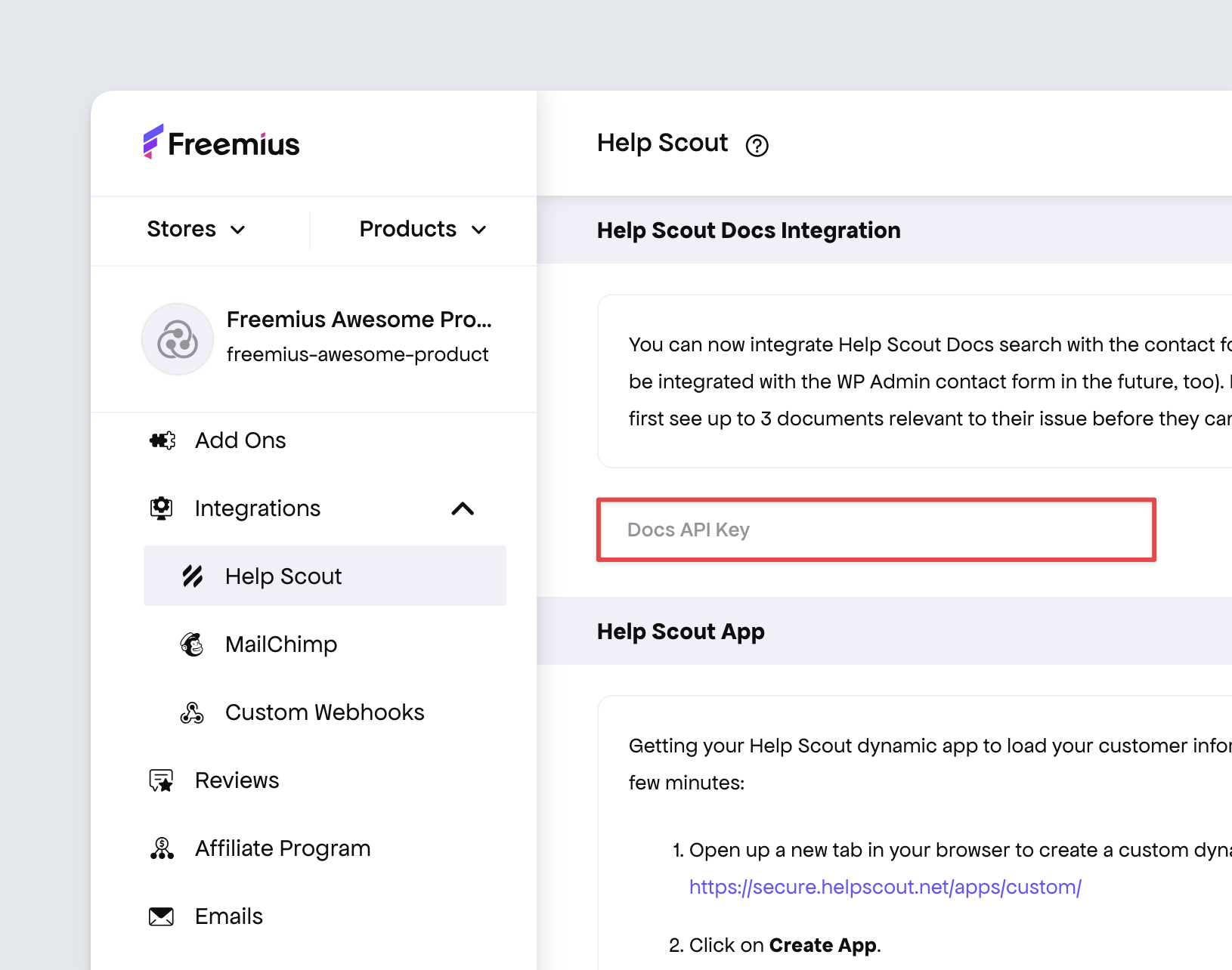Help Scout Custom App
Getting your Help Scout dynamic app to load your customer information which was captured by Freemius takes only a few minutes:
- Login to your Freemius dashboard and go to Integrations → Help Scout:
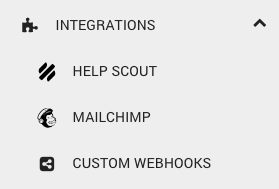
- Now, open a new tab in your browser to create a custom dynamic app on Help Scout. You can use this direct link: https://secure.helpscout.net/apps/custom/
- Click on Create App.

- Name the app Customer Details (FS) (or any other transparent name), and set the
Content Typeto beDynamic Content. - Now, copy the Callback Url and Secret Key from Freemius and choose the mailboxes for which you want to have the extra information to appear on the sidebar:

- Save the changes.
Check any relevant ticket to see if the relevant customer information is loaded. The output in the sidebar should look something like this:

Help Scout Docs
If you manage your Knowledge Base using Help Scout Docs, you can easily integrate it with the Support Contact Form available for your customers in User Dashboard. This integration will automatically surface up to the three most relevant docs before ticket submission, reducing your support load and saving time for customers.
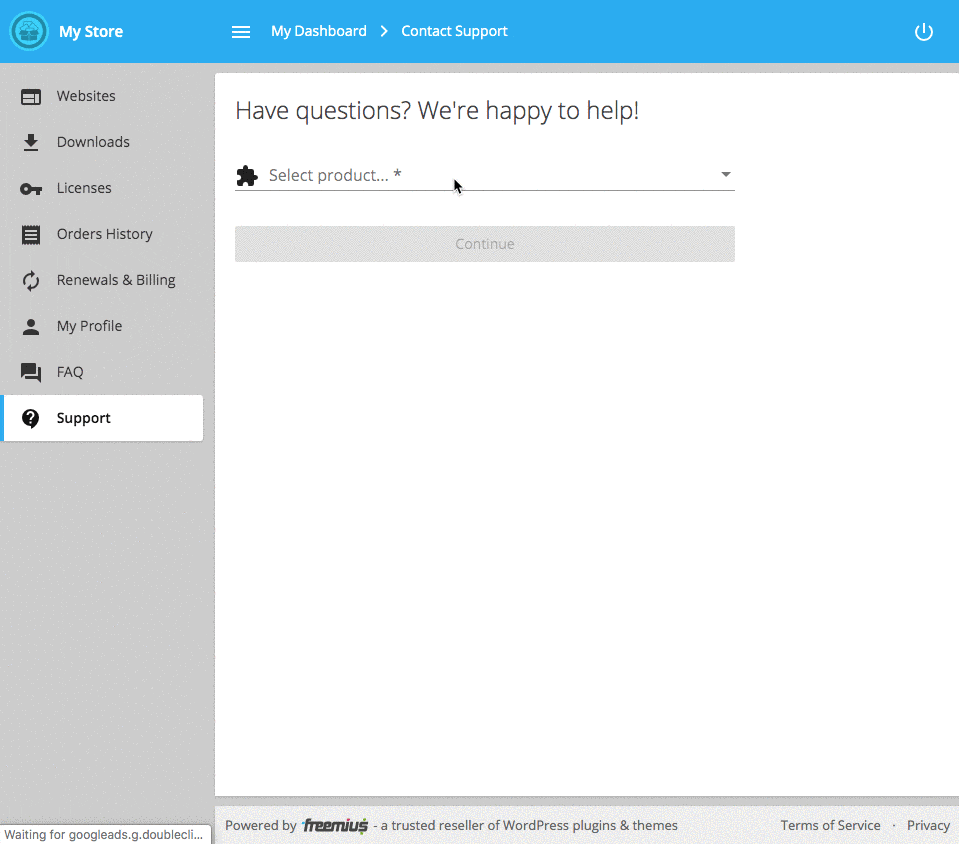
All you need to do to enable the integration the contact form with your Help Scout Docs is heading to Integrations → Help Scout in the Developer Dashboard, and set your Docs API Key: