By utilizing the WordPress SDK an account section will be automatically added to your plugin/theme settings right within the WP Admin dashboard.
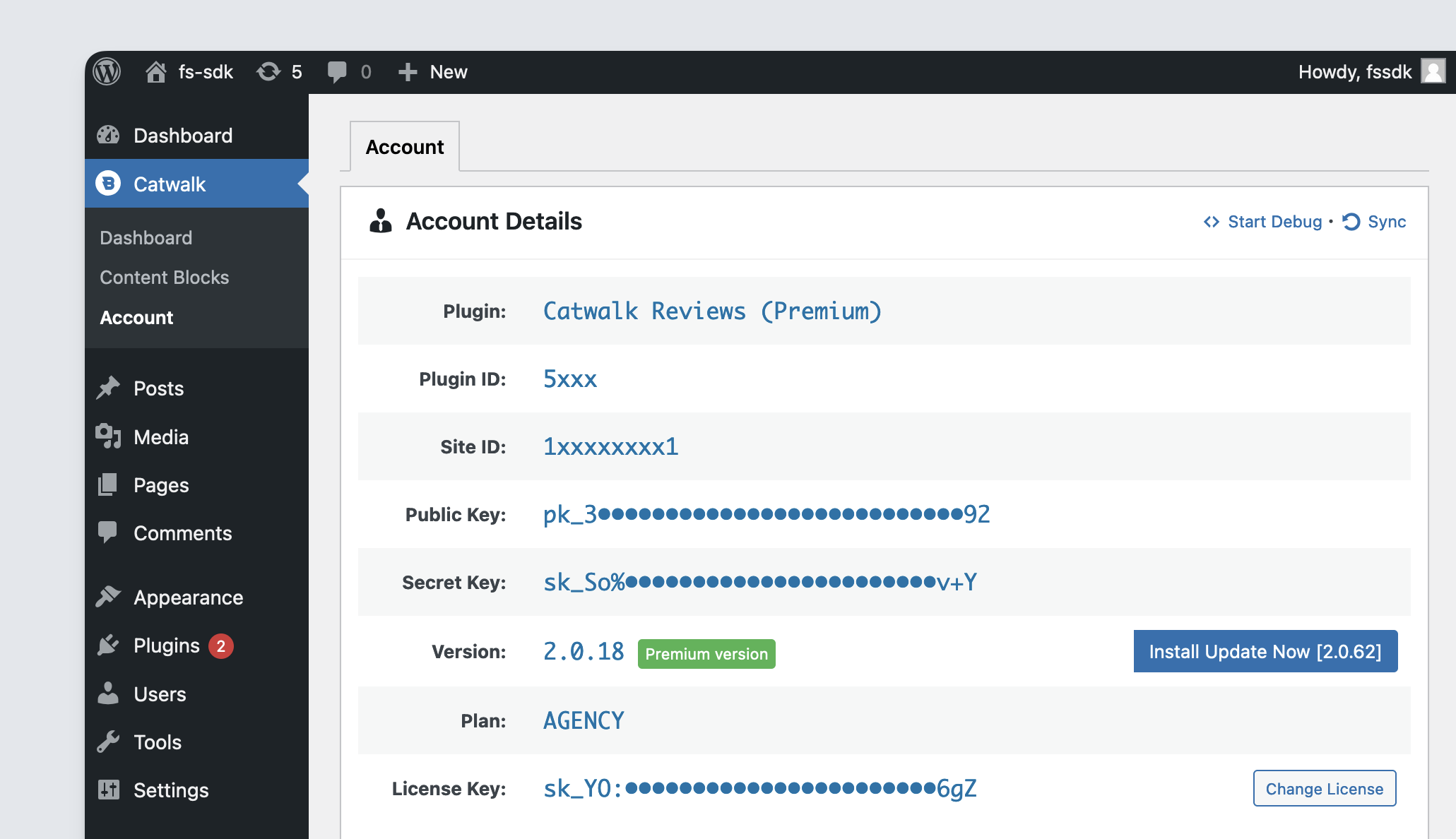
If your Account menu item isn’t available, you can access it via
/wp-admin/admin.php?page=my-slug-account.
Managing your account
The in-dashboard Account page allows users to manage their profile, license, subscription, and billing, right within the comfort of the WP Admin dashboard.
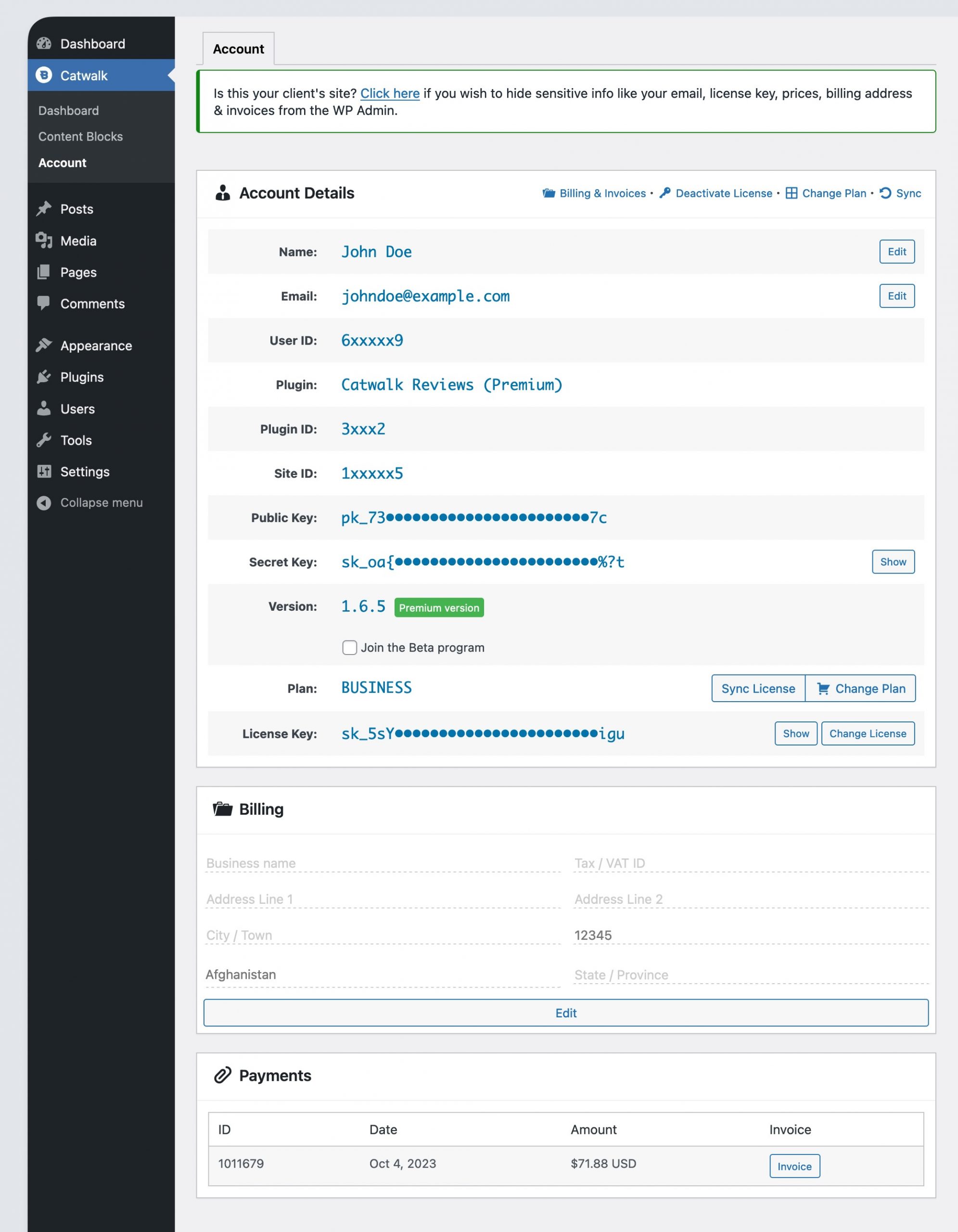
If the license is white-labeled, sensitive information like billing details and license key will be hidden, and user actions will be restricted. A license holder can unlock all options by clicking the Start Debug link and entering the license key.
Deactivate a license from the website
To deactivate a license from the website, an admin can click the Deactivate License link.
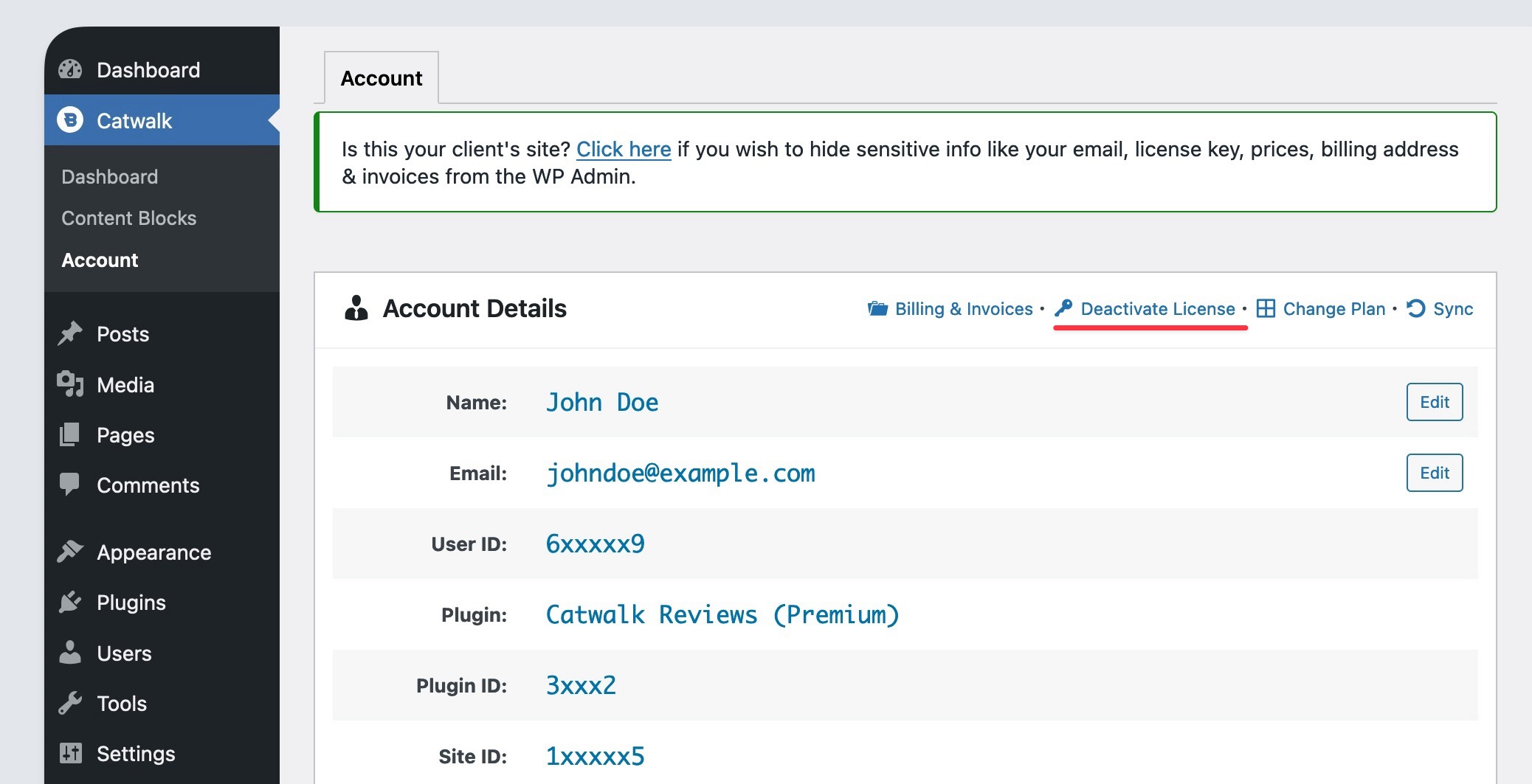
Users can go further by clicking the Disconnect link to disconnect the site completely from Freemius and remove it from their User Dashboard.
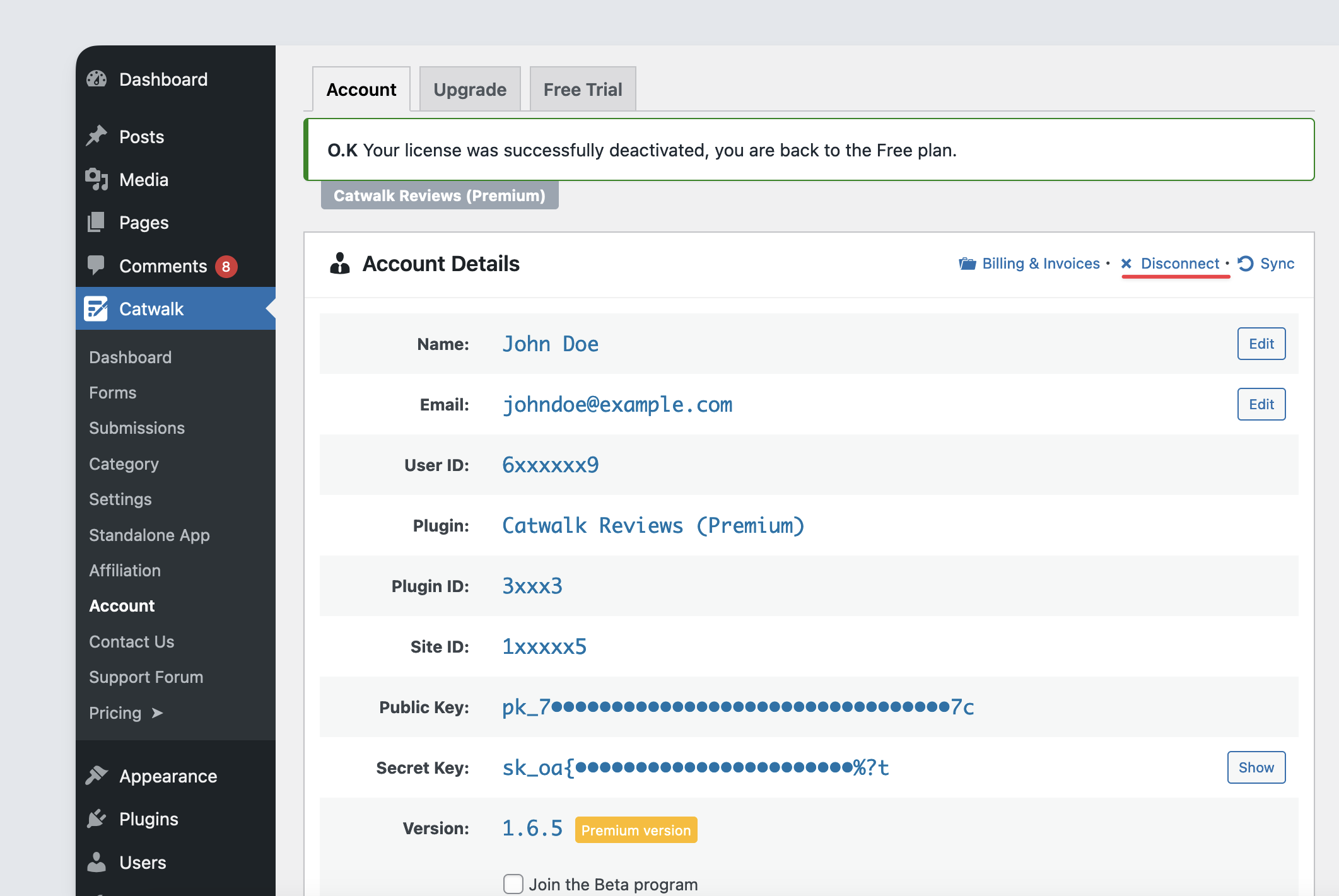
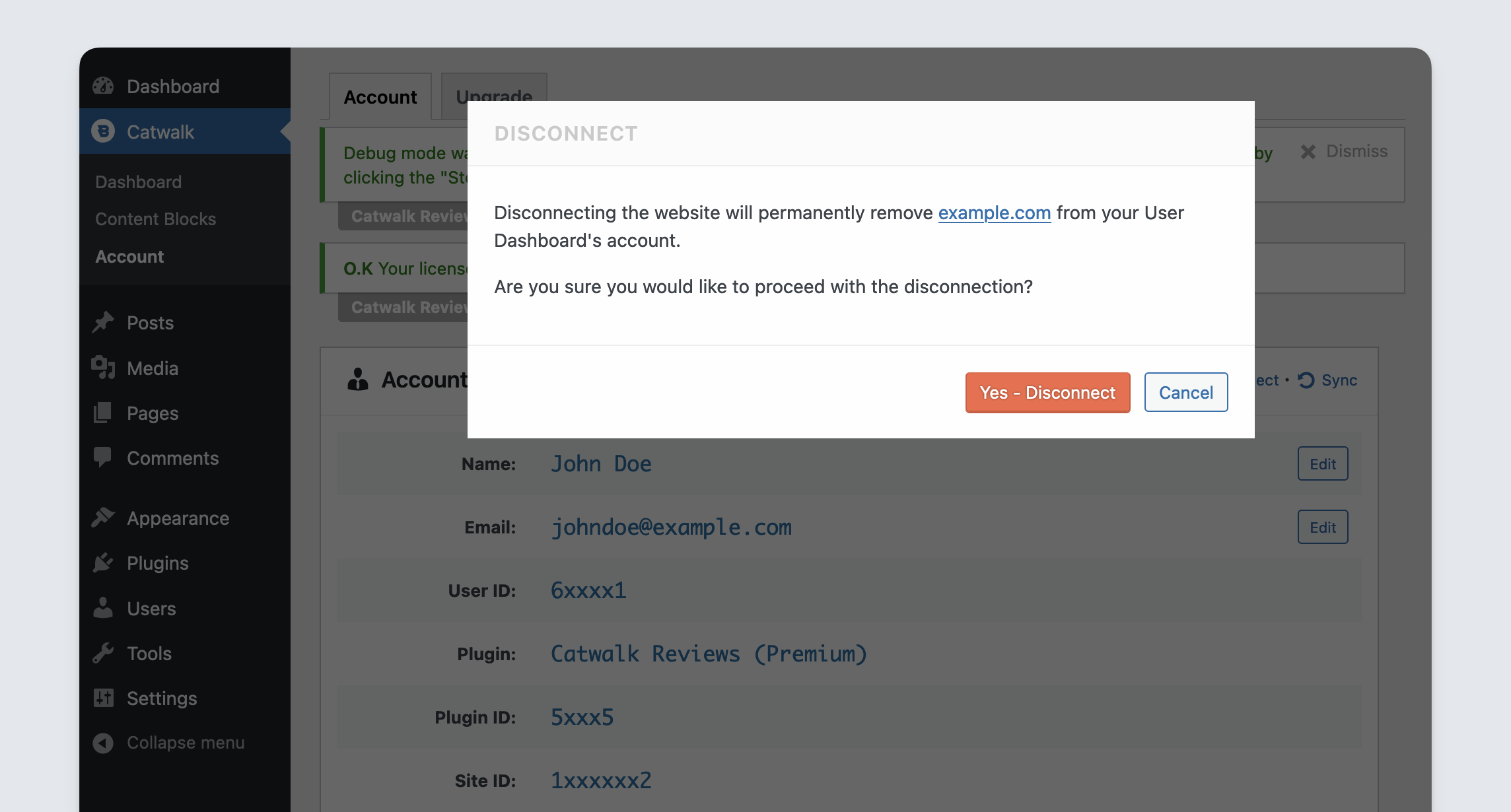
White Label Mode
Freelancers and agencies often use multi-site licenses when working on client sites, where revealing sensitive account information or allowing client access to certain account actions may be undesirable.
To address this, Freemius offers a built-in license white-labeling feature. This feature can be easily activated by users via the WP Admin dashboard and User Dashboard, or by you, the product owner, through the Developer Dashboard.
How to activate white-label mode for a license?
White-label mode via WP Admin Dashboard
Upon license activation, an admin notice will appear, allowing users to enable white-label mode directly from the WP Admin dashboard before handing over a site to their clients.
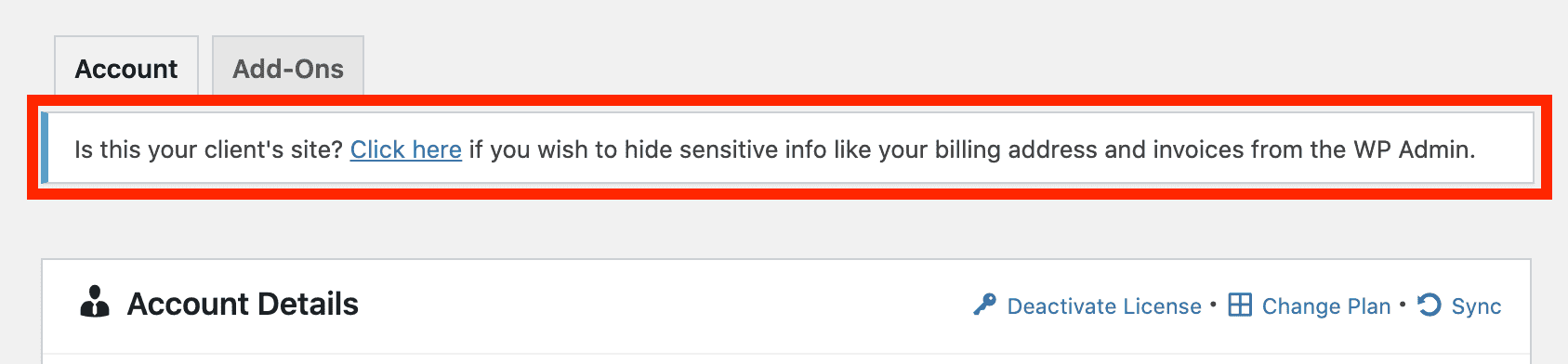
White-label mode via User Dashboard
Your customers can also activate white-label mode through the User Dashboard by:
- Logging into their accounts
- Selecting **Licenses** from the menu
- Choosing the relevant license to open its editing panel:
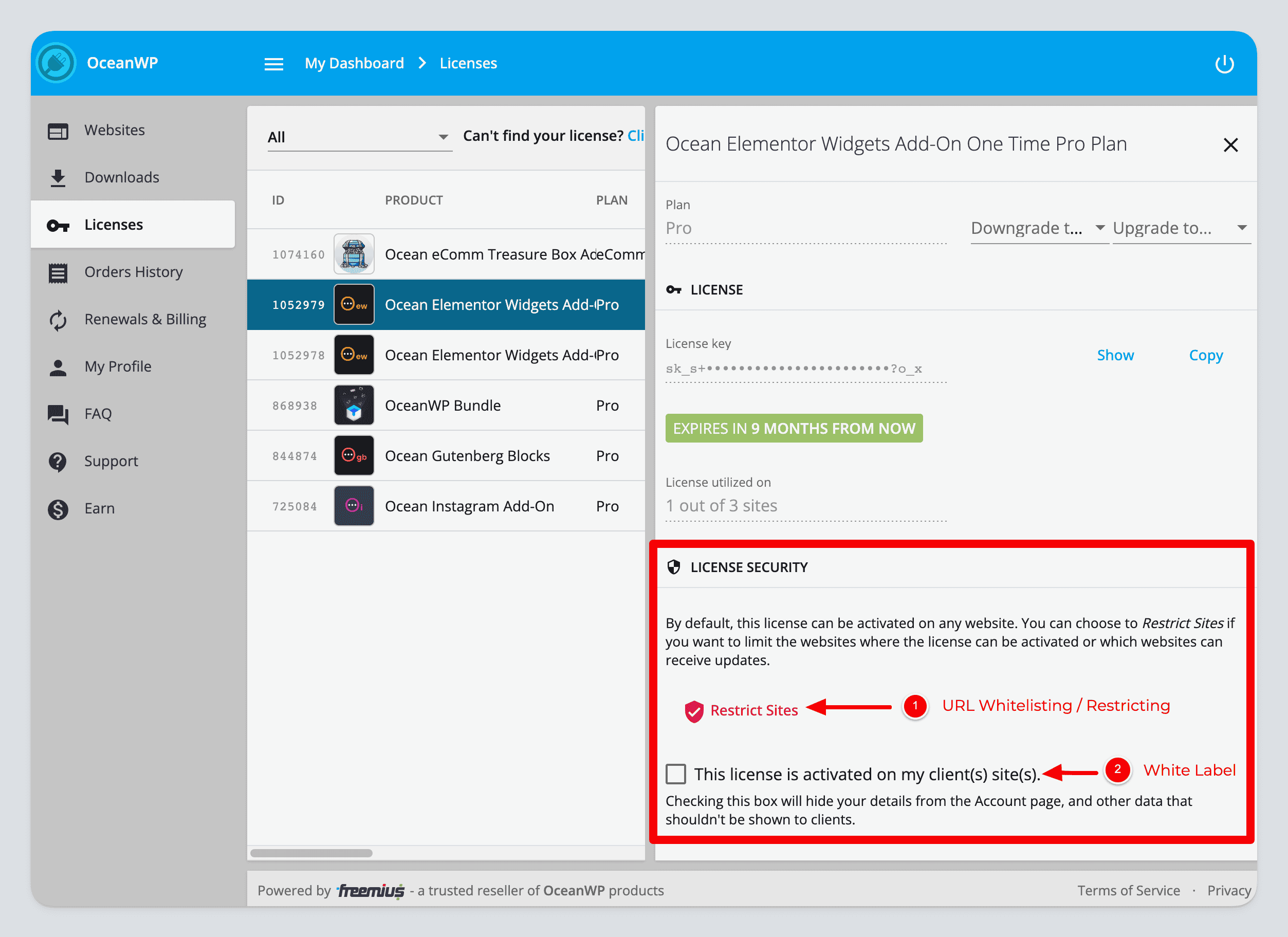
- Checking the white-labeling box to hide confidential account and license information:
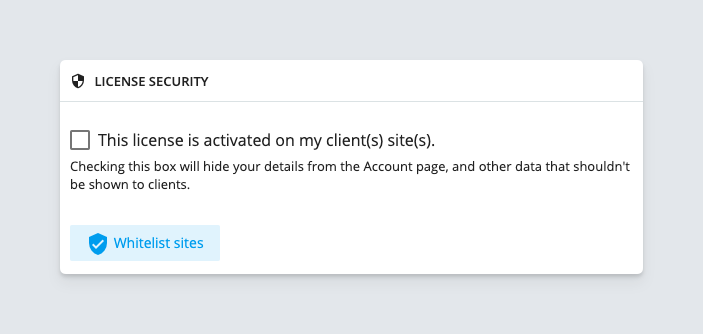
White-label mode via Developer Dashboard
As a product owner, you can also enable white-label mode for a customer’s license from the Developer Dashboard:
- Navigate to the **Licenses** section.
- Locate the desired license.
- Toggle the white-labeling switch for that license:
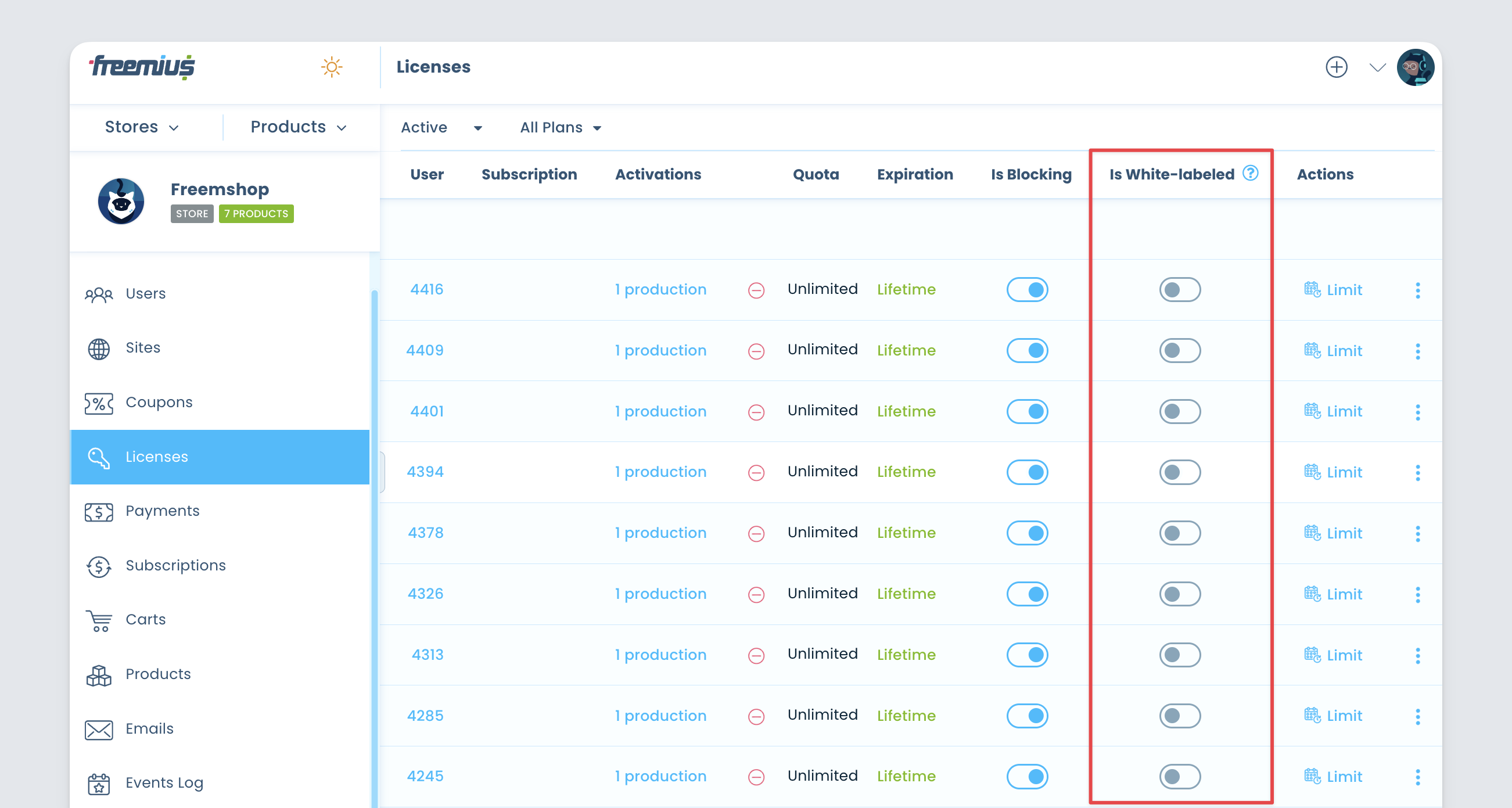
What exactly is hidden in white-label mode?
When a license is set to white-label mode, the following information is hidden:
- License owner information
- Billing details and invoices
- License key
- Pricing page
- Add-on prices (if you sell add-ons)
- Contact Us page
Additionally, these actions will be unavailable on the WP Admin account page in white-label mode:
- Subscription cancelation
- Plan changes
- License owner name and email edits
